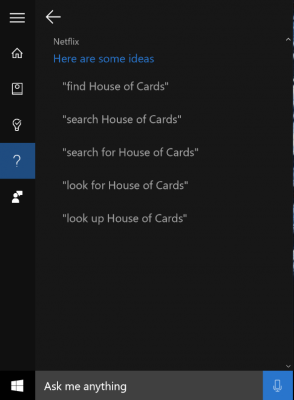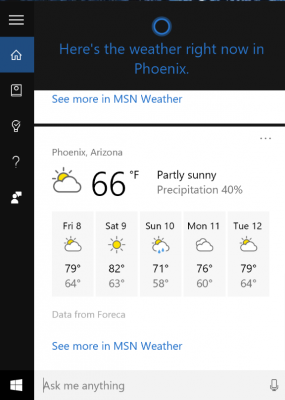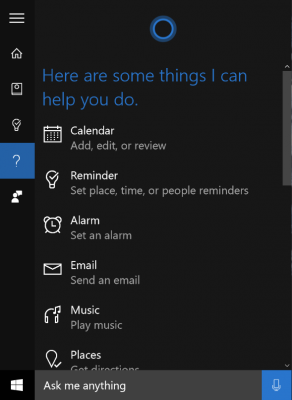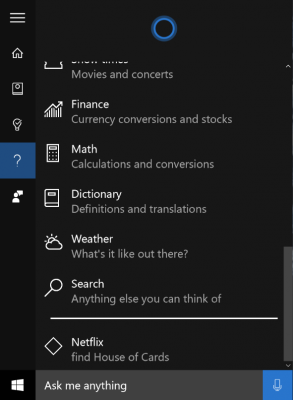How to See the List of Apps Cortana Can Integrate With
Sign up to receive The Snapshot, a free special dispatch from Laptop Mag, in your inbox.
You are now subscribed
Your newsletter sign-up was successful
Microsoft's personal assistant, Cortana, can do several cool tricks, working with the apps you have installed from the Windows store. Cortana doesn't work with all third-party apps, however. Find out which apps are integrated with Cortana by following the steps below.
1. Click "Ask me anything" in the taskbar to wake Cortana up.
2. Click the question mark button. Cortana will list some tasks it can do.
3. Scroll down to see the list of Cortana-enabled apps. You'll also see a suggestion for what you can do with Cortana and those apps.
4. Click the app to see more suggestions.
5. Click the microphone or type in the Cortana "Ask me anything box" to enter the name of the app and the command, such as "Netflix, find House of Cards."
In addition to Netflix, Cortana also works with Fitbit and Uber, so you can say "Fitbit, I ate a bagel for breakfast" or "Uber, get me a ride." You can also have Cortana open third-party apps as well as default Windows programs, like File Explorer, on Windows 10.
Sign up to receive The Snapshot, a free special dispatch from Laptop Mag, in your inbox.
Currently, Cortana integrates with more apps on Windows Phone than on Windows 10, but we expect the numbers to increase as Microsoft continues to develop Cortana and more developers work on their Windows apps.
Cortana Tips and How-Tos
- Turn On 'Hey Cortana'
- Send an Email With Cortana
- Set a Reminder with Cortana
- Search for Files With Cortana
- Turn On and Use Cortana in Microsoft Edge
- Change Cortana's Voice and Language
- Turn Cortana Off in Windows 10
- Change the Name Cortana Calls You
- Shut Down Windows With a Voice Command
- Find Your Phone with Cortana
- List Apps That Work With Cortana
- Show Weather for Multiple Cities
- Clear Personal Info From Cortana
- Add Remove Cortana from Your Lock Screen
- Send SMS Messages with Cortana
- Tweak Cortana Privacy Settings
- Create Reminders with Sticky Notes
- Get News Notifications
- Set Cortana to Use Google for Search
- Create Reading Lists
- All Windows 10 Tips
Melanie was a writer at Laptop Mag. She wrote dozens of helpful how-to guides, covering both the software and the hardware side of things. Her work included topics like SSDs, RAM, Apple, Excel, OneDrive, and detailed guides for Windows users. Outside of all her useful advice, Melanie also penned a few reviews for Laptop Mag, including Android emulators that help you run apps on your PC.