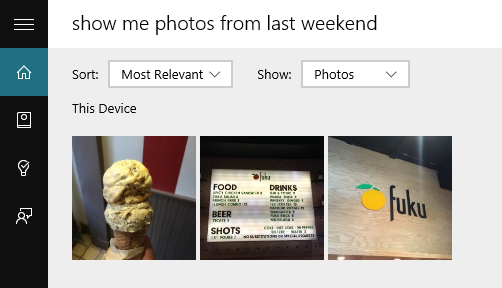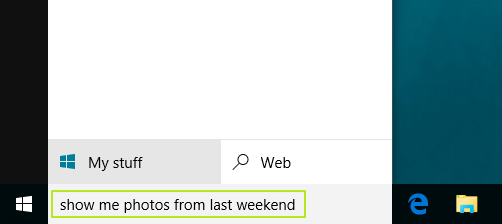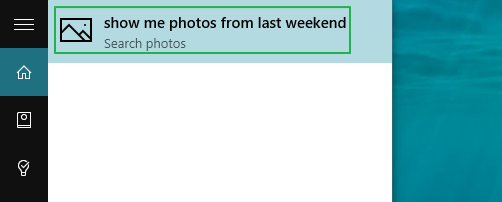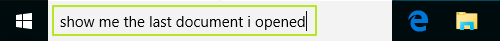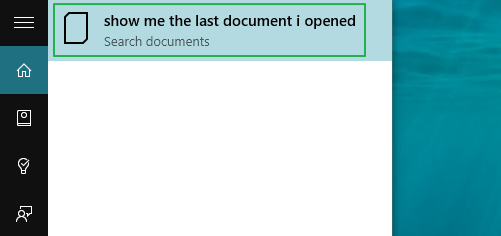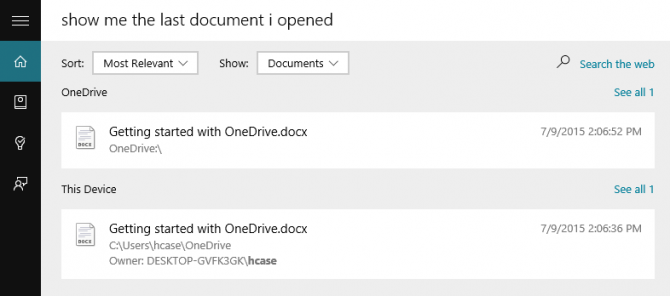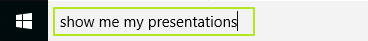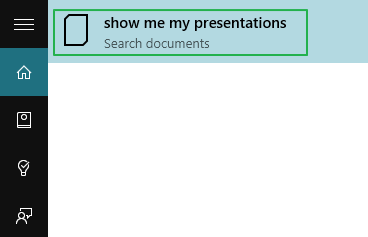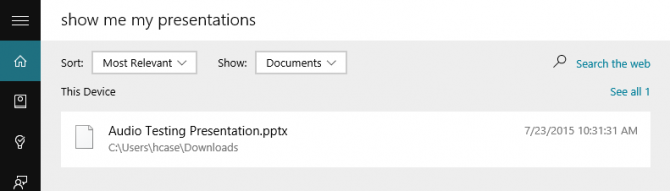How To Search for Files With Cortana in Windows 10
Not being able to find a file is one of the biggest frustrations you can have with a computer. Whether you can't remember where you saved it, what the file was called or you just need it now and have no time to jump in and out of nested directories, this is a problem that you've probably suffered at least once.
Thankfully, Microsoft's addition of Cortana -- which can parse text thanks to natural language recognition -- in Windows 10 gives you a faster and easier way to search for that file you so desperately need. Here's how to quickly pull up the photos you shot over the weekend, the last document you had open and that presentation you are supposed to share with your team. Cortana can also point you to emails and other file types, depending on how you phrase your query.
MORE: How to Create Keyboard Shortcuts in Windows 10
How To Find A Group of Photos You Took With Cortana
1. Type your search request into the Cortana Search Box, asking it to show you a specific kind of file, and name the day or time window you used it.
2. Select the "Show me..." option that "Search photos" under it.
Cortana's found the photos you were looking for, so you can look back at the simpler and more decadent times.
How To Use Cortana To Find The Last File You Opened
1. Type your request into the Cortana Search Box, specifying that you're looking for the last file you opened.
Sign up to receive The Snapshot, a free special dispatch from Laptop Mag, in your inbox.
2. Select the "Show me" option that has "Search documents" under it.
There's that file you were just using, and the directory it can be found in is listed as well.
How To Find Your Presentations With Cortana
1. Ask Cortana to show you your presentation files.
2. Select the "show me" option that has "Search documents" underneath it.
There's that presentation you needed!
Cortana Tips and How-Tos
- Turn On 'Hey Cortana'
- Send an Email With Cortana
- Set a Reminder with Cortana
- Search for Files With Cortana
- Turn On and Use Cortana in Microsoft Edge
- Change Cortana's Voice and Language
- Turn Cortana Off in Windows 10
- Change the Name Cortana Calls You
- Shut Down Windows With a Voice Command
- Find Your Phone with Cortana
- List Apps That Work With Cortana
- Show Weather for Multiple Cities
- Clear Personal Info From Cortana
- Add Remove Cortana from Your Lock Screen
- Send SMS Messages with Cortana
- Tweak Cortana Privacy Settings
- Create Reminders with Sticky Notes
- Get News Notifications
- Set Cortana to Use Google for Search
- Create Reading Lists
- All Windows 10 Tips
Having issues with Windows 10? Our sister site, Tom’s Hardware, has a team of staffers standing by in the forums to answer your questions 24/7.
Henry was a contributing writer at Laptop Mag. He penned hundreds of articles, including helpful how-tos for Windows, Mac, and Gmail. Henry has also written about some of the best Chromebooks, and he has reviewed many Apple devices, including various MacBook Air laptops. He is now a managing editor at our sister site Tom's Guide, covering streaming media, laptops, and all things Apple.