Microsoft's new AI can change your laptop's settings — if you trust it to
Microsoft's latest AI feature wants to help you adjust your settings

Microsoft is bringing even more new AI features to your Windows 11 laptop, this time with a tool that might save you a lot of aggravation.
Windows 11 users will soon be getting a new "AI agents" feature that will let you use natural language to change your system settings with AI. This feature could be helpful for making Windows 11 PCs more accessible — assuming you trust Microsoft's AI to control your system settings.
Here's a look at when you'll get access to Microsoft's new AI settings agent and what you should consider before using it.
See also: Best laptop deals May 2025
Microsoft announces feature that can control system settings with AI
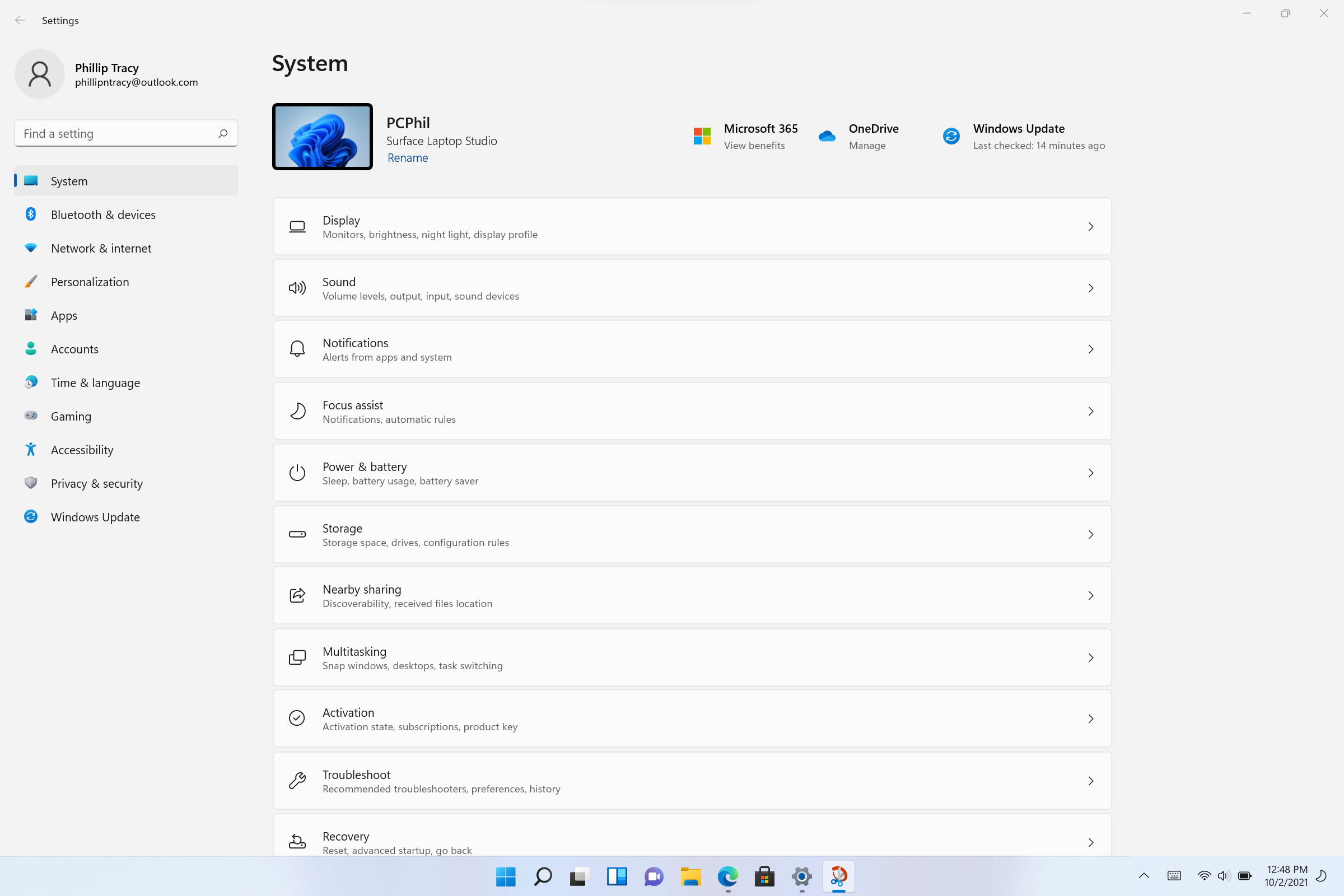
On Tuesday, Microsoft announced in a blog post that it will soon be launching a new "AI agents" feature that will allow Windows 11 users to use natural language to adjust their settings with the help of AI.
As Microsoft explains, "With this update to Settings, you will be able to simply describe what you need help with like, 'how to control my PC by voice' or 'my mouse pointer is too small' and the agent will recommend the right steps you can take to address the issue."
You will even be able to grant the AI permission to make the changes for you if you want. The feature will use on-device AI, meaning it will not rely on transmitting data to the cloud, so any data about your system settings will stay on your device.
Sign up to receive The Snapshot, a free special dispatch from Laptop Mag, in your inbox.
The feature will be rolling out this week for Windows Insiders members with Snapdragon-powered Copilot+ PCs . It will be available later for Windows Insiders with Intel and AMD-powered PCs, although Microsoft has not specified a date yet.
Should you use Microsoft's settings AI on your Windows 11 laptop?
I always try to look at new AI features and tools with a healthy dose of skepticism since using AI can often come at the cost of your data privacy. Privacy concerns motivated the wave of backlash around Microsoft's Recall AI feature last year that has faced delays ever since.
With that said, this week's new AI agents feature isn't quite as concerning. This feature could legitimately be a game changer for a lot of people, helping to improve accessibility. That's especially true for people who are new to using Windows 11 or just aren't familiar with all the inner workings of their settings.
You might know exactly what you want to change about your PC, but just unsure where to find the right setting to adjust. The option to simply explain what you're looking for and allow an AI to make the right changes could save everyone time and trouble, assuming the feature works as advertised.
Of course, like with any AI tool, you should still take privacy into account. The risks for this feature look relatively low, at least on paper, since it uses on-device AI and only runs when you specifically request it to.
As Microsoft's blog post states, "With your permission and at your initiation, [AI agents] can even complete the actions to change your settings on your behalf."
While that could be great for tweaking basic settings, I'd still caution users against using AI to change more system-critical settings. For instance, it's probably not a good idea to let Microsoft's AI try to update your graphics drivers for you. Until it's clear that this AI feature is capable of consistently, accurately acting on requested settings changes, it's probably best to only use it with basic settings like mouse pointer size or display brightness.
More from Laptop Mag
- Microsoft set to make huge Windows change — and it's hoping you won't notice
- Microsoft CEO brags, AI model performance is "doubling every 6 months"
- Microsoft's new Surface Pro could solve our biggest issue with the previous gen

Stevie Bonifield is a freelance tech journalist who has written for PC Gamer, Tom's Guide, and Laptop Mag on everything from gaming to smartwatches. Outside of writing, Stevie loves indie games, TTRPGs, and building way too many custom keyboards.
