Windows 11 May update: A controversial AI feature makes a quiet comeback
Fingers crossed this update doesn’t bring back any mysterious setup folders, though

Sign up to receive The Snapshot, a free special dispatch from Laptop Mag, in your inbox.
You are now subscribed
Your newsletter sign-up was successful
For the second Tuesday of May 2025, Microsoft released updates for Windows 11 22H2, 23H2, and, of course, 24H2. The latter is getting all of the most exciting updates, which Microsoft is likely hoping will entice you to make the jump to it.
While the second Tuesday of the month isn't all that special for most companies, it marks Microsoft’s Patch Tuesday. As the name implies, Patch Tuesday is when the tech giant rolls out new patches for its software to fix bugs and address security vulnerabilities.
These patches also usually bring the previous month’s preview updates, which were limited to certain insider or optional channels, to the general public.
Though Microsoft has a bit of a habit of downplaying what’s actually exciting in these updates in its release notes and chooses to focus on the security fixes instead, this one seems to pack quite a punch, particularly for those using a Copilot+ PC.
- See also: Best AI laptops in 2025
Recall is back, but this time with more privacy controls
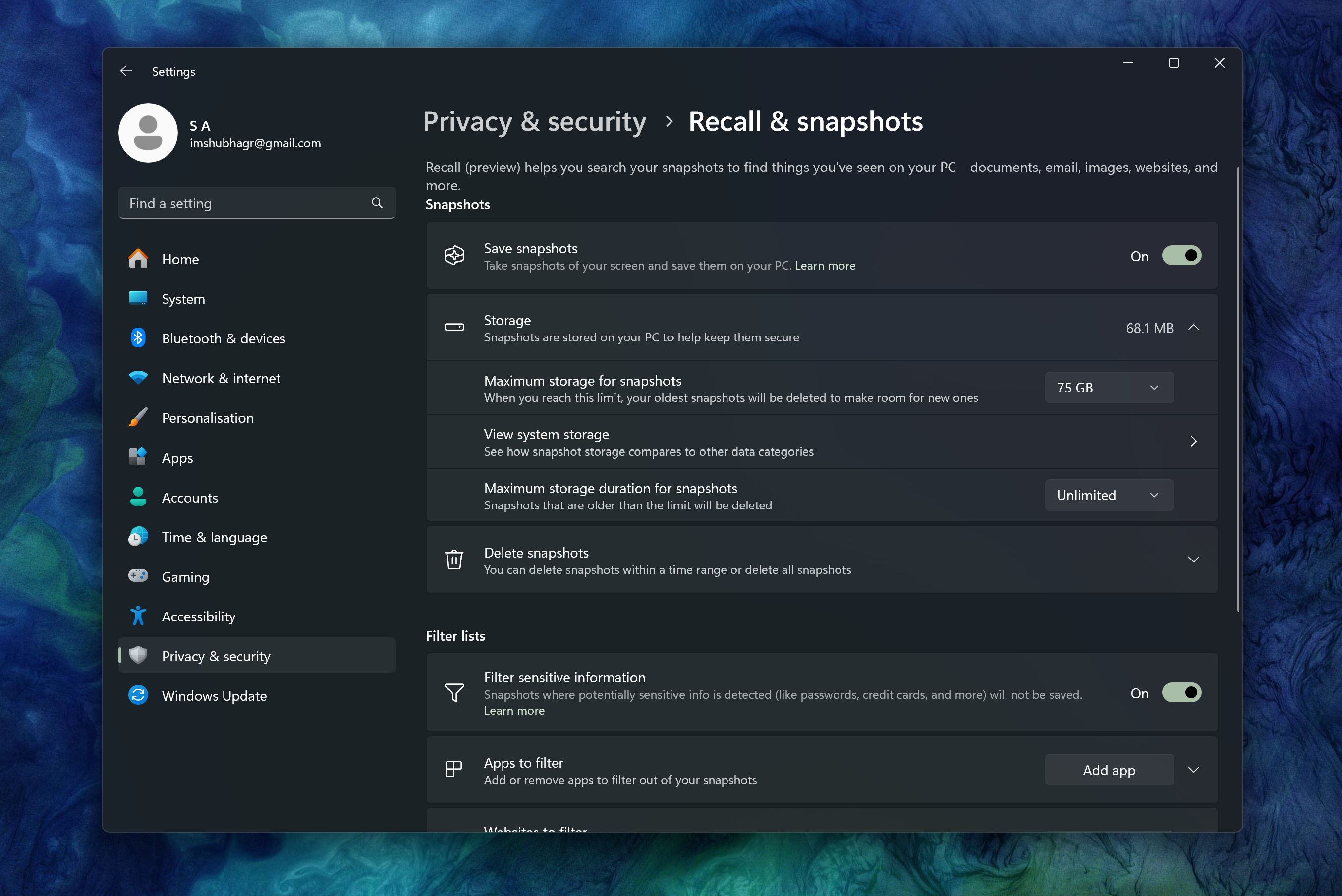
The KB5055627 patch heavily focuses on the AI-powered features
The 24H2 update, delivered through the KB5058411 patch, includes all the improvements from the KB5055627 patch that Microsoft released as a Preview build on April 25, 2025.
The KB5055627 patch heavily focuses on the AI-powered features Microsoft has been quietly refining for a while now, including one that turned into one of the biggest controversies of 2024: Recall. The feature is finally making a comeback… after it was, well, recalled (pun fully intended) last year due to a widespread privacy backlash.
Features: Display: 16-inch 2.5K (2560 x 1600) 300-nit 120Hz WVA/IPS display, CPU: Intel Core Ultra 9 185H, RAM: 16GB LPDDR5X, GPU: Intel Arc Graphics, Storage: 512GB SSD, Ports: 2 x USB-A 3.2, HDMI 2.1, 3.5mm audio jack, Thunderbolt 4.0 (USB-C)
Critically, Recall is also now an opt-in experience
Recall, announced at Microsoft's 2024 Build event, is designed to help you “recall” something by capturing snapshots of what you’re doing on your PC every few seconds. For example, imagine you decided to watch a few Instagram Reels on your PC during your lunch break and came across a hilarious meme you wanted to share with your best friend. Before you can send it or save it, Instagram randomly refreshes, and that meme is lost forever.
Sign up to receive The Snapshot, a free special dispatch from Laptop Mag, in your inbox.
With the Recall feature, you could type something like “funny cat meme from Instagram,” and it would harness the AI capabilities of Copilot+ PCs to “retrieve both text and visual matches for your search.”
Microsoft also added more privacy controls to avoid controversy this time around, like the option to pick which apps and websites Recall can snapshot. You’ll also be able to pause or turn off the feature at any time.
Critically, Recall is also now an opt-in experience, and Windows will ask for your permission before saving snapshots. You must also enroll in Windows Hello to “confirm your presence so only you can access your screenshots.”
Recall isn’t the only AI feature that’s finally landing
Copilot+ PC users will also finally be able to use Click To Do, which can analyze what’s on your screen and perform tasks like finding an app that can best do the job for you. You can use this feature by hitting the Windows key and clicking with the mouse, or the Windows key and the Q key.
Microsoft demonstrates how this feature could be useful by giving an example of using Click To Do to select an image. The feature might display different options you can take, like using the Photos app to erase an object from the image or using Paint to remove the background.
Improved Windows Search is also finally landing on Copilot+ PCs, allowing you to search for something with a description rather than the exact terminology. For instance, if you want to change the theme of your PC, instead of typing in random words you think might match the setting name, a description like “change my theme” should suffice.
Other than the Settings app, Improved Windows Search will also work in File Explorer, Windows Search in the taskbar, and even the Photos app.
The May 2025 Windows 11 update also includes a new Speech Recap feature in Windows’s built-in screen reader, Narrator, which can track what the Narrator said while providing you with a live transcription. The update also makes it easier to control or access your phone from your PC by placing Phone Link right in the Start menu.
The security updates, compared to the new features, are relatively limited, so you don't need to rush to update to protect your PC.
There are also no known issues in the April 2025 update, though, like every Windows update, bugs can surface as users begin to install it and start reporting their experiences.
What's next
That may not be the last concession for Windows 10 holdouts.
This update arrives just ahead of Microsoft Build 2025, which will be held from May 19 to 22 in Seattle, Washington.
Now that Microsoft has finally rolled out all of the features announced at Build 2024, we can expect a new collection to debut with a heavy focus on AI again.
We'll also be keeping an eye out for any additional details on end-of-support plans for Windows 10, as Microsoft recently walked back the end of Microsoft 365 support for Windows 10 users. That may not be the last concession for Windows 10 holdouts.
More from Laptop Mag
- Life with Microsoft Recall: I spent weeks testing Windows 11’s most controversial feature
- Microsoft's next 50 years are all about making AI feel useful
- Best AI PC in 2025: My 6 top AI laptops tested and reviewed

Mahnoor Faisal is a freelance tech journalist who began her professional writing journey in 2021. While she got her start as an iOS writer, she’s expanded her beat over the years and now focuses on both the mobile and laptop side of the tech world. Her work has appeared across outlets like MakeUseOf, XDA Developers, MUO, SlashGear, Android Police, The Mac Observer, and, of course, Laptop Mag.
Mahnoor’s an Apple enthusiast at heart but loves reporting on all things tech. When she’s not writing or cramming for another college exam, you’ll find her either mindlessly scrolling through TikTok for hours like every other Gen Z-er or hanging out with her friends.

