Curious about AI? I found the 6 best AI laptops based on our testing and reviews
The best AI PC laptops we've tested and reviewed, from Copilot+ PCs to the MacBook Air
Sign up to receive The Snapshot, a free special dispatch from Laptop Mag, in your inbox.
You are now subscribed
Your newsletter sign-up was successful

1. The list in brief
2. Best overall
3. Best battery life
4. Best budget
5. Best business
6. Best AMD
7. Best Apple
8. Benchmark comparisons
9. AI benchmarks
10. Recent reviews
11. How to pick the best AI PC
12. FAQs
13. How we test AI PCs
14. Why trust Laptop Mag
Nothing is more cutting-edge in 2025 than the best AI PCs from Qualcomm, Intel, AMD, and Apple. Picking a new laptop is already tough, let alone when you want the latest and greatest technology, so I'm here to help you navigate these stormy seas.
I'll be your AI laptop deep-dive instructor as we find the best AI PC for you. As Laptop Mag's resident hardware enthusiast, I've lived and breathed AI PCs for over a year. I've spent hours going over AI PC performance and efficiency benchmarks, and I've reviewed over 30 AI PCs personally, while the Laptop team has reviewed over 100 laptops in this emergent category in our never-ending quest to find the best laptops.
We've seen all of this generation's AI processors from Qualcomm, Intel, AMD, and Apple, so this list presents the best of the best when it comes to AI-powered laptops with options to suit any need. Even if AI isn't part of your daily life today, it would be a mistake to ignore it as you buy a new laptop in 2025 as AI is more prevalent than ever.
If you want to jump straight to our top choices, our pick for the best AI PC overall is the Asus Zenbook S 14 UX5406, which pairs a stunning OLED display with outstanding performance and efficiency thanks to the Intel Core Ultra Series 200V chipset inside. If battery life is your priority, the Lenovo ThinkPad T14s Gen 6 is your pick, with over 21 hours on our test. And for Apple enthusiasts, the MacBook Air 13 (M4, 2025) is the way to go for the best combination of value, performance, and longevity.
That's just entering into the shallows of our top picks; here's my promised deep dive into the best AI PCs in 2025.
The Quick List
Here's a quick rundown of our top picks for the best AI PC laptops. You can also follow the links to the full review to learn more about any of the computers on this list.

The best overall AI PC
The Asus Zenbook S 14 UX5406 is a standout among the wave of AI PCs in 2024. It not only delivers the solid performance and battery life that are hallmarks of the early AI PCs, but it sports a gorgeous OLED display.

The best for battery life
The Lenovo ThinkPad T14s Gen 6 has nearly endless battery life, lasting over 21 hours on our battery test. Plus, with the Snapdragon X Elite processor, this ThinkPad features strong performance and a thin design, in addition to its astounding battery life.
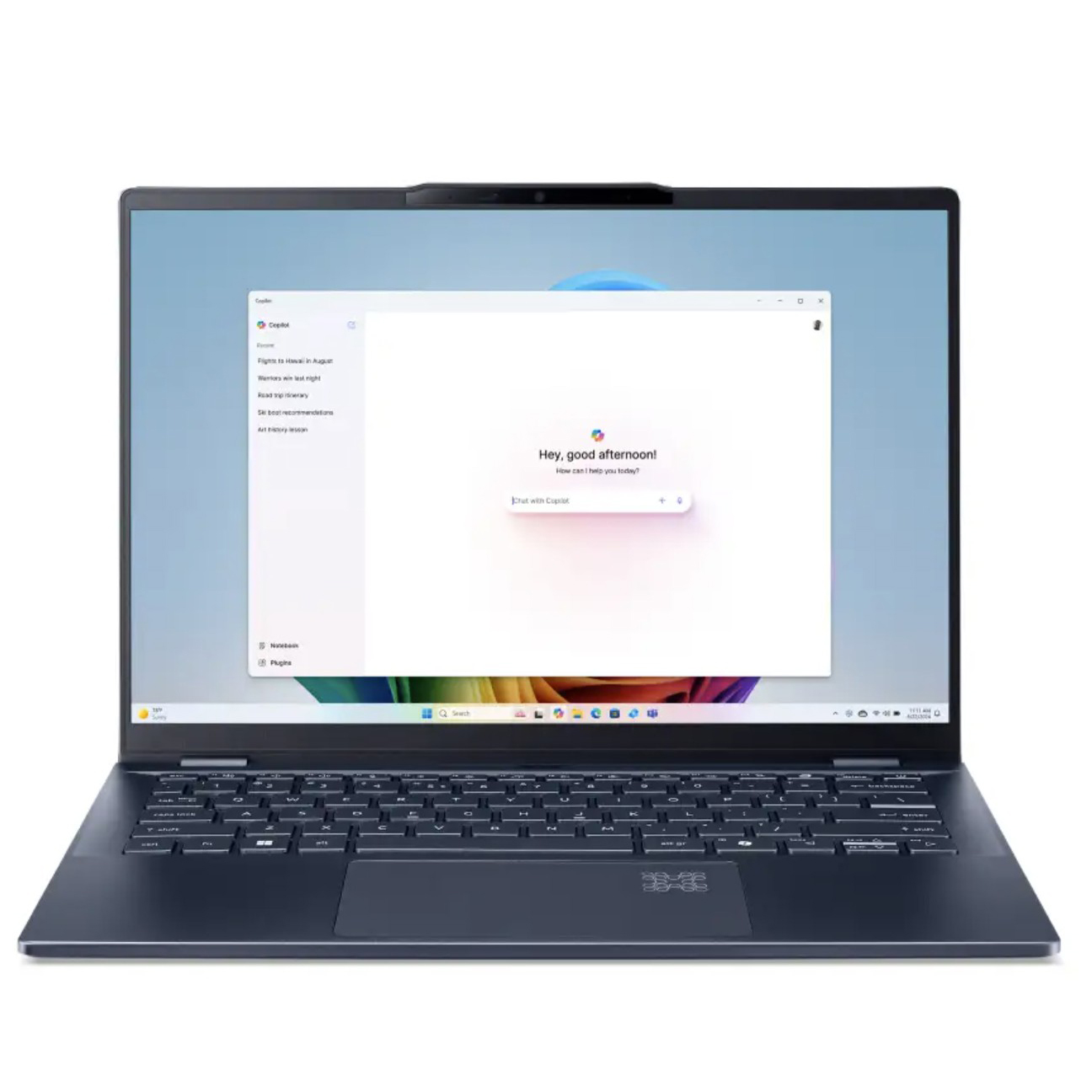
The best budget
The Acer Aspire 14 AI is a powerful AI PC with an Intel Core Ultra 5 226V processor with powerful Intel Arc 130V graphics and a 40 TOPS Intel AI Boost NPU. And it's our best budget-friendly option at just $699.

The best for business
The MSI Summit 13 AI+ Evo brings Intel's powerful AI chipset to the business world in a slick 2-in-1 convertible. The Summit offers all of the Copilot+ AI PC features, fantastic battery life, and smooth performance.

Best for AMD fans
If you'd prefer an AMD-powered AI PC laptop, the Zenbook S16 features the latest Ryzen AI 9 HX 370 processor, which delivers powerful performance and long battery life.

The best for Apple enthusiasts
The Apple MacBook Air 13 M4 features a larger 38 TOPS NPU, excellent performance, over 15 hours of battery life, and it's more affordable than ever. And with Apple Intelligence features, the MacBook Air certainly scratches that AI PC itch.

Madeline Ricchiuto has covered software and hardware of all kinds over the years. She joined Future in 2019 as a tester in the hardware testing lab and moved to Laptop Mag in 2024.
The best AI PCs in 2025
Why you can trust Laptop Mag
Best Overall



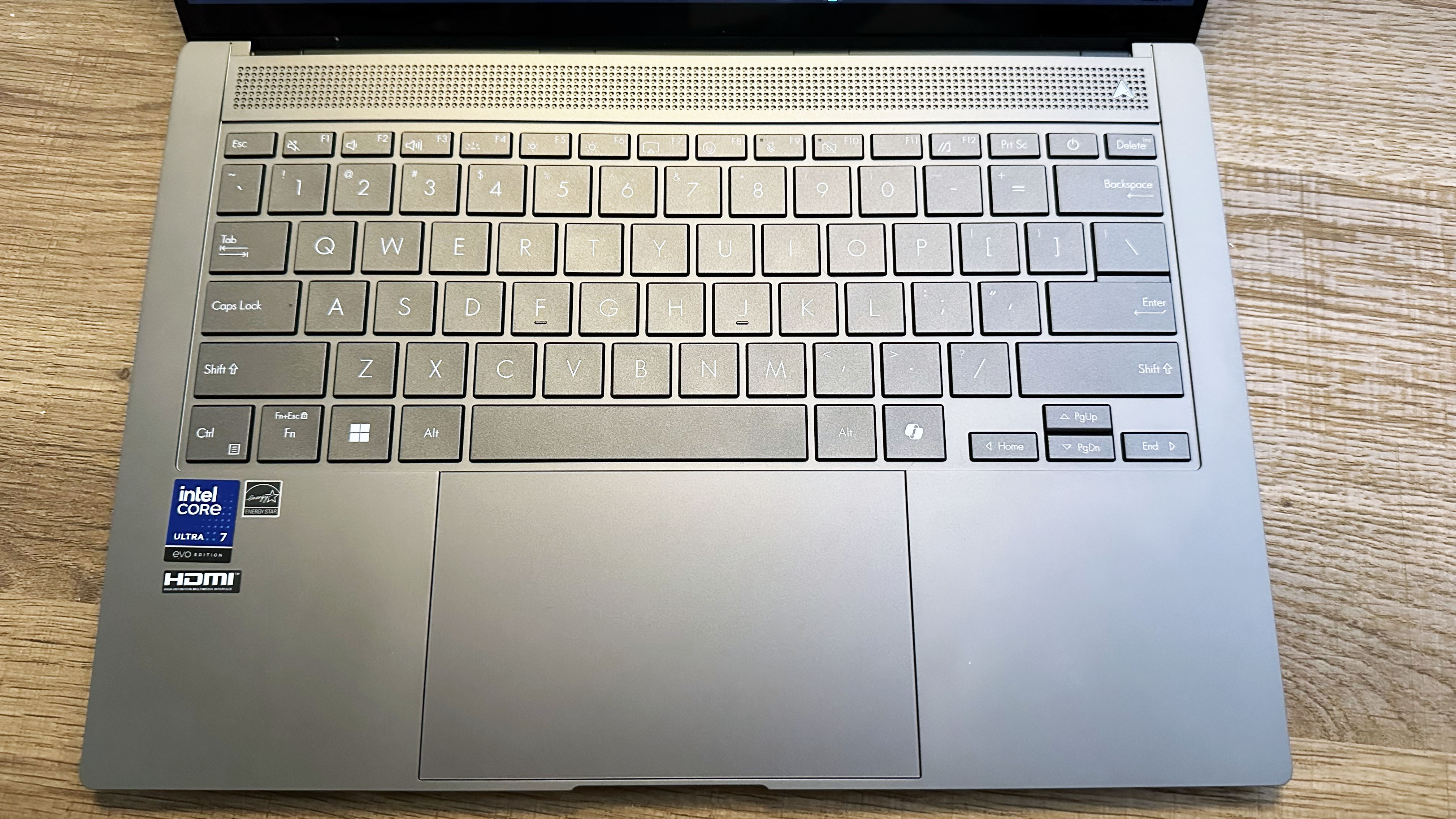
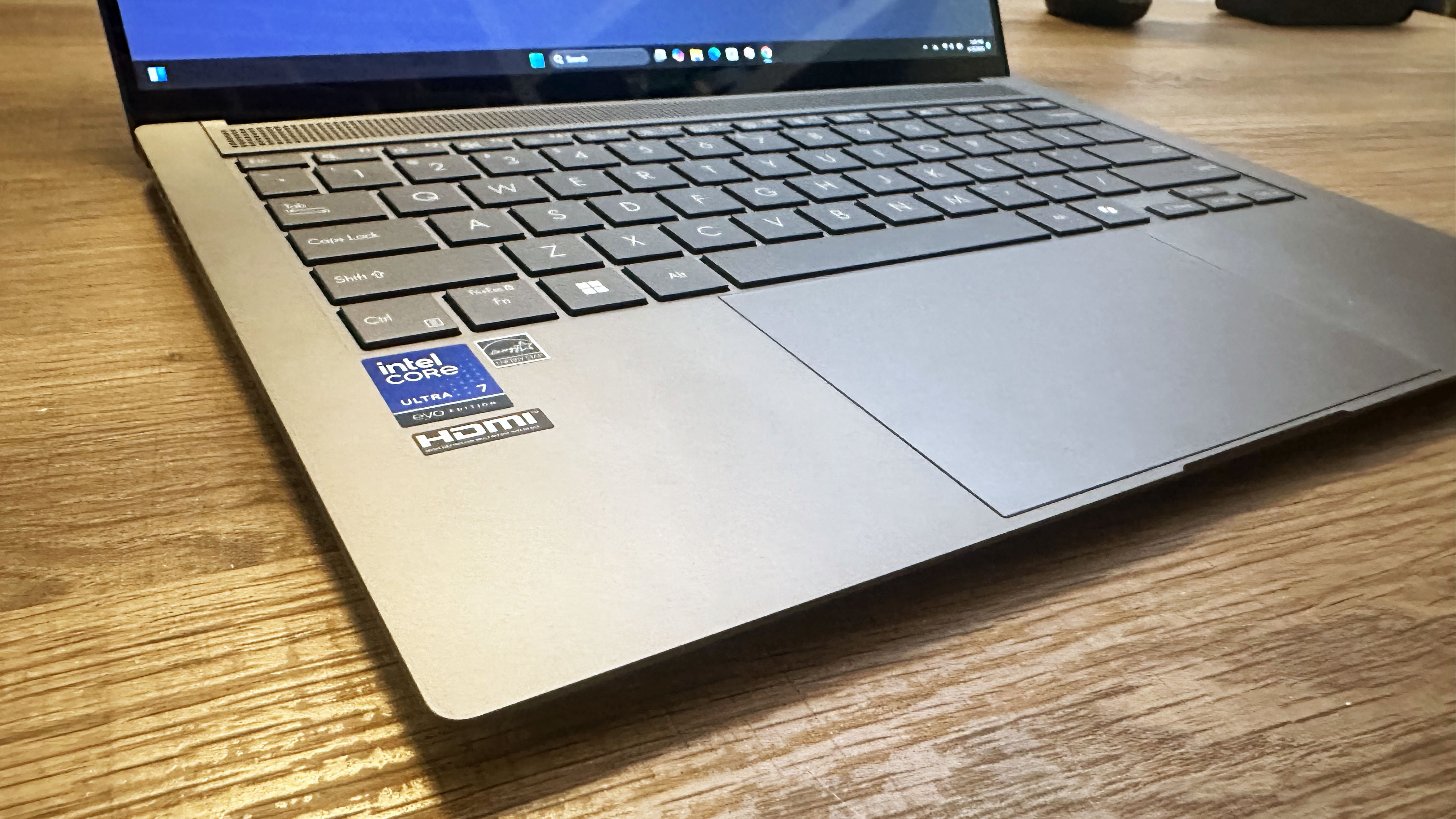
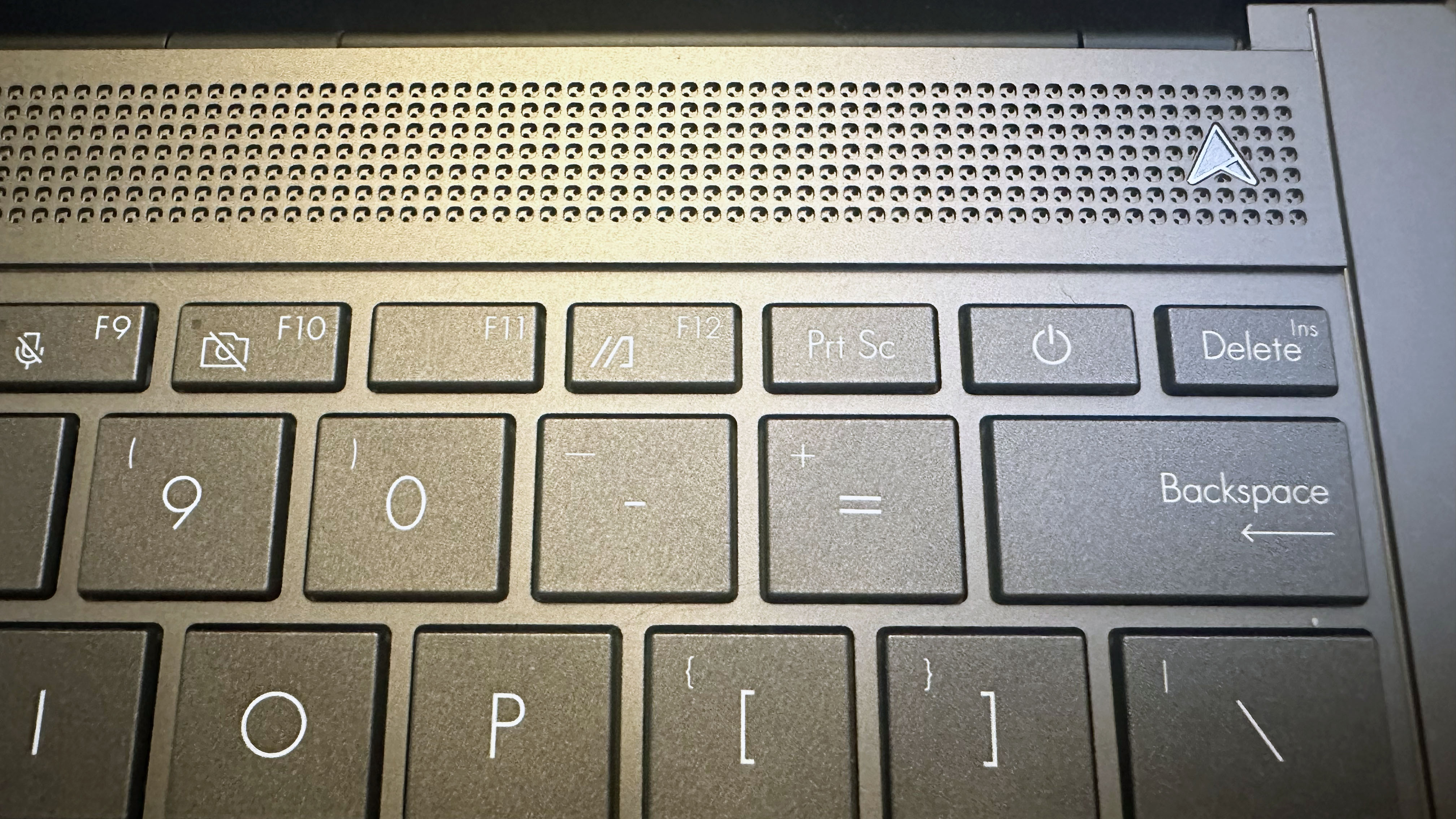

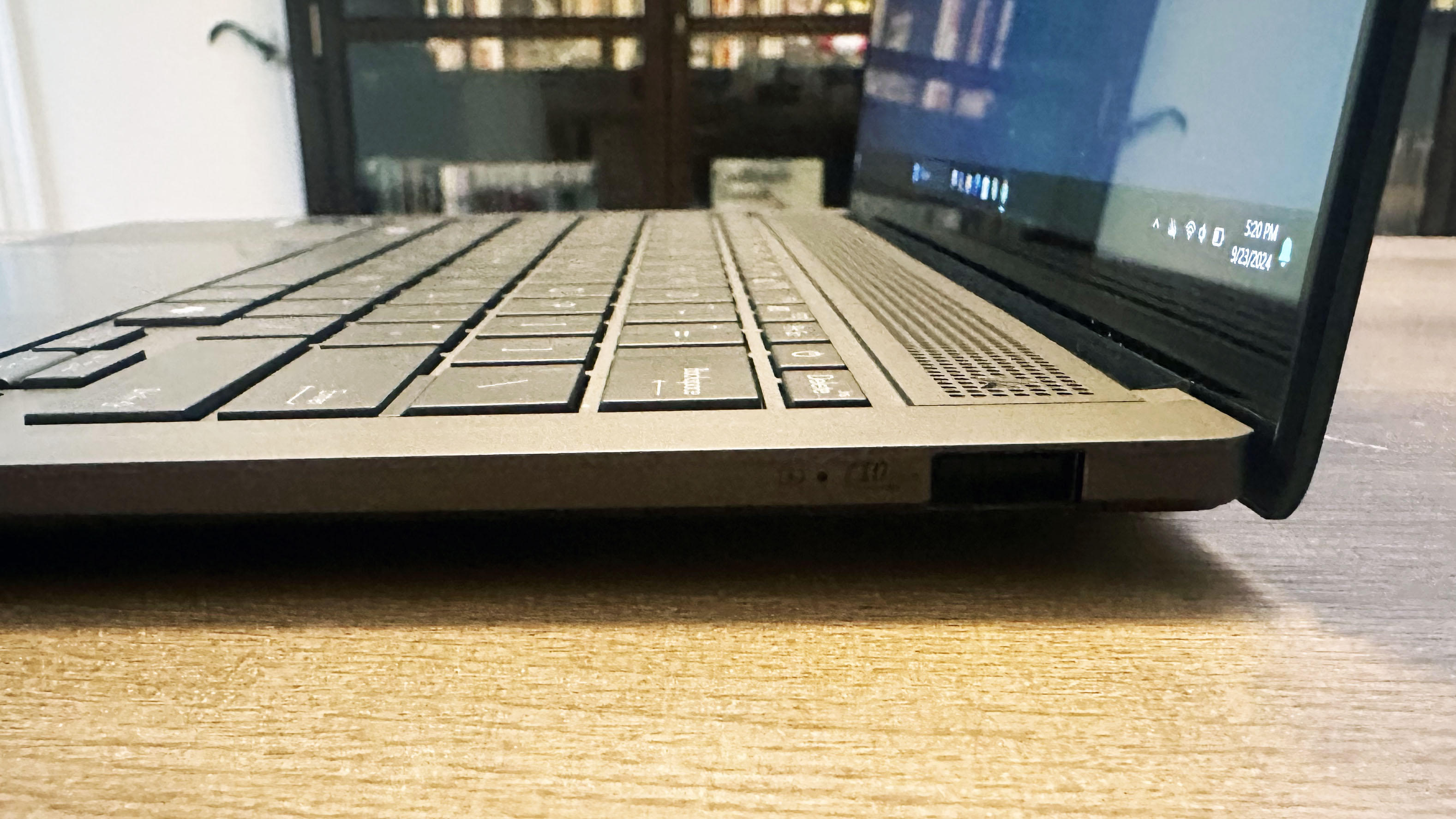



Specifications
Reasons to buy
Reasons to avoid
Asus Zenbook S 14 (UX5406) is a powerful, portable AI PC laptop that offers a solid balance of performance and battery life, with upgraded memory and storage and a vivid OLED display. The Zenbook S line also has an eye-catching modern design that gives it a real premium feel.
✔️You want Intel's best AI PC processor yet: While it may not have record-setting performance, the Zenbook S 14's Intel Core Ultra 7 258V processor offers a fantastic balance of performance to efficiency so you'll be able to run multiple programs with no bottlenecks and still get a full day of battery life.
✔️ You want a gorgeous 14-inch display for your next Netflix binge: The Zenbook S 14 features an impressively clear and colorful 3K OLED display panel. Watching tense drama like the Small Things Like These trailer, the Zenbook portrayed the combination of tense introspection and religious trauma the trailer deserves.
✖️You need a satisfying keyboard experience: typing on the Zenbook S 14's chiclet-style keyboard offers a soft, mushy feel with limited tactile feedback and minimal key travel. It won't make your typing worse, but if you need a satisfying typing experience, the Zenbook S 14 is not for you.
✖️You want the best AI PC for battery life: The Zenbook S 14 gets nearly 14 hours of battery life, but some AI PCs on this list offer nearly a full day of battery. While the 13:51 battery life of the Zenbook will get most people through a day, if you want the very best battery life, the Dell XPS 13 further down this list is the better choice.
The Asus Zenbook S 14 (UX5406) rocketed to the top to become our favorite AI PC laptop. This laptop is one of the first to feature an Intel Core Ultra 200V series processor and at just $1,499, you get a fantastic balance of performance, full-day battery life, a stunning 14-inch OLED display, plus enhanced storage and memory. So you can keep open your 57 'emotional support' Chrome tabs while still streaming music and running ChatGPT or Stable Diffusion.
In our review, Madeline Ricchiuto writes, "From its stunning design to its vivid OLED display panel, there’s plenty to appreciate about the Asus Zenbook S 14."
The Asus Zenbook S 14 lasted 13 hours and 51 minutes on our battery life test, so you should have no trouble leaving your charge cable at home while you head to work or to class. The Zenbook also features a scratch-resistant Ceraluminum ultralight chassis and Asus' quality customer support so you don't need to worry about any tech-related meltdowns.
The Zenbook S 14's 3K (2,880 x 1,800) OLED display is vividly colorful, capturing 82% of the DCI-P3 color gamut. at 342 nits of brightness, it can contend with most screen glare.
If you need to save money, Some of the Qualcomm Snapdragon X Copilot+ PCs are a bit cheaper. The Lenovo Yoga Slim 7x is one of our favorites of the Copilot+ lineup and starts at just $1,199, while the Microsoft Surface Laptop 7th Edition starts at just $999 and features the same Copilot+ AI features as the Yoga Slim 7x. If you prefer an AI PC with a larger screen, the Samsung Galaxy Book 4 Ultra has a stunning 16-inch AMOLED display. The Galaxy Book 4 Ultra also offers excellent battery life and the powerhouse combo of an Intel Core Ultra 9 185H processor and Nvidia RTX 4070 GPU.
See our full Asus Zenbook S 14 (UX5406) review.
Best battery life









Specifications
Reasons to buy
Reasons to avoid
Lenovo ThinkPad T14s lasted an astounding 21 hours and 3 minutes on the Laptop Mag battery test, which is the longest-lasting consumer laptop that we've tested. AI PC laptops often offer better battery life, but the ThinkPad takes that to the extreme with a nearly limitless battery.
✔️You want best-in-class battery life: The Lenovo ThinkPad T14s Gen 6 offers plenty of quality performance, but you cannot argue with the 21:03 battery life. This actually outperforms all of Apple's M4 MacBooks so far, including the MacBook Pro 16 (M4 Pro, 2024), which lasted an impressive 20:46.
✔️You want a laptop that blends in at work: While the ThinkPad design is never exciting, it does a great job of disappearing into the background at work. So, if you want your AI PC to parade as a generic business laptop while refusing to compromise on battery or performance, the ThinkPad T14s Gen 6 is the ideal choice compared to the HP EliteBook Ultra or Asus ExpertBook P5.
✖️You need solid GPU power: If you plan to use your AI PC for GPU-heavy LLM workloads or for some casual graphic design, this is perhaps not the best choice. While the Qualcomm Snapdragon X Elite chipset offers great CPU power and battery life, the integrated Adreno graphics card falls flat compared to its AMD, Apple, and Intel competitors. For highly GPU-intensive work we'd recommend an AI PC with a dedicated graphics card like the Maingear ML-16 or for more general GPU workloads, we'd recommend the Asus Zenbook S14 (UX5406) or the Apple MacBook Air 13 M3 which have surprisingly powerful iGPUs.
✖️You want a vivid display for viewing your favorite content: The ThinkPad T14s has a dull FHD+ display panel measuring 70.7% of the DCI-P3 color gamut, nearly 20% lower than the premium laptop average.
One of the most highly anticipated features of the Copilot+ AI PC platform was the extended battery life offered by AI optimization combined with Qualcomm's ARM-based Snapdragon X Elite chip, and the Lenovo ThinkPad T14s Gen 6 has more than delivered on that promise.
In our review, Stevie Bonifield writes, "Battery life is one area where the Lenovo ThinkPad T14s Gen 6 really shines. It lasted 21 hours and 3 minutes in our battery test, longer than any of its rivals — longer than any laptop we’ve ever tested."
The ThinkPad T14s lasted an astounding 21 hours and 3 minutes on our battery test, outperforming even the MacBook Pro 16 (M4 Pro, 2024), which lasted 20:46. It also stole the battery life crown from the Dell XPS 13 (9345), which had just claimed the title of laptop with the best battery life in July 2024.
But the ThinkPad T14s offers more than just incredible battery life, as it combines power efficiency with strong CPU performance thanks to its Qualcomm Snapdragon X Elite (XIE-78-100) chipset and surprisingly light 2.72-pound chassis.
In fact, the ThinkPad T14s has more powerful multi-core performance than some of our favorite laptops, like the MacBook Air 13 M3 and Asus Zenbook 14 OLED (Q425M). On the Geekbench 6 CPU benchmark, the ThinkPad scored an average of 14,486 compared to the MacBook Air's 12,807 or the Zenbook 14's 12,358. The T14s also has better battery life than both, making it the best choice for power and longevity.
So what are the downsides? The ThinkPad T14s suffers from a tired design, sub-par graphics rendering, and an inaccurately calibrated display, which hold it back from taking the top spot in this category. But if you don't plan to use your AI PC for a lot of photo or video work, the ThinkPad T14s more than makes up for its shortcomings in terms of battery life and performance. In fact, with this ThinkPad, you can even dare to leave your charger at home.
See our full Lenovo ThinkPad T14s Gen 6 review.
Best budget
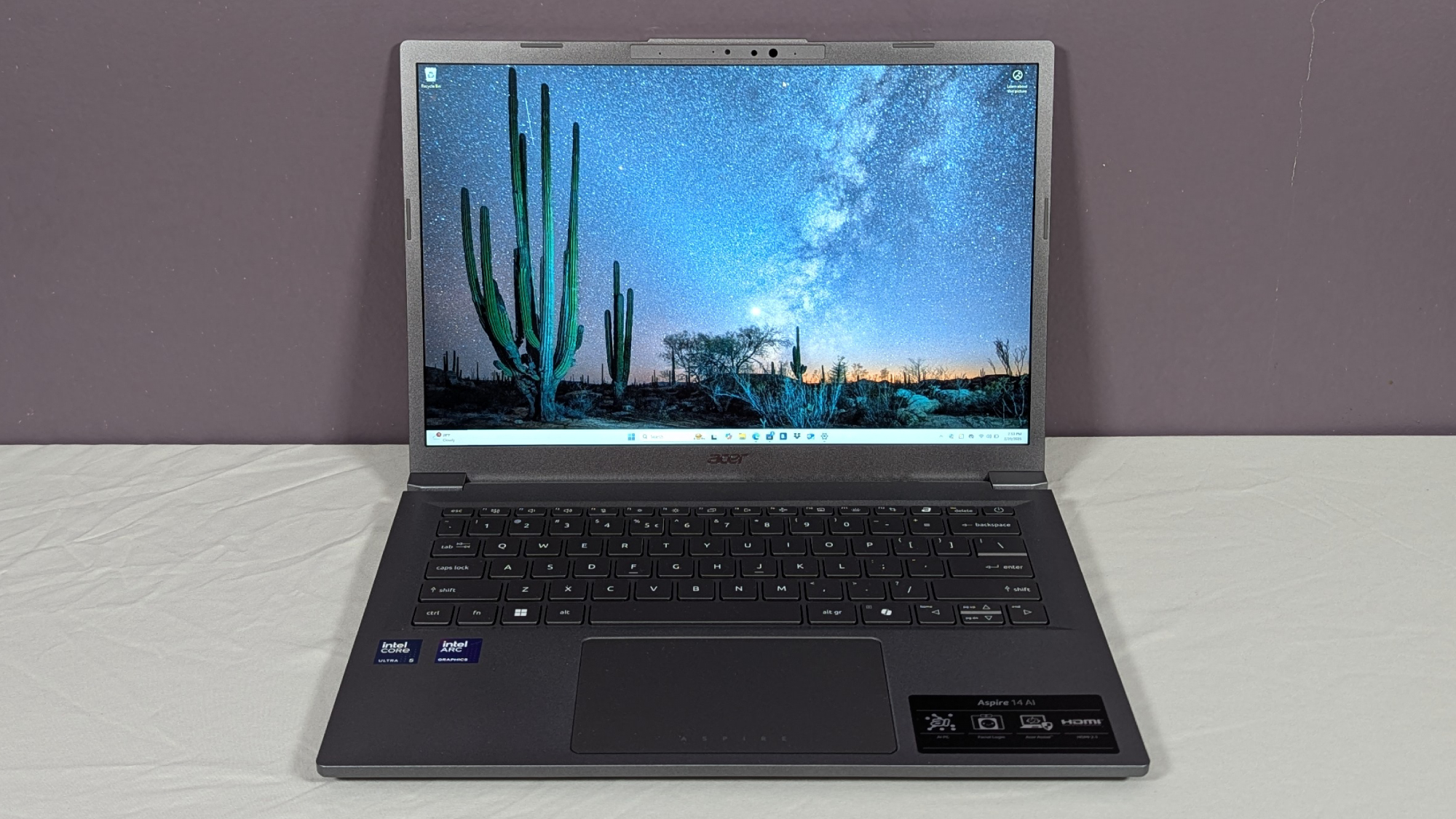

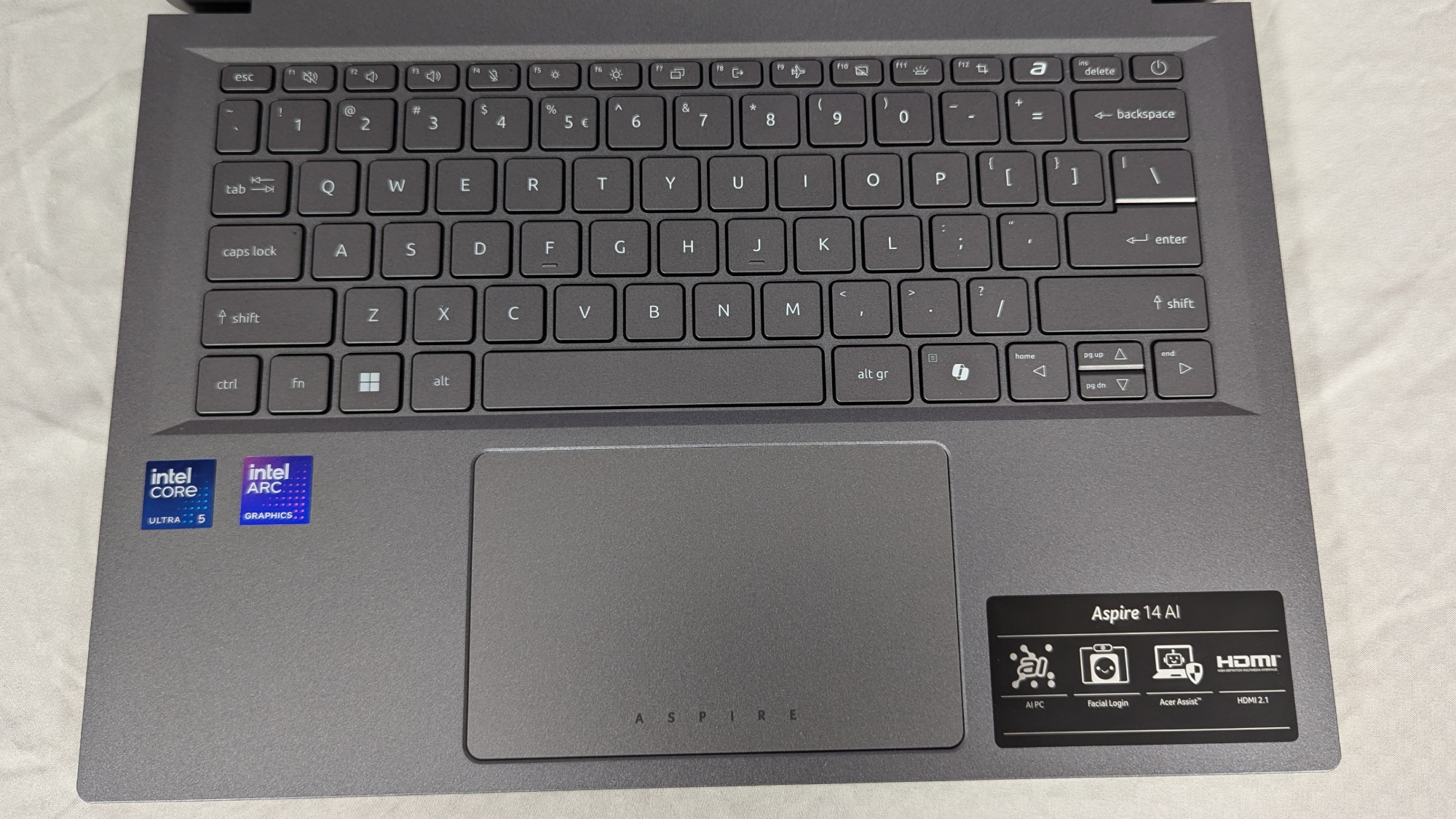
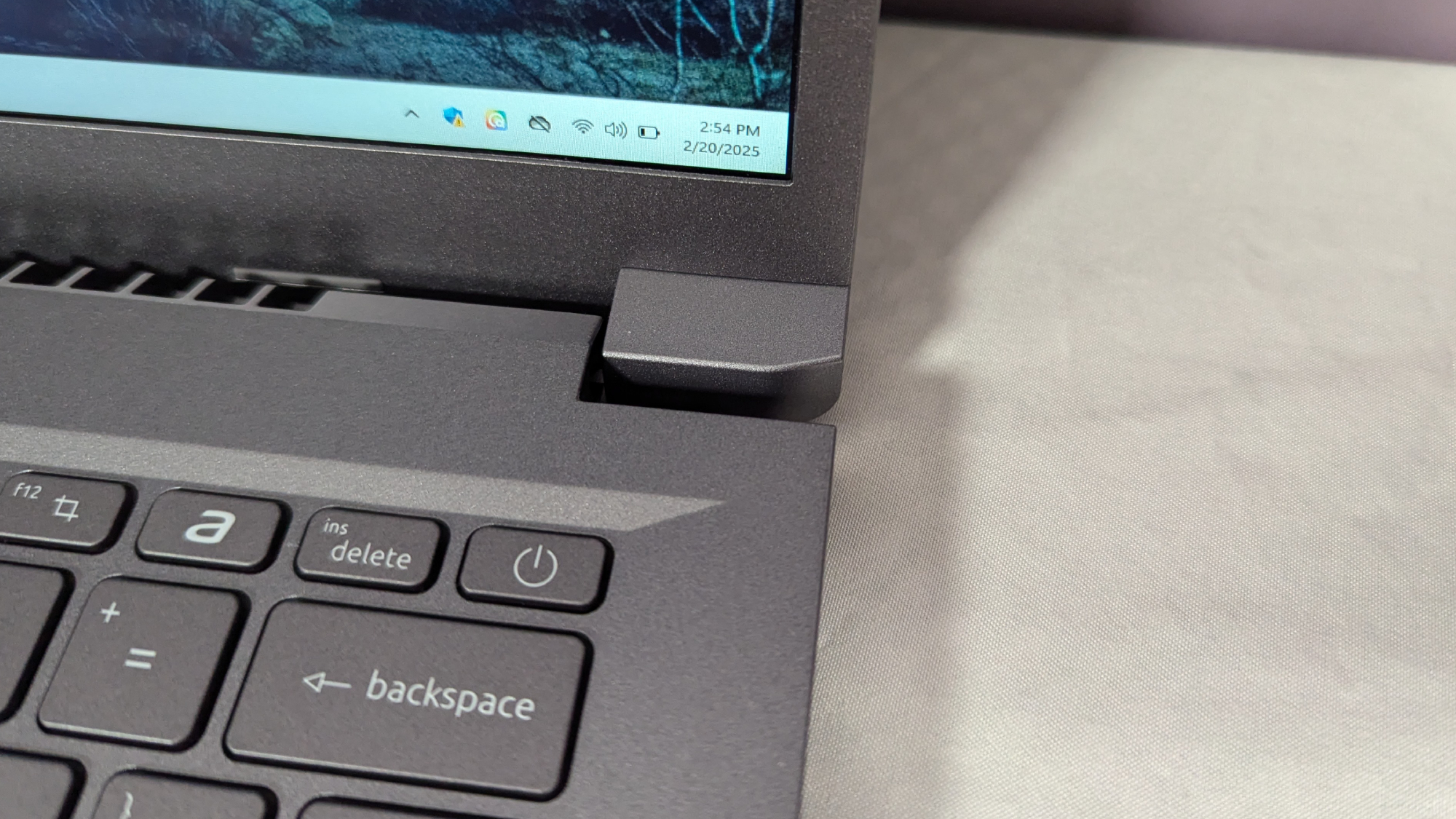
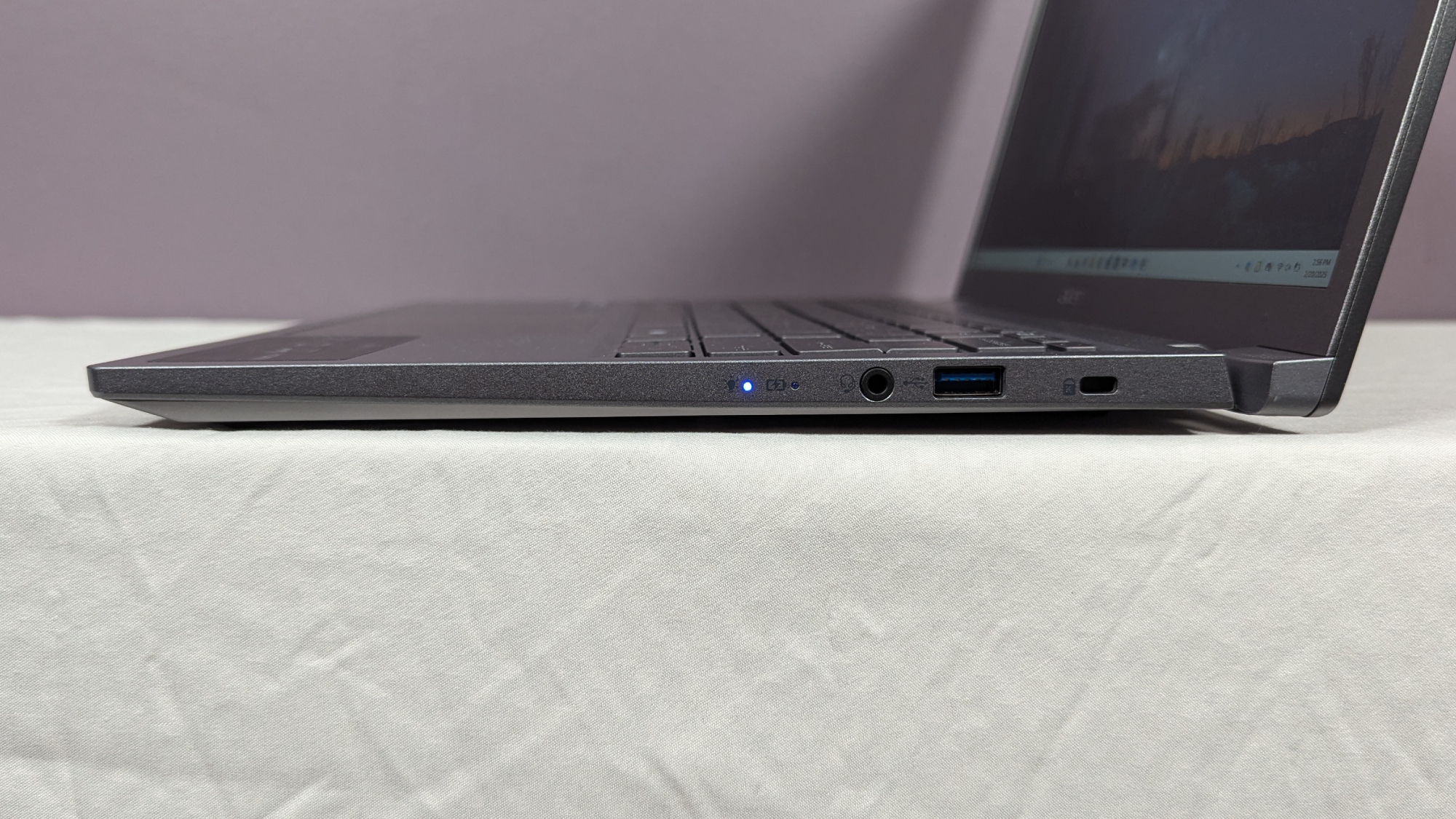
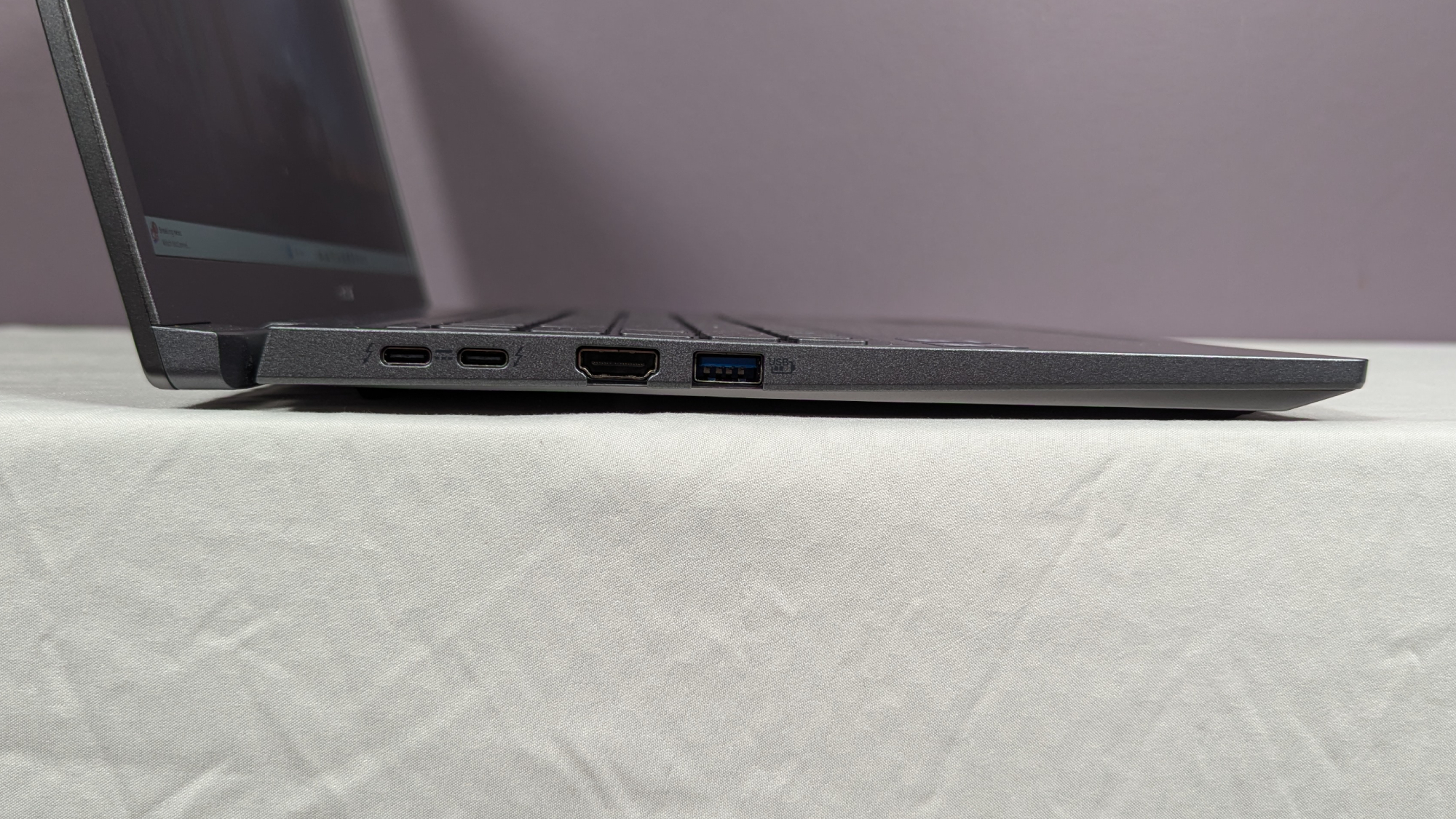

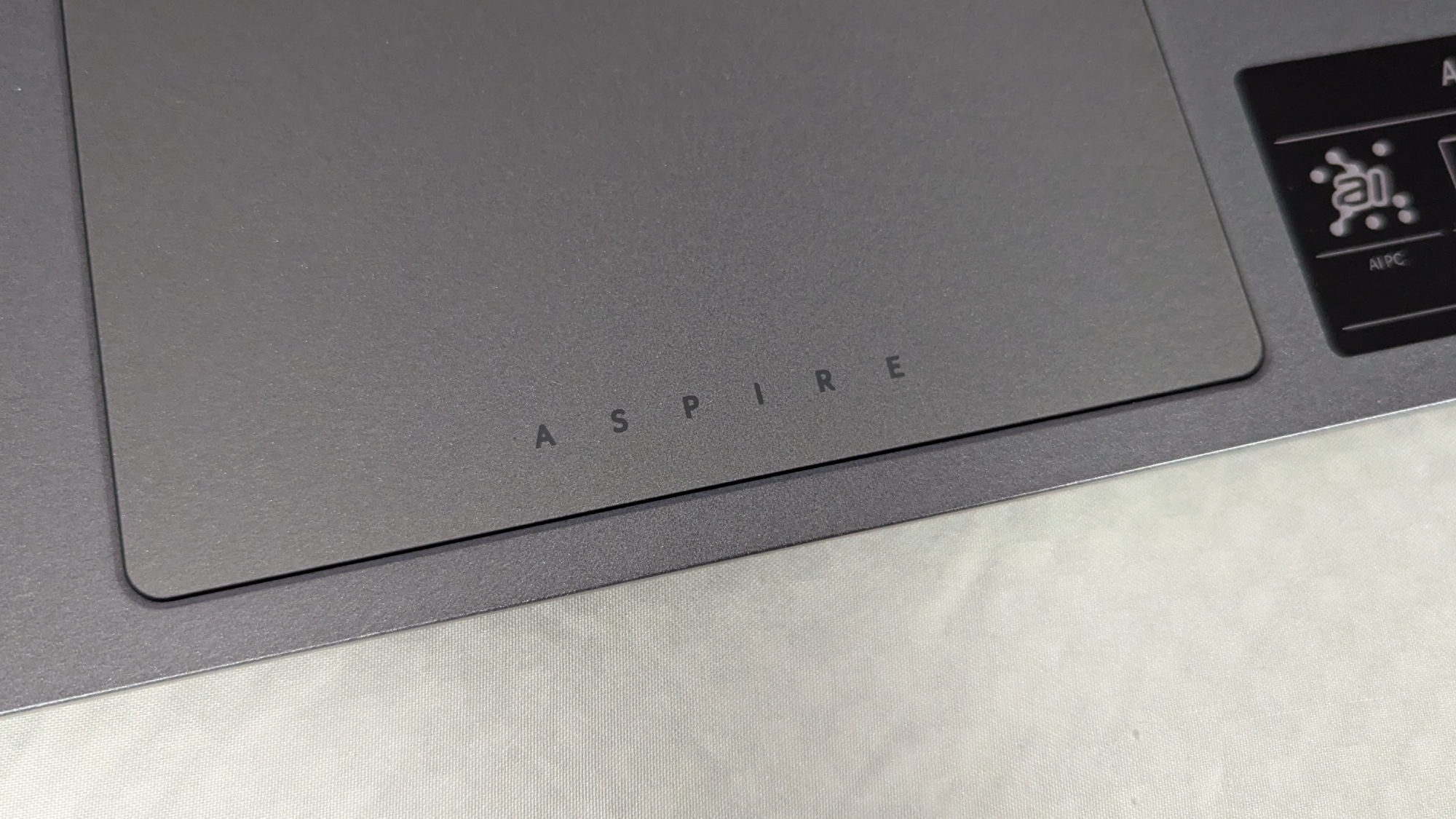
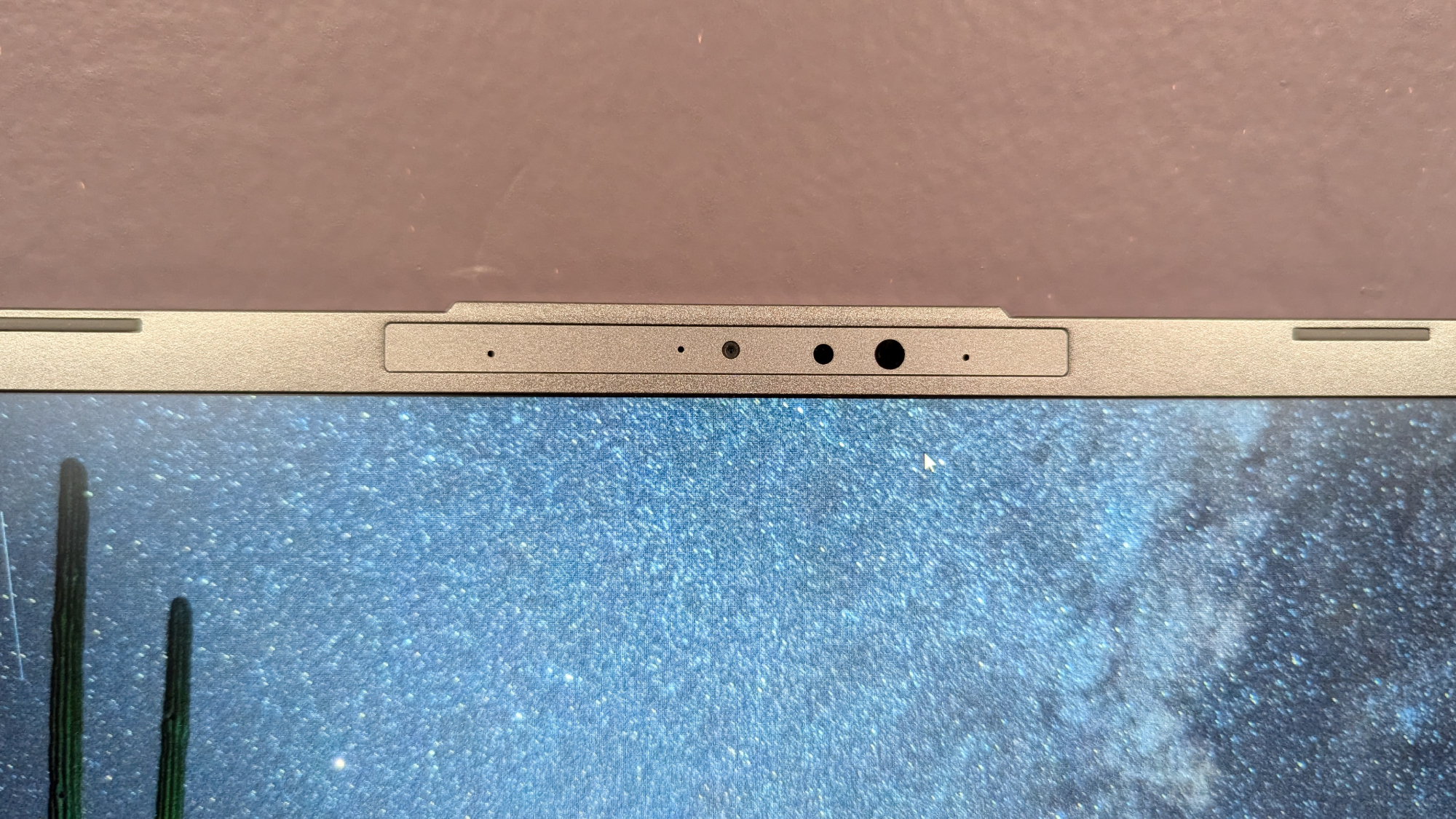
Specifications
Reasons to buy
Reasons to avoid
Acer Aspire 14 AI is one of those rare AI PCs that costs under $700. The starting $699 configuration offers a powerful Intel Core Ultra 5 226V processor with slick Intel Arc 130V graphics, a 40 TOPS Intel AI Boost NPU, 16GB of RAM, a 1TB SSD, and a 14-inch IPS touchscreen. So it's a lot of powerful hardware at a price that won't break your budget.
✔️You want a powerful, budget-friendly AI PC laptop: The Acer Aspire 14 AI is a powerful, Intel Core Ultra 5 226V-powered Copilot+ AI PC. And it costs just $699.
✔️You want a budget-friendly AI PC with good battery life: While the Aspire 14 AI doesn't have the longest battery life of any laptop we've ever tested, it does get you over 14 hours of battery life for under $700.
✖️You want the best on-device AI: While the Acer Aspire 14 AI does meet the Microsoft Copilot+ 40 TOPS requirement, if you plan to run a lot of local LLM models on your AI PC, you'd be better off with a laptop that features a more powerful NPU like a Ryzen AI 300 series or Intel Core Ultra 7 200V series chipset.
✖️You need an AI PC with a great display: One of the only weak points of the Aspire 14 AI is its dim, lifeless display. Measuring just 44% of the DCI-P3 color gamut, anyone who needs a highly accurate laptop display should opt for one of the other AI PCs on this list.
AI PCs offer good power efficiency, strong performance, and lightweight designs, even on budget-friendly systems. The Acer Aspire 14 AI benefits from an Intel Core Ultra 5 226V processor with powerful Intel Arc 130V graphics and a 40 TOPS Intel AI Boost NPU all integrated into the chipset. It also features 16GB of unified memory on-package, a 2TB SSD, and a 14-inch 1920 x 1200 display. Plus, it lasted over 14 hours on the Laptop Mag web surfing battery test and weighs just 3.2 pounds. And you get all that for just $699.
Claire Tabari writes in our review of the Acer Aspire 14 AI, "The Acer Aspire 14 AI shines as a budget laptop, hitting an affordable price point for solid Lunar Lake processing speeds, excellent battery life, a satisfying keyboard, and a sturdy chassis."
Our testing revealed that the Aspire 14 AI "delivered a Geekbench 6 score of 10,043, which is fantastic for a budget laptop." The Aspire 14 also features a swift 1TB SSD, with a transfer rate of 1,746 megabytes per second.
While the Acer Aspire 14 AI's 14 hour and 15 minute battery life average is far from the most impressive on this list, it easily competes with our top AI PC pick overall, the Asus Zenbook S 14 (13:51), however, it is almost an hour behind our top Apple pick, the MacBook Air 13 M3 (15:13).
The Acer Aspire 14 AI does have a powerful second-gen Intel AI Boost NPU which offers 40 TOPS of performance. This means it is part of Microsoft's Copilot+ program and gets access to advanced AI features like Live Captions and studio camera effects.
See our full Acer Aspire 14 AI review.
Best for business








Specifications
Reasons to buy
Reasons to avoid
MSI Summit 13 AI+ Evo offers excellent battery life, solid performance, a bright and colorful display, and a satisfying keyboard. It is a quality 2-in-1 laptop that can become your best business companion, and it even comes with the MSI Pen 2 stylus included.
✔️You need a work laptop that can last longer than a full day: Intel's Core Ultra 200V Lunar Lake series offers great battery life, and the MSI Summit 13 AI+ Evo is one of the best we've seen. The Summit survived almost 17 hours on our rigorous battery test, so you know it will get you through an entire work day, plus overtime, without needing a charge.
✔️You need a portable, 2-in-1 with full application support: Unlike its Snapdragon-powered competition, the Summit 13 AI+ Evo has full Windows x86 app support, so any applications you might need will be available on the Summit.
✖️ You need groundbreaking performance for your workload: Intel's Core Ultra 200V chipset is designed for battery life and AI power. So it's got great efficiency and a robust NPU, but that does come at a tradeoff to raw computing power. If you need a beast of a work machine, you may be better off choosing one of our other best business laptops instead.
✖️You need a robust audio system for frequent video calls: One of the few flaws of the Summit 13 is its audio. MSI has packed a ton of features into the Summit 13's tiny chassis, and the audio fell by the wayside. So, if you need to take a lot of video calls, you'll need to rely on a quality headset with the Summit or opt for a different AI business laptop.
Not everyone wants a 2-in-1 laptop, but the convertible form of the MSI Summit 13 AI+ Evo makes it a handy, versatile tool. The Summit also features a Microsoft discrete trusted platform module (TPM) 2.0 and Microsoft Pluton security. So its versatile and secure.
Madeline Ricchiuto writes in our review of the MSI Summit 13 AI+ Evo, "There are plenty of reasons to recommend the Summit 13 AI+ Evo. It offers almost 17 hours of battery life, dependable performance, a bright display, a satisfying keyboard, sturdy hinges, and it comes with 2TB of storage space and a stylus for just $1,599."
MSI has also put the Summit's durability to the test through the MIL-STD-810H durability testing. The Summit 13 AI+ Evo can survive high altitudes, extreme temperatures, and exposure to dust and humidity. Making it the perfect companion for your pitch meeting in the middle of the Sahara Desert.
Like the other Copilot+ laptops, the MSI Summit 13 has full-day battery life, solid performance, and a bright, vibrant display. Even if security is not your top priority, you're still getting a solid laptop that lasted 16 hours and 52 minutes on our battery test. On our other lab benchmark tests, the Summit was competitive with the likes of the Asus ExpertBook P5 and HP EliteBook Ultra G1q, with a Geekbench 6 score of 10,895 compared to the ExperBook's 11,259 and the EliteBook's 12,717.
While you could use one of the other Copilot+ or AI PC laptops, like the Lenovo Yoga Slim 7x or Dell XPS 13 (9350), as a business laptop, MSI offers additional security and durability features alongside a stellar all-around laptop experience.
With a starting price of just $1,499, most other business laptops can't compete.
See our full MSI Summit 13 AI+ Evo review.
Best for AMD fans





Specifications
Reasons to buy
Reasons to avoid
Asus Zenbook S 16 (UM5606) offers the best of AMD's new Ryzen AI 9 series with excellent performance, long battery life, and solid graphics. Like the Zenbook S 14, it has a stunning unique design that won't look like every other laptop.
✔️You want powerful performance with solid graphics: The Asus Zenbook S 16's Ryzen AI 9 HX 370 processor and integrated Radeon 890M graphics chip offer some of the most impressive all-around performance in a premium laptop.
✔️You want the most powerful NPU on the market: While the Qualcomm Snapdragon X and Intel Core Ultra 200V processors have NPUs capable of providing 45 TOPS or more of AI performance, the AMD Ryzen AI 9 HX processor on the Asus Zenbook S 16 offers 50 TOPS of NPU power which is the most powerful neural engine available this generation.
✖️You need record-breaking battery life: The Asus Zenbook S 16 has enough battery life to last the average work day, surviving for 11 hours and 35 minutes on our battery test. But most other premium AI PC laptops offer far better power efficiency and longer battery life.
✖️You want a satisfying keyboard and touchpad: Much like the Asus Zenbook S 14, the Zenbook S 16 suffers from a mushy keyboard with short key travel. So if you need a laptop with a satisfying bounce and tactile activation, this is probably not the laptop for you.
This AI powerhouse isn't part of the Copilot+ PC program, but with an AMD Ryzen AI 9 HX 370 processor, it more than meets the requirements for NPU performance with 50 TOPS of AI processing power. So, if you want a top-of-the-line AI PC and Qualcomm's ARM chip won't work for you, the Asus Zenbook S16 is your best pick.
Rami Tabari writes in our review, "The Asus Zenbook S16 UM5606 has the makings of a great laptop, from its incredible performance and graphics to its long battery life and stellar design."
Of course, the Zenbook does have a few drawbacks, like an unsatisfying keyboard and slower SSD, but it makes up for those shortcomings by surviving an impressive 11 hours and 35 minutes on our battery test. And it starts at just $1,399.
The Zenbook S16 scored above most of its competition on Geekbench 6, with a multicore average of 13,282. That outpaces even the MacBook Air 15 M3's 12,052 average and the Intel Core Ultra-powered Asus Zenbook 14 OLED (Q425M), which scored an average of 12,717.
So, if you need a powerful AI PC that runs Windows 11 without needing software emulation, the Zenbook S16 is the most affordable, powerful option.
See our full Asus Zenbook S16 review.
Best for Apple enthusiasts








Specifications
Reasons to buy
Reasons to avoid
Apple MacBook Air 13 M4 offers a balance of powerful performance, battery life, and affordability, making it the most attractive laptop in Apple's lineup. It also offers a comfortable keyboard, a bright Liquid Retina display, and an unmatched webcam.
✔️You want the benefits of an NPU without giving up macOS: Apple is still rolling out all of the Apple Intelligence features, but the ones already out perform best on the new M4 generation Macs. The MacBook Air M4 also benefits from the increased power and efficiency of the neural engine, negating any need to switch to Windows.
✔️You want an Apple laptop that's wallet-friendly: The MacBook Air 13 is Apple's most affordable laptop, but you aren't sacrificing much in the way of performance, usability, or design. It's a highly portable laptop with power to rival the base-level MacBook Pro. And it's significantly cheaper.
✖️You want an Apple laptop that can do everything: If you need to run intensive video and photo editing software or if you want to game on your Mac, then the MacBook Pro with a more powerful M4 GPU is a far better choice.
✖️You need more than just two ports: Unlike the Dell XPS 13, you do get a separate MagSafe 3 charge port in addition to the two USB-C ports, but if you have plenty of accessories or need an integrated SD Card reader, it may be best to opt for the MacBook Pro 14 M4.
We rarely give out 5-star ratings here at Laptop Mag, and the Apple MacBook Air 13 M4 is one of the chosen few. Starting at just $999, with education pricing dropping it to $899, the new 13-inch Air is a laptop we can recommend for just about any purpose. It's affordable, especially by Apple standards, and it features an excellent keyboard, fantastic performance, and outstanding endurance, which makes it a great laptop for just about anyone's needs.
In our review, Sean Riley writes, "The MacBook Air 13-inch M4 feels like the return of the original M1 Air. It's an undeniable value that will give you years of excellent performance, even if you pick up the base model."
With macOS 18, the M4 chips have access to Apple Intelligence, making the MacBook Air 13 M4 one of the most affordable AI PCs on the market, with features similar to those found in Microsoft's Copilot+ PC system, like image and text generation, email summaries, and in-call recording and summaries.
Outside of the fancy new AI features coming to Macs this fall, the MacBook Air M4 boasts the same kind of all-day battery life as the other AI PCs on this list, lasting 15 hours and 42 minutes in our battery life test.
The MacBook Air is more than competitive with other AI PCs when it comes to performance, scoring a Geekbench 6 multicore average of 14,849 which outperforms the Lenovo Yoga Slim 7x (13,750) and Asus Zenbook 14 OLED (12,908).
Of course, you could choose the MacBook Pro 14 M4 instead. Thanks to its fan-cooled design and larger battery, it has better performance and longer battery life, but it has a much higher starting price: $1,599.
So, if you want to stick with macOS and get the best Apple Intelligence features at an affordable price, the MacBook Air M4 is the way to go.
See our full Apple MacBook Air 13 M4 review.
Benchmark Comparisons
Click to view chart data in table format
| Header Cell - Column 0 | Asus Zenbook S 14 | Lenovo ThinkPad T14s Gen 6 | Acer Aspire 14 AI | MSI Summit 13 AI+ Evo | Asus Zenbook S 16 | Apple MacBook Air 13 (M4) |
|---|---|---|---|---|---|---|
Geekbench 6 (Higher is better) | 11,157 | 14,486 | 10,043 | 10,895 | 13,282 | 14,849 |
Handbrake time ((MM.SS), lower is better) | 08:30 | 05:34 | 07:22 | 09:10 | 05:08 | 05:57 |
Battery life - Web surfing (HH.MM) | 13:51 | 21:03 | 14:15 | 16:52 | 11:35 | 15:42 |
SSD transfer speeds (MBps, higher is better) | 1,513 | 1,069 | 1,746 | 1,667 | 908 | Row 3 - Cell 6 |
DCI-P3 Color Gamut (Higher is better) | 82% | 71% | 44% | 85% | 80% | 80% |
Display Brightness (Nits, higher is better) | 342 | 452 | 284 | 366 | 357 | 463 |
Hottest temperature (95 degree comfort threshold) | 97.7 | 107.6 | 89 | 101.5 | 105.5 | 85.2 |
AI Benchmarks
We run all of our AI PCs through a series of AI-focused benchmarks, including the Geekbench ML and Geekbench AI test suites. However, because of how fast AI and machine learning is evolving, these benchmarks are often difficult to compare between versions.
Geekbench ML does not test the NPU at all, while Geekbench AI will test the NPU using the best AI inference software for that chipset, so it can be difficult to compare NPU results between chipmakers.
Though AI PCs are all identifiable by their integrated NPUs, AI workloads run off all three hardware accelerators, so we try to benchmark the CPU, GPU, and NPU in AI tests rather than just focus on the NPU alone.
But if you're curious as to how our best AI PCs stack up in the AI benchmarking stakes, here's a comprehensive chart of our testing data.
Click to view benchmark data
| Header Cell - Column 0 | Asus Zenbook S 14 | Lenovo ThinkPad T14s Gen 6 | Acer Aspire 14 AI | MSI Summit 13 AI+ Evo | Asus Zenbook S 16 | Apple MacBook Air 13 (M4) |
|---|---|---|---|---|---|---|
Geekbench ML: ONNX/CPU (Higher is better) | 2,963 | 3,313 | 3,377 | Row 0 - Cell 6 | ||
Geekbench ML: ONNX/GPU (Higher is better) | Row 1 - Cell 1 | 2,328 | Row 1 - Cell 3 | 6,180 | 6,075 | Row 1 - Cell 6 |
Geekbench AI 1.0: ONNX/CPU - Single precision (Higher is better) | 2,194 | Row 2 - Cell 2 | Row 2 - Cell 3 | Row 2 - Cell 4 | Row 2 - Cell 5 | Row 2 - Cell 6 |
Geekbench AI 1.0: ONNX/CPU - Qualtized (Higher is better) | 3,764 | Row 3 - Cell 2 | Row 3 - Cell 3 | Row 3 - Cell 4 | Row 3 - Cell 5 | Row 3 - Cell 6 |
Geekbench AI 1.0: ONNX/DirectML/GPU - Single precision (Higher is better) | 6,190 | Row 4 - Cell 2 | Row 4 - Cell 3 | Row 4 - Cell 4 | Row 4 - Cell 5 | Row 4 - Cell 6 |
Geekbench AI 1.0: ONNX/DirectML/GPU - Qualtized (Higher is better) | 4,306 | Row 5 - Cell 2 | Row 5 - Cell 3 | Row 5 - Cell 4 | Row 5 - Cell 5 | Row 5 - Cell 6 |
Geekbench AI 1.0: OpenVINO/NPU - Single precision (Higher is better) | 18,619 | Row 6 - Cell 2 | Row 6 - Cell 3 | Row 6 - Cell 4 | Row 6 - Cell 5 | Row 6 - Cell 6 |
Geekbench AI 1.0: OpenVINO/NPU - Quantized (Higher is better) | 25,356 | Row 7 - Cell 2 | Row 7 - Cell 3 | Row 7 - Cell 4 | Row 7 - Cell 5 | Row 7 - Cell 6 |
Geekbench AI 1.2: ONNX/CPU - Single precision (Higher is better) | Row 8 - Cell 1 | Row 8 - Cell 2 | 2,249 | 2,451 | Row 8 - Cell 5 | Row 8 - Cell 6 |
Geekbench AI 1.2: ONNX/CPU - Quantized (Higher is better) | Row 9 - Cell 1 | Row 9 - Cell 2 | 4,301 | 4,837 | Row 9 - Cell 5 | Row 9 - Cell 6 |
Geekbench AI 1.2: ONNX/DirectML/GPU - Single precision (Higher is better) | 6,409 | 7,809 | Row 10 - Cell 5 | Row 10 - Cell 6 | ||
Geekbench AI 1.2: ONNX/DirectML/GPU - Quantized (Higher is better) | Row 11 - Cell 1 | Row 11 - Cell 2 | 4,175 | 5,208 | Row 11 - Cell 5 | Row 11 - Cell 6 |
Geekbench AI 1.2: OpenVINO/ NPU - Single precision (Higher is better) | Row 12 - Cell 1 | Row 12 - Cell 2 | 2,633 | 3,015 | Row 12 - Cell 5 | Row 12 - Cell 6 |
Geekbench AI 1.2: OpenVINO/ NPU - Quantized (Higher is better) | Row 13 - Cell 1 | Row 13 - Cell 2 | 22,445 | 25,268 | Row 13 - Cell 5 | Row 13 - Cell 6 |
Geekbench AI 1.2: CoreML/CPU - Single Precision (Higher is better) | Row 14 - Cell 1 | Row 14 - Cell 2 | Row 14 - Cell 3 | Row 14 - Cell 4 | Row 14 - Cell 5 | 4,711 |
Geekbench AI 1.2: CoreML/CPU - Quantized (Higher is better) | Row 15 - Cell 1 | Row 15 - Cell 2 | Row 15 - Cell 3 | Row 15 - Cell 4 | Row 15 - Cell 5 | 6,280 |
Geekbench AI 1.2: CoreML/GPU - Single Precision (Higher is better) | Row 16 - Cell 1 | Row 16 - Cell 2 | Row 16 - Cell 3 | Row 16 - Cell 4 | Row 16 - Cell 5 | 7,904 |
Geekbench 1.2: CoreML/GPU - Quantized (Higher is better) | Row 17 - Cell 1 | Row 17 - Cell 2 | Row 17 - Cell 3 | Row 17 - Cell 4 | Row 17 - Cell 5 | 8,890 |
Geekbench 1.2: CoreML/NPU - Single Precision (Higher is better) | Row 18 - Cell 1 | Row 18 - Cell 2 | Row 18 - Cell 3 | Row 18 - Cell 4 | Row 18 - Cell 5 | 4,716 |
Geekbench 1.2: CoreML/NPU - Quantized (Higher is better) | Row 19 - Cell 1 | Row 19 - Cell 2 | Row 19 - Cell 3 | Row 19 - Cell 4 | Row 19 - Cell 5 | 50,889 |
Recent reviews
We review dozens of laptops annually, and while some simply don't have what it takes to make our buying guides, others are still strong options that came up short for one reason or another. Here are some of our most recently reviewed laptops that didn't make the cut, which for this page could simply mean they aren't classified as "AI PCs."
Score: ★★★★½
Pros: Strong general performance; smooth Nvidia RTX 5080 graphics; bright, vivid miniLED display; bouncy keyboard; powerful, high-fidelity audio; plenty of ports.
Cons: Expensive base configuration; fans get very loud under strain; poor web surfing battery life.
See our full MSI Raider 18 HX AI review.
Score: ★★★½
Pros: Long battery life; big screen; decent performance; smooth touchpad
Cons: Poor display; squishy keyboard
See our full Asus Vivobook 16 review.
HP Omen Max 16 | Intel Core Ultra 9 275HX | Nvidia GeForce RTX 5090 | 32GB RAM | 2TB SSD
Score: ★★★★
Pros: Stunning OLED display; bouncy keyboard; strong all-around performance; solid heat management
Cons: Sweats in $4,299; short battery life; mediocre audio; game performance could be better
See our full HP Omen Max 16 review.
Razer Blade 16 (2025) | AMD Ryzen AI 9 HX 370 | Nvidia GeForce Nvidia RTX 5090 | 32GB RAM | 2TB SSD
Score: ★★★★
Pros: Strong all-around performance; vivid OLED display; over 7 hours of web surfing battery life and almost 2.5 hours of gaming battery life; bouncy keyboard; impactful audio; superb build quality; plenty of ports; just 4.6 pounds
Cons: Upgrades get expensive; gets very hot under pressure; game performance is good but could be better
See our full Razer Blade 16 review.
Asus Vivobook 16 Flip | Intel Core Ultra 7 258V | Intel Arc 140V | 32GB RAM | 2TB SSD
Score: ★★★★½
Pros: Stunning OLED display; great battery life; solid all-around performance; responsive SSD; smooth iGPU gaming (with Medium settings at 1080p); powerful audio in tent mode.
Cons: Mushy keyboard; webcam colors are a bit distorted.
See our full Asus Vivobook 16 Flip review.
Asus Zenbook 14 UX3405CA | Intel Core Ultra 9 285H | Intel Arc 140T | 32GB RAM | 1TB SSD
Score: ★★★★
Pros: Powerful performance; gorgeous OLED display; satisfying keyboard; durable chassis.
Cons: Muffled speakers; mediocre battery life; panel is a bit dim.
See our full Apple MacBook Air 15 (M4, 2025) review.
Apple MacBook Air 15 (M4, 2025) | Apple M4 CPU | Apple M4 GPU | 16GB RAM | 512GB SSD
Score: ★★★★½
Pros: $100 cheaper than its predecessor; strong performance; over 15 hours of battery life; bright Liquid Retina display; class-leading webcam.
Cons: Limited ports; upgrades can get expensive.
See our full Apple MacBook Air 15 (M4, 2025) review.
Samsung Galaxy Book 5 Pro | Intel Core Ultra 7 256V | Intel Arc 140V | 16GB RAM | 1TB SSD
Score: ★★★★
Pros: Bright and vivid touchscreen AMOLED display; over 12 hours of battery life; light for a 16-inch laptop; durable aluminum chassis; Galaxy AI and Copilot+ AI features.
Cons: Multitasking performance can’t match top competitors; limited key travel can impact typing; disappointing webcam, lacks facial recognition.
See our full Samsung Galaxy Book 5 Pro review.
Asus ROG Flow Z13 (2025) | AMD Ryzen AI Max+ 395 | AMD Radeon 8060S | 32GB RAM | 1TB SSD storage
Score: ★★★★
Pros: Long battery life, sharp, bright display; solid speakers; incredible performance and graphics
Cons: Over $2K, limited use-case, keyboard isn’t suitable for gaming, runs hot
See our full Asus ROG Flow Z13 (2025) review.
Asus Zenbook Duo (2025) | Intel Core Ultra 9 285H | Intel Arc 140T graphics| 32GB RAM | 1TB SSD
Score: ★★★★
Pros: Excellent processing speeds; gorgeous OLED panel; loud speakers; dual-display works seamlessly; clicky keyboard.
Cons: Disappointing battery life; display could be brighter.
See our full Asus Zenbook Duo (2025) review.
How to choose the best AI PC
There are several factors you should consider before buying an AI PC.
The benefits of AI laptops are multifaceted, but portability and battery life are some of the more tangible benefits of buying a laptop with a neural processing unit NPU. Courtesy of AI optimization, these laptops are more efficient than their non-AI counterparts, which helps shave off some weight with thinner, smaller batteries that can still last all day on a charge. Most AI PCs we've seen have lasted for more than 10 hours on our battery test, and many of the AI laptops we've reviewed and recommend go well beyond that, some even eclipsing 20 hours of battery life.
On-device AI is another key benefit of the AI PC platform, though we are still in the early days of generative AI, so those features will be upgraded and added as Microsoft, Apple, Intel, AMD, and Qualcomm flesh out their AI platforms. But at a minimum, all of the AI PCs have a dedicated NPU and can tackle on-device AI tasks like AI image and AI text generation. While some have more powerful NPUs than others, all of these AI PCs can run your favorite large language model.
Regarding minimum specs, we recommend a Qualcomm Snapdragon X Plus, AMD Ryzen 8000 series, Intel Core Ultra 100 series, or Apple M2. You'll also want to go for at least 16GB of RAM and a 512GB SSD minimum for extra memory and storage for your AI tasks.
Other deciding factors that can make your AI PC life even more successful are the same as most other laptops, including a comfortable keyboard, a sensitive touchpad, and a bright, vivid display. So you can enjoy your laptop for more than just its generative AI capabilities.
FAQs
What makes a laptop an AI PC?
While there are many definitions for what counts as an AI PC, the one commonality between all laptops and desktops marked as "AI PCs" is the presence of a neural processing unit (NPU) machine learning core.
AI workloads will often use the CPU, GPU, and NPU of a machine, with certain tasks favoring one hardware accelerator over another. But to get the most use out of on-device AI, you'll want a computer with a strong chipset that has CPU, GPU, and NPU cores.
What does an AI PC do?
AI PCs are specialized laptops built to run AI workloads. They also offer great battery life and general performance. All laptops will be AI PCs at some point in the future, but for now, they're a bit more of a niche category. Essentially, any computer with an NPU machine learning processor is an AI PC.
You can use an AI PC to run on-device AI models like GPT-4 or Stable Diffusion. AI PCs can generate AI text and AI images and provide live AI translations or better video filters for your next Zoom meeting. One of the key differentiators is that these tasks are handled, at least in large part, by the NPU, which helps free up the CPU and GPU for other tasks.
You can also use an AI laptop for typical computing tasks like browsing the web, playing games, editing photos and videos, or productivity tasks if this is a work laptop. They're a versatile category of powerful, efficient laptops that fill various needs.
What specs do I need for a good AI PC?
While you can run generative AI programs like GPT-4, Stable Diffusion, or Dall-E on older processors, you'll want to opt for a newer, high-end CPU, GPU, and NPU combination if you plan to do a lot of on-device AI.
Different AI programs run through different hardware accelerators, so you'll want to have all-around powerful hardware.
An AMD Ryzen AI 300 processor gets you the most powerful NPU and a solid CPU and integrated GPU. Qualcomm Snapdragon X Series processors offer the best combination of powerful NPU and CPU performance with top-end battery life. The Intel Core Ultra 200V "Lunar Lake" series gives you a strong NPU with solid CPU and GPU performance for additional AI support and great battery life. The Apple MacBook Air M3 gives you access to the Apple Intelligence AI software suite, alongside Apple's fantastic build quality, performance, and battery life at an affordable price. The M4 is better optimized for AI workloads and will be the superior choice once the M4 chipset hits the MacBook Air line.
If you're using mostly cloud-based AI software, you can use a processor with a less powerful NPU because the cloud server will run the AI model for most of your AI usage. However, in that case, you'll still want a laptop with a decent processor and at least 16GB of RAM to get a timely response.
Do I need a Copilot+ PC to have a good AI PC?
While having a powerful NPU rated to at least 40 TOPS (trillions of operations per second) can make certain AI programs run more smoothly, the requirement for at least 40 TOPS of NPU performance was based on Microsoft Recall. That particular segment of Microsoft's Copilot+ AI suite hasn't fully launched yet, but it is available in Preview Mode for Windows Insiders.
AI PCs can do more than just Microsoft Copilot+. Many other AI workloads, including webcam background blur, AI audio effects, and generative AI can be handled by smaller NPUs or can be run through the CPU or GPU instead of the NPU. So you can still get a quality AI PC experience with a lower-spec NPU than you'll find on Copilot+ PCs.
But if you want an NPU that can last for the next few generations of AI and you want access to every AI feature, you'll want to opt for a Copilot+ PC.
Should you get a discrete GPU for your AI PC?
Depending on the AI you intend to use, you may want a more powerful GPU. However, the integrated graphics tiles on the Ryzen AI 300 series and Intel Core Ultra 200 series are powerful enough for some light gaming and get solid GPU-based AI performance.
Of course, if you're going to be getting into heavy on-device AI that requires high graphics demands, getting a laptop with an Nvidia RTX 40-series or RTX 50-series GPU wouldn't be a bad idea.
How we test AI PCs


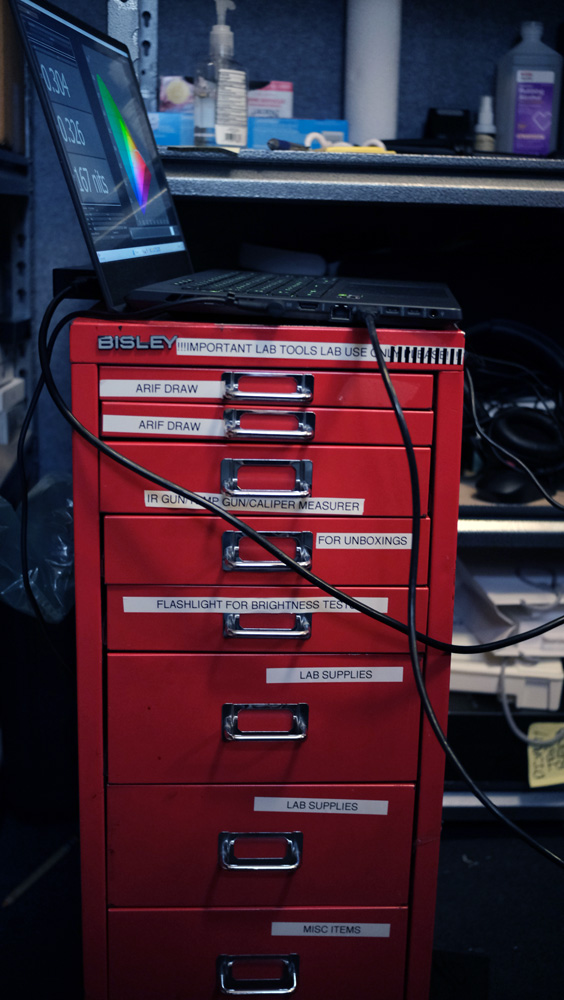

We put each laptop we review through extensive benchmark testing using synthetic and real-world tests before it goes to our reviewers. Our reviewers evaluate each aspect of the laptop, including its performance, battery life, display, speakers, and heat management.
In our benchmark testing, we use a Klein K10 colorimeter to detect the brightness and the sRGB and DCI-P3 color gamut of the laptop's display. For performance testing, we run the laptop through a gauntlet of benchmarks, including Geekbench 6 and 3DMark professional graphics tests. A Geekbench 6 multicore score of 10,000 or higher is needed for AI workloads. While AI PC laptops don't need to be great at gaming, a higher score on 3DMark benchmarks can indicate good image generation capabilities.
With AI PC laptops, we also use machine learning benchmark tests like Geekbench ML, Geekbench AI, UL Procyon Computer Vision, and UL Procyon Image Generation. These tests use real AI workloads and models to test a laptop's AI performance capabilities. Most of these tests can target CPU and GPU performance on AI workloads, but as NPUs are the defining factor of AI PCs, we tend to focus on NPU performance for these benchmarks.
To determine real-world performance, we task the laptop with compressing a 4K video to 1080p resolution and duplicating a 25 GB multimedia file. Our real-world graphics test is the Sid Meier's Civilization VI: Gathering Storm benchmark with medium settings at 1080p and native resolution. On gaming laptops, we run additional benchmarks, including Shadow of the Tomb Raider, Cyberpunk 2077, and Assassin's Creed: Mirage.
We also test the laptop's cooling capabilities by playing a 15-minute 4K video and measuring temperatures in different areas of the laptop, such as the keyboard, touchpad, and underside, to determine whether it is too hot to be safely used on your lap or if it should be relegated to a desktop.
Last but not least, our battery test consists of continuous web surfing over Wi-Fi at 150 nits of brightness. For MacBooks and premium Windows 10 or Windows 11 laptops, a runtime of over 9 hours is considered a good result, whereas gaming laptops and workstations that can stay powered longer than 5 hours deserve praise. We expect over 10 hours of battery life with AI PCs, though many AI PC laptops get around 14 hours of battery life.
Following these tests, the laptop is given to our expert reviewers for extensive hands-on testing. Our reviewers will spend days using the laptop as part of their typical workflow to get a sense of the real-world performance and live with the laptop to come away with a thorough understanding of the hardware and software experience. This blended lab testing and hands-on approach allows us to offer you a clear and comprehensive view of every laptop that comes through Laptop Mag.
Why Trust Laptop Mag
Laptop Mag reviews over a hundred laptops yearly, from paperweight ultralights to everyday workhorses to lumbering gaming notebooks that scorch the frame rates of even the hottest AAA games. We're not just experts in the laptop field, as we go one step further by meticulously testing smartphones, tablets, headphones, PC accessories, software, and even the latest in gaming.
We are 100 percent independent and have decades of experience to help you buy with confidence. Laptop Mag has been testing and reviewing products for three decades and continues to deliver trustworthy reviews you can rely on.
Our experienced team of writers and editors scour the available information about the laptop and put it through its paces to determine which is best for you. But before they start, the testing team subjects each system to a rigorous regimen of synthetic and real-world tests to see how a system handles the type of work and games you’re most likely to throw at it.
Future Publishing, one of the world's largest technology publishers, enforces our editorial trustworthiness. As a company, we have unrivaled experience across every tech sector — and we're the group's specialist for all things mobile tech.
Sign up to receive The Snapshot, a free special dispatch from Laptop Mag, in your inbox.

A former lab gremlin for Tom's Guide, Laptop Mag, Tom's Hardware, and TechRadar; Madeline has escaped the labs to join Laptop Mag as a Staff Writer. With over a decade of experience writing about tech and gaming, she may actually know a thing or two. Sometimes. When she isn't writing about the latest laptops and AI software, Madeline likes to throw herself into the ocean as a PADI scuba diving instructor and underwater photography enthusiast.










