Apple Intelligence: Everything we know so far
This just in: 'AI' now stands for 'Apple Intelligence'

Thanks to its big debut at WWDC 2024 on June 10, Apple Intelligence has become the buzzword of the summer.
Apple Intelligence promises many quality-of-life improvements for iPhone, iPad, and Mac users, from an upgraded Siri that can handle complex requests to built-in, system-wide tools that can help with writing, reading, creating images, and more.
But when can you expect to experience Apple Intelligence and all its amazing features? Will your current device even support Apple Intelligence? And just how private is this new AI tool anyway? We'll answer those questions and more to help you discover everything you need to know about Apple Intelligence.
Latest news (updated August 2, 2024)
- Apple Intelligence will miss important iOS 18, macOS Sequoia release date (report)
- Apple joins Google, Microsoft and more in committing to new AI safety guidelines: What it means for you
- Apple Intelligence is coming to Apple Music, but not in the way you think
Apple Intelligence release date
The only official information we have from Apple on a release date is that Apple Intelligence will debut with iOS 18, iPadOS 18, and macOS Sequoia (or macOS 15) sometime in the fall.
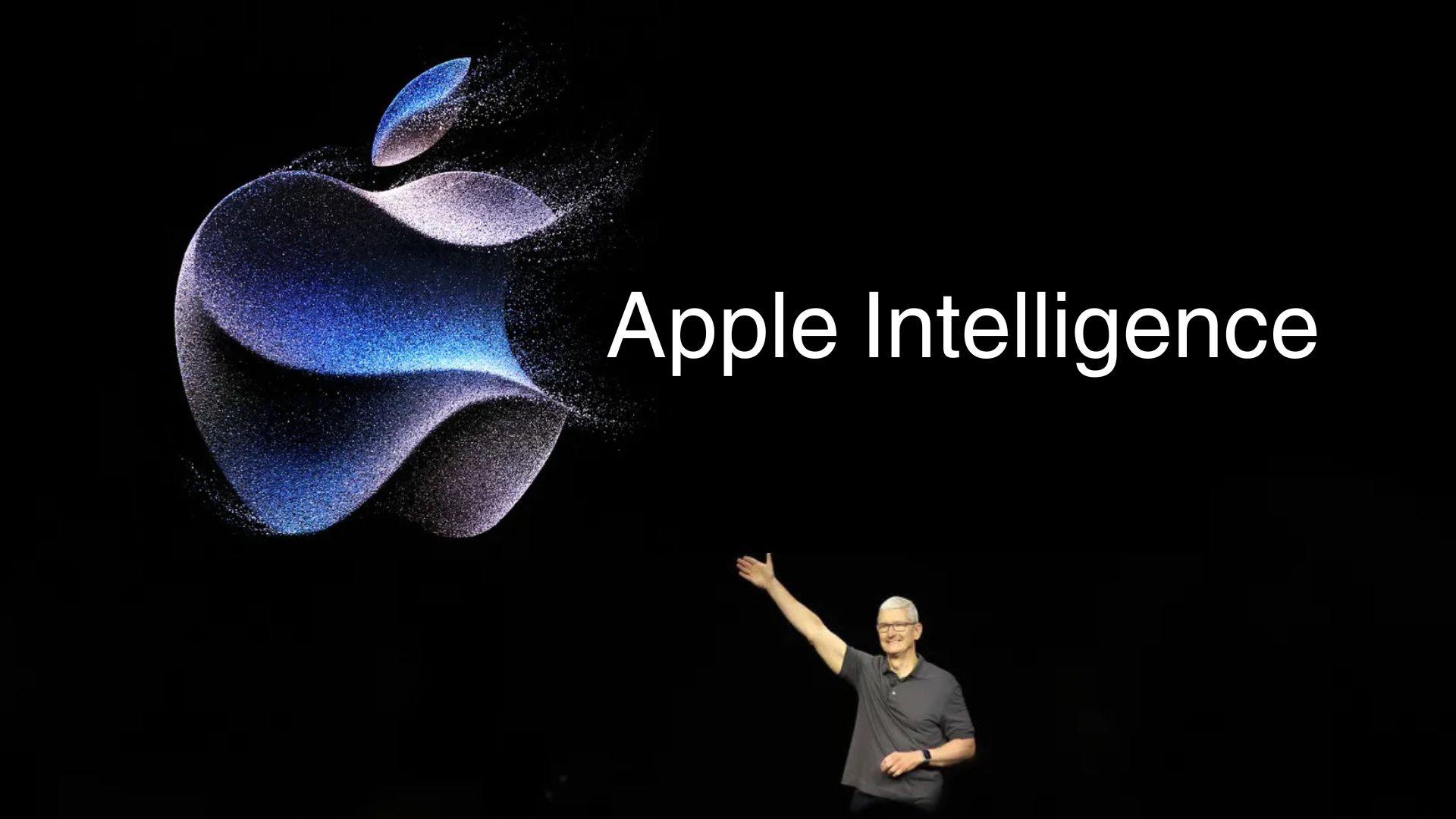
We won't have an official launch date for iOS 18 or iPadOS 18 until Apple announces its September event. You can try the iOS 18 public beta right now, but Apple Intelligence won't be integrated until presumably the official launch. While there is a sneak peek of a few Apple Intelligence features in the iOS 18.1 beta, they require either an iPhone 15 Pro or iPhone 15 Pro Max.
There's no guarantee that September will be the month these new operating systems launch, but it's the trend we're used to. We're expecting iOS 18 and iPadOS 18 — and therefore, Apple Intelligence — on a Monday in September, likely September 9, 16, or 23.
The release date for macOS Sequoia and its Apple Intelligence features is a bit more uncertain. In the past five years, macOS has launched in September, October, and November, so there's no way to know which month in the fall Apple plans to launch the next macOS.
Sign up to receive The Snapshot, a free special dispatch from Laptop Mag, in your inbox.
Apple Intelligence might not be in the first versions of iOS 18, iPadOS 18, and macOS 15, though. According to a July report from Bloomberg's Mark Gurman, the bulk of Apple Intelligence features are delayed until at least iOS 18.1.
Apple Intelligence compatibility
| iPhone | iPhone 15 Pro / Pro Max |
| iPad | iPad Pro / Air M1 (and later) |
| MacBook | MacBook Pro / Air M1 (and later) |
| iMac | iMac M1 (and later) |
| Mac mini | Mac mini M1 (and later) |
| Mac Studio | Mac Studio M1 Max (and later) |
| Mac Pro | Mac Pro M2 Ultra |
Looking at the list of devices compatible with Apple Intelligence, they all appear to be devices released within the past three years and equipped with Apple's M-series silicon chip, except for supported iPhones.
Overall, there's a wide range of support, and most people who've recently invested in a new tablet or computer from Apple will be able to take advantage of snazzy Apple Intelligence features when they're available.
But unfortunately, Apple Intelligence with iOS 18 won't work for most iPhone users — only those with an iPhone 15 Pro or Pro Max will gain Apple Intelligence features. At least, not locally.
Apple may allow people with less powerful iPhones to use Apple Intelligence but it would require all AI tasks to go through Apple's Private Cloud Compute instead of running locally on-device.
Apple Intelligence features
One of the biggest features Apple Intelligence is bringing system-wide to iOS 18, iPadOS 18, and macOS Sequoia is Writing Tools.
With Writing Tools, Apple users will be able to "rewrite, proofread, and summarize text nearly everywhere they write, including Mail, Notes, Pages, and third-party apps."
Basically, if you're writing something, anything, on your iPhone, iPad, or Mac, you can use Writing Tools to help you perfect your wording. And if you're reading something, Writing Tools can help make it easier to digest, whether you want to see a full summary of the info or see it organized into a table, list, or key points.
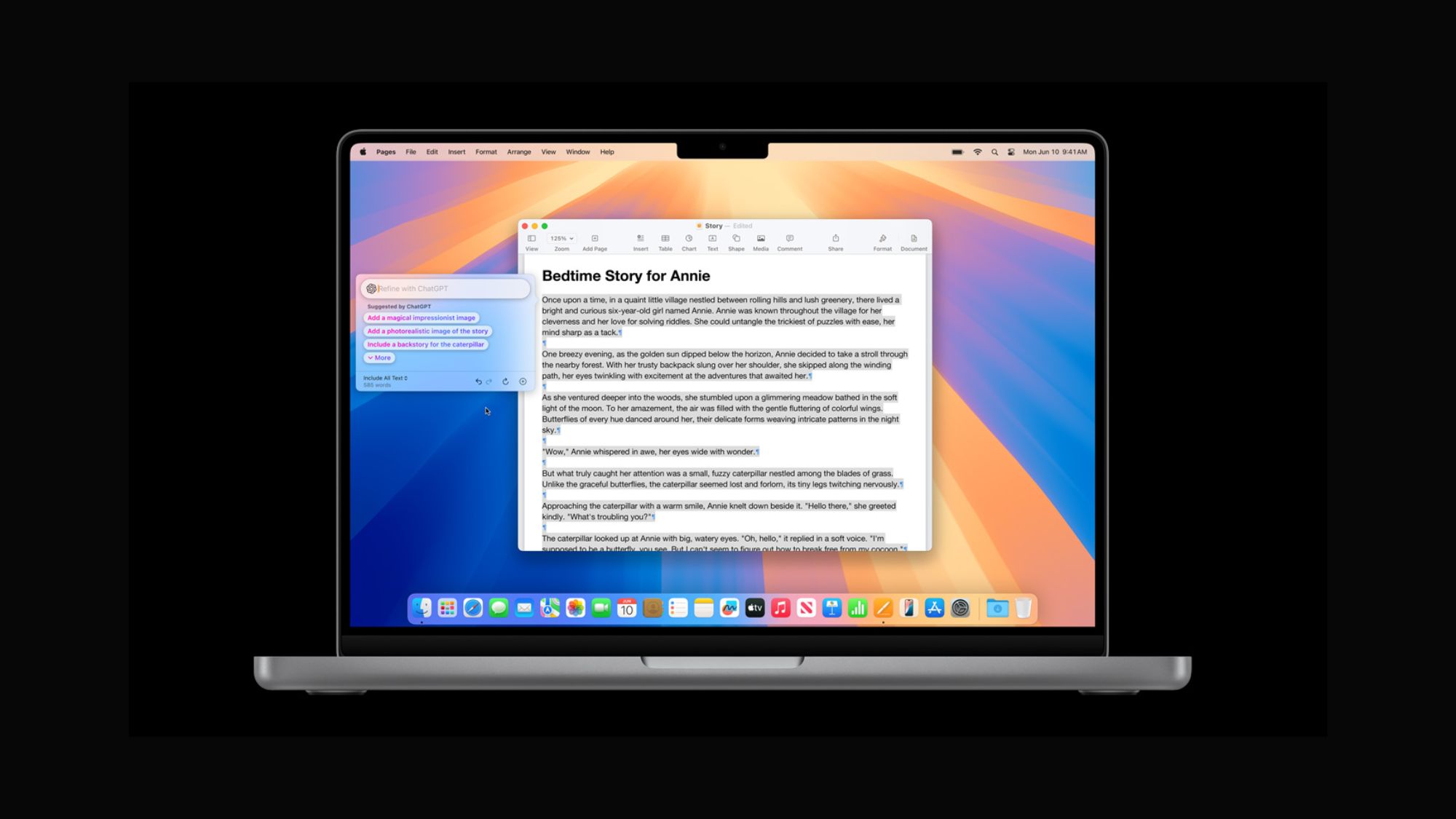
In addition to helping you write emails, Apple Intelligence can help you manage your inbox with Priority Messages. At the top of your Mail inbox, you'll see the most urgent emails you've received, along with a summary of what the email includes or is about. Apple says these urgent emails could include "a same-day dinner invitation or boarding pass."
To assist you further, you can quickly respond with the Smart Reply suggestions, which are formed instantly with the tap of a button and can be adjusted based on your answers to specific questions the feature identifies in the email you're responding to.
Apple Intelligence also brings several new features to the Notes and Phone apps. You can initiate a recording while on a call, have that recording transcribed in a new Note, and then use Apple Intelligence to help you summarize the call with highlighted points.
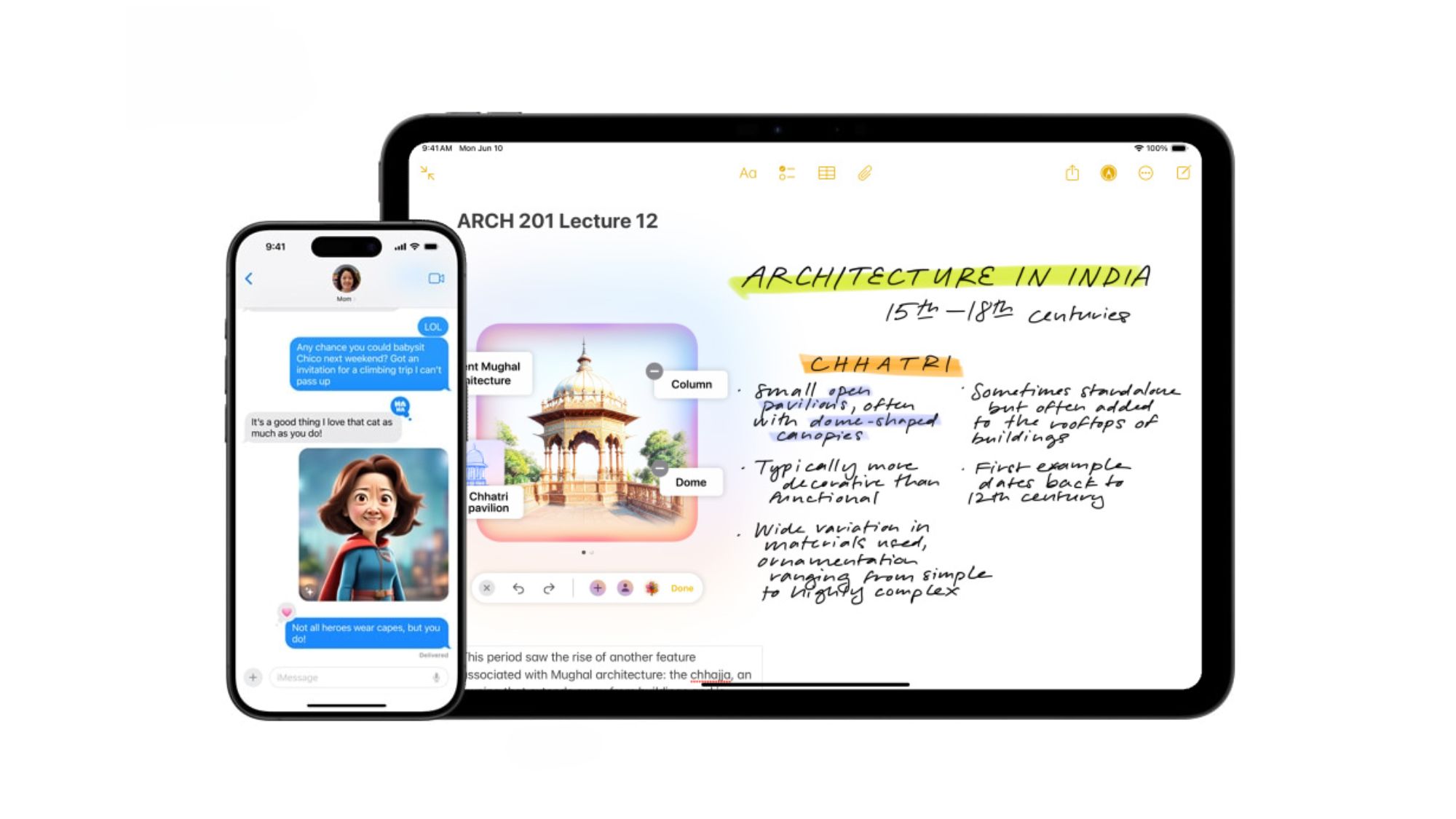
Last but certainly not least, Apple Intelligence will offer image creation capabilities.
Apple is calling this particular AI-powered feature 'Image Playground.' This on-device feature will be built into specific apps, including Messages and Notes, allowing you to generate an image with one of three styles: Animation, Illustration, or Sketch.
Or, you can load the dedicated Image Playground app to create an image from a text prompt, a photo from your personal library, or categories like "themes, costumes, accessories, and places."

Similarly, you'll be able to create a custom, AI-generated Genmoji in Messages using Apple Intelligence. You can type a description or use a photo from your library to create a Genmoji, and once it's created, you can add it inline to messages or share it in a Tapback as a sticker or reaction.
Apple Intelligence and Siri
Siri originally launched in 2011 — yes, it's really been that long — and it hasn't changed much since. To say Siri was due for an overhaul is an understatement.
Apple partnered with OpenAI to bring ChatGPT to Siri to make its chatbot "more natural, more contextually relevant, and more personal," thanks to the addition of "richer language-understanding capabilities." With these upgrades, it's even possible Apple's Siri may leapfrog Google Assistant. Additional LLMs are likely to be available in the future if you prefer Google Gemini for example, but ChatGPT is the first.

You can speak to the new Siri with more natural language, even if that means stumbling over your words or correcting yourself, and your request will be processed seamlessly. Say goodbye to the days of Siri asking you, "Can you repeat that?"
Siri can also take a look at your screen for context, a feature Apple calls 'on-screen awareness.' For example, say a friend texts you their new address. You could ask Siri to add the address to that friend's contact card, and Siri would be able to understand who you're talking about based on the conversation you had pulled up on your screen and carry out the task.

It'll also be possible for Siri to gain context from different apps and perform multiple in-app actions across apps. You could say, "Siri, find that conversation I had with Ivana about books," and Siri would pull up relevant texts, emails, or other messages from Ivana that involve books.
Possibly one of the best features to come out of Siri's Apple Intelligence update is the ability to text to Siri instead of talk. It's not always possible to ask Siri your question out loud, like if you're in a college lecture or on a subway, so being able to switch to typing is incredibly useful.
Apple Intelligence privacy
Privacy concerns regarding Apple Intelligence have understandably been high, especially after Bloomberg's Mark Gurman reported that Apple's AI features won't run entirely on your device. Instead, the work will be split between users' devices and Apple-owned data centers running M2 chips.

Apple knows how important privacy is for its users, and according to their Apple Intelligence page, this split between processing methods won't impact privacy.
The company says on-device processing makes your iPhone, iPad, or Mac "aware of your personal information without collecting your personal information." Apple explains that its "larger server-based models, running on Apple silicon" will be there to assist with "more complex requests" while maintaining your privacy.
The tagline on the Apple Intelligence privacy section is: "Great powers come with great privacy." And we can only hope this is true, despite Apple's partnership with OpenAI on its AI chatbot, which has raised concerns in many due to OpenAI's questionable measures for safety and privacy of users.
Apple seems serious about maintaining its commitment to privacy, though. In July 2024, Apple joined a group of 15 other leading AI companies in signing on to a set of AI safety guidelines proposed in October 2023. By agreeing to these guidelines, Apple is indicating that it will follow new regulations surrounding AI privacy, security, and transparency. OpenAI has also agreed to these guidelines.
Outlook
Apple waited a while to jump into the AI game, and it looks like their patience paid off. Apple Intelligence holds many features we've wanted to see from iPhones, iPads, and Macs for years, and it seems to carry them out incredibly well.
Of course, we won't know just how great these features are until iOS 18, iPadOS 18, and macOS Sequoia officially debut this fall (and it's disappointing that you'll need an iPhone 15 Pro or Pro Max to experience Apple Intelligence in iOS 18). But if the features live up to their demonstrations at WWDC 2024, it'll be a great time to be an Apple fan in fall 2024.
More from Laptop Mag
- ChatGPT on iPhone, iPad, and Mac: Release date, price, and if it works on your device
- Apple Intelligence will miss important iOS 18, macOS Sequoia release date (report)
- Apple joins Google, Microsoft and more in committing to new AI safety guidelines: What it means for you

Sarah Chaney is a freelance tech writer with five years of experience across multiple outlets, including Mashable, How-To Geek, MakeUseOf, Tom’s Guide, and of course, Laptop Mag. She loves reviewing the latest gadgets, from inventive robot vacuums to new laptops, wearables, and anything PC-related. When she's not writing, she's probably playing a video game, exploring the outdoors, or listening to her current favorite song or album on repeat.
- Stevie BonifieldContributing Writer
