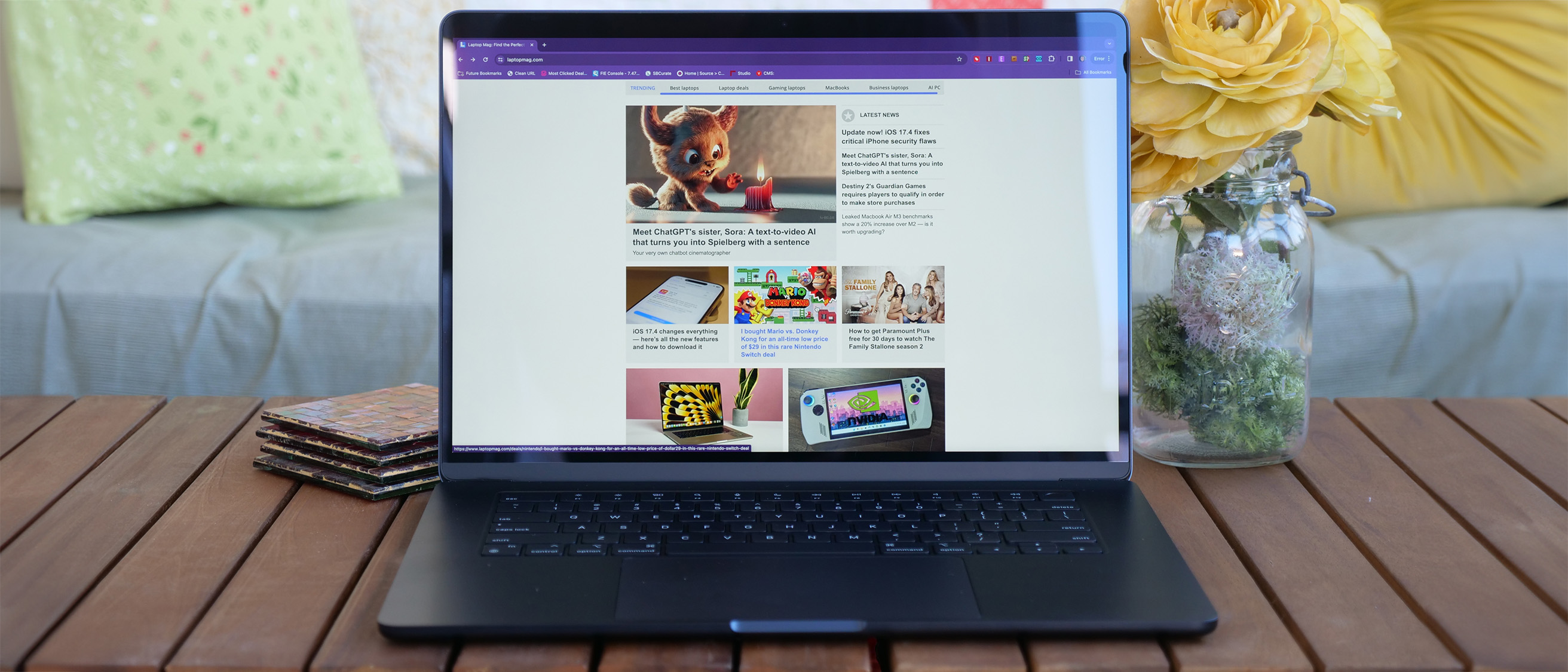Laptop Mag Verdict
The "just a bigger MacBook Air" laptop is back with a fresh engine inside and it's enough of an upgrade to an already outstanding product that all but recent M2 Air buyers need to give it a close look.
Pros
- +
Thin-and-light chassis
- +
Bright Liquid Retina display
- +
Over 15 hours of battery life!
- +
Strong performance
- +
Well-priced
Cons
- -
Limited ports
- -
Display could be more vibrant
Why you can trust Laptop Mag
The MacBook Air 15 debuted last summer and, while we were thrilled with the "bigger MacBook Air," it was hard not to feel a little trepidatious about buying a new MacBook in June 2023 that featured identical components to its smaller sibling from August of 2022.
Regardless, I'll be the first to confess that I couldn't resist and have been happily working from a MacBook Air 15 M2 for months. Thankfully, this time around, you don't need to make that hard decision, as the MacBook Air 15 M3 is here right alongside its 13-inch counterpart.
The only hard choice is whether you want that extra screen real estate or if you want that extra room and about half a pound less weight in your laptop bag.
After two weeks of using the 15-inch Air M3, there's no question that this is among the best laptops and best college laptops on the market and if you held off on that M2 model, now is the time to upgrade.
Read on for my full review of the 15-inch MacBook Air M3.
MacBook Air 15-inch M3: Specs
| Row 0 - Cell 0 | MacBook Air 15-inch |
Price | $1,299 (starting), $1,699 (as reviewed) |
Colors | Midnight, Starlight, Space Gray, Silver |
CPU | 8-core CPU |
GPU | 10-core GPU |
Display | 15.3 inches (2880 x 1864) |
Unified Memory | 8GB, 16GB (as reviewed), 24GB |
Storage | 256GB, 512GB (as reviewed), 1TB, 2TB |
Ports | 2x Thunderbolt / USB-4, 1x MagSafe, 1x headphone jack |
Webcam | 1080p |
Charging | 35W MagSafe; 70W USB-C |
Size | 13.40 x 9.35 x 0.45 inches |
Weight | 3.3 pounds |
MacBook Air 15 M3: Pricing and Configuration
Pricing remains the same for the MacBook Air 15. The base model is $1,299 ($1,199 for education), which comes with Apple’s 8-core M3 CPU, 8GB of unified memory, a 256GB SSD, a 10-core M3 GPU, and a 15.3-inch Liquid Retina display.
For $1,499 you can either double the storage to 512GB or you can double the RAM to 16GB. Why not both? That will be $1,699 for the model I'm reviewing with 16GB of RAM and 512GB of storage, while the display and CPU remain identical.
Sign up to receive The Snapshot, a free special dispatch from Laptop Mag, in your inbox.
While storage needs vary, I recommend that most people spring for the RAM upgrade and go to at least 16GB. Unless you are someone who sticks to, at most, one or two apps at a time and limited browser tabs, you will appreciate the headroom that 16GB or more of RAM gives you.
Want to go all-in on the 15-inch Air M3? For $2,499 you max out RAM at 24GB and storage at 2TB.
MacBook Air 15 M3: Design

Setting the fresh new MacBook Air M3 down on my desk next to the 15-inch MacBook Air M2 that I've been using for the last couple of months, they certainly look identical. I wouldn't advise taking a "Spot the difference" challenge between these two laptops.
However, I am well-positioned to judge one of the only changes, which is a new anodization process to the Midnight finish that is meant to reduce fingerprints. I happen to have the Midnight finish on both my personal Air M2 and the Air M3 review unit that Apple sent us, and I can confirm the new laptop sheds fingerprints far more effectively. So, if you are fingerprint-averse, this new Midnight model shares your values and may save you from turning to Starlight or Silver.
The other upgrade Apple is touting for the Air M3 is a jump to 50% recycled materials, the first time Apple has hit that threshold for a MacBook. While you can't see this change, it may give you a slightly warmer and fuzzier feeling that you are making a more environmentally friendly choice in laptops.
Those recycled materials haven't changed the dimensions or weight of the MacBook Air 15-inch. At 0.45-inch thick, allowing the Air 15 to hold onto its world’s thinnest 15-inch laptop claim. It is most remarkable that it is a mere 0.01 inches thicker than the 13-inch MacBook Air at 13.4 x 9.35 x 0.45 inches. The Air 15 is also incredibly light at 3.3 pounds. That matches the weight of its competitor the MSI Prestige 16 AI Evo, however, the Evo is larger in every dimension at 14.11 x 10.01 x 0.66 inches.
The Acer Swift Edge 16 manages to undercut them both on weight, matching the 2.7 pounds of the smaller 13-inch MacBook Air M3. It's dimensions land in between its challengers at 14 x 9.7 x 0.6 inches.

Popping open the lid of the MacBook Air 15 is quick and easy, and don't skip over this seemingly simple hardware interaction, as so many get it wrong. Whether the weight is off and the entire laptop lifts as you try to pop the lid or the opening is too small or slightly sharp.
Once it is open you are greeted by the relatively minimal bezels and the somewhat controversial notch. While I continue to wish for Face ID to make that notch earn its keep, it isn't something I dwell on after using the laptop for a few minutes.
While there's always the desire for companies to wow you with a clever new design, I can be swayed by a "don't mess with success" mantra as well, and that certainly appears to be the Apple approach. While it may not be the wedge of old, the new MacBook Air design is a study in utilitarian beauty. While I hope to see Apple make a couple of tweaks next time around, I don't find a second generation featuring this design disappointing.
MacBook Air 15 M3: Ports

Apple hasn't changed its tune when it comes to ports on the MacBook Air 15-inch. You have a pair of Thunderbolt/USB 4 ports on the left immediately below the MagSafe 3 charging port and on the right the headset jack stands alone.
I glance a little enviously over at the MacBook Pro M3 with its additional Thunderbolt/USB 4 port, HDMI, and full-size SD card slot, but one of the best docking stations or best USB Type-C hubs covers my peripheral needs.
MacBook Air 15 M3: Display
I've come to love the 15.3-inch display of the MacBook Air 15 M2, so popping open the MacBook Air 15 M3 was like coming home. The 2880 x 1864 Liquid Retina display is fantastically bright and Apple’s True Tone technology ensures that the color stays accurate in different lighting. So whether you are in the dark corner of a library, a brightly lit coffee shop, or a fluorescent-lit office, the MacBook's display will endeavor to deliver the best image for you.
I watched part of the final trailer for Dune: Part Two and the disturbing portrayal of Feyd-Rautha by Austin Butler came through loud and clear with every pixel of his glazed, shark-eyed look in sharp detail on screen. Explosions on the horizon in the Arrakian night showed off the solid contrast available on this laptop even in a relatively bright room, with the well-rendered, pitch-black edges of the image giving way to white-hot light at the center.
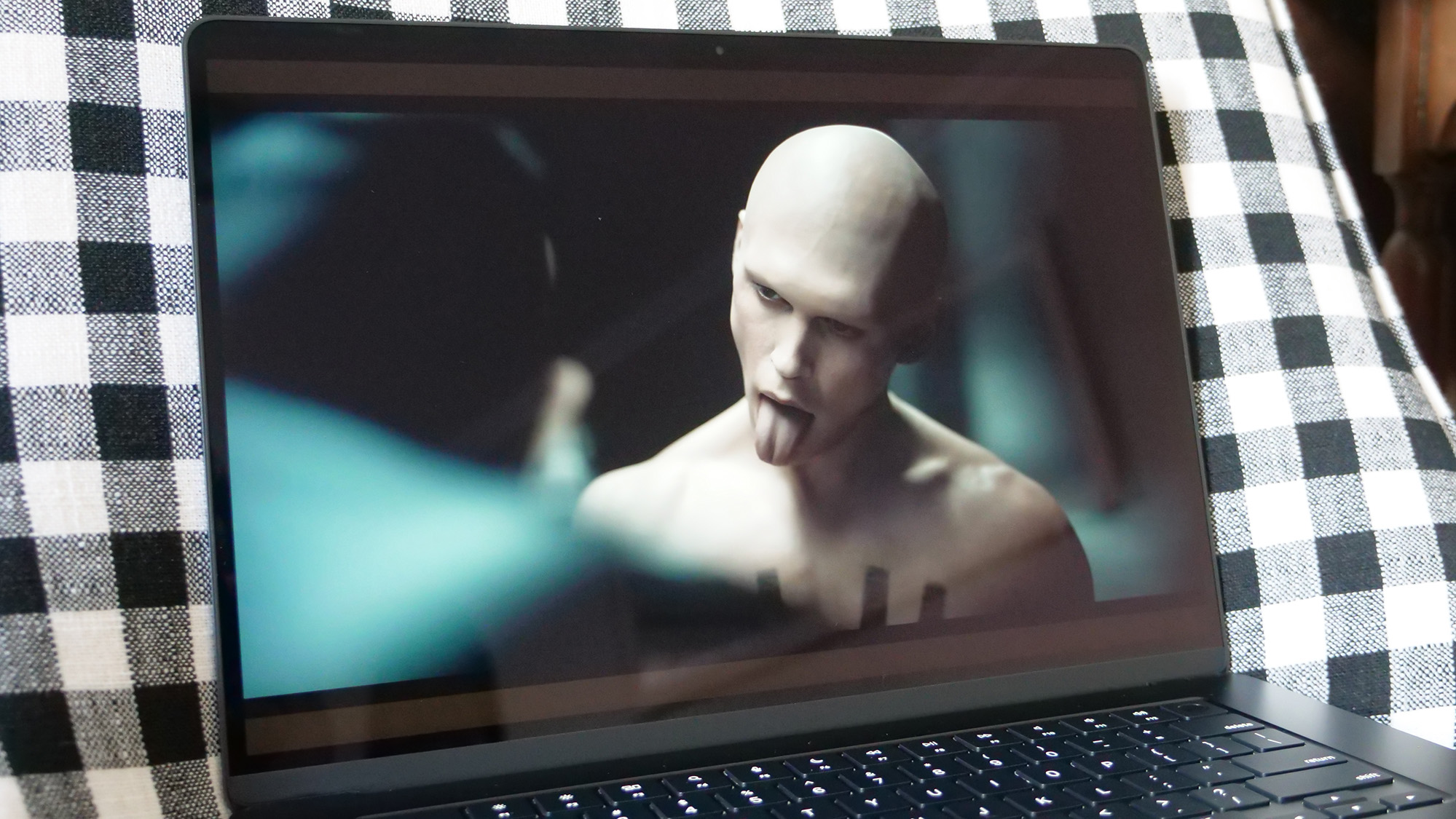
The Air 15 doesn't skimp on brightness averaging an outlandish 482 nits, a full 100 nits over the 382-nit mainstream average. That was more than enough to outshine its competitors with the Acer Swift Edge 16 coming closest at 387 nits, while the MSI Prestige 16 AI Evo claimed a very respectable 3rd at 368 nits.
However, the Air 15 continued another common MacBook tradition by coming up short in our color gamut testing. It was able to reproduce 77.5% of the DCI-P3 color gamut, almost 10% below the mainstream laptop average of 87.2%, but distantly behind the Swift Edge 16 (139.2%) and the Prestige 16 AI Evo (137.9%).
Surprisingly the Air 15 M3 takes a little hit on color accuracy with a Delta-E score of 0.3 (0 is ideal), falling behind the mainstream laptop average of 0.24. The Swift Edge 16 (0.27) and MSI Prestige 16 AI Evo (0.17) both passed it up. It's important to note that while a lower score is preferable, even a 0.3 is an excellent result. We are still well below a threshold that is discernible by the human eye.
Laptop | DCI-P3 color gamut | Display brightness average | Delta-E |
|---|---|---|---|
MacBook Air 15 M3 | 77.5% | 482 nits | 0.3 |
MSI Prestige 16 AI Evo B1MG | 137.9% | 368 nits | 0.17 |
Acer Swift Edge 16 | 139.2% | 387 nits | 0.27 |
MacBook Air 15 M3: Audio
One of the benefits the Air 15 offers over its 13.6-inch counterpart is the six-speaker sound system with force-cancelling woofers. The Air 13 drops the force-cancelling woofters and two of those speakers. It also offers support for Spatial Audio whether you are watching video or playing music via the built-in speakers. If you own 3rd Gen AirPods, AirPods Pro, or AirPods Max you will also benefit from Spatial Audio with dynamic head tracking when using them in concert with the Air 15.
The top-firing speakers had no trouble filling my smallish office space with clear audio, even when cranked up to max volume. I was particularly surprised to find that it remained loud and clear even when I was using the laptop closed to test the dual monitor output capabilities of the M3.

I turned to one of the many soundtrack playlists that keep me company during my workday and "Yibambe!" by Ludwig Göransson from Black Panther: Wakanda Forever was the lucky winner. The speakers delivered an impressive sound stage with the varied and overlapping instrumentation, vocals, and percussion blending effectively without blotting one another out.
While a pair of wireless earbuds (or wired for that matter) are still going to be a solid investment for when you need to enjoy audio from your Air 15 solo, the built-in speakers are more than adequate for watching or listening to content at home or on the go.
MacBook Air 15 M3: Keyboard and Trackpad
I split time between the Magic Keyboard with Touch ID and the MacBook Air 15 as I was writing this review, and I came away preferring the keyboard on the Air 15 itself. While I don't think there's any actual magic in the keyboard, it offers a solid platform to type on with wide flat keys that rebound quickly.

Turning to the 10fastfingers typing test, I hit 86 words per minute which is right on my average at the moment with a solid 98% accuracy. Again, I use a MacBook Air 15 as my daily driver, so I can confidently say that, after typing hundreds of thousands of words on the same keyboard over the last few months, it's comfortable and reliable.
Oft-imitated, but rarely duplicated, the massive 5.9 x 3.6-inch Force Touch trackpad on the MacBook Air 15 is a thing of beauty. It's responsive and reliably registers a tap instantly throughout the trackpad, yet palm rejection consistently ignores any meandering movements of my hands. Swiping quickly between workspaces or two-finger scrolling around websites and spreadsheets is a seamless experience.

MacBook Air 15 M3: Performance
Finally, we arrive at the star of the show, the Apple M3. The Air 15 M3's 8-core CPU with 4 performance and 4 efficiency cores may not sound like a performance wunderkind, but it punches well above its weight. My review unit has the 8-core Apple M3 chip with a 10-core GPU, 16-core Neural Engine, 16GB of unified memory, and a 512GB SSD.

I am notoriously terrible about closing virtually anything on my laptop, so by the middle of a workday I will often find myself with 5-6 Google Chrome windows with between 12-20 tabs each, Photoshop, Slack, and occasionally even Premiere Pro running in the background. It's a nightmare that no laptop should have to endure, but I have been pleasantly surprised by how well the 15-inch MacBook Air M3 tolerates my mischievous multitasking.
Even when compared to my typical M2-powered Air 15, I was shocked by not only how well it handled the app overload, but also how quickly it launched my Adobe apps. Opening apps is a blink-and-you'll-miss-it affair, I'm used to getting a sip of coffee in while I wait for Photoshop to spin up.
Turning to our synthetic testing, performance is notably enhanced with multi-core on Geekbench 6.2.2 rising to 12,052, up from 9,993 on the M2 Air 15. Looking at its Windows competitors, the MSI Prestige 16 AI Evo manages to outgun the Air with 13,310, but the M3-powered Air easily overtakes the Acer Swift Edge 16 (10,682) and the mainstream category average (9,595).
Laptop | Geekbench 6 | Handbrake time | SSD Read/Write speed |
|---|---|---|---|
MacBook Air 15 M3 | 12,052 | 6:30 | 2,968.2MBps/3,167.1MBps |
MSI Prestige 16 AI Evo B1MG | 13,310 | 5:17 | n/a (unable to do same test) |
Acer Swift Edge 16 | 10,682 | 6:04 | n/a (unable to do same test) |
For a real-world test, we used our Handbrake video transcoding benchmark, it took the 15-inch Air 6 minutes and 30 seconds to transcode a 4K video to 1080p, easily blowing past the 8:23 mainstream average. However, the MacBook wasn't fast enough to outpace the Acer (6:04) or the MSI (5:17).
MacOS doesn’t play nicely with our File Transfer test, so we have to run the BlackMagic Read/Write test instead. It's only racing against the other MacBooks, which is unfortunate as Apple's SSD speeds are impressive. The M3 Air 15 notched a BlackMagic Read speed of 2,968.2 MBps and a Write speed of 3,167.1 MBps.
MacBook Air 15 M3: Battery Life
Since the move to Apple Silicon in 2020, MacBook owners have been able to count on outstanding battery life in every iteration, and the M3 Air 15 does not break that chain. In our battery test (continuous web surfing over Wi-Fi at 150 nits of brightness) the MacBook Air 15 M3 held on for 15 hours and 3 minutes. That's only a four-minute bump from its predecessor, but given the performance improvements, that remains an impressive achievement.
This was a clean victory for the Air 15 over all of its competitors. The MSI Prestige 16 AI Evo put up the bravest fight at 13 hours and 4 minutes, while the mainstream laptop average of 10 hours and 9 minutes is covered in the Air's dust cloud while the Acer Swift Edge at 7 hours and 18 minutes may as well be 6 feet under.
Laptop | Battery life test result (hours and minutes) |
|---|---|
MacBook Air 15 M3 | 15:03 |
MSI Prestige 16 AI Evo | 13:04 |
Acer Swift Edge 16 | 7:18 |
When you need to power up the MacBook Air 15 M3 comes with either a fast-charge capable 70W USB power adapter or if you would rather have a spare USB-C port around, you can opt for the dual USB-C 35W power adapter. My review unit included the latter, and it is nice to be able to plug my iPhone in alongside my laptop without taking up one of my precious Thunderbolt/USB 4 ports.

MacBook Air 15 M3: Webcam
Congratulations are due to Apple, the webcam in the MacBook Air 15 is good enough that I don't feel compelled to recommend one of the best webcams. This is a far cry from the Apple laptops of just a few years ago and virtually every laptop that I've tested.
The 1080p webcam in the MacBook Air 15 accurately captured my red plaid shirt and handled the somewhat mixed lighting conditions in my office. Elements in the background, such as my Calvin and Hobbes collection, were identifiable, although there's support for blurring or replacing your background if you prefer.
MacBook Air 15 M3: Software and Warranty
After a five-year hiatus, I returned to macOS a couple of months ago, and while I'm still acclimating to macOS Sonoma and trying to find all of the sneaky ways to enhance the experience, my time with the MacBook Air 15 M3 is a convenient excuse to do some more exploring.
On a basic level, I remain blown away by the optimization of the operating system with the M3 chipset. Everything happens instantaneously, which is a testament to both the CPU and the OS itself. Features like Widgets that I'm familiar with from my time with iOS are also a welcome addition to my macOS experience.
The M3 inside the 15-inch Air does give it one useful new trick, which is the ability to run dual-monitors off the laptop. I wish I didn't have to close the laptop to use this feature, but it's still a massive upgrade for MacBook multitaskers.
The MacBook Air 15 ships with a one-year limited warranty. See how Apple fared during our Tech Support Showdown annual report.

Bottom Line
After having spent the last two weeks with the MacBook Air 15 M3, it's safe to say that this is another excellent laptop from Apple.
While I can see a clear performance difference between the M3 Air 15 and my M2-powered daily driver, I would still caution that most M2 owners can likely hold out for an M4 upgrade in the future. If money is no object, then by all means, go ahead, but realistically a couple of seconds shaved off opening an app isn't worth the cost.
However, I think this is an easy upgrade recommendation for anyone on an M1 or Intel-based MacBook Air. You are looking at not only a massive performance boost but also stepping into the more modern Air design, which crucially includes MagSafe 3, allowing you to use both Thunderbolt/USB 4 ports while charging.
Productivity workers and multitaskers will also salivate at the ability to run dual external monitors with the MacBook Air 15 closed. If you are on an M3-powered MacBook Pro and wondering why you don't have this option, don't worry, Apple has indicated that it is coming via a software update later this year.
The MacBook Air 15 M3 is going to find its way to several of our best laptop lists as it represents a fantastic blend of size, performance, battery life, and affordability. No, it's not a cheap laptop, but it should last you for years to come.
Sean Riley has been covering tech professionally for over a decade now. Most of that time was as a freelancer covering varied topics including phones, wearables, tablets, smart home devices, laptops, AR, VR, mobile payments, fintech, and more. Sean is the resident mobile expert at Laptop Mag, specializing in phones and wearables, you'll find plenty of news, reviews, how-to, and opinion pieces on these subjects from him here. But Laptop Mag has also proven a perfect fit for that broad range of interests with reviews and news on the latest laptops, VR games, and computer accessories along with coverage on everything from NFTs to cybersecurity and more.