Laptop Mag Verdict
With an 18-inch display and top-tier performance, the Strix G18 delivers a seriously impressive gaming experience that's competitive with pricier RTX 5090 rivals. Plus, it boasts above-average battery life, a speedy 240Hz refresh rate, and a fantastic keyboard.
Pros
- +
Roomy, bright 240Hz display
- +
Strong gaming performance
- +
Good price-to-performance ratio
- +
Above-average battery life
Cons
- -
Bulky
- -
Blurry webcam
Why you can trust Laptop Mag
When you're searching for the ultimate gaming laptop, it's easy to go for the best possible specs and assume that will deliver the best performance. You’re not wrong, but you might be wasting your money.
The Asus ROG Strix G18 is exactly the kind of gaming laptop you don't want to overlook. It's hard to miss with its enormous 18-inch display, but that's not the only thing it has going for it. While it doesn't come cheap, it offers far better value for your money than you might expect and punches way above its weight class, giving RTX 5090 laptops a run for their money.
It left me asking – why pay a premium for an RTX 5090 laptop when you can get competitive performance from an RTX 5080 laptop like the Strix G18? This might even be one of the best gaming laptops you can buy, especially if you've got your eye on a large display.
Here's a look at everything the Asus ROG Strix G18 has to offer and a few things you should know before making it your next gaming rig.
Asus ROG Strix G18 (G815): Specs and benchmarks
Price: | $3,059 (starting at $2,499) |
CPU: | Intel Core Ultra 9 275HX |
GPU: | Nvidia GeForce RTX 5080 (16GB) |
RAM: | 32GB |
Storage: | 2TB |
Display: | 18-inch, 2.5K (2560 x 1600), IPS, 240Hz |
Battery life (web browsing) | 7:45 |
Battery life (gaming) | 1:34 |
Dimensions: | 15.71 x 11.73 x 1.26 inches |
Weight: | 7.05 pounds |
Click to view full benchmark test results
| Header Cell - Column 0 | Asus ROG Strix G815 |
|---|---|
Geekbench 6 (Higher is better) | 19,899 |
Handbrake conversion (Lower is better) | 2:10 |
SSD transfer rate (Higher is better, MBps) | 2,054 |
Heat (Non-gaming, Degrees Fahrenheit) | 94.8 |
Heat (Gaming, Degrees Fahrenheit) | 114.4 |
Battery life (Non-gaming, Higher is better) | 7:45 |
Battery life (Gaming, Higher is better) | 1:34 |
Display brightness (Higher is better) | 511.8 |
sRGB color gamut (Higher is better) | 110.2% |
DCI-P3 color gamut (Higher is better) | 78.0% |
Color accuracy (Lower is better) | 0.31 |
3DMark Fire Strike Ultra (Higher is better) | 13,074 |
3DMark Time Spy Extreme (Higher is better) | 10,227 |
Assassin's Creed Mirage (1080p) | 154 |
Black Myth: Wukong (Cinematic, 1080p) | 53 |
Cyberpunk 2077 (1080p) | 59.8 |
Far Cry 6 (1080p) | 120 |
Monster Hunter Wilds (1080p) | 81.78 |
Red Dead Redemption II (Ultra, 1080p) | 74.9 |
Shadow of the Tomb Raider (1080p) | 187 |
Asus ROG Strix G18 (G815): Price and configurations
The Asus ROG Strix G815 is available in a few configurations starting at $2,499, which includes an Intel Core Ultra 9 275HX processor, an Nvidia GeForce RTX 5070 (8GB) GPU, 16GB of RAM, and 2TB of storage.
Our review configuration costs $3,059 and includes an Intel Core Ultra 9 275HX processor, an Nvidia GeForce RTX 5080 (16GB) GPU, 32GB of RAM, and 2TB of storage.
That's certainly not cheap, but for a gaming laptop with these specs, that price is fairly reasonable. For context, the smaller Asus ROG Strix G16 costs a bit less at $2,499 for a configuration with an RTX 5070 Ti and 1TB of storage. The MSI Raider 18 HX AI, an 18-inch behemoth like the Strix G815, costs significantly more at $4,499 for a configuration with an RTX 5080 and 4TB of storage.
Sign up to receive The Snapshot, a free special dispatch from Laptop Mag, in your inbox.
So, Asus's asking price is reasonable, especially if a large 18-inch display is a top priority for you.
Asus ROG Strix G18 (G815): Design

The Asus ROG Strix G18 is eye-catching
The Asus ROG Strix G18 is eye-catching, but more so because of its size than its design.
The plastic chassis isn't too over-the-top, sporting a dark steel-gray finish with a glossy ROG logo on the lid and a hidden RGB light strip along the bottom of the keyboard deck (which you can easily turn off if you want). The keyboard also features RGB backlighting, and a handful of keys have transparent keycaps, which not only look cool but help your WASD keys stand out.
I also appreciate that Asus separated the power button from the main keyboard and gave it a unique shape, making it unlikely you'll press the power button by accident. There are also a handful of additional media keys above the function row for quickly adjusting volume, muting your mic, swapping performance modes, and opening the Armoury Crate app.
The first thing I noticed about the Asus ROG Strix G18 was its weight. It's easily the largest laptop I've ever reviewed, an honor previously held by the enormous Acer Nitro 17. That's no surprise considering the huge 18-inch display, but you should keep the G18's bulky size in mind if you want to travel with it often, since it's too big to fit in most laptop bags.
The Strix G18 measures 15.71 x 11.73 x 1.26 inches and weighs 7.05 pounds. For context, here's how a few similar gaming laptops compare:
- Asus ROG Strix G16 (G624FR) (16-inch): 13.94 x 10.39 x 1.2 inches, 5.51 pounds
- HP Omen Max 16 (16-inch): 14.04 x 10.59 x 0.98 inches, 5.92 pounds
- MSI Raider 18 HX AI (18-inch): 15.91 x 12.11 x 1.26 inches, 7.8 pounds
Asus ROG Strix G18 (G815): Ports


The Asus ROG Strix G18 includes a pretty standard set of ports for a gaming laptop:
- 3x USB 3.2 Gen 2 Type-A (supports up to 10Gbps)
- 1x USB 3.2 Gen 2 Type-C (supports DisplayPort/power delivery/G-Sync)
- 1x USB Type-C Thunderbolt 4 (supports DisplayPort/power delivery)
- 1x HDMI 2.1
- 1x RJ45 Ethernet/LAN
- 1x 3.5mm audio jack
That was more than enough ports for my needs, but if you find yourself needing even more variety, you can always connect the G815 to one of the best laptop docking stations or a USB Type-C hub.
Asus ROG Strix G18 (G815): Battery life
Gaming laptops are rarely high performers when it comes to battery life, and the Asus ROG Strix G815 is no threat to the laptops with the best battery life, but it's notably better than most of the competition.
It lasted 7 hours and 45 minutes in our non-gaming battery life test, significantly longer than its rivals. Of course, the irony of good battery life on an 18-inch laptop like this is that it's so bulky you probably won't want to travel with it often. Even so, it's nice that you can get almost a full day of basic tasks done on the G815 on a single charge.
Conversely, the gaming battery life for the G815 is average at 1 hour and 34 minutes, but you'll get better game performance with it plugged in anyway.
Click to view chart data in table format
| Header Cell - Column 0 | Asus ROG Strix G815 | Asus ROG Strix G16 (G614FR) | HP Omen Max 16 | MSI Raider 18 HX AI |
|---|---|---|---|---|
Battery life (Non-gaming, Higher is better) | 7:45 | 5:22 | 3:20 | 2:33 |
Battery life (Gaming, Higher is better) | 1:34 | 1:22 | 1:24 | 1:46 |
Asus ROG Strix G18 (G815): Display

The huge 18-inch display on the Asus ROG Strix G18 is arguably its star feature.
The huge 18-inch display on the Asus ROG Strix G18 is arguably its star feature. It's a roomy 2.5K (2560 x 1600) IPS panel with a 3ms response time and a maximum refresh rate of 240Hz.
This display is about as big as you can get without using an external desktop display. If your top priority is more screen real estate for gaming and watching movies, the Strix G18 could be the perfect fit.
While the Strix G18 isn't exactly portable, the giant display is nice for creating an immersive viewing experience. It made episodes of Andor even more of a visual feast than usual, drawing me into the moody shots of Ferrix back alleys and capturing sweeping shots of Chandrila in crisp detail and vivid color.
The Strix G18 didn't break any records in our display tests, but it didn't perform poorly either. It covered 78% of the DCI-P3 color gamut and reached an impressive average brightness of 511.8 nits. While I would have preferred a higher color gamut score, the brightness is notably higher than most of the competition, with the exception of the MSI Raider 18 HX AI.
Click to view chart data in table format.
| Header Cell - Column 0 | Asus ROG Strix G815 | Asus ROG Strix G16 (G614FR) | HP Omen Max 16 | MSI Raider 18 HX AI |
|---|---|---|---|---|
Display brightness (Higher is better) | 511.8 | 449.0 | 363 | 668 |
sRGB color gamut (Higher is better) | 110.2% | 112.5% | 199.7% | 117.0% |
DCI-P3 color gamut (Higher is better) | 78.0% | 79.7% | 141.4% | 83.1% |
Color accuracy (Lower is better) | 0.31 | 0.4 | 0.31 | 0.25 |
Asus ROG Strix G18 (G815): Keyboard and touchpad
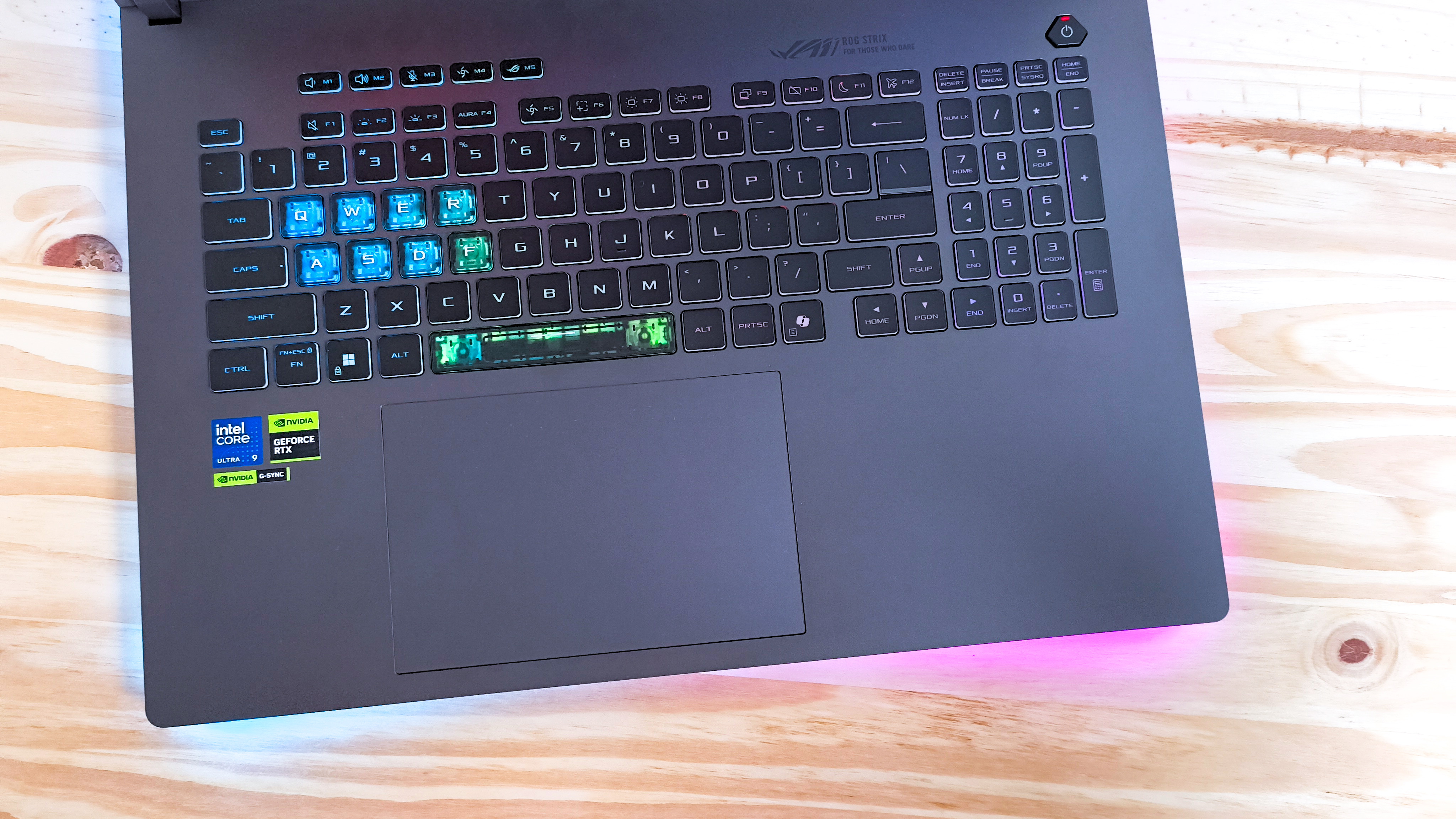
it feels more like a mechanical keyboard than most other laptop keyboards.
Considering it's an 18-inch laptop, it's no surprise the Strix G18 features a full-size keyboard. It's not as satisfying as my desktop mechanical keyboard (the Lofree Block), but it feels more like a mechanical keyboard than most other laptop keyboards. The Strix G18 also features per-key RGB backlighting, which can be customized in the pre-installed Armoury Crate app.
On the Monkeytype typing test, I scored 101 words per minute with 98% accuracy on the Strix G18, which isn't record-breaking for me, but it’s not bad at all, either.
The touchpad on the Strix G18 is huge, even larger than the display on my 6.6-inch phone. It's so big that I found myself moving my mouse accidentally with my palms from time to time while typing. The touchpad surface is smooth, and clicking has a decent amount of travel and feedback. You'll probably want to use one of the best gaming mice most of the time, but for moments when you need the touchpad, this one's not bad.
Asus ROG Strix G18 (G815): Audio
the side-firing speakers sound really good with music, games, and video content alike.
The Asus ROG Strix G18 features dual speakers located at the bottom front corners of the keyboard deck. Considering the size of the keyboard deck (and the amount of empty space on it), I would have really liked to see top-firing speakers on this laptop. Even so, the side-firing speakers sound really good with music, games, and video content alike.
"Welcome to the DCC" by Nothing But Thieves sounded punchy and detailed with impressive depth and a good balance of bass, mids, and highs. The bass could be a tad stronger, but it's not bad, either. The speakers get seriously loud, too (I could hear them from the next room at just 45).
The audio in games is also solid. I had a great experience with Avowed, where the Strix G18 delivered crisp dialogue and rich background ambiance while I wandered Dawnshore. I turned the volume up a bit for games, a little over half usually, but nothing sounded muddy or drowned out, even in combat.
Asus ROG Strix G18 (G815): Performance and heat

The Strix G18 crushed our overall performance tests
The Asus ROG Strix G18 is powered by an Intel Core Ultra 9 275HX CPU (24 cores, 24 threads, max frequency of 5.4GHz). This chip won't have any trouble managing a couple of dozen browser tabs at once, multitasking, or running resource-intensive tasks like photo or video editing. I didn't experience any lag during basic tasks, even while running a few apps at once and downloading games on Steam.
The Strix G18 crushed our overall performance tests, although it couldn't quite top a couple of competitors. It scored 19,899 on the Geekbench 6 multi-core benchmark, just a bit behind the AMD-powered Asus ROG Strix G16. The MSI Raider 18 HX AI, powered by an Intel Core Ultra 9 285HX, easily outpaced both.
While gaming laptops offer top-tier performance, it can often come with the notable drawback of high temperatures. The Strix G18 ran warm even in our non-gaming heat test, where it peaked at 94.8 degrees, just a hair below our 95-degree comfort threshold. It soared to 114.4 degrees in our gaming heat test, which isn't as hot as the smaller Strix G16 got, but still noticeably warm.
A lot of that heat is getting pushed out through the vents along the back of the hinge, so the keys stay cool most of the time. I didn't notice the heat while gaming on a desk, but you can definitely feel it if you have the Strix G18 on your lap while a game is running.
Click to view chart data in table format.
| Header Cell - Column 0 | Asus ROG Strix G815 | Asus ROG Strix G16 (G614FR) | HP Omen Max 16 | MSI Raider 18 HX AI |
|---|---|---|---|---|
Geekbench 6 (Higher is better) | 19,899 | 20,113 | 19,822 | 21,851 |
Handbrake conversion (Lower is better) | 2:10 | 2:17 | 2:54 | 2:07 |
SSD transfer rate (Higher is better, MBps) | 2,054 | 1,904.0 | 1,395.0 | 2,252.0 |
Heat (Non-gaming, Degrees Fahrenheit) | 94.8 | 100.8 | 88.6 | 104.3 |
Heat (Gaming, Degrees Fahrenheit) | 114.4 | 127.1 | 105.8 | 115.3 |
Asus ROG Strix G18 (G815): Gaming and graphics

I wasn't surprised that the Strix G18 crushed our gaming tests.
The Asus ROG Strix G18 runs on an Nvidia GeForce RTX 5080 GPU with 16GB of VRAM. It offered fantastic performance in all of my hands-on testing, with seamless gameplay, quick loading times, stunning visuals, and no noticeable issues.
I played a round of Elden Ring Nightreign on the Strix G18 and had one display hiccup at first, although it wasn't due to the GPU itself. The game initially failed to recognize the G18's display resolution correctly, but everything ran perfectly after I fixed it in the settings.
After that, the moody, shadowy visuals of Limveld looked stunning, with good contrast, crisp detail, and flawless movement thanks to the high 240Hz refresh rate on the G18. I averaged 60 frames per second throughout with no lag or stuttering. I didn't win my run, but that's not the RTX 5080's fault.
Avowed ran great on the Strix G18, as well. The vibrant tropical forests outside Paradis looked flawless, and new zones loaded quickly. Combat was smooth throughout, even with many enemies and special effects on screen at once. I averaged just under 80 fps.
Considering the smooth performance I experienced in my hands-on testing, I wasn't surprised that the Strix G18 crushed our gaming tests. Interestingly, it outscored the HP Omen Max 16 across the board, despite the Omen having a more powerful RTX 5090 GPU.
The Strix G18 scored 13,074 on the 3DMark Fire Strike Ultra graphics benchmark, second only to the MSI Raider 18 HX AI (which also has an RTX 5080). The G18 bested the Raider in several games, though, including Assassin's Creed Mirage, Far Cry 6, Monster Hunter Wilds, Red Dead Redemption II, and Shadow of the Tomb Raider.
The MSI Raider 18 HX AI and the HP Omen Max 16 each cost nearly $1,500 more, yet the Strix G18 outperforms both (especially the Omen). If you've got the budget for a high-end gaming laptop like this, the Strix G18 could be some of the best bang for your buck out there.
Click to view chart data in table format.
| Header Cell - Column 0 | Asus ROG Strix G815 | Asus ROG Strix G16 (G614FR) | HP Omen Max 16 | MSI Raider 18 HX AI |
|---|---|---|---|---|
3DMark Fire Strike Ultra (Higher is better) | 13,074 | 10,794 | 12,374 | 13,865 |
3DMark Time Spy Extreme (Higher is better) | 10,227 | 8,577 | 10,100 | 10,050 |
Assassin's Creed Mirage (1080p) | 154 | 132 | 137 | 153 |
Black Myth: Wukong (Cinematic, 1080p) | 53 | 53 | 51 | 79 |
Cyberpunk 2077 (1080p) | 59.8 | 53.75 | 58 | 64.48 |
Far Cry 6 (1080p) | 120 | 143 | 109 | 118 |
Monster Hunter Wilds (1080p) | 81.78 | 69.2 | 76.5 | 80.94 |
Red Dead Redemption II (Ultra, 1080p) | 74.9 | 51.69 | Row 7 - Cell 3 | 59.16 |
Shadow of the Tomb Raider (1080p) | 187 | 151 | 175 | 183 |
Asus ROG Strix G18 (G815): AI features
While AI might not be a top concern when choosing a gaming laptop, it's worth noting that the Asus ROG Strix G18 comes with the Microsoft Copilot AI assistant pre-installed and has a dedicated Copilot key on the keyboard.
The Copilot app includes basic generative AI features like text and image generation. Copilot also powers Windows Studio Effects, which uses AI to enhance your webcam video quality.
While those AI features might be nice from time to time, many gamers will probably be frustrated that the Copilot key replaces the right control key. Luckily, there are workarounds to remap the Copilot key so it functions like a normal right control key instead, but it may still be an unwelcome change for some.
Asus ROG Strix G18 (G815): Webcam
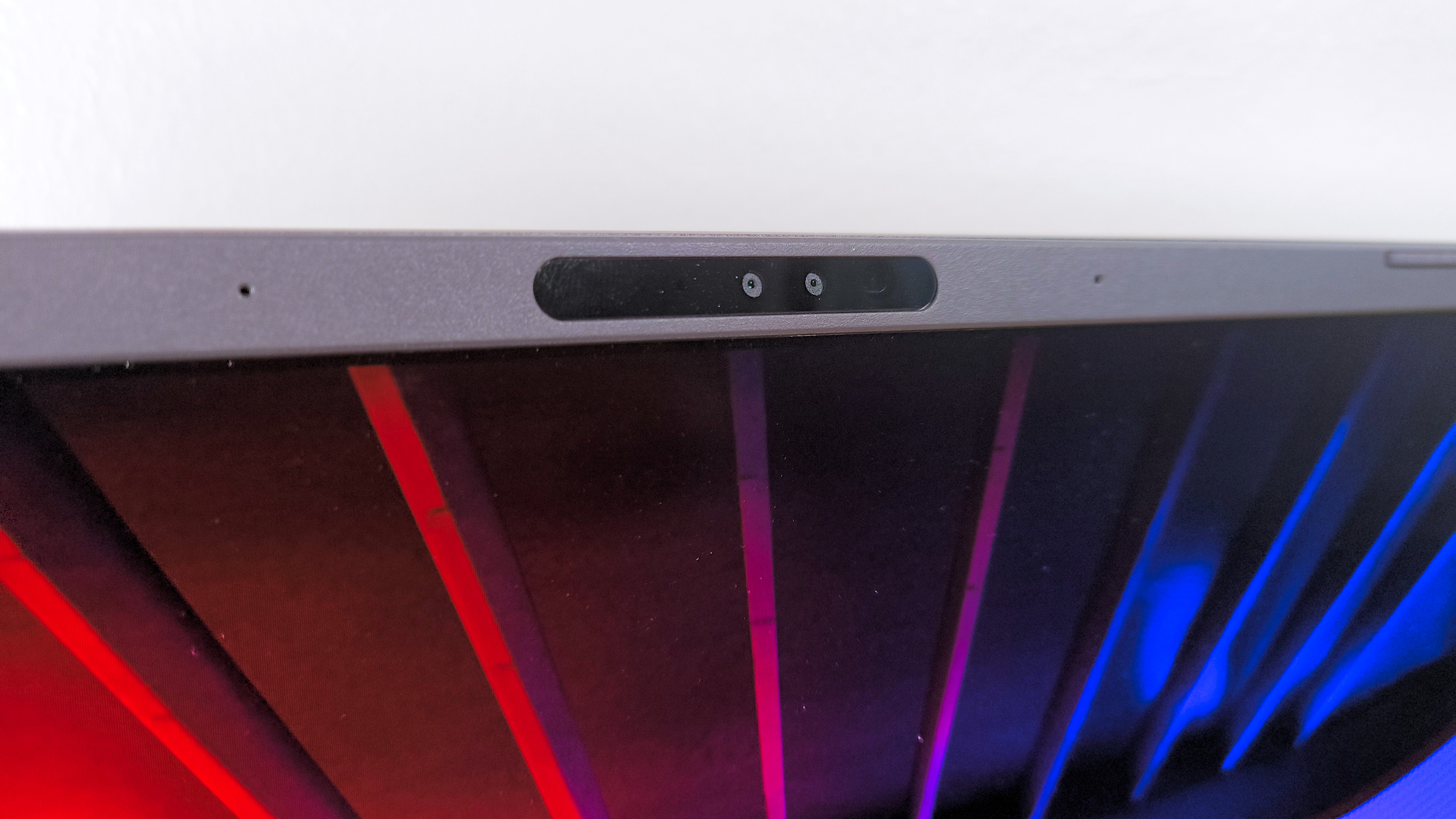
Laptop webcams usually disappoint me, and unfortunately, that includes the Asus ROG Strix G18. The built-in 1080p FHD webcam isn't as sharp as its resolution suggests, with visibly grainy, blurry video quality that lacks detail and struggles to properly balance shadows and highlights. It's fine for casual tasks like Zoom meetings or Discord calls, but if you want to use the camera for anything more, you'll be better off with one of the best webcams.
With that said, the built-in mic is pretty good. It captured my voice well and did a good job of blocking out the background noise from my air conditioner. The quality is more than enough for in-game voice chat and other casual uses.
Asus ROG Strix G18 (G815): Software and warranty
The Strix G18 comes with Windows 11 Home and includes the standard suite of basic Microsoft apps like Microsoft Edge, the Microsoft Store, and the Xbox app. It also includes Armoury Crate, where you can see live system usage data, adjust your performance profiles and macros, and customize your RGB backlighting. The MyAsus app includes some similar features, but mainly serves as a hub for running system diagnostics and updates and viewing your settings.
The Strix G18 comes with Asus's standard limited 1-year warranty.
Bottom line
Why pay $1,000 more for an RTX 5090 laptop when the Strix G18 offers competitive performance for less?
The Asus ROG Strix G18 delivers stellar performance across the board, even outpacing top-tier RTX 5090 laptops. The roomy 18-inch display and crisp audio quality make for a truly immersive gaming experience that's tough to beat at this price. Why pay $1,000 more for an RTX 5090 laptop when the Strix G18 offers competitive performance for less?
While I had a great time gaming on the Strix G18, it may not be for everyone. If you need something portable, this is not the best option. The 18-inch display is suitable for gaming and watching movies, but the G18 is too large to fit in most laptop bags and is relatively heavy, weighing over 7 pounds. A smaller 16, 15, or even 14-inch gaming laptop would be a much better fit if portability is a concern for you.
However, if you want a laptop that can effectively replace your desktop PC, the Strix G18 could be the perfect fit. You can also visit our guide to the best gaming laptops to compare it to even more alternatives.

Stevie Bonifield is a freelance tech journalist who has written for PC Gamer, Tom's Guide, and Laptop Mag on everything from gaming to smartwatches. Outside of writing, Stevie loves indie games, TTRPGs, and building way too many custom keyboards.

