Laptop Mag Verdict
The MSI Raider 18 HX AI features strong general performance, smooth Nvidia RTX 5080 graphics, a vivid miniLED display, a bouncy keyboard, powerful audio, and plenty of ports for gaming accessories. It’s also very expensive for a base configuration with fans that like to scream.
Pros
- +
Strong general performance
- +
Smooth Nvidia RTX 5080 graphics
- +
Bright, vivid miniLED display
- +
Bouncy keyboard
- +
Powerful, high-fidelity audio
- +
Plenty of ports
Cons
- -
Expensive base configuration
- -
Fans get very loud under strain
- -
Poor web surfing battery life
Why you can trust Laptop Mag
Desktop replacement gaming laptops can be a difficult category to categorize, as they’re often as expensive as they are powerful. But the MSI Raider might make all that power worth it.
MSI’s new Raider 18 HX AI features a powerful Intel Core Ultra 9 285HX processor and an Nvidia GeForce RTX 5080 GPU with 16GB of VRAM, which offers the gaming performance you might expect from such a high-end spec. Its 18-inch MiniLED display is bright and vivid, its 6-speaker sound system is powerful with high-quality audio, and its keyboard is bouncy and comfortable to type on. It’s also got more ports than I know what to do with.
Unfortunately, the Raider costs more than a month’s rent in New York City, has the fans to heat an NYC apartment, and does not have enough battery life to survive long once you step outside the door. Not that we recommend commuting with an 18-inch gaming laptop.
But is the MSI Raider 18 HX AI powerful enough to replace your desktop? Has MSI delivered one of the best gaming laptops of this generation? Let’s find out.
MSI Raider 18 HX AI: Specs and benchmarks
Price: | $3,699 starting, $4,499 (as reviewed) |
CPU: | Intel Core Ultra 9 285HX |
GPU: | Nvidia RTX 5080 with 16GB VRAM |
RAM: | 64GB |
Storage: | 4TB SSD |
Display: | 18-inch, 3840 x 2400, 120Hz, MiniLED |
Battery (HH:MM): | 2:33 |
Dimensions: | 15.91 x 12.11 x 0.94~1.26 inches |
Weight: | 7.8 pounds |
Click to view full benchmark test results
| Header Cell - Column 0 | MSI Raider 18 HX AI |
|---|---|
Geekbench 6 (Higher is better) | 21,851 |
Handbrake conversion (Lower is better) | 02:07 |
25GB File Transfer Test (Lower is better) | 11.92 |
25GB File Transfer Test (SSD speed) | 2,252 |
Heat (Degrees Fahrenheit) | 104.3 |
Gaming Heat (Degrees Fahrenheit, 95 comfort threshold) | 115.3 |
Battery life (Higher is better) | 02:33 |
PCMark 10 Gaming Battery life (higher is better) | 01:46 |
Display brightness (Higher is better) | 668 |
sRGB color gamut (Higher is better) | 117% |
DCI-P3 color gamut (Higher is better) | 83.1% |
Color accuracy (Lower is better) | 0.25 |
3DMark Fire Strike Ultra (Higher is better) | 13,865 |
3DMark Time Spy Extreme (Higher is better) | 10,050 |
Assassin's Creed: Mirage (1080p, fps) | 153 |
Black Myth: Wukong (Cinematic, 1080p, fps) | 79 |
Cyberpunk 2077 (1080p, fps) | 64.48 |
Far Cry 6 (1080p, fps) | 118 |
Monster Hunter Wilds (1080p, fps) | 80.94 |
Red Dead Redemption II (Ultra, 1080p, fps) | 59.163 |
Shadow of the Tomb Raider (1080p, fps) | 183 |
MSI Raider 18 HX AI: Price and configurations
Powerful gaming laptops command premium prices, and the MSI Raider is no different.
Starting at a whopping $3,699, the MSI Raider 18 HX AI features an Intel Core Ultra 9 285HX processor, Nvidia GeForce RTX 5080 with 16GB VRAM, 64GB of system memory, a 2TB SSD, and an 18-inch, 2560 x 1600, 240Hz IPS display. While this is a staggeringly high price tag for a starting configuration, you are getting an incredibly powerful machine with the base model, so it's money well spent. If you can run down to your local Micro Center, this configuration is currently on sale for $700 off.
Our $4,499 review model has the same CPU, GPU, and memory combination, but opts for a dual 2TB SSD storage configuration and has an upgraded, 18-inch, 3840 x 2400, 120Hz MiniLED display.
Sign up to receive The Snapshot, a free special dispatch from Laptop Mag, in your inbox.
So the Raider is expensive, but it justifies that price tag.
You can upgrade the Raider’s graphics card to the Nvidia GeForce RTX 5090 with 24GB VRAM for an additional $800. The entry RTX 5090 configuration features the base 2560 x 1600p, 240Hz IPS panel and costs $4,499. Upgrading to the 3840 x 2400, 120Hz MiniLED panel with the RTX 5090 will set you back an astounding $5,389.
While these prices are high, they’re also not out of pocket. All of the RTX 50-series laptops so far have been pricey. The Razer Blade 16 (2025) with an RTX 5090 costs $4,499. The Gigabyte Aorus Master 16 costs $3,099 for an RTX 5080, and the HP Omen 16 Max costs $4,299 for an RTX 5090. Unlike these other 50-series laptops, the MSI Raider is an 18-inch desktop replacement that comes with upgrades to memory and storage, even at its base $3,699 price.
So the Raider is expensive, but it justifies that price tag.
MSI Raider 18 HX AI: Design

But my favorite detail of this particular MSI chassis is the alternating red and black vent covers...
The MSI Raider 18 HX AI features a similar chassis to the 2024 model, still in that Core Black colorway with a minimalist RGB light strip below the keyboard deck and a backlit MSI logo on the cover panel.
The keyboard deck is relatively simple, with some speaker and thermal vents along the outside and an optional fingerprint scanner, so you can focus on what’s important: the customizable RGB lighting.
But my favorite detail of this particular MSI chassis is the alternating red and black vent covers along the rear and sides of the chassis, which add a nice bit of contrast to the hefty design. MSI has a similar aesthetic going on the Titan, though those contrasting details are blue on the flagship desktop replacement.
As for size, calling the Raider “large and in charge” is perhaps underselling it. The Raider measures 15.91 x 12.11 x 0.94~1.26 inches and weighs 7.8 pounds. It is a beast of a machine.
Despite owning multiple large computer backpacks, I don’t own a single one that is large enough to handle the Raider’s sheer size. Granted, the Raider isn’t intended for heavy commuting, but if you plan to take it with you to the occasional LAN party, you might want to invest in one of the best laptop backpacks to make sure you can haul the Raider without needing to realign your spine.
The new design makes the Raider less portable than the other Nvidia 50-series laptops we’ve seen so far, though it is comparable to last year’s MSI Titan 18 HX:
- Razer Blade 16 (2025): 13.98 x 9.86 x 0.59~0.69, 4.6 pounds
- Gigabyte Aorus Master 16: 14.05 x 10 x 0.91~1.18 inches, 5.5 pounds
- MSI Titan 18 HX (2024): 15.9 x 12.1 x 1.3 inches, 7.9 pounds
MSI Raider 18 HX AI: Ports



MSI has packed more ports than I know what to do with on the Raider’s chassis. Befitting a desktop-replacement laptop, this port array should have just about everything you need to connect all your game accessories:
- 2x Thunderbolt 5 (DisplayPort, Power Delivery 3.1)
- 3x USB 3.2 Gen 2 Type-A
- 1x HDMI 2.1
- 1x RJ45 ethernet
- 1x audio combo jack
- 1x SD Express card reader
- 1x Kensington security lock
This should be enough ports for most gamers, but streamers may still want to invest in one of the best laptop docking stations or USB-C hubs to connect additional monitors, a professional webcam, a studio microphone, and a stream deck in addition to any gaming accessories.
MSI Raider 18 HX AI: Battery life
Thanks to Nvidia’s investment in its BatteryBoost tech, the Raider lasts a bit longer than you’d expect while gaming.
Gaming laptop battery life is traditionally not very good, as most gaming laptops are built with power-intensive CPUs and discrete GPUs. There have been a few notable exceptions, but the Raider 18 HX AI is a 260W (watt) system, designed as a desktop replacement laptop. So it’s not really built for operating on battery power.
Which explains its truly abysmal web surfing and gaming battery life. The Raider lasted just 2 hours and 33 minutes on the Laptop Mag web surfing test. But if you do need to use the Raider unplugged, it gets enough battery life to send a few last-minute emails before you need to hunt down an outlet.
Thanks to Nvidia’s investment in its BatteryBoost tech, the Raider lasts a bit longer than you’d expect while gaming. The Raider 18 HX managed to survive for 1 hour and 46 minutes on the PCMark 10 gaming battery test, which is more competitive compared to other 50-series laptops like the Razer Blade 16 (2025) and Gigabyte Aorus Master 16.
Click to view chart data in table format
| Header Cell - Column 0 | MSI Raider 18 HX AI | Razer Blade 16 (2025) | Gigabyte Aorus Master 16 | MSI Titan 18 HX (2024) |
|---|---|---|---|---|
Battery life (Higher is better) | 02:33 | 07:22 | 05:02 | 02:40 |
PCMark 10 Gaming Battery life (higher is better) | 01:46 | 02:28 | 02:54 | 01:36 |
MSI Raider 18 HX AI: Display

For a premium desktop replacement laptop like the Raider, the miniLED panel is more than just a utility feature; it’s a key selling point.
Our review unit featured an 18-inch, 3840 x 2400, 120Hz matte miniLED display panel, so naturally, it looked amazing whether I was streaming video or playing games.
I typically like testing gaming monitors with Avowed these days, as the game’s opening zone presents a wide color palette, and I was not disappointed with the Raider’s display quality at all. The corals along the shipwrecked beach of Fort Northreach were simply stunning in how bright and crisply detailed they appeared against the stormy gray skies and weather-beaten wood of the wrecked ship in the background.
MiniLED displays have better contrast and better HDR performance than standard LED/LCD panels, with higher brightness than most OLEDs. And the Raider is no exception. With a peak brightness average of 668 nits and an 83.1% coverage of the DCI-P3 color gamut, the Raider is nearly glare-proof and more than vibrant enough for a satisfying gaming experience.
The Raider also supports HDR, with an HDR peak brightness of 793 nits. So if you’re playing a game with HDR support, or streaming HDR video, you’ll get a nice bit of added brightness when needed, but without risk of burning out your retinas.
For a premium desktop replacement laptop like the Raider, the miniLED panel is more than just a utility feature; it’s a key selling point. And MSI did a fantastic job sourcing a bright, vibrant panel.
Click to view chart data in table format.
| Header Cell - Column 0 | MSI Raider 18 HX AI | Razer Blade 16 (2025) | Gigabyte Aorus Master 16 | MSI Titan 18 HX (2024) |
|---|---|---|---|---|
Display brightness (Higher is better) | 668 | 372 | 378 | 559 |
sRGB color gamut (Higher is better) | 117% | 204% | 114% | 159% |
DCI-P3 color gamut (Higher is better) | 83.1% | 144.6% | 81.0% | 112.4% |
Color accuracy (Lower is better) | 0.25 | 0.3 | 0.23 | 0.29 |
MSI Raider 18 HX AI: Keyboard and touchpad

MSI has kept the Raider’s keyboard deck relatively minimalist, with a few vents for the onboard audio and additional thermal control, so most of the massive 18-inch laptop’s deck is left open for a full-size keyboard with a numpad and a large touchpad.
MSI does offer an optional fingerprint reader, which is on the right-hand side of the deck, below the numpad. While it is floating on its own, it's in a pretty unobtrusive location that you can easily avoid if you don’t plan on using the fingerprint scanner for added security. The keyboard itself features per-key RGB lighting, and was designed by SteelSeries. So it has a solid amount of bounce, and the keys are nicely spaced to avoid accidental mistypes. The keys are quiet but have a good amount of key travel, so your fingers won’t bottom out while frantically typing directions in your raid chat.
your fingers won’t bottom out while frantically typing directions in your raid chat.
On the 10fastfingers.com advanced typing test, I averaged 88 words per minute (WPM) on the Raider’s SteelSeries keyboard, which is identical to my average on the Apple MacBook Pro 14.
MSI has centered the touchpad on the keyboard deck rather than on the space bar, which I prefer. However, the touchpad is large, measuring 5.4 x 3.4 inches. So, if you prefer your touchpad to be below the space bar, there’s more than enough overlap between the two. The touchpad features a matte feel with just enough resistance for fine control. The top half of the touchpad is clickable but requires a bit more effort to click than the bottom half, which I’m not super fond of. However, I rarely click the top half of a touchpad, so I didn’t notice it much in my day-to-day use of the Raider.
MSI Raider 18 HX AI: Audio
I was pleasantly surprised by the Raider’s sheer volume and high audio fidelity while taking part in the Blossom Dance event in Monster Hunter Wilds.
MSI packed a 6-speaker sound system in the Raider, with 2 woofers and 4 tweeters, with top-firing audio output to ensure you get powerful volume and full quality.
Typically, I don’t expect a lot from gaming laptop sound systems, as so much else needs to fit into the chassis, and most gamers will opt for a pair of the best headphones or sound systems rather than rely on the built-in audio.
So, I was pleasantly surprised by the Raider’s sheer volume and high audio fidelity while taking part in the Blossom Dance event in Monster Hunter Wilds. As part of the event, Capcom included an in-game performance of the “Song of the Beginning,” which originally debuted with Monster Hunter 2. The gentle ballad features delicate vocals and a rich orchestral accompaniment, which can be difficult to hear on a laptop sound system, but the Raider’s six-speaker array had no problem keeping up, making each note hit with the right amount of power.
In fact, the Raider’s audio was actually too powerful when I spun up Final Fantasy XIV: Dawntrail. FFXIV’s default volume tends to be on the loud side, but even with the Raider’s speakers at 36%, I could easily hear the game over the sound of the Raider’s fans. The Raider’s cooling system is on the noisy side, which just makes the audio power even more impressive.
MSI Raider 18 HX AI: Gaming and graphics

The MSI Raider hits a max operating power of 260W thanks to MSI’s OverBoost Ultra technology. While this does mean the Raider has atrocious battery life, its gaming performance is uncompromising.
In terms of raw silicon power, the Raider was easily hitting over 100 frames per second at 1080p on most games, though more difficult titles like Black Myth: Wukong and Cyberpunk 2077 did give the Raider a bit more trouble.
With the Raider’s RTX 5080 GPU, you can also enable software upscaling like DLSS 4 and frame generation, which can offer a smoother experience with poorly optimized games like Avowed and Monster Hunter Wilds.
In terms of raw silicon power, the Raider was easily hitting over 100 frames per second at 1080p on most games
With DLSS 4 enabled at max 2400p resolution and High settings, I was easily able to keep a stable 47 fps in Monster Hunter Wilds. That rate jumped up to 70 fps with frame generation enabled, which is a pretty significant increase in playability. Though I will say, even at 47 fps, I was able to keep up with Wilds’ tempered monsters with minimal difficulty.
I saw similar improvements in Avowed, going from 77 fps at 2400p on High settings with only DLSS 4 to 115 fps with frame generation also toggled on. Without either, the game was hitting about 46 fps in terms of just pure Silicon performance.
Lastly, I used the Raider to take on my Final Fantasy XIV: Dawntrail dailies, and was able to average 80 fps with the Raider at 2400p and High (Desktop) settings without any supersampling. Dropping the graphics down to High (Laptop) saw those frame rates cap at about 110 fps, generally staying in the ballpark of 95 fps during gameplay.
Of course, you can get higher frame rates by dropping your game resolution down to 1600p or 1200p. But if I have an 18-inch desktop replacement laptop with a panel that hits 2400p, I’m going to do my best to game in 4K. Otherwise, why have such a nice display?
Click to view chart data in table format.
| Header Cell - Column 0 | MSI Raider 18 HX AI | Razer Blade 16 (2025) | Gigabyte Aorus Master 16 | MSI Titan 18 HX (2024) |
|---|---|---|---|---|
3DMark Fire Strike Ultra (Higher is better) | 13,865 | 14,024 | 13,695 | 13,926 |
3DMark Time Spy Extreme (Higher is better) | 10,050 | 10,770 | 10,097 | 10,743 |
Assassin's Creed: Mirage (1080p, fps) | 153 | 120 | 145 | 144 |
Black Myth: Wukong (Cinematic, 1080p, fps) | 79 | 58 | 52 | Row 3 - Cell 4 |
Cyberpunk 2077 (1080p, fps) | 64.48 | 65.83 | 61.52 | 69.44 |
Far Cry 6 (1080p, fps) | 118 | 97 | 120 | 120 |
Monster Hunter Wilds (1080p, fps) | 80.94 | 70.86 | 85.67 | Row 6 - Cell 4 |
Red Dead Redemption II (Ultra, 1080p, fps) | 59.163 | 86.9164 | Row 7 - Cell 3 | 64.485 |
Shadow of the Tomb Raider (1080p, fps) | 183 | 166 | 185 | 190 |
MSI Raider 18 HX AI: Performance and heat

As for all-around performance, the Raider’s Intel Core Ultra 9 285HX is the top-of-the-line Intel mobile chip for this generation. Boasting desktop-quality performance, the 285HX has outperformed most other chipsets this generation, with the sole exception of the Apple M4 Pro.
As for my hands-on testing, nothing I threw at the Raider made the fans kick on. From e-mail and spreadsheet management to Photoshop object selection, the Raider 18 handled it all with ease.
As for my hands-on testing, nothing I threw at the Raider made the fans kick on.
The Raider is powerful enough to handle any photo or video editing you might need, with a 5% increase in single-core performance over the previous generation and a 25% increase in multi-core performance. The Raider came just 1,000 points shy of matching the Apple MacBook Pro 16 (M4 Pro)’s Geekbench 6 multicore record.
MSI claims the Raider 18 HX can achieve a Cinebench R23 multicore average of 40,000. Our own internal testing achieved a peak multicore score of 39,414. While that is about 600 points off, it’s a performance difference of less than 2%. That’s well within the standard variation for Cinebench. Of course, to get that kind of performance out of the Raider, you need to set the fans to Extreme Performance in MSI Center, which kicks them up to an incredibly loud volume.
Of course, that fan noise does help reduce the heat output of the powerful Intel Core Ultra 9 285HX/RTX 5080 combo. We did observe the Raider hit a high temperature of 115.3 degrees Fahrenheit on the F10 key while gaming, but that kind of heat is to be expected. The center of the keyboard and touchpad remained on the tolerable side, falling under 90 degrees.
Click to view chart data in table format.
| Header Cell - Column 0 | MSI Raider 18 HX AI | Razer Blade 16 (2025) | Gigabyte Aorus Master 16 | MSI Titan 18 HX (2024) |
|---|---|---|---|---|
Geekbench 6 (Higher is better) | 21,851 | 16,025 | 19,175 | 16,501 |
Handbrake conversion (Lower is better) | 02:07 | 03:12 | 2:18 | 02:33 |
25GB File Transfer Test (Lower is better) | 11.92 | 15.52 | 40.4 | 10.1 |
25GB File Transfer Test (SSD speed) | 2,252 | 1,730 | 665 | 2,664 |
Heat (Degrees Fahrenheit) | 104.3 | 97.9 | 94.3 | 106.1 |
Gaming Heat (Degrees Fahrenheit, 95 comfort threshold) | 115.3 | 125.8 | 116.8 | 125.8 |
MSI Raider 18 HX AI: AI features
MSI opted to use Intel’s Core Ultra 9 200HX chipset in the Raider series, so while the CPU does have a small NPU built-in, it doesn’t meet the threshold for Microsoft’s Copilot+ suite of AI features. However, with an Intel chipset you do get access to Intel’s AI Playground. You also get access to Nvidia’s various RTX AI features like ChatRTX and RTX Remix for modding older games.
MSI didn’t load much AI software onto the Raider, so your best built-in AI feature on the laptop is MSI Center’s AI Engine hardware performance scaling, which will switch between the iGPU or discrete graphics card as needed, for increased power efficiency.
MSI Raider 18 HX AI: Webcam
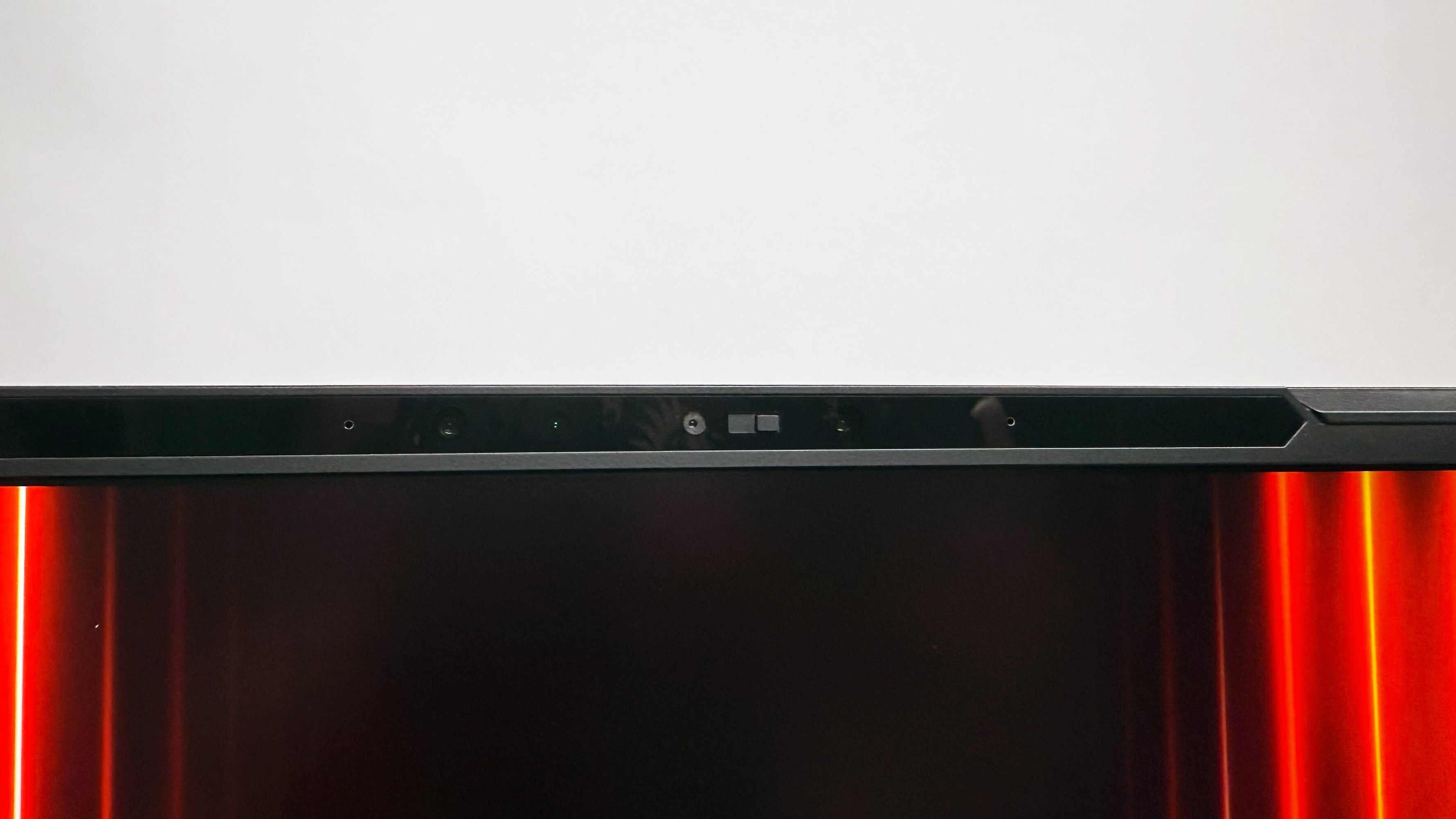
The MSI Raider 18 HX AI features a 1080p IR webcam, so it's ideal for Windows Hello sign in, and can handle the occasional video call or virtual meeting.
Because the Raider’s webcam is an IR camera, its color sensors are a bit distorted. The feed appears washed out, giving everything something of a halo effect. The feed is also on the grainy side, with a tendency to drop a pink cast over skin tones.
If you’re going to use the Raider for a lot of video calls or streaming, we’d recommend using one of our best webcams instead.
MSI Raider 18 HX AI: Software and warranty
The Raider 18 HX comes with Windows 11 Home, which includes a number of standard Windows apps already installed, like Microsoft Copilot, Office 365, and the Xbox App. MSI has included the MSI Center app to control your power profiles and settings, MSI App Player, and MSI True Color for display tweaks.
While the number of pre-installed Windows applications is constantly growing, MSI added only three applications to the Raider, so it’s not exactly bloatware. You have more software to contend with from Microsoft, Intel, and Nvidia.
The Raider includes a 1-year limited service warranty.
Bottom line
If you’ve got the money to spend, the MSI Raider 18 HX AI is a gaming laptop worthy of the term “desktop replacement.”
If you’ve got the money to spend, the MSI Raider 18 HX AI is a gaming laptop worthy of the term “desktop replacement.” The Raider has strong general performance, fluid gaming performance, a bright MiniLED display, a comfortable keyboard, powerful audio, and more ports than you’re likely to need, even with a multi-monitor setup.
It’s just expensive. The entry-level Raider costs $3,699. Granted, you aren’t getting entry-level specs with that laptop, which can help offset the sheer magnitude of the price tag.
But if you want similar performance, with a bit more portability and a more affordable price tag, you may be better off with the Gigabyte Aorus Master 16, which features similar specs for significantly less money. If you’ve got the cash to spare and portability is your key requirement, then the Razer Blade 16 (2025) is the way to go. After all, the Blade 16 is ultra-lightweight and sports a powerful GPU, up to the Nvidia RTX 5090.
If you’re still set on the 18-inch desktop replacement category but don’t have unlimited funds, you could always look for the Raider’s base configuration at your nearest Micro Center, as it’s currently discounted at $700.

A former lab gremlin for Tom's Guide, Laptop Mag, Tom's Hardware, and TechRadar; Madeline has escaped the labs to join Laptop Mag as a Staff Writer. With over a decade of experience writing about tech and gaming, she may actually know a thing or two. Sometimes. When she isn't writing about the latest laptops and AI software, Madeline likes to throw herself into the ocean as a PADI scuba diving instructor and underwater photography enthusiast.

