The best VR-ready laptops I’ve reviewed for gaming, work, and everything in between
The best laptop for a VR headset
Sign up to receive The Snapshot, a free special dispatch from Laptop Mag, in your inbox.
You are now subscribed
Your newsletter sign-up was successful
Whether you're immersing yourself in play or work, the best VR-ready laptops will enhance your experience tenfold. Whether you go with HTC, Meta, Valve, or others for your VR headset, choosing the horse to ride into battle with is just as important as the sword.
I've reviewed over 100 laptops and several VR headsets for Laptop Mag, so I have your back (or eyes) when it comes to VR-ready laptops. We'll delve into my picks for the best VR-ready laptops shortly, but there are a few key points to note first.
Many laptops have discontinued the use of Mini-DisplayPorts, and that's because they're just getting thinner. But most laptops feature a USB Type-C port with DisplayPort compatibility, so at most, you may need an adaptor, like a DisplayPort to Type-C or Mini-DisplayPort to Type-C. Or, get one of the best USB-C hubs with a DisplayPort for your laptop.
Aside from paying attention to port variety, you'll notice that the best VR-ready laptops are similar to, if not the same as, the best gaming laptops. Whether you plan to play traditional games or dive into the vast world of VR games and apps on your laptop, you'll need a powerful CPU/GPU combination, an excellent thermal design, and plenty of RAM and storage.
Without further ado, let's get into our tested picks for the best VR-ready laptops.
The quick list

Best overall
The Alienware 16 Area-51 packs powerful performance in a badass design. It’s a fantastic gaming laptop in general, and it’s easily the best VR-ready laptop you can snag right now.

Best budget
The Dell G16 (7630) is an excellent affordable VR-ready laptop, but it's also an amazing gaming laptop with premium features like a colorful display and mechanical keyboard.

Best thin-and-light
The Asus ROG Zephyrus G14 is thin, light, and offers a workday's worth of battery life. If you're looking for the most portable VR-ready laptop, this is it. Its RTX 4060 and bangin' OLED display are also a treat.

Best for creators
The Asus ProArt P16 sports enough power to get you through taxing VR-ready apps and games. And when you pop the headset off, you have a creator machine with a stunning display.

Best performance
The MSI Raider 18 HX AI doesn’t come cheap, but that’s only because its insanely powerful internals are ready to deliver the most graphically intensive VR games with smooth performance.

Best workstation
The Lenovo ThinkPad P1 Gen 7 will get you through the toughest VR-ready apps. If you're working with 3D-modeling in VR or something just as taxing, this is the laptop you need.

Rami has been swimming in gaming laptops for most of his adult life, which is wild to think about, but excellent for you, those of which that need a new VR-ready laptop in their life. Rami knows that power, portability, and accessibility is what makes the best VR-ready laptop. Extensive reviews and testing taught Rami which are the best VR-ready laptops available for any setup.
The best VR-ready laptops you can buy today
Why you can trust Laptop Mag
We've thoroughly tested each VR-ready laptop and reviewed them for their capability to run VR games and other critical tasks. If you want a great laptop and a great VR-ready laptop, this is the place to be.
Best overall






Specifications
Reasons to buy
Reasons to avoid
The Alienware 16 Area-51 is a well-rounded laptop with powerful performance to handle VR games and apps easily and plenty of excellent built-in features to enhance the traditional gaming experience as well.
✔️ You want a well-balanced multi-purpose laptop: In addition to specs that handle VR with ease, this laptop also features a bright display, lovely mechanical keyboard, and solid speakers that make boring daily work a bit more exciting.
✔️ You want a relatively understated gaming laptop design: As far as gaming laptops go, this laptop isn’t too flashy. Yes, you can still tell it’s a gaming laptop by looking at it, but it offers quite a sleek design compared to others.
✖️ A colorful display is important to you: This won’t affect colors in VR, but if you plan to play games directly on the laptop, you may be disappointed with this laptop’s 81.6% DCI-P3 color gamut coverage.
✖️ You want something easily portable: Gaming laptops have powerful internals, and because of that, they’re heavy. However, at a whopping 7.1 pounds, this laptop is heavier than most.
Looking for a well-balanced laptop that can tackle VR games and traditional games with ease and look work-appropriate while doing so? The Alienware 16 Area-51 meets those requirements, and then some.
Rami Tabari writes, “The Alienware 16 Area-51 is a near-perfect gaming laptop, boasting incredible performance, a bright 16-inch display, a great keyboard, strong speakers, and a beautiful design.” You may not notice many of those features while actively in a VR experience, but we’re guessing that those interested in a laptop for VR are also interested in traditional gaming on said laptop.
This laptop smashed the competition with its Geekbench 6 score of 20,498 and 3DMark Fire Strike Ultra score of 14,073. In our Handbrake benchmark, which involves transcoding a video from 4K to 1080p, it only took the Alienware 16 Area-51 1 minute and 58 seconds. With an RTX 5080 GPU, an Intel Core Ultra 9 275HX CPU, and 32GB of RAM, it’s absolutely no surprise that it performed exceptionally in these benchmarks and real-world performance testing.
Strong performance capabilities are the most important quality in a VR-ready laptop, but luckily, that’s not all this laptop has to offer. The Alienware 16 Area-51 features an excellent set of top- and bottom-firing speakers, a display “designed for video games,” and a satisfyingly punchy mechanical keyboard that makes working and playing games more fun.
Of course, we’ve yet to come across a laptop with zero faults. In exchange for powerful performance and snazzy built-in features, this laptop has a few downsides. While gaming, the laptop reached up to 118.7 degrees Fahrenheit at its hottest point, and the battery only lasted 4 hours and 10 minutes in our web-surfing battery rundown.
That said, you’re likely going to use this laptop plugged in and on a desk somewhere, so these few negatives will largely go unnoticed. What you’ll notice more is its smooth VR handling, sleek design, and wonderful non-performance components.
See our full Alienware 16 Area-51 review.
Best budget

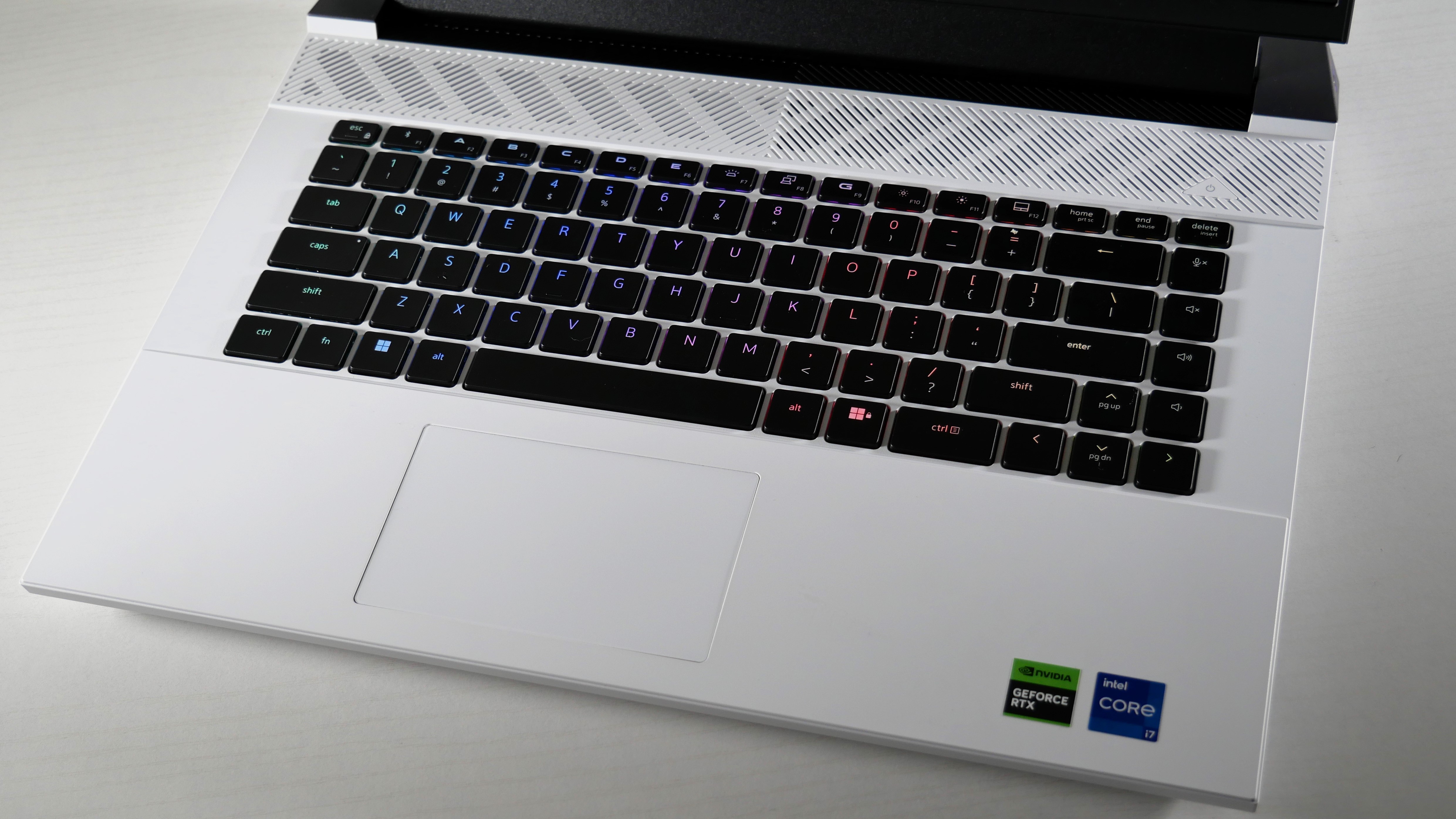




Specifications
Reasons to buy
Reasons to avoid
The Dell G16 (7630) is a budget VR-ready laptop that doesn't make the sacrifices you'd expect. In fact, it's more premium than some of the most expensive laptops.
✔️ You need strong performance for an affordable price: Other VR-ready laptops would stick you with an RTX 4050 GPU under $1,000, but not the Dell G16. You get a competitive RTX 4060 to back you up.
✔️ You want a premium experience outside VR: I continue to gush over the Dell G16 (7630) because of its mechanical keyboard and vivid display, qualities you wouldn't find in any VR-ready laptop at this price.
✖️ You don't have an audio solution for your VR headset: Don't count on this laptop's speakers to keep good company while in a virtual reality.
✖️ You interact more with the laptop itself than VR: Yes, the keyboard is amazing, but the touchpad is terribly small. You'll need a discrete mouse to navigate comfortably.
Again, it shouldn't be a surprise, but the Dell G16 (7630) takes the budget crown on our best gaming laptops list. So naturally, the Dell G16 is the best budget VR-ready laptop. It earns its title thanks to its low price for high-quality features. It might even be cheaper than your VR headset... well that depends on what you went with. Regardless, a sub-$1,000 sale price isn't bad.
Rami Tabari writes, "At under $1,000, you won’t find a better gaming laptop than the Dell G16 (7630). Between its performance and jaw-dropping display, I fell in love. The mechanical keyboard makes it all the sweeter," in our review of the Dell G16 (7630).
With an Nvidia GeForce RTX 4060 8GB GPU, the Dell G16 pumps enough power to run even the most taxing games at decent frames. Even in Cyberpunk 2077 (Ultra, 1080p), Night City was sitting pretty at 33 fps. The Dell G16 ran it better than the Asus TUF Gaming A14 (30 fps) and Acer Predator Helios Neo 16 (32 fps), but it stumbled against the Lenovo Legion Pro 5 (37 fps) due to its RTX 4070 GPU. Meanwhile, Assassin’s Creed Mirage (Ultra, 1080p) put the G16 to the test, and it scored 88 fps. That matched the Helios Neo 16 (88 fps) and just beat the TUF Gaming A14 (87 fps) but fell behind the Legion Pro 5 (103 fps).
Before or after your VR experience, you'll enjoy the Dell G16's 16-inch, 2560 x 1600, 240Hz display, which puts some premium laptops to shame. The specs are competitive, but the benchmarks prove it's more than just for show. The Dell G16 covered a vivid 114% of the DCI-P3 color gamut. Now, it is dimmer than I'd like, at 310 nits of brightness, you can easily turn off the lights or find yourself in a darker environment to fix that issue.
Putting premium laptops to shame again, the Dell G16 rocks up with a Cherry MX tactile mechanical keyboard. It's clicky, punchy, comfortable, and offers a deep key travel that'll elevate your experience in work and play. This is a rare find, and doubly so in a budget gaming laptop.
You won't exactly get a full workday on the Dell G16, but the battery life is longer than the average budget gaming laptop, surviving 5 hours and 4 minutes on the Laptop Mag battery test. If you want battery life, go to the TUF Gaming A14 (10:04), but this is pretty darn good.
If you're someone who likes to use external speakers to fill your VR sound, you won't get a great experience with these speakers; they're hollow and harsh. I recommend checking out best gaming headsets. Same goes for the touchpad, it's not great, so you may want to pick up a gaming mouse.
However, I wouldn't buy any other gaming laptop under $1,000.
See our full Dell G16 (7630) review.
Best thin-and-light

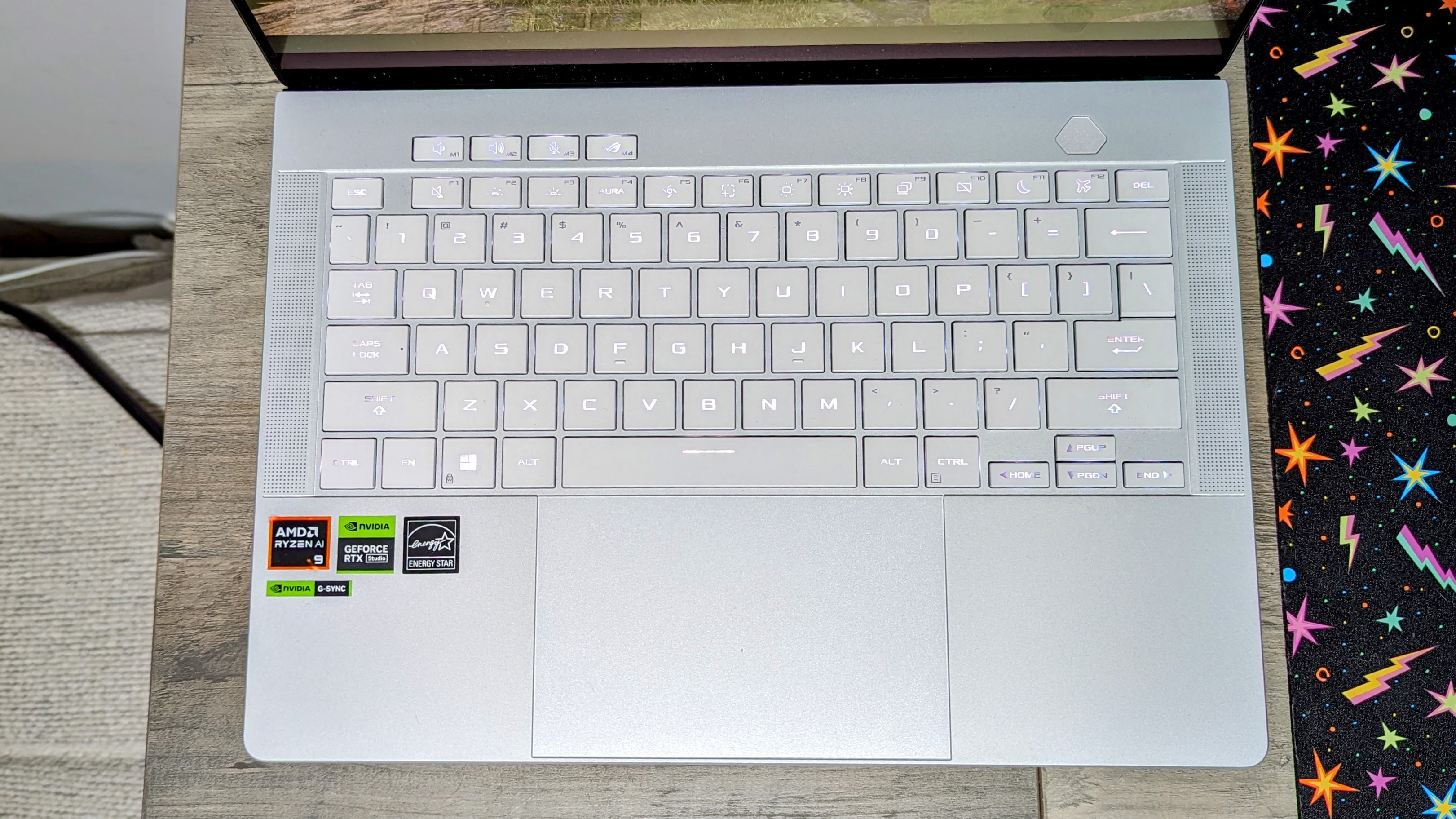



Specifications
Reasons to buy
Reasons to avoid
The Asus ROG Zephyrus G14 is not only one of the thinnest and lightest gaming laptops out there, but it fulfills another important pillar of portability: battery life.
✔️ You need to optimize the portability experience: I've said this before, but this laptop is so light and thin that you might as well be carrying a tablet. And if you won't need to worry about finding an outlet while traveling, because this nets you a whole workday's worth of battery life.
✔️ You want a premium, professional look: This doesn't look like your traditional gaming laptop. In fact, it's a pretty stylish piece that's reminiscent of a MacBook.
✖️ You need the best graphics performance: Unfortunately, you're sacrificing a bit of power to get that portability. Even for an RTX 4060, it's scores are relatively low. Not bad, but there's better.
✖️ You want to work during a commute: The touchpad is too resistant. It's certainly usable, but if you're like me, it may be challenging to get your best work done on the go.
Sometimes, you need to take your VR gear on the go, and there's no better companion than the Asus ROG Zephyrus G14. This machine comes in at 3.3 pounds and 12.3 x 8.7 x 0.6 inches. Who needs a MacBook when you've got this gorgeous platinum white chassis? With this thin-and-light killer machine, you only need to worry about where you're stuffing that VR headset.
Rami Tabari writes, "It’s like Asus crept into my thoughts and knew what would make me drool the most — a bangin’ OLED display," in our review of the Asus ROG Zephyrus G14.
Are you working on the go? Problem solved. The Asus ROG Zephyrus G14 survived 8 hours and 16 minutes on the Laptop Mag battery test. Great for long commutes and long workdays when you've unplugged from VR. And that's not the only great feature for folks spending time outside virtual reality.
Packed with a powerful AMD Ryzen 9 8945HS and Nvidia GeForce RTX 4060 8GB GPU, the Asus ROG Zephyrus G14 offers strong graphics performance despite it lagging behind its predecessor (hence the con above). The Zephyrus G14 leaped across Pandora in Borderlands 3 (Badass, 1080p) at 67 fps, which falls short of its predecessor (82 fps), but it did beat the HP Omen Transcend 14 (63 fps). With the Far Cry 6 benchmark (Ultra, 1080p), the Zephyrus hit 69 fps, once again slowing down against its predecessor (74 fps) and sliding past the Transcend (62 fps). Despite its lower scores, VR games will run just fine (and to be clear, this model is superior to its predecessor in every other regard).
VR headsets need to support gorgeous displays to retain immersion, and you can carry that experience to the Asus ROG Zephyrus G14. Its 14-inch, 2880 x 1800, 120Hz OLED display covered 85.2% of the DCI-P3 color gamut and averaged 387 nits of brightness. That's an impressive showing for a gaming laptop with long battery life. I'm jealous of anyone watching Dune 2 on this screen. Meanwhile, the 120Hz panel lets you experience the full breadth of 120-fps gaming, granted that you turn down the graphics a wee bit.
Unfortunately, the Asus ROG Zephyrus G14 can get a bit hot, and I'm not the biggest fan of the touchpad. But overall, it's a great VR-ready laptop, expecially for the thin-and-light category.
See our full Asus Zephyrus G14 (2024) review.
Best for creators





Specifications
Reasons to buy
Reasons to avoid
The Asus ProArt P16 is a content-creator's dream. Whether you're jumping into VR or creating on the laptop itself, it's got everything you need from the performance to its display and even battery life.
✔️You need a display with a wide color range: If you're creating content in sRGB especially, this laptop's display covers 120.8% of the sRGB color gamut.
✔️You need discrete graphics and powerful CPU performance: If your work prioritizes the CPU, then this laptop will power through VR apps with ease. And there's enough discrete graphics to get taxing GPU-related tasks done.
✖️ You work in bright spaces: No sense in sugar-coating it, this laptop's brightness ain't it. It won't do you any favors in a super bright office, especially since its panel is glossy.
✖️You need something affordable: Its RTX 4070 GPU can get a lot of work done, but it doesn't exactly keep up with the price-to-performance ratio. This is a quality machine with great features, but if you just care about the performance, you can get cheaper alternatives.
Whether you're creating in or out of VR, the Asus ProArt P16 should be at the top of your list as one of the best VR-ready laptops. You get powerful overall performance paired with a solid discrete graphics chip. The crown jewel of this creator laptop, however, is its display: covering the full range of sRGB.
Stevie Bonifield writes, "The 3840x2400 resolution on the P16's display means everything shows up in sharp focus with great detail," in our review of the Asus ProArt P16.
Getting the performance out of the way first, you can expect strong mid-range results. With an Nvidia GeForce RTX 4070 8GB GPU, It scored 184.8 fps on the Sid Meier’s Civilization VI: Gathering Storm (Medium, 1080p) benchmark, surpassing the MacBook Pro M3 Max (56 fps) and Samsung Galaxy Book 4 Ultra (78.7 fps). In terms of overall performance, its AMD Ryzen AI 9 HX 370 transcoded a 4K video to 1080p in 3 minutes and 15 seconds, outpacing the Samsung Galaxy Book 4 Ultra (4:52), but not the MacBook Pro M3 Max (2:37).
When you're not creating in VR, you'll be happy to create on the Yoga Pro 9i's 16-inch, 3840 x 2400, 60Hz touch display. It covers a whopping 120.8% of the sRGB color gamut, so if you're working with that color range, you can actually see what you're doing.
You'll also get quite a bit of battery life out of the Asus ProArt P16, like a workday plus some overtime. It lasted 9 hours and 32 minutes on the Laptop Mag battery test, far more than many similarly packaged laptops.
Unfortunately, creators might get stumped by its dim display and high price. So I recommend checking out our best laptop deals for when it goes on sale.
See our full Asus ProArt P16 review.
Best performance






5. MSI Raider 18 HX AI
Our expert review:
Specifications
Reasons to buy
Reasons to avoid
The MSI Raider 18 HX AI delivers insane power with an RTX 5080 GPU and an Intel Core Ultra 9 285HX CPU, which translates to a super smooth VR experience. Just prepare yourself for its high price tag.
✔️ You want the best possible performance, no matter the cost: This hefty laptop will set you back quite a bit, but in exchange, you’ll get to experience stellar VR performance.
✔️ You’re seeking top-notch built-in features as well as performance: Not only can this laptop run your favorite AAA games flawlessly, but it also packs a bouncy keyboard, a vivid Mini-LED display, and impressive high-fidelity audio.
✖️You need something portable: At 7.8 pounds the MSI Raider 18 HX AI is not something you will want to regularly tote around in your laptop bag.
✖️You want to use it on battery power: Gaming battery life isn't actually the worst we've seen, but in our standard web surfing test, the Raider only made it 2 hours and 33 minutes. That's half what we would hope to see, even for a powerful gaming laptop.
The MSI Raider 18 HX AI tops our best gaming laptops page, so it’s no surprise that it’s also the most powerful VR-ready laptop you can find right now. With an Intel Core Ultra 9 285HX processor, an Nvidia RTX 5080 GPU with 16GB of VRAM, and 64GB of RAM, this laptop is more than equipped to run VR games with optimal performance — but expect to pay an arm and a leg for this much power.
In the words of Madeline Ricchiuto, “This MSI Raider gaming laptop costs more than my rent, but it’s worth every penny.” And when you see this bad boy’s performance results and snazzy features, you’ll understand why.
In the Geekbench 6 overall performance benchmark, the Raider 18 HX AI notched a score of 21,851. Running 3DMark Fire Strike Ultra delivered an equally impressive score of 13,865. And all of the frame rate tests we ran in multiple games passed with flying colors.
Of course, with that much power, the Raider 18 HX AI generates quite a bit of heat. With general use, this laptop reached 104.3 degrees Fahrenheit at its hottest point. When gaming, that max temperature jumps to 115.3 degrees, well beyond our comfort threshold of 95 degrees. That said, if you plan to primarily use this laptop on a desk while playing a traditional game or VR game, you may not even notice this insane heat.
In addition to its incredible raw power, this gaming laptop comes equipped with a bouncy, responsive keyboard, powerful high-fidelity audio, every port a gamer could need, and a sharp, vivid Mini-LED display that lets the most beautiful games shine even brighter. These features won’t matter as much when you’re actively in a VR experience, but if you’re spending this much money on a laptop, you’re likely planning to play traditional games on it as well.
Yes, the Raider 18 HX AI is an expensive gaming laptop that gets hot under pressure and has pretty poor battery life, but those are worthwhile trade-offs for the performance power it’s packing under the hood.
See our full MSI Raider 18 HX AI review.
Best workstation

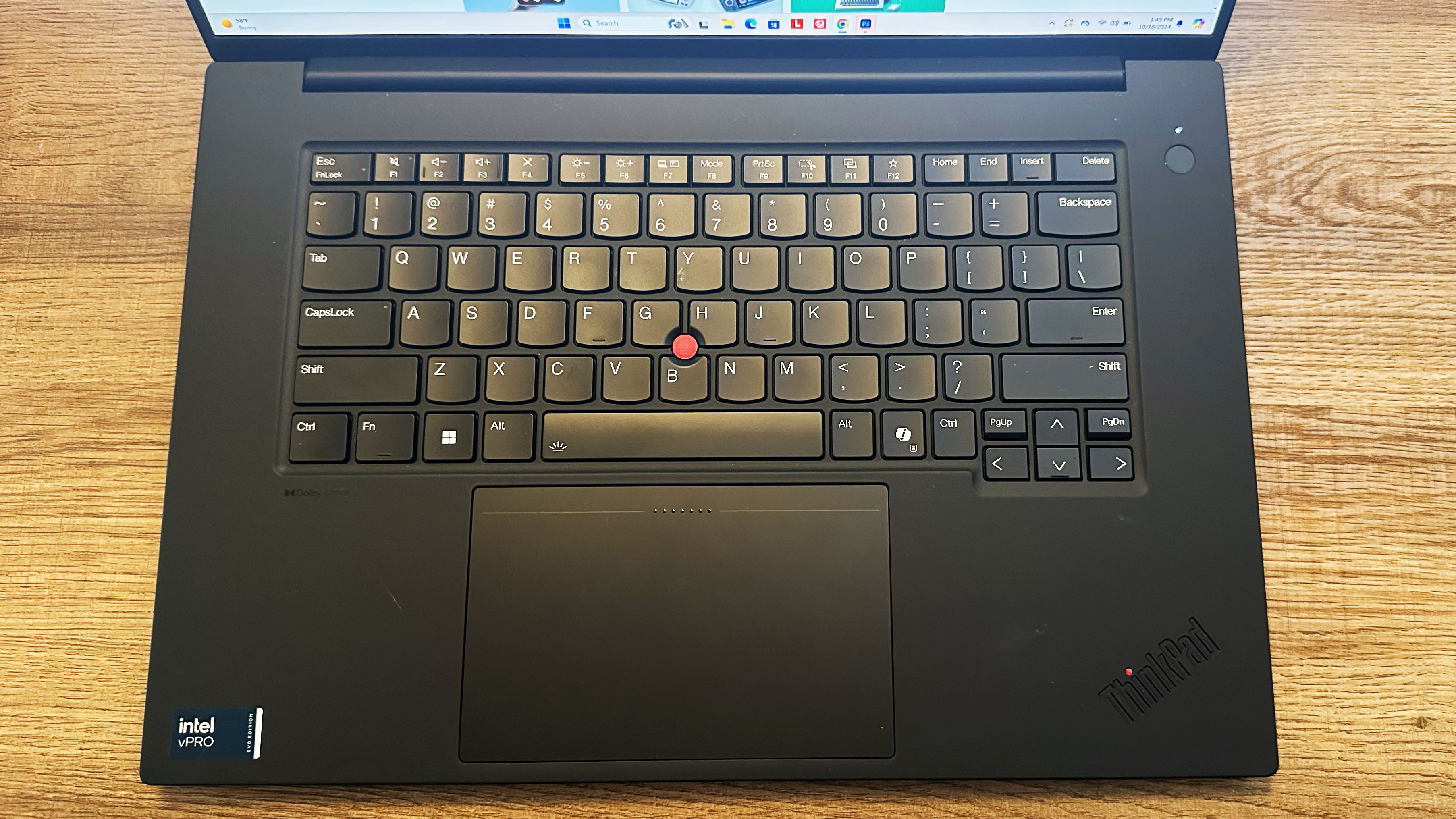



Specifications
Reasons to buy
Reasons to avoid
The Lenovo ThinkPad P1 Gen 7 offers graphics performance optimized for professional apps, but it's also a beast when it comes to battery life.
✔️ You need a VR-ready performer ready to tackle 3D design, video-editing, etc.: Power through entry-level professional and creative VR apps with ease thanks to this laptop's Nvidia RTX 1000 Ada Generation GPU.
✔️ You need a lot of ports: There are 3 USB Type-C ports, 1 USB Type-A port, an HDMI port, and an SD card slot. You should get the most out of those, but if not, there's plenty of space for Type-C hubs.
✖️ You need to work on creative content outside of VR: When you're in VR, this laptop will work wonderfully. However, when you're out, you'll notice that its display isn't vibrant enough to combat bright spaces and not vivid enough to fulfill the DCI-P3 color gamut.
✖️ You need the most powerful workstation GPU: Now, the Nvidia RTX 1000 Ada Generation GPU can get you far, but it's not the most powerful. You can configure the ThinkPad with a stronger GPU, but the price will skyrocket.
If you're looking for pure productivity power, the Lenovo ThinkPad P1 Gen 7 is your next best bet. This workstation is packed with an Intel Core Ultra 7 165H processor, an Nvidia RTX 1000 Ada Generation graphics chip with 6GB of VRAM, and 32GB of RAM. That's enough horsepower to jumpstart your path into professional-grade graphics-based tasks.
The ThinkPad P1 scored 152 fps on Sid Meier’s Civilization VI: Gathering Storm benchmark, so it’s still perfectly viable for gamers. And that crushed its competitors. However, on 3DMark Time, it scored 8,505, which is lower than the HP ZBook Studio 16 G10 (13,781), Lenovo ThinkPad P16 Gen 1 (10,806), and HP ZBook Fury 16 G9 (9,024). Keep in mind, however, they all sport higher-end GPUs. The ThinkPad P1 is a more affordable solution than power-hungry workstations that can cost close to $10,000. Yes, I'm serious (see our ZBook Studio review).
It did keep pretty good pace with its competitors when transcoding a 4K video to 1080p on our HandBrake test. The ThinkPad P1 completed it in 4 minutes and 22 seconds, whereas the HP ZBook Fury 16 G9 (4:29) and HP ZBook Studio 16 G10 (4:37 fell shortly behind. Although, the ThinkPad P16 Gen 1 cleared it in 4:37.
One of the biggest allures to the Lenovo ThinkPad P1 Gen 7 for professionals is its battery life. It lasted 17 hours and 23 minutes on the Laptop Mag battery test in a single charge. For context, it made our list for laptops with best battery life.
Combined with its battery life is an incredibly portable design packed with ports. It comes in at 4.3 pounds and 13.95 x 9.49 x 0.67 inches. Stuffed away in there are a plethora of ports, including 1 x USB Type-A (5Gbps), 1 x USB Type-C (10Gbps), 2 x Thunderbolt 4 Type-C (40Gbps, DP Alt mode 2.1), 1 x HDMI 2.1 (up to 4K @ 60Hz), 1 x SD card reader (SD Express 7.0), and 1 x 3.5mm audio combo jack.
And if you're concerned about security, fear not. You'll get a fingerprint reader, an IR webcam with facial recognition, a webcam privacy shutter, and a dTPM security chip.
However, creators will be disappointed to learn that the display isn't nearly as vivid or vibrant as it should be for video and photo editing tasks.
Despite that, it's great for travel and VR apps, especially if you're looking to save some money.
See our full Lenovo ThinkPad P1 Gen 7 review.
Benchmark comparisons
Click to view chart data in table format
| Header Cell - Column 0 | Alienware 16 Area-51 | Dell G16 (7630) | Asus ROG Zephyrus 14 | Asus ProArt P16 | MSI Raider 18 HX AI | Lenovo ThinkPad P1 Gen 7 |
|---|---|---|---|---|---|---|
Geekbench 6 (Higher is better) | 20,498 | 11,209 | 12,246 | 15,286 | 21,851 | 12,974 |
Handbrake time (Lower is better, (MM.SS)) | 1.58 | 4.19 | 4.21 | 3.13 | 2.07 | 4.22 |
Far Cry 6 benchmark (Higher is better) | 121 | 85 | 69 | Row 2 - Cell 4 | 118 | Row 2 - Cell 6 |
Assassin's Creed Mirage benchmark (Higher is better) | 149 | 88 | 78 | Row 3 - Cell 4 | 153 | Row 3 - Cell 6 |
Red Dead Redemption 2 benchmark (Higher is better) | 117 | 64 | 53 | Row 4 - Cell 4 | 59 | Row 4 - Cell 6 |
Sid Meier's Civilization VI: Gathering Storm (Higher is better) | Row 5 - Cell 1 | Row 5 - Cell 2 | Row 5 - Cell 3 | 185 | Row 5 - Cell 5 | 153 |
SSD Transfer rate (Higher is better, MBps) | 1,149 | 1,719 | 1,289 | 1,211 | 2,252 | 2,071 |
Battery life - Web surfing (HH.MM) | 4.1 | 5.04 | 8.16 | 9.32 | 2.33 | 17.23 |
Battery life - Gaming (HH.MM) | 1.5 | 1.06 | 1.03 | Row 8 - Cell 4 | 1.46 | Row 8 - Cell 6 |
DCI-P3 Color Gamut (Higher is better) | 81.6 | 114 | 85.2 | 85.5 | 83.1 | 78.6 |
Display Brightness (Nits) | 516 | 310 | 387 | 356 | 668 | 386 |
Hottest temperature (Lower is better, 95 degree comfort threshold) | 118.7 | 107 | 135.5 | 87.6 | 115.3 | 88 |
Recently reviewed
We're constantly reviewing new gaming laptops to find out which ones are most worth recommending. Although we usually find something to love about every gaming laptop we review, not all of them can earn a spot here as one of the best VR-ready laptops, either because they simply don't have enough oomph to run VR or because their faults are too great to recommend them.
HP Omen Max 16 | Intel Core Ultra 9 275HX | Nvidia GeForce RTX 5090 | 32GB RAM | 2TB SSD
Score: ★★★★
Pros: Stunning OLED display; bouncy keyboard; strong all-around performance; solid heat management
Cons: Short battery life; mediocre audio; gaming performance could be better, especially at $4,299
See our full HP Omen Max 16 review.
Score: ★★★★
Pros: Slick design; excellent gaming battery life, vivid OLED display; comfortable keyboard and touchpad; stunning overall performance and graphics.
Cons: Over $3,000 for RTX 5080 configuration; hit-or-miss audio; critically slow SSD.
See our full Gigabyte Aorus Master 16 (2025) review.
Razer Blade 16 (2025) | AMD Ryzen AI 365 | Nvidia GeForce RTX 5070 Ti | 32GB RAM | 1TB SSD
Score: ★★★★
Pros: Strong all-around performance; vivid OLED display; over 7 hours of web surfing battery life and almost 2.5 hours of gaming battery life; bouncy keyboard; impactful audio; superb build quality; plenty of ports; just 4.6 pounds.
Cons: Upgrades get expensive; gets very hot under pressure; game performance is good but could be better for the price.
See our full Razer Blade 16 (2025) review.
Asus ROG Flow Z13 (2025) | AMD Ryzen AI Max+ 395 | AMD Radeon 8060S | 32GB RAM | 1TB SSD storage
Score: ★★★★
Pros: Long battery life, sharp, bright display; solid speakers; incredible performance and graphics
Cons: Over $2K, limited use-case, keyboard isn’t suitable for gaming, runs hot
See our full Asus ROG Flow Z13 (2025) review
MSI Creator A16 AI+ A3HVFG | AMD Ryzen AI 9 HX 365 | Nvidia GeForce RTX 4060 | 32GB RAM | 1TB SSD
Score: ★★★½
Pros: Great CPU performance; discrete RTX 4060 GPU; sturdy chassis; satisfying keyboard, clear speakers.
Cons: Overpriced for the specs; battery life could be better; poor trackpad; gets uncomfortably hot.
See our full MSI Creator A16 AI+ review.
How to choose the best VR-ready laptops for you
The minimum specs required for VR are not something you should worry about if you're shopping from the above list. But let's take a look at the minimum specs for Microsoft Flight Simulator, which is one of the more intense VR games.
Here are the VR minimum specs:
- Intel i5-8400 or equivalent
- Nvidia GTX 1080 or equivalent. Here's how to check your GPU.
- 16GB of RAM
- 8GB of VRAM. Here's how to check your VRAM.
- Two USB 3.0 ports
- Mini DisplayPort or USB Type-C/DisplayPort
The main thing you must worry about when picking out a VR-ready laptop is what kind of specs it has and if it has a mini DisplayPort. Anything apart from those features is negligible if you’re just focused on the VR portion, but you should be mindful of the laptop's display, keyboard, and size, as you’re likely to use it as a standard gaming laptop.
If you’re on a budget, consider looking at laptops with lower-end 40-series GPUs. It won’t be ideal, but it’ll get your VR setup up and running. Of course, you can spring for a laptop with a mid-range 40-series GPU, which would kill it in VR, but that will cost you. Overall, you must determine your budget and what’s important to you in a VR-ready laptop.
FAQs
How do I set up Meta Quest Link?
The Meta Quest is one of the most popular VR headsets right now for its ability to operate untethered. However, you can tether yourself to a VR-ready laptop in order to play more graphical-intensive games.
1) You need a high-quality USB cable that's at least 10 feet long. If you're not sure what to get, you can shop from Meta Quest Accessories. That's expensive as heck, but you can try to chance it with a cheaper Amazon model that supports a minimum of 5GBs (just return it if it doesn't work).
2) Then you need to download the Meta Quest Link PC app.
3) So in this order: Click Quest button to open universal menu > Settings > System > Quest Link > Select Launch
If you're having any trouble, check out Meta's more detailed guide here.
What GPU do I need to play all VR games?
The most graphically demanding VR game is Microsoft Flight Simulator... And I'm talking about the 2020 version. 2024 will break machines.
For context, the previous one recommended an RTX 2080 Ti or equivalent, and that's the desktop version. In terms of mobile GPUs, only an RTX 4080 can keep up with that. Meanwhile, the 2024 Microsoft Flight Simulator's ideal specs include an RTX 4080 GPU. Again, that's for desktop.
Unless you're willing to spend bucket loads of money, you likely won't be able to play all VR games at max graphics. However, you can get away with an RTX 4060 in a lot of games at lower settings.
Should I wait for the RTX 50-series?
Bouncing off the previous section where I say most VR games aren't actually that resource-intensive (unless you're playing Microsoft Flight Simulator), you probably don't need to wait.
However, it's possible that some VR games will jump onto the new DLSS 4 features, which can bump up the frame rate significantly depending on the game. I recommend looking into what you want to do with your VR headset before jumping at the first RTX 50-series laptop you see.
How we test the best VR-ready laptops
When we bring a laptop into our laboratory, we aim to see how it would work if you brought it into your home or office. While we use industry-standard benchmarks such as Geekbench and 3DMark, we focus heavily on real-world tests that we have developed in-house.
To test endurance, the Laptop Mag Battery test surfs the web at 150 nits of brightness until the system runs out of juice. We use a giant spreadsheet macro that matches 65,000 names with their addresses to judge pure processing power, a video transcoder that converts a 4K video to 1080p, and the Geekbench 5/6 synthetic test.
We ramp up our 3DMark testing to include Fire Strike Ultra and Time Spy Extreme, which determine how well the laptop copes with DX11 and DX12 4K graphics workloads. If the laptop is equipped with a graphics card that supports DirectX ray-tracing, we also use the 2560 x 1440 Port Royal test. (We don’t bother with Night Raid here—who cares about integrated graphics on a gaming laptop?) For the best-equipped laptops on the market, we may also run Speed Way, which plies the deepest and most demanding features of DX12 Ultimate.
We run all gaming benchmarks in full-screen mode with vertical sync disabled, always at least at 1920 x 1080 (1080p) resolution and the laptop's native resolution. Games include Red Dead Redemption 2, Assassin's Creed Mirage, Shadow of the Tomb Raider, Borderlands 3, Far Cry 6, and more.
We don't run any specific testing for VR, but gaming scores are a great indicator for how a laptop can handle VR games and apps. And in comparing those, we can tell you which are the best. When looking for VR-ready laptop, you may not need to worry about things like the keyboard, touchpad, display, etc. But their pretty important if you also use your laptop for other tasks. And we've got a few laptops on here that also feature a workday's worth of battery life.
We use a colorimeter to measure screen brightness and color gamut, while other instruments help us determine a laptop's essential travel and ambient heat. See this page on How We Test Laptops for more details on our benchmarking procedures.
Why Trust Laptop Mag
Laptop Mag reviews over a hundred different laptops every year, from paperweight ultralights to everyday workhorses to lumbering gaming notebooks that scorch the frame rates of even the hottest AAA games. We're not just experts in the laptop field, as we go one step further by meticulously testing smartphones, tablets, headphones, PC accessories, software, and even the latest in gaming.
We are 100% independent and have decades of experience to help you buy with confidence. In fact, Laptop Mag has been testing and reviewing products for three decades and continues to deliver trustworthy reviews you can rely on.
Our experienced team of writers and editors scour the available information about the laptop and put it through its paces to determine which is best for you. But before they start, the testing team subjects each system to a rigorous regimen of synthetic and real-world tests to see how a system handles the type of work and games you’re most likely to throw at it.
One of the world's largest technology publishers, Future Publishing, enforces our editorial trustworthiness. As a company, we have unrivaled experience across every tech sector — and we're the group's specialist for all things mobile tech.
Sign up to receive The Snapshot, a free special dispatch from Laptop Mag, in your inbox.

Rami Tabari is the Reviews Editor for Laptop Mag. He reviews every shape and form of a laptop as well as all sorts of cool tech. You can find him sitting at his desk surrounded by a hoarder's dream of laptops, and when he navigates his way out to civilization, you can catch him watching really bad anime or playing some kind of painfully difficult game. He’s the best at every game and he just doesn’t lose. That’s why you’ll occasionally catch his byline attached to the latest Souls-like challenge.
- Sarah ChaneyContributing Writer






