7 of the best portable SSDs for content creators and power users
We'll help you choose the best portable SSD to keep your files safe and accessible

The best portable SSDs for content creators often aren't cheap, but they're exactly what you need if you're dealing with loads of videos or photos at a time.
Sure, hard drives (HDDs) still exist, and sure, they might cost you less, but they're also excruciatingly slow by comparison. Do you really want to wait for hours to back up some files? No? Well, in that case, you've come to the right place.
We should all be backing up our files (I know you've heard that one before), but content creators and power users need a specific type of portable SSD. It needs to be speedy enough to allow you to work on your files without moving them to your computer (although editing on one of the best laptops would still be faster). Plus, they need to be spacious as you're dealing with large files on a daily basis.
My favorite pick for the best portable SSD for content creators is the SanDisk Extreme Pro. With sequential read speeds hitting 3,800MB/s, it's going to make huge file transfers much less of a headache.
The Crucial X9 is an alternative if you're less concerned about blazing speeds and just want something durable, compact, and still way faster than a traditional HDD.
I have a few more picks for you down below, so check out the best portable SSDs for content creators. They'll help you rest easy with reliable (and fast) backups.
Best portable SSDs for content creators

Best portable SSD for creators
+ Up to 3,800MB/s read and 3,700MB/s write speeds
+ USB4 interface, but backward compatible with USB 3.2 and USB 2.0
+ 2TB capacity
- It's expensive
SanDisk's Extreme Pro SSD tops our ranking of the best portable SSDs for content creators and power users. With 2TB capacity and read speeds up to 3,800MB/s, this SSD gets glowing recommendations from creators who use it both for storage and for editing off of. This is one durable drive if you tend to bring it with you, too, with IP65 water- and dust-resistance. It's also available in a 4TB variant.
It's not cheap, but it makes up for the price tag with its impressive set of features. Get this one if you want something truly fast, durable, and huge.

Best portable SSD for most creators
+ Sequential read speeds of up to 2,000MB/s over USB 3.2 Gen 2x2
+ Built-in thermal protection and hardware encryption
+ Samsung's proprietary software helps you keep your drive healthy and up-to-date
- Not water or dust-proof
The Samsung T9 is a speedy portable SSD with the durability to match. With transfer speeds of up to 2,000 MB/s over USB 3.2, it can be used for editing on the go as well as for backups. You can buy it in 1TB, 2TB, and 4TB capacities, and at 1TB, it's the perfect option for most content creators—it gives you enough space to get your work done, but it doesn't cost a fortune.
Our sister site TechRadar gave it a 4 out of 5 stars rating, and the drive earned brownie points for its outstanding performance and its highly resilient exterior.

Best budget portable SSD for creators
+ Solid read/write speeds at this price point
+ Broad device compatibility
+ Compact, but durable and resistant
- Not the fastest option on this list
If you're mostly looking for fast storage, dipping into less speedy SSD offerings is a good option. The Crucial X9 is fast enough, although it gets outperformed by some of the other options on this list. With read/write speeds of up to 1,050MB/s, it's still fast enough for editing and more than fast enough for storage. It's IP55 water- and dust-resistant, and also drop-resistant up to 7.5 ft.
You can connect this one vis USB-C or USB-A to all kinds of devices, including some of the best laptops and the best MacBooks, as well as other Windows laptops, iPads, Chromebooks, Android phones and tablets, and consoles like the PS4, PS5, and the Xbox.

Best portable SSD w/ high capacity
+ 4TB SSD at a reasonable price point
+ Read/write speeds of up to 1,050MB/s
+ Water & dust-resistant
- There are faster drives out there
Need lots of space, but not wild amounts of space? Well, then here's a good pick for you. The Samsung T7 Shield SSD offers substantial storage without being overly bulky. Its IP65-rated, meaning you can drop it or submerge it in water without losing your files (within reason, of course). AES 256-bit hardware encryption helps keep your data secure.
It doesn't support the faster USB 3.2 Gen 2x2 interface, but it offers sequential read/write speeds of up to 1,050/1,000MB/s via USB 3.2 Gen 2.

Best portable SSD for storage
+ Massive capacity of up to 8TB
+ Solid read/write speeds of up to 2,100MB/s
+ Drop-resistant up to 9.8 ft.
- The 8TB variant is quite expensive (but much cheaper on sale)
If 4TB doesn't quite cut it for your storage needs, this Crucial X10 portable SSD should be your new go-to. At full price, it has a price tag that might be hard to stomach, but I often see it discounted by up to $330, making it a lot more affordable. You're also getting fast read speeds reaching up to 2,100MB/s, which lets you do more than just use this as portable storage, enabling editing large files on the go.
This is a bulky drive, but it houses a whole lot of storage, and it's one of the best portable SSDs for content creators thanks to its impressive capacity.

Best portable SSD for Macs
+ Thunderbolt 5 support
+ Blazing fast read/write speeds (6,700/5,300MB/s)
+ Super durable, with an IP68 rating
- Expensive for this capacity
- Not ideal for Windows or older Macs
This is, by far, the fastest SSD on this list—provided you can make the most of it by connecting it via Thunderbolt 5. Reaching speeds of up to 6,700MB/s, this LaCie Pro5 external SSD is a fantastic pick for content creators. Durability is of no concern to this high-end SSD, thanks to the IP68 rating and dust/water-resistance. It can even sustain pressure from a 2-ton vehicle.
As our sister site Tom's Hardware noted, the LaCie Pro5 is great over Thunderbolt 5; using older TB4 makes it slower than comparable USB 4 drives. It's also not supported over Thunderbolt 3 in Windows.
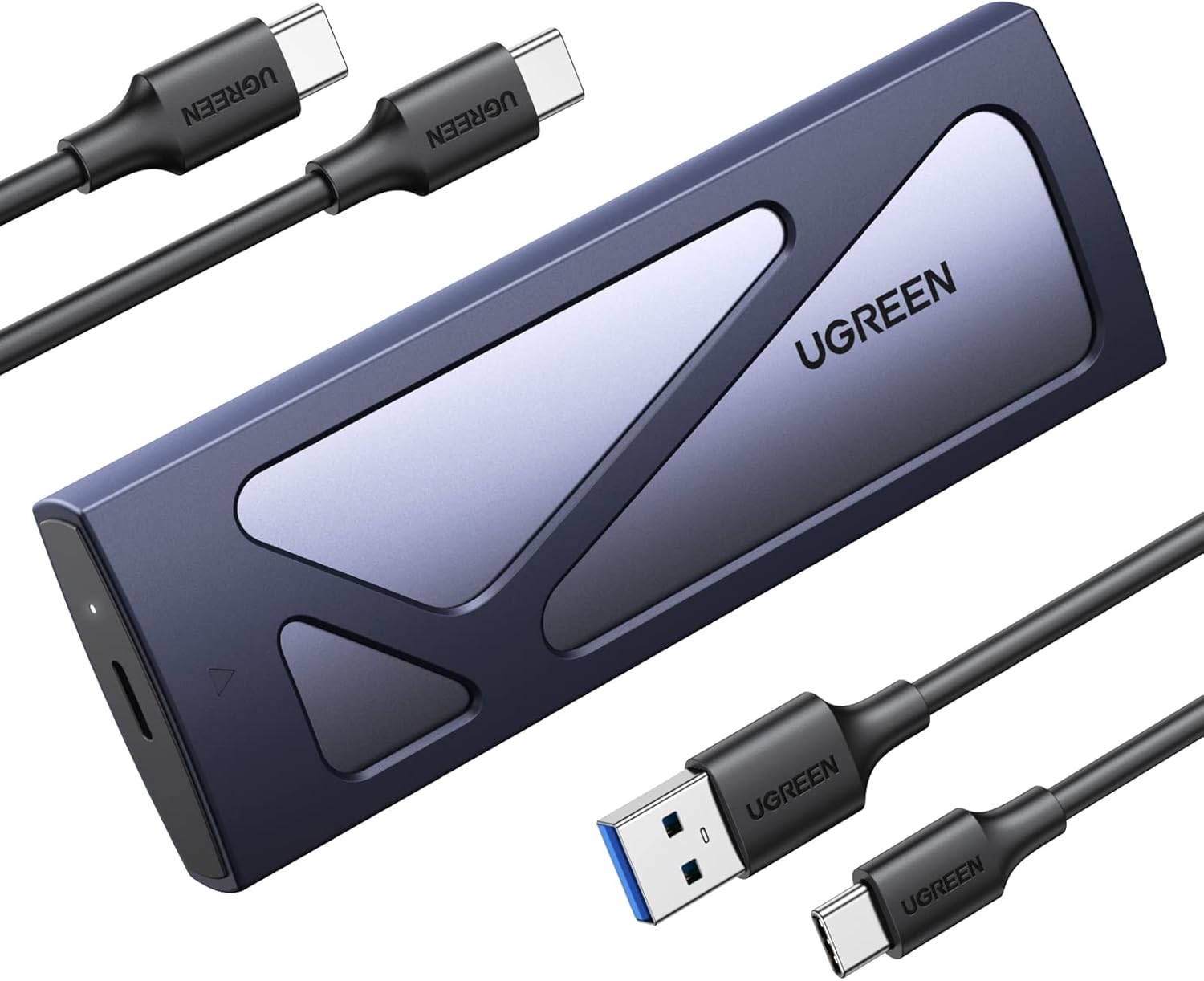
Best alternative to a portable SSD for creators
+ Affordable way to turn an internal SSD into portable storage
+ Up to 10Gbps
+ Tool-free enclosure
- Much less durable than any SSD on this list
Proper portable SSDs can get pretty pricey, so if you just want a way to save some money, you could get away with buying a regular M.2 NVMe internal SSD (such as this one) and using it with an SSD enclosure. This model provides speeds of up to 10Gbps, provided you pair it with a USB-C 3.2 Gen 2 cable.
It won't replace an actual external SSD, but it's a good way to turn older SSDs into backup storage, and it can be a great deal faster than a portable SATA SSD. This is what I always use when "retiring" my old SSDs.
How to choose the best portable SSD
Without beating around the bush: Portable SSDs aimed at content creators aren't exactly cheap. In fact, portable SSDs aren't cheap, period. But they're great if you pick the right one for your needs, which is why it's important to choose correctly.
Below, I'll answer some of the most frequently asked questions to help you pick the perfect SSD for your needs.
- How fast does my SSD need to be?
As a content creator, if you're working with 4K/8K video or RAW photos, you want your SSD to be reasonably fast. Aim for newer USB 3.2 Gen 2 or Gen 2x2 speeds that are in the 1,000MB/s to 2,000MB/s range at a minimum.
Faster SSDs exist (there are a few on this list) and they're nice to have, but pricier. - How much capacity do I need?
Most creators should aim for 2TB as a sweet spot right now. 1TB is a way to save money if you don't deal with large files. 4TB becomes necessary if you're doing large projects. For huge storage purposes, stick to HDDs, which tend to be cheaper. - Do I need to care about durability?
Nearly every SSD on this list is water-resistant, and many can handle varying degrees of falls. If you're often on the go, make durability your top priority and aim for an SSD with an IP65 rating or higher. - Do I even need a portable SSD?
If you have some old SSDs laying around, be they M.2 or SATA, you can stick them into a USB enclosure and use them as a backup drive. They'll be a cheaper, but worse alternative to buying an actual portable SSD.
Portable SSDs are a great way to keep your files safe without condemning yourself to ultra-slow transfer speeds. Consider the above points and pick the drive that works for your needs.
Sign up to receive The Snapshot, a free special dispatch from Laptop Mag, in your inbox.

Monica is a journalist with over a decade of experience covering all things tech, including PC hardware, laptops, smartphones, tablets, and gaming consoles. As an all-around tech enthusiast, Monica loves keeping up with the latest industry rivalries, such as Nvidia's and AMD's battle for who makes the best GPU. She's an avid PC builder but also loves diving into the latest gear, from wearables to monitors (she still swears by a dual-screen setup). Her work has been featured in Digital Trends, SlashGear, Tom's Hardware, Whop, WePC, and more. When she’s not writing or experimenting with different PC builds, you’ll probably find her gaming into the early hours or being bossed around by her dog.
