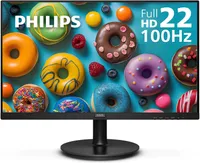The 25 best tech and accessories for remote workers in 2025
The best tech and accessories for remote workers make working from home feel even better

Sign up to receive The Snapshot, a free special dispatch from Laptop Mag, in your inbox.
You are now subscribed
Your newsletter sign-up was successful
Looking for the best tech and accessories for remote workers? You're in the right place.
I've been working 100% remotely since 2018, and one of my favorite perks (aside from the option to work in my PJs) is the ability to pick out my own tech. I do not miss the PCs at my old office that took 30 minutes to boot. No, I'm not exaggerating.
Performance is important, so the best tech you can get yourself as a remote worker is one of the best laptops. Options include the Apple M4 MacBook Air, now just $1,099 at Amazon, or the Lenovo ThinkPad E14 Gen 5, just $680 at Amazon.
As much as my own home is quieter than my old office, it gets noisy if my neighbors randomly decide to drill for 10 hours a day. (Again, not exaggerating.) Noise-cancelling headphones are a must, and my Bose QuietComforts are true lifesavers. You can pick them up for $349 at Amazon.
Don't forget to invest in a good standing desk to keep your spine happy. The Flexispot Comhar electric standing desk has drawers and ports, which is a win in my book, and it's now just $253 (down from $300) at Amazon.
You'll also love having a portable monitor if you work in a hybrid environment or travel for work sometimes. The Acer AOPEN is a 15.6-inch option that weighs under 3 pounds, making it easy to carry if you commute. It's now down to $89 at Best Buy.
The above is just a little sample of all the best tech and accessories for remote workers I'm about to show you. Check out my favorites below; trust me, they will make your work life more enjoyable.
Sign up to receive The Snapshot, a free special dispatch from Laptop Mag, in your inbox.
Best tech and accessories for remote workers - Quick links
- Lenovo ThinkPad E14 Gen 5: $680 at Amazon
- Apple MacBook Air 13-inch M4: was $1,199, now $1,099 at Amazon
- Logitech Blue Yeti Nano USB nicrophone: was $119, now $99 at Amazon
- Bose QuietComfort Bluetooth headphones: $349 at Amazon
- Logitech Brio 101 Full HD webcam: was $39, now $35 at Amazon
- Havit HV-F2056 Laptop cooling pad: was $39, now $27 at Amazon
- HP X3000 G3 wireless mouse: was $18, now $17 at Amazon
- Logitech Wave Keys wireless ergonomic keyboard: $69 at Amazon
- Acer AOPEN 15.6-inch LED portable nonitor: was $129, now $89 at Best Buy
- SAMSUNG ViewFinity S5 34-inch ultrawide monitor: was $329, now $229 at Amazon
- Flexispot Comhar electric standing desk w/ ports: was $300, now $253 at Amazon
Best tech for remote workers — Laptops
The 13-inch MacBook Air equipped with Apple's M4 chip scored a whopping 4.5 stars out of 5 in our review, earning our Editor's Choice award. It's easily one of the best business laptops and an excellent choice for remote workers.
Specs: 13.6-inch Liquid Retina display, Apple M4 chip with 10-core CPU and GPU, 16-core Neural Engine, 120GB/s memory bandwidth, 16GB unified memory, 512GB SSD storage, 12MP Center Stage camera, Touch ID, up to 18 hours battery life, 2x Thunderbolt 4 port, MagSafe charging port, headphone jack, Wi-Fi 6E, Bluetooth 5.3
The Lenovo Yoga 9i 2-in-1 Aura Edition is a laptop/tablet hybrid that ranks high among our list of the best 2-in-1 laptops. In our review of this convertible, we loved its svelte design, long battery life, and jaw-dropping OLED display.
Specs: 14-inch 2880 x 1800 OLED display, 1100-nit peak brightness, 500-nit typical brightness, touch screen, 120Hz refresh rate, built-in 5MP camera, Intel Core Ultra 258V 8-core processor, 32GB RAM, 1TB SSD, Windows 11 Pro
The Asus ExpertBook P5 (P5405) is on our list of the best business laptops, and for good reason. Our review praises its bright, 144Hz display and impressive battery life. It's also super light, so if you work hybrid or travel for work, you'll love its all-metal 2.84-pound chassis.
Specs: 14-inch (2560 x 1600) 144Hz 100% sRGB display, Intel Core Ultra 7 258V CPU, 47 TOPS Intel AI Boost NPU, Intel Arc 140V graphics, 32GB RAM, 1TB SSD, Wi-Fi 6E, 1x HDMI 2.1 TMDs, 1x RJ45 Gigabit Ethernet, 2x Thunderbolt 4, 2x USB 3.2 Type-A, 1x 3.5mm audio jack
If your finance department gave you a strict budget for buying a new laptop, you'll like the Lenovo ThinkPad E14 Gen 5. At under $700, it's still a solid laptop for work without breaking the bank. You can also spend a little more to get more RAM and storage if needed.
Specs: 14-inch FHD+ (1920 x 1200) display, AMD Ryzen 7 7730U eight-core processor with up to 4.5GHz boost speed, integrated graphics, 16GB RAM, 512GB SSD, Wi-Fi 6, Windows 11 Pro, 2x USB 3.0 Type-A, 1x HDMI, 1x headphone/microphone combo, 1x RJ45 Ethernet, 2x USB Type-C
Best tech for remote workers — Headphones & microphones
Almost every remote worker knows the frustration of a day filled with back-to-back meetings. To save yourself the frustration, invest in a headset instead of relying on your laptop's built-in speakers and microphone.
This pair of Logitech H390 cans won't blow your mind with its sound quality, but they're suitable for calls and as cheap as it gets for a decent brand.
If you want outstanding noise cancellation to help you get in the zone while working, I can personally recommend these Bose headphones. I've owned them for over two years, and they saved my productivity during many days when the world around me was just too noisy to keep working. They offer up to 24 hours of playtime, active noise cancellation (ANC), and a built-in microphone. They're on the pricier side, but I'm grateful for them each and every time I use them.
If your colleagues (and/or bosses) are more demanding, you can make their ears happy by sounding clearer than ever during calls. We had some hands-on time with the Blue Yeti Nano a while back, and it scored 5 out of 5 stars in our review. It offers broadcast sound quality, is super easy to set up, and is affordable, at least as far as standalone microphones go.
Best tech for remote workers — Webcams
Laptops, tablets, and smartphones all have webcams, but if you want to level up your video call game, you'll need to buy a separate webcam. The Logitech MX Brio Ultra is a premium webcam that serves up sharp video and stills, even in low-light conditions. It comes with a built-in mic, which we didn't love, but the video performance of this 4K webcam is superb.
Here's a less outrageously priced alternative. The Logitech Brio 101 still lets you level up your webcam visuals, but at under $40, it's fairly inexpensive. This is a 1080p webcam with a built-in microphone, a privacy slide, and RightLight technology to boost brightness in darker rooms.
For the last option, I'm offering you something even cheaper. The Philips SPL6208 HD webcam doesn't come with too many bells and whistles, but it does the job, and it'll still be better than the webcam on many older laptops. It has a 1920 x 1080p resolution, an enlarged viewing angle, and dual microphones.
Best tech for remote workers — Laptop accessories
A laptop stand is a must-have if you feel your neck needs resting. Constantly looking down (which, coincidentally, I am doing as I type this) is super tiring for your spine, but a laptop stand helps you keep your laptop closer to eye level, making it more ergonomic.
I picked out this Insignia model because it's relatively affordable, looks sleek, and is sturdy enough to handle most laptops up to 17 inches and up to 9.9 pounds.
A good docking station turns your laptop into a jack of all ports, which is often super important if you're working remotely and can't rely on IT to give you a spare adapter when you need one. (If this one doesn't strike your fancy, Don't forget to check out our best laptop docking stations!)
This 13-in-1 Anker USB-C docking station offers up an 85-watt laptop-charging USB-C port, another USB-C port with 18W power delivery, and one USB-C data port. There are also three USB-A ports, 2 HDMI ports, an Ethernet port, a DisplayPort, a 3.5mm audio jack, a DC input, and SD/microSD slots.
Since that docking station was expensive, here's a more affordable option if you wish your laptop had more USB ports. The Insignia 4-port USB hub plugs into the USB-C port and gives you access to four USB Type-A ports, which is more than almost any laptop sports these days.
Here's a tiny USB gadget that I own and (surprisingly) love. It's a small USB fan that you can plug into your laptop for a tiny bit of air on hot days. I won't lie to you—it's no Dyson in terms of cooling. But it does the job of cooling off your face before you hop on a video call, which is still not bad for something that costs $8.
It used to be universally acknowledged that all laptops need extra cooling pads. We've done the legwork to find out whether laptops even need cooling pads, and it's nowhere near as universal as people used to think. Still, if your laptop could use some help with some excess heat, grab a cooling pad.
This particular cooling pad is fairly large, suited for laptops up to 17 inches. Due to the extra ports, it doubles as a USB hub and is lightweight enough to travel with you when you're on the go.
Best tech for remote workers — Mice & keyboards
As much as I'm glad that laptop touchpads are a thing, I still can't bear using one for long. Fortunately, wireless mice that are suited for remote workers don't cost much, and they improve the experience of every single thing you do on your laptop.
The HP X3000 G3 wireless mouse caught my eye because it's cheap, wireless, and compact, making it perfect for hybrid workers.
If you've never seen a vertical mouse, this Logitech Lift model might look like anything but a mouse ... But, I assure you, it is indeed a computer mouse; it's just made to be ergonomic and more comfortable to use over long periods.
We got the chance to review the Logitech Lift and gave it 4.5 out of 5 stars thanks to how comfy, responsive, and quiet it is. We also loved the battery life.
Mechanical keyboards are either an acquired taste or love at first sight. One way or another, if you're using your keyboard a lot, the Keychron V6 will be a massive upgrade over most laptop keyboards. This full-sized mechanical keyboard is bound to feel great for most typists, thanks to a heavy, durable build, tactile feedback, and that unique mechanical keyboard sound. The downside? It's wired and heavy enough that it probably can't (or shouldn't) travel with you on a daily basis.
At first glance, this is just a keyboard, but a closer look reveals an interesting key placement. Made with ergonomics in mind, the Logitech Wave Keys is a wireless keyboard meant to make your life easier if you type a lot. The keys are compact and placed in a way that makes for a more natural hand placement, and there's a cushioned palm rest to give your wrists a break.
Best tech for remote workers — Monitors
If you're sitting at your desk and working all day long, wouldn't be nicer to stare at a high-quality display? Whether you're a creative and need one or just want one of the best monitors, the 34-inch Samsung ViewFinity is a bright, large, stunning display that'll look great with any laptop or PC.
Specs: 34-inch 3440 x 1440 monitor, VA panel, 21:9 aspect ratio, 300-nit brightness, 3000:1 contrast ratio, HDR10 support, 5ms GtG, 100Hz refresh rate
Now, for a monitor that simply does the job, check out this 22-inch Philips model. It's affordable, and while it won't win any awards, it has surprisingly high refresh rates for a display sold at this price point.
Specs: 22-inch 1920 x 1080 display, VA panel, 100Hz refresh rate, HDMI x1, VGA x1, LowBlue Mode
If you work remotely but also need to travel for work, be it to the office or elsewhere, you're going to love owning a portable monitor. Personally, I can't function without more than one screen, and this Acer AOPEN monitor makes it a possibility just about everywhere you go.
Specs: 15.6-inch 1920 x 1080 display, IPS panel, 60Hz refresh rate, 1x HDMI, 2x DisplayPort, 1000:1 contrast ratio, 4 millisecond response time, 16:9 aspect ratio, 2x USB-C 3.1, 2.4 pounds
Best tech for remote workers — Desks & chairs
The AndaSeat Kaiser 3 scored our Editor's Choice award, chiefly thanks to its comfort. It has vastly adjustable lumbar support and magnets that improve its support. It's not the cheapest, and it's technically a gaming chair, but I can recommend it to any remote worker who wants a comfy place to sit.
For a more affordable alternative, check out the Marsail ergonomic office chair. I'm liking the amount of ergonomics that goes into this chair, from the adjustable lumbar support to the headrest. It also offers recline, a must-have during long working hours.
If you spend a lot of time at your desk, investing in a standing desk means investing in a healthier spine. Ever since I've switched to a standing desk, my back's been feeling much better, and I recommend it to anyone who works long hours while sitting down.
The Flexispot Comhar electric standing desk has it all: Drawers, a boatload of ports for charging, and a sleek look. It comes with a wooden or glass finish in 48-inch or 55-inch sizes.

Monica is a journalist with over a decade of experience covering all things tech, including PC hardware, laptops, smartphones, tablets, and gaming consoles. As an all-around tech enthusiast, Monica loves keeping up with the latest industry rivalries, such as Nvidia's and AMD's battle for who makes the best GPU. She's an avid PC builder but also loves diving into the latest gear, from wearables to monitors (she still swears by a dual-screen setup). Her work has been featured in Digital Trends, SlashGear, Tom's Hardware, Whop, WePC, and more. When she’s not writing or experimenting with different PC builds, you’ll probably find her gaming into the early hours or being bossed around by her dog.