Laptop Mag Verdict
It is hard not to love the Lenovo ThinkPad E14 Gen 5; it checks off everything business users look for but has one minor flaw that doesn’t make sense. Overall, it is one of the best workflow-pushing hyper portable business laptops on the market that doesn’t kill your budget.
Pros
- +
Excellent build quality and sleek design
- +
Fine performance smoothly handling diverse workflows
- +
Bright display with solid saturated colors
- +
Good audio
- +
Good webcam
Cons
- -
Under 8-hour battery life
Why you can trust Laptop Mag
Price: $609.99 (base model) $932.99 as tested
CPU: Intel Core i7-1355U
GPU: Intel Iris Xe Graphics
RAM: 16GB
Storage: 512GB SSD
Display: 14-inch FHD (1,920x1,200)
Battery: 7:48
Size: 12.3 x 8.6 x 0.7 inches
Weight: 3.3 pound
The Lenovo ThinkPad E14 Gen 5 is a lightweight, sleek machine designed for today’s hybrid working, on-the-go business person with big dreams. It comes with a capable Intel Core i7-1355U CPU, designed with productivity in mind. The E14 is a business elegance and workflow champ and will be added to our best business laptops page.
The very sturdy ThinkPad E14 checks off many of the boxes that business users are looking for. Still, even though it shares a great deal with its brand sibling, the Lenovo ThinkPad X1 Carbon Gen 11, shockingly, it falls way short of the X1 Carbon battery life, which, after discussions with our lab tech, we assume is a Windows 11 issue, and not an E14 failing.
Let’s power up the E14, check the lab results, and take this business-chic ThinkPad E14 Gen 5 for a spin.
Lenovo ThinkPad E14 Gen 5 price and configurations
The Lenovo ThinkPad E14 Gen 5 I tested costs $932.99 and has a 13th Gen Intel Core i7-1355U processor, 16GB of RAM, 512GB of SSD storage, and Intel Iris Xe graphics. The E14 ships with a 14-inch WUXGA (1920 x 1200) display with an FHD (1080p) webcam found at the center of the display.
The base model ThinkPad E14 starts at $609.99 and features a 13th Gen Intel Core i5-1335U CPU, 8GB of RAM, 512GB of SSD storage, and the same 14-inch WUXGA display and webcam.
Lenovo ThinkPad E14 Gen 5 design
The ThinkPad E14 Gen 5 is everything a Lenovo ThinkPad should and is expected to be. The graphite black laptop features the chromed ThinkPad logo on the rear of the aluminum lid with the lovely red-lit dotted “i”, which always gives it a hint of business elegance without being obnoxious. I have always loved that little metal Lenovo tab on the bottom corner of the lid, I don’t know why, it just adds a pop against the graphite black that is pleasing to the eye.

Once you pop open the lid, your eyes are introduced to the polycarbonate chassis, which features another chromed-out ThinkPad logo with a red dotted I. The two-buttoned touchpad is centered beneath the lovely, well-spaced Lenovo backlit keyboard, which features the omnipresent red nub that is now legendary and beloved.
Sign up to receive The Snapshot, a free special dispatch from Laptop Mag, in your inbox.

On the left of the keyboard, we find the fingerprint scanner/power button, and looking upward, we’re met by the E14’s 14-inch display that is cuddled by the super-thin bezels keeping it in place. Above the display, we find the webcam and its physical shutter that keeps creepy peepers out, and you safe and secure.

The ThinkPad E14 measures 12.3 x 8.6 x 0.7 inches and weighs 3.3 pounds. Comparatively, the Acer Swift 14 weighs 2.9 pounds and measures 12.2 x 8.4 x 0.6 inches. The HP Dragonfly Pro checks in at 3.5 pounds and measures 12.4 x 8.8 x 0.7 inches. Our final comparison laptop is the Lenovo ThinkPad X1 Carbon Gen 11, which slides in at 2.48 pounds while measuring 12.4 x 8,8 x 0.6 inches.
Lenovo ThinkPad E14 Gen 5 security and durability
Protecting your laptop and data is super important, and the ThinkPad E14 comes with features like a discrete trusted platform module (TPM) 2.0, an optional FHD hybrid IR camera required for Windows Hello, and Smart Power On. The dTPM 2.0 secure chip encrypts your passwords and other sensitive data, ensuring only you can access your laptop via the FHD hybrid IR camera or the optional fingerprint reader on the Power On button. The webcam on the E14 also comes with a physical shutter, which allows you to block off the camera and keep threat actors from using your cam against you.
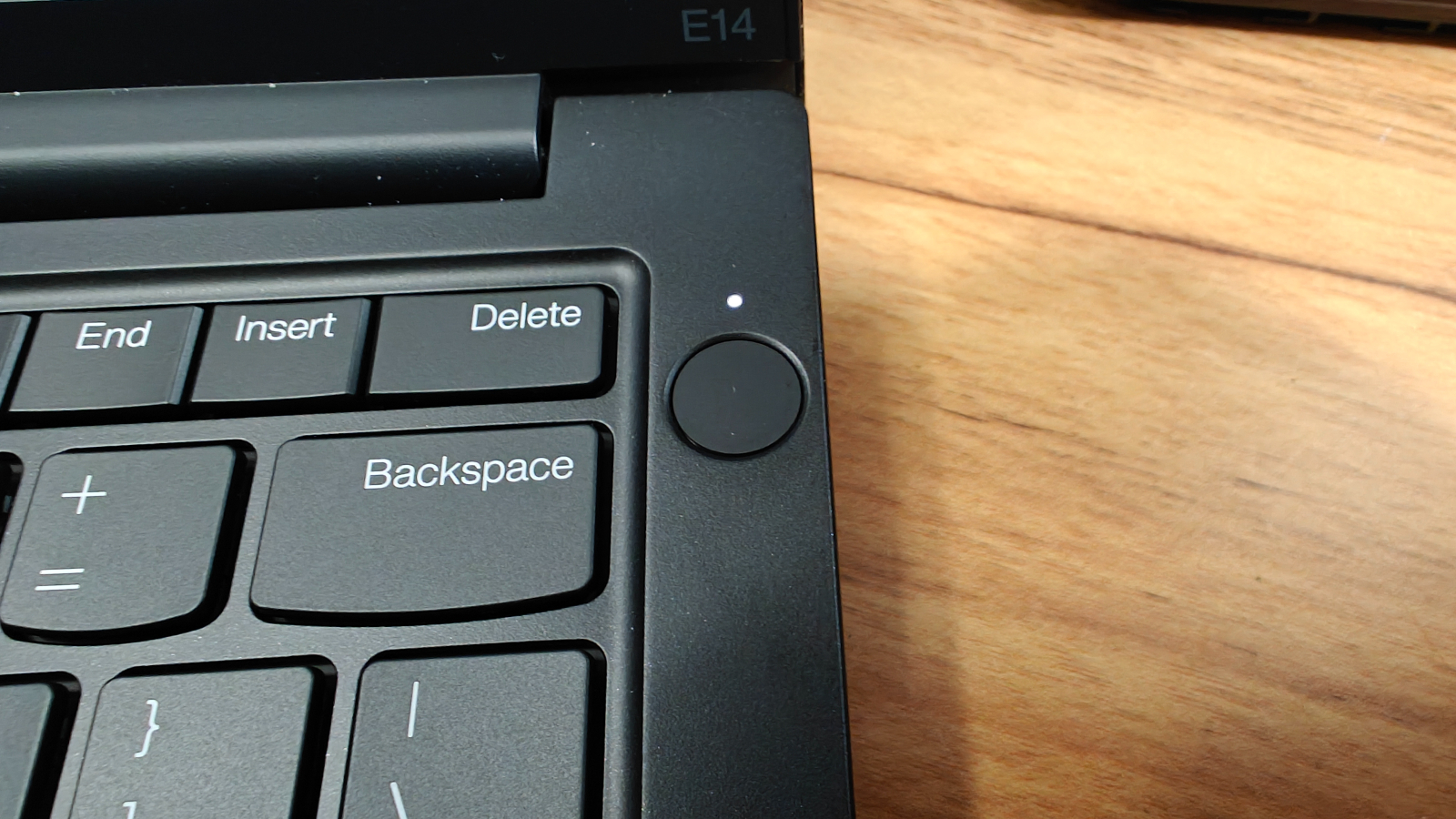
Let’s not forget the nano Kensington lock if you need to physically secure your laptop. Also, the ThinkPad E14 is lightweight. However, it’s durable, having earned its MIL-STD 810H certification, a rigorous testing standard developed by the U.S. military that proves it can withstand extreme temperatures, moisture, dust, shocks, and more.
Lenovo ThinkPad E14 Gen 5 ports
The E14 is lightweight and slim, but that doesn’t mean it lacks ports. This ultraportable comes with a decent collection, allowing for great connectivity.

On the left, you’ll find two Thunderbolt 4 ports, a USB Type-A port, an HDMI port, and a combo audio jack. Either of the Thunderbolt ports handles power delivery for charging.

The right side features a USB-Type A port, an ethernet port, and a nano Kensington lock port. If you need more, check out our list of the best docking stations that should do the trick.
Lenovo ThinkPad E14 Gen 5 display
The 14-inch, WUXGA (1920 x 1200) resolution touch display on the ThinkPad E14 delivers crisp text, vivid colors, and satisfactory brightness when working in Google Workspace and Microsoft Office
I watched the final episode of the second season of Marvel’s “Loki” on Disney Plus, and those final moments of Loki as he essentially pulled the timelines together as his glorious purpose was finally realized. Every hue and shade of green is experienced and gloriously reproduced on the E14’s display. I’m sure the deity of mischief would have been proud.

We measured the ThinkPad’s display with a colorimeter, covering 46.3% of the DCI-P3 color gamut, which is well below the average premium laptop (86.5%), which is shocking. However, our test scores say one thing my eyes found: the display had solid color saturation(sometimes the eyes lie).
The Acer Swift 14 led our group, covering 90.8% of the DCI-P3 color gamut, followed by the Dragonfly 89.8% and the X1 Carbon (69.8%).
Next, we ran our display brightness tests. The E14’s display tallied 366 nits of brightness, surpassing the category average of 354 nits. The Swift 14 was a brightness beast, averaging493 nits, followed by the Dragonfly Pro, averaging 377 nits of brightness. Our X1 Carbon closed us out averaging just 327 nits of brightness.
Lenovo ThinkPad E14 Gen 5 audio
The ThinkPad E14’s speakers produce a very nice audio experience. Most business laptops aren’t made to double as a boom box, but the E14 produces loud enough audio to be heard clearly all over my studio apartment, with excellent, discernable depth, mid-tones, and highs.
I fired up Spotify and listened to Megan Thee Stallion’s “Her.” The house music bassline hit pretty hard, without any distortion even at the highest volume. It sounded so good that I had to get up and dance.
Next, I listened to John Coltrane’s “My Favorite Things” album with its beautiful melodies, smooth piano, and soft jazz drums. Again, the E14’s speakers handled it beautifully. Watching “Loki”, the sound effects were crisp with solid tonal separation during explosions, and excellent clear vocals.
During my Google Meet call, the ThinkPad’s built-mics did an excellent job focusing on my voice while keeping background noise to a minimum.
Lenovo ThinkPad E14 Gen 5 keyboard and touchpad
The ThinkPad E14 Gen 5 continues Lenovo’s legacy of excellent keyboards with a magical red nub that sings to the hearts of many. The Chiclet-style backlit keyboard is super responsive with excellent bounce. The backlight is bright, and the spacing between keys is perfect. My life-ravaged mayhem mitts (i.e., my fingers) found the keyboard roomy as I managed a spritely 91 words per minute during the 10FastFingers.com test with 97% accuracy.
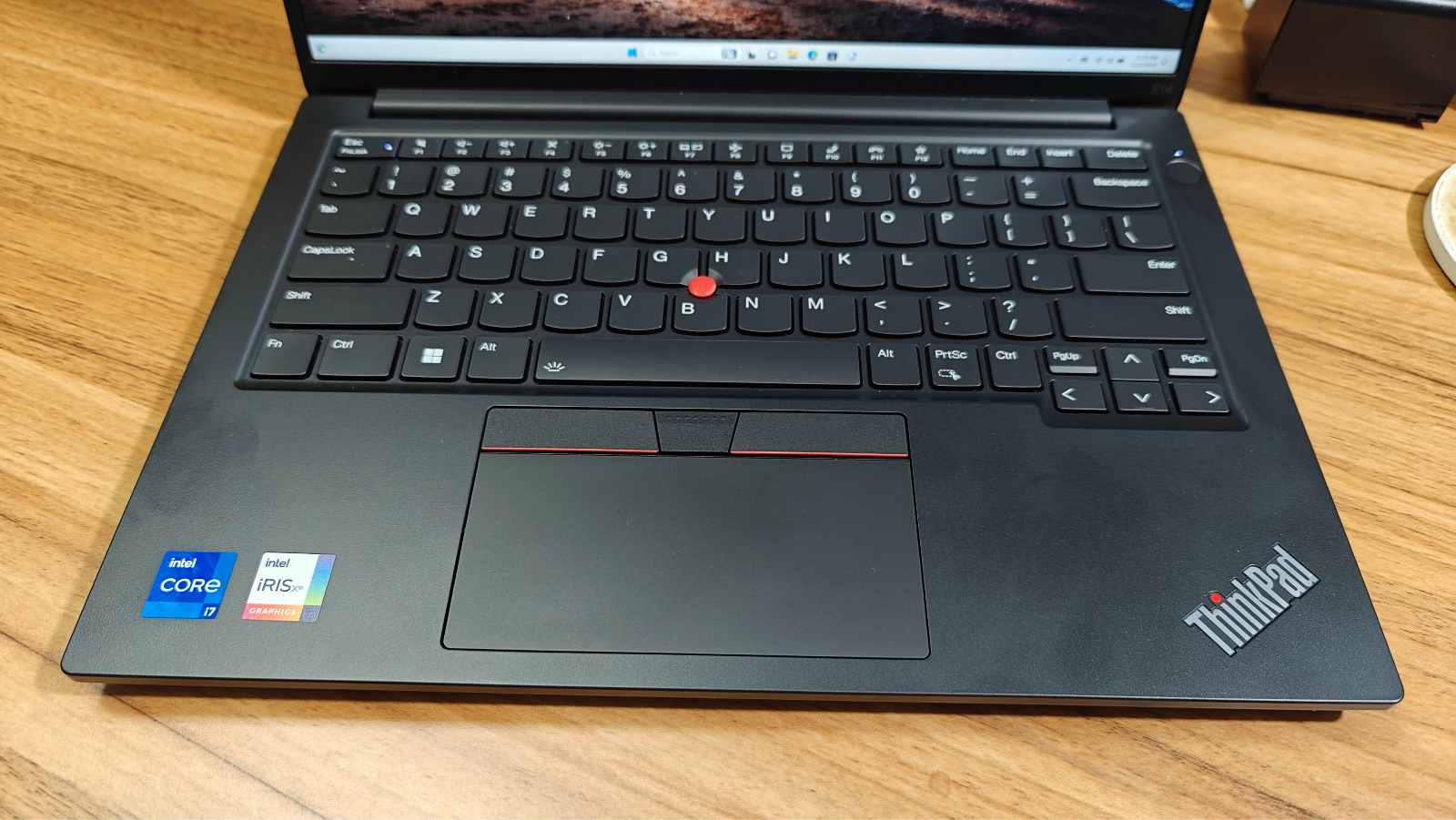
My average is 88 wpm with 91% accuracy, so I exceeded my standard rate. The touchpad is centrally located beneath the keyboard and features attractive right and left mouse buttons that are clicky and responsive. The 4 .7 x 2.9-inch touchpad is very clicky and very responsive. It quickly and smoothly handled all my Windows 11 gestures, including two-finger scrolling and pinch-to-zoom.
Lenovo ThinkPad E14 Gen 5 performance
The E14’s Intel Core i7-1355U CPU, Intel Iris Xe graphics, 16GB of RAM, and 512GB SSD are solid specs, so I pushed the machine a bit. I cranked up Google Chrome and opened 55 tabs while working on some documents in Google Docs. Plus, I had four YouTube videos playing. It never got bogged down, so I opened another tab to Photopea and started editing some photos, and the ThinkPad handled it all without missing a beat.
In our Geekbench 6 overall performance test, the E14 scored 8,000, which surpassed the mainstream laptop average of 7,812. However, that kept it at the bottom as our comparison laptops all surpassed it. The Swift 14 (Intel Core i7-13700H) lived up to its name and tallied 11,735, with the Dragonfly Pro (AMD Ryzen 7 7736U) sliding up behind it at 9,238. The ThinkPad X1 Carbon (Intel Core i7- 1355U) rounded things out, scoring 8,979.

On the Handbrake video transcoding test, which tests how fast a laptop can convert a 4K video to 1080p resolution, the E14 took 10 minutes and 57 seconds, performing below the mainstream average of 9:03. The Swift 14 once again led our group, taking just 5:34 to transcode the same media. The HP Dragonfly wasn’t too far behind, handling the media in 6:17, with the X1 plowing along and completing the task at 9:05.
The 512GB SSD in the E14 took 21 seconds to duplicate a 25GB multimedia file for a transfer rate of 1,257.5 megabytes per second (MBps). The mainstream laptop average is 924.18 MBps. The X1 Carbon’s 512GB SSD said, “Hold on to my bourbon little brother, let me show you how it is done,” and delivered 1,703.89 MBps, smoking everybody. The Swift 14’s 1TB SSD completed the task, averaging 1,101.67 MBps, followed by the Dragonfly, which sauntered in at 776.6 MBps.
Lenovo ThinkPad E14 Gen 5 graphics
The ThinkPad E14 Gen 5 is a business laptop, and its integrated Intel Iris Xe GPU is meant to handle document pushing and some light image and presentation slide editing. It’s not meant for gaming or heavy content creation requiring a discrete GPU.
We tested the GPU using Sid Meier’s Civilization VI benchmark in 1080p. The E14 scored 51.24 frames per second, above the mainstream laptop average of 42 fps. However, that’s still better than the scores outputted by its sibling, the X1 carbon, which averaged 19 fps.
The Dragonfly Pro led our group, averaging 52 frames per second, with the Swift 14 closing things out with an average of 28 frames per second during this benchmark.
Running the 3DMark Time Spy benchmark, the ThinkPad E14 tallied a score of 1,483, which sadly was way below the 3.027 category average. The Dragonfly Pro led our group with a score of 2,643, followed by the Swift 14’s score of 2,041 and the X1 Carbons of 1,684. Our contestants fell below the mainstream laptop average, which is interesting.
Lenovo ThinkPad E14 Gen 5 battery life
The ThinkPad E14 Gen 5’s battery life scores are a bit mysterious, as its innards are twinning with X1 Carbon, which led our group to 13:45 of battery life. Our lab tester and I discussed this and theorized that the E14 fell victim to the curse of Windows 11, which has seen several updates since we tested the X1. If we retested it, it would probably score near the 7 hours and 48 minutes we got out of the E14 during the Laptop Mag battery test, which involves continuous web surfing over Wi-Fi at 150 nits of brightness. It fell below the 9:17 mainstream average. The HP Dragonfly Pro was second to the X1, averaging 13:23, with the Acer Swift 14 averaging a very solid 11:43.
Lenovo ThinkPad E14 Gen 5 heat
The ThinkPad E14 is as cool as it looks, and I like that. During our heat test, which involved playing a 15-minute, 1080p video, the E14’s underside reached an unnoticeable 70.5 degrees Fahrenheit, way below our 95-degree comfort range. The keyboard hit 82.2 degrees between the G and H keys, while the touchpad remained relatively cool, hitting a very acceptable 93.6 degrees.
Lenovo ThinkPad E14 Gen 5 webcam
The ThinkPad E14 Gen 5’s FHD (1080) webcam is excellent, producing quality still images and video. The E14’s webcam performed very well in normal lighting conditions and quite well in low light conditions. Autofocus and tracking were speedy and more than acceptable. It was one of the better built-in webcam experiences, and using Windows Hello was a breeze.
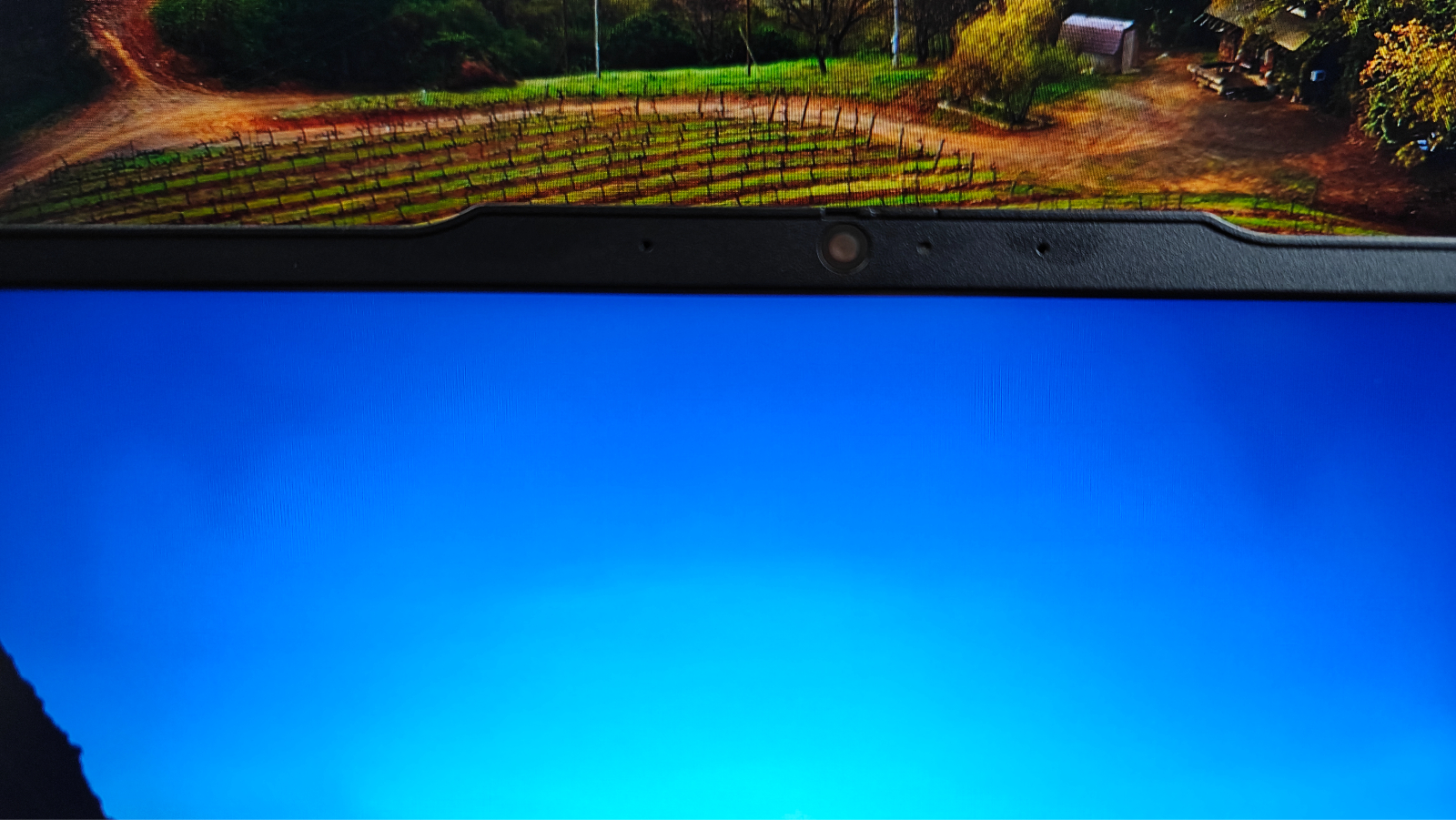
However, if you’re working from home and want higher resolution or 4k performance, I would check out our best webcams list if you need help.
Lenovo ThinkPad E14 Gen 5 software and warranty
The E14 Gen 5 is a business laptop with a very clean installation of Windows 11 Pro with barely any bloatware, except for the common offenders: Netflix, Spotify, and the Microsoft Solitaire collection.
The ThinkPad E14 Gen 5 comes with a one-year limited warranty. See how Lenovo performed on our Tech Support Showdown and Best and Worst Brands ranking.
Bottom line
The ThinkPad E14 Gen is actually a super affordable hyper-mobile business laptop that will fit comfortably into whatever backpack or briefcase you carry while providing smooth performance that will handle most business workflows. With starting prices for its base model below $625, it's a business bargain laptop that more than does the job.
Its sleek, elegant business styling gives it a nice edge in a sometimes dreary business laptop market. You add Lenovo’s gorgeous keyboard design and sturdiness, which is an excellent buy for small and large businesses.
Although it tested below the Acer Swift 14 in several benchmarks, I found the performance more than enough. Also, the Swift 14 will cost you about $300 more. So it all depends on your needs and budget, but the ThinkPad E14 Gen 5 would be an excellent choice for a startup on a budget.

Mark has spent 20 years headlining comedy shows around the country and made appearances on ABC, MTV, Comedy Central, Howard Stern, Food Network, and Sirius XM Radio. He has written about every topic imaginable, from dating, family, politics, social issues, and tech. He wrote his first tech articles for the now-defunct Dads On Tech 10 years ago, and his passion for combining humor and tech has grown under the tutelage of the Laptop Mag team. His penchant for tearing things down and rebuilding them did not make Mark popular at home, however, when he got his hands on the legendary Commodore 64, his passion for all things tech deepened. These days, when he is not filming, editing footage, tinkering with cameras and laptops, or on stage, he can be found at his desk snacking, writing about everything tech, new jokes, or scripts he dreams of filming.

