Best 14-inch laptops in 2025: 7 tested and reviewed picks
The best 14-inch laptops with fantastic portability, versatility, and power.
Sign up to receive The Snapshot, a free special dispatch from Laptop Mag, in your inbox.
You are now subscribed
Your newsletter sign-up was successful

1. The list in brief
2. Best overall
3. Best budget
4. Best dual screen
5. Best Ultrabook
6. Best 2-in-1
7. Best business
8. Best gaming
9. Benchmark comparisons
10. Recently reviewed
11. How to choose
12. FAQs
13. How we test laptops
14. Why trust Laptop Mag
The best 14-inch laptops hit the sweet spot between a 13-inch laptop's portability and a 15-inch laptop's performance. I've seen this size's popularity rise since I started reviewing laptops in 2018, and that balance is one of a few reasons why it's become my favorite form factor.
If you're like me and travel a lot for work, having a small and light enough laptop to take with you everywhere is important. The repetition of adding weight around your shoulders and back multiple times a day — every day — can strain your muscles over time. A 14-inch laptop doesn't sacrifice too much screen space, either, keeping everything large enough to read and your eyeballs off your list of "body parts that hurt." (Hopefully!)
Performance and battery life are just as important as portability. A 14-inch laptop should be able to handle complicated spreadsheets, dozens of browser tabs, streaming music, and other resource-heavy tasks at the same time without dramatically draining the battery. A few hours of remaining battery life at the end of an 8-hour workday is ideal.
For the best overall battery life, performance, and build quality, check out the Apple MacBook Pro 14 M4. On a budget? The $700 Acer Aspire 14 AI has plenty of performance and battery life to handle your digital clutter. If you need more screen space but don't want to sacrifice portability, the dual-screen Asus Zenbook Duo could be the laptop you've been looking for.
This page is constantly updated based on our latest reviews to reflect Laptop Mag's current picks for the best 14-inch laptops in 2025.
The Quick List

Best overall
Apple's best keeps getting better. The MacBook Pro 14 M4 is hands down the best 14-inch option available right now, especially if you're not tied to the Windows platform.
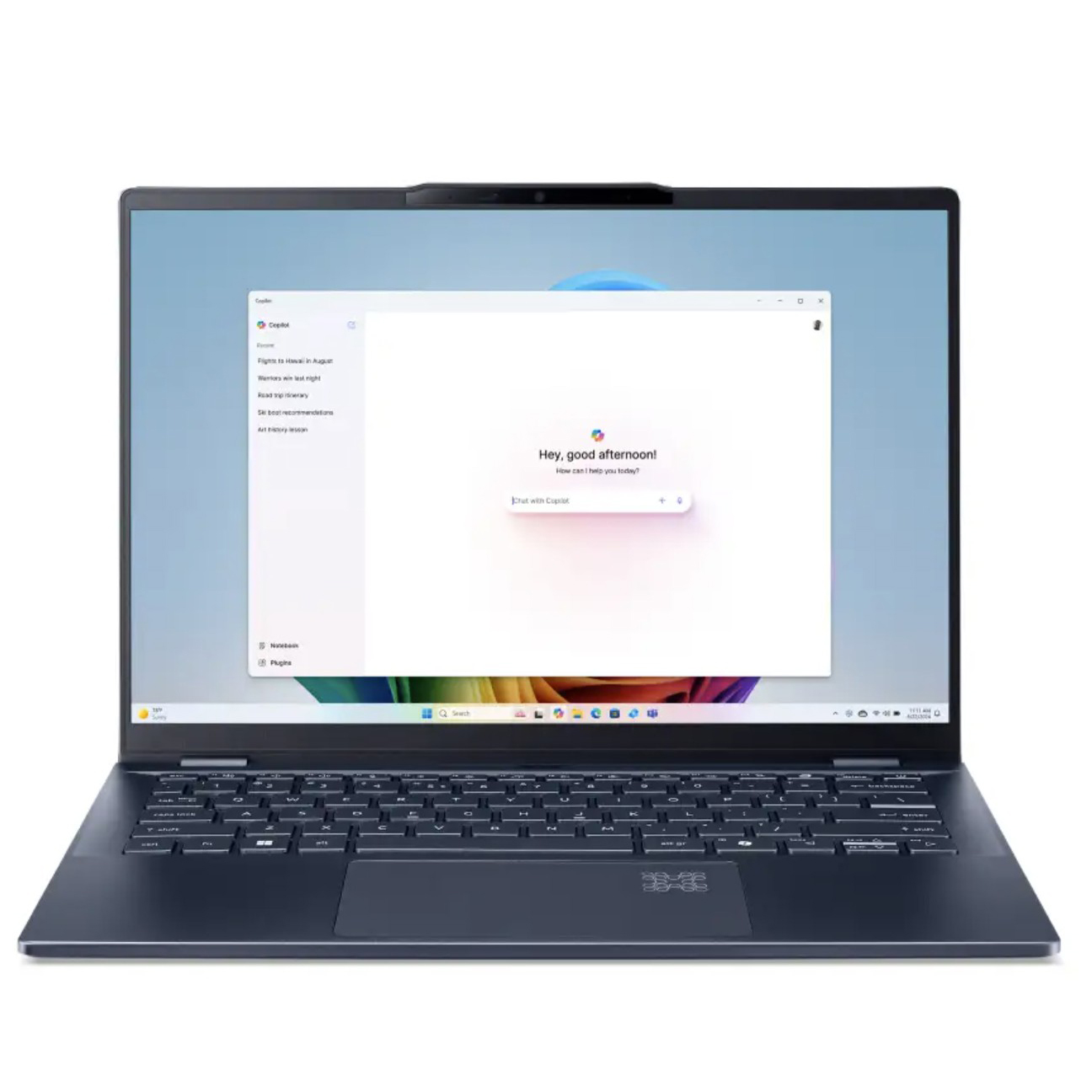
Best budget
This $700 laptop may look basic, but its durability, performance, comfortable keyboard and outstanding battery life makes it feel anything but. It's a steal of a deal.
Read more below

Best dual screen
This 2nd-gen dual screen now comes with a faster processor along with the same gorgeous design and vivid OLED panels. It's a near-ideal laptop for serious multitaskers who need a portable device.

Best ultrabook
Power, price, battery life, and a stellar OLED display make this Asus Zenbook S 14 the best ultraportable laptop we've tested so far.
Read more below

Best 2-in-1
Nothing's perfect, but some things get pretty close, like the HP Spectre x360 14. Its sleek design, stunning 2.8K OLED display, and superb battery life are hard to rival.
Read more below

Best business
The Asus ExpertBook P5's springy keyboard, slew of ports, bright display, and long battery life help keep deadlines in check — and its price won't set off red flags on your next expense report.
Read more below
Click to reveal our final selection

Best gaming
The Asus TUF Gaming A14 is a delicate balance of performance, price, battery life, durability, and portability — great for gaming anywhere.
Read more below
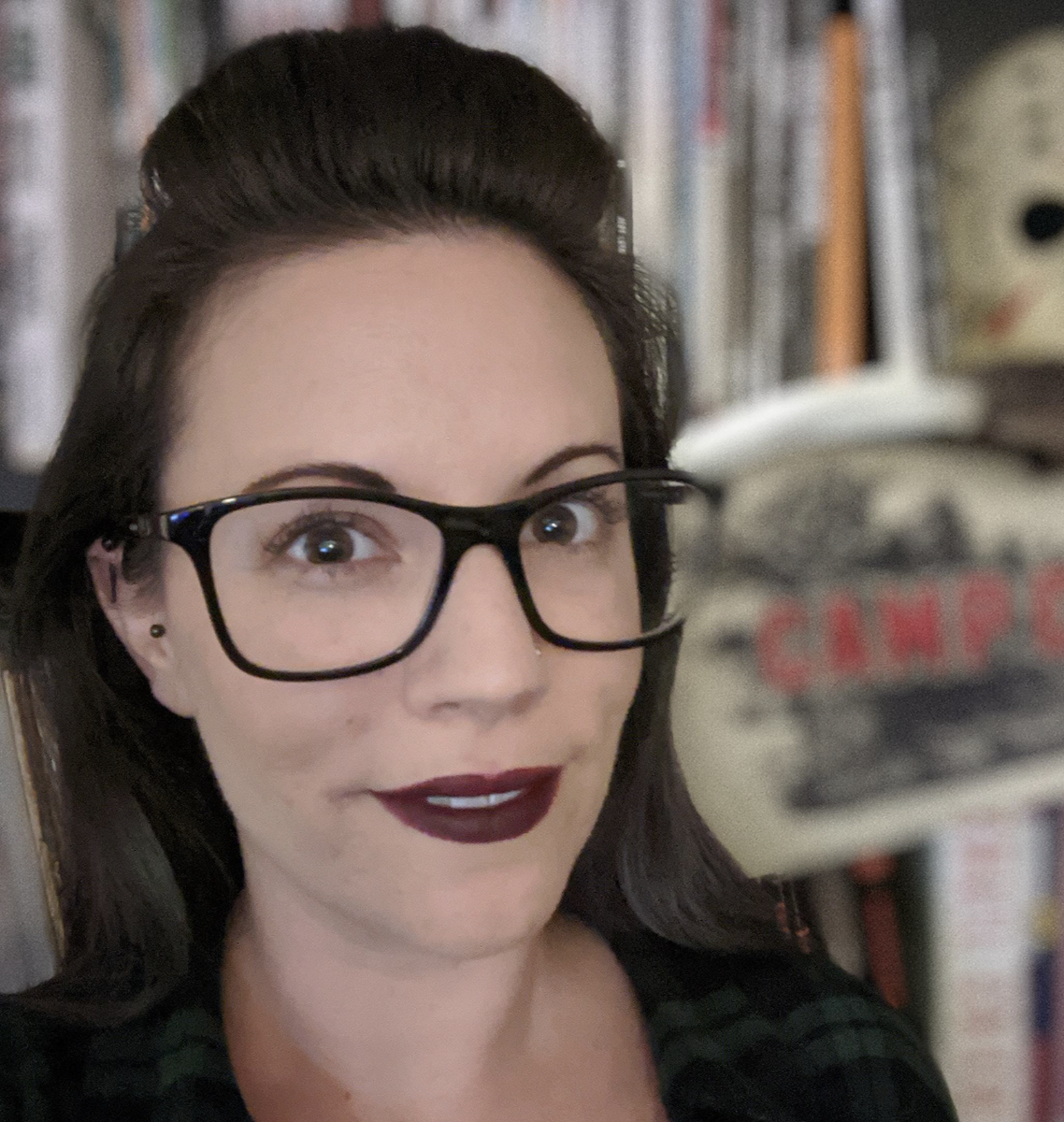
Joanna Nelius has reviewed laptops and computer hardware since 2018. Her work has appeared in The Verge, USA Today, Gizmodo, PC Gamer, and Maximum PC. She holds an MFA from Chapman University and works as a creative writing instructor.
Best overall






Specifications
Reasons to buy
Reasons to avoid
The Apple MacBook Pro 14 M4 lets you have your cake and eat it too. It has exceptional performance, stellar graphics capabilities, fantastic power efficiency, and has one of the longest-lasting batteries in a laptop we've reviewed in recent years.
✔️ You want a lighting fast, multipurpose laptop. Web browsing, video calls, photo and video editing, and even gaming — if you need a single device that can do all those things quickly and reliably, this laptop has you covered.
✔️ You want seemingly endless battery life. The MacBook Pro M4 lasted over 18 hours in our battery test. If you like leaving your charging cable at home (or constantly forget it), you won't have to worry about this laptop dying in the middle of a presentation or lecture. (Taking notes by hand — the horror!)
✖️ Your face is your laptop password. Unlike the iPhone, the MacBook Pro M4 doesn't have FaceID. If you prefer or rely on facial recognition to log into your laptop, you won't be able to do that here.
✖️ You're on a tight budget. The configuration we reviewed costs nearly $2,000. There Windows on ARM alternatives that cost half as much (or less) that offer equally-stellar performance and battery life.
As Laptop Mag managing editor, Sean Riley, said in his review, the MacBook Pro 14 M4 is a "5-star laptop that goes above and beyond in so many categories that it almost seems unfair to the competition." It sets the bar high for other 14-inch laptops — especially now that the $1,599 base model comes with 16GB of RAM. (Finally!)
The latest MacBook Pro still has its iconic design, keyboard, and plus-sized trackpad (if it's not broken, why fix it?), in addition to powerful speakers, a fantastic high-resolution webcam, and a stunning 14-inch Liquid Retina XDR display.
But Apple's M4 chip makes this laptop nothing short of incredible. Its consistent, breakneck performance handles a wide variety of tasks, from productivity to creativity — and even a little gaming, too.
On the Geekbench 6 overall performance test, the MacBook Pro 14 M4 churned out a staggering score of 15,114, making it 21% faster than its M3 predecessor. In our real-world video transcoding test, it converted a 4K video to 1080p in 4 minutes, a whole minute faster than the M3.
As an anecdotal testament to this laptop's speed, my fiancé recently upgraded from an M2-series MacBook to an M4 and he was so blown away by the processing performance he kept opening and closing programs because he was amazed laptop opened them that fast. There was that much of a noticeable difference between his old MacBook and his new M4.
The battery life on this thing is unreal, too. On the Laptop Mag battery test, which involves continuous web surfing at 150 nits, it lasted 18 hours and 32 minutes before dying. This is phenomenal, making it one of the longest-lasting laptops we've reviewed in years.
Its display doesn't cover as much of the DCI-P3 color gamut as other laptops we've tested (80.2%), especially OLED, but it still produces beautiful, vibrant colors and sharp images. The upside to Apple's mini-LED panel is that the display gets remarkably bright — an average SDR brightness of 556 nits and a peak HDR brightness of 1,096 nits.
But if you prefer to keep the brightness down to conserve battery power or because you have sensitive eyes, Apple offers an optional nano-texture display for an extra $150. It made a meaningful difference in reducing glare during our testing.
See our full Apple MacBook Pro 14 M4 review.
Best budget

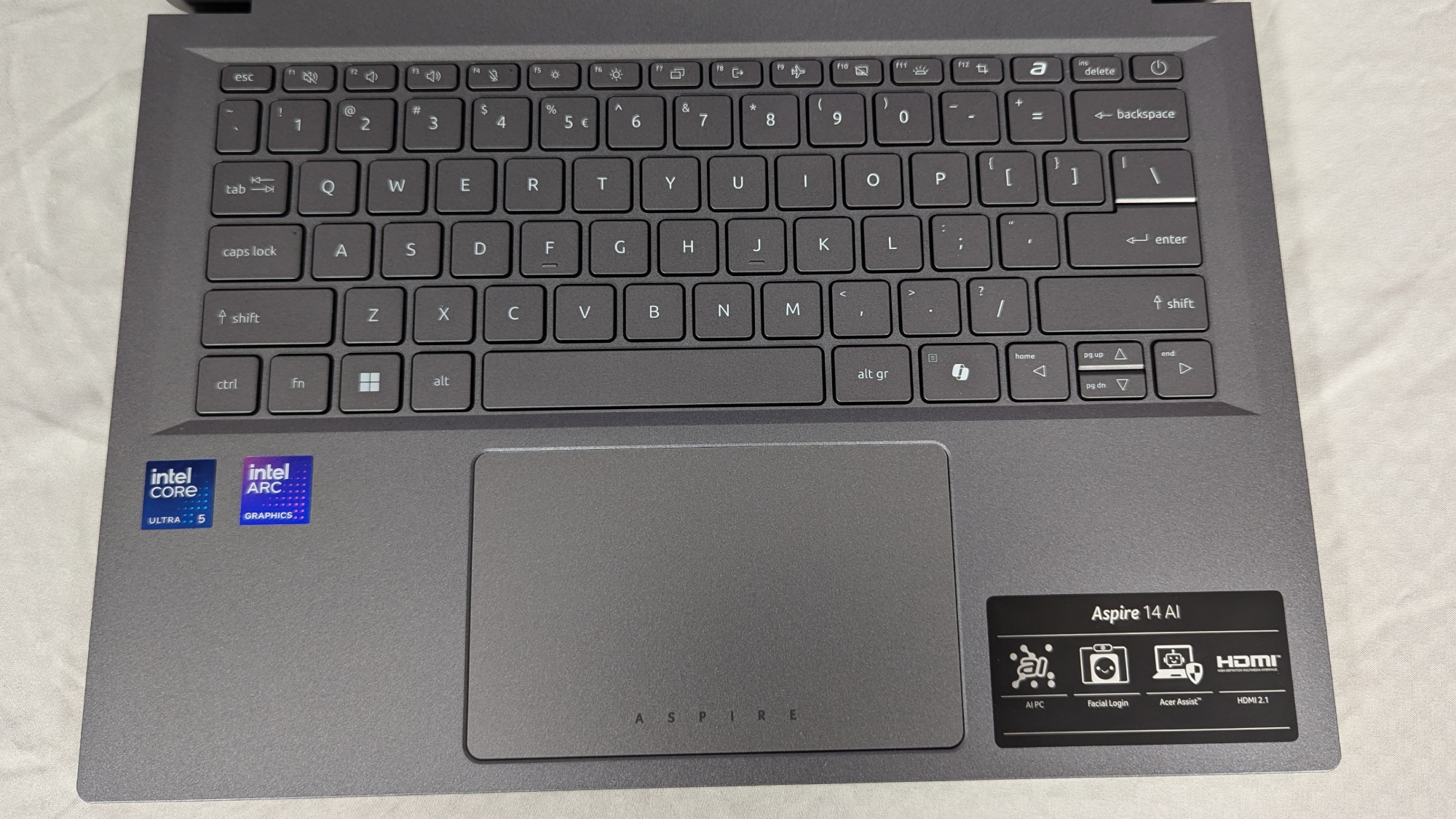
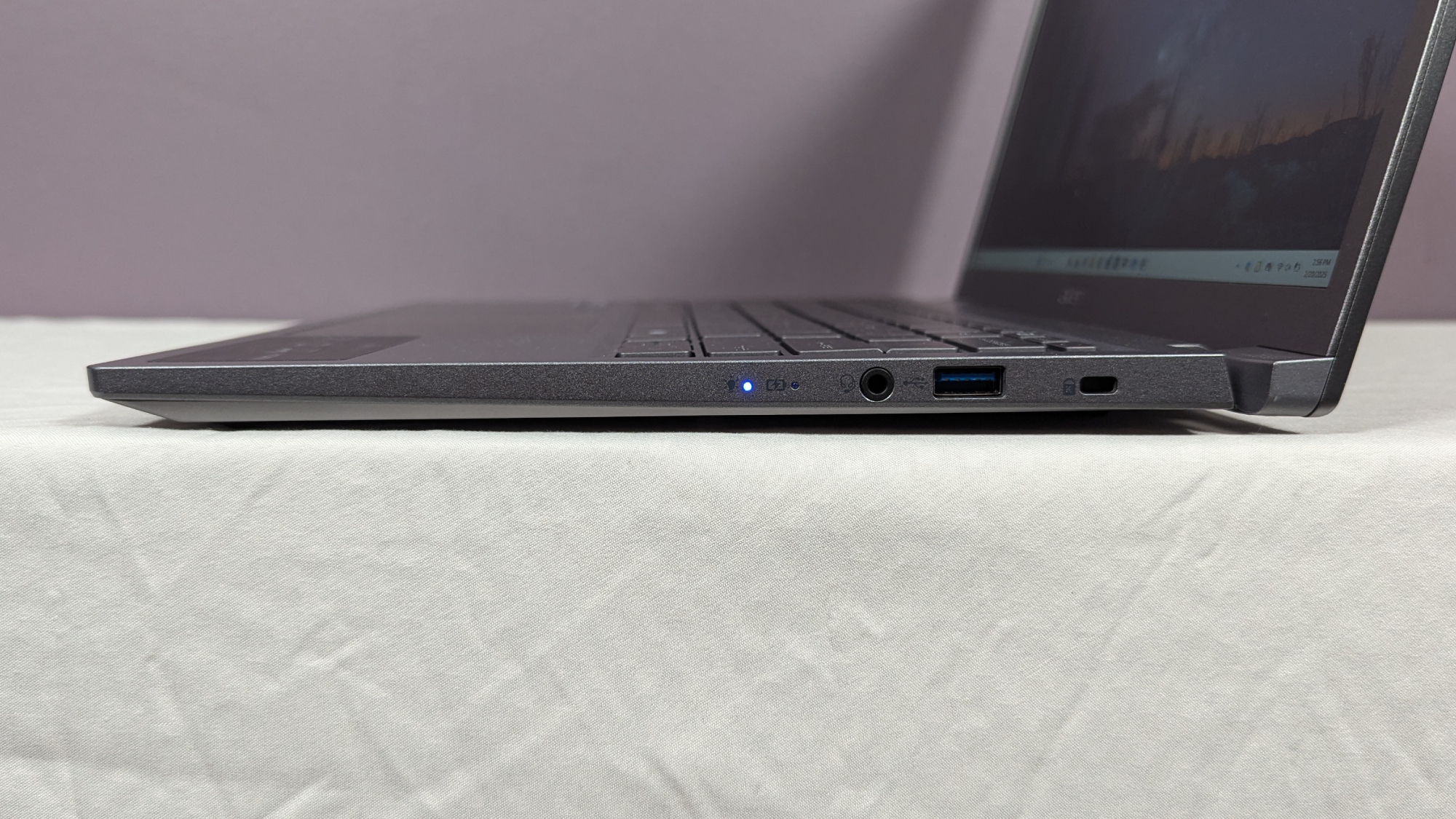
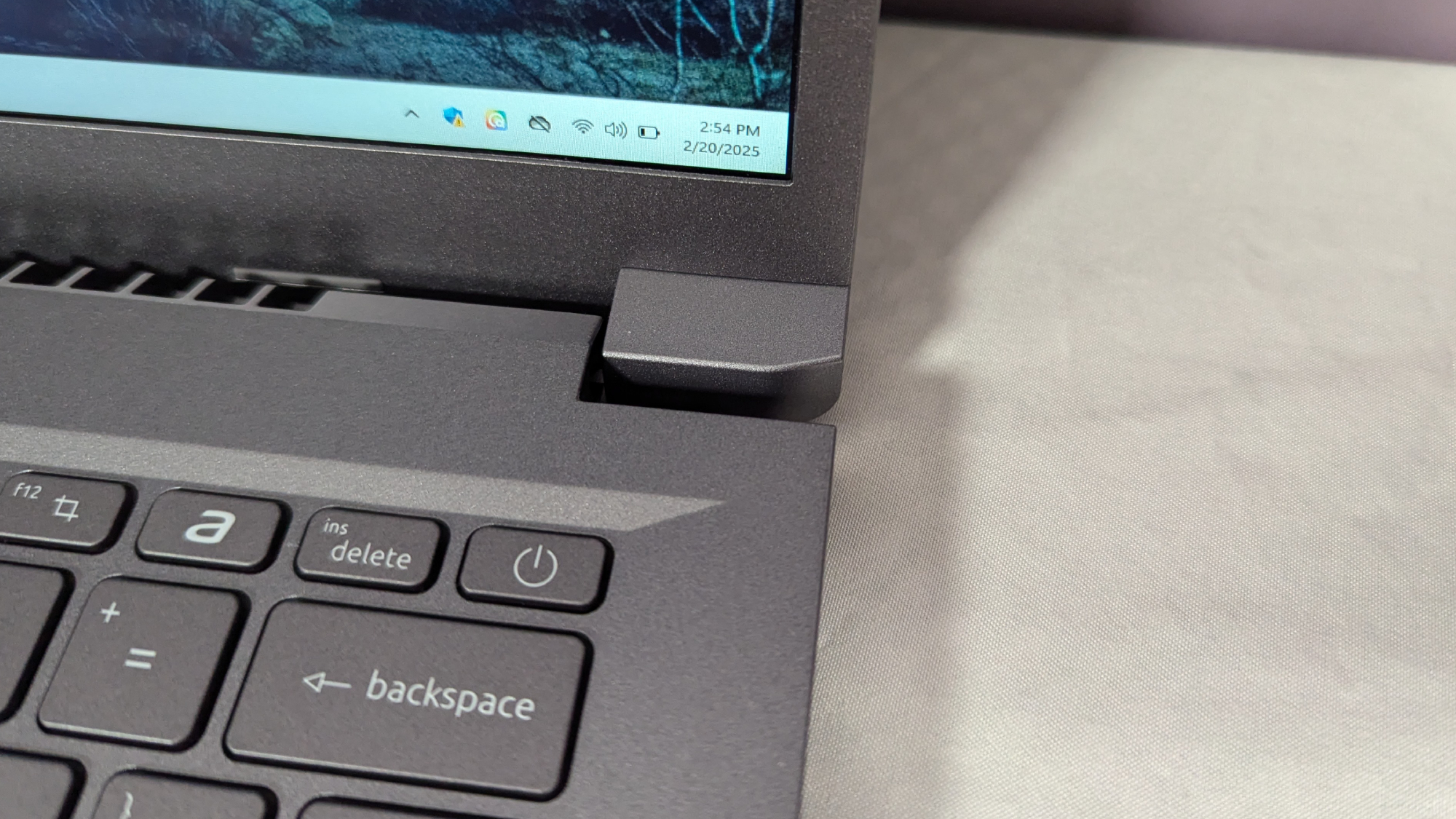

Specifications
Reasons to buy
Reasons to avoid
The Acer Aspire 14 AI price tag is almost unbelievable for what it offers: swift processing and SSD performance, long battery life, a great keyboard, lots of ports, and even good speakers. It stays cool enough to use in your lap, too.
✔️ You don't want to spend a fortune for the basics. It has a speedy processor, over 14-hours of battery life, and a clicky keyboard for well under $1,000.
✔️ You want a thin and light laptop that stays cool. This one strikes a balance between processing speed and being comfortable enough to put in your lap.
✖️ You want a bright screen. This laptop's panel doesn't reach 300 nits of max brightness, making it far less suitable for working in bright environments. It's too dim.
✖️ You want a vibrant screen. The color depth on this one is dreadful. Not even the most eye-popping neon colors can shine through without being noticeably desaturated.
Laptops like the Acer Aspire 14 AI are a big reason why budget devices catch my eye more often these days. For $700, this one has a long list of great features that are par for the course on more expensive laptops but have recently become more common on sub-$1,000 machines.
The Aspire 14 AI's processing performance is more than enough for everyday multitasking, near-equivalent to some of its pricier rivals. Its SSD transfer speed is also about 75% faster than typical budget laptops, 1,746 MBps verses 1,000 MBps. Its battery keeps it running for over 14 hours, the keyboard is bouncy and responsive, and there's a great variety of ports that you'd be lucky to see on a more expensive laptop. Even the Aspire 14 AI's speakers produce decently clear and loud sound.
But even though budget laptops' overall quality has improved over the years, they still come with one big drawback. If it's not a small amount of RAM or storage space, it's usually a dim, lifeless display. The Aspire 14 AI's caveat is the latter. Laptop Mag's Claire Tabari called it "dreadful" in her review, dim and lackluster.
Its panel brightness reaches only 284 max nits, below our recommended 300 nits, and its color gamut coverage is akin to a box of Crayola basics: 44% of DCI-P3 and 63% of sRGB. On average, most laptops we review cover 75-85% of DCI-P3 and 100% of sRGB.
By comparison, the Qualcomm-based Acer Swift 14 AI (our previous best budget pick) has a better display and battery life, but it's more expensive — and though plenty of popular programs and apps run natively on Windows on ARM, compatibility on the Intel-based Aspire 14 AI isn't a concern, making it a more compelling option (or automatic choice) to some.
See our full Acer Aspire 14 AI review.
Best dual screen





Specifications
Reasons to buy
Reasons to avoid
The Asus Zenbook Duo offers what larger laptops cannot: more screen space without sacrificing portability. Its form factor is a great substitute for a dual-screen desktop set-up — and it comes with a full-sized detachable keyboard for the days you need a clamshell laptop.
✔️ You want portable dual-screens. Whether upright or flipped on its side, this laptop offers more workflow versatility than a standard clamshell.
✔️ You want a space-saving, multi-monitor setup. With HDMI and DisplayPort support, this laptop can power a desktop monitor and function as two separate screens. No USB hub needed!
✖️ You need long battery life. Dual screen laptops will drain power faster than a clamshell or 2-in-1, but the new Zenbook Duo lasts only 8.5 hours — 2 hours less than last year's model — with only one screen on.
✖️ You want something thinner and lighter. While still weighing under 4 pounds, this laptop's form factor does make it the heaviest (and thickest) laptop on this laptop.
The new Asus Zenbook Duo may just be a generational refresh, but the seemingly small changes make a huge difference. With a starting price of $100 more compared to the inaugural model, this dual screen laptop now comes with a faster processor, double the RAM, and higher-resolution OLED displays with a 120Hz refresh rate.
Configured with an Intel Core Ultra 9 285H, it's about 25% faster than the Intel Core Ultra 7 155H in last year's model we reviewed. (Cutting the amount of time it took to convert a 4K video to 1080p in half!) Its SSD transfer rate is 35% faster, 1825 MBps compared to 1349 MBps. There's not a huge difference between the models' display brightness or color gamut coverage, but the new Zenbook Duo's are more color accurate.
The biggest drawback to this laptop is its battery life: 8.5 hours with one screen turned on. With both screens turned on, that number dropped to just over 6 hours — well under our recommended 9 hour minimum.
Shorter battery life is expected with a dual screen laptop. But this latest Zenbok Duo comes with a more powerful processor and higher resolution OLED displays compared to last year's model. As Laptop Mag's Claire Tabari noted in her review, both of those things combined need more power to run. "With the second display active, the Zenbook Duo 2025 lasts 6 hours and 5 minutes, versus last year's 8 hours and 22 minutes." Not great!
However, if you see yourself using this laptop primarily as part of your desktop setup, that shouldn't be something you'd need to worry about as long as you had the laptop plugged in at all times. And you're a sucker for vivid OLED panels, the Duo's should hold your gaze.
See our full Asus Zenbook Duo (2025) review.
Best Ultrabook
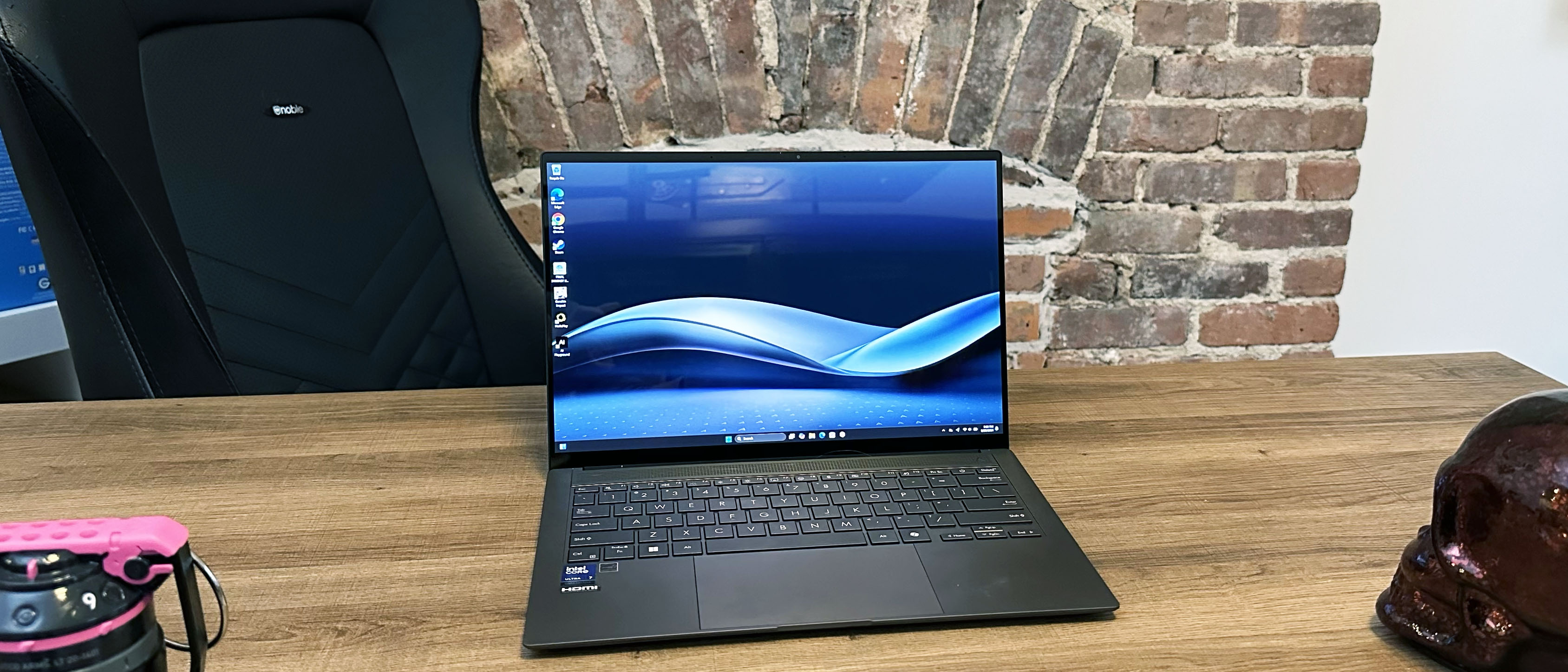


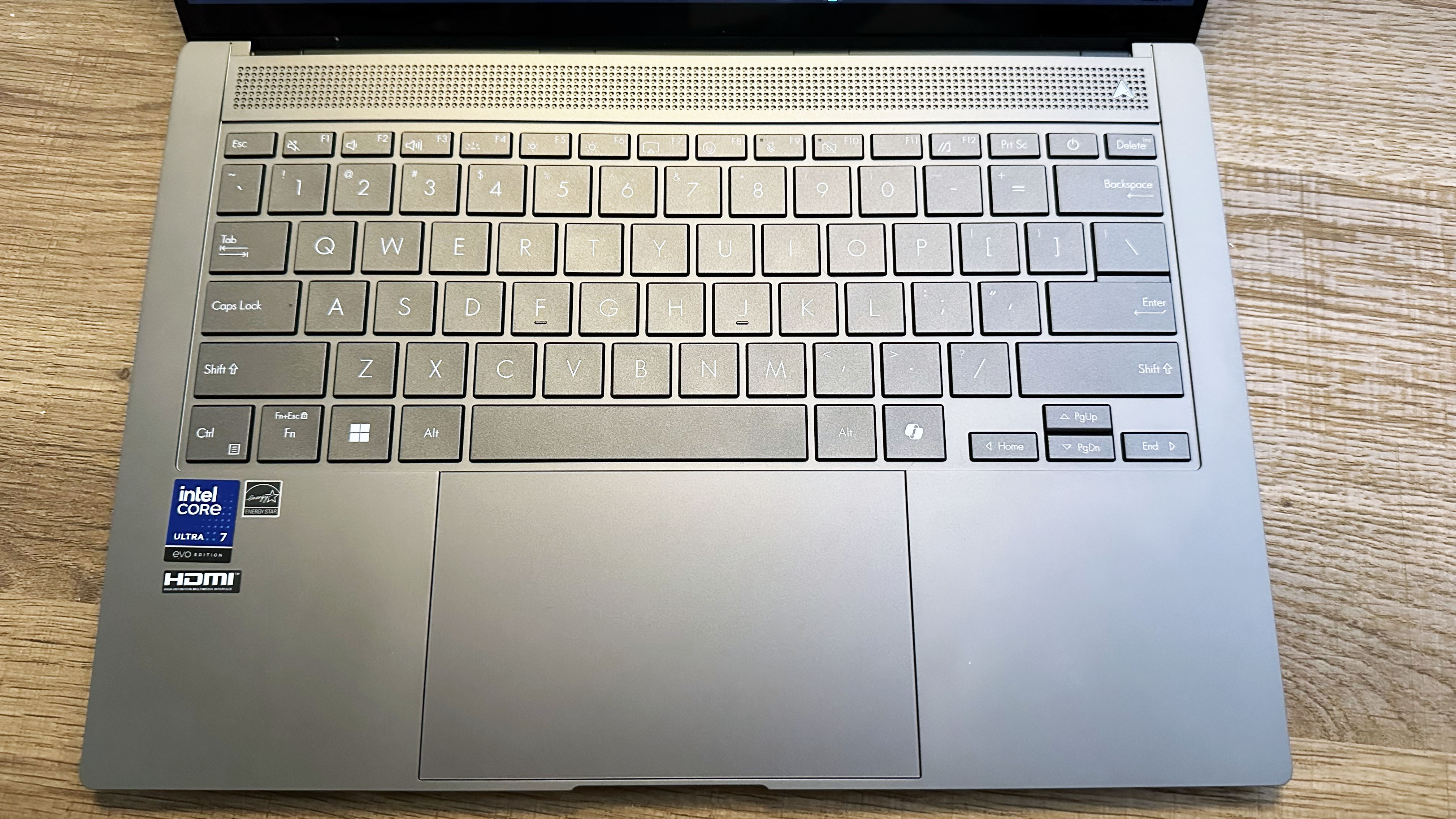
Specifications
Reasons to buy
Reasons to avoid
The Asus Zenbook S 14 has an incredible amount of power inside its equally incredible thin and light chassis. The entire device weighs just 2.6 pounds and is only 0.47 inches thick at its thinnest point. It's also one of the fastest laptops we've recently tested, gets nearly 14 hours of battery life, and has a stunning OLED display.
✔️ You regularly watch movies or stream video on a laptop. Its OLED display produces stunning, vivid colors with great accuracy and clarity. It also has surprisingly good speakers for such a thin laptop. It didn't struggle to produce a good bassline.
✔️ You bring your laptop everywhere you go. It weighs next to nothing and barely takes up space in a bag. You shouldn't have to worry about straining a muscle carrying it around.
✖️ You like tactile keyboards. Its chiclet-style keys have 1.1mm of travel, and a lack of physical feedback made typing feel mushy.
✖️ You need PC games to hit at least 60 frames per second. Even with a new Intel Core Ultra 200V series chip its Arc iGPU averaged 48 fps across the games we tested at Medium graphics on 1080p. This laptop fared the worst in Shadow of the Tomb Raider at just 19 fps.
Laptop Mag's Madeline Ricchiuto sums up the Asus Zenbook S 14 nicely in her review: "This is an impressive launch laptop for Intel Lunar Lake and a win for Asus." Nearly everything about it — its design, portability, performance, battery life, and OLED screen — makes it the best-balanced, thin and light laptop in its class.
On the Geekbench 6 cross-platform CPU benchmark, the Zenbook S 14's Core Ultra 7 258V (Intel's new Lunar Lake chip) is evenly matched in single-core performance with the the Asus Zenbook S 16's AMD Ryzen AI 9 chip, 2,751 to 2,765, respectively — that's about a 0.5% difference, so feel free to load the Zenbook S 14 up to its gills (or grills) with browser tabs and simultaneously running apps. It'll handle that just fine.
Unfortunately, the Zenbook S 14 couldn't best the MacBook Pro 14 M3 (3,163) as it's about 14% slower in single-core. But it's evenly matched with the Dell XPS 13's Snapdragon X Elite chip (2,797, so about a 1% difference), and it's 11.5% faster than last-gen's Asus Zenbook 14 OLED with an Intel Core Ultra 7 155H (2,435).
This laptop's story is flipped when it comes to multicore performance, though. Against the MacBook Pro 14 M3, it scored 11,157 to 11,968, or about 7% slower — but it trails behind the Asus Zenbook S 16 (13,282, or 16%), Dell XPS 13 (14,635 or 24%), and Asus Zenbook 14 OLED (12,707 or 13%). That's disappointing to see, especially compared to Intel's last-gen Meteor Lake chip.
But the Zenbook S 14 makes up for that with its quick SSD, taking just 17.8 seconds to complete our 25GB File Copy test at a transfer rate of 1,513 MBps. That's three to four seconds faster than the XPS 13 and Zenbook 14 OLED, and almost 12 seconds faster than the Zenbook S 16.
It's OLED display and battery life are this laptop's most impressive features. The glossy, 3K display produces rich and accurate colors. Its peak brightness (342 nits), though dimmer than some of its competitors, is still bright enough to ward off the harsh glare of fluorescent office lighting. The 3K display also helps conserves power, while still looking as crisp and clear as 4K; the Zenbook S 14 lasted just under 14 hours in our web surfing battery test.
While that's not as long as some of its competitors, it's impressive how Asus fit a large, 72Wh battery inside the laptop's incredibly thin chassis. That definitely has a hand in powering this laptop past the 10-hour mark.
See our full Asus Zenbook S 14 (UX5406) review.
Best 2-in-1


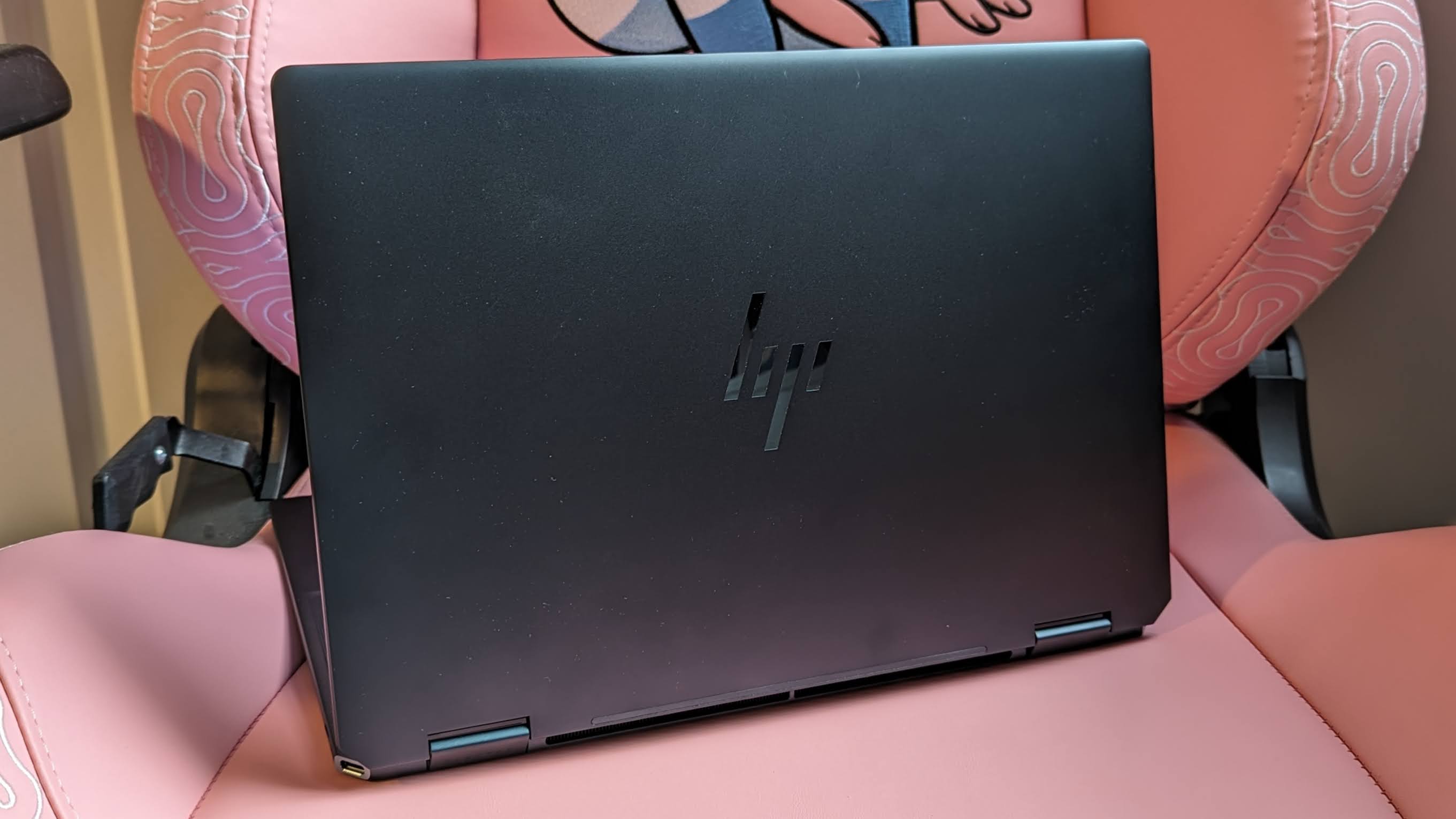
Specifications
Reasons to buy
Reasons to avoid
The HP Spectre x360 14 is a marvelous 2-in-1 laptop. It looks beautiful, has pleasantly tactile keys, great speakers, battery life, performance, OLED display — it ticks nearly all the need, want, and nice-to-have checkboxes.
✔️ You have the money. Seems obvious, sure, but it's uncommon to see a convertible laptop have this many fantastic features. Where other brands sacrifice audio or display quality, or even performance, the Spectre x360 14 has nearly everything an ideal laptop should have.
✔️ You regularly use laptops in your actual lap. It stays pleasantly cool, rarely exceeding our 95-degree threshold. The warmest bit was one spot on the underside, but the keyboard doesn't exceed 94 degrees.
✖️ You need a lot of ports. It has one USB-A port, two USB-C ports, and a power port. That's it.
✖️ You need a good drawing tablet. While 2-in-1s are, of course, designed to be tablets as well as laptops, the display color accuracy on the Spectre x360 14 isn't the best. It covers only 85.8% of the DCI-P3 color gamut, which is well below what the average premium laptop offers.
Once in a while, we're blessed by the emergence of a 2-in-1 that crushes expectations in every conceivable manner. In this case, the HP Spectre x360 14 is not only the ultimate 14-inch 2-in-1 laptop, but it's the best of the year, period. "It's a star, and a hell of a one at that," as Laptop Mag editor, Rami Tabari, called it in his review.
This is thanks to the culmination of phenomenal battery life, a stunning OLED display, powerful speakers, a sleek design, and solid performance, thanks to the Intel Ultra 7 155H and a satisfying keyboard.
On the Laptop Mag battery test, which involves continuous web surfing over wifi at 150 nits, we saw the Spectre x360 last 11 hours before running out of juice. For context, our previous best 2-in-1, the Lenovo Yoga 9i (Gen 8), lasted 10 hours and 10 minutes before dying.
Thanks to the power of OLED, you don't have much to worry about if you're a fan of a solid-looking display. It features a 2,880 x 1,800-pixel resolution touchscreen with OLED technology, meaning blacks are far deeper and inkier.
On the colorimeter, the HP Spectre x360 covered 86% of the DCI-P3 color gamut, which is solid but not the best compared to competing laptops like the Lenovo Yoga 9i (136%). However, anything with an 80% or higher DCI-P3 coverage is usually more than enough to enjoy a nice and vivid panel and OLED historically performs lower on DCI-P3 testing. Its brightness of 366 nits isn't super high, but that's unsurprising, considering OLED panels are typically a tad dimmer.
Of course, its Intel Ultra 7 155H performance delivers excellent scores and real-world speeds. On the Geekbench 6.1 overall performance test, the Spectre x360 managed a multi-core score of 12,358. That's stellar and absolutely crushes previous-generation chips, even pulling ahead of the MacBook M3 (11,968).
See our full HP Spectre x360 14 (2024) review.
Best business


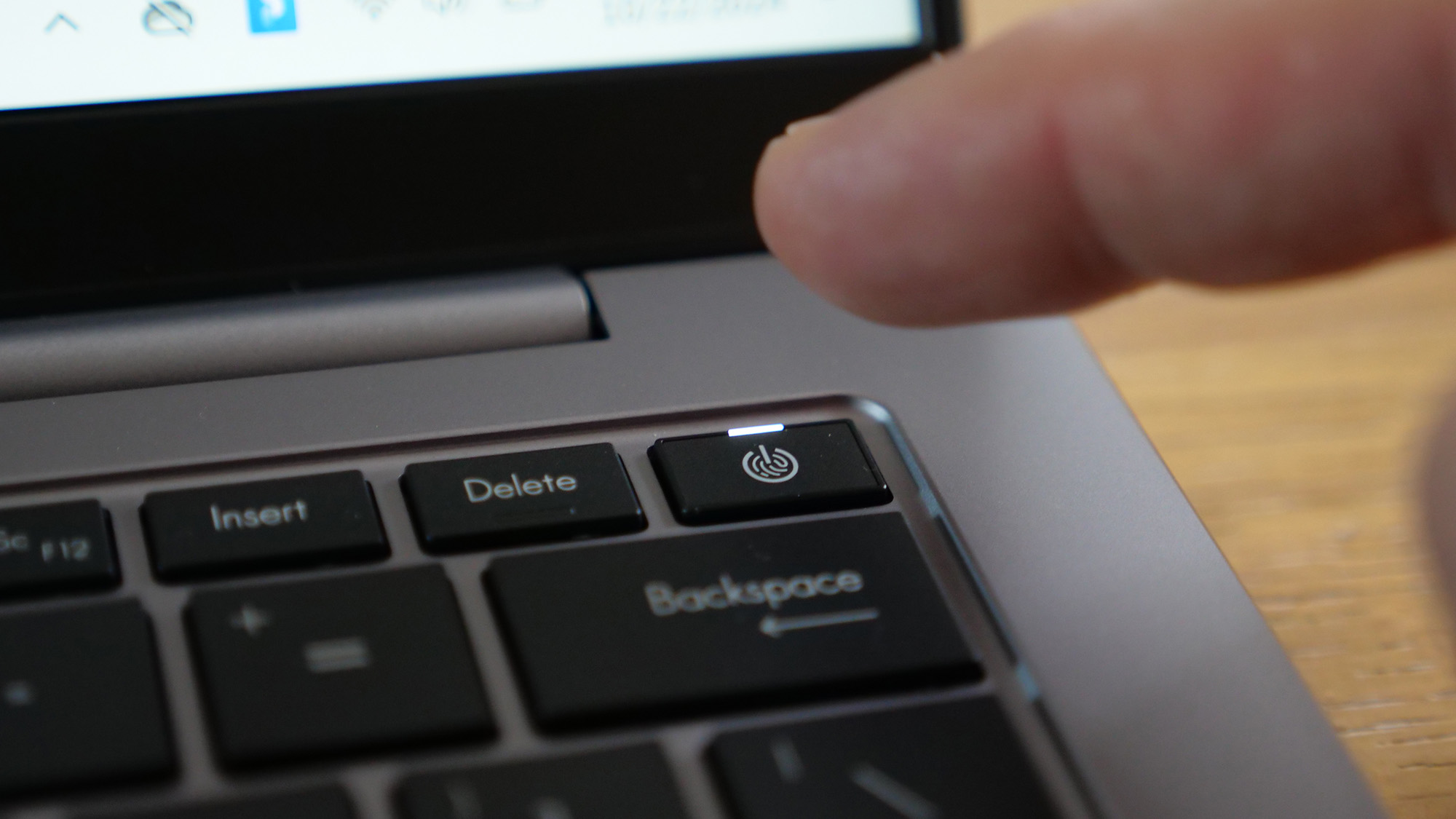

Specifications
Reasons to buy
Reasons to avoid
The Asus ExpertBook P5 has all the essentials (and a little more) that make a great business laptop: extra long battery life, more than enough performance to handle complicated spreadsheets, and a plethora of ports. It offers all that at an affordable price, too.
✔️ You need a lot of ports. Need to connect to an external display? There's an HDMI port for that. Use wired headphones? There's a port for that. Use peripherals with either a USB-A or USB-C connections? This laptop has both.
✔️ Regularly work in productivity apps. This laptop easily runs dozens of open browsers tabs, local software, and streaming music or video at the same time. It also has a fast SSD and exceeded what the average laptop in its class is capable of during our 25GB file transfer test. (1,783.9 MBps to 1,431.71 MBps, respectively.)
✖️ You don't like the design. Some people (like me) put aesthetics high up on their list of laptop must-haves. This laptop looks pretty basic, really leaning into its business side with a simple, all gray chassis. Its only distinguishing mark is the “Asus ExpertBook” logo on the lid, which also looks basic.
✖️ You love using trackpads. Sure, this one has a smooth surface and registered gestures accurately, but actually clicking it feels soft, not crisp or clacky. If you're all about tactile feedback, you might be disappointed by this trackpad.
The Asus ExpertBook P5 has all the essentials of a business laptop and then some: a fast Intel Core Ultra 7 258V processor, well-spaced and comfortable keyboard, battery life, a 144Hz display, tons of RAM, tons of ports, and even surprisingly good speakers. Its looks are nothing to gawk at but it provides so much at such a great value, it doesn't matter that it lacks panache.
If your day-to-day business tasks mostly comprise of working on the web or using local productivity apps, the Asus ExpertBook P5 is a multitasking champ. It can handle dozens of open Chrome tabs with spreadsheets, music, video, emails and more all at once.
It bore similar multicore results to the Asus Zenbook S 14 in our Geekbench 6 overall performance test, falling behind its main competitors like the MacBook Air M3 and HP EliteBook Ultra, by about 7% to 12%, but this shouldn't be an issue as long as you are not looking for a dedicated photo or video editing machine. (We have other recommendations for that.) Still, the ExpertBook P5 surpasses the average premium laptop by about 9%, 11,259 to 10,308, respectively.
While the ExpertBook P5 performance and battery life is comparable to the Asus Zenbook S 14, it shines in two crucial areas for any business laptop: the webcam and thermals. In a well-lit environment its color accuracy is on-point, whether what's on screen in is the foreground or background.
The ExpertBook P5 also effectively manages the heat it puts out. Our managing editor, Sean Riley, said it's "one of the coolest laptops" he's ever encountered when he reviewed it. All but one spot on the laptop stayed well below Laptop Mag's 95-degree threshold — and the spot that didn't only spiked to 95.4 degrees. The HP Elite x360 1040 G11, by comparison, reached 103.1 degrees on the underside. The Zenbook S 14 and Zenbook S 16 reached 97.7 and 105.5, respectively — and the Dell XPS 13 reached an alarming 120.
See our full Asus ExpertBook P5 review.
Best gaming

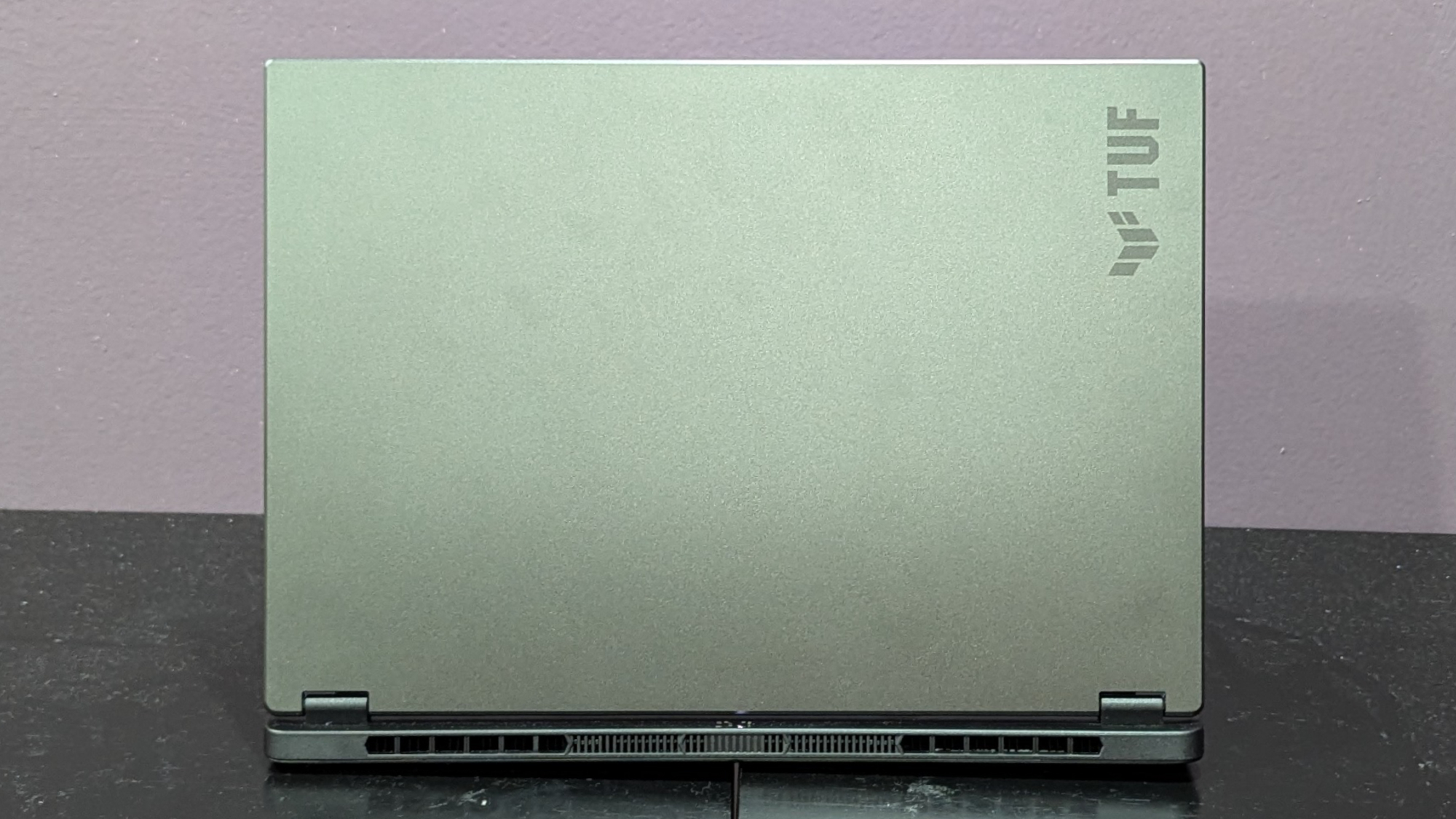
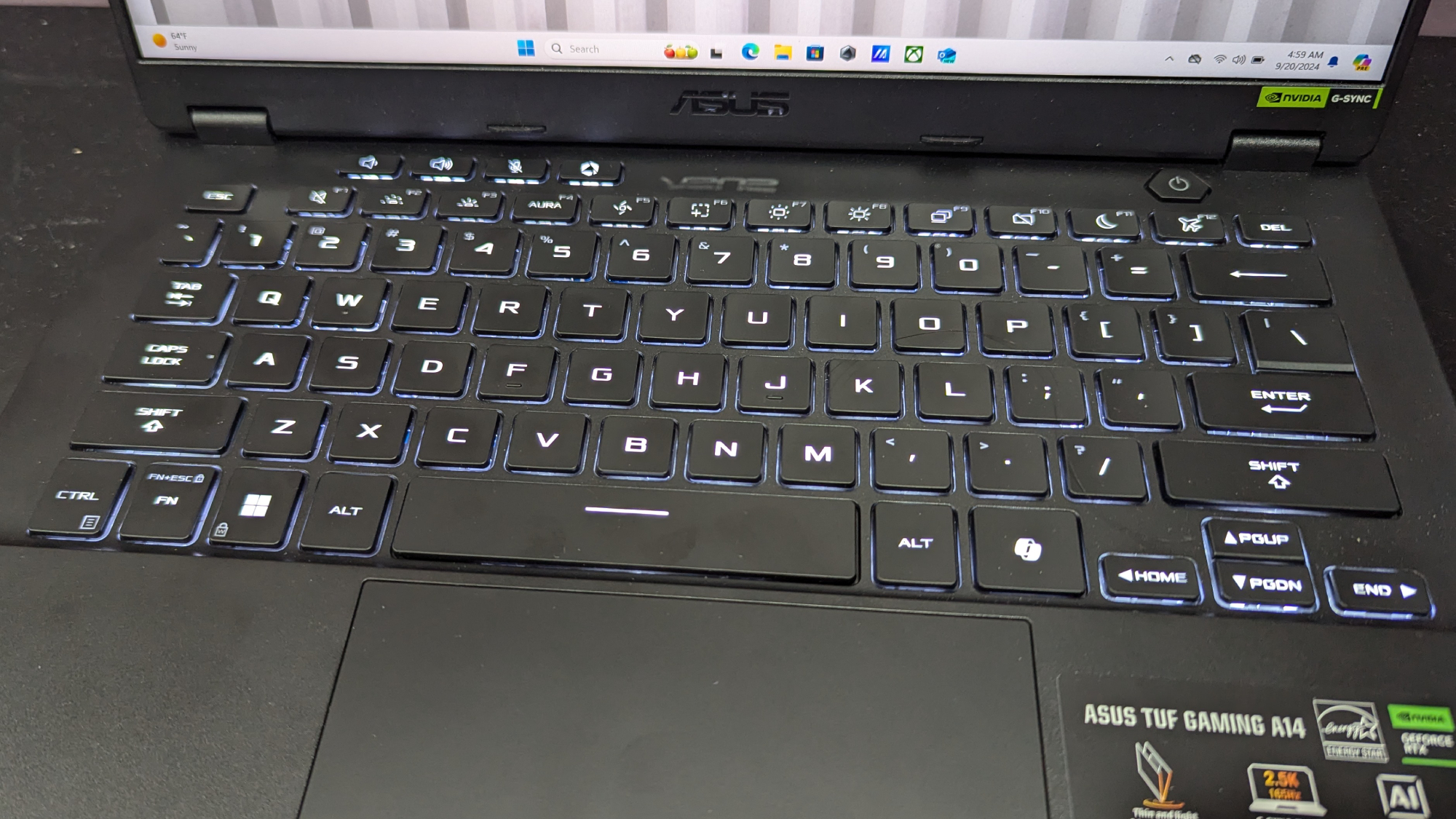

Specifications
Reasons to buy
Reasons to avoid
Asus TUF Gaming A14 is an excellent, highly portable machine with the best battery life we've seen in a gaming laptop in the last few years. It looks sleek, refined, and its RTX 4060 exceeds way past 60 frames per second in most games we tested. It offers all that at a reasonable price, too.
✔️ You want a thin and light laptop that's also a great gaming PC. Not only do games look fantastic on this laptop's IPS display, they perform great, too. Out of all the games we tested, which included Red Dead Redemption 2, Assassin’s Creed Mirage, and Far Cry 6, this gaming laptop averaged 63 frames per second on Medium graphics at 1080p.
✔️ You want the battery to last more than five hours. Gaming laptops are notorious for having short battery life, but this one has double the life of most of them — ten hours compared to an average of five!
✖️ You love to max out the graphics — at the display's native resolution. Nvidia's DLSS and Frame Generation will help a bit, but they can only do so much on a RTX 4060. Especially in a demanding game like Cyberpunk 2077, which averaged just 30 fps in our tests.
✖️ You like gaming with laptops on your lap. The TUF Gaming A14 gets way too hot for that! The underside reached 116 degrees during our testing. Just don't do it.
The Asus TUF Gaming A14 is a 14-inch gaming laptop done right: respectable gaming performance in a thin and light chassis, a brighter and more colorful screen than the average IPS display, and a battery life that makes other gaming laptops weep. The 14-inch ROG Zephyrus may be a long-standing gamer favorite, but the TUF Gaming A14 offers much of the same experience at a more affordable price.
This gaming laptop is ideal for anyone who can still enjoy a game even if its graphics aren't cranked to the max — though the RTX 4060 will still net you higher framerates with Nvidia's DLSS and Frame Generation technology enabled. Without either of those enabled, the TUF Gaming A14 still pulls higher frame rates than last year's ROG Zephyrus G14 and keeps up with some of its similarly-configured competitors.
In Far Cry 6 at 1080p the TUF Gaming A14 averaged 77 frames per second, where the Zephyrus G14 averaged 69 fps and the Acer Predator Helios Neo 16 averaged 82 fps. The TUF Gaming A14 fared better in Assassin’s Creed Mirage, averaging 87 fps, equivalent to the Predator Helios Neo 16 and 10 frames ahead of the Zephyrus G14. It's a similar story with more graphically intensive games like Red Dead Redemption 2 and Cyberpunk 2077.
While an IPS panel can't match the vibrancy of OLED, the TUF Gaming A14 has one of the more color accurate and brighter ISP displays out there. It showcases the moody and colorful landscapes from games like Elden Ring: Shadow of the Erdtree well, and its max brightness (411 nits) ensures characters are still visible even in the darkest of movie scenes.
Gaming laptops generally aren't known for having long battery lives, but the TUF Gaming A14 shatters that stereotype. Where the average gaming laptop lasts around five hours (and some can't even last that long), this one gets twice the amount of battery power: 10 hours! It even ousts Acer's Predator Helios Neo 14, its closest competitor, by a hour and 15 minutes.
To quote our reviewer, Claire Tabari, this the "longest lasting gaming laptop we've seen in over four years." The last time we saw this much battery life in a gaming laptop was when we reviewed the 2020 Asus ROG Zephyrus G14 (11 hours and 32 minutes).
See our full Asus TUF Gaming A14 review.
Benchmark Comparisons
Click to view chart data in table format
| Header Cell - Column 0 | Apple MacBook Pro 14 M4 | Acer Aspire 14 AI | Asus Zenbook Duo (2025) | Asus Zenbook S 14 (UX5406) | HP Spectre x360 14 (2024) | Asus ExpertBook P5 (P5405) | Asus TUF Gaming A14 (2024) |
|---|---|---|---|---|---|---|---|
Geekbench 6 (Higher is better) | 15,114 | 10,043 | 16,048 | 11,157 | 12,358 | 11,259 | 11,330 |
Handbrake time ((MM.SS), lower is better) | 04:00 | 07:24 | 04:00 | 08:30 | 07:30 | 07:27 | 04:21 |
Battery life - Web surfing (HH.MM) | 18:32 | 14:15 | 08:39 | 13:51 | 11:01 | 14:22 | 10:04 |
SSD transfer speeds (MBps, higher is better) | Not tested | 1,746 | 1,825 | 1,513 | 1,362 | 1,783.9 | 1,339 |
DCI-P3 Color Gamut (Higher is better) | 80.2% | 44% | 86% | 82% | 85.8% | 77.3% | 82% |
Display Brightness (Nits, higher is better) | 556 | 284 | 330 | 342 | 366 | 465 | 411 |
Hottest temperature (95 degree comfort threshold) | 85 | 89 | 99 | 97.7 | 102 | 95.4 | 116 |
Recently Reviewed Laptops
Not every laptop can make the best 14-inch laptop page. (We wouldn't be doing you that much good if that were the case!) We review new laptops every week and over 100 laptops yearly, so here's a look at our most recently reviewed laptops that didn't make this page either due to a fault, display size, form factor, or something else.
Score: ★★★½
Pros: Long battery life; smoother than expected gaming performance; thin and lightweight; great color accuracy and coverage; cool thermals
Cons: Heavy multitasking is sluggish; display could be a bit brighter
See our full Acer Swift 14 AI review.
Acer Swift 14 AI | Snapdragon X Elite X1E-78-100 | Qualcomm Adreno | 16GB RAM | 1TB SSD
Score: ★★★★
Pros: Aluminum chassis; sharp, smooth display; silky touchpad; strong performance; incredible battery life
Cons: Mediocre color and brightness; middling graphics
See our full Acer Swift 14 AI review.
Asus Vivobook S14 (Q423) | Intel Core Ultra 5 226V | Intel Arc | 16GB RAM | 512GB
Score: ★★★½
Pros: Great battery life; surprisingly strong gaming performance; fantastic keyboard and touchpad
Cons: Underwhelming overall performance; picks up fingerprints easily; easily-muffled bottom-firing speakers
See our full Asus Vivobook S14 (Q423) review.
Asus Zenbook 14 (UX3405CA) | Intel Core Ultra 9 285H | Intel Arc 140T (16GB) | 32GB RAM | 1TB SSD
Score: ★★★★
Pros: Powerful performance; gorgeous OLED display; satisfying keyboard; durable chassis
Cons: Muffled speakers; mediocre battery life; panel is a bit dim
See our full Asus Zenbook 14 review.
Dell Inspiron 14 Plus 7441 | Snapdragon X Plus X1P-64-100 | Qualcomm Adreno | 16GB RAM | 512GB SSD
Score: ★★★★
Pros: Sharp, bright display; strong performance; incredible battery life; decent webcam; cool thermals
Cons: Poor gamut coverage; middling graphics
See our full Dell Inspiron 14 Plus 7441 review.
HP EliteBook X G1a 14 AI | AMD Ryzen AI 9 HX 375 | AMD Radeon 890M | 32GB RAM | 1TB SSD
Score: ★★★★
Pros: Long-lasting battery; powerful performance; sturdy aluminum chassis; phenomenal speakers; excellent webcam
Cons: Squishy keyboard; steep price point; mediocre display
See our full HP EliteBook X G1a 14 AI review.
HP OmniBook X | Snapdragon X Elite X1E-78-100 | Qualcomm Adreno | 16GB | 1TB SSD
Score: ★★★½
Pros: Sharp, colorful display; clicky keyboard; strong performance; incredible battery life
Cons: Poor brightness; slow SSD; middling graphics
See our full HP OmniBook X review.
Score: ★★★★
Pros: Surprisingly solid gaming performance; sharp OLED display; good webcam and microphone
Cons: Mediocre overall performance; no USB Type-A ports
See our full HP Omnibook Ultra Flip 14 review.
Score: ★★★★
Pros: Record-breaking battery life; strong overall performance; surprisingly lightweight
Cons: Outdated design; lackluster display; mediocre graphics performance
See our full Lenovo ThinkPad T14s Gen 6 review.
Lenovo ThinkPad T14 Gen 5 | Intel Core Ultra 7 155U | Intel Graphics | 16GB RAM | 512GB SSD
Score: ★★★
Pros: Great webcam; surprisingly pleasing keyboard; solid external sound
Cons: Deflating battery life; mushy trackpad for clicking; the chassis bends; a little bit chunky
See our full Lenovo ThinkPad T14 Gen 5 review.
How to choose the best 14-inch laptop
14-inch laptops cover many different laptop categories, including gaming, productivity, business, and more. As you've honed in on a specific size, presumably that's a major factor in your choice, and we've broken down the size and weight of every pick on this list in a handy table in our best 14-inch laptop FAQs below. However, here are some other general factors to consider.
Budget: What you get for your money
You can find a good 14-inch laptop for under $1,000, but you'll spend between $1,200 and $2,000 for most laptops on this list. While the starting prices for these laptops will all fall in that range, if you have more robust needs that require higher-end CPU, RAM, or storage configurations, you could end up above $2,000.
Design: 2-in-1 or Clamshell?
The 14-inch size is well-represented among the best 2-in-1 laptops as it's again a nice balance of screen real estate while maintaining portability. The screens on these laptops either bend back 360 degrees or detach so you can use them as tablets. If you like the idea of using your laptop in slate mode for drawing or note-taking, a 2-in-1 could be for you. However, you can often get better features or a lower price with a traditional clamshell-style laptop.
Battery Life: 11+ Hours for portability
Again, I expect that you value portability if you choose a 14-inch laptop, so if you are toting your laptop and using it out and about regularly, battery life matters. Even within your home or office, having plenty of juice enables you to work at the couch or at the conference table without being chained to the nearest outlet. We recommend getting a laptop that lasted over 11 hours on the Laptop Mag Battery Test for the best portability. The laptops with the best battery life can endure anywhere between 10 and 21 hours. Just set your expectations based on the category, even the best gaming laptops are toward the bottom of that scale, while the best MacBooks and best business laptops tend to come in toward the top.
FAQs
Q: What are the typical 14-inch laptop dimensions and weight?
A: In general, the best 14-inch laptops weigh under 4 pounds and are less than an inch thick, so they're easier to carry around compared to their larger counterparts. Here's how our current favorites compare to one another:
Laptop | Dimensions (Inches) | Weight (Pounds) |
Apple MacBook Pro 14 M4 | 12.3 x 8.7 x 0.61 | 3.4 |
Acer Aspire 14 AI | 12.56 x 8.86 x 0.46 ~ 0.67 | 3.2 |
Asus Zenbook Duo | 12.3 x 8.6 x 0.6 ~ 0.8 | 3.8 |
Asus Zenbook S 14 | 12.22 x 8.45 x 0.47 ~ 0.51 | 2.6 |
HP Spectre x360 14 | 12.4 x 8.7 x 0.7 | 3.2 |
Asus ExpertBook P5 | 12.3 x 8.8 x 0.59 | 2.8 |
Asus TUF Gaming A14 | 12.24 x 8.94 x 0.67 ~ 0.78 | 3.2 |
Q: Should I choose a 14-inch vs. 15.6-inch laptop?
A: What do you value more: screen space or portability? 14-inch laptops are generally lighter and thinner than 15.6-inch laptops, so they will be easier to carry around. If you need more screen space, you'll have to sacrifice that. But since 15.6-inch laptops have a larger footprint, you might end up with more ports or longer battery life.
Q: Are 14-inch laptops good for gaming?
A: If portability is more important to you than screen space, absolutely! This is one of the main reasons I consider the Asus TUF Gaming A14 the best 14-inch gaming laptop. It's affordable and it has the battery life of a productivity laptop, too. Keep in mind that gaming laptops of this size are considered "entry-level," so you'll find the more powerful hardware in devices that are thicker and heavier.
Q: What's a good laptop bag for a 14-inch laptop?
A: One that is durable, long-lasting, and within your budget. (If you're like me, one that fits your personal style, too.) Laptop Mag has its own picks of best laptop bags, so check it out if you're not sure where to start.
Q: Will my stylus work with one of these laptops?
A. That depends! Not all touchscreens have stylus support. The ones that do might not support the same type of pens. We recommend checking the manufacture's website of both the laptop and stylus to be absolutely sure.
This will help you determine what pen protocols the stylus and laptop support. The two main ones are Microsoft Pen Protocol (MPP) and Wacom AES. They're not intercompatible, but some pens support both, while others only support one.
How we test laptops



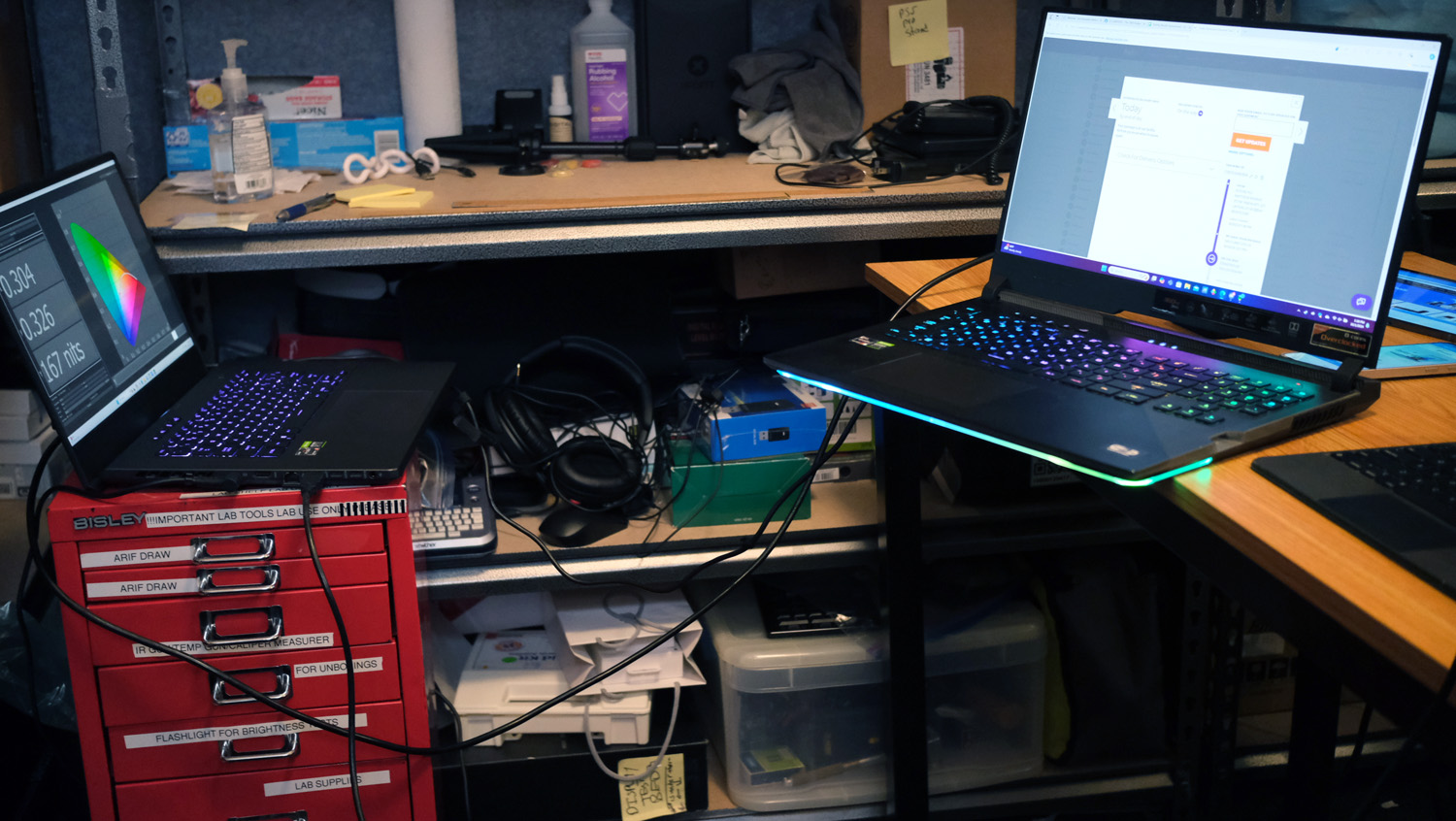
We put each laptop through extensive benchmark testing—both synthetic and real-world—before we send it to our reviewers. We evaluate each aspect of the laptop, including its performance, battery life, display, speakers, and heat management.
In our benchmark testing, we use a Klein K10 colorimeter to detect the laptop display's brightness and DCI-P3 color gamut. For performance testing, we run the computer through a gauntlet of benchmarks, including Geekbench 6 and 3DMark professional graphics tests.
To determine real-world performance, we task the laptop to convert a 4K video to 1080p resolution and duplicate a 4.97GB multimedia file. Our real-world graphics test is Sid Meier's Civilization 6 Gathering Storm benchmark with medium settings at 1080p resolution. For gaming laptops, we test Red Dead Redemption 2, Assassin's Creed Mirage, Shadow of the Tomb Raider, Borderlands 3, Far Cry 6, and others.
We also run heat tests by playing a 15-minute full-screen video and measuring temperatures in different areas of the laptop. Last but not least, our battery test consists of continuous web surfing over Wi-Fi at 150 nits of brightness. For MacBooks and premium Windows 11 laptops, a runtime of over nine hours is considered a good result, whereas gaming laptops and workstations that can stay powered longer than five hours deserve praise.
Once a laptop is through our initial lab tests, our expert reviewers take over, using it extensively in their daily work for approximately a week. This hands-on, real-world approach, coupled with our lab data, enables Laptop to deliver a detailed and accurate review of every laptop.
See this page on How We Test Laptops for more details on our benchmarking procedures.
Why Trust Laptop Mag
Laptop Mag reviews over a hundred laptops yearly, from paperweight ultralights to everyday workhorses to lumbering gaming notebooks that scorch the frame rates of even the hottest AAA games. We're not just experts in the laptop field, as we go one step further by meticulously testing smartphones, tablets, headphones, PC accessories, software, and even the latest in gaming.
We are 100% independent and have decades of experience to help you buy with confidence. In fact, Laptop Mag has been testing and reviewing products for three decades and continues to deliver trustworthy reviews you can rely on.
Our experienced team of writers and editors scour the available information about the laptop and put it through its paces to determine which is best for you. But before they start, the testing team subjects each system to a rigorous regimen of synthetic and real-world tests to see how a system handles the type of work and games you’re most likely to throw at it.
One of the world's largest technology publishers, Future Publishing, enforces our editorial trustworthiness. As a company, we have unrivaled experience across every tech sector — and we're the group's specialist for all things mobile tech.
Sign up to receive The Snapshot, a free special dispatch from Laptop Mag, in your inbox.
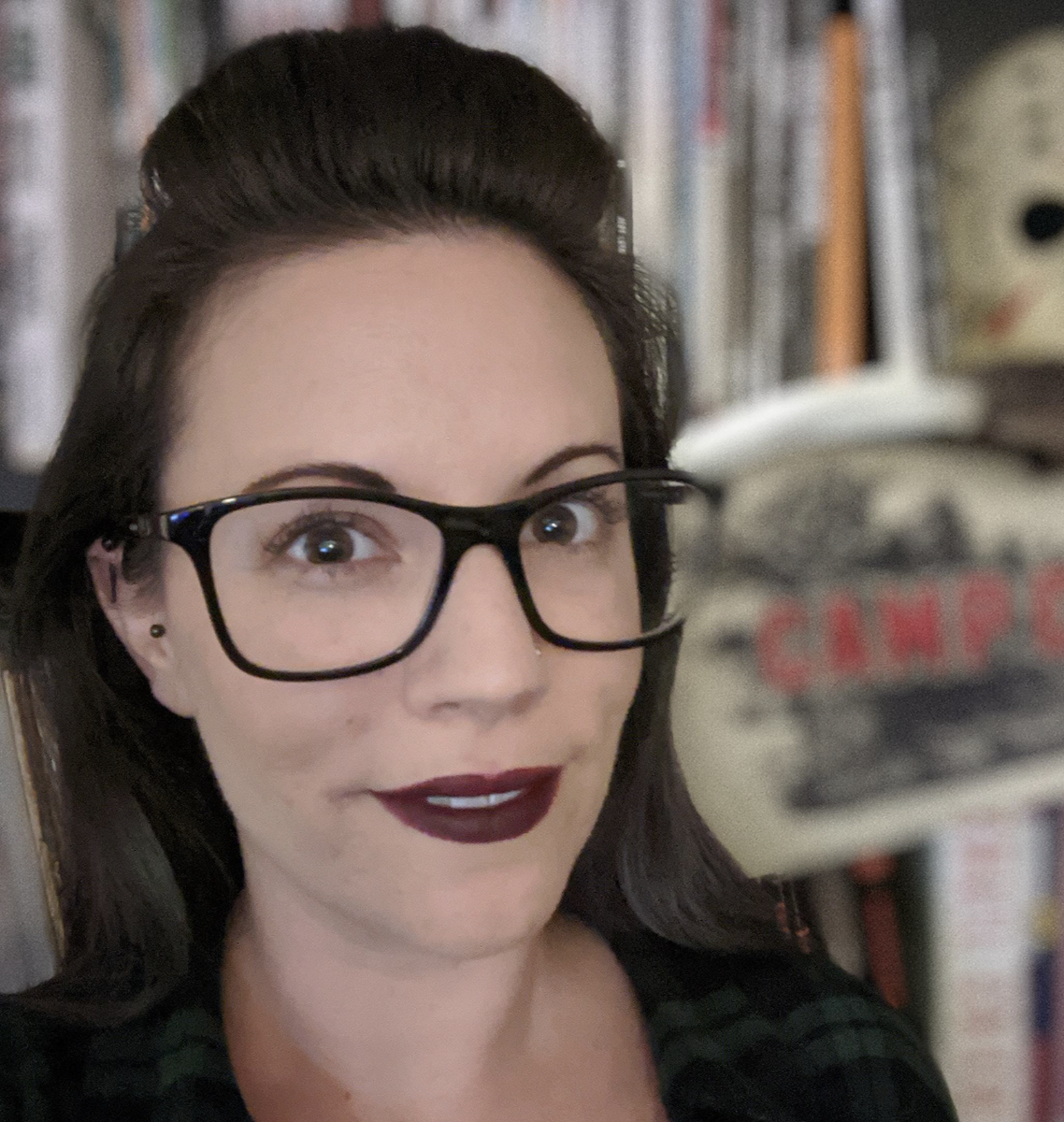
Joanna Nelius is a contributing writer to Laptop Mag. She has reported on and reviewed laptops for The Verge, Gizmodo, PC Gamer, and USA Today.










