Laptop Mag Verdict
The Asus ROG Zephyrus G14 (2023) could have been my dream gaming laptop once more, especially with a new high-res bright display, but the performance and battery life destroyed its chances.
Pros
- +
Bright display
- +
Great keyboard
Cons
- -
Touchpad woes
- -
Middling performance and graphics
- -
Short battery life
Why you can trust Laptop Mag
The Asus ROG Zephyrus G14 (2023) is an easy win for the Taiwanese tech manufacturer, I thought — it should have been a simple copy and paste with some new components, but something got lost in translation.
For $1,599, you get a bright display and a clicky keyboard… and well, that’s about it. The AMD Ryzen 9 7940HS processor and Nvidia GeForce RTX 4060 GPU underperformed, while the battery life is shorter than expected. And don’t even get me started on the touchpad.
It’s sad to see the titan fall, but fall it did, far away from the best gaming laptops.
Asus ROG Zephyrus G14 (2023) price and configurations
Clocking in at $1,599, the Zephyrus G14 I reviewed is outfitted with an AMD Ryzen 9 7940HS processor, an Nvidia GeForce RTX 4060 GPU with 8GB of VRAM, 16GB of RAM, a 512GB SSD, and a 14-inch, 1600p, 165Hz display.
On sale for $1,279 at the time of writing, you can pick up the model with a Ryzen 7 7735HS CPU and RTX 4050 GPU. But if you’re in it to win it, then the $3,299 might suit you better — it offers our CPU plus an RTX 4090 GPU, 32GB of RAM, and a 1TB SSD.
If you’re looking for something more affordable, check out our best cheap gaming laptops page.
Asus ROG Zephyrus G14 (2023) design

Price: $1,599
CPU: AMD Ryzen 9 7940HS
GPU: Nvidia GeForce RTX 4060
RAM: 16GB
Storage: 512GB SSD
Display: 14-inch, 1600p, 165Hz
Battery: 4:56
Size: 12.3 x 9.0 x 0.73 inches
Weight: 3.6 pounds
For better or worse, the Zephyrus G14’s design hasn’t changed much in the last three years — I loved the way it looked when it first debuted, but good looks can only last for so long. It’s got the milky-white paint over its magnesium-alloy lid, and half the lid is covered in mesmerizing microdots for the mini LED lights. There’s a reflective ROG logo stamped in the corner like a label on a big piece of machinery.
Sign up to receive The Snapshot, a free special dispatch from Laptop Mag, in your inbox.
The interior sports a soft sparkly white paint over the deck and milky white on the keyboard. Its top-firing speakers are right above the keyboard as well as a set of dedicated media keys. The bezels on the display are slim, but thankfully there’s enough room for a webcam at the top.
At 3.6 pounds and 12.3 x 9 x 0.73 inches, the Asus ROG Zephyrus G14 is the lightest amongst our 14-inch competitors. The Lenovo Legion Pro 5i (5.5 pounds, 14.3 x 10.3 x 0.9~1.1 inches), MSI Stealth 14 Studio (3.8 pounds, 12.4 x 9.7 x 0.8 inches), and Razer Blade 14 (4.1 pounds, 12.2 x 9 x 0.7 inches) just couldn’t keep up.
Asus ROG Zephyrus G14 (2023) ports
There are a decent number of ports across the board of the Zephyrus G14.

Navigating along the left side of the laptop, you’ll find two USB Type-A ports, one USB 3.2 Gen 2 Type-C port, and a microSD card slot, while the right holds room for the power jack, an HDMI 2.1 port, one USB 4 Type-C port, and a headphone jack.

If you need more ports, check out our best USB Type-C hubs and best laptop docking stations pages.
Asus ROG Zephyrus G14 (2023) display
The Asus ROG Zephyrus G14’s 14-inch, 2560 x 1600 panel makes up for its average color coverage with a bright screen and a smooth 165Hz refresh rate.

I watched the first episode of The Handmaid's Tale (oof), and Offred’s off-red (haha) clothing popped on screen. When Offred leaves the house at night, I could make out the details in the architecture around her. The panel was sharp enough to capture the pores on the actress’ face.
I ran around in Assassin’s Creed Valhalla, and the countryside had beautiful green and yellow notes, although I sensed that it could have been a little more vivid. But thanks to the brightness, I didn’t have any trouble navigating through the dimly-lit houses. And with that smooth 165Hz refresh rate, I could see what my enemy was doing before they even knew they were doing it.
On our colorimeter, the Zephyrus G14 covered 78.3% of the DCI-P3 color gamut, which is just shy of the average mainstream gaming laptop (78.6%). The Legion Pro (82.8%), Stealth 14 (114.4%), and Blade 14 (114.3%) all exceeded expectations.
At 392 nits, the Zephyrus G14 flew over the category average (342 nits) as well as the Legion Pro (349 nits) and Stealth 14 (370 nits). However, the Blade 14 managed 465 nits.
Asus ROG Zephyrus G14 (2023) keyboard and touchpad
I love how the Zephyrus G14’s keyboard feels — the font is textured and the keys click and clack to my heart’s content.
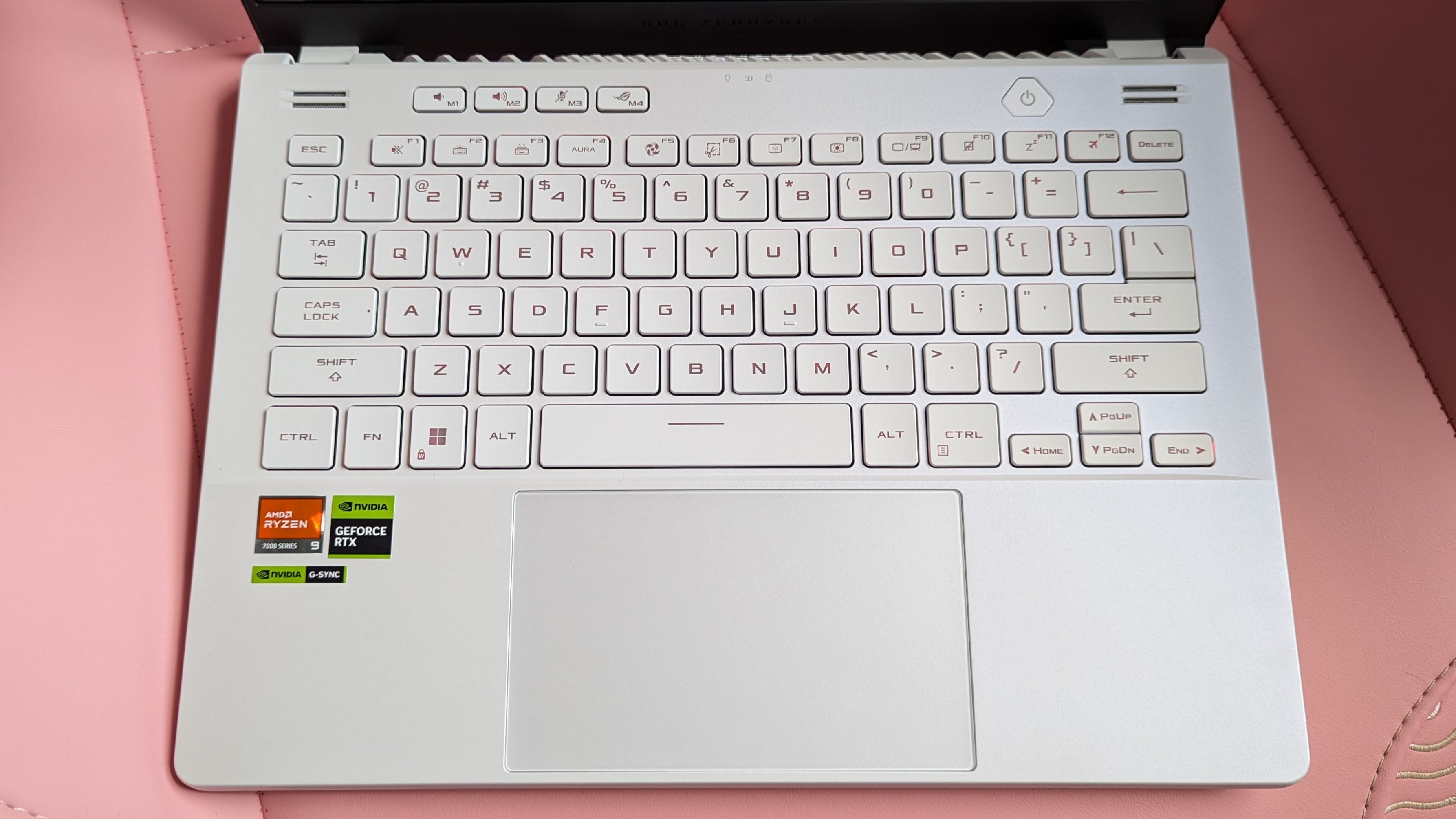
I scored 83 words per minute on the 10fastfingers.com typing test, which speeds past my current 78-fps average. The spacing and travel of the keys helped me navigate around the deck with ease.
Flip side, I hate the keyboard lighting on the G14. The font doesn’t do the RGB lighting any justice — it looks like a mesh of dull Christmas lights from a B-horror movie. Did I mention that it has only one-zone lighting?
The 5.1 x 3.1-inch touchpad is soft and offers a deep, satisfying click, but it’s got one problem. The deck isn’t level with the touchpad, so unless you want a dent in your thumb or index finger, you might have to reposition how you use your touchpad. Gestures like two-finger scrolling and three-finger tabbing work fine.
Asus ROG Zephyrus G14 (2023) audio
The Asus ROG Zephyrus G14’s top and bottom-firing speakers are loud, but they come off noisy and bombastic.
I listened to Stand Atlantic’s “deathwish,” and the opening vocals were crisp while the guitar was pleasantly bright. However, when the percussion and the rest of the instruments kicked in, it got noisy. It was difficult to discern the instruments from one another.
In Assassin’s Creed Valhalla, I fought one of the thicc bois and my ax slashes were meaty, but sharp. The dialogue sounded clear, if maybe a little too brassy. When someone pounded on the table, it tried to replicate a bassy sound, but it became distorted.
Asus offers up the Dolby Access app to solve the speaker’s woes, and it helps to an extent. The speakers sound uncanny, unfortunately. The app does offer EQ settings to tinker with, so if you want to spend time, you can make it work. However, you’re better off looking at our best gaming headsets page.
Asus ROG Zephyrus G14 (2023) gaming, graphics and VR
Packed with an Nvidia GeForce RTX 4060 GPU with 8GB of VRAM, the Zephyrus G14 dominated when I launched axes in the throats of my enemies in Assassin’s Creed Valhalla, all at a crispy 97 frames per second on 1080p, Ultra settings.

On the Far Cry 6 (Ultra, 1080p) benchmark, the Zephyrus G14 scored 74 fps, dropping below the average mainstream gaming laptop (80 fps). The Legion Pro (94) and Stealth 14 (85) feature the same RTX 4060 GPU as the G14, but they did much better. To no surprise, the Blade 14 (85 fps) also did better with its RTX 4070 GPU. At 1600p, the G14 hit 60 fps.
The Zephyrus G14 achieved 82 fps on the Borderlands 3 (Badass, 1080p) benchmark, just sliding by the 81-fps category average. It narrowly beat the Stealth 14 (80 fps), but couldn’t get ahead of the Legion Pro (90 fps) and Blade 14 (98 fps). At 1600p, the G14 averaged 53 fps.
| Row 0 - Cell 0 | Zephyrus | Legion | Stealth | Blade |
Far Cry 6 (Ultra, 1080p) | 74 | 94 | 85 | 85 |
Borderlands 3 (Badass, 1080p) | 82 | 90 | 80 | 98 |
RDR 2 (Medium, 1080p) | 65 | 70 | 58 | 73 |
GTA V (Very High, 1080p) | 90 | 97 | 83 | 100 |
On the Red Dead Redemption 2 (Medium, 1080p) benchmark, the Zephyrus G14 squeezed in 65 fps, waving on the way past the average mainstream gaming laptop (63 fps). It even surpassed the Stealth 14 (58 fps), but the Legion Pro (70 fps) and Blade 14 (73 fps) didn't budge. Meanwhile, the G14 scored 39 fps at 1600p.
The Zephyrus G14 hit 90 fps on the Grand Theft Auto V (Very High, 1080p) benchmark, matching the category average. It once again defeated the Stealth 14 (83 fps), but lost its foothold against the Legion Pro (97 fps) and Blade 14 (100 fps). Meanwhile, the G14 scored 50 fps at 1600p.
Asus ROG Zephyrus G14 (2023) performance
Tucked away in the light underbelly of the Asus ROG Zephyrus G14 is an AMD Ryzen 9 7940HS processor with 16GB of RAM. It had more than enough power to shrug off a couple dozen Google Chrome tabs and a handful of YouTube videos.
On the Geekbench 6 overall performance test, the Zephyrus G14 scored 9,176, surpassing the average mainstream gaming laptop (7,165). However, that wasn’t enough to beat the Intel Core i7-13700H CPUs in the Legion Pro 5i (13,634) and Stealth 14 (12,841). And even though the Blade 14 has the same CPU as the G14, it scored 11,425.
The Zephyrus G14 took 5 minutes and 20 seconds to transcode a 4K video to 1080p on our HandBrake test, which is far slower than the category average (4:38) as well as the Legion Pro (3:39) and Stealth 14 (4:41).
Asus’ 512GB SSD has a transfer rate of 1,339 megabytes per second, slipping past the average mainstream gaming laptop (1,247 MBps). With a 512GB SSD, the Legion Pro hit 1,793 MBps, while the 1TB SSDs in the Stealth 14 (1,208 MBps) and Blade 14 (1,230 MBps) actually slowed them down.
Asus ROG Zephyrus G14 (2023) battery life
Wow — this laptop has been doozy after doozy, but I didn’t expect it to screw up on battery life too. The previous Zephyrus laptops have all been stellar, but this machine lasted only 4 hours and 56 minutes on our Laptop Mag battery test. That’s below the category average (5:52), and while it did outlast the Legion Pro (4:51) and Stealth 14 (3:17), the Blade 14 (8:34) came out on top.
Asus ROG Zephyrus G14 (2023) webcam
Listen, I am grateful that Asus put the webcam back in the Zephyrus G14, but that’s not going to stop me from crapping on this messy 1080p shooter.
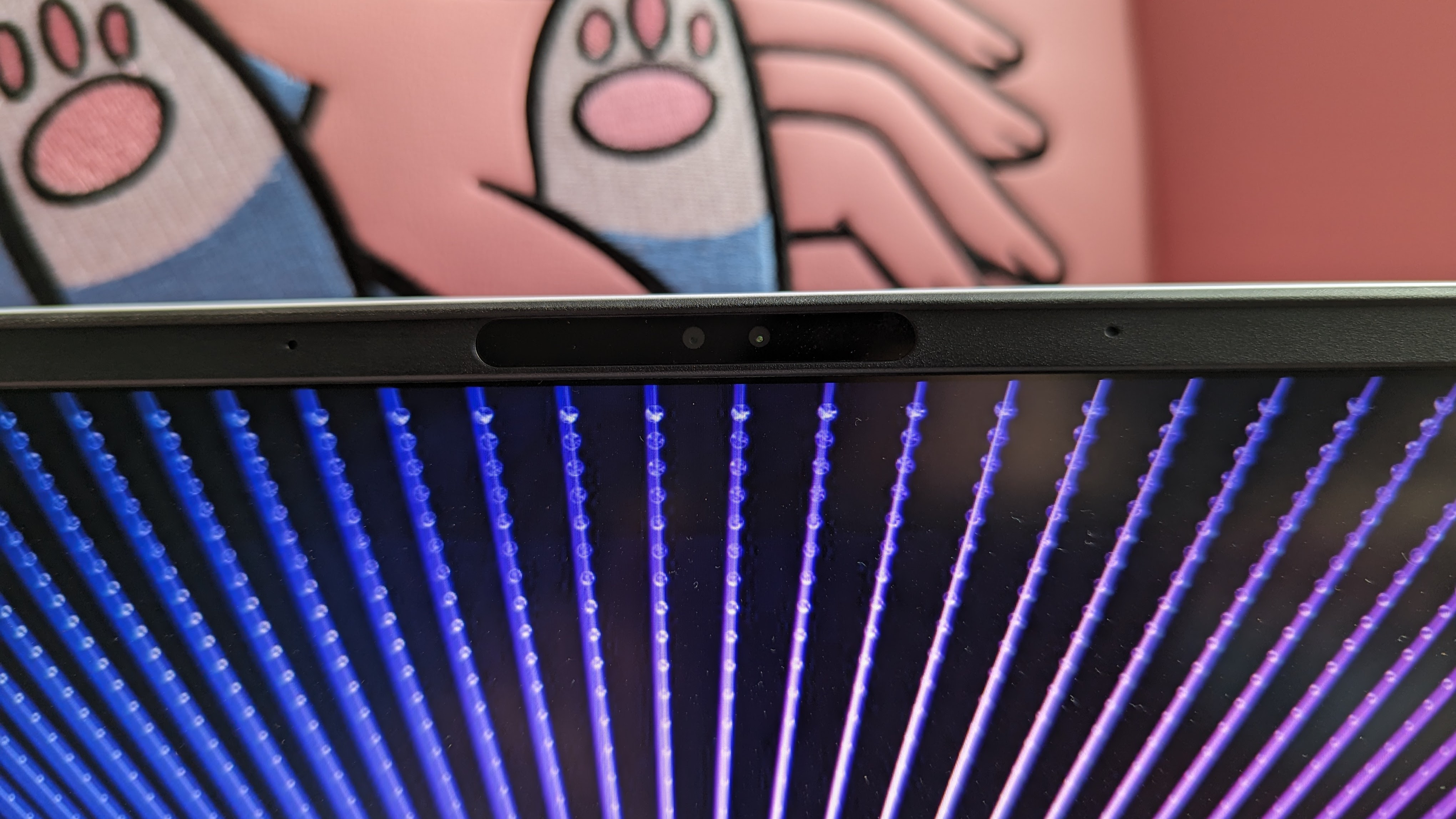
In my test shot, my skin and beard were a pixely nightmare, and much to my dismay, it made it look like I didn’t even have a neck (please, this does not help my self-confidence). The colors in the My Hero Academia poster behind me popped well enough — from the red and white lettering of the logo to the green in Deku’s suit. But overall, you’re better off checking out our best webcams page.
Asus ROG Zephyrus G14 (2023) heat
Despite not meeting our performance expectations, the Zephyrus G14 still gets a little warm under the hood. After gaming for 15 minutes, the underside hit 117 degrees Fahrenheit, which is above our 95-degree comfort threshold. The center of the keyboard and touchpad reached 110 and 84 degrees, respectively. At its hottest it was 122 degrees on the underside near the hinge.
It was cooler while watching a 15-minute video. The hottest the underside got was 105, while the keyboard and touchpad measured 103 and 95 degrees, respectively.
Asus ROG Zephyrus G14 (2023) software and warranty
Like with most Asus gaming laptops, the most important app is Armoury Crate, which manages the performance of the CPU, GPU and fans. In the same app, you can customize the key lighting, aggregate games from other launchers, and create profiles for performance and lighting based on what you're doing. The GameVisual app adjusts the color of your display, while the MyAsus app runs system diagnostics and hardware checks on your system.
There’s some classic Windows 11 bloatware like Spotify and Solitaire.
The Zephyrus G14 comes with a one-year limited warranty. See how Asus performed on our Tech Support Showdown and Best and Worst Brands ranking.
Bottom line
The Asus ROG Zephyrus G14 (2023) is a tragic tale of love and loss — mostly the loss part, the love was so 2020. The gaming laptop should be good at gaming, but it’s below average in most cases. And how Asus threw away its stellar battery life is a mystery to me.
If you are looking for something with a little more power at the same size, consider the MSI Stealth 14 Studio.
Unfortunately, it’s hard to recommend the Asus ROG Zephyrus G14 — there are better gaming laptops out there at a similar price.

Rami Tabari is the Reviews Editor for Laptop Mag. He reviews every shape and form of a laptop as well as all sorts of cool tech. You can find him sitting at his desk surrounded by a hoarder's dream of laptops, and when he navigates his way out to civilization, you can catch him watching really bad anime or playing some kind of painfully difficult game. He’s the best at every game and he just doesn’t lose. That’s why you’ll occasionally catch his byline attached to the latest Souls-like challenge.

