Power, battery life, and value — these are the 5 best laptops under $1,000 right now
These are the best budget laptops for your wallet

1. The list in brief ↴
2. Best overall
3. Best Windows
4. Best gaming laptop
5. Best Chromebook
6. Best business
7. How to find the right laptop
8. How we test
9. Why trust Laptop Mag
Forget the myth that stellar laptops require exorbitant prices. I can find a fantastic laptop under $1,000 that doesn't sacrifice performance, battery life, or durability. In fact, some of these laptops also rank among the best laptops we’ve tested overall.
With modern processors, many of which are AI-powered, these sub-$1,000 laptops are well-rounded machines that offer great performance, solid battery life, and durable build quality. You don't have to sacrifice screen brightness or performance for battery life.
That said, there are multiple ways to narrow down your search and find the best laptop under $1,000 for your specific needs.
If you’re looking for the most affordable option and primarily use the web, consider one of the best Chromebooks or the best laptops under $500. If you want the best performance possible for gaming on your laptop, you may need to accept a lower-quality display. Alternatively, consider upping your budget slightly and take a look at the best gaming laptops under $1,500.
Whether you’re searching for a budget-friendly laptop that’ll last all day without charging, seamlessly handle your tendency to leave multiple tabs open, or help you unwind with AAA games in the evening, we’ve got you covered.
After thousands of hours testing and reviewing laptops this year, here are the best laptops under $1,000 in 2025.
Click to view recent updates to this page
Update log
6/16/2025: Moved the Acer Swift Go 14 from Best Overall to Best Windows; added the Apple MacBook Air 13-inch M4 as the Best Overall pick; added the Acer Nitro 17 as the Best Gaming pick; added the Samsung Galaxy Chromebook Plus as the Best Chromebook pick; removed the Asus Zenbook 14 OLED (Q425M) as the Best Student pick

Sarah Chaney is a freelance tech writer with a bachelor's degree in English and five years of experience across multiple outlets, including Mashable, How-To Geek, MakeUseOf, Tom’s Guide, and of course, Laptop Mag. As someone who reviews multiple laptops every year, Sarah knows which laptops offer the best specs, performance, and features for their price. Finding a great laptop under $1,000 is easier than you might think.
The Quick List

Best overall
The Apple MacBook Air 13-inch M4 is truly an exceptional value. It’s priced lower than its predecessor, yet packs boosted performance, stellar battery life, and the same great display, keyboard, and speakers.

Best Windows
The Acer Swift Go 14 features the Intel Core Ultra CPU, all-day-plus battery life, and performance that matches the MacBook — all for under $1,000.

Best gaming laptop
The Acer Nitro 17 proves you don’t have to sacrifice performance for affordability. This laptop delivers impressively smooth gaming performance on a huge 17.3-inch display at a budget-friendly price.

Best Chromebook
Samsung’s Galaxy Chromebook Plus is thin and lightweight, boasts a bright 15.6-inch AMOLED display, and delivers surprisingly solid performance and battery life results for a Chromebook.

Best business
Do you need a reliable business laptop? The Lenovo ThinkPad E14 Gen 5 is the perfect option. Its Core i7 internals can keep most multitasking productivity running smoothly. This machine offers a beautiful display packed with a sleek design.
The best laptops under $1,000 you can buy today
Why you can trust Laptop Mag
After rigorous testing, we've compiled a list of the best laptops under $1,000. Our mini-reviews are linked to more extensive reviews, but you should get all of the information you need right here.
Best overall





Specifications
Reasons to buy
Reasons to avoid
The Apple MacBook Air 13-inch M4 dips back to its old starting price of $999, making it one of the best value laptops you can find right now, with fantastic performance, long battery life, and great built-in features.
✔️ You want the best experience $1,000 will get you: At just under $1,000 full price, the M4-powered MacBook Air is an amazing value. It’ll last nearly two full work days without needing a charge, promises great performance, and offers a lovely keyboard, display, and webcam.
✔️ You need your laptop to be travel-friendly: There’s a reason Apple labels this laptop as the MacBook Air. It’s incredibly light at 2.7 pounds and doesn’t take up much space with its 13.6-inch display.
✖️ You want specific built-in ports: In order to keep this laptop light and affordable, it has limited ports. There are two Thunderbolt 4 (USB-C) ports, an audio jack, and the MagSafe 3 charging port.
✖️ You’re not a fan of the Apple ecosystem: This may go without saying, but if you know you don’t like Apple products, you probably won’t like this laptop, no matter how many objectively great features it has.
Apple’s MacBook Air 13-inch M4 is more powerful and long-lasting than its predecessor, and yet it’s $100 cheaper. The latest M4-powered MacBook Air starts at just $999, and for that incredible price, you get a thin, lightweight laptop with fantastic performance, a gorgeous display, and over 15 hours of battery life.
Sean Riley writes, “Apple's MacBook Air 13-inch M4 is not a perfect laptop, but at its new starting price of $999, it is the perfect laptop for many people.”
Despite its affordable starting price (which often dips below $900 during sales), the MacBook Air 13 M4 is no slacker when it comes to performance. This laptop delivered a Geekbench 6 score of 14,849, which is a higher score than many of its more expensive competitors churned out. If your productive work days are full of so many Chrome tabs you lose count, this laptop can handle it with no issues and still manage to keep things cool.
What makes the MacBook Air M4 one of the best laptops in general, not just one of the best laptops under $1,000, is that it doesn’t ignore the finer details. Yes, this laptop offers incredible performance and battery life wrapped up in an easily portable chassis, but it also features an unmatched webcam, a bright, sharp display, decent speakers, and a lovely keyboard.
Touching on the display a bit more, it’s impressive to see a display on a sub-$1,000 laptop as premium as this one. This laptop features a 13.6-inch, 2560 x 1664 Liquid Retina LCD display that averaged 463 nits brightness in testing. It also covered 79.3% of the DCI-P3 color gamut, on par with other laptops in its category.
For all these reasons and then some, we’d recommend the MacBook Air 13 M4 to anyone sticking to a strict budget of $1,000 or less. The only downside worth mentioning is the laptop’s limited ports, but that can easily be fixed by adding one of the best USB-C hubs to your setup.
See our full Apple MacBook Air 13-inch M4 review.
Best Windows





Specifications
Reasons to buy
Reasons to avoid
The Acer Swift Go 14 (2024) offers a great set of specs for the price, delivering excellent performance, a bright display, and a sleek design that make it an easy recommendation for Windows users.
✔️ You want a powerful Windows laptop: Just because it’s under $1,000 doesn’t mean it can’t also pack a punch. This laptop delivered an impressive Geekbench 6 performance score, and stood up to real-world tests incredibly well.
✔️ You’re a port fiend: The Acer Swift Go 14 has a wonderful array of ports, with two Thunderbolt 4 (USB-C) ports, a USB-A port, and an HDMI 2.1 port on the left and a USB-A port, an audio jack, and a microSD card slot on the right.
✖️ You’re looking for fantastic battery life: This laptop’s battery life of 8 hours and 25 minutes isn’t necessarily bad, but we’ve seen other Windows laptops recently boast over 15 to 16 hours of battery life.
✖️ You don’t want to use an external mouse: The Acer Swift Go 14 has a great keyboard, but its trackpad is sluggish and difficult to use. So if you don’t want to use a wired or wireless mouse with this laptop, maybe avoid it.
Acer's Swift Go 14 ushers in a new era with impressive AI capabilities. Gone are the days of lackluster integrated graphics — the Swift Go's Arc GPU tackles most tasks effortlessly while its NPU optimizes performance for a seamless user experience.
The GPU and NPU power results in smooth 4K video editing, even unplugged, making it a compelling alternative to the pricier MacBook Air M2. Even in our lab, the Acer Swift Go 14 achieved a multi-core average of 11,815 on the Geekbench 5.5 overall performance test. That put the Macbook Air M2 and Macbook Pro 13 M2 to shame, with the M2's score being 8,919.
The Swift Go 14 improved over last year’s entry, netting an additional 2 hours of battery life for 9 hours and 50 minutes. It’s not the best, but it lasts a whole work or school day. Its 14-inch, WUXGA (1920 x 1200) resolution touch display is no joke. It covered 79.1 percent of the DCI-P3 color gamut and averaged 374 nits of brightness. That’s vibrant as hell for a laptop at this price.
You may or may not know this, but laptop webcams suck. Not this one, though. The Swift Go 14’s QHD (2560 x 1440) webcam is excellent. You get improved image quality thanks to the high resolution and Acer’s included AI tools.
All that is packed into a sturdy aluminum build, which weighs 2.9 pounds and measures 12.32 x 8.58 x 0.68 inches. Budget laptops can get a little chunky, so it’s refreshing to see a machine that looks good and is highly portable.
With its powerful performance, ample storage, affordability, and top-notch webcam, the Swift Go 14 emerges as a serious contender for budget-conscious students, creators, and professionals on the move.
See our full Acer Swift Go 14 review.
Best Gaming Laptop

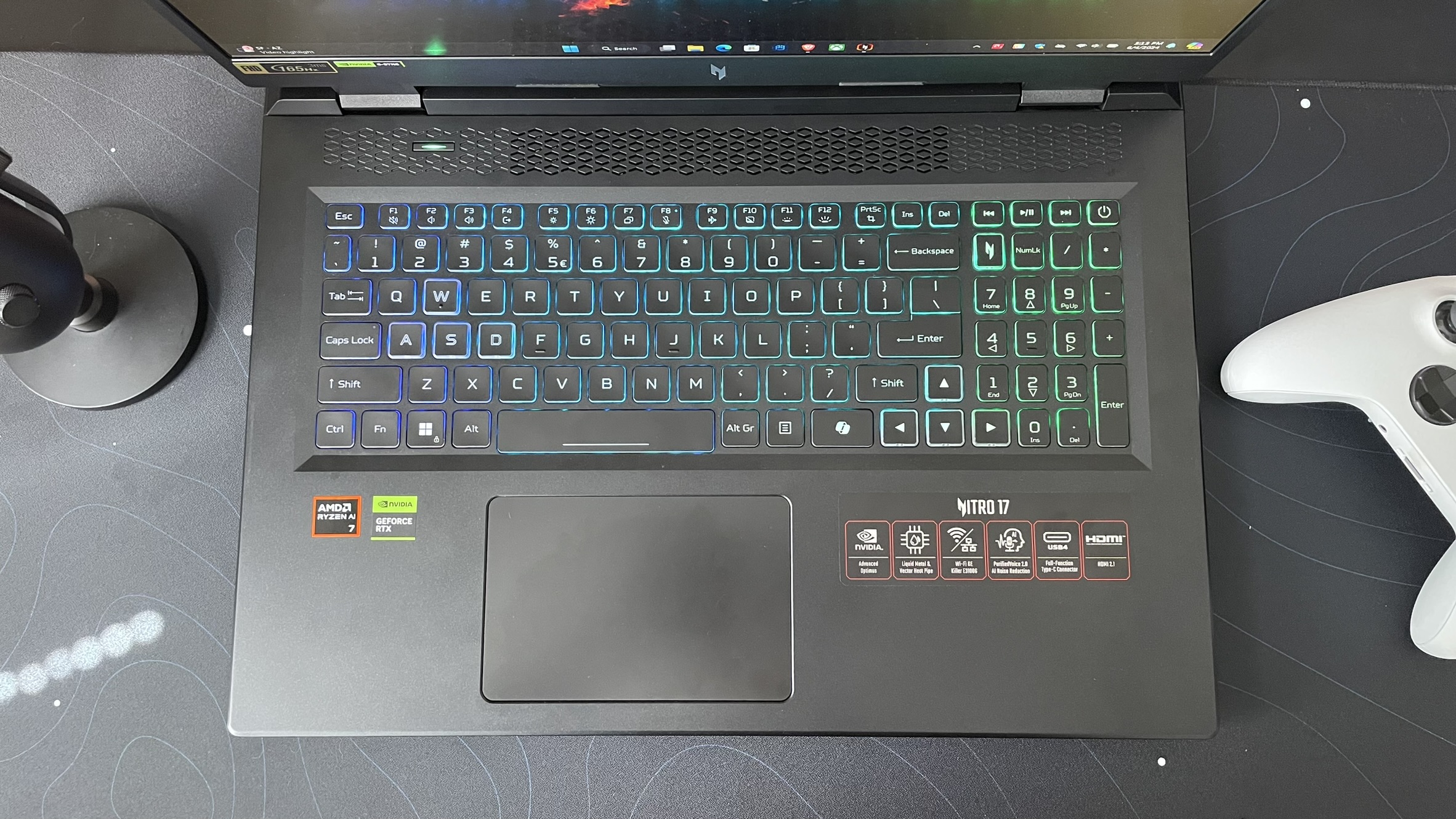



Specifications
Reasons to buy
Reasons to avoid
The Acer Nitro 17 is a budget-friendly powerhouse with fantastic overall performance and gaming performance, a huge 17.3-inch display with a 165Hz refresh rate, and a great set of speakers.
✔️ You want a smooth gaming experience: The best reason to buy the Acer Nitro 17 is if you want a powerful gaming experience that’s also affordable. It’s equipped with a great CPU and GPU and plenty of RAM and storage.
✔️ You want great built-in audio: Laptop speakers generally aren’t great, but this laptop’s speakers sound fantastic, so if you don’t want to use headphones while you play games, the Acer Nitro 17 is a smart pick.
✖️ You need a laptop that’ll last away from an outlet: Gaming laptops simply don’t have great battery life because of their powerful internals. This laptop only lasted 7 hours and 22 minutes on our web-surfing battery life test.
✖️ You want an easily portable laptop: By definition, all laptops are technically portable. But with this laptop’s 17.3-inch display and 6.8-pound weight, it’s not the best travel companion.
The Acer Nitro 17 is a wildly impressive gaming laptop at its price. With smooth gaming performance powered by a Nvidia RTX 4060 GPU, excellent overall performance thanks to an AMD Ryzen 7 CPU, a large and good-looking display, great audio quality, and a comfortable, RGB backlit keyboard, you’d expect this portable gaming machine to be much more expensive.
Stevie Bonifield writes, “for those who only want a desktop or a laptop for gaming, the Nitro 17 is a fantastic option and it may even be a worthy replacement for older or underpowered desktop gaming PCs.” This hefty gaming laptop may not necessarily have the most powerful specs and it may not be able to run your favorite AAA games at max settings, but for the price, the Nitro 17 can’t be beat.
Looking at overall performance first, the Nitro 17 earned a Geekbench 6 multi-core score of 12,358 and managed to transfer 25GB of files at 1,844 Mbps. When tackling daily tasks like web browsing and word processing, the laptop breezed through. At its hottest point under pressure, the max temperature reached on the laptop was only 91.5 degrees, below our comfort threshold of 95 degrees.
On the 3DMark FireStrike benchmark, the Acer Nitro 17 notched a score of 24,422. Then, in our Borderlands 3 benchmark at 1080p, the laptop averaged 84 frames per second. When playing less graphically intensive games, like Starfield and Roboquest, the Nitro 17 sailed on smoothly with no lag, glitches, or freezing.
With such excellent performance, the Nitro 17 does falter in the battery life category. On our web-surfing battery life test, this laptop only lasted 7 hours and 22 minutes, which is pretty decent for a gaming laptop, but not on par with non-gaming Windows laptops. Plus, its internals make the overall rig quite heavy at 6.8 pounds.
If you plan to have the Nitro 17 plugged in at all times in a fairly permanent spot in your home, then you won’t even have to worry about its poor battery life and hefty form factor.
See our full Acer Nitro 17 review.
Best Chromebook

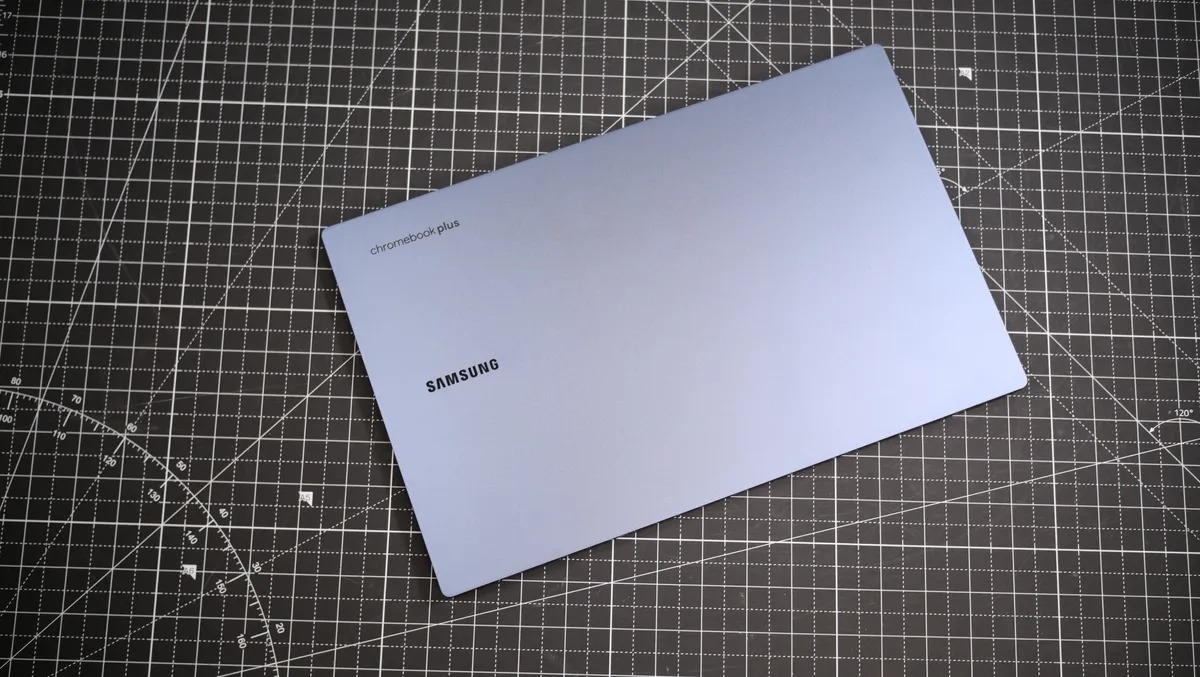



Specifications
Reasons to buy
Reasons to avoid
The Samsung Galaxy Chromebook Plus offers solid performance, decent battery life, and that sought-after thin, lightweight form factor. Plus, it has a gorgeous 15.6-inch AMOLED display that you usually won’t find in Chromebooks.
✔️ You want a stunning display: If you plan to watch a lot of content on your laptop, you’ll love the Galaxy Chromebook Plus’ bright, vivid 15.6-inch, 1920 x 1080 AMOLED display.
✔️ You’re looking for an all-day battery life: Chromebooks aren’t known for having the best battery life, but this laptop lasted an impressive 11 hours and 12 minutes on our web-surfing battery life test.
✖️ You don't like ChromeOS: This laptop has a lot of positive features, but it does run ChromeOS. If you need specific Windows apps or programs that don't mesh well with ChromeOS, this laptop may not be the best fit.
✖️ You want a laptop with a more portable 13- or 14-inch display: This laptop is incredibly light at 2.5 pounds, but it does have a 15.6-inch display. You can find something smaller (and likely lighter) if that’s an important factor for you.
You can find cheaper Chromebooks out there, but you won’t find any that are quite as great a value as the Samsung Galaxy Chromebook Plus. Many Chromebooks offer dull displays, middling performance, and poor battery life, but the Galaxy Chromebook Plus is a breath of fresh air, with a stellar, large display, impressive tab-hoarding capabilities, and a battery that lasted over 11 hours.
Perhaps the Galaxy Chromebook Plus’ most impressive feature is its display, which isn’t surprising seeing as it’s made by Samsung. James Pero says this laptop’s 15.6-inch, 1920 x 1080 AMOLED display is “fairly dynamic and plenty bright, especially if you're using it for what most people might use a Chromebook for — general web browsing and YouTube viewing or maybe the occasional movie.” It’s also worth noting this laptop covers a whopping 108.5% of the DCI-P3 color gamut.
Moving on to performance, the Galaxy Chromebook Plus earned a multi-core score of 6,016 on the Geekbench 6 benchmark, which is about half of what we typically see from a non-Chromebook laptop. With about a dozen tabs open, including YouTube, this laptop performed well, with no lag and fast page-loading times.
This laptop also has a surprisingly wide array of ports for how thin and lightweight it is. On the left side, there are two USB-C ports and an HDMI port. On the right, you’ll find a USB-A port, a microSD card slot, and an audio jack.
Despite this laptop’s larger-than-average, AMOLED display and great performance results, it lasted quite a while on our web-surfing battery life test. It’s not uncommon to see Chromebooks die before hitting the 10-hour mark, but the Galaxy Chromebook Plus lasted 11 hours and 12 minutes.
See our full Samsung Galaxy Chromebook Plus review.
Best business


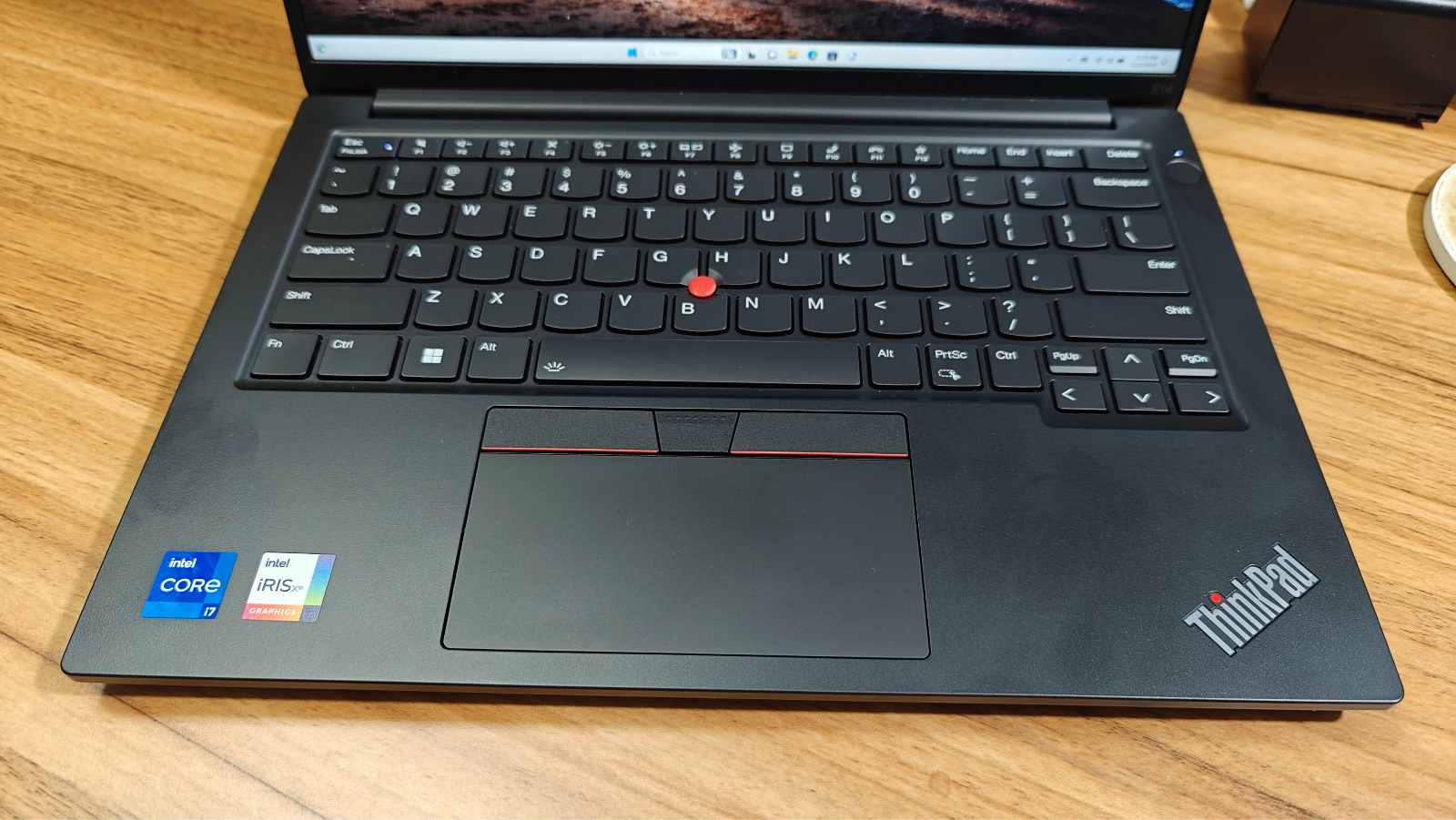


Specifications
Reasons to buy
Reasons to avoid
The Lenovo ThinkPad E14 Gen 5 is an ideal pick for business users because it’s easy to travel with, offers great performance, and features a lovely keyboard with the famous TrackPoint dot.
✔️ You’re looking for a travel-friendly laptop: With a 14-inch display, a low 3.3-pound weight, and a durable design, the ThinkPad E14 is a great choice to bring on flights or on multi-day road trips.
✔️ You’d like great features in addition to performance: While this laptop’s shining feature may be its performance-to-price ratio, it also features a bright display, decent audio, and a good webcam.
✖️ You want a laptop with exceptional battery life: This laptop lasted only 7 hours and 48 minutes on our battery life test. If you need more juice than that, opt for a different laptop.
✖️ You plan on using your laptop to play games or edit videos: The ThinkPad E14 is great for everyday productivity tasks, but it doesn’t have the graphics prowess to handle anything more than cloud games on a good day.
With people returning to the office and traveling for work, the Lenovo ThinkPad E14 Gen 5 is perfectly positioned to take center stage in this new hybrid work landscape.
This portable workhorse is an ideal travel companion thanks to its MIL-STD 810H certification, which proved that it can withstand the average drops and tumbles on top of extreme temperatures, dust, shocks, and more. Its IR camera, webcam shutter, and fingerprint sensor make it less susceptible to security breaches.
On the performance side, the ThinkPad E14 is packing an Intel Core i7-1355U processor, which scored 8,000 on the Geekbench 6 overall performance test, beating the average laptop in its category at the time of the review. Its 512GB SSD is also quite speedy, clocking in at 1,258 megabytes per second.
I love it when a display brightens my day — the ThinkPad’s 14-inch, WUXGA (1920 x 1200) resolution touch display averaged 366 nits of brightness. However, there are a few clouds in the forecast, as the panel covered a measly 46.3 percent of the DCI-P3 color gamut. That means the display is half as colorful as the average laptop in its category.
If you’re familiar with the ThinkPad brand, you’d know how famously comfortable its keyboards are. The ThinkPad E14 is no different, boasting a super responsive keyboard with excellent bounce. The spacing between the keys is great, and the pointing stick users will be satisfied knowing this machine has the nub.
However, a big drawback for business users is its battery life. The ThinkPad E14 lasted only 7 hours and 48 minutes on a single charge. That almost completes a workday but won’t get you over the finish line. As long as you’re okay with reaching for a charger at the end of the day, the Lenovo ThinkPad E14 Gen 5 is a great business laptop.
See our full Lenovo ThinkPad E14 Gen 5 review.
How to choose the best laptops under $1,000
There's a lot to consider when shopping for one of the best laptops under $1,000. Here's a good breakdown of how to find the best laptop for you.
What's your budget?
Sure, you can find some diamond-in-the-rough Windows laptops and Chromebooks among the best laptops under $500, but you may have to deal with a low-performing CPU or a poor multitasker. If you're a light laptop user, those will be OK, but if you need something more powerful, aim higher — the base model for some of the best mainstream laptops start between $800-$1,000, so you'll make some trade-offs, but there are outstanding options for most people in this range.
Do you want a 2-in-1 or a clamshell?
If you enjoy the awesomeness of converting your laptop into a tablet, the best 2-in-1 laptops are a good choice. Just keep in mind that a traditional laptop usually has a lower price and stronger-performing features.
How much battery life do you need?
If you're on the go, you'll need to snag a laptop that lasts more than 11 hours. But if you're a homebody or tied to your desk all day, perhaps you can sacrifice some battery life and save money. Check out our laptops with the best battery life list if this is your top priority.
What specs do you need?
If you want decent performance, aim for a Core Ultra 5, AMD Ryzen 5, Apple M4, or Qualcomm Snapdragon Elite CPU. For memory and storage, aim for 16GB of RAM and a 256GB SSD. As far as display, don't get anything less than a 1080p screen—your eyes will thank you later.
Gamers and content creators will likely want a laptop with discrete graphics, but you'll likely be looking for a previous-generation GPU to stay under $1,000; otherwise, consider increasing your budget and look to our best gaming laptops under $1,500.
How we test the best laptops under $1,000
We put each laptop through extensive benchmark testing—both synthetic and real-world—before we send it to our reviewers. We evaluate each aspect of the laptop, including its performance, battery life, display, speakers, and heat management.
In our benchmark testing, we use a Klein K10 colorimeter to detect the laptop's display's brightness and DCI-P3 color gamut. For performance testing, we run the laptop through a gauntlet of benchmarks, including Geekbench 5 and 6 and 3DMark professional graphics tests.
To determine real-world performance, we task the laptop with converting a 4K video to 1080p resolution and duplicate a 4.97GB multimedia file. Our real-world graphics test is Sid Meier's Civilization 6 Gathering Storm benchmark with medium settings at 1080p resolution.
We also run heat tests by playing a 15-minute full-screen video and measuring temperatures in different areas of the laptop. Last but not least, our battery test consists of continuous web surfing over Wi-Fi at 150 nits of brightness. For MacBooks and premium Windows 11 laptops, a runtime of over nine hours is considered a good result, whereas gaming laptops and workstations that can stay powered for more than five hours deserve praise.
We complement our lab tests with a full week of hands-on use, giving our reviewers time to evaluate how each laptop performs in real-world scenarios. Over that week, they critique everything from the durability of the materials to the responsiveness of the keyboard and touchpad.
See this page on How We Test Laptops for more details on our benchmarking procedures.
Why Trust Laptop Mag
Laptop Mag reviews over one hundred different laptops every year, from paperweight ultralights to everyday workhorses to lumbering gaming notebooks that scorch the frame rates of even the hottest AAA games. We're not just experts in the laptop field, as we go one step further by meticulously testing smartphones, tablets, headphones, PC accessories, software, and even the latest in gaming.
We are 100 percent independent and have decades of experience to help you buy with confidence. In fact, Laptop Mag has been testing and reviewing products for three decades and continues to deliver trustworthy reviews you can rely on.
Our experienced team of writers and editors scour the available information about the laptop and put it through its paces to determine which is best for you. But before they start, the testing team subjects each system to a rigorous regimen of synthetic and real-world tests to see how a system handles the type of work and games you’re most likely to throw at it.
One of the world's largest technology publishers, Future Publishing, enforces our editorial trustworthiness. As a company, we have unrivaled experience across every tech sector — and we're the group's specialist for all things mobile tech.
Sign up to receive The Snapshot, a free special dispatch from Laptop Mag, in your inbox.

Sarah Chaney is a freelance tech writer with five years of experience across multiple outlets, including Mashable, How-To Geek, MakeUseOf, Tom’s Guide, and of course, Laptop Mag. She loves reviewing the latest gadgets, from inventive robot vacuums to new laptops, wearables, and anything PC-related. When she's not writing, she's probably playing a video game, exploring the outdoors, or listening to her current favorite song or album on repeat.
- Rami TabariReviews Editor
