HP released its first laptop in 1984 — here are the 6 best HP laptops of 2025
The best HP laptops we've tested and reviewed.
Sign up to receive The Snapshot, a free special dispatch from Laptop Mag, in your inbox.
You are now subscribed
Your newsletter sign-up was successful
The best HP laptops are competitive in every category. They are some of the best laptops overall, so making a well-informed decision can feel like an arduous task — especially if you have a strict budget. I'm here to help you narrow down your list of potentials, and if you don't want to rip your hair out by the time you get to the end of my six recommendations, I'll take that as a compliment!
One of the things we highlight in many of our HP laptop reviews are their splashy, OLED displays. Whether it's high-end workstation, business, or productivity-focused 2-in-1s, the displays generally produce rich, saturated color and inky blacks, and have an average max brightness of 350-360 nits.
The keyboard tends to be another thing we really like about HP laptops. The large keys feel clicky and snapback responsively, and they're spaced apart at just the right distance for most people to type comfortably.
Great performance is the most common factor across the majority of them, though. We've reviewed HP laptops with entry-level to high-end chips from AMD, Intel, and Qualcomm and have walked away delighted at how well the majority of them handled a variety of tasks.
But if nothing here catches your eye (or the price isn't right), don't fret! We have more HP laptop reviews on the way. This page is regularly updated with our latest reviews to reflect Laptop Mag’s top picks for 2025.
Click to view recent updates to this page.
Update Log
6/12/25: Added the HP ZBook Studio 16 G11 as best workstation laptop and the HP Omen Max 16 as best gaming laptop; updated the following sections: intro, benchmarks, recently reviewed.
The Quick List

Best overall
The Spectre x360 14 is still the best HP laptop you can buy for its versatility and performance. It's a jack-of-all-trades without the workstation pricing.
Read more below

Best budget
This two-year-old model is still a fantastic, budget-friendly laptop with solid performance and a stunning OLED display.
Read more below

Best business
This laptop offers a fast Snapdragon X Elite processor, Copilot+ PC apps and features, and upgraded HP Wolf Pro Security.

Best for students
This 2-in-1 laptop has the versatility, battery life, and vibrant display students usually need to get through an entire day of classes.

Best workstation
This deceptively thin and lightweight workstation is a souped-up machine. Its Ada Generation GPU offers the balance of stability and performance for tasks like 3D rendering, and its vivid display and resonant audio make it a great laptop for video editing, too.

Best gaming
Between its phenomenal OLED display, all-around performance, heat management and elegant, but quietly intimidating design, the Omen Max 16 has what most expect from a gaming laptop — and yet it still feels cutting-edge.
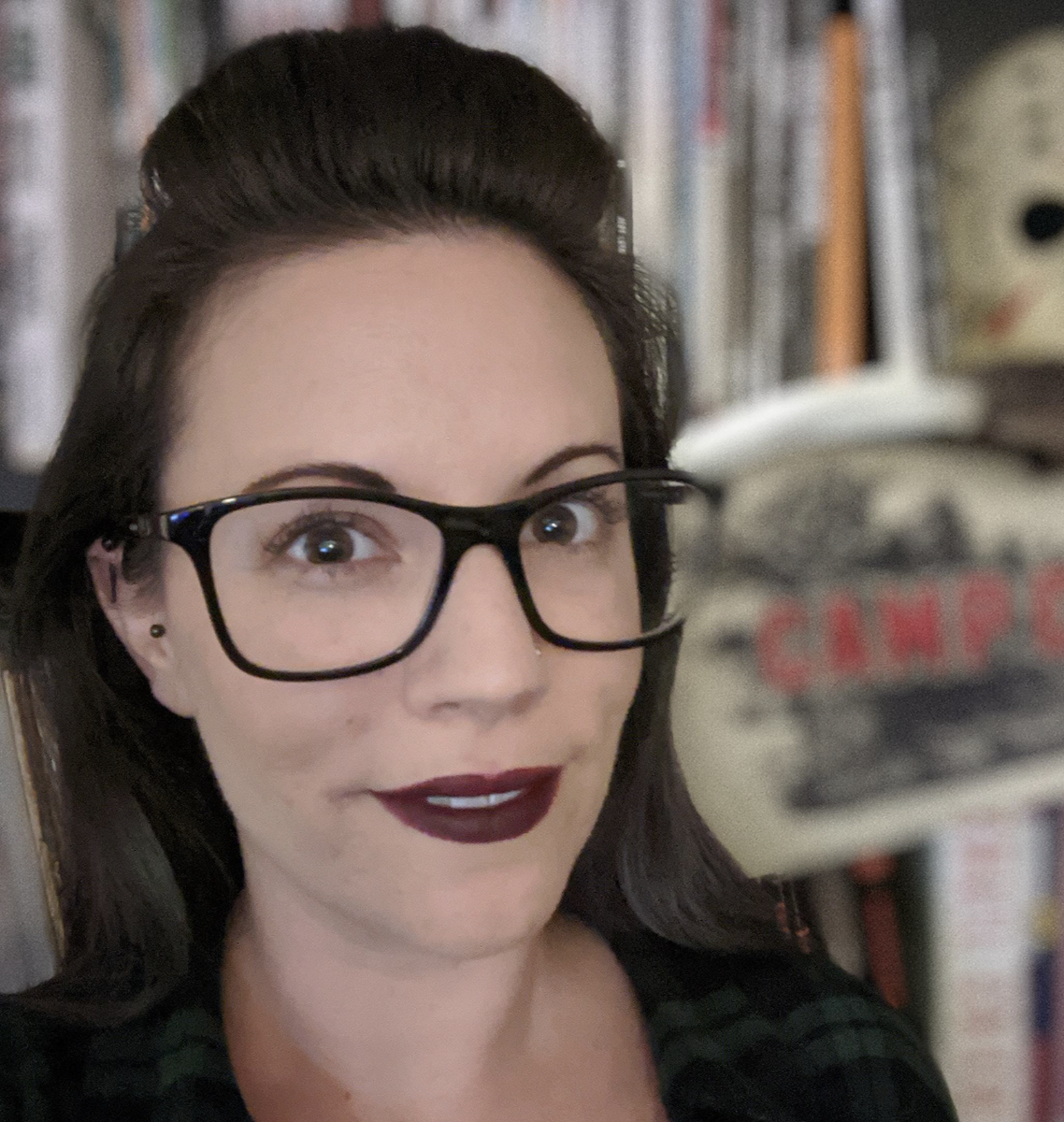
Joanna Nelius has reviewed laptops and computer hardware since 2018. Her work has appeared in The Verge, USA Today, Gizmodo, PC Gamer, and Maximum PC. She holds an MFA from Chapman University and works as a creative writing instructor.
Best overall





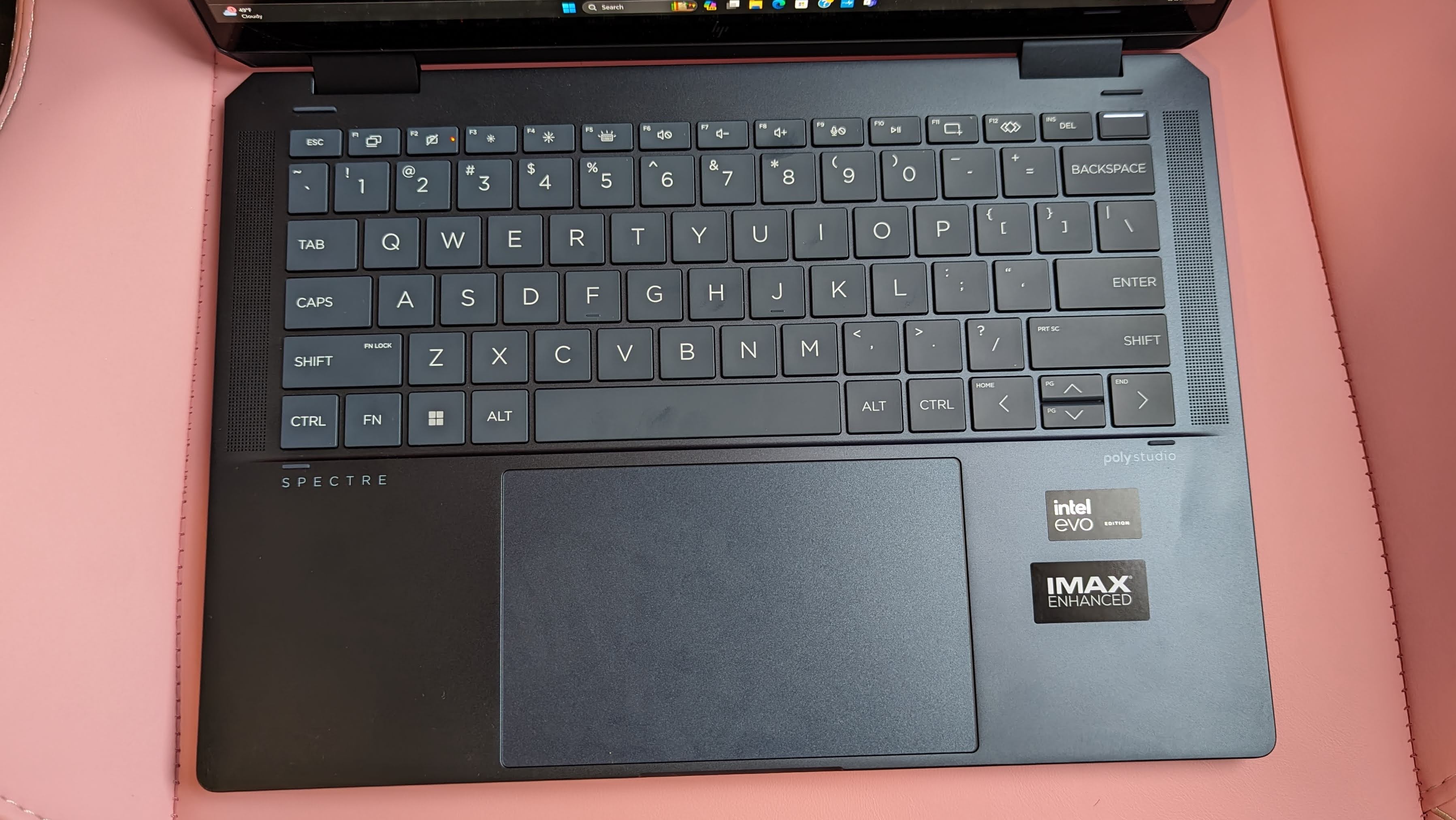
Specifications
Reasons to buy
Reasons to avoid
The HP Spectre x360 14 (2024) is a 2-in-1 laptop packed with versatility. Its fast processor makes it a fabulous multitasking buddy. Its OLED display makes the colors of your favorite shows pop. Its speakers can immerse you in your favorite song. And if you feel like drawing, grab your stylus and flip the lid back — you now have a tablet.
✔️ You like subtly beautiful laptop designs. The Spectre has rounded edges, a dual-hinged display, large keys, and a deep blue colored chassis. It's neither ostentatious or bland.
✔️ You know quality doesn't come cheap. But every penny you spend on this laptop's performance, battery life, vibrant display, great speakers, and good looks will be well-spent.
✖️You need something with perfect color accuracy. While perfectly fine for the average user, its display doesn't cover the full DCI-P3 gamut. This could create issues for artists, designers, video editors, and anyone else who routinely works with that color space.
✖️ You don't want to buy a docking station. Besides a power port, this laptop has only one USB-A port and two USB-C ports.
The HP Spectre x360 14 (2024) is still one of Laptop Mag's most highly regarded HP laptops, and for good reason: it's near-perfect. Even for a last-gen laptop, it still offers the most consistent balance between performance, battery life, design, audio, keyboard clickiness, a 4K webcam, and a gorgeous display.
HP built the 2024 Spectre x360 14 with a powerful Intel Core Ultra 7 155H processor, 32GB of RAM, 2TB of SSD storage, a 2.8K OLED touchscreen, and 11 hours of battery life packed into a 14-inch chassis. That's incredible on its own, but it's staggering that it's only $1,858 — and we've seen it go on sale for hundreds of dollars less.
On the Geekbench 6.1 overall performance test, its 12,358 multicore score was far above the average premium laptop's (8,443). Its SSD speeds are also decent, transferring 25GB of data at 1,362 megabytes per second, which is close to the average (1,378 MBps).
The Spectre doesn't have the brightest or most colorful touchscreen, though. Its display reaches 366 nits of brightness, lower than the average touchscreen (431 nits). It also covers 85.8% of the DCI-P3 color gamut, below the average premium laptop (98.5%).
However, its OLED panel still filled the Road House (2024) trailer with "expected vibrance," reviewer Rami Tabari writes in his review.
See our full HP Spectre x360 14 (2024) review.
Best budget


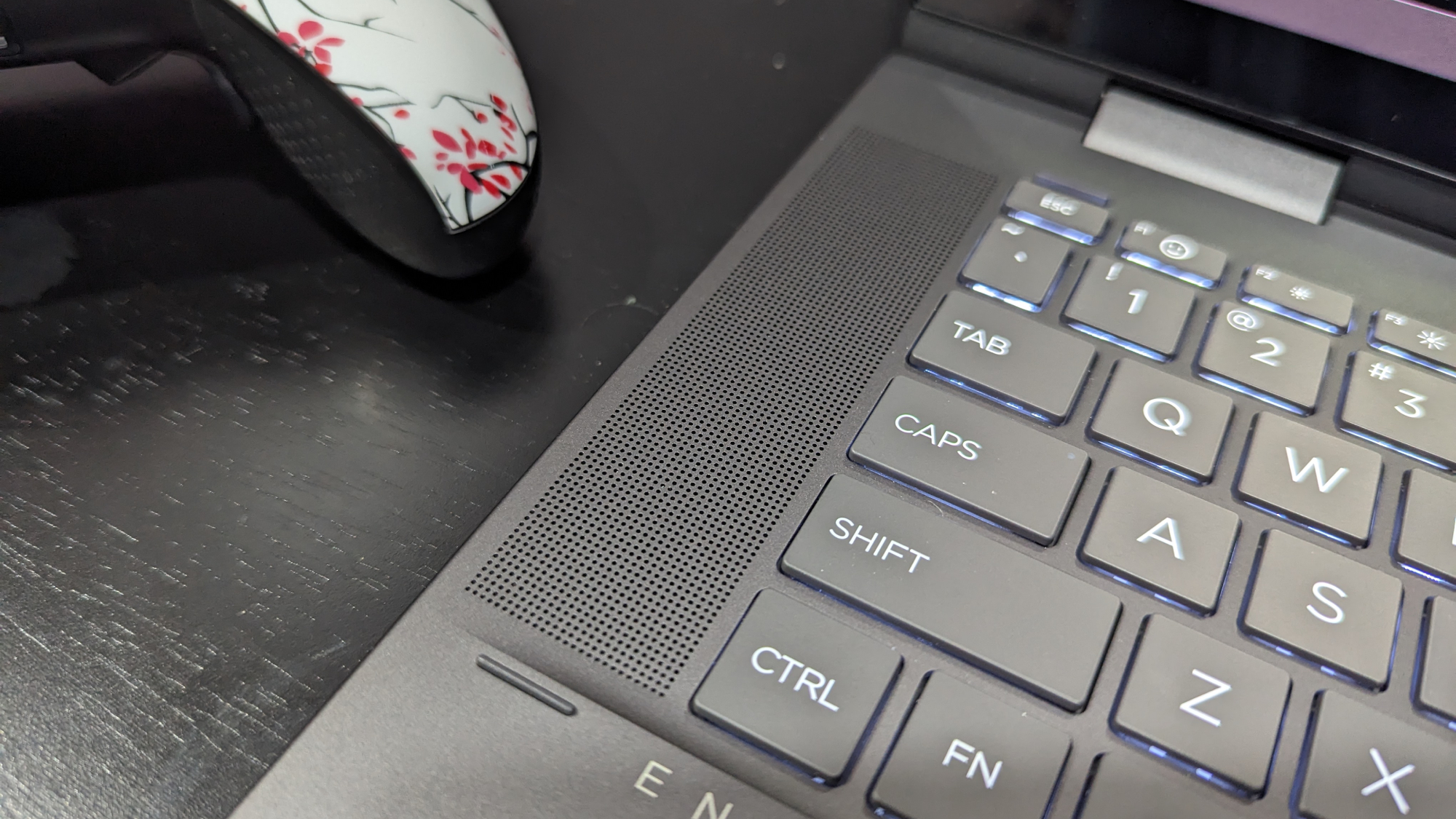
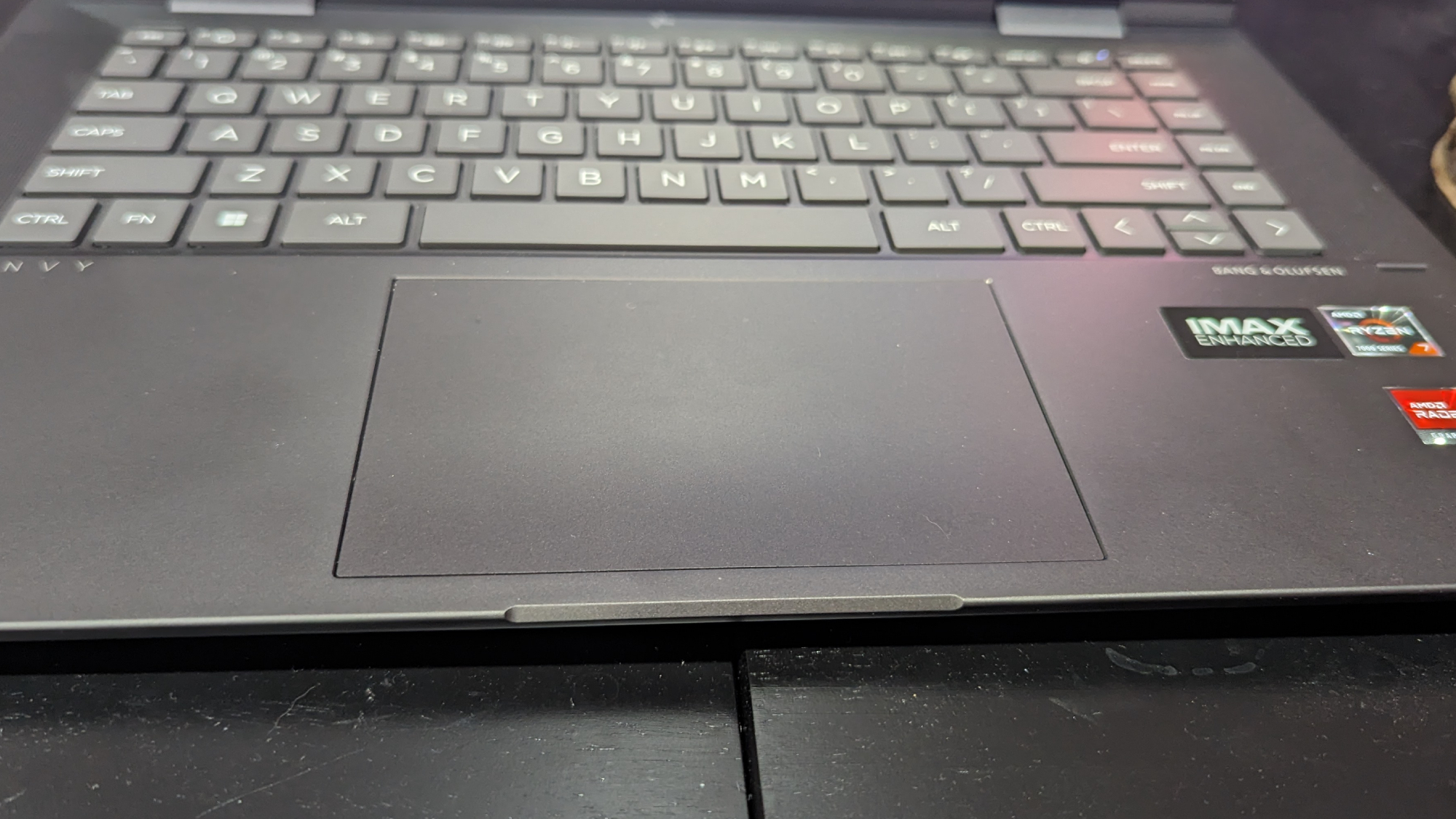
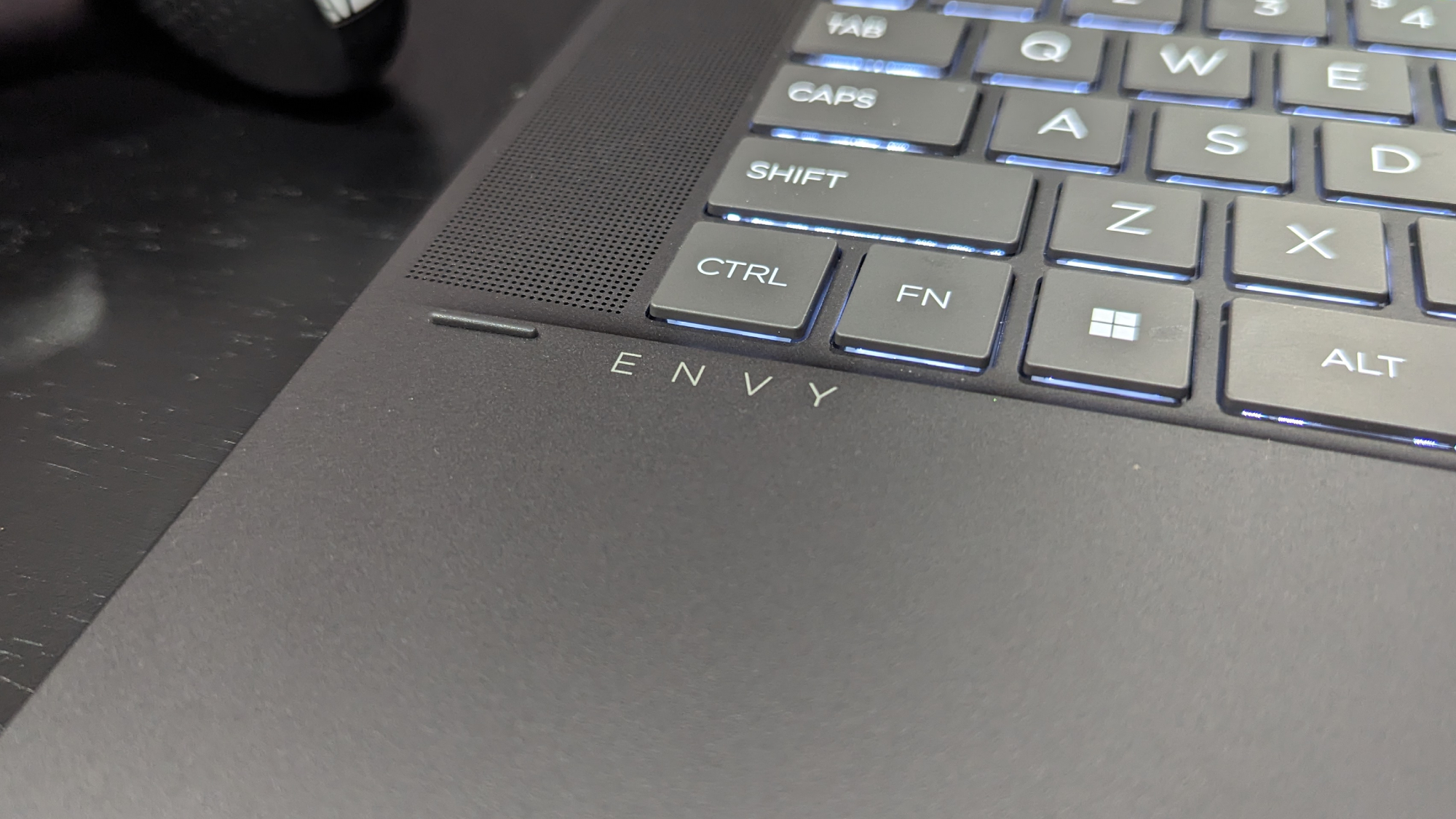
Specifications
Reasons to buy
Reasons to avoid
The HP Envy x360 2-in-1 offers a lot for an "old" laptop: fast multitasking performance, a bright and vivid OLED display, a great keyboard, and a clear webcam.
✔️ You spend a lot of time on video calls. This laptop's 1440p webcam captures colors accurately and makes everything look clear and crisp. You probably won't need to spend extra money on an external webcam.
✔️ You do a lot of typing. This clicky, comfortable keyboard is designed for near-constant use. It's a treat for your fingers.
✖️ You hate using external mice. The laptop's trackpad is sluggish, and its surface isn't smooth either.
✖️ You lack easy access to a wall outlet. While its battery life isn't terribly short, it's not exactly long, either; 9 hours might be enough for a full day of work and a movie or two, or it might not.
Even with the tradeoffs that generally accompany a budget laptop (especially one released two years ago), the Envy x360's quality and reliability are not diminished. With multiple configurations starting way below $1,000, it is a sleek, dependable all-rounder accessible to a broader range of budgets.
The Envy x360's AMD Ryzen 7000-series processor delivers solid performance and great efficiency. Backed by 16GB of RAM and 1TB of storage, its strengths lie in multitasking and typical daily use — don't expect its integrated graphics to do any heavy lifting.
What makes the Envy x360 more of a steal than a bargain is its impressive 15-inch OLED display. It crushed Laptop Mag's display tests, reproducing 128.1% of the DCI-P3 color gamut and sailing past the category average of just 85.5%!
However, that vivid OLED panel does have one downside: it impacts the Envy's battery life, which measured just 9 hours and 17 minutes in our tests. Our reviewer, Claire Tabari, wasn't impressed with the trackpad, but neither "ruin the laptop." The HP Envy x360 is still a great pick.
See our full HP Envy x360 2-in-1 (2023) review.
Best business
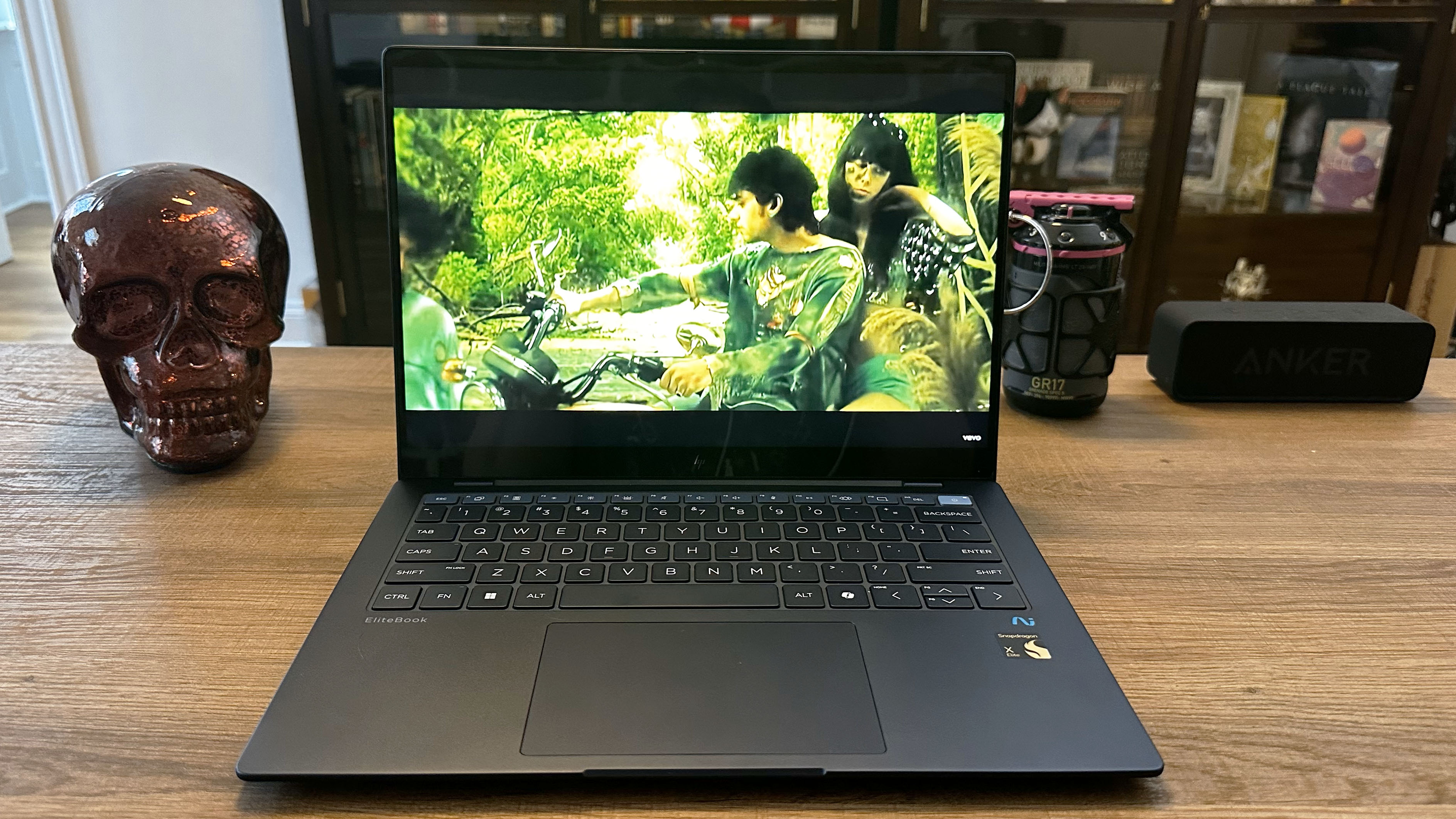


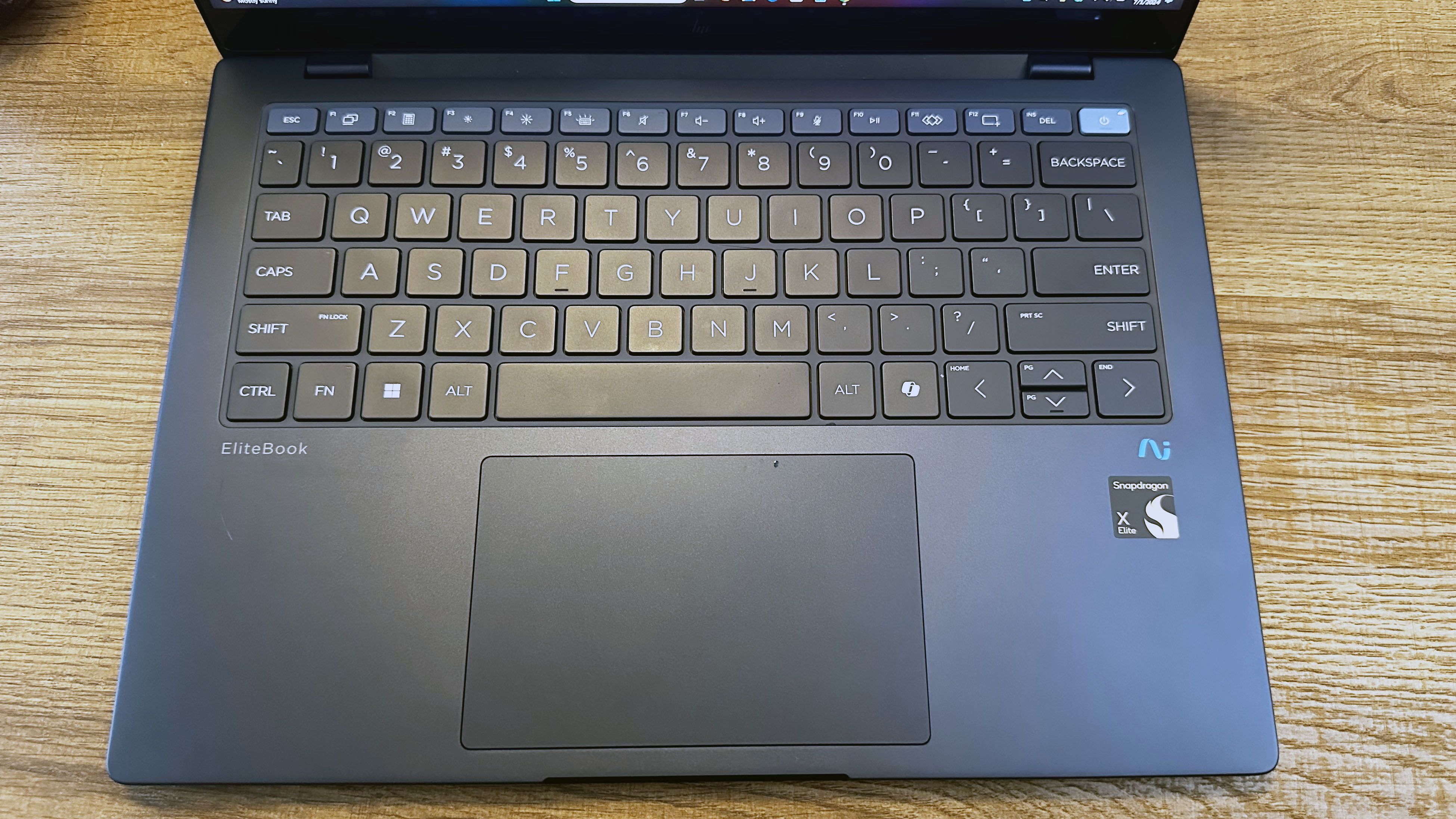
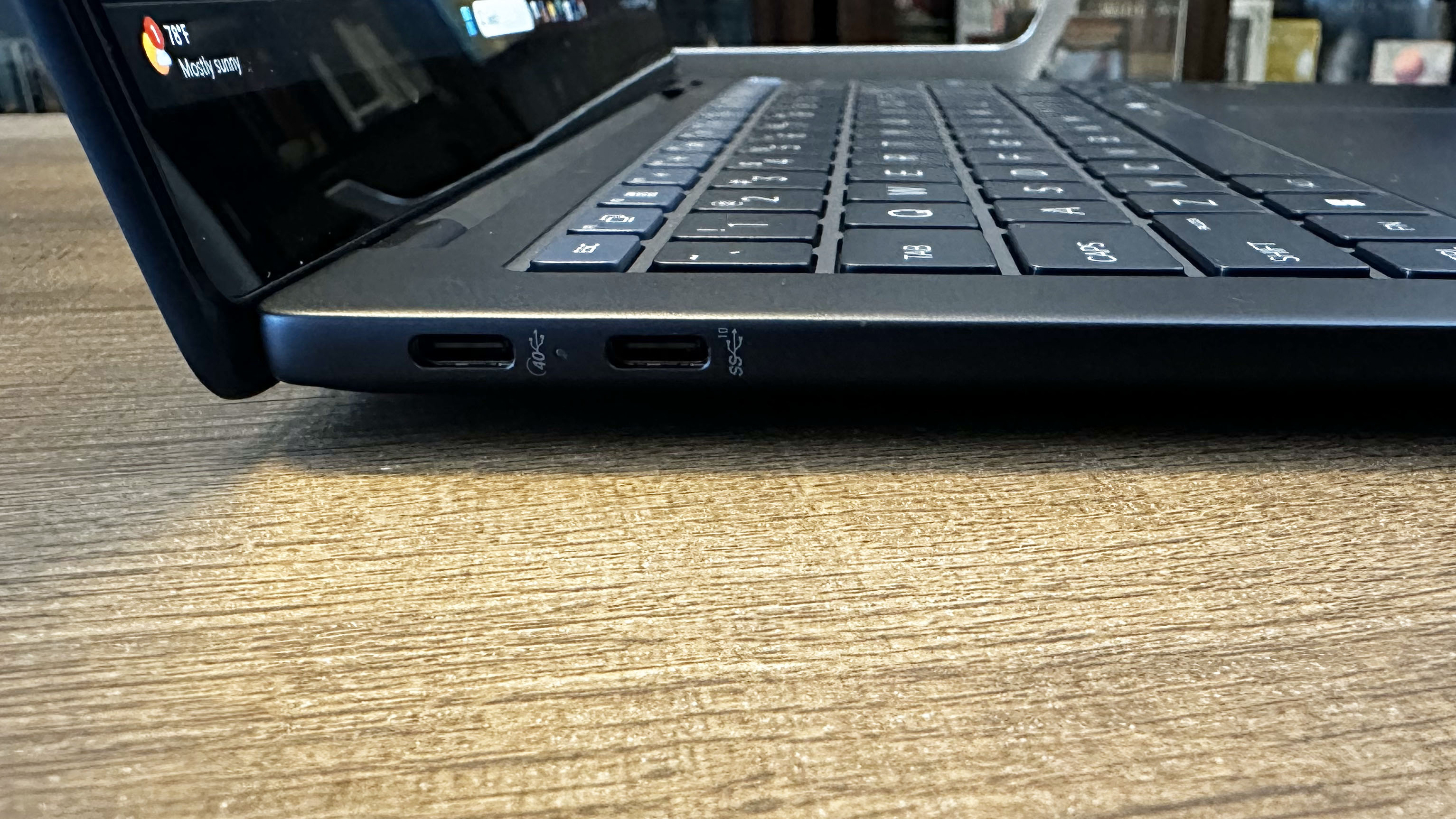
Specifications
Reasons to buy
Reasons to avoid
The HP EliteBook Ultra G1q comes stacked with performance and battery life, two of the most important things for a business-centric laptop. But its vibrant display, sleek design, and small footprint help it climb higher up the ladder.
✔️ You travel a lot for work. At 0.44 inches thick and 2.9 pounds, this laptop is easy to carry, and it should also make taking it out of your bag at a TSA checkpoint less of a headache.
✔️ You need a laptop with a long battery life. This laptop can handle 16 hours of web surfing before it needs to be charged.
✖️ You need stellar integrated graphics. Qualcomm's Snapdragon chips are vastly outmatched by their rivals in this area. And while those can handle casual gaming well, these generally can't.
✖️ You're concerned about app compatibility. While many common apps and programs have native Arm 64 support, if you're using a bespoke program for work, like Prophet 21, you're better off with an Intel-configured laptop.
If the EliteBook Ultra, HP's first Copilot+ PC for business, can't win you over with its speedy performance, vibrant display, sizeable trackpad, and executive-chic style, its impressive 16-hour battery life might.
Powered by Qualcomm's impressive Snapdragon X Elite processor, the EliteBook is equipped to tackle a wide range of computing tasks, including demanding AI-based functions — which may mean little to your workflow today but could extend this laptop's longevity by a couple of years as more AI features get added to PCs.
Even a year after its release, the EliteBook Ultra is still one of the most power-efficient laptops you can buy, largely due to the Snapdragon chip's Arm architecture. Its battery life beats most of the laptops we've tested in the last year — even the MacBook Air M4.
However, while software compatibility for Windows on Arm has improved, it still isn't as robust as the x86 version on Intel and AMD-based laptops. Popular programs like Adobe Premiere Pro and Audacity still lack native support on the EliteBook Ultra and other laptops like it.
But as long as you know the programs you need are compatible with Windows on Arm, the EliteBook Ultra truly is a fantastic laptop with plenty to offer. Security, speed, style, and superior battery life seal the deal on this hard-working machine. As Laptop Mag reviewer Madeline Ricchiuto writes, "HP has made a fantastic case for why Windows on Arm systems are ideal for business professionals."
See our full HP EliteBook Ultra G1q review.
Best for students





Specifications
Reasons to buy
Reasons to avoid
The HP Omnibook Ultra Flip 14 goes above and beyond the essentials for students. It features a sharp OLED display, a great built-in webcam and microphone, and its integrated GPU handles most games surprisingly well.
✔️ Most of your classes are remote. With a webcam and microphone as good as the ones on this laptop, you probably don't need to invest in something else to participate in class discussions.
✔️ You need a clicky, comfortable keyboard. If you're a college student (especially an English major), chances are you'll write several papers a semester. You'll need a good, reliable keyboard for all the hours you'll spend typing.
✖️ You're a multitasking machine. If you routinely keep many apps and dozens of browser tabs open while trying to create 3D graphics, you might find the processor lacks enough multicore power to run it all smoothly.
✖️ All your peripherals are USB-A. You may need to spend more money than you originally planned on adapters or a docking station or buy new wireless peripherals.
A great laptop can make juggling a full load of classes a little easier for students. With its good performance, long battery life, bright and vivid display — and a built-in webcam and microphone that won't make you look or sound like you're using a computer from the early 2000s — the Omnibook Ultra Flip 14 is the best HP laptop for the job.
The highlight of this laptop is its display. Reaching an average max brightness of 359 nits and covering 84.3% of the DCI-P3 color gamut, it has the specs most students, regardless of major, will need to finish their coursework and enjoy watching their favorite show in their dorm room after a long day. Our reviewer, Stevie Bonifield, notes that the colorful graphics in Donut Country looked great and that the display "kept up well with the rapid pace of combat in Death’s Door."
The Omnibook's webcam and microphone are well-suited for online classes. The webcam accurately captures colors and details, displaying them in a naturally lit room. The microphone captures voices with clarity, even amid background noise.
As I've mentioned in other buying guides and reviews, this laptop's Intel Core Ultra 7 258V processor has slower multicore performance than other laptops with competing chips. This isn't necessarily a deal-breaker, but if you need a laptop that can run or process intensive tasks (like video editing or 3D modeling) as fast as possible, this laptop might be too slow for your needs. However, it can handle visual novels and point-and-click games well!
See our full HP Omnibook Ultra Flip 14 review.
Best workstation


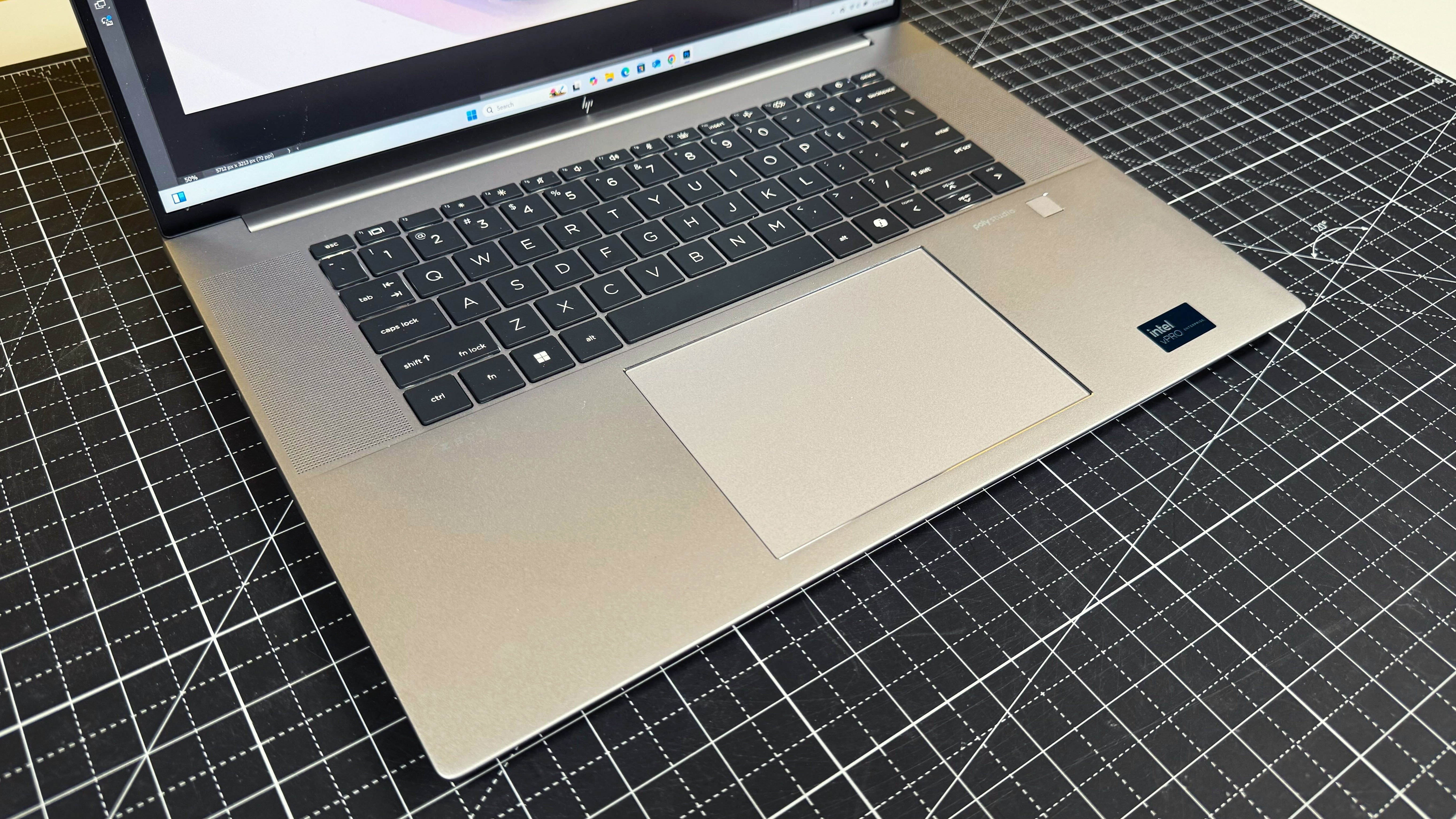


Specifications
Reasons to buy
Reasons to avoid
The HP ZBook Studio 16 G11 has more than enough performance for heavy video editing, intense design work, or serious data compilations. Along with many other great features, this is an excellent pick for video editors and civil engineers alike.
✔️ You're looking for an impressive, colorful 4K display. Our tests showed this one covers over 100% of the DCI-P3 color gamut, so it's easy to recommend for all sorts of professional, visual artists.
✔️ You need speed and stability. This laptop's RTX 3000 Ada GPU offers both to data scientists, creatives, and other professionals who can't risk their files becoming corrupted.
✖️ You also want a gaming laptop. Its graphics card is extremely powerful, but it's specfically designed to run programs, not games. You'll likely experience lower frame rates compared to a GPU made with gaming in mind.
✖️ It's outside your budget, but you can't skimp on performance. Even if you get the $3,200 base model, you'd be sacrificing some of the things that make a workstation a workstation: lots of RAM and lots of storage.
A great display, a speedy processor, and a discrete GPU designed to correct memory errors make the HP ZBook Studio 16 G11 an incredibly capable workstation. There are a variety of ways you can configure it with RAM and storage, so whether you need to render floorplans in AutoCAD or 3D animations in Blender, you'll most likely be able to fine-tune it to your unique needs.
As Laptop Mag’s Madeline Ricchiuto noted in her review, there was practically nothing she could "throw at the Studio that it couldn’t handle.” With a with a Geekbench 6 multi-core score of 13,754 and its ability to convert a 4K video file to 1080p in just 3 minutes and 50 seconds, the performance speaks for itself.
Its 16.2-inch display is bright, offers a high refresh rate, and delivers stellar color accuracy. Our testing showed it covers 113% of the DCI-P3 color gamut, reaches up to 398 nits of brightness, and scores a great Delta-E color accuracy score of 0.26. Whether you’re editing videos or working on a work presentation, the display renders a sharp, accurate picture that’s hard to beat.
One thing Ricchiuto wishes the ZBook Studio handled better is its thermals. Its outer chassis can get very hot and hit a high of 107.9 degrees Fahrenheit during our testing. But if you plan to set up this workstation on a desk, it shouldn’t be that big of an issue.
It’s also worth noting that its battery life doesn't last long, 4 hours and 43 minutes according to our tests. (Don’t stray too far from an outlet.)
See our full HP ZBook Studio 16 G11 review.
Best gaming






Specifications
Reasons to buy
Reasons to avoid
The HP Omen Max 16 excels in two areas where many gaming laptops don't: display vibrance and heat management. Its OLED panel has one of the widest color gamuts we've ever tested, and its chassis stays 10-20 degrees cooler than the competition — even while gaming.
✔️ You want a laptop with great overall performance. This one surpassed its main competitors when we tested its multicore performance. Its gaming and video processing power are nothing to huff at, either.
✔️ You have a sharp eye for color. From the enticing neon of Cyberpunk 2077 to the spectacular, forest scenery of Red Dead Dead Redemption 2, this laptop's OLED panel can make almost anything look more true to life, even if the world is fictional.
✖️ This laptop costs more than you monthly rent. The top-of-the-line model we reviewed costs an exorbitant $4,299. If you're mainly after the OLED display, a base model with an Intel Core Ultra 7 and RTX 5070 Ti will save you thousands of dollars.
✖️ You're not looking for a desktop replacement. Gaming laptops this powerful usually have short battery lives, and with all the performance the Omen Max 16 offers, its 3-hour battery life is no surprise.
The HP Omen Max 16 has a tantalizing combination of strong, all-round performance, a splashy OLED display, and keys that are responsive and satisfying to press. It also handles heat way better than many of the best gaming laptops.
It's not the fastest gaming laptop by frame rates alone, but it generated almost or just as many frames as its competitors. As our tests showed, the Omen Max 16 handles games like Far Cry 6 and Shadow of the Tomb Raider better than some rival gaming laptops, but performed worse with games like Cyberpunk 2077 and Black Myth: Wukong.
Its give-and-take performance showed up in our Handbrake test, too, taking 2 minutes and 54 seconds to transcode a 4K video to 1080p. That's about 20-35 seconds slower than its fiercest rivals but still faster than a lot of other gaming laptops we've tested
The plus-side of a little less speed usually means a gaming laptop generates less heat — and Omen Max 16 has better thermal management than most. It stays 10-20 degrees cooler than its competition.
However, we have yet to test another gaming laptop with an OLED display as drop-dead gorgeous as this one. Laptop Mag editor, Rami Tabari, called it a "fever dream of colors and infinite contrast" in his review, and with a DCI-P3 color gamut coverage of 141.4%, no wonder it decimates its competition. Though with a max brightness of 363 nits, dimly lit scenes can be easily washed out by strong ambient lighting (a common issue for OLED displays).
See our full HP Omen Max 16 review.
Benchmark comparisons
Click to view data in table format
| Header Cell - Column 0 | HP Spectre x360 14 (2024) | HP Envy x360 2-in-1 (2023) | HP EliteBook Ultra | HP Omnibook Ultra Flip 14 | HP ZBook Studio 16 G11 | HP Omen Max 16 |
|---|---|---|---|---|---|---|
Geekbench 6 (Higher is better) | 12,358 | 7,748 | 12,717 | 10,877 | 13,754 | 19,822 |
Handbrake time ((MM:SS), lower is better) | 07:30 | 09:19 | 06:40 | 06:37 | 03:50 | 02:54 |
Battery life - Web surfing (HH:MM) | 11:01 | 09:17 | 16:01 | 12:02 | 04:43 | 03:20 |
SSD transfer speeds (MBps, higher is better) | 1,362 | 1,245 | 893 | 1,702 | 1,401 | 1,395 |
DCI-P3 Color Gamut (Higher is better) | 86% | 128% | 84.7% | 84.3% | 113.6% | 141.4% |
Display Brightness (Nits, higher is better) | 366 | 378 | 321 | 359 | 398 | 363 |
Hottest temperature (95 degree comfort threshold) | 98 | 79 | 83 | 88.5 | 107.9 | 88.6 |
Recently reviewed
Not every laptop we review makes it into our top selection for buying guides. However, that doesn't mean they aren't worth taking a look at. Below are some of our most recently reviewed HP laptops, if what you find on this list isn't to your taste, be sure to check them out instead.
Score: ★★★½
Pros: Sleek, thin-and-light design; great display; roomy keyboard and touchpad
Cons: Battery life could be better; middling performance
See our full HP EliteBook Ultra G1i AI review.
Score: ★★★★
Pros: Long-lasting battery; powerful performance; sturdy aluminum chassis; phenomenal speakers; excellent webcam
Cons: Squishy keyboard; steep price point; mediocre display
See our full HP EliteBook X G1a 14 AI review.
HP Elite x360 1040 G11 | Intel Core Ultra 7 165H | Intel Arc Graphics | 16GB RAM | 512GB SSD
Score: ★★★★
Pros: Svelte design; superb keyboard and touchpad experience; strong performance; 3-year warranty
Cons: It has the business laptop tax; the display comes with too many caveats; middling battery life
See our full HP Elite x360 1040 G11 review.
HP Envy x360 2-in-1 | Intel Core Ultra 7 155U | Integrated Intel Graphics | 16GB RAM | 1TB SSD
Score: ★★★½
Pros: OLED display available; comfortable keyboard and touchpad
Cons: Sub-par performance and gaming scores; OLED display requires a paid upgrade; mediocre battery life
See our full HP Envy x360 2-in-1 review.
Score: ★★★½
Pros: Sharp, colorful display; clicky keyboard; strong performance; incredible battery life
Cons: Poor brightness; slow SSD; middling graphics
See our full HP OmniBook X review.
HP Victus 16 (S100) | AMD Ryzen 7 8845HS | Nvidia GeForce RTX 4070 | 16GB RAM | 512GB SSD
Score: ★★★★
Pros: Strong game performance; above-average battery life; snappy full-size keyboard; surprisingly decent webcam
Cons: Low-quality display; speaker quality could be better
See our full HP Victus 16 review.
Score: ★★★★½
Pros: Fantastic general performance; solid Radeon 8060s graphics power; vivid display; powerful audio; light and portable; plenty of ports
Cons: Base configuration starts at $2,599; battery life could be better; grainy webcam
See our full HP ZBook Ultra 14 G1a review.
Choosing the right HP laptop
As one of the top laptop brands, HP has a laptop for every occasion, from premium business laptops to budget-friendly Chromebooks. But if you only recently noticed that some HP models didn't get an update this year, you're not imaging things.
In May 2024, HP announced it was resurrecting its Omni brand to replace several longstanding naming conventions across its laptop, all-in-one desktop, and traditional desktop product lines to make it easier for people to figure out what will suit their needs the best. But since the company is still in the process of phasing those names out, its laptop lineup is (temporarily) more crowded and convoluted. So, here's a handy guide to what's what.
Omni: HP's consumer devices are now united under a single name, replacing the Spectre, Envy, Pavilion, and Laptop naming conventions.
Elite- and Pro-: HP will continue using theses names for its business laptops and desktops, but the Dragonfly name is gone. The more expensive, Elite devices are geared toward large businesses, while the the more budget-friendly Pro is for small- to medium-sized business.
-Book, -Studio, and -Desk: The "Book" suffix denotes laptops, "Studio" denotes all-in-one desktops, and "Desk" denotes traditional desktops.
"Ultra": If "Ultra" is part of the model name, then that laptop is likely the highest-end, most premium consumer or business laptop HP offers — similar to the Spectre consumer series or Dragonfly business series with OLED displays, high-end processors, a thin and lightweight design, or other top-of-the-line features.
"Fold" and "Flip": Dual screen laptops will have "Fold" in their name, while 2-in-1 laptops will have "Flip."
Numbers: 3, 5, 7, and X (consumer), 2, 4, 6, 8, X (business) :HP's new numbering system tells you a bit about the overall performance and features, whether it's a budget-friendly laptop for watching movies and checking emails, or an expensive laptop that can run demanding design programs.
On the consumer laptop-side, the old and new naming conventions don't exactly match up 1-to-1, but they're not too far off. An OmniBook 3 is most like HP's consumer Laptop line — fancier-sounding but still a generic laptop for everyday tasks; an OmniBook 5 is closer to a Pavilion, a mid-range laptop that looks nicer, and has more features and better performance; an OmniBook 7 should be the Envy of your friends who don't have a laptop with an attractive design, vibrant display, and quality audio.
An OmniBook X should be similar in overall quality to the "Ultra," but more affordable.
ZBook: It seems like HP is keeping the ZBook moniker for its workstation laptops, but it's unlikely it will keep "Studio" in the name based on its new naming structure.
Everything else stays the same
Victus: HP's budget gaming laptops that strike a balance between performance and value.
Omen: HP's high-end gaming brand has a bit more pizazz and graphics power than some competitors. It delivers a decent gaming experience for (relatively) reasonable prices.
Chromebooks: Ranging from $300-600, the HP Chromebook line offers Google's Chrome OS in several well-made laptops.
Fortis: Sub-$200 Chromebooks for students.
FAQs
Q: Why should I buy an HP laptop?
A: HP is a well-known computer brand with a longstanding reputation for making quality (and sometimes pricey) laptops. The company's first laptop, the 110 Portable, was well-received by many reviewers at the time, and its laptops continue to earn positive reviews today.
Laptop Mag has given top-marks to many HP laptops we've tested and reviewed, but in the past year alone we've been consistently impressed by the quality of their keyboards and displays, battery lives, and overall performance. We currently recommend several as some of the best laptops for photo or video editing, gaming, notetaking and more, and have done the same for other categories in the past.
We've had mixed experiences with HP customer support, though, so keep that in mind.
Q: What are HP laptops best for?
A: That depends entirely on what kind of laptop you're looking for. HP's catalog of laptops is vast and varied. There are devices that suit everything from business to productivity and even gaming.
What's most important about HP laptops is knowing which one will best serve your needs. If you're looking into one that's a couple years old, I recommend checking out our article: Which HP laptop is right for you? Why to buy the Spectre, Envy, ZBook, or Omen for a more detailed look. Or, incase you missed it, scroll back up to the previous section to learn more about HP's Omni brand revival.
Q: I already have a stylus; will it work with one of these laptops with a touchscreen?
A. That depends! Not all touchscreens have stylus support. The ones that do might not support the same type of pens. To be sure, we recommend checking the manufacturer's website for both the laptop and the stylus.
This will help you determine what pen protocols the stylus and laptop support. The two main ones are Microsoft Pen Protocol (MPP) and Wacom AES. They're not mutually compatible, but some pens support both, while others only support one.
How we test HP laptops

We put each laptop through extensive benchmark testing — both synthetic and real-world — before they end up in the hands of our reviewers. We evaluate each aspect of the laptop, including its performance, battery life, display, speakers, and heat management.
In our benchmark testing, we use a Klein K10 colorimeter to detect the brightness and DCI-P3 color gamut of the laptop's display. For performance testing, we run the laptop through a gauntlet of benchmarks, including Geekbench 6, PugetBench for Adobe applications, and 3DMark professional graphics tests.
To determine real-world performance, we convert a 4K video to 1080p resolution and duplicate a 25GB file. Our real-world graphics test is Cid Meier's Civilization V: Gathering Storm benchmark at 1080p resolution and Medium graphics. We also run heat tests by playing a 15-minute full-screen video and measuring temperatures in different areas of the laptop.
For our battery test, we continuously web-surfed over WiFi at 150 nits of brightness. MacBooks and premium Windows 11 laptops that last more than 10 hours are good, whereas gaming laptops and workstations that can stay powered longer than 5 hours deserve praise.
We complement these tests with extensive hands-on testing from our reviewers, who critique everything from the laptop's materials to the feel of its touchpad.
See this page on How We Test Laptops for more details on our benchmarking procedures.
Why trust Laptop Mag?
Laptop Mag reviews over a hundred different laptops every year, from paperweight ultralights to everyday workhorses to lumbering gaming notebooks that scorch the frame rates of even the hottest AAA games. We're not just experts in the laptop field; we go one step further by meticulously testing smartphones, tablets, headphones, PC accessories, software, and even the latest gaming technology.
We are 100% independent and have decades of experience to help you buy with confidence. In fact, Laptop Mag has been testing and reviewing products for three decades, and we continue to deliver trustworthy reviews you can rely on.
Our experienced team of writers and editors scour the available information about the laptop and put it through its paces to determine which is best for you. But before they start, the testing team subjects each system to a rigorous regimen of synthetic and real-world tests to see how a system handles the type of work and games you’re most likely to throw at it.
Our editorial trustworthiness is enforced by one of the world's largest technology publishers, Future Publishing. As a company, we have unrivaled experience across every tech sector — and we're the group's specialist for all things mobile tech.
Sign up to receive The Snapshot, a free special dispatch from Laptop Mag, in your inbox.
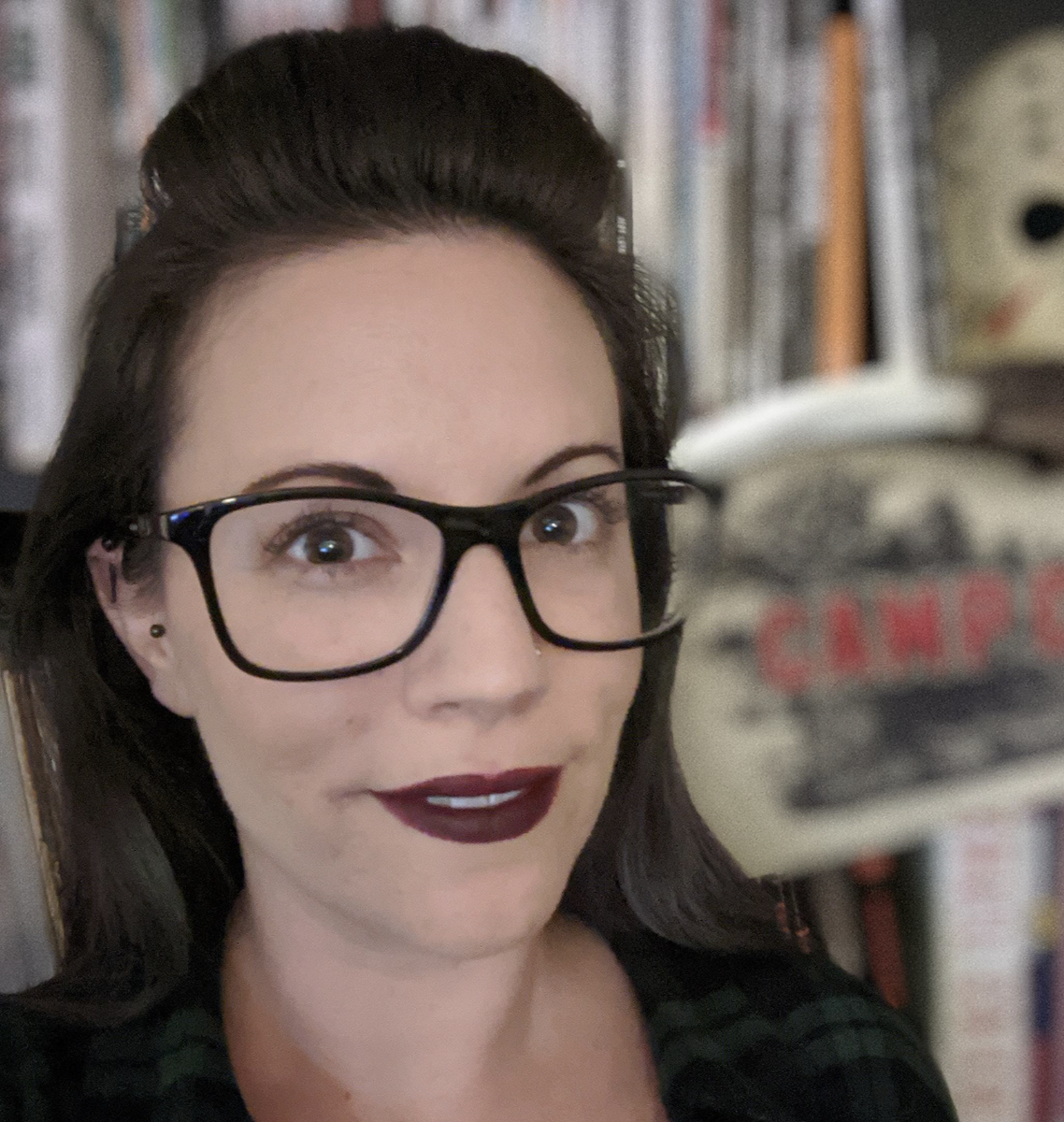
Joanna Nelius is a contributing writer to Laptop Mag. She has reported on and reviewed laptops for The Verge, Gizmodo, PC Gamer, and USA Today.
- Rael HornbyContent Editor








