Laptop Mag Verdict
The HP ZBook Ultra 14 G1a is an impressive achievement in powerful, portable Windows workstations with fantastic performance, a vivid display, impactful audio, and plenty of ports. If it weren’t for subpar battery life and a hefty price tag, it would be the perfect replacement for the MacBook Pro 14.
Pros
- +
Fantastic general performance
- +
Solid Radeon 8060s graphics power
- +
Vivid display
- +
Powerful audio
- +
Light and portable
- +
Plenty of ports
Cons
- -
Base configuration starts at $2,599
- -
Battery life could be better
- -
Grainy webcam
Why you can trust Laptop Mag
HP’s ZBook Ultra is a hyper-portable mobile workstation that immediately feels like a competitor to Apple’s MacBook Pro lineup. Not only is it a light and thin workstation, but it’s also got a new, innovative chipset under the chassis.
AMD’s Ryzen AI Max chipset is an ambitious project for x86 CPU architecture and something of a gamble. While we did have a blast with the gaming-centered version on the Asus ROG Flow Z13, I’ve been waiting to get my hands on this chip in the HP ZBook Ultra since CES back in January.
The Ryzen AI Max+ Pro 395 chip in the ZBook Ultra 14 G1a offers fantastic all-around performance, solid Radeon 8060s GPU power, and more memory than I know what to do with. The ZBook also features a vivid display, a slim, portable design, powerful audio, and a professional port array. A steep price tag, lackluster battery life, and a grainy webcam hold it back, but they aren't shocking for a 14-inch workstation laptop.
Does the MacBook Pro 14 finally have competition in the form of the HP ZBook Ultra 14 G1a? Is it powerful enough to land a spot on our best workstations list? Let’s take a look.
HP ZBook Ultra 14 G1a: Specs and benchmarks
Price: | $2,599 starting, $4,049 as reviewed |
CPU: | AMD Ryzen AI Max+ Pro 395 |
GPU: | AMD Radeon 8060S integrated graphics |
RAM: | 128GB |
Storage: | 2TB SSD |
Display: | 14-inch, 2880 x 1800, Touch OLED |
Battery (HH:MM): | 6:46 |
Dimensions: | 12.29 x 8.45 x 0.71 inches |
Weight: | 3.4 pounds |
Click to view full benchmark test results
| Header Cell - Column 0 | HP ZBook Ultra 14 G1a |
|---|---|
Geekbench 6 Single-core (Higher is better) | 2,837 |
Geekbench 6 Multicore (Higher is better) | 17,721 |
Handbrake conversion (Lower is better) | 02:34 |
25GB File Transfer Test (Lower is better) | 20 |
25GB File Transfer Test (SSD speed) | 1,342 |
Blackmagic Disk Speed Test: Read (Higher is better) | 4,468.0 |
Blackmagic Disk Speed Test: Write (HIgher is better) | 4276.1 |
SPECWorkstation 3.1: Blender (1060p, Higher is better) | DNR |
SPECWorkstation 3.1: FSI (1060p, Higher is better) | 6.5 |
PugetBench Photoshop (Higher is better) | 10,186 |
Heat (Degrees Fahrenheit) | 99.6 |
Battery life (Higher is better) | 06:45 |
Display brightness (Higher is better) | 368 |
sRGB color gamut (Higher is better) | 197.6% |
DCI-P3 color gamut (Higher is better) | 139.9% |
Color accuracy (Lower is better) | 0.31 |
3DMark Fire Strike (Higher is better) | 23,459 |
3DMark Time Spy (Higher is better) | 10,114 |
3DMark Steel Nomad (Higher is better) | 1,992.00 |
SPECWorkstation 3.1: maya-05 (1060p, Higher is better) | 3.68 |
SPECWorkstation 3.1: energy-02 (1060p, Higher is better) | 14.86 |
PugetBench Premiere Pro (Higher is better) | 7,223 |
Borderlands 3 (1080p, fps) | 97.19 |
Shadow of the Tomb Raider (1080p, fps) | 81 |
Sid Meier's Civilization VI: Gathering Storm (1080p, fps) | 168.62 |
HP ZBook Ultra 14 G1a: Price and configurations
No workstation is cheap, and if you hoped the ZBook Ultra might be an exception to that rule, you’ll be disappointed.
The base configuration of HP’s ZBook Ultra 15 G1a costs $2,599 and gets you the powerful combination of the Ryzen AI Max Pro 385 CPU with Radeon 8060S integrated graphics, 32GB of memory, 512GB of SSD storage, and a 14-inch, 1920 x 1200, IPS display.
You can upgrade to the Ryzen AI Max Pro 390 chipset with a 1TB SSD and a 14-inch, 2880 x 1800, OLED touchscreen for an additional $350. Upgrading the Ryzen AI Max Pro 390 model to 64GB of RAM for an additional $300 brings the total to $3,249.
Sign up to receive The Snapshot, a free special dispatch from Laptop Mag, in your inbox.
Upgrading to the Ryzen AI Max+ Pro 395 model costs $5,660 and comes with 64GB of RAM, a 1TB SSD, and a 14-inch, 2880 x 1800, OLED display. Upgrading the RAM to 64GB and storage to 2TB brings the total to $6,290.
The top-end configuration of the ZBook Ultra with the Ryzen AI Max+ Pro 395, Radeon 8060S integrated graphics, 128GB of RAM, 4TB of SSD storage, and 14-inch, 2880 x 1800, OLED display costs a total of $8,250.
However, our review spec is perhaps the best value for the ZBook Ultra. For $4,049, you get the Ryzen AI Max+ Pro 395 CPU, Radeon 8060S integrated graphics, 128GB of RAM, 2TB of SSD storage, and the 14-inch, 2880 x 1800, OLED touchscreen. This gives you the most use of the unified memory, with additional storage space, an upgraded CPU, and an OLED display.
While none of these configurations are cheap, they’re not too steep compared to the average workstation price. However, it does start higher than other portable content creation laptops like the Apple MacBook Pro 14 ($1,599 starting price) or Asus ProArt PX13 ($1,699). It is worth noting that upgrades on the MacBook Pro, in particular, are expensive, to match our recommended ZBook Ultra configuration, it would be $5,099.
HP ZBook Ultra 14 G1a: Design

Most ZBook workstations aren’t laptops you’d want in your lap for long.
HP hasn’t changed much of the ZBook aesthetic for the ZBook Ultra 15 G1a. It has a Meteorite Silver magnesium alloy chassis with a minimalist chrome HP logo on the top cover and a sleek keyboard deck with a centered touchpad.
The ZBook Ultra does have slim bezels on the display, with a slight increase in bezel size along the top to fit the webcam. The hinges are nice and sturdy, with an almost 180-degree rotation in case you need to use the ZBook on your lap and tilt the display back for better ergonomics.
Most ZBook workstations aren’t laptops you’d want in your lap for long. Even the slim ZBook Studio can feel a bit hefty after some time, but the ZBook Ultra is designed to be a completely portable powerhouse machine, and its chassis design is small and lightweight to match.
The ZBook Ultra measures just 12.29 x 8.45 x 0.71 inches and weighs just 3.4 pounds. While this is pretty light and portable compared to most powerful workstation laptops, it is a bit closer in dimensions to more mobile creator devices like:
- Apple MacBook Pro 14 (M4 2024): 12.3 x 8.7 x 0.61 inches, 3.4 pounds
- Lenovo ThinkPad P1 Gen 7: 13.95 x 9.49 x 0.67 inches, 4.3 pounds
- Asus ProArt PX13: 11.74 x 8.26 x 0.62 inches, 3.04 pounds
- Apple MacBook Pro (M4 Pro, 2024): 14 x 9.7 x 0.66 inches, 4.7 pounds
HP ZBook Ultra 14 G1a: Ports


As a mobile workstation, the ZBook Ultra comes with a full port array to connect all of your devices:
- 2x USB 4 Type-C (40Gbps, Power Delivery, DisplayPort 2.1)
- 1x USB Type-C (10Gbps, Power Delivery, DisplayPort 2.1)
- 1x USB Type-A (10Gbps)
- 1x HDMI 2.1
- 1x Audio combo
- 1x Security lock slot
The ZBook Ultra offers the majority of ports you could want with multiple DisplayPort 2.1 USB-C connections, additional USB Type-C and Type-A ports, and an HDMI port. The only major workstation port missing is an SD card reader, so if you need a quick-access SD slot, you may want to snag one of the best laptop docking stations or USB-C hubs.
HP ZBook Ultra 14 G1a: Battery life
The Achilles' heel of most Windows workstations is battery life.
The Achilles' heel of most Windows workstations is battery life. And the HP ZBook Ultra is no exception. While it doesn’t have a discrete graphics card, its Ryzen AI Max+ Pro 395 chipset is still a bit of a power hog.
I easily got through half of my workday, with 15-20 Chrome tabs and Photoshop running, without needing to find an outlet, but I did have to plug the ZBook into its charger around my lunch break. It’s not awful for a powerful workstation laptop, but it’s not touching MacBook Pros, which offer over 18 hours of battery life.
On the Laptop Mag web surfing battery test, the HP ZBook Ultra 14 G1a lasted 6 hours and 46 minutes. It’s not much worse compared to most workstation laptops, but when compared to its hyper-portable competition, the ZBook Ultra does fall short against the ProArt PX13 and ThinkPad P1 Gen 7.
Click to view chart data in table format
| Header Cell - Column 0 | HP ZBook Ultra 14 G1a | Apple MacBook Pro 14 (M4, 2024) | Lenovo ThinkPad P1 Gen 7 | Asus ProArt PX13 | Apple MacBook Pro 16 (M4 Pro, 2024) |
|---|---|---|---|---|---|
Battery life (Higher is better) | 06:45 | 18:32 | 17:24 | 09:28 | 20:46 |
HP ZBook Ultra 14 G1a: Security and durability
The ZBook Ultra features HP Wolf Pro Security, a TPM 2.0 embedded security chip, and a nano security lock slot, so it has plenty of hardware and software security.
The ZBook also features an IR webcam for Windows Hello secure sign-in, and a fingerprint reader on the power button.
HP has run the ZBook Ultra through all 21 durability tests to meet the MIL-STD-810H standard, including exposure to extreme high and low temperatures, dust, humidity, and high altitude. So the ZBook Ultra can follow you on location to
HP ZBook Ultra 14 G1a: Display
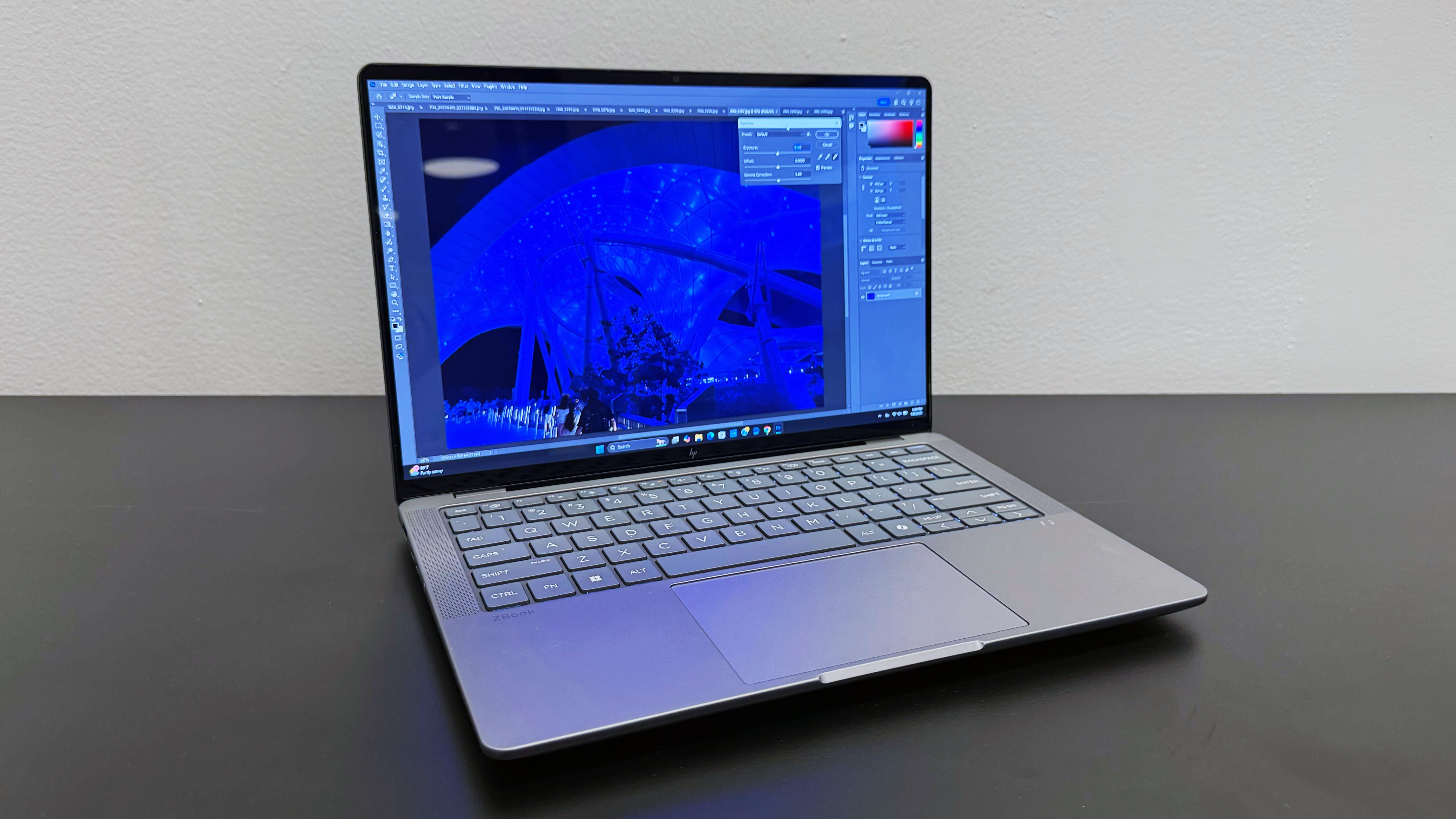
The numbers don’t lie; this display is fantastic.
More than other laptops, workstations require a high level of color accuracy in their displays. After all, if you’re using the ZBook Ultra for design work, you need to know the color you see on your display is what will be seen by customers.
The glossy 14-inch, 2880 x 1800, OLED touchscreen display on our ZBook Ultra model is absolutely what you’d expect from a ZBook laptop. Pulling up photos of a recent trip to put the ZBook through its editing paces, I was taken back by just how well the OLED touchscreen captured the vivid, bright colors of the Walt Disney World parks, even at night.
From the cyberpunk blue lights of the new Tron Lightcycle Run coaster to the terracotta pink of the Tower of Terror, I’ve rarely been more nostalgic for a family Disney trip than when editing my vacation photos on the ZBook Ultra.
In our lab testing, the ZBook’s display covered 139% of the DCI-P3 color gamut with an accuracy of 0.31 (lower is better) and had a max SDR brightness of 368 nits, with a peak HDR brightness of 575 nits. The numbers don’t lie; this display is fantastic.
Click to view chart data in table format.
| Header Cell - Column 0 | HP ZBook Ultra 14 G1a | Apple MacBook Pro 14 (M4, 2024) | Lenovo ThinkPad P1 Gen 7 | Asus ProArt PX13 | Apple MacBook Pro 16 (M4 Pro, 2024) |
|---|---|---|---|---|---|
Display brightness (Higher is better) | 368 | 557 | 386 | 350 | 565 |
sRGB color gamut (Higher is better) | 197.6% | 113.3% | 111.0% | 113.1% | 115.0% |
DCI-P3 color gamut (Higher is better) | 139.9% | 80.2% | 78.6% | 80.1% | 81.4% |
Color accuracy (Lower is better) | 0.31 | 0.19 | 0.29 | 0.22 | 0.27 |
HP ZBook Ultra 14 G1a: Keyboard and touchpad

The ZBook Ultra’s keyboard is crisp, with a springy activation feel.
HP opted for the Premium keyboard on the ZBook Ultra, and it’s a choice that’s paid off. The ZBook Ultra’s keyboard is crisp, with a springy activation feel.
On the 10fastfingers.com advanced typing test, I averaged a typing speed of words per minute (WPM), which is just shy of the 88 WPM I maintain on the MacBook Pro 14.
The HP Premium keyboard is also mounted underneath the keyboard deck, making it easier to swap out for repair or IT recycling to a different region. While not necessary on more consumer-focused devices, it's a valuable option on a professional workstation, as most of these laptops will be used for at least 4 years.
The large glass touchpad on the ZBook Ultra is also a delight, sporting multigesture support and a silky feel. The touchpad is clickable through about 90% of the area, with only the top edge being unclickable. I didn’t notice the difference while using the ZBook until I looked for it.
HP ZBook Ultra 14 G1a: Audio
Not only can they fill a room, but the speakers have a high degree of audio clarity
HP has loaded four integrated stereo speakers with tuning by PolyStudio into the ZBook Ultra, and those top-firing speakers pack an impressive amount of power. Not only can they fill a room, but the speakers have a high degree of audio clarity, even at full volume.
I could differentiate between the screaming guitars and melodic synth of Sleep Token’s “The Summoning” at high and medium volumes. The PolyStudio audio offered serious fidelity from the rich, driving bass to Vessel’s soaring vocals.
The ZBook Ultra’s audio can handle web calls and video or audio editing sessions. However, if you spend a lot of time editing in the field or office, we’d recommend a set of the best headphones so you don’t need to worry about background noise getting in the way.
HP ZBook Ultra 14 G1a: Performance and heat
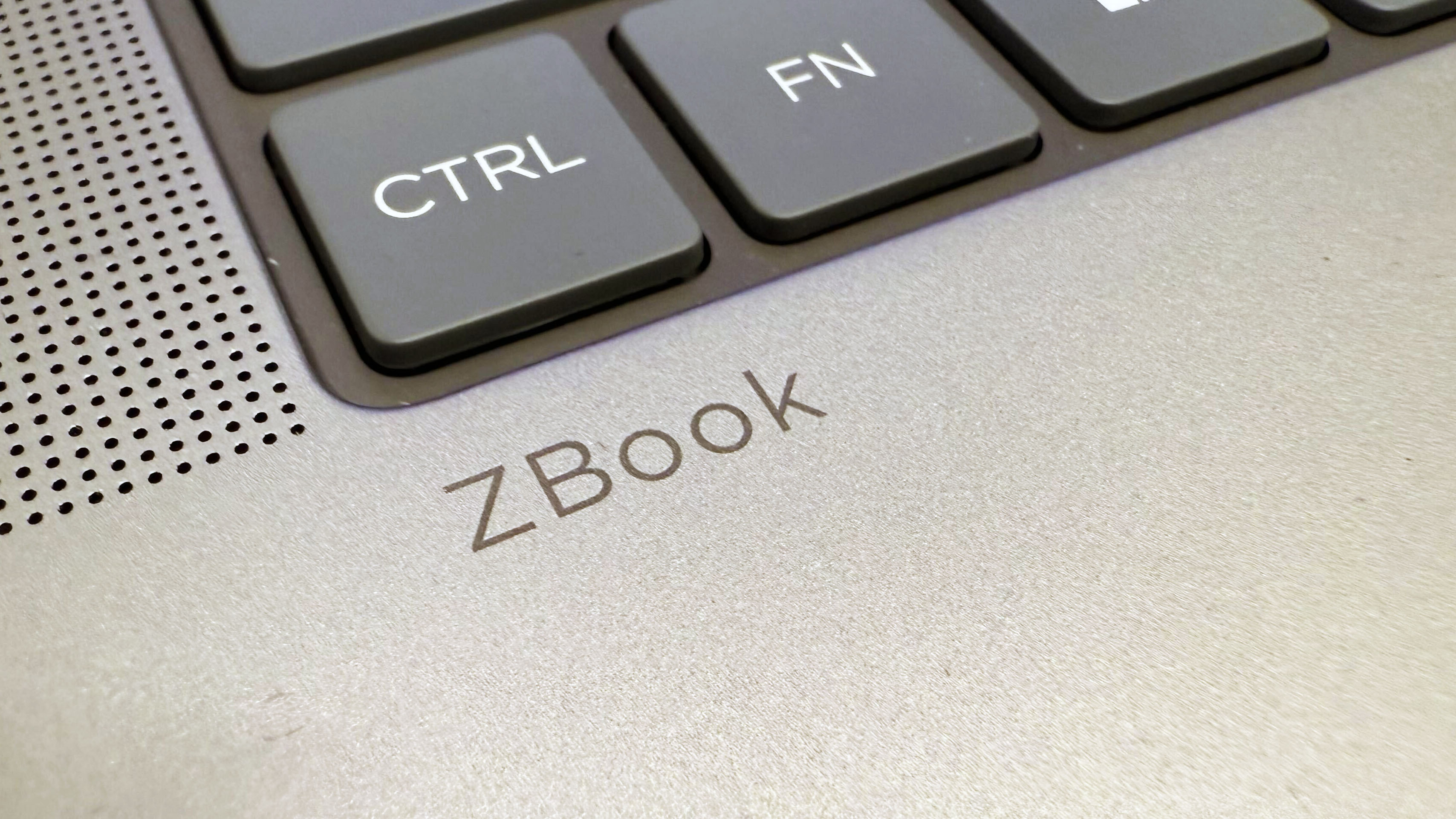
Even editing multi-layered projects for my work at Laptop Mag was a breeze.
The ZBook Ultra 14 G1a features AMD’s most ambitious mobile chipset, the Ryzen AI Max series, specifically the Ryzen AI Max+ Pro 395. This massive APU is supported by 128GB of unified memory and a speedy SSD.
I used the ZBook Ultra to edit some of my recent vacation photos, and even unplugged, the ZBook Ultra could handle my usual edits without issue. Even editing multi-layered projects for my work at Laptop Mag was a breeze.
In our performance testing, the ZBook Ultra’s Ryzen AI Max+ Pro chipset outperformed the MacBook Pro 14’s M4, the ThinkPad P1 Gen 7’s Intel’s Core Ultra 7 165H, and the ProArt PX13’s Ryzen AI 9 HX 375 processors in Geekbench 6 multicore performance by up to 36%. Only the MacBook Pro 16’s M4 Pro outpaced the ZBook Ultra.
The ZBook does get a bit hot under strain, with its hottest point measuring 99.6 degrees Fahrenheit above the F4 key after streaming a 4K video for at least 15 minutes. While not the hottest laptop temperature we’ve ever measured, it can get toasty on your fingertips. Thankfully, the rest of the laptop stays a bit cooler, with the area between the G and H keys hitting 95.5 degrees and the underside measuring 92.3 degrees.
Click to view chart data in table format.
| Header Cell - Column 0 | HP ZBook Ultra 14 G1a | Apple MacBook Pro 14 (M4, 2024) | Lenovo ThinkPad P1 Gen 7 | Asus ProArt PX13 | Apple MacBook Pro 16 (M4 Pro, 2024) |
|---|---|---|---|---|---|
Geekbench 6 Single-core (Higher is better) | 2,837 | 3,807 | 2,424 | 2,847 | 3,910 |
Geekbench 6 Multicore (Higher is better) | 17,721 | 15,114 | 12,974 | 15,203 | 22,822 |
Handbrake conversion (Lower is better) | 02:34 | 4:27 | 4:22 | 3:36 | 2:38 |
25GB File Transfer Test (Lower is better) | 20 | Row 3 - Cell 2 | 12.97 | 16.96 | Row 3 - Cell 5 |
25GB File Transfer Test (SSD speed) | 1,342 | Row 4 - Cell 2 | 2,071 | 1,583 | Row 4 - Cell 5 |
Blackmagic Disk Speed Test: Read (Higher is better) | 4,468.0 | 2,900.1 | 4,713.4 | 3,586.2 | 5,353.7 |
Blackmagic Disk Speed Test: Write (HIgher is better) | 4276.1 | 3,318.6 | 4,154.9 | 3,345.6 | 6,640.5 |
SPECWorkstation 3.1: Blender (1060p, Higher is better) | DNR | Row 7 - Cell 2 | 2.11 | Row 7 - Cell 4 | Row 7 - Cell 5 |
SPECWorkstation 3.1: FSI (1060p, Higher is better) | 6.5 | Row 8 - Cell 2 | 3.44 | Row 8 - Cell 4 | Row 8 - Cell 5 |
PugetBench Photoshop (Higher is better) | 10,186 | 10,542 | Row 9 - Cell 3 | 7,948 | 12,292 |
Heat (Degrees Fahrenheit) | 99.6 | 84.5 | 88.0 | 95.5 | 90.5 |
HP ZBook Ultra 14 G1a: Gaming and graphics

if you want to use the ZBook Ultra as your daily driver, it can keep up with some light gaming.
The HP ZBook Ultra 14 G1a is a thin, light, and ultraportable workstation. Not a gaming laptop.
Workstation laptops do feature powerful GPUs, but they historically perform poorly in gaming compared to high-powered gaming laptops because workstation GPUs are designed for precision rather than raw power. While I am a self-professed MMO hermit who will play Final Fantasy XIV: Dawntrail on any platform capable of running it, even I hesitate to game on a workstation.
However, the ZBook Ultra is a competitor of the MacBook Pro 14, and I like to play games on my Mac. So I eventually convinced myself to download and run FFXIV on the ZBook Ultra, not that it took too much effort. I didn’t expect the ZBook Ultra to play as well as a dedicated gaming laptop, but it maintained a smooth 55 to 60 frames per second on the Standard (Laptop) preset at 1800p. So, if you want to use the ZBook Ultra as your daily driver, it can keep up with some light gaming.
Click to view chart data in table format.
| Header Cell - Column 0 | HP ZBook Ultra 14 G1a | Apple MacBook Pro 14 (M4, 2024) | Lenovo ThinkPad P1 Gen 7 | Asus ProArt PX13 | Apple MacBook Pro 16 (M4 Pro, 2024) |
|---|---|---|---|---|---|
3DMark Fire Strike (Higher is better) | 23,459 | Row 0 - Cell 2 | 19,607 | 18,634 | Row 0 - Cell 5 |
3DMark Time Spy (Higher is better) | 10,114 | Row 1 - Cell 2 | 8,505 | 7,861 | Row 1 - Cell 5 |
3DMark Steel Nomad (Higher is better) | 1,992.00 | Row 2 - Cell 2 | 1,783 | 1,654 | Row 2 - Cell 5 |
SPECWorkstation 3.1: maya-05 (1060p, Higher is better) | 3.68 | Row 3 - Cell 2 | 3.49 | Row 3 - Cell 4 | Row 3 - Cell 5 |
SPECWorkstation 3.1: energy-02 (1060p, Higher is better) | 14.86 | Row 4 - Cell 2 | 9.94 | Row 4 - Cell 4 | Row 4 - Cell 5 |
PugetBench Premiere Pro (Higher is better) | 7,223 | 4,618 | 7,178 | 7,074 | 8,888 |
Borderlands 3 (1080p, fps) | 97.19 | 23.03 | 69.02 | 62.22 | 42.80 |
Shadow of the Tomb Raider (1080p, fps) | 81 | 36 | 78 | 72 | 79 |
Sid Meier's Civilization VI: Gathering Storm (1080p, fps) | 168.62 | 53.548 | 152.765 | 115.736 | 98.357 |
HP ZBook Ultra 14 G1a: AI features
The HP ZBook Ultra features an AMD Ryzen AI chipset, which means it has a 50 TOPS NPU onboard, which gets you access to the entire Copilot+ suite of applications like CoCreate, LiveCaptions, and Recall, in addition to advanced Windows Studio Effects and the full version of Microsoft’s Copilot AI assistant.
As an AMD laptop, the ZBook Ultra also has access to AMD’s AI-optimized software, which includes Amuse, Topaz Labs, Camo Studio, and Arkrunr.
HP ZBook Ultra 14 G1a: Webcam
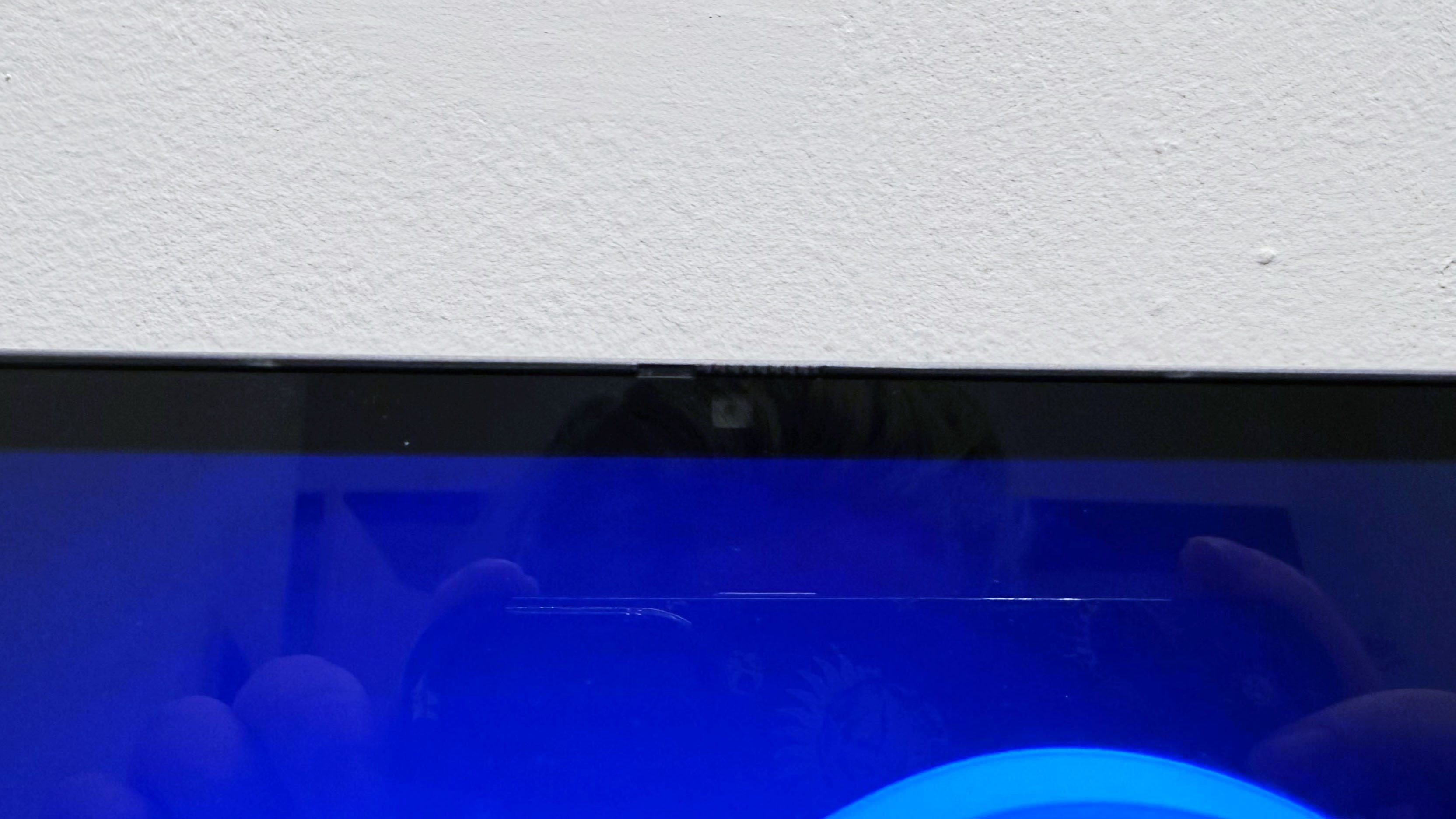
The ZBook Ultra sports a 5MP IR camera, which is ideal for Windows Hello secure sign-in and not so great for virtual meetings. The feed is a bit grainy with some color distortion, which casts a persistent pink layer over my face.
It’s perfectly serviceable for the occasional Zoom call, but if you want to use the ZBook Ultra as your daily work laptop, you may want to invest in one of our best webcams to handle your virtual meetings rather than use the onboard camera.
HP ZBook Ultra 14 G1a: Software and warranty
The ZBook Ultra ships with Windows 11 Pro, which includes standard Microsoft applications like Copilot, Microsoft 365, OneDrive, Windows Media Player, and Microsoft Teams. The ZBook Ultra has some pre-installed AMD software, like AMD Bug Report Tool and AMD Install Manager.
HP also pre-loaded proprietary software, such as HP Audio Control, Connection Optimizer, Insights, Sure Recover, Poly Camera Pro, and HP Support Assistant. There are more than 15 different HP and Poly programs pre-installed on the ZBook Ultra, which is a bit much. Thankfully, the programs don’t take up much space on the SSD.
HP offers a three-year limited warranty with the HP ZBook Ultra.
Bottom line
But if you need the full breadth of the Windows ecosystem, the HP ZBook Ultra 14 G1a is a worthy contender.
If you’re OS agnostic like I tend to be, you want a portable, powerful, efficient workstation to meet your day-to-day requirements and make sure you don’t miss a beat when working or creating in your off time.
The HP ZBook Ultra 14 G1a comes very close to eclipsing my MacBook Pro in terms of portability and beats the base MacBook Pro's CPU power, but it comes at the cost of battery life and a higher price. The base configuration of the ZBook Ultra costs $2,599, which is a bit steep for the average consumer. And it doesn’t get the full leverage of the Ryzen AI Max Pro chipset’s unified memory.
If you need the ultimate combination of affordability, power, and battery life, the MacBook Pro 14 (M4, 2024) is still the way to go, especially if you don’t need to run Windows to access all of your applications. But if you need the full breadth of the Windows ecosystem, the HP ZBook Ultra 14 G1a is a worthy contender.
Unlike the Asus ProArt PX13, the ZBook Ultra is more powerful than the base M4 chipset, offers more GPU power for data analysis and video editing, and has a much better display. While the ProArt PX13 is the cheaper option, the ZBook Ultra gets you far more power. It’s got your back if you’ve got funds.

A former lab gremlin for Tom's Guide, Laptop Mag, Tom's Hardware, and TechRadar; Madeline has escaped the labs to join Laptop Mag as a Staff Writer. With over a decade of experience writing about tech and gaming, she may actually know a thing or two. Sometimes. When she isn't writing about the latest laptops and AI software, Madeline likes to throw herself into the ocean as a PADI scuba diving instructor and underwater photography enthusiast.

