Laptop Mag Verdict
The Acer Swift Go 14 stuns in a $799 price point that balances great performance, a sleek design, tons of ports, and a bright panel.
Pros
- +
Excellent productivity scores
- +
Sleek aluminum chassis
- +
Highly affordable
- +
Tons of ports
- +
Bright panel
Cons
- -
Subpar color depth
- -
Underwhelming battery life
- -
Sluggish trackpad
Why you can trust Laptop Mag
Last year’s Acer Swift Go 14 is among my favorite laptops of 2023, a machine that I called a “MacBook Air killer” thanks to stellar performance and a stunning display at an affordable price. Acer came back swinging this year, incorporating the latest Intel Meteor Lake processors with a new focus on AI—as seen by the dedicated Copilot key. But does the company maintain the momentum?
The short answer is “yes,” with the latest Acer Swift Go 14 showcasing incredible processing speeds in a sleek aluminum chassis. The slightly longer answer is “Yes, but it's not much different from last year.” While the latest Swift Go 14 is great, it’s not a drastic leap, outside of its touchscreen and Copilot key. Regardless, its $799 price tag and long list of accomplishments might put it on our best laptops list, so keep reading to see if this one is right for you.
Acer Swift Go 14 (2024): Specs
| Price | $799 |
| CPU | Intel Core Ultra 7 155H |
| RAM | 16GB |
| Storage | 1TB SSD |
| Display | 14-INCH, 1920 x 1080-pixel IPS, 60Hz |
| Battery | 8:25 |
| Size | 12.3 x 8.6 x 0.6 |
| Weight | 3.1 pounds |
Acer Swift Go 14 (2024): Price and configuration
The Swift Go 14 we reviewed is the base model and it’s available for $799 at Costco. It’s built with a Intel Core Ultra 7 155H processor, integrated Intel Arc Graphics, 16GB of RAM, and 1TB of SSD storage. It also has a 14-inch, 1920 x 1080-pixel IPS display clocked at a 60Hz refresh rate.
However, you can upgrade to a 2880 x 1800-pixel resolution OLED model at 90Hz refresh rate for an extra $200. This version’s display is no longer touch screen, so you’ll have to decide between that or a superior display.
Acer Swift Go 14 (2024): Design
The Swift Go 14’s silver aluminum chassis wowed me as soon as I pulled it out of the box. There's a satisfying reflective sheen on its minimalist lid when light shines upon it, alongside an Acer logo at the top with a visible protrusion for its webcam. Lifting the lid reveals a similar sheen across the deck, with its keyboard in a nook at a lower elevation. The black hue of its keys contrast excellently against the silver, while the word SWIFT glowing at the bottom center of its trackpad adds a nice sleek touch.
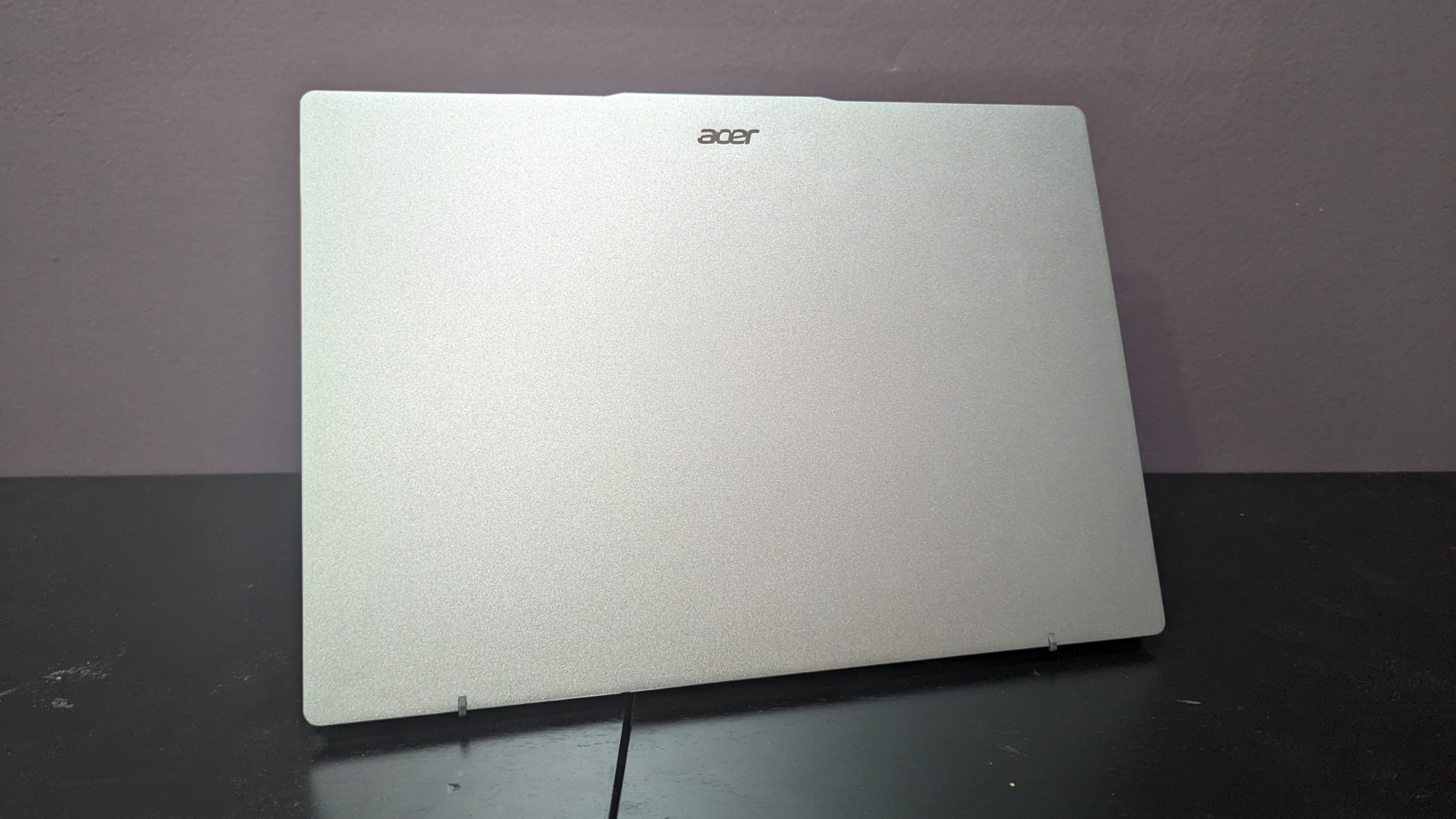
Its hinge design forces the bottom of the lid to push against my desk and elevate the laptop, tucking the bottom bezel of the 16:10 display beneath the keyboard. A series of vents rests in the gap between the lid and deck. While it does feature a touchscreen, its 180-degree hinge means no tablet mode, so if you’re looking for something that can go as far as 360 degrees, we recommend looking at our best 2-in-1 laptops page.
The Swift Go 14 weighs 3.1 pounds and measures 12.3 x 8.6 x 0.6 inches. Competitors like the Lenovo Slim 7i Gen 9 (3.2 pounds, 12.3 x 8.7 x 0.6 inches), Asus Zenbook 14 OLED (2.8 pounds, 12.3 x 8.7 x 0.6 inches), and Dell Inspiron 14 Plus (3.5 pounds, 12.36 x 8.92 x 0.63 inches) are all within a similar range.
Sign up to receive The Snapshot, a free special dispatch from Laptop Mag, in your inbox.
Acer Swift Go 14 (2024): Ports
The Swift Go 14 boasts a seriously impressive collection of ports. On its left side, there's two Thunderbolt 4 ports, a USB Type-A port, and an HDMI 2.1 port. The right side features a USB Type-A port, audio jack, and Kensington Lock, and microSD.
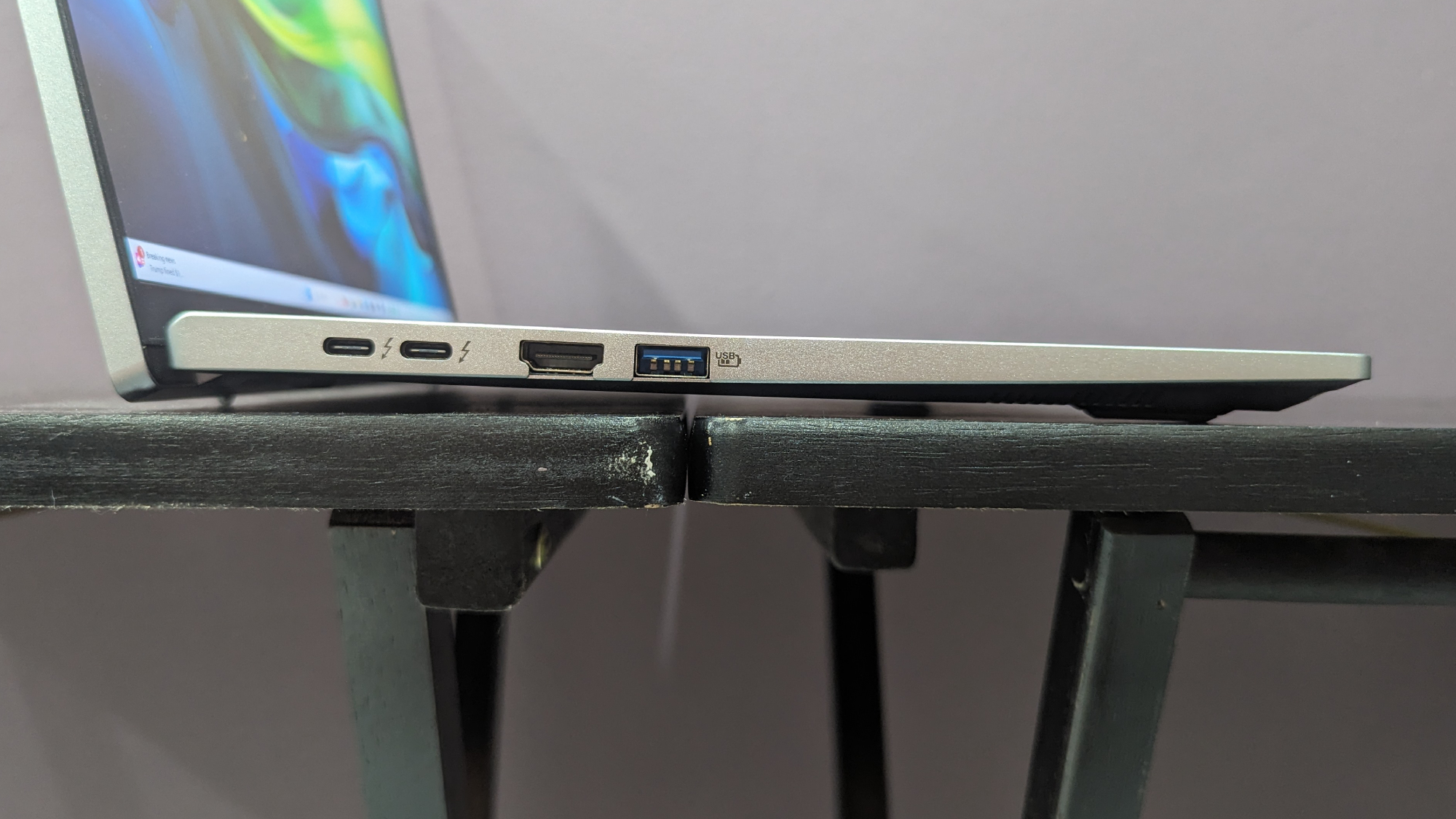
It’s already great for a productivity laptop to include two Thunderbolt 4 ports, but the addition of a Kensington Lock and microSD puts the Acer above and beyond. This is also the same port layout as last year’s Swift Go 14, so it’s good to see the company didn't remove anything.

Acer Swift Go 14 (2024): Display
Built with a 14-inch, 1920 x 1200-pixel display at 60Hz refresh rate, the Swift Go 14 looks fine. However, while the touchscreen display is responsive, it yields too much friction when I drag windows across the screen. Its glass panel lacks the silky smoothness of some of my favorite touchscreens, like the one seen on the Lenovo Yoga 9i.
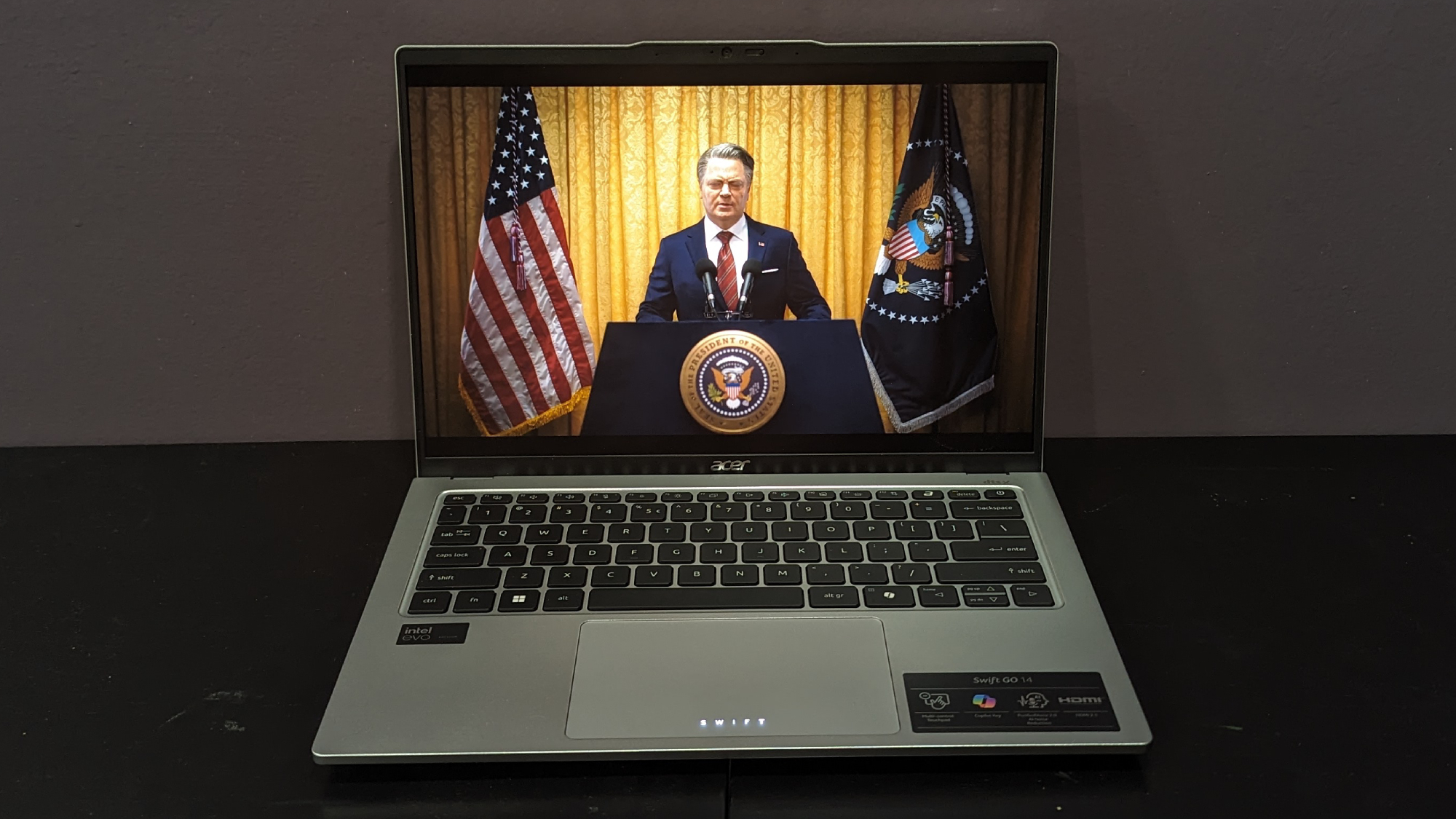
The IPS display performed well (relative to its price) when I watched the trailer for Civil War. A shot of New York City’s red brick buildings and concrete streets harbored the faded grayness you’d expect. However, the image looked flat compared to an OLED screen. I watched a woman in the foreground turn to see a fire spread across a city at night, and the contrast in color left much to be desired. Despite that, the lustrous green of the forest trees looked fine as the characters faced conflict beside a highway. If you want your eyes to pop out of your head, we recommend the OLED model, but this won’t offend you unless you have premium tastes, especially since the screen is sufficiently bright.
| Laptop | DCI-P3 color gamut | Display brightness average |
|---|---|---|
| Acer Swift Go 14 (2024) | 78% | 383 nits |
| Lenovo Slim 7i Gen 9 | 134% | 382 nits |
| Asus Zenbook 14 OLED | 82% | 354 nits |
| Dell Inspiron 14 Plus | 68% | 367 nits |
The Swift Go 14 did fine on our color tests, reproducing 78% of the DCI-P3 color gamut. This is a good bit worse than the mainstream laptop average of 89%. It’s obviously inferior to the Slim 7i (134%), while surpassing the Dell Inspiron 14 Plus (68%). It gets pretty close to the Zenbook 14 (82%), but does just the tiniest bit worse.
It did better on our brightness tests, hitting a peak of 388 nits on average, which is just barely higher than the 383-nit mainstream laptop average. It’s pretty much on par with the Slim 7i (382 nits), but it’s a little brighter than the Zenbook 14 (354 nits) and Dell Inspiron 14 Plus (367 nits).
Acer Swift Go 14 (2024): Keyboard and trackpad
Leaping between keystrokes felt seamless and satisfying as the resounding clicks emanated from the keyboard’s large, tactile keys. I took the 10fastfingers typing test and managed 108 words per minute with a 97% accuracy. I normally score around 110 words per minute with a 95% accuracy on my mechanical keyboard.
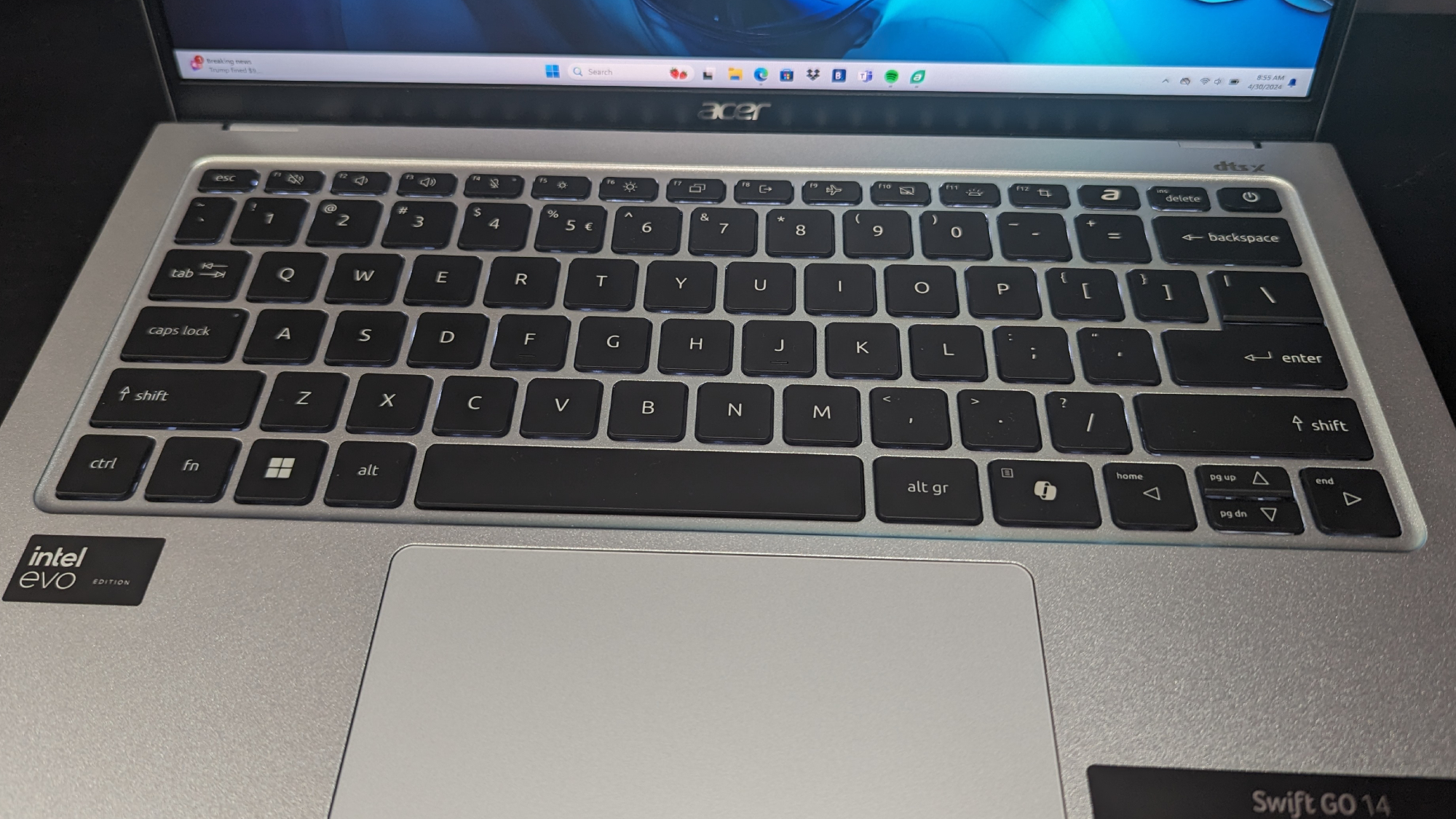
As the prevalence of AI grows across the industry, it’s becoming common for many Windows 11 laptops to include a dedicated Copilot key. In the case of the Swift Go 14, it replaces the Ctrl key seen on the previous model, giving users access to Windows 11’s dedicated AI companion. Copilot can help users with questions about their PC, change settings, or provide summaries of the latest news in all sorts of topics, whether it be astronomy or technology.
It also features the expected suite of Function keys for volume control, muting the mic, brightness, projecting the screen, quickly returning to the lock screen, going into airplane mode, turning off the touchpad, taking a screenshot, and opening AcerSense.

The 3.1 by 5.1-inch trackpad is sluggish and difficult to use, with my finger struggling to move files between folders. It’s also hard to keep clicking down while dragging windows, as the friction creates a bumpy and unsatisfying ride. However, it’s also a multi-control trackpad, so it has additional functions beyond just gestures.
When watching a YouTube video, the trackpad turns into a media panel. At the center is a play/pause panel, with options for modifying volume, going into fullscreen, or muting the sound. There are also two buttons for speeding up or slowing down the video, but it’s hard to see what situations that might be useful in.
While this is great on paper, its application could use some work, as the trackpad is still active by all means. The Swift Go 14—like most trackpads—is set by default to register a single tap as a click, so I kept accidentally pausing the video and pressing other items on the screen while trying to raise the volume. We recommend going to Touchpad settings and turning off "Tap with a single finger to single-click" if you plan to use the touchpad’s media control panel.
If you find the touchpad on the Swift Go 14 awkward or simply too complicated, you can always connect an external wireless mouse instead.
Acer Swift Go 14 (2024): Audio
Bottom-firing speakers are often hit or miss, but the Acer Swift Go 14 carries its audio excellently during music, offering a crisp, loud, and full sound that balances each element in a song without losing its punchiness. Balancing audio and providing a full sound proved more troublesome with films.

The opening humming alongside its trumpet backing impressed me as I listened to Paint The Town Red by Doja Cat, and as soon as she jumped into the track alongside the rhythmic beat, her vocals come through loud and clear. The song is crisp, with her intense chorus never drowning out the backing melody, while every word she says is clear and audible.
I listened to Red Wine Supernova by Chappell Roan and felt myself submerged in its acoustic guitar opening as the peppy percussion accompanied its soft vocals, each element distinctly layered atop another. Her ethereal vocals meshed with the backing guitar excellently, maintaining the fun atmosphere without getting obnoxious or headache-inducing.
The audio sounded hollow in the trailer for Civil War, as the intense screaming and loud thuds within the ambient musical backing made it seem like the laptop was at half-volume. I swapped to a trailer of Fall Guy, and while it was a little better, it couldn’t balance its loud musical numbers with dialogue.
Acer Swift Go 14 (2024): Performance
The Swift Go 14 is built with a Intel Core Ultra 7 155H processor, 1TB of SSD storage and 16GB of RAM. You can expect reliable performance from a laptop with specs of this caliber, as Intel’s Meteor Lake processors have gone above and beyond in our tests. Beyond that, you can rest easy knowing that its Western Digital SN740 1TB SSD shoots for the sky in its transfer speeds.

On the Geekbench 6.2 overall performance test, the Swift Go 14’s multi-core score of 12,612 is fantastic. This puts it far above the category average of 9,910. While all three competitors lie in a similar ballpark, the Slim 7i (Intel Core Ultra 7 155H, 12,111) is the only one that performed worse. The Zenbook 14 (Intel Core Ultra 7 155H, 12,908) and Dell Inspiron 14 Plus (Intel Core Ultra 7 155H, 12,729) managed slightly higher scores.
| Laptop | Geekbench 6.2 | Handbrake time | SSD Write speed |
|---|---|---|---|
| Acer Swift Go 14 (2024) | 12,612 | 5:12 | 1,783MBps |
| Lenovo Slim 7i Gen 9 | 12,111 | 5:21 | 1,534MBps |
| Asus Zenbook 14 OLED | 12,908 | 6:17 | 1,236MBps |
| Dell Inspiron 14 Plus | 12,729 | 5:02 | 1,618MBps |
While converting a 4K video into 1080p using the HandBrake app, the Swift Go 14 managed to accomplish the task in 5 minutes and 12 seconds, which is better than the 8 minute and 5 second category average. The Slim 7i (5:21) and Dell Inspiron 14 Plus (5:02) cut it close in speed, while the Zenbook 14 (6:17) fell more than a minute behind.
The Swift Go 14 duplicated 25GB of multimedia files in 15 seconds at a transfer rate of 1,783 megabytes per second, which is faster than the 1,170MBps category average. The Slim 7i (1TB SSD, 1,534MBps), Zenbook 14 (1TB SSD, 1,236MBps), and Dell Inspiron 14 Plus (1TB SSD 1618MBps) couldn’t match the Acer’s transfer speeds.
Acer Swift Go 14 (2024): Graphics
The Swift Go 14 is not a gaming laptop, as its Intel Arc integrated graphics won’t be able to handle much more than the lightest of titles. But even then, we still tested how it could handle it.
During the Sid Meier’s Civilization VI: Gathering Storm test at 1080p, the Swift Go 14 hit 36 frames per second, which is a tad worse than the category average of 43 fps (but still playable). This is in the expected range considering the Zenbook 14 (33 fps), Slim 7i (41 fps), and Inspiron 14 (34 fps) all managed relatively similar performance.
Acer Swift Go 14 (2024): Battery life
The Swift Go 14 is a quality laptop, but you might be disappointed by its battery life, which just barely lasts more than a full workday. On the Laptop Mag battery test (continuous web browsing over Wi-Fi at 150 nits), the Swift Go 14 lasted 8 hours and 25 minutes.
| Laptop | Battery life test result (hours and minutes) |
|---|---|
| Acer Swift Go 14 (2024) | 8:25 |
| Lenovo Slim 7i Gen 9 | 10:03 |
| Asus Zenbook 14 OLED | 12:21 |
| Dell Inspiron 14 Plus | 15:06 |
We set a minimum threshold of eight hours to create a solid floor for productivity laptops, and while the Swift Go 14 meets that, the bare minimum is not always enough. This is far below the category average of 10 hours and 3 minutes, and nowhere near the longevity of the Slim 7i (10:03), Zenbook 14 (12:21), and Dell Inspiron 14 Plus (15:06).
Acer Swift Go 14 (2024): Webcam
The Swift Go 14 goes beyond webcam expectations with its 2560 x 1440-pixel resolution, yielding photos with an excellent crispness that captured every detail in my office, from the Frozen wall-art in the background to the unkempt hairs above my eyebrows. And my harsh bright lights don’t appear washed out, with the details in my white ceiling still visible. It also painted the pink hue of my walls with its appropriate luster, providing an accurate reflection of the room’s color.

It features a physical webcam shutter to the right of the lens, with the camera hole possessing a bright red dot if it’s covered. You probably won’t need to buy one of the best webcams for this laptop.
Acer Swift Go 14 (2024): Heat
The Swift Go 14 remained cool during our heat testing. While streaming a 1080p video for 15 minutes, its hottest point hit 102 degrees at the rear-center underside. While this is above our 95-degree comfort threshold, the touchpad (80 degrees) and G/H key (88 degrees) didn’t hit intense levels whatsoever. However, when watching videos and browsing the web, the fans would occasionally work in overdrive and get a bit noisy.
Acer Swift Go 14 (2024): Software and warranty
Installed with Windows 11 and Acer’s own suite of applications, the Swift Go 14 offers software like LiveArt, Purified Voice Control, QuickPanel, AcerSense, AlterView and more. You can also expect some typical bloatware like Solitaire, Spades, and Booking.com.
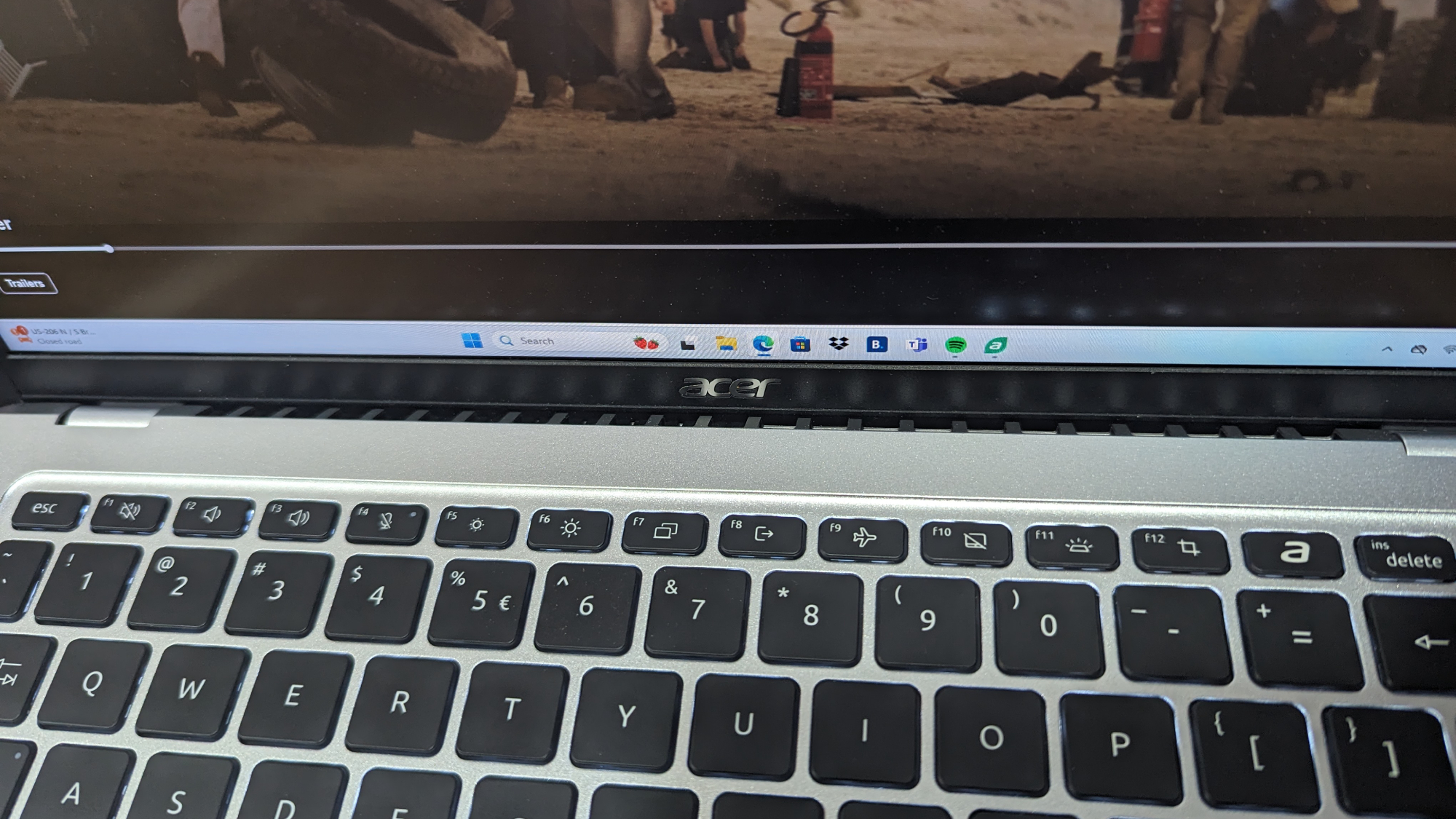
While Windows 11 lets the user remove Copilot from the taskbar, there is currently no easy way to deactivate the functionality of the dedicated Copilot key. However, we do have a guide on how to disable Copilot altogether if you’d like to keep your laptop AI free.
The Swift Go 14 comes with a one-year limited warranty. You can see how Acer did in our Tech Support Showdown special report.
Bottom line
Yielding stunning productivity metrics thanks to its Intel Ultra Core 7 155H processor, the Acer Swift Go 14 is a great pick for people with a need for speed. Beyond that, its list of accomplishments is long: A sleek aluminum chassis, punchy audio, satisfying keyboard, bright panel, tons of ports, crisp webcam, and fast SSD speeds. Its $799 price tag is hard to scoff at.
It’s far from perfect, with a lackluster IPS panel, sluggish trackpad, and subpar battery life leaving much to be desired. If you’re willing to spend extra for a couple more hours of longevity and a vivid OLED panel, we recommend the Lenovo Slim 7i (Gen 9). Otherwise, the Acer Swift Go 14 is a fantastic productivity laptop for those looking to spend under $1,000.

Self-described art critic and unabashedly pretentious, Claire finds joy in impassioned ramblings about her closeness to video games. She has a bachelor’s degree in Journalism & Media Studies from Brooklyn College and five years of experience in entertainment journalism. Claire is a stalwart defender of the importance found in subjectivity and spends most days overwhelmed with excitement for the past, present and future of gaming. When she isn't writing or playing Dark Souls, she can be found eating chicken fettuccine alfredo and watching anime.

