Best wireless mouse: Options for gamers and professionals
We've test and compiled the best wireless mice you can buy right now.
Sign up to receive The Snapshot, a free special dispatch from Laptop Mag, in your inbox.
You are now subscribed
Your newsletter sign-up was successful

1. The list in brief
2. Best wireless mouse overall
3. Best budget wireless mouse
4. Best wireless gaming mouse
5. Best vertical wireless mouse
6. Best wireless mouse for Mac
7. How to choose the best wireless mouse
8. How we test
Nothing makes a desk look cleaner than a cord-free setup, which is why a great wireless mouse is an essential companion for any laptop or desktop.
Gone are the days when a wireless mouse was a premium laptop accessory. Now, you can pick up a wireless mouse for well under $100, and there are thousands of options to choose from, ranging from high-performance gaming mice to specially designed ergonomic mice. I've tried out dozens of mice over the years across different niches and price brackets, so I know finding the best wireless mouse is not a one-size-fits-all quest.
Luckily, this guide is here to help. We've compiled the best wireless mice you can buy. We've tested these mice to ensure they deliver top performance at a fair price so you can be sure you're buying a mouse that's worth your hard-earned money.
Our top picks include mice for right and left-handed users, as well as mice that use Bluetooth and wireless USB dongles. If your laptop is running short on USB ports, you can expand your port selection with one of the best docking stations or USB Type-C hubs. If you're specifically looking for a gaming mouse, visit our guide to the best gaming mice for even more options.
Whether you're a gamer, a professional, or a digital nomad, this guide has the perfect wireless mouse to complete your setup.

Stevie Bonifield is a freelance tech journalist who loves mobile computing, gaming gear, and especially keyboards and mice. After reviewing dozens of gaming products for Laptop Mag, Stevie is an expert in the world of peripherals, including the best mice for everything from gaming to productivity.
The Quick List

Best wireless mouse overall
This productivity champ balances price, ergonomics, and features for a mouse that can do it all. Plus, it's compatible with Windows, Mac, Linux, ChromeOS, iPadOS, and even Android.

Best budget wireless mouse
The Logitech G305 Lightspeed gets all the basics right with reliable performance, an ambidextrous design, some fun color options, and a price that's tough to beat.

Best wireless gaming mouse
The Razer Viper V3 Pro is the best wireless mouse for gaming thanks to its pro-level specs, featherlight weight, and incredible performance.

Best vertical wireless mouse
The Logitech Lift puts a new twist on your everyday productivity mouse by turning it on its side. This vertical mouse can level up your workstation ergonomics — without breaking the bank.
Pros
- Comfortable ergonomic design
- Quiet, tactile click switches
- Smooth, responsive scroll wheel
- Great battery life
- Available in right- and left-handed configurations
Cons
- No horizontal scroll
- Weird to get used to at first
- No rechargeable battery

Best wireless mouse for Mac
With its clean, minimalistic design, the Logitech Anywhere 3 will look right at home alongside your Mac. The Mac version of it is specially optimized for the Apple ecosystem so you can get the best performance on your Mac or iPad.
Pros
- Compact, premium design
- Fantastic MagSpeed scroll wheel
- Precise 4000 DPI sensor
- Tons of customization options
- Controls up to 3 devices simultaneously
- Long battery life with USB-C
Cons
- Small size isn't for everyone
- Nonspecific DPI adjustment
- Lacks USB receiver storage
- Expensive
Best wireless mouse overall




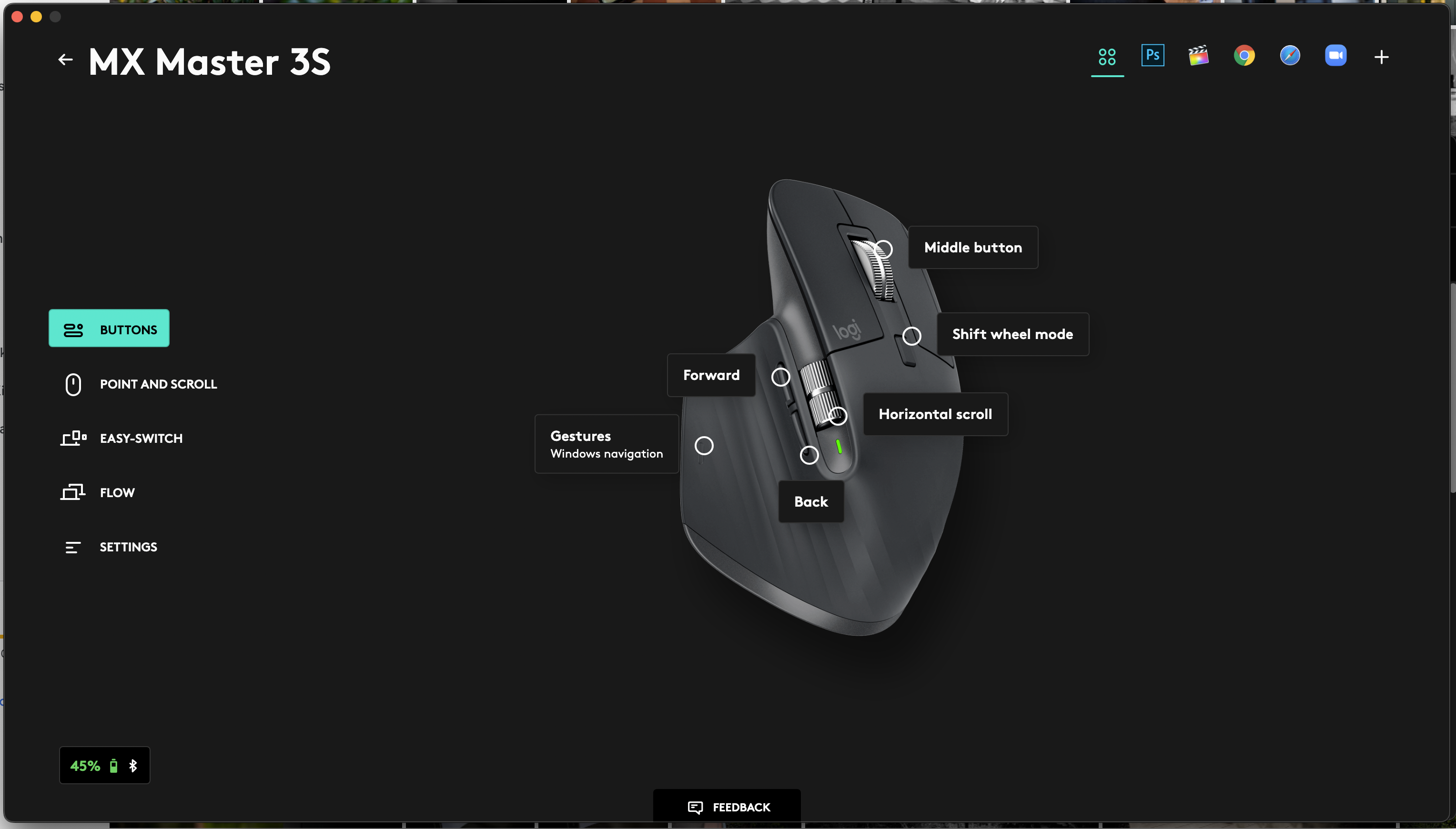
Specifications
Reasons to buy
Reasons to avoid
The Logitech MX Master 3S packs a lot of features into its $100 price tag. It features seven buttons (including a thumb wheel), a unique ergonomic design, quiet buttons, and a rechargeable battery with quick charging capability.
The MX Master 3S is a productivity champ. The wealth of programmable buttons makes it perfect for working with apps that utilize shortcuts and macros, such as Adobe Creative apps.
It's also a fantastic ergonomic option for those who may not like the form factor of a vertical mouse. The MX Master 3S has a uniquely angled and curved design with a built-in thumb rest but maintains the horizontal layout of a conventional mouse. So, it can help improve comfort at your desk without forcing you to retrain your muscle memory. The only downside to this design is it's only compatible with right-handed users.
The MX Master 3S is compatible with Windows, macOS, Linux, ChromeOS, iPadOS, and Android via Bluetooth. You can also use the Logi Bolt USB dongle to connect it to Windows, macOS, Linux, or ChromeOS devices.
See our full Logitech MX Master 3S review.
Best budget wireless mouse





2. Logitech G305 Lightspeed
Specifications
Reasons to buy
Reasons to avoid
The Logitech G305 LIGHTSPEED is one of the best deals in tech thanks to its streamlined, sturdy design and affordable price. At just $60, it perfectly balances price and functionality, especially since it often goes on sale for $50 or even $40.
All the buttons have moderate tactile feedback but aren't overly loud. The matte plastic stays cool and comfortable even on hot summer days or during fast-paced gaming sessions. While the G305 might not be the lightest mouse on the market, it is more than capable of delivering excellent gaming performance. There's no RGB, but there are several fun color options to choose from.
The Logitech G305 LIGHTSPEED has a neutral, ambidextrous design so you can use it with either your right or left hand. It connects to Windows, macOS, and ChromeOS using a USB 2.4GHz dongle. It does not have a rechargeable battery, unfortunately, but a single AA battery lasts up to 250 hours, so you won't need to change the battery often.
I've personally been using a Logitech G305 LIGHTSPEED for over three years, so I can attest to its durability. The buttons and scroll wheel are just as clicky and comfortable as when I first bought my G305.
Best wireless gaming mouse




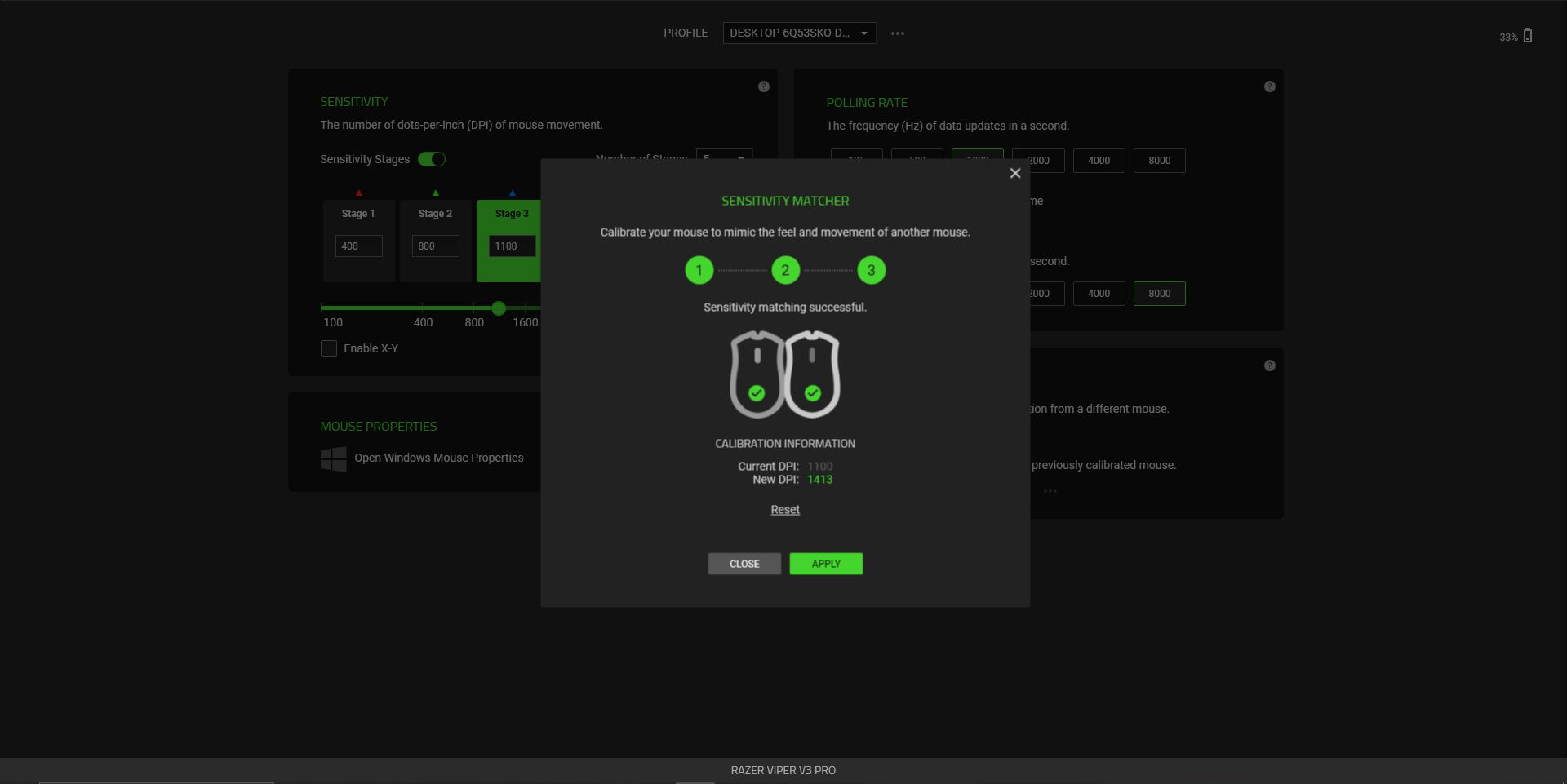
Specifications
Reasons to buy
Reasons to avoid
The Razer Viper V3 Pro is the best wireless mouse for gaming today. If you want the top performance on the market in a wireless mouse, this is the one to get.
The Razer Viper V3 Pro is the lightest wireless gaming mouse we've reviewed so far, weighing in at a mere 54 grams. It is also one of the first gaming mice to offer true 8K polling in wireless mode. Razer Synapse gives you a wealth of customization options, as well, including a tool that automatically calibrates the Viper V3 Pro to match your old gaming mouse so you don't have to retrain your game reflexes.
The Viper V3 Pro can go anywhere with you, though; it's not just for gaming. It features a minimalistic matte-black design with a neutral shape so you can use it with either hand. Razer also includes a set of stick-on grip pads you can attach if you struggle with sweaty palms and fingers.
At $160, the Razer Viper V3 Pro doesn't come cheap, but it's the top choice if you want a wireless gaming mouse that doesn't compromise. Pros are already embracing it, too — esports pro Zekken won the 2024 Valorant Champions Tour using a prototype of the Viper V3 Pro.
See our full Razer Viper V3 Pro review.
Best vertical wireless mouse





Specifications
Reasons to buy
Reasons to avoid
If you often find yourself struggling with a sore wrist or cramping hands after long days working on your laptop, you might want to add a vertical mouse to your setup. The Logitech Lift is the perfect way to level up your ergonomics without adding yet another pesky wire to your desk.
The Logitech Lift takes the conventional mouse design and turns it 90 degrees so your hand sits vertically on the mouse (rather than twisting to sit parallel to your desk). It's affordable, too, priced at just $70. Plus, Logitech offers right and left-handed versions so lefties aren't left out.
The Logitech Lift only includes 6 buttons, but they're all the basic ones you need for everyday tasks. The sculpted design of the Lift isn't bulky, either. It's designed mainly for people with small and medium-sized hands so it can improve ergonomics without being awkward or cumbersome (if you are someone with larger hands, you might be better off with the HP 925).
The only real downsides to the Logitech Lift are the lack of a rechargeable battery and the learning curve. The Lift is powered by one AA battery, although according to Logitech it can last up to 2 years. Additionally, a vertical mouse can take some getting used to, so be prepared to retrain your muscle memory for the first few hours you're using the Logitech Lift.
See our full Logitech Lift review.
Best wireless mouse for Mac


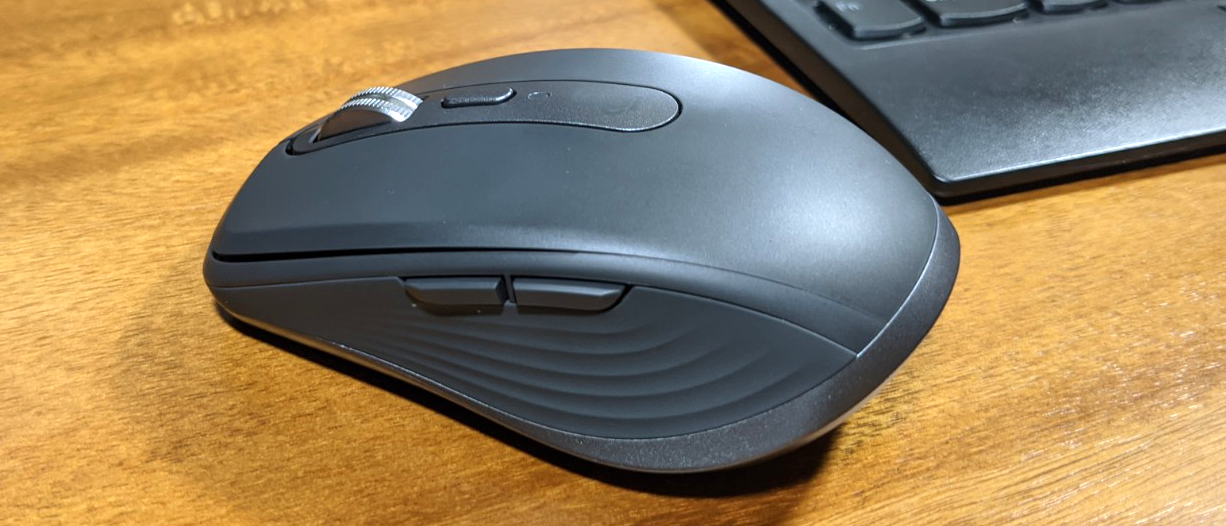

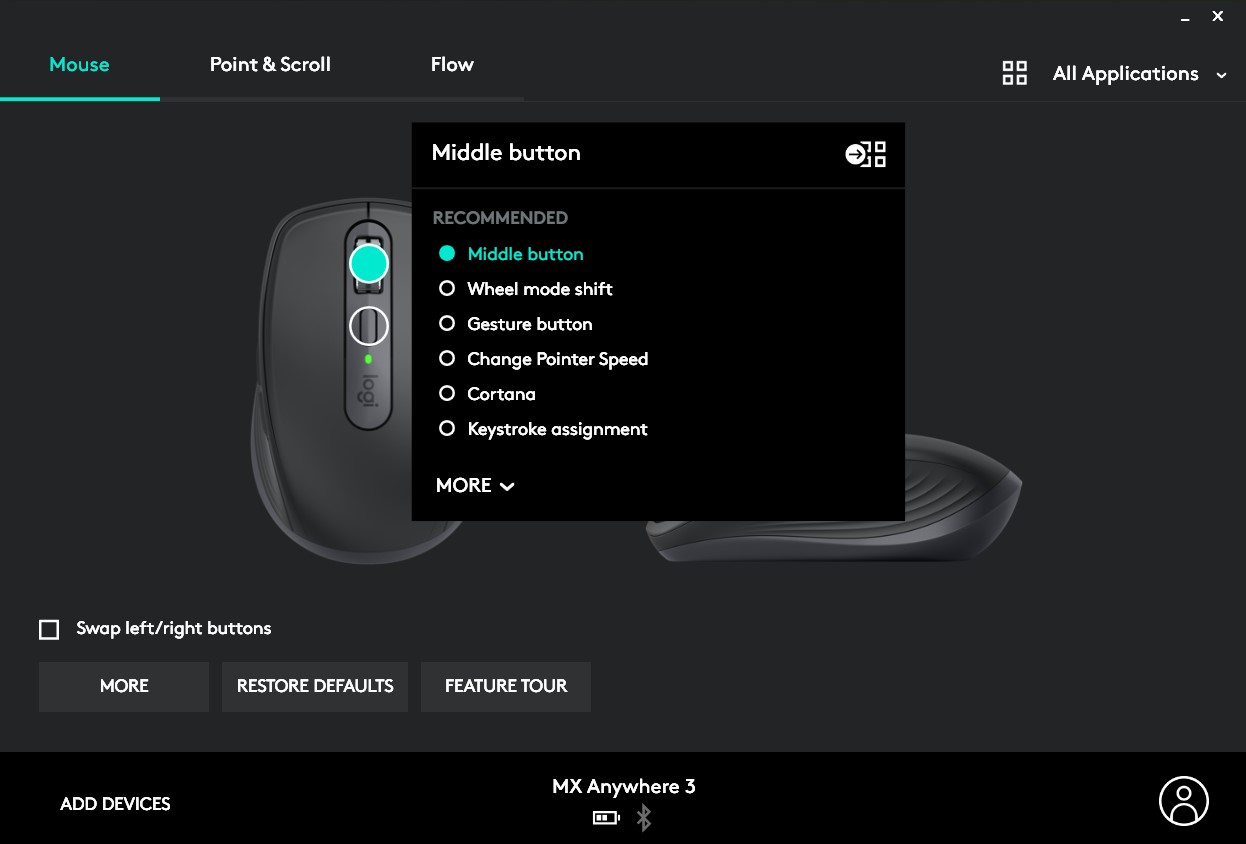
Specifications
Reasons to buy
Reasons to avoid
Thanks to its compact, minimalistic design and great price, the Logitech MX Anywhere 3 is a stellar companion for any Mac. It's also compatible with iPadOS and features tri-mode connectivity, so you can connect it to your Mac and iPad at the same time. The Mac-specific version of the MX Anywhere 3 is even specially optimized for the Apple ecosystem.
The MX Anywhere 3 costs $80, but delivers more features than a touchpad or even Apple's Magic Mouse. With six buttons, you have more control and the ability to customize your button layout for shortcuts and macros in apps like FinalCut Pro or Adobe Photoshop. There's also a dedicated button on the bottom of the mouse for easily jumping between up to three connected devices.
The compact, slightly contoured design of the MX Anywhere 3 is ideal for right-handed users with small hands, but the contouring is the same on each side so you can use it with either hand. You can use it anywhere, too — the Logitech Darkfield sensor works on everything from wood to glass. You can also customize performance and button assignments in the Logi Options app.
See our full Logitech MX Anywhere 3 review.
How to choose the best wireless mouse for you
Choosing the best wireless mouse for you is all about balancing price with one or two must-have features. Most high-quality wireless mice cost $50 to $70 with more premium models priced at $80 to $100. There are mice that cost far more than that, though, particularly in the gaming niche, where a pro-tier wireless mouse can cost upwards of $150.
The average user should plan to spend around $50 to $65 on a good, all-purpose wireless mouse. The Logitech G305 LIGHTSPEED is a great option in this price range and often goes on sale for as little as $40. It's a gaming mouse, but it's great for just about anything, features good build quality, and comes in a handful of vibrant (and neutral) colors.
If you're looking for the best wireless mouse for your work setup, focus on productivity features and ergonomics. The Logitech MX Master 3S balances both superbly well, making it a top choice for any workstation. At $100, it's in the premium tier, but you get a lot of value for that price. The Logitech Lift also makes an excellent work companion thanks to its vertical form factor, which can significantly improve desk ergonomics.
As for gaming mice, it's tough to beat the Razer Viper V3 Pro. A top gaming mouse isn't going to be cheap, but shouldn't compromise on DPI, polling rate, and weight. The Razer Viper V3 Pro does just that. It's one of the lightest wireless gaming mice on the market and delivers pro-level performance. If you want to compare it to some competitors, take a look at our guide to the best gaming mice.
Beyond basic use cases, it's also important to consider what type of wireless connection you prefer. Some wireless mice use Bluetooth, others use a USB receiver or dongle, and many use a combination of both.
If your laptop doesn't have many ports (or you use a lot of USB accessories), you may want to opt for a Bluetooth wireless mouse. On the other hand, if you want to easily swap between different laptops or desktops, a wireless mouse with a USB receiver can simplify that by cutting out the Bluetooth pairing process.
How we test
Laptop Mag tests mice through multiple days of everyday use in different apps and games. We pay close attention to how every mouse performs across the board to determine what it's great at, and where it falls short. If it's a gaming mouse, we play a range of games in different genres with it to test responsiveness, connection stability, skate performance, accuracy, and more.
We also test customization features and apps in-depth (when available), such as button remapping, DPI customization, and polling rate customization.
When determining our final rating, we weigh the mouse's specs, price, and performance during our test period to give it a final score. Our goal is always to ensure you have the most information possible about a product so you know if you're spending your money on a mouse that offers great value for your needs.
Sign up to receive The Snapshot, a free special dispatch from Laptop Mag, in your inbox.

Stevie Bonifield is a freelance tech journalist who has written for PC Gamer, Tom's Guide, and Laptop Mag on everything from gaming to smartwatches. Outside of writing, Stevie loves indie games, TTRPGs, and building way too many custom keyboards.
