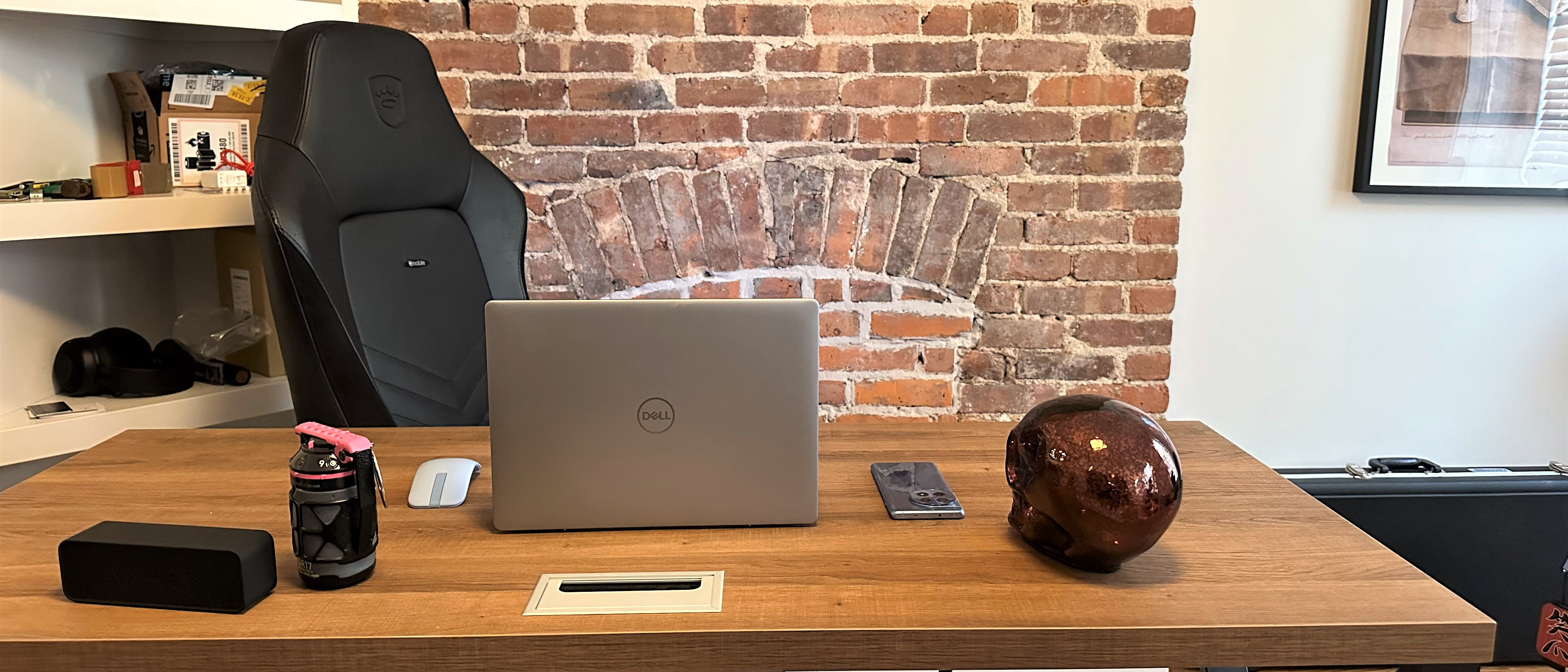Laptop Mag Verdict
The Dell Inspiron 14 Plus is a portable powerhouse with impressive battery life, held back only by a blurry webcam and minimal USB-C ports.
Pros
- +
Quick, responsive performance
- +
Impressive battery life
- +
Powerful speakers
- +
HDMI and two USB-A ports
- +
Comfortable, soft actuation keyboard
Cons
- -
Display could be brighter
- -
Runs a little hot
- -
Only one USB-C port
- -
Blurry webcam
Why you can trust Laptop Mag
Dell’s Inspiron line of laptops are far from the most exciting computers out there, but with the Inspiron 14 Plus (7440) it really is what’s inside that counts. With an Intel Core Ultra 7 155H and a 1TB SSD, you have the power, storage, and battery life to keep up with the most demanding corporate environments. Even if the clamshell design seems a bit dated and plain in comparison.
The Inspiron 14 Plus is a real contender for our list of laptops with the best battery life, running for over 15 hours on our battery test. But is that enough to make it onto our best laptops list?
Dell Inspiron 14 Plus (7440): Specs
| Price: | $899.99 starting, $999.99 as reviewed |
| Display: | 14-inch 2.2K anti-glare WVA display with ComfortView Plus (2,240 x 1,400) |
| CPU: | Intel Core Ultra 7 155H |
| GPU: | Intel Arc Graphics |
| RAM: | 16GB |
| Storage: | 1TB |
| Battery: | 15:06 |
| Dimensions: | 12.36 x 8.92 x 0.63 inches |
| Weight: | 3.5 pounds |
Dell Inspiron 14 Plus (7440): Price and configurations
Our review unit of the Inspiron 14 Plus came with an Intel Core Ultra 7 155H processor, integrated Intel Arc graphics, 16GB of RAM, 1TB of SSD storage, a 14-inch 2.2K anti-glare display and Windows 11 Home. That particular configuration prices out to $999.99.
There are a few other configuration options, ranging from $899.99 to $1,099.99. With a RAM upgrade to 32GB and the 2.8K anti-glare display, the Inspiron 14 Plus prices out for the same $999.99 price tag as our review unit. If you opt for the 16GB RAM option with the 2.8K display, the laptop will set you back $899.99.
All configurations of the Inspiron 14 Plus can be upgraded from Windows 11 Home to Windows 11 Pro for an additional $100, which brings the higher spec models up to $1,099.99 total.
Dell Inspiron 14 Plus (7440): Design
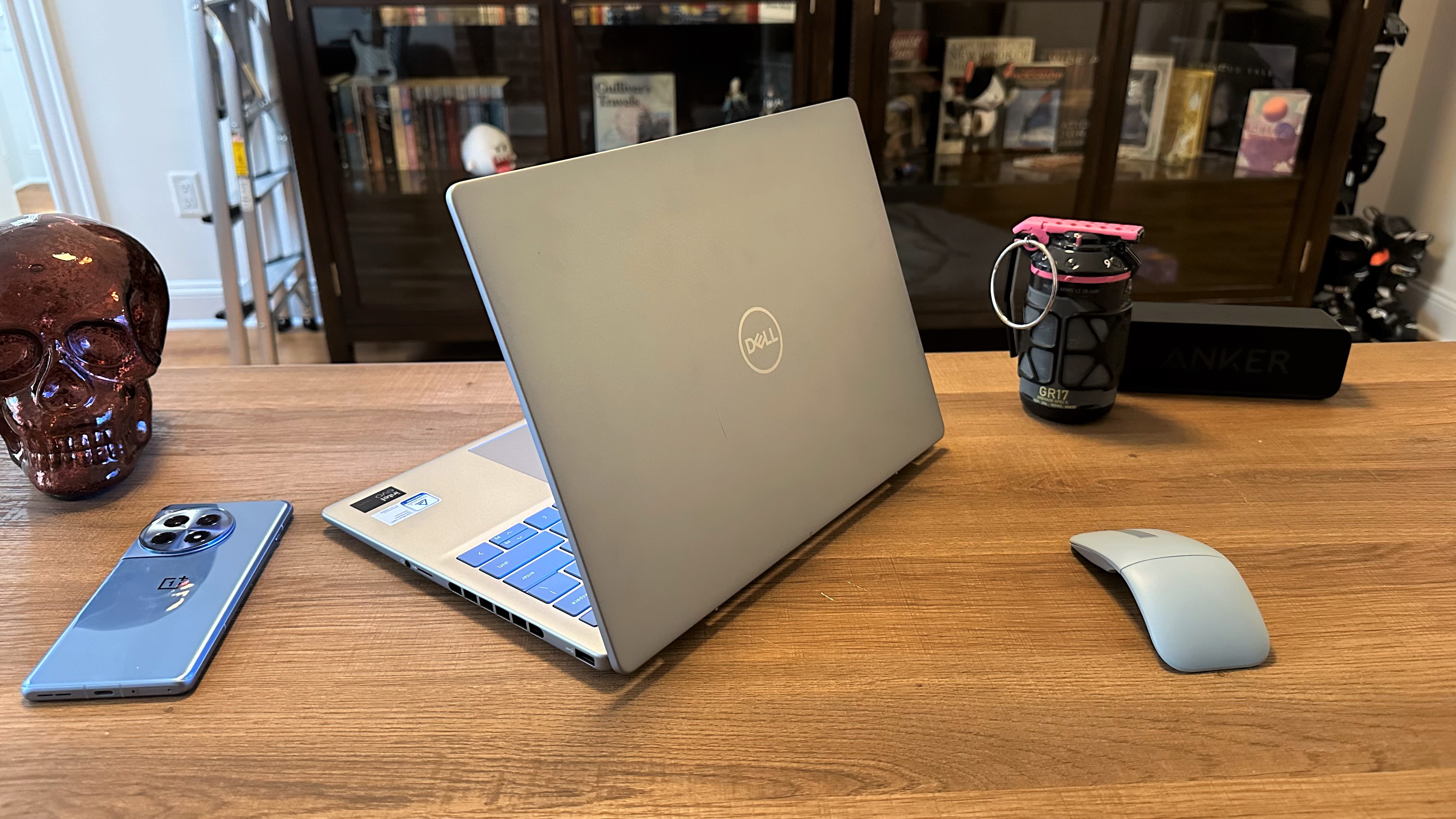
It’s hard to be blown away by the design of a consumer laptop like the Inspiron 14 Plus. In many ways the design language hasn’t changed much for years. The design doesn’t feel quite as dated as it could; the Inspiron series does have a very established aesthetic, but I don’t think it has crossed over into iconic status like the Apple or Lenovo ThinkPad clamshell design has.
However, the ice blue aluminum exterior clamshell design of the Inspiron is subtle while being funky enough to have some personality. The ice blue chassis mostly reads as silver in indoor lighting, but it does have some extra depth to it when set next to a silver laptop side by side. It’s a small thing, but it elevates the Inspiron 14 Plus a bit above some of the more boring silver laptop designs.
Sign up to receive The Snapshot, a free special dispatch from Laptop Mag, in your inbox.
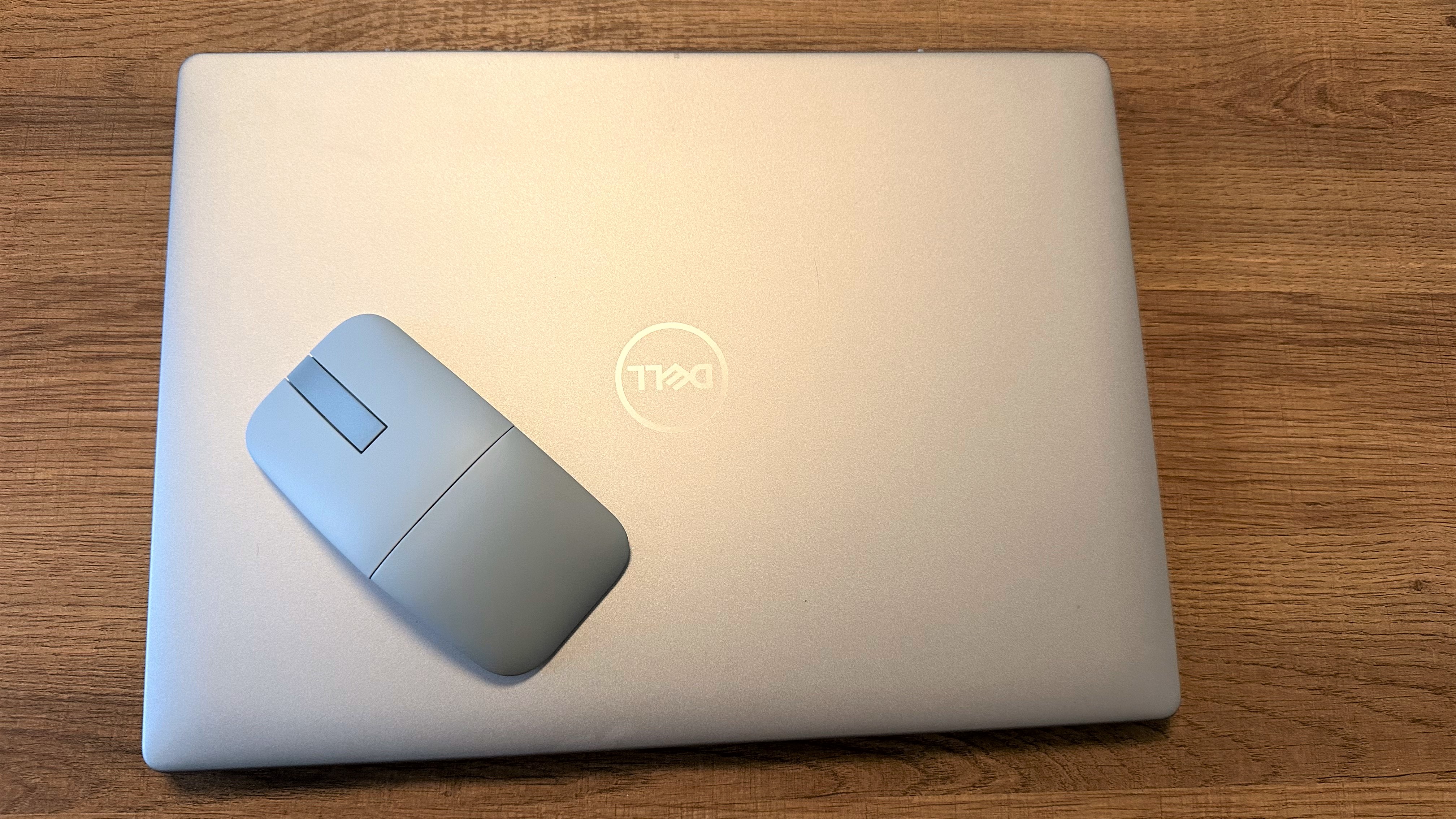
In terms of portability, the Inspiron 14 Plus is a very light and thin laptop, measuring just 0.63 inches thick and weighing 3.5 pounds. The HP Spectre x360 14 was slightly thicker at 0.7 inches thick though the Spectre was lighter at 3.2 pounds. The Asus Zenbook 14 OLED (Q425M) was thinner and lighter, measuring 0.59 inches and 3 pounds respectively. The Apple Macbook Pro 14 M3 was also thinner at 0.6 inches and weighed 3.4 pounds, making it almost the same dimensions as the Inspiron 14 Plus. None of these laptops are likely to cause any issues for you while toting them around, and should have no problem fitting into a laptop backpack or laptop bag either.
| Laptop | Dimensions | Weight |
|---|---|---|
| Dell Inspiron 14 Plus | 12.36 x 8.92 x 0.63 inches | 3.5 lbs |
| HP Spectre x360 14 | 12.4 x 8.7 x 0.7 inches | 3.2 lbs |
| Asus Zenbook 14 OLED (Q425M) | 12.3 x 8.67 x 0.59 inches | 3 lbs |
| Apple Macbook Pro 14 M3 | 12.3 x 8.7 x 0.6 inches | 3.4 lbs |
Dell Inspiron 14 Plus (7440): Ports

In terms of connectivity, the Dell Inspiron 14 Plus has 1 HDMI 1.4 port, 1 Intel Thunderbolt 4.0 USB Type-C port, 2 USB 3.2 Gen 1 Type-A ports, and 1 universal audio jack.
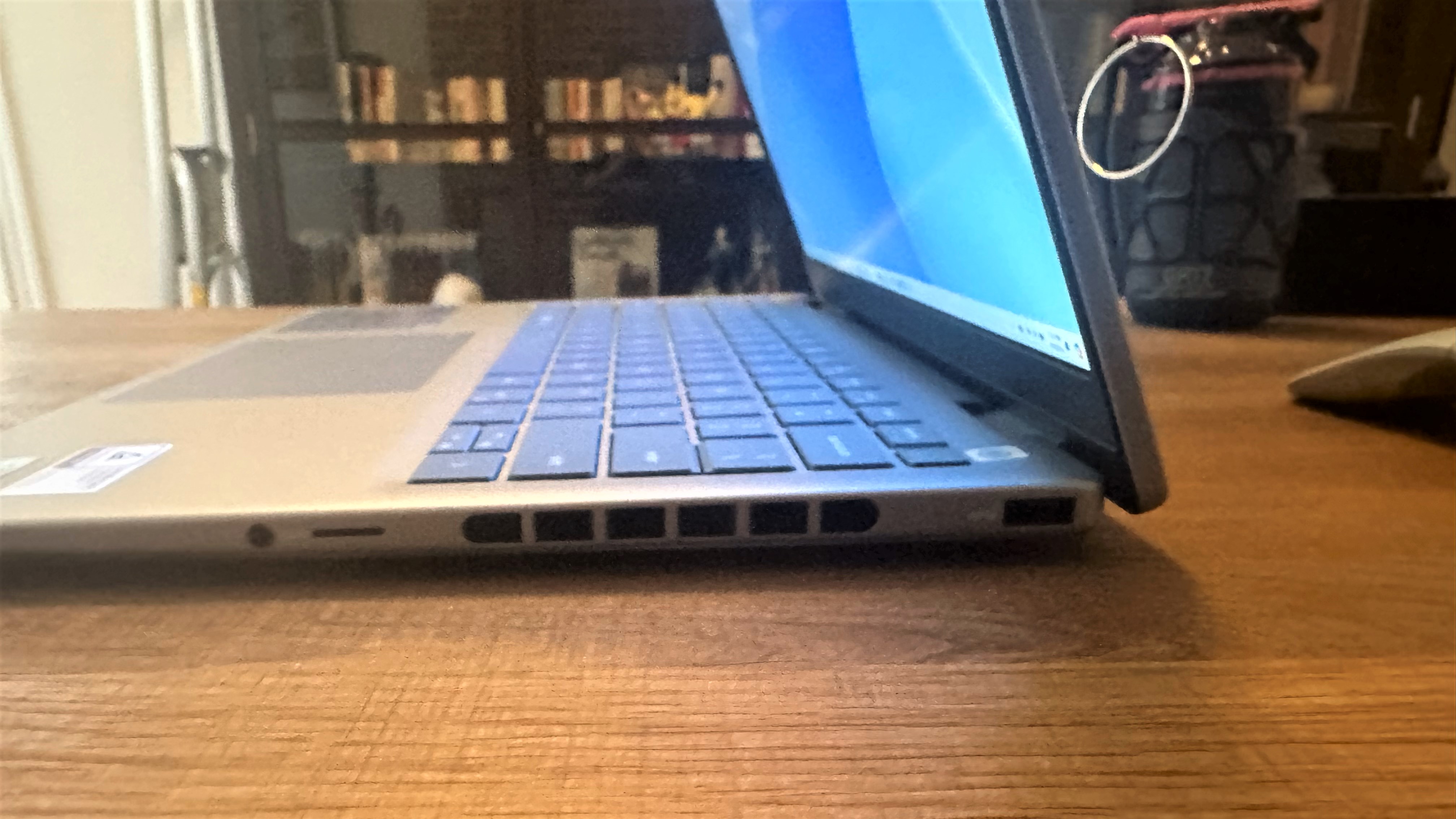
The Inspiron 14 Plus doesn’t have the most ports, but you should have enough ports to avoid living the dongle life. My one complaint is that the laptop has only one USB type-C port, which can be frustrating as accessories move over to USB-C as a standard.
If you do need more ports than those offered by the Inspiron 14 Plus, you can check out the best USB-C hubs or best docking stations to fully kit out your workspace.
Dell Inspiron 14 Plus (7440): Security
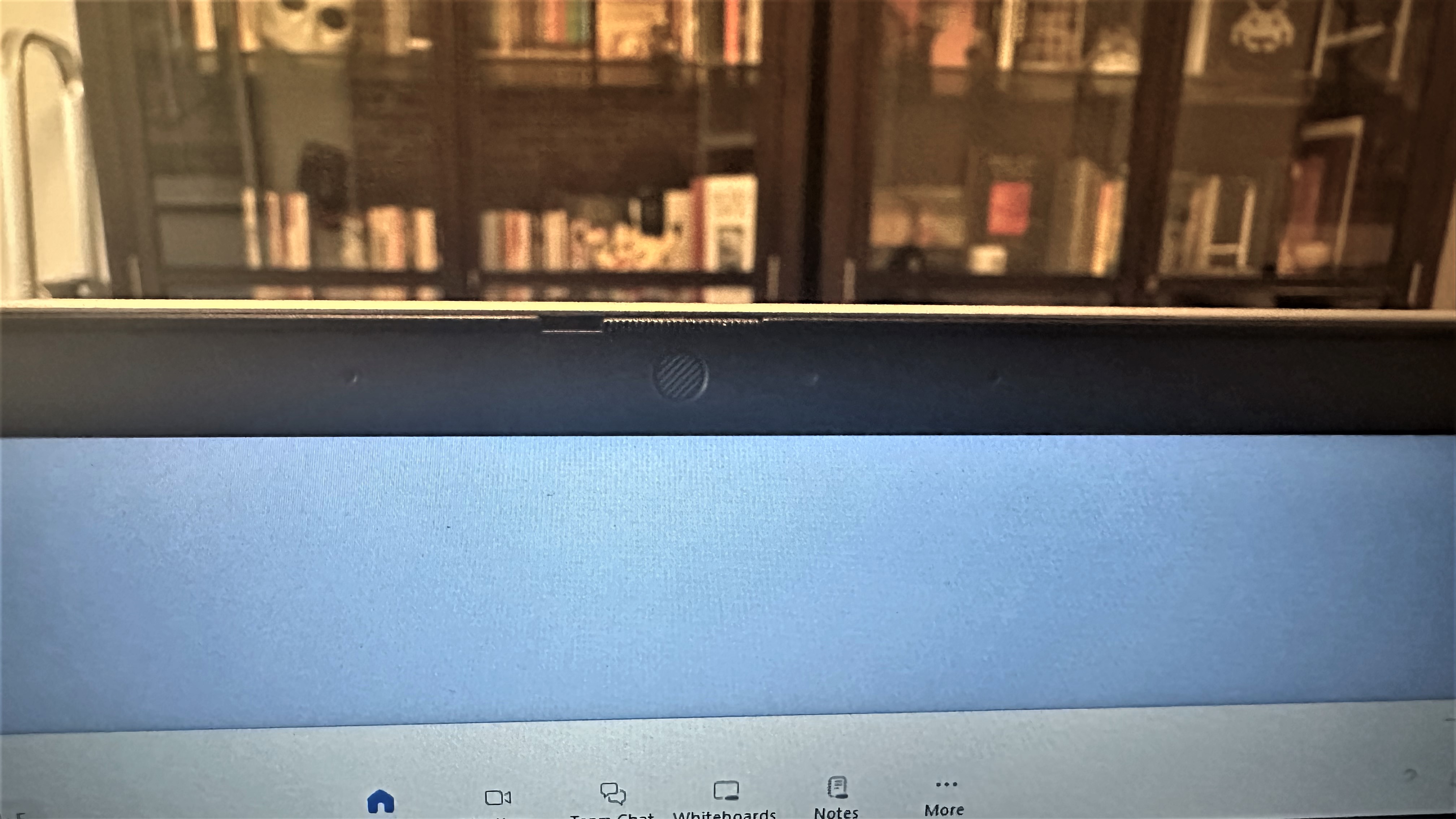
To keep your laptop secure, the Inspiron 14 Plus has a fingerprint scanner on the keyboard, along the upper right. It also has a webcam shutter to keep you safe from prying eyes when not using the webcam.
As the laptop does include a webcam, you can also secure your data with Windows Hello face recognition. Additionally, the Inspiron 14 Plus comes with a 30-day free trial of McAfee Premium security software.
Dell Inspiron 14 Plus (7440): Display
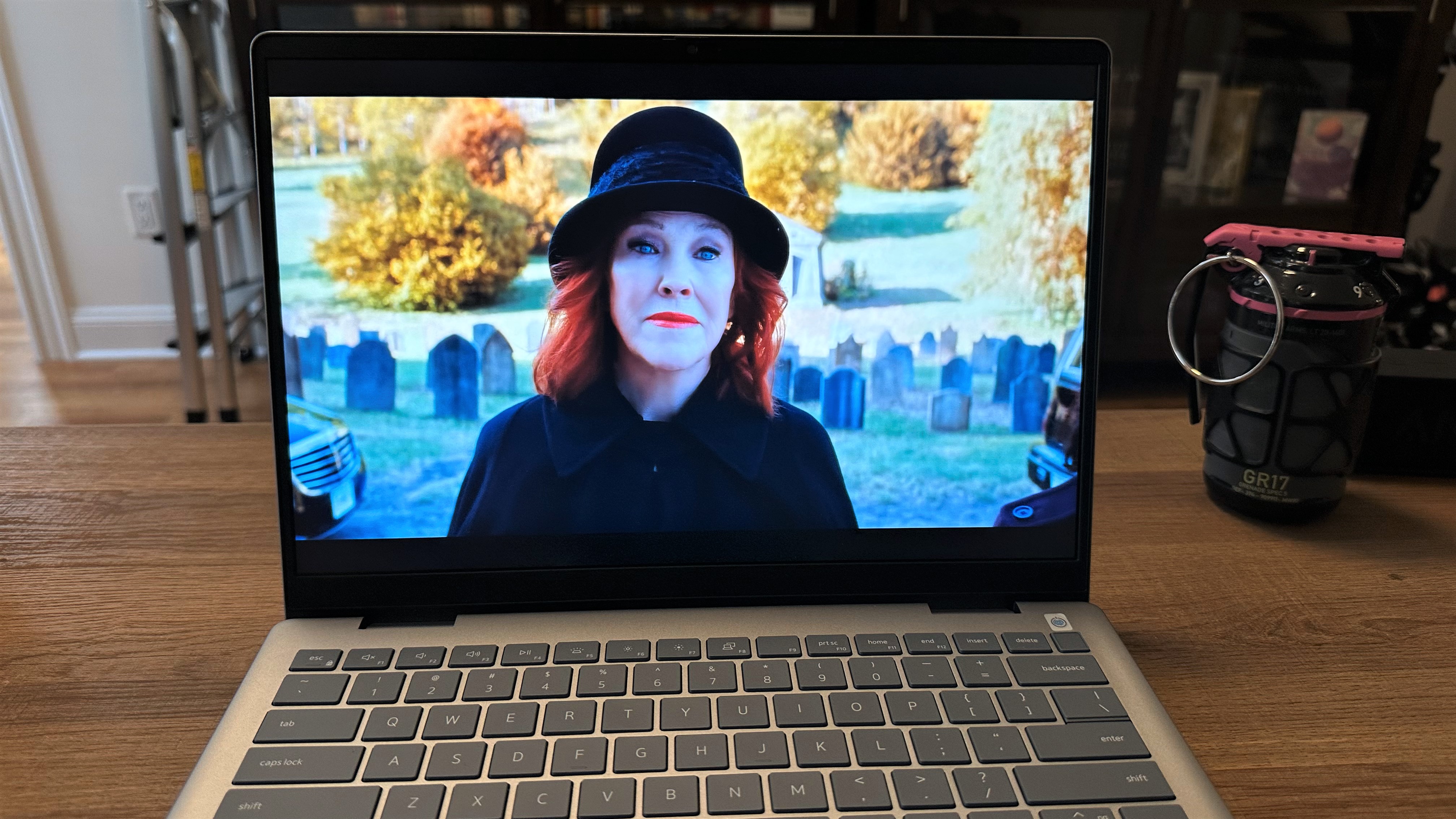
The Inspiron 14 Plus display is not the most impressive we’ve seen, but it does a serviceable job for most uses. Creative professionals should look elsewhere, but if you just need to hop on a video call or stream video, the Inspiron 14 Plus will suit your needs.
I booted up the Beetlejuice Beetlejuice trailer on the Inspiron and was pleasantly surprised at how well the display captured the contrast in the attic scenes with the model town as well as how vibrant the exterior funeral scene appeared. The chiaroscuro mis en scene of the attic, with the dark environment and bright spotlights above the model town looks gorgeous, and Catherine O’Hara’s red hair still pops out of the frame amongst the black funerary wear.
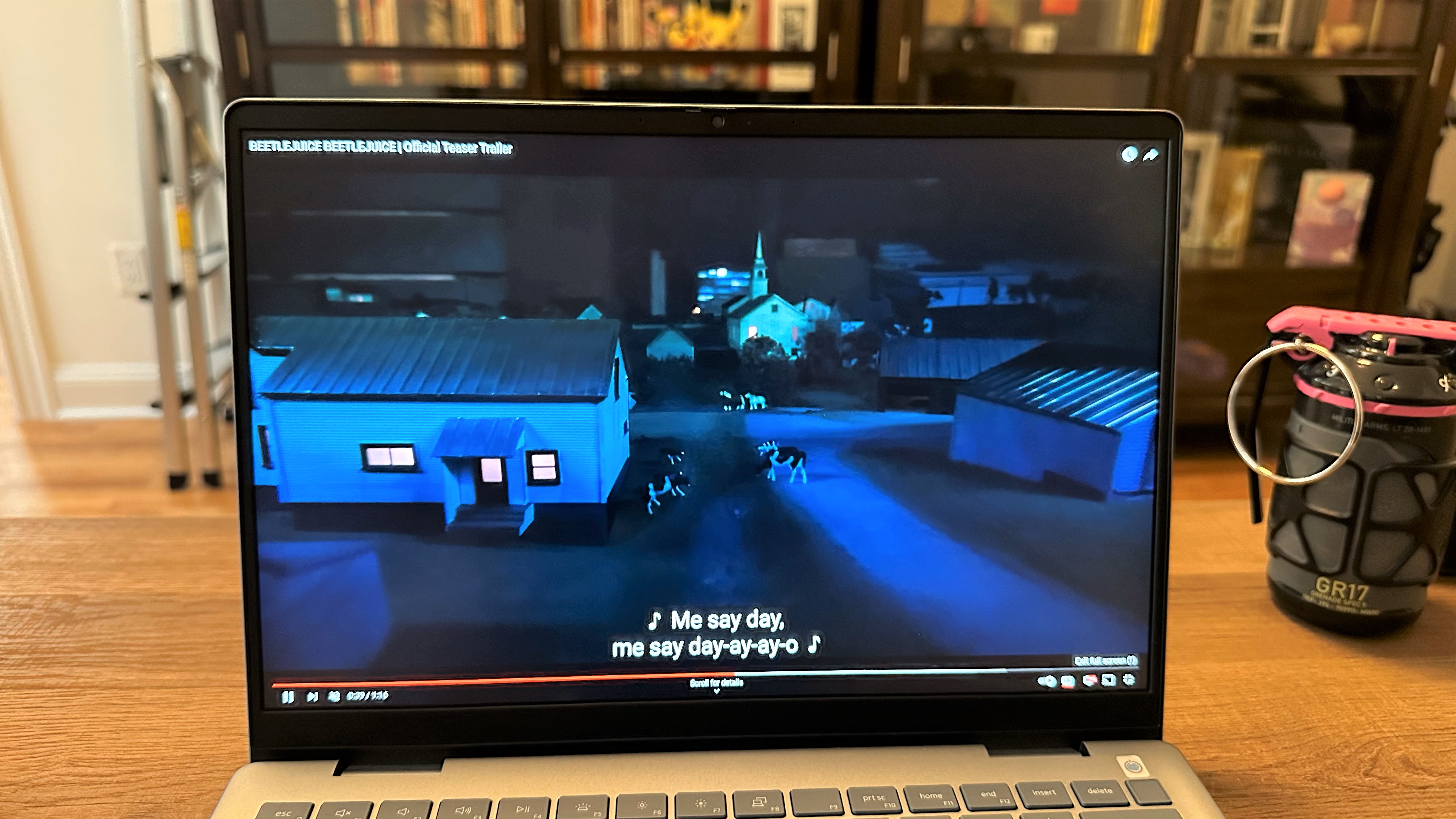
My own eyes appreciated the Inspiron 14 Plus display a bit more than our lab’s colorimeter. On our lab display test, the Inspiron 14 Plus covered only 69.4% of the DCI-P3 color gamut, which is well below the competition. The Asus Zenbook 14 OLED (Q425M) was the next lowest at 79.8% coverage, while the Apple Macbook Pro 14 M3 and HP Spectre x360 14 claimed the top spots with 81.3% and 85.8% coverage, respectively. All four laptops were very color-accurate, with Delta-E scores ranging from 0.12 to 0.23.
As far as brightness, the Inspiron 14 Plus was relatively glare resistant glossy panel with a max brightness average of 367 nits, which is almost tied with the HP Specter’s 366 nits of brightness. The Asus Zenbook 14 OLED (Q425M) was the dimmest of the four with 339 nits of brightness, While the Macbook Pro 14 put them all to shame with 558 nits.
| Laptop | Display average brightness (nits) | DCI-P3 color gamut (%) | Delta-E color accuracy |
|---|---|---|---|
| Dell Inspiron 14 Plus | 367 | 68.4 | 0.2 |
| HP Spectre x360 14 | 366 | 85.8 | 0.22 |
| Asus Zenbook 14 OLED (Q425M) | 339 | 79.8 | 0.23 |
| Apple Macbook Pro 14 M3 | 558 | 81.3 | 0.12 |
Dell Inspiron 14 Plus (7440): Keyboard and touchpad
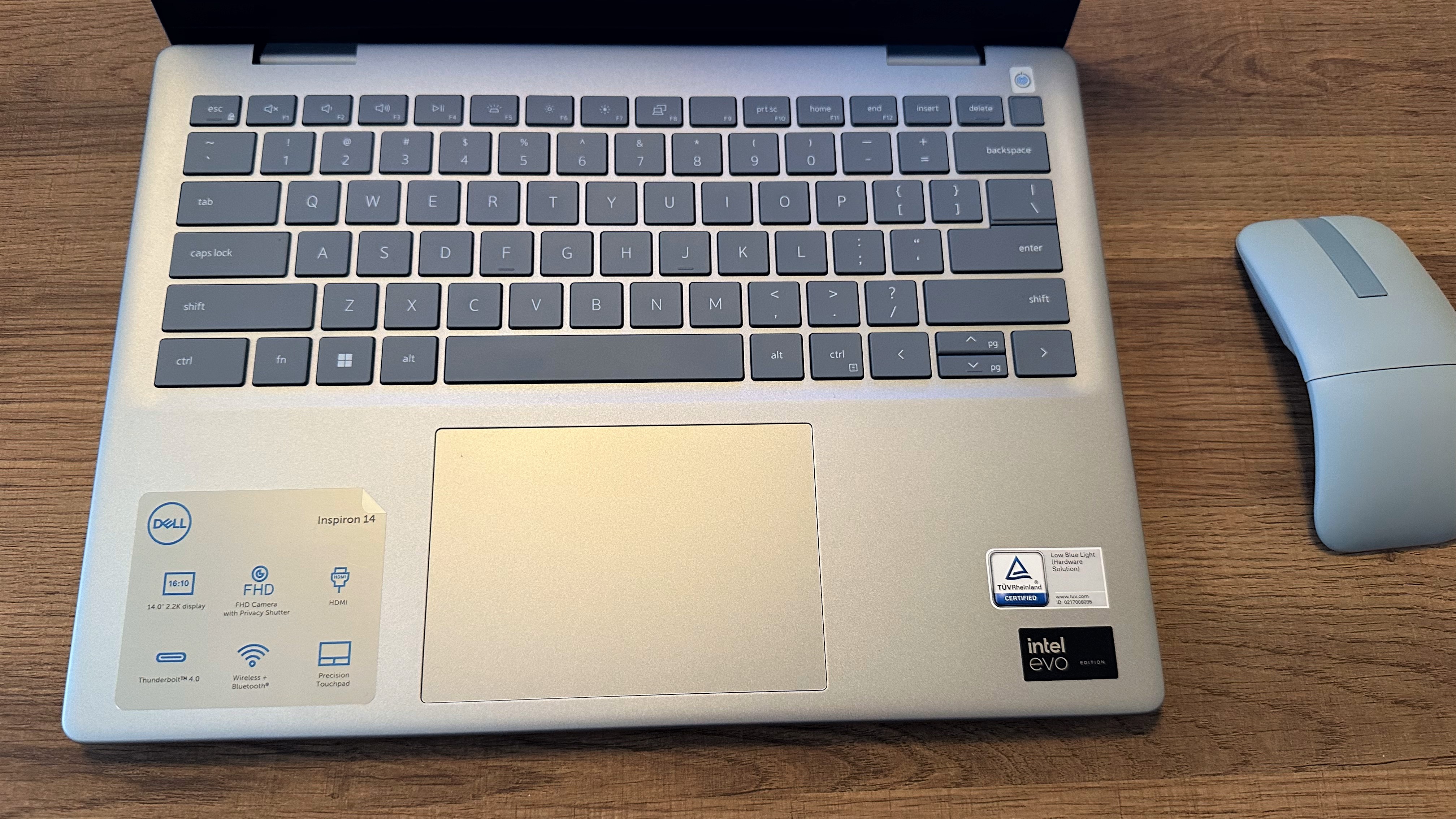
I often find Dell keyboards to be a bit peculiar in terms of feel, as they’re almost too obviously membrane keyboards. The soft typing experience can be enjoyable for some, but I find it takes me a bit to adjust to the feel, and in that way the Inspiron 14 Plus is no different from any other Dell laptop I’ve worked with over the years.
I’m not a huge fan of the soft actuation feel, but that’s a matter of preference. My fingers don’t really bottom out on the keys easily, although I find the lack of mechanical actuation makes my typing feel slower. That said, the 10FastFingers typing test would disagree. My typical 88 words-per-minute average dropped to only 87 WPM on the Inspiron 14 Plus, which is hardly noticeable.
The ice blue backlit keyboard may not have impacted my typing speed, but it does look a bit dated. Meanwhile, the 3.3 x 4.6-inch mylar trackpad on the Inspiron 14 Plus is a perfectly reasonable size and accepts the standard gesture controls. It’s a smooth feel with a satisfying click.
Dell Inspiron 14 Plus (7440): Audio
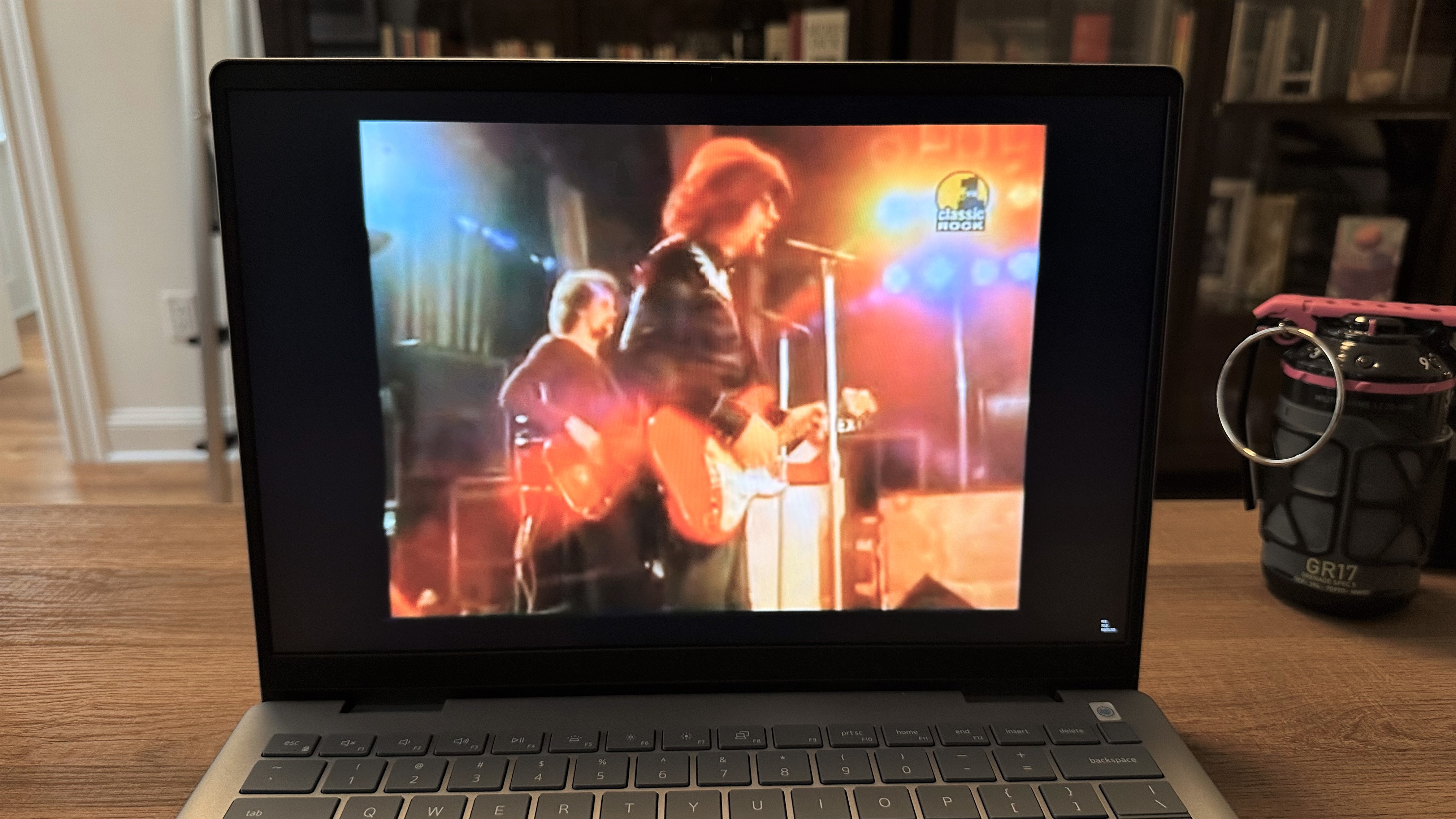
While most laptops are not exactly known for their speaker quality, the two tuned speakers with audio processing by Dolby Atmos Core and Waves MaxxAudio Pro were surprisingly loud. I was able to hear my music streaming while two rooms away, so you shouldn’t struggle to hear anything out of the onboard audio setup.
The two tuned speakers may be loud, but they did lose some audio quality especially while cranked to their max volume. Not enough to be too distracting, but there was a slightly tinny quality to the audio at max volume. This was particularly obvious while listening to Before the Dawn’s “Deadsong” which leverages heavy distortion, so the extra tinny quality to the sound was amplified. ELO’s “Evil Woman” sounded quite a bit clearer, even at max volume, though the sound was cleanest at about 50-60%.
The audio is perfectly acceptable for video calls without a headset or external laptop speakers, and you can get away with streaming a movie on the laptop. Though I wouldn’t recommend using the Inspiron 14 Plus to replace your TV anytime soon.
Dell Inspiron 14 Plus (7440): Performance
With an Intel Core Ultra 7 155H processor, there wasn’t a number of Chrome tabs I could throw at the Inspiron 14 Plus that it couldn’t handle. The laptop easily kept up with my daily workload and task switching between email, text editing, and Photoshop.
Our lab tests back that up, as the Inspiron 14 Plus easily kept up with its competition on our suite of performance benchmarks. On the Geekbench 6.2 overall performance test, the Inspiron 14 came in with the best multi-core performance score of 12,729. The Asus Zenbook 14 OLED was just behind with 12,707 while the HP Spectre x360 and Macbook Pro 14 trailed behind at 12,358 and 11,968 respectively. The Inspiron did fall into the middle of the pack for single-core performance with an average of 2,383 while the HP Spectre x360 came in at the bottom with 2,355. The Zenbook 14 OLED remained in second place with a single-core score of 2,453 while the Macbook Pro took the lead with an average of 3,163.
For most people, multicore performance is the more important number. There are a handful of video and photo editing tasks that rely heavily on single-core performance, but most things you do on a laptop engage multiple cores. So the Inspiron 14 Plus being ahead of the pack here is good news for people who flex between multiple tasks on the same laptop.
On our Handbrake video encoding test, which takes the 4K version of Tears of Steel and encodes the video at 1080p 30FPS, the Inspiron 14 Plus took the lead with a 5:02 time to completion. The Macbook Pro 14 came in just short at 5:38, while the Zenbook 14 OLED (6:36) and HP Spectre x360 (7:39) lagged behind. Of course, all of these numbers are pretty impressive. We were still seeing most laptops come in with times in the 12-15 minute range just last generation, so none of these laptops are particularly poor at video encoding.
Finally, on our file transfer test which copies over a 25GB multimedia folder, the Inspiron 14 Plus had the fastest read and write speeds, completing the transfer in just 16.59 seconds for a transfer rate of 1,618 MBps. The HP Spectre x360 was the second fastest, completing the transfer in 19.7 seconds for a rate of 1,363 MBps. The Zenbook 14 OLED was just behind with a speed of 21,72 seconds and a transfer rate of 1,236 MBps.
| Laptop | Geekbench 6 single-core | Geekbench 6 multicore | Handbrake time | 25GB file copy time | Transfer rate (MBps) |
|---|---|---|---|---|---|
| Dell Inspiron 14 Plus | 2383 | 12729 | 05:02 | 16.59 | 1618.305 |
| HP Spectre x360 14 | 2355 | 12358 | 07:39 | 19.7 | 1362.596 |
| Asus Zenbook 14 OLED (Q425M) | 2453 | 12707 | 06:36 | 21.72 | 1236.27 |
| Apple Macbook Pro 14 M3 | 3163 | 11968 | 05:38 | Not tested | Not tested |
Dell Inspiron 14 Plus (7440): Graphics and gaming
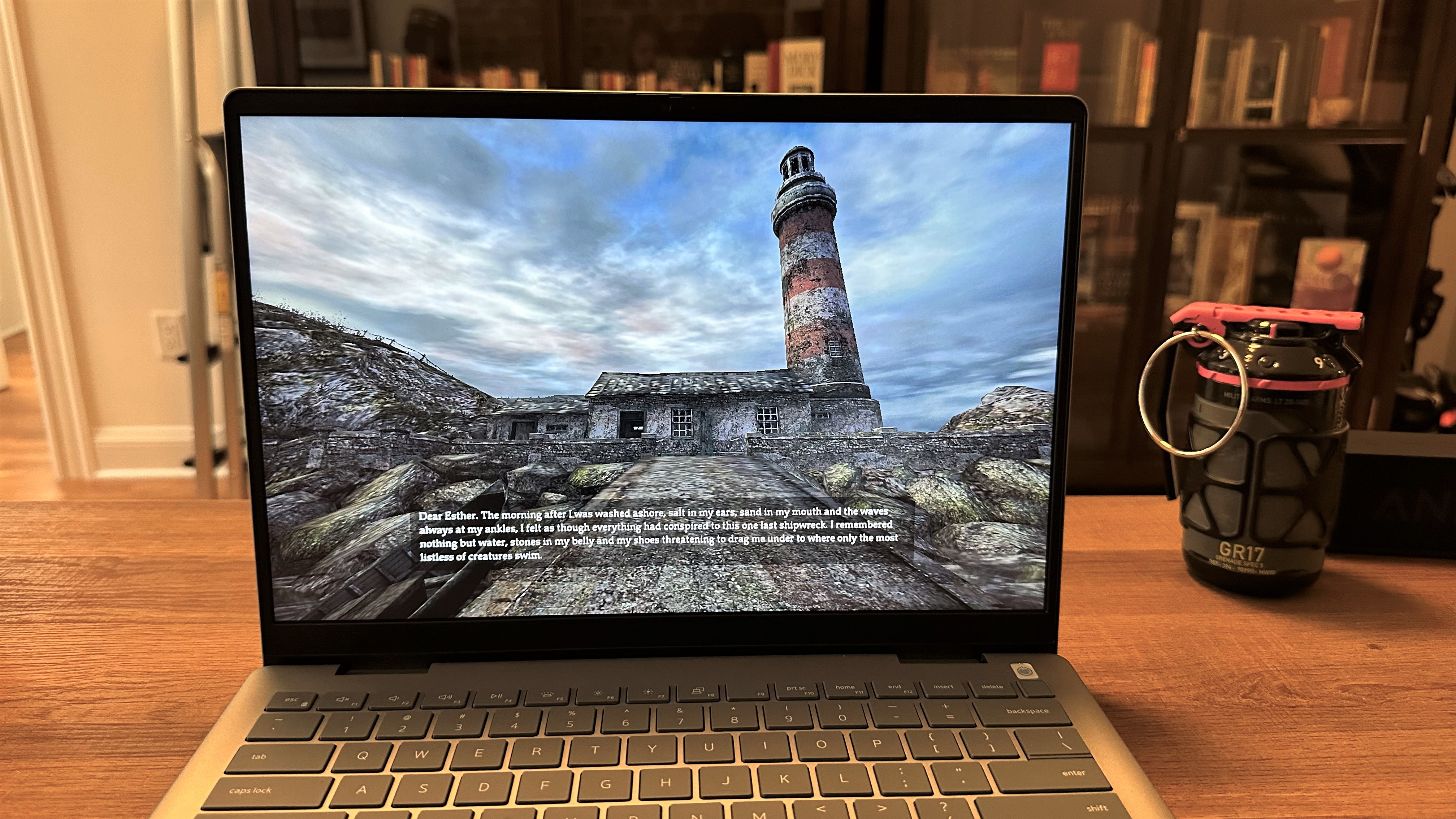
As is often the case with machines that don't fall into the best gaming laptops of 2026 category, very few people will use them for gaming or graphics rendering. However, we still run through a few gaming tests because there are people out there who like to game, work, and web surf on a single machine. I would know, because I’m one of those people. The Inspiron 14 Plus doesn’t have gaming performance that will replace your RTX 4080 gaming laptop, but it is enough for some casual gaming should you get a bit bored on a business trip or vacation.
In our lab, the Inspiron 14 Plus put up a respectable fight in 3DMark’s Fire Strike 1080p DirectX 11 benchmark, scoring 8,082. This was actually higher than the Zenbook 14 OLED’s 8,064 average though not by much. The HP Spectre x360 had the poorest gaming performance, with an average score of 6,986.
| Laptop | 3DMark FireStrike | 3DMark Time Spy | 3DMark Night Raid |
|---|---|---|---|
| Dell Inspiron 14 Plus | 8082 | 3840 | 28542 |
| HP Spectre x360 14 | 6986 | 3213 | 26380 |
| Asus Zenbook 14 OLED (Q425M) | 8064 | 3566 | 26380 |
| Apple Macbook Pro 14 M3 | Not tested | Not tested | Not tested |
As 3DMark Fire Strike is a Windows specific benchmark, we also ran the benchmark for Sid Meier’s Civilization VI: Gathering Storm on medium settings at 1080p. The Macbook Pro 14 took the lead here with an average of 51 FPS, while the HP Spectre x360 led the pack for the Windows laptops with an average of 36 FPS. The Inspiron 14 Plus came in just behind with an average of 34 FPS, while the Zenbook 14 OLED came in at the bottom of the group at 31 FPS.
| Laptop | Civilization VI: Gathering Storm (1080p) |
|---|---|
| Dell Inspiron 14 Plus | 34 |
| HP Spectre x360 14 | 35 |
| Asus Zenbook 14 OLED (Q425M) | 31 |
| Apple Macbook Pro 14 M3 | 51 |
To check the gaming performance myself, I booted up the indie darling Dear Esther to enjoy some casual adventuring through a remote, desolate island. The Inspiron 14 easily kept up with the game, which wasn’t really a surprise given Dear Esther is an indie title from 2012, but it was nice to confirm our lab findings.
Dell Inspiron 14 Plus (7440): Battery life

Battery life is often a make-or-break category with laptops, as nothing makes a laptop less useful than a short battery life. I relish in not having to charge a laptop for a full workday or more, which made the Inspiron 14 Plus endear itself to me. In my own use, I was easily able to get through my typical workday of document editing, email checking, and photo editing without glancing at the charger.
In our labs, the Inspiron 14 Plus easily backed up that experience, by clocking in on the Laptop Mag battery test at 15 hours and 6 minutes. Our battery test does set the laptop to surf the web at 150 nits of brightness, so you may not see that exact battery life if you get up to more strenuous tasks. But you should still get a solid workday out of the Inspiron 14.
As far as the competition, the Inspiron 14 Plus easily beat the HP Spectre x360 14’s 11:01 battery life, while the Asus Zenbook 14 OLED (Q425M) came out ahead at 15:52. As one of the laptops with the best battery life we’ve seen, the Macbook Pro 14 M3 was of course the winner here, surviving for 17:16.
| Laptop | Battery life (web surfing hh:mm) |
|---|---|
| Dell Inspiron 14 Plus | 15:06 |
| HP Spectre x360 14 | 11:01 |
| Asus Zenbook 14 OLED (Q425M) | 15:52 |
| Apple Macbook Pro 14 M3 | 17:16 |
Dell Inspiron 14 Plus (7440): Webcam

The Inspiron 14 Plus features an FHD webcam with a dual digital microphone array with temporal noise reduction. The video quality may not be the most blurry we’ve seen, but it’s hardly anything to write home about. The webcam did keep me from looking overly red in the face, but there was a bit of an overall pink cast, possibly due to the red brick wall behind me. So there may be some color bleed to be aware of.
Given the FHD webcam quality, if you need a professional quality webcam for presentations and video calls, I would have to recommend using one of the best webcams instead.
Dell Inspiron 14 Plus (7440): Heat
On our consumer laptop heat test, which streams a 4K video for at least 15 minutes, the Inspiron 14 Plus’s hottest point hit a balmy 108 degrees Fahrenheit which is well above the Laptop Mag comfort threshold of 95 degrees.
The Macbook Pro 14 M3 was the coolest laptop of the competition reaching only 81 degrees at its hottest, while the HP Spectre x360 14 hit 102 degrees, and the Asus Zenbook 14 OLED hit 107.5. Outside of the Macbook, every one of these laptops gets well above our comfort threshold, so keep these laptops on your desk.
| Laptop | Hottest surface & temperature |
|---|---|
| Dell Inspiron 14 Plus | 108 |
| HP Spectre x360 14 | 101.7 |
| Asus Zenbook 14 OLED (Q425M) | 107.5 |
| Apple Macbook Pro 14 M3 | 81 |
Dell Inspiron 14 Plus (7440): Software and warranty
The Dell Inspiron 14 Plus we reviewed came with Windows 11 Home installed, so you get the usual suite of Windows applications along with Spotify, Xbox, and Microsoft Solitaire. You also have Dolby Atmos, Intel Connectivity Performance Suite, and Intel Graphics Command Center pre-loaded.
As the Inspiron 14 Plus is a Dell laptop, you also get Dell Update to check for any driver or BIOS updates. The MyDell software is also installed, which gives you access to the Dell Support assistant, Presence Detection settings, Display and Audio calibration settings, battery health reports, and advanced network settings.
In terms of warranty, the Inspiron 14 Plus is covered for 1 year of Premium Support for both hardware and software, with onsite service 1-2 business days after a remote diagnosis. If you want to see how Dell customer service did in our annual ranking, check out our Tech Support Showdown list.
Bottom line
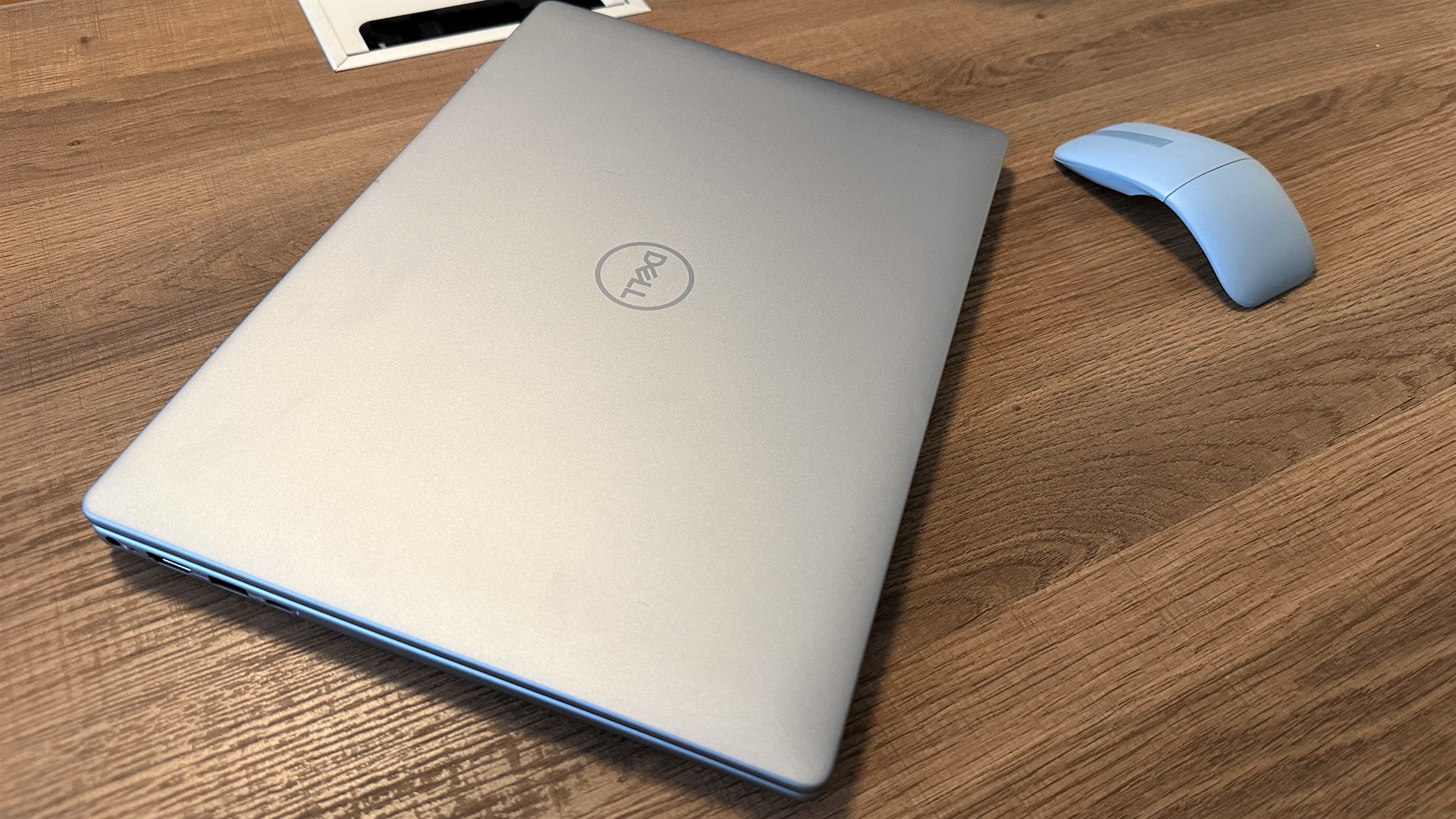
The Inspiron 14 Plus is a budget-friendly powerhouse of a machine, smashing through most of our performance benchmarks with ease. It has an impressive 15 hour battery life, powerful speakers, enough ports to power all of your accessories without a dongle, and a funky ice blue chassis. This may be a standard consumer laptop designed to fit into the crowd in a professional environment, but it can hold up to demanding workloads with ease and last for a full day and maybe even through overtime hours.
The major drawbacks are the display that could be brighter and more colorful, the solitary USB-C port, and the subpar webcam. You can easily work around the webcam and port issues, which just leaves the display. While it's far from our most colorful or brightest display, the Inspiron 14 Plus is not a laptop for creative professionals, and it can easily stand up to the demands of a corporate environment.

A former lab gremlin for Tom's Guide, Laptop Mag, Tom's Hardware, and TechRadar; Madeline has escaped the labs to join Laptop Mag as a Staff Writer. With over a decade of experience writing about tech and gaming, she may actually know a thing or two. Sometimes. When she isn't writing about the latest laptops and AI software, Madeline likes to throw herself into the ocean as a PADI scuba diving instructor and underwater photography enthusiast.