A picture is worth 1,000 words — these are the 6 best laptops for Photoshop
The best photo editing laptops based on our hands-on testing.
- Quick list
- Best Laptop for Photoshop Overall
- Best laptop for Photoshop under 1000
- Best laptop for Photoshop under 1500
- Best 2-in-1 laptop for Photoshop
- Best MacBook for Photoshop
- Best Workstation Laptop for Photoshop
- Benchmark Comparisons
- Recent reviews
- How to choose a laptop for Photoshop
- FAQs
- How We Test Laptops for Photoshop
- Why Trust Laptop Mag

1. The list in brief2. Best Overall
3. Best Under $1,000
4. Best Under $1,500
5. Best 2-in-1
6. Best MacBook
7. Best Workstation
8. Benchmark Comparisons9. Recent Reviews10. How to choose a laptop for Photoshop
11. FAQs
12. How We Test Laptops for Photoshop
13. Why Trust Laptop Mag
A lot of what makes the best laptops for Adobe Photoshop also makes the best laptops for video editing: a well-balanced combination of performance, battery life, and a bright and vivid display. Whether you're just learning the ins and outs of editing photos or can wield the lasso tool like a scalpel in the hand of a surgeon, there's no shortage of great options, whatever your skill level.
Laptops with Nvidia's RTX 50-series GPUs are now available for creators with demanding Photoshop needs, as well as all Intel's Core Ultra 200-series and AMD's Max Pro series of processors. Professional editors can benefit from the added performance of a discrete graphics card by enabling Photoshop's hardware acceleration features, which helps power through demanding tasks faster.
A high-resolution OLED display is also something to consider. You'll not only get to enjoy the rich hues and deep contrasts OLEDs are famous for, but some of them also have wide color gamut coverage — wide enough to find colors in between colors.
For beginners or anyone looking to save money, any laptop with last-gen hardware will still provide more than performance to move Photoshop edits along quickly. Even ones without a discrete graphics card. Check out our best laptop deals for the best discounts at various price points.
This page is regularly updated with our latest reviews to reflect Laptop Mag’s top picks for 2025.
Click to view recent updates to this page.
Update Log
6/6/25: Updated intro, benchmark comparisons, recently reviewed, and FAQs; added the HP ZBook Ultra 14 G1a as the best workstation and the Lenovo Yoga 9i 2-in-1 Aura Edition as the best 2-in-1.
The Quick List

Best laptop for Photoshop overall
The Lenovo Yoga Pro 9i 16 Gen 9 features a stunning 16-inch display, an Intel Core Ultra 9 185H processor, and Nvidia GeForce RTX 4050 GPU. It’s got the display and the power to tackle any Photoshop task with ease.

The best laptop for Photoshop under $1,000
The Asus Zenbook 14 OLED (Q425) is one of our favorite budget laptops for a reason. Packaging a powerful Intel Core Ultra 7 155H processor, solid integrated graphics, 16 GB of RAM, and a 1TB SSD, it can easily tackle all your Photoshop needs.

The best laptop for Photoshop under $1,500
The Acer Swift X 14 (2024) offers powerful graphics and performance with an Intel Core Ultra 7 155H and Nvidia RTX 4070 combination, plus a stunning CineCrystal OLED display panel.

The best 2-in-1 laptop for Photoshop
The best OLED touch display we've tested in a convertible laptop, hands down. Photographers prefer to work with the widest color space possible should appreciate the coverage on this beauty.

The best MacBook for Photoshop
The MacBook Pro 16-inch with the M4 Pro chipset is powerful enough to handle any Photoshop tasks you may need and features an astoundingly bright Liquid Retina display to make your photos look better than ever.

Best workstation laptop for Photoshop
If your budget knows no limits, this is one of the most powerful and portable workstation laptops you can buy right now. Along with a vivid display and bangin' speaker system, it's well-suited for layer-heavy Photoshop projects and more!

Madeline Ricchiuto has covered software and hardware of all kinds over the years. She joined Future in 2019 as a tester in the hardware testing lab and moved to Laptop Mag in 2024.
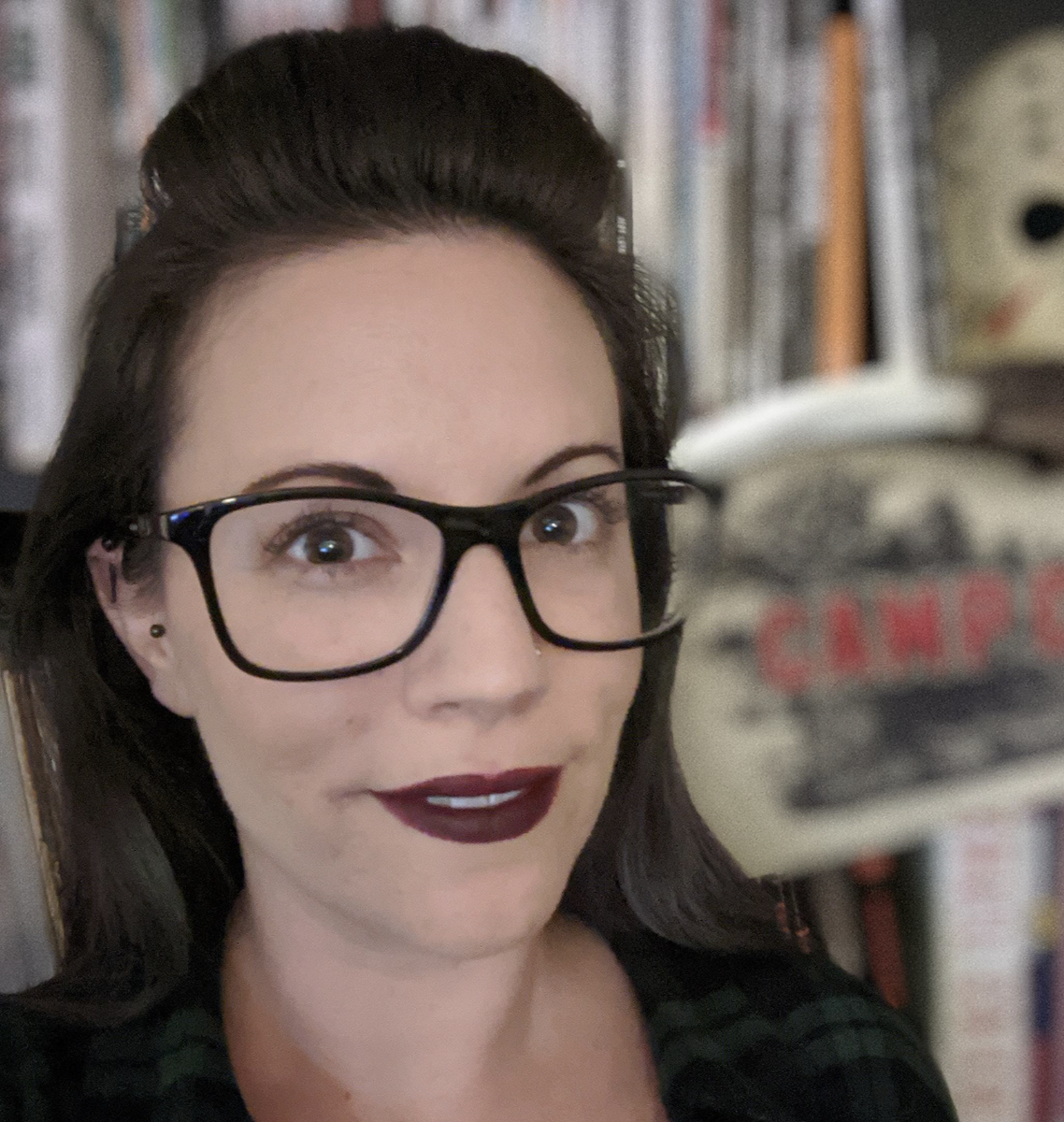
Joanna Nelius has reviewed laptops and computer hardware since 2018. Her work has appeared in The Verge, USA Today, Gizmodo, PC Gamer, and Maximum PC. She holds an MFA from Chapman University and works as a creative writing instructor.
Best Overall







Specifications
Reasons to buy
Reasons to avoid
The Lenovo Yoga Pro 9i 16 Gen 9 is a nearly perfect laptop for content creators thanks to its gorgeous display, strong performance, powerful discrete graphics, and respectable battery life. It also houses a nice bouncy keyboard and is only held back by its minimal configuration options and dismal audio.
✔️ You want the power of discrete Nvidia RTX graphics. Combined with an Intel Core Ultra 9 185H processor, the Nvidia RTX 4050 GPU under the hood of the Yoga Pro 9i 16 Gen 9 delivers impressive content creation performance for intricate photo filters, 3D effects, and powerful AI features.
✔️ You want one of the most gorgeous OLED panels we've seen. The Lenovo Yoga Pro 9i's OLED display panel is stunning, covering an impressive 105.7% of the DCI-P3 color gamut.
✖️ You want to use it for video editing. The Yoga Pro 9i 16 Gen 9 has a fantastic display, but the audio is sub-par. You could opt for a set of studio headphones, but if you're making videos for YouTube or social media, you want to know how your video sounds on a laptop or phone speaker. And in that case, the Yoga Pro 9i will only do you a disservice.
✖️You need a budget-friendly laptop. While the Yoga Pro 9i offers incredible value for the money, it isn't cheap. If you're on a tight budget, we'd recommend one of the more economical choices on this list.
There's little not to love about the Lenovo Yoga Pro 9i 16 Gen 9. It features a gorgeous display, powerful processor, solid discrete graphics, and enough memory and storage for creators of all skill levels. It even comes with decent battery life and a comfortable, bouncy keyboard.
Rami Tabari said in our review, "I love a display with a little kick. The Lenovo Yoga Pro 9i’s 16-inch, 3200 x 2000, 165Hz panel is gorgeous. It’s reasonably bright and offers a vivid wave of color."
The Yoga Pro 9i covers 105.7% of the DCI-P3 color gamut, which is well above the premium laptop average (91.2%). Its display is far better than similar laptops like the HP Spectre x360 16 (87.1%), Dell XPS 14 OLED (79.9%), and Apple MacBook Air (77.8%).
The Yoga Pro's powerful combination of an Intel Core Ultra 9 185H processor and Nvidia GeForce RTX 4050 graphics card provide enough power for even the most demanding projects. The Yoga Pro 9i also lasted a respectable 9 hours and 51 minutes on the Laptop Mag battery test, which is far more than many similarly packaged laptops.
The Yoga Pro 9i 16 Gen 9 base model costs just $1,482 for an Intel Core Ultra 7 155H processor, 16GB of RAM, and a 512GB SSD. The fully specced $2,043 version provides an Intel Core Ultra 9 185H processor with an RTX 4060 GPU and a 16-inch, 3.2K, Mini-LED display. Our preferred middle-of-the-road spec costs just $1,784.
See our full Lenovo Yoga Pro 9i 16 Gen 9 review.
Best under $1,000

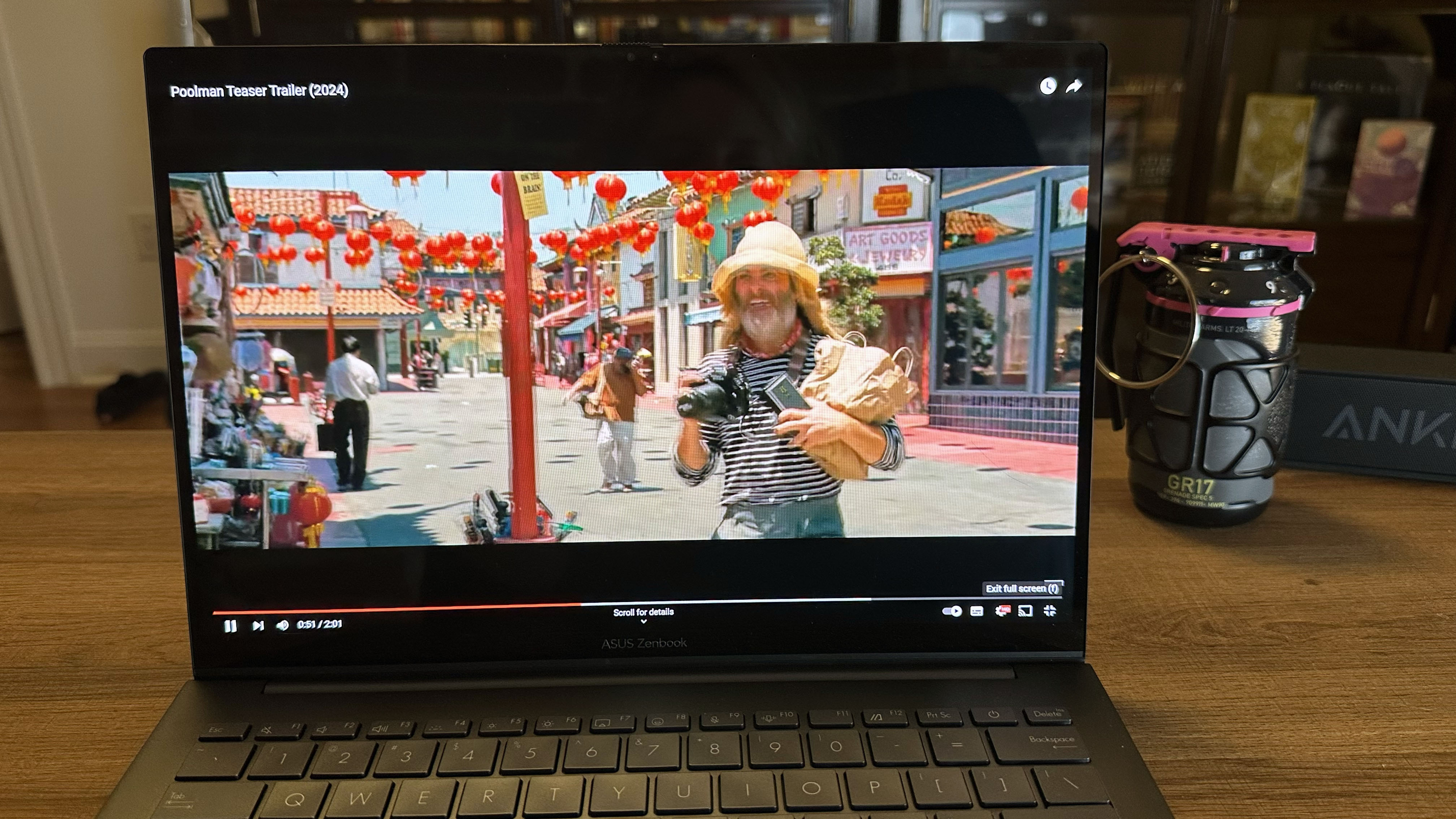

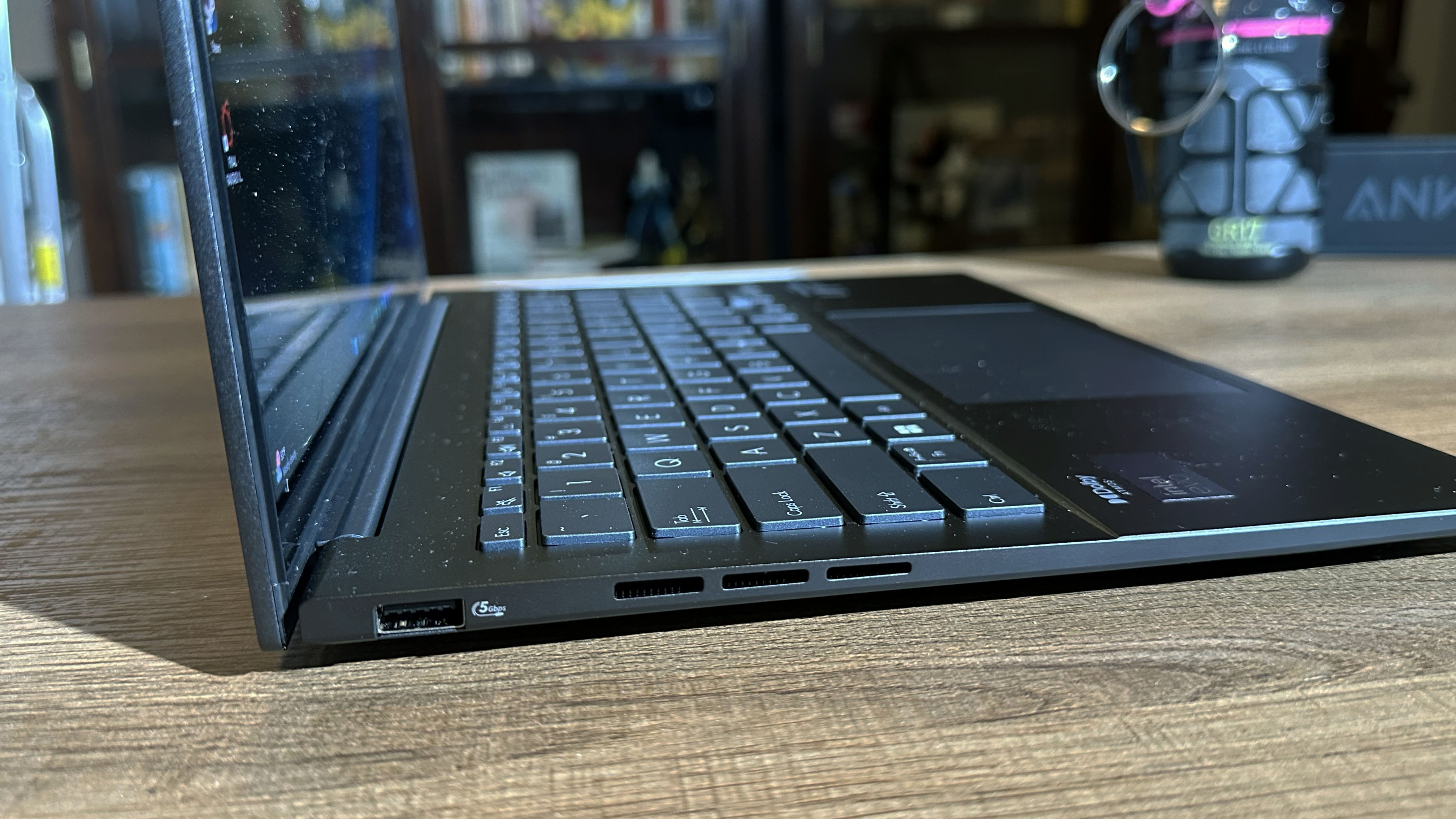
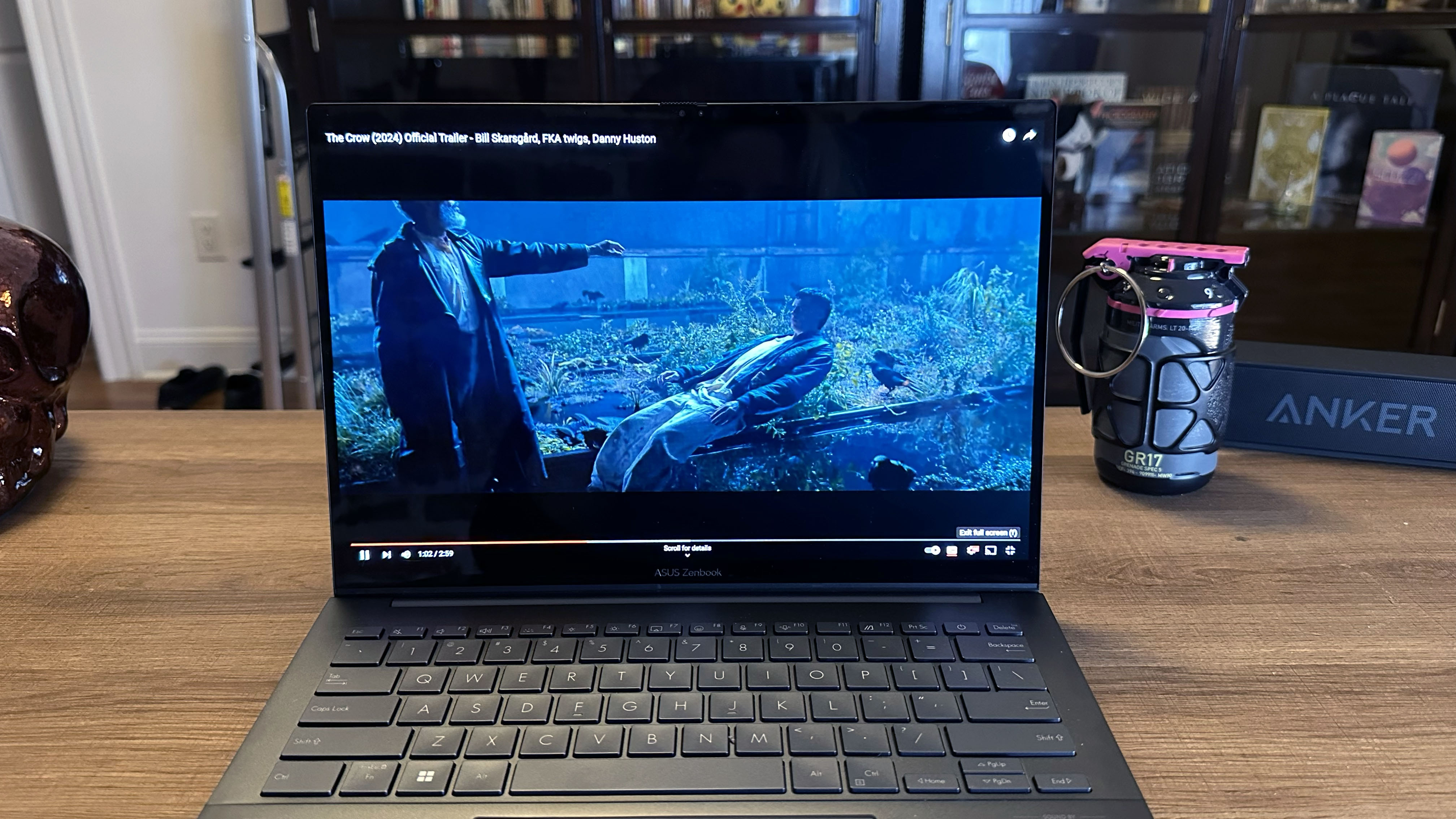

Specifications
Reasons to buy
Reasons to avoid
The Asus Zenbook 14 OLED (Q425M) combines a powerful Intel Core Ultra 100H series processor, powerful Intel Arc integrated graphics, 8-16GB of DDR5 memory, and up to 1TB of storage with a gorgeous 14-inch FHD OLED touchscreen. The starting configuration costs just $799.
✔️ You want the best value of performance, crisp OLED visuals, and wallet-friendly price point. Not only is the starting configuration just $799, the upgraded spec is just $1,049, and the Zenbook 14 OLED (Q425M) is frequently discounted in sales. And with an Intel Core Ultra 100H series processor and crisp 14-inch FHD OLED touchscreen, who can argue with that price tag?
✔️ You prefer long battery life over pure GPU power. The Zenbook 14 OLED lasted nearly 16 hours on our battery test, which is enough to work untethered for an entire da,y even with high-intensity programs like Photoshop open in the background.
✖️You need powerful 3D rendering capabilities. The Zenbook 14 OLED only has an integrated Intel Arc GPU, so while it can handle basic Photoshop tasks like object selection and adjusting brightness and color levels, it will be a bit slow with 3D rendering. If you need a lot of 3D effects, we recommend opting for a laptop with a discrete GPU.
✖️You need a high panel brightness to work outdoors. The Zenbook 14's OLED panel is more than enough to handle most indoor glare, but its 339 nits of full-panel brightness just won't cut it if you need to work outside under the bright sun. If that's the case, we recommend a non-OLED display if high brightness is necessary for your workflow.
The Asus Zenbook 14 OLED (Q425) is a laptop that can do just about anything. It continuously amazes us how budget-friendly this absolute powerhouse is. With its power performance, solid graphics, and almost 16 hours of battery life, we have good reason to love the Zenbook 14 OLED as much as we do.
In my review, I note that "the display panel on the Zenbook 14 OLED (Q425M) looks incredible. The new trailer for Chris Pine's The Poolman showed crisp, vibrant colors, particularly in the scenes shot outdoors in LA during what appears to be a Lunar New Year celebration."
Starting at just $799, this laptop has a powerful Intel Core Ultra 5 135H processor with 8GB of DDR5 memory, 512GB of SSD storage, and a 14-inch FHD OLED panel. But if you can flex your budget just a bit more to the higher-end spec, at just $1,049, you get an Intel Core Ultra 7 155H processor with 16GB of DDR5 memory and 1TB of SSD storage.
The Zenbook 14 OLED's display could be brighter and more vibrant, but with a DCI-P3 rating of 79.8%, it is comparable to most other laptops in its category, such as the Apple MacBook Air 13 M3 (77.8%) and the Asus Zenbook 14 OLED UX3405M (81.7%).
But the Zenbook 14 OLED is more than its display panel. Surviving a shocking 15 hours and 52 minutes on the Laptop Mag battery test, it is one of the longest-lasting Intel laptops we've seen this year. Considering how budget-friendly this laptop is and how well it handles Photoshop, you can't go wrong with it.
See our full Asus Zenbook 14 OLED (Q425M) review.
Best under $1,500


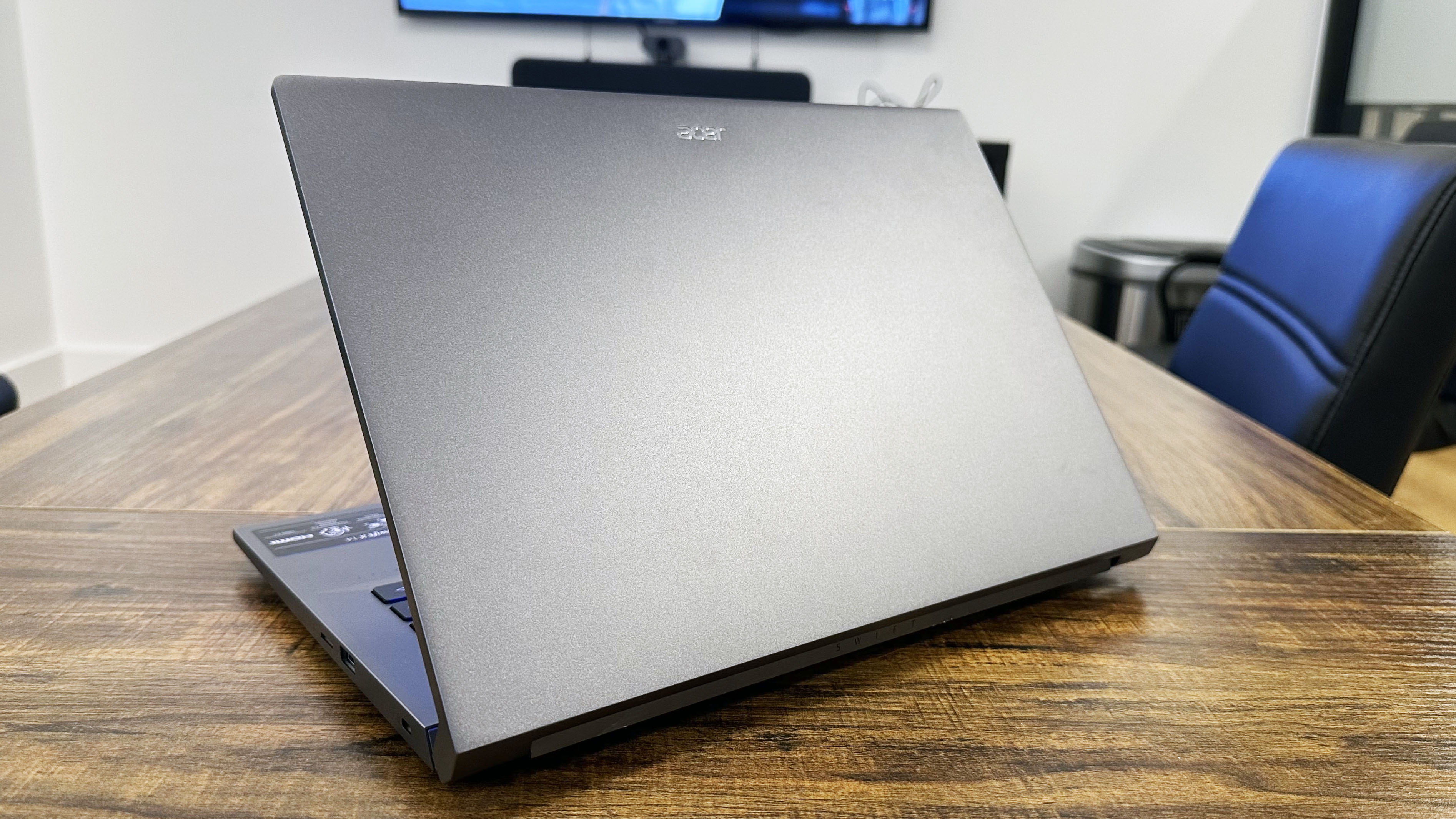
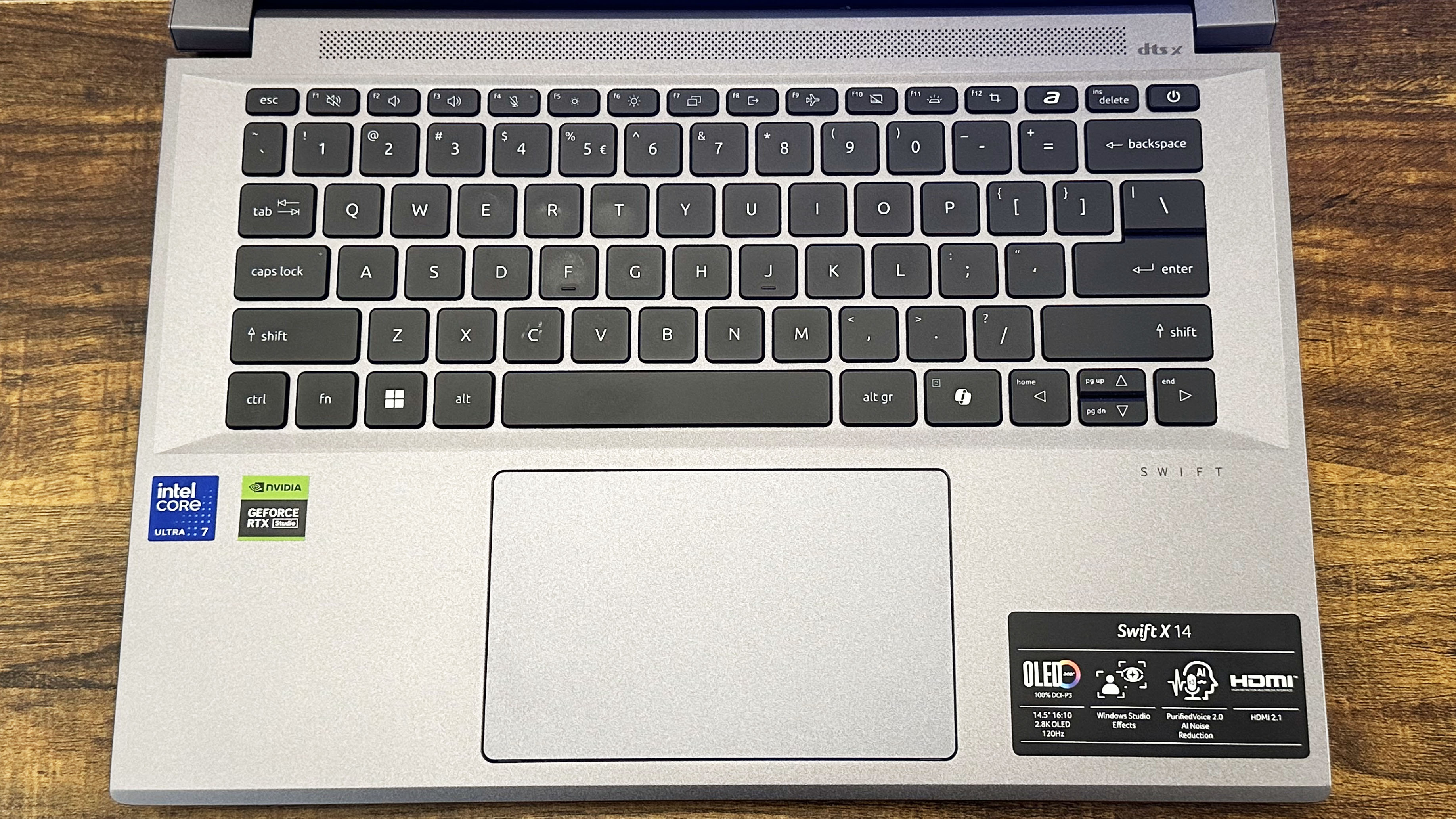
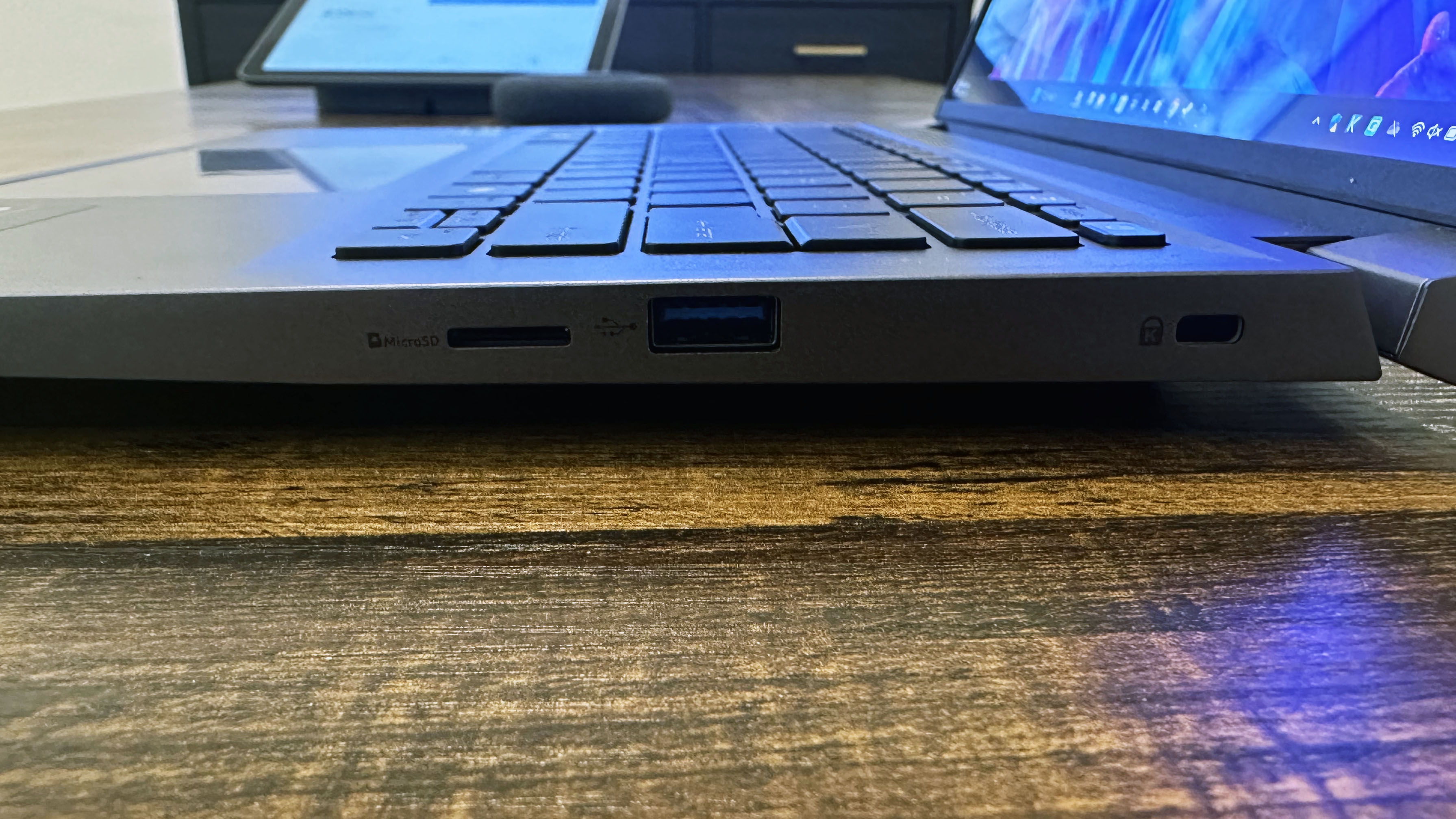
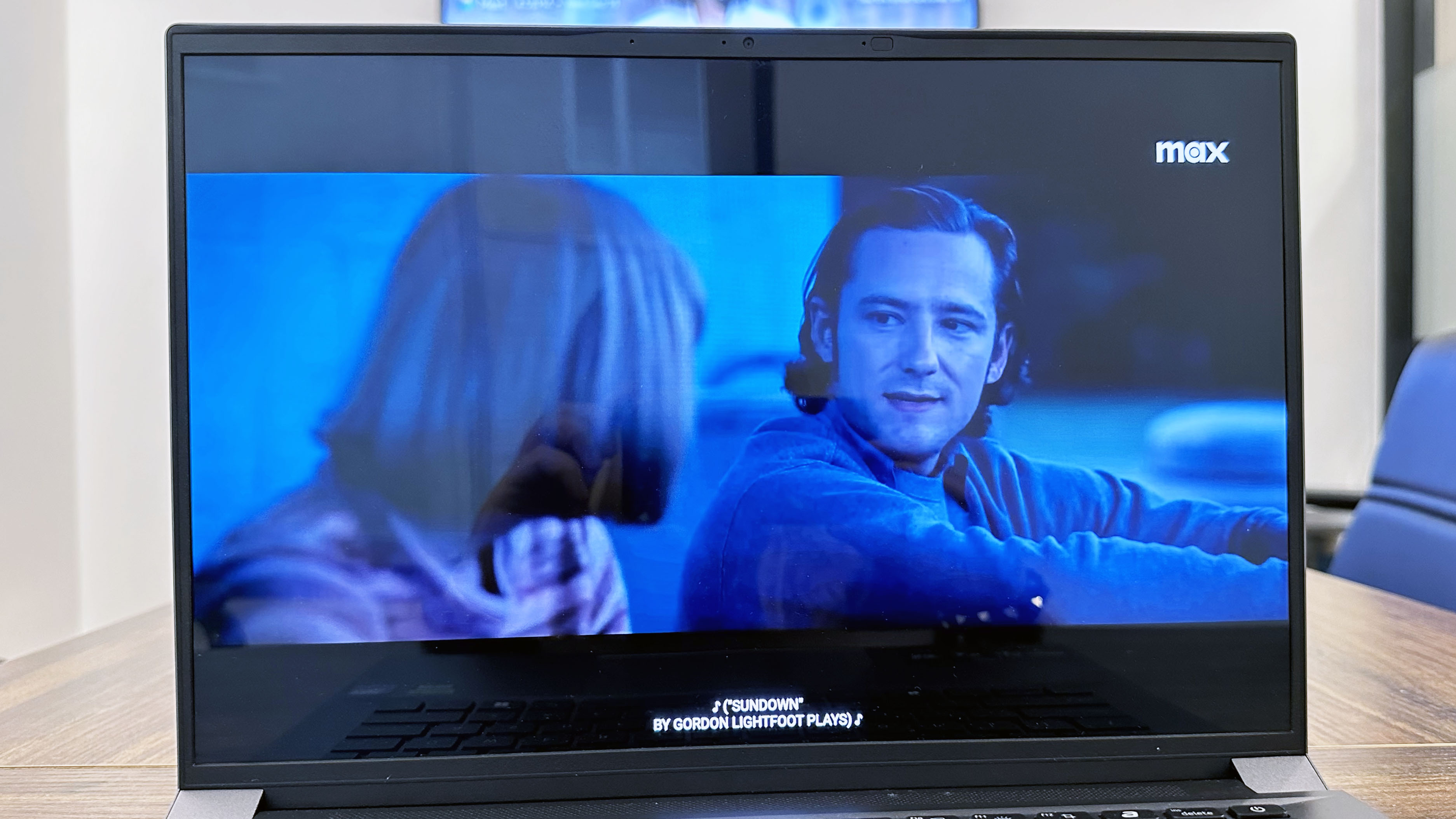
Specifications
Reasons to buy
Reasons to avoid
The Acer Swift X 14 (2024) starts at just $1,099, though we recommend going at least for the $1,299 spec as it gets you an Intel Core Ultra 7 155H processor and Nvidia RTX 4050 discrete graphics card. However, the ultimate selling point of the Swift X 14 is its 14-inch CineCrystal OLED display panel.
✔️ You want powerful, reliable performance on a budget. The Swift X 14's mid-range configuration is an incredible value for the power of an Intel Core Ultra 7 155H processor, Nvidia RTX 4050 GPU, and 14-inch CineCrystal OLED display. While you can upgrade it to our top-line configuration for $1,699, you don't need the extra power for most Photoshop tasks.
✔️ You need a laptop with a discrete GPU that won't break your back, carting it around. Weighing an astonishingly light 2.6 pounds, the Swift X 14 is incredibly portable, and its 14-inch chassis will fit in most laptop bags or backpacks. So, you don't have to worry about wrecking your posture if you take the Swift X 14 on a plane or to a work event.
✖️You need a laptop that can go a whole day away from an outlet. If your work frequently takes you away from power outlets, the Swift X 14 may not be the ideal content creation laptop. While its 7.5 hours of battery life is impressive considering the discrete Nvidia RTX GPU it houses, the Swift X 14's battery won't last an entire workday if you've got power-hog applications like Photoshop open all day.
✖️You need a more powerful GPU than an RTX 4070. The Swift X 14 can be configured with an RTX 4050 to an RTX 4070, but if you need a workstation-level GPU for your content, it's best to opt for a dedicated workstation laptop as the configurations of the Swift X 14 top out with the RTX 4070.
The Acer Swift X 14 is a powerful, budget-friendly option for Photoshop users who need more 3D rendering capacity. The base model starts at just $1,099. The mid-range model combines a powerful Intel Core Ultra 7 155H processor with a workhorse Nvidia RTX 4050 GPU, plus 16 GB of RAM and a 512GB SSD. It retails for just $1,299. This mid-range model offers similar performance at a lower cost without sacrificing the display.
In my review, I observe that "the glossy CineCrystal OLED display on the Acer Swift X 14 looks fantastic to the human eye. The colors are bright and vivid, though the display panel does suffer from glare, especially with overhead office lighting."
However, if you'd like more memory, storage, and a more powerful GPU, our preferred Swift X 14 configuration is available for just $1,699. It includes an Nvidia RTX 4070, 32GB of RAM, and 1TB of storage.
Acer rates the CineCrystal display on the Swift X 14 to 100% coverage on the DCI-P3 format. Our lab display test measures OLED panels a bit differently, so our testing indicated that the Swift X 14 covered 79.6% of the DCI-P3 color gamut. The Apple MacBook Pro 16 M4 Pro (81.4%) and HP Spectre x360 14 (85.8%) outperformed the Swift X 14 in our lab testing, but the Swift X 14's display looked incredible to the eye. In addition, the Swift X 14 offers a powerful Nvidia RTX 4050 to 4070 GPU, making it a better fit for more in-depth Photoshop work.
Based on the Laptop Mag battery test, the Swift X 14 with an RTX 4070 GPU can last for 7 hours and 33 minutes while surfing the web at 150 nits of brightness. While that isn't the best battery life for a laptop on this list, it's not bad for a laptop packing a discrete GPU and OLED display panel.
See our full Acer Swift X 14 review.
Best 2-in-1

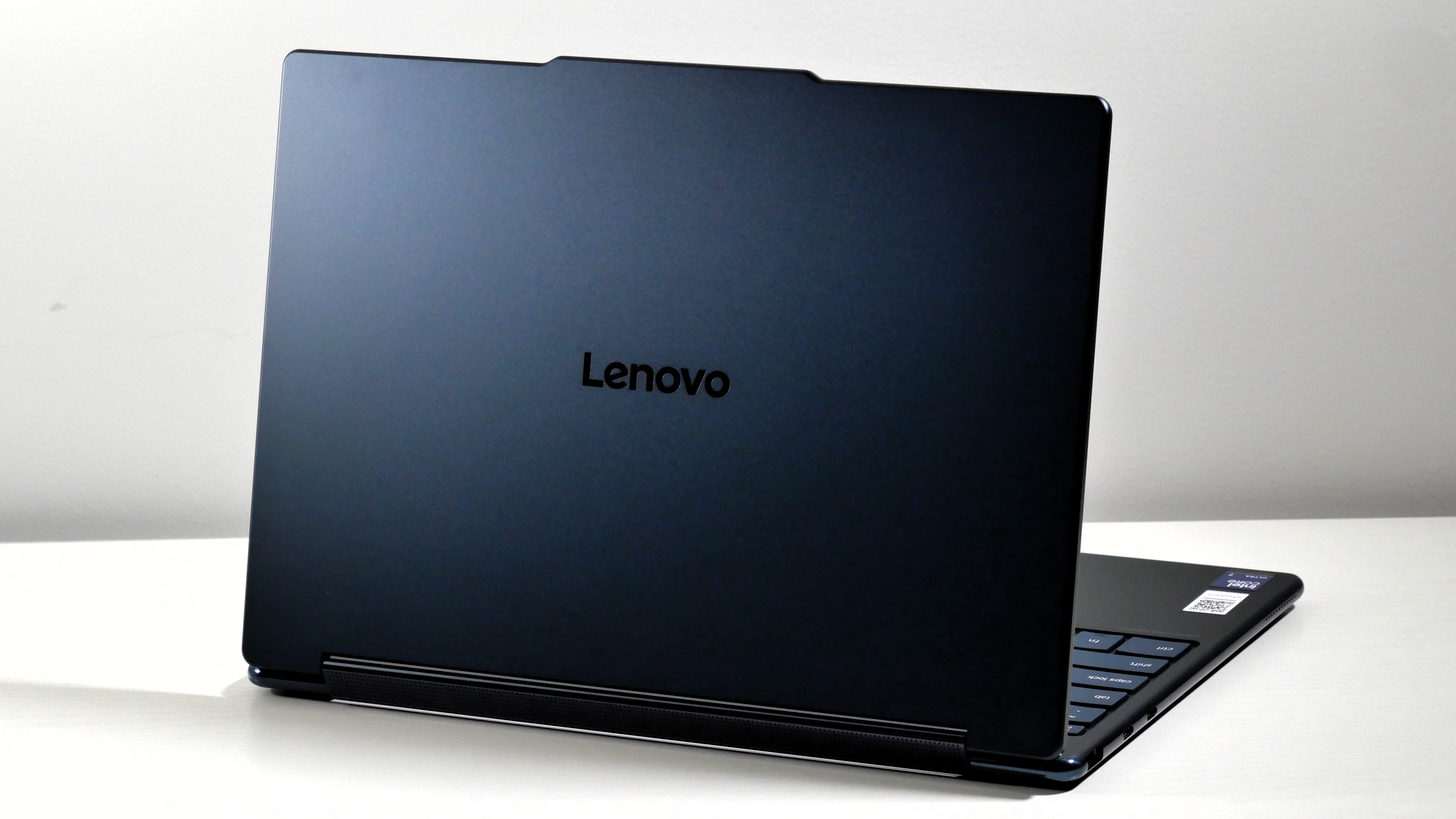




Specifications
Reasons to buy
Reasons to avoid
The Lenovo Yoga 9i 2-in-1 Aura Edition's OLED display makes colors pop. The speakers can handle a heavy bass line. The keyboard is one of the best we've ever tried. Its battery lasts over 12 hours — it's nearly perfect.
✔️ You won't take anything less than a fantastic, portable cinema experience. This laptop has one of the most colorful displays we've ever seen in a laptop — and boomy, center-firing speakers built into the display hinge.
✔️ You're not just a photographer; you're also a digital artist. This device is both a laptop and a tablet, and it's one of the lightest 2-in-1s we've recently tested.
✖️ You want the longest battery life possible. Lasting nearly 13 hours on a single charge is obviously more than the 11-hour minimum we recommend — but if you don't need a 2-in-1, there are other laptops on this with longer battery lives.
✖️ You don't need mind-blowing color coverage. OLED displays as incredible as this one are one of a few features that can drive up the cost of a laptop. If you don't need it, there are other 2-in-1s with screen that are still vibrant (and larger) that cost hundreds of dollars less.
Like some of the other Laptop Mag writers, I'm picky when it comes to convertible laptops — so it's a great day when a highly-rated review of one comes across my desk, and I get to give it a buying guide superlative. The Lenovo Yoga 9i 2-in-1 Aura Edition is without a doubt a laptop that deserves to be on this list.
This laptop's headlining feature is the display, a 14-inch OLED that's "far superior and even more colorful than most premium laptops overall," as Laptop Mag reviews editor Rami Tabari notes in his review. Covering 149.2% of the DCI-P3 color gamut, it produces vivid and richly saturated, drool-worthy colors. The display averages a maximum of 421 nits of brightness, higher than you'd see on many competing OLED laptops —all major reasons why this Yoga 9i 2-in-1 is also our current pick for the best touchscreen laptop with an OLED display.
When it comes to performance, this laptop takes a leisurely approach to finishing demanding tasks. Compared to the other laptops on this list, it was the slowest to convert a 4K video file to 1080p. Photoshop users may experience some lag when batch-processing dozens of images with numerous layers or working with filters and brush tools.
But if you're not a graphic designer or photographer who uses a lot of advanced features in Photoshop, the Yoga 9i 2-in-1 has a lot of other things going for it: a stellar and responsive keyboard; speakers that can actually handle a baseline; nearly 13 hours of battery life; and it weighs just under 3 pounds. (Other 2-in-1s are much more brick-like.) Also, I would feel comfortable putting it on my bare lap. At its hottest point, this laptop didn't reach 88.3 degrees, well below our 95-degree comfort threshold.
See our full Lenovo Yoga 9i 2-in-1 Aura Edition review.
Best MacBook






Specifications
Reasons to buy
Reasons to avoid
The Apple MacBook Pro 16 M4 Pro is the latest iteration of Apple's MacBook Pro lineup. While it comes with a steep price tag, you get incredible performance, unbelievable battery life, and an astoundingly bright Liquid Retina XDR display.
✔️ You want one of the most powerful laptops we've ever tested. The MacBook Pro 16 M4 Pro has so much raw power that it nearly doubles the premium laptop average for pure CPU performance and is one of the highest-scoring laptops we've seen.
✔️ You need a laptop that can last almost a full day without an outlet. While I doubt anyone will be working 20-hour days, just in case you do, the MacBook Pro 16 M4 has incredible battery life. In our web surfing battery test, the Mac lasted almost 21 hours, which was significantly longer than Apple claimed.
✖️You need to remain on a tight budget. Like all MacBooks, the MacBook Pro 16 (M4 Pro, 2024) costs about as much as a month's rent in New York City. If you need a more budget-friendly option with serious power, we've got a few solid options on this list that cost significantly less.
✖️You aren't a fan of macOS. This is a caveat with every MacBook, but if you don't like macOS, it's better to opt for a Windows laptop rather than install Windows on your Mac. Partitioning your hard drive or dual-booting your system can get you some extra Windows compatibility, but it will slow down the MacBook and make the M-series chipset less effective.
For Apple users and design enthusiasts, the 2024 MacBook Pro 16-inch with M4 Pro CPU reigns supreme for photo editing. While pricey (starting at $2,499), it offers powerful performance and a seamless experience within the Apple ecosystem. Opting for a 1TB SSD and 32GB RAM configuration delivers ample storage and smooth Photoshop performance, making it a compelling choice for creative professionals though upgrading the memory and storage capacity can get pricey.
Reviewer Sean Riley observes, "The 16-inch MacBook Pro M4 Pro is more laptop than most people need, but that likely won't stop you from wanting one, and after a week with it, I can't blame you."
With any configuration of the M4 chip, you’ll get a brilliant 14-core Apple M4 Pro CPU, a 20-core Apple GPU with a 16-core Neural Engine, and a gorgeous 16.2-inch 3456 x 2234 Liquid Retina XDR display. Our lab benchmarking rated the 16-inch Liquid Retina panel as covering 81.4% of the DCI-P3 color gamut, which is high for laptops on this list. The MacBook Pro also scored well on the brightness test, with an average of 565 nits, much brighter than the category average of 391.
The 16-inch MacBook Pro (2024) is a smart choice for Photoshop because of its beautiful, bright display and powerfully smooth internal specs. However, there’s another crucial spec to consider: battery life. MacBooks are known for having excellent battery life, which is a fantastic feature for those wanting to use Photoshop on the go. The 16-inch MacBook Pro lasted an amazing 20 hours and 46 minutes on the Laptop Mag battery test, significantly longer than its workstation laptop competitors.
See our full Apple MacBook Pro 16 M4 Pro review.
Best Workstation





Specifications
Reasons to buy
Reasons to avoid
The HP ZBook Ultra 14 G1a is a feat of engineering: solid processing and integrated graphics performance, a dazzling display, robust audio, and plenty of ports all packed into machine that could be easily mistaken for a productivity laptop. It's the next-best thing to a MacBook Pro if you're looking for a Windows workstation
✔️ You take your work laptop home every night. Many workstation laptops are still more of a desktop replacement than a portable machine. Not this one. It weighs just over 3 pounds, even the fully-loaded model we reviewed.
✔️ Photoshop isn't the only editing program you use. Zippy performance, a brilliant OLED display, and speakers that don't lose their clarity max volume make this laptop an excellent choice for professional video editors or 3D animators.
✖️ You don't have deep pockets. The cheapest model costs $2,600 and can quickly get more expensive from there. If you've only just started learning the basics of Photoshop, you'll be wasting money by not using this laptop to its full capabilities.
✖️ Anything less than 10 hours of battery life won't cut it. This laptop last almost 7 hours before it need another charge. While that's typical of workstation laptops, there are creator-focused laptops that can last a few hours longer and still have good performance.
At CES 2025, we were so blown away by the HP ZBook Ultra 14 G1a that we gave it our best laptop award — and after reviewing it, we're still blown away by it. At 0.71-inches thick and weighing 3.4 pounds, it could easily be mistaken for a productivity laptop. However, with the driving force of an AMD Ryzen AI Max+ Pro 395 chip, it's anything but.
The great news for Windows users is that it comes "very close to eclipsing the MacBook Pro" in terms of portability and raw CPU power, as Laptop Mag staff writer Madeline Ricchiuto candidly mentions in her review. In some of our real-world testing, it's evenly matched; the ZBook converted a 4K video to 1080p 4 seconds faster than the MacBook Pro 16 M4 Pro in our Handbrake transcoding test.
It's OLED display comes in an extremely close second to the Lenovo Yoga 9i 2-in-1 Aura Edition, covering 139% of the DCI-P3 color gamut. (Many OLED laptop displays don't break 100%!) Its max brightness in on par with other competitors, maxing out at an average 368 nits — but if you're searching for the perfect shade of Pantone-like purple, this could be the workstation you've been looking for.
Being as powerful as they are, Windows workstations usually come with a battery life caveat, and with a run time of 6 hours and 46 minutes, this ZBook is no exception. To be fair, that's typical for a workstation, but it's a key area where this laptop doesn't eclipse the MacBook Pro, as well as other creator-focused laptops like the Asus ProArt PX13.
Ultimately, the ZBook's price tag is where most potential buyers could draw the line. The model we reviewed costs an enormous $4,049, but the base configuration starts at a substantial $2,599. If you're not loyal to a specific operating system, that amount of money can get you a MacBook Pro M4 Pro with better battery life — but it's hard to ignore that the HP ZBook Ultra 14 G1a is a marvelous laptop for any creative work.
See our full HP ZBook Ultra 14 G1a review.
Benchmark Comparisons
Click to view chart data in table format
| Header Cell - Column 0 | Lenovo Yoga Pro 9i 16 Gen 9 | Asus Zenbook 14 OLED (Q425M) | Acer Swift X 14 (2024) | Lenovo Yoga 9i 2-in-1 Aura Edition | Apple MacBook Pro 16 M4 Pro | HP ZBook Ultra 14 G1a |
|---|---|---|---|---|---|---|
Geekbench 6 (Higher is better) | 12,141 | 12,707 | 13,114 | 11,059 | 22,822 | 17,721 |
Handbrake time ((MM:SS), lower is better) | 03:53 | 06:36 | 05:21 | 06:26 | 02:38 | 02:34 |
Battery life - Web surfing (HH:MM) | 09:51 | 15:52 | 07:33 | 12:47 | 20:46 | 06:45 |
SSD transfer speeds (MBps, higher is better) | 2,100 | 1,236 | 1,804 | 1,448 | NA | 1,342 |
BlackMagic Write (Higher is better, MBps) | NA | NA | NA | NA | 6,640.5 | 4,276.1 |
BlackMagic Read (Higher is better, MBps) | NA | NA | NA | NA | 5,353.7 | 4,468 |
DCI-P3 Color Gamut (Higher is better) | 106% | 80% | 80% | 149.2% | 81% | 139.9% |
Display Brightness (Nits, higher is better) | 373 | 339 | 372 | 421 | 565 | 368 |
Hottest temperature (95 degree comfort threshold) | 84.6 | 107.5 | 89 | 88.3 | 90.5 | 99.6 |
Recent reviews
We review more than 100 laptops annually, and while some simply don't have what it takes to make our buying guides, others are still strong options that came up short for one reason or another. Here are some of our most recently reviewed laptops that didn't make the cut for "Best laptops for Photoshop" but could still be solid machines for your photo editing needs.
Alienware 16 Area-51 | Intel Core Ultra 9 275HX | Nvidia GeForce RTX 5080 | 32GB RAM | 1TB SSD
Score: ★★★★½
Pros: Badass design; bright display; mechanical keyboard and smooth touchpad; solid speakers; powerful performance and graphics; cheaper than competition
Cons: Battery life could be better; display color is lacking; wish the touchpad was taller
See our full Alienware 16 Area-51 review.
Apple MacBook Air 13 M4 | Apple M4 (10-core CPU, 8-core GPU) | 16GB RAM | 512GB SSD
Score: ★★★★★
Pros: Affordably priced; excellent performance; over 15 hours of battery life; bright Liquid Retina display; fast and comfortable typing experience; unmatched webcam
Cons: Limited ports; upgrades can get expensive
See our full Apple MacBook Air 13 M4 review.
Asus Vivobook Pro 15 (2025) | Intel Core Ultra 9 285H | Nvidia GeForce RTX 4050 | 24GB RAM | 1TB SSD
Score: ★★★½
Pros: Colorful OLED display; smooth keyboard and touchpad experience; powerful overall performance
Cons: Tacky design; short battery life; screen is a bit dim; middling GPU for the price
See our full Asus Vivobook Pro 15 review.
Score: ★★★★½
Pros: Stunning OLED display; great battery life; solid all-around performance; responsive SSD; smooth iGPU gaming (with Medium settings at 1080p); powerful audio in tent mode
Cons: Mushy keyboard; webcam colors are a bit distorted
See our full Asus Vivobook 16 Flip review.
Score: ★★★½
Pros: Sleek, thin-and-light design; great display; roomy keyboard and touchpad
Cons: Battery life could be better; middling performance
See our full HP EliteBook Ultra G1i AI review.
HP Omen Max 16 | Intel Core Ultra 9 275HX | Nvidia GeForce RTX 5090 | 32GB RAM | 2TB SSD
Score: ★★★★
Pros: Stunning OLED display; bouncy keyboard; strong all-around performance; solid heat management
Cons: Sweats in $4,299; short battery life; mediocre audio; game performance could be better
See our full HP Omen Max 16 review.
Score: ★★★★
Pros: Powerful Nvidia RTX Ada Generation graphics; strong general performance; bright, vivid display; high audio fidelity with impactful volume; many configuration options; plenty of ports
Cons: Expensive; battery life could be betterets hot under pressure
See our full HP ZBook Studio 16 G11 review.
Score: ★★★½
Pros: Surprisingly strong integrated graphics; strong battery life; surprisingly good speakers
Cons: Dull, disappointing display; grainy webcam
See our full Lenovo Yoga 7i 2-in-1 16 review.
Score: ★★★★
Pros: Sleek aluminum chassis; long battery life; stunning OLED display; great haptic touchpad; bangin’ audio
Cons: Poor price-to-performance ratio; keyboard isn’t bad, but it could be better
See our full Lenovo ThinkPad X9-15 Gen 1 Aura Edition review.
MSI Creator A16 AI+ | AMD Ryzen AI 9 365 | Nvidia GeForce RTX 4060 | 32GB RAM | 1TB SSD
Score: ★★★½
Pros: Great CPU performance; discrete RTX 4060 GPU; sturdy chassis; satisfying keyboard; clear speakers
Cons: Overpriced for the specs; battery life could be better; poor trackpad; gets uncomfortably hot
See our full MSI Creator A16 AI+ review.
Razer Blade 16 (2025) | AMD Ryzen AI 9 HX 370 | Nvidia GeForce RTX 5090 | 32GB RAM | 2TB SSD
Score: ★★★★
Pros: Strong all-around performance; vivid OLED display; over 7 hours of web surfing battery life and almost 2.5 hours of gaming battery life; bouncy keyboard; impactful audio; superb build quality; plenty of ports; just 4.6 pounds
Cons: Upgrades get expensive; gets very hot under pressure; game performance is good but could be better
See our full Razer Blade 16 review.
Score: ★★★★
Pros: Bright and vivid touchscreen AMOLED display; over 12 hours of battery life; light for a 16-inch laptop; durable aluminum chassis; galaxy AI and Copilot+ AI features
Cons: Multitasking performance can’t match top competitors; limited key travel can impact typing; disappointing webcam, lacks facial recognition
See our full Samsung Galaxy Book 5 Pro review.
How to choose a laptop for Photoshop
CPU: You want a high-performance processor like an Intel Core Ultra 7 or 9, an AMD Ryzen 7 or 9, or an Apple M4 chipset to handle complex filters, large photo files, and multiple project layers.
GPU: For heavy-duty tasks like intricate filters, 3D effects, or AI generation, you may want to consider a laptop with a discrete graphics card like an Nvidia RTX or AMD Radeon RX card.
RAM: You need at least 16GB of memory, but depending on your budget, Photoshop users will certainly benefit from 32 or 64GB of RAM. I'd stress the latter in particular isn't something you need to consider unless money is no object or you are doing this professionally and every second counts.
Storage: 512 GB is the minimum I'd consider if I'm doing a lot of photo work, though splurging for 1TB or more is a good idea. Unlike the CPU, GPU, and RAM, you can always turn to external storage, so if your budget requires you to save somewhere, this is the place to do it. However, I'd still stress that you want 512GB at a minimum to handle at least one project at a time without turning to an external drive.
Display: You want to be picky about the display since photo editing is a visual medium. You'll want a crisp, high-resolution panel in the QHD to 4K range with accurate color reproduction. For the best combination of brightness and vibrancy, we recommend opting for an IPS, OLED, or Apple Liquid Retina XDR display to ensure a high level of color fidelity.
If you're looking to set up a full photo studio workstation and didn't select a laptop with the best display, you could also upgrade with one of our picks for the best monitors or best portable monitors for on-the-go editing.
FAQs
Q: What minimum specs do I need for Photoshop?
A: Lower than you might think! As of October 2024, the minimum system requirements for Adobe Photoshop running on Windows 11 are: an Intel or AMD processor with AVX2 and SSE 4.2 or higher support, or a WinARM processor; 8GB of RAM; 256GB total SSD storage space; and a graphics card that's newer than 7 years with at least 1.5GB of video RAM, and supports DirectX 12; and a 1080p monitor.
All that applies if you have a Mac, except the graphics card, but you'll want to make sure you have macOS v12 or higher.
If you a faster laptop to run Photoshop, we recommend at least: an Intel 13th-gen Core i7 processor or newer, an AMD Ryzen 7 7000 series or newer, or Apple Silicon M2 or newer; at least 16GB of RAM; 512GB or more of total SSD storage space (PCIe Gen 4 or newer); an Nvidia RTX 2050 or newer graphics card with at least 4GB of VRAM; and a 1080p display or higher.
Mac users should be running macOS Sonoma or newer.
Q: Is a laptop that's good for Photoshop also good for video editing?
A: Most laptops that are good for Photoshop will also work for video editing, but you'll also want to be aware of the audio quality of a laptop when choosing a video editing machine. So not all the laptops on this list will be ideal for editing video or audio files.
Video editing can often demand more RAM and GPU resources than photo editing, so you may want to opt for a laptop with a discrete GPU if video editing is going to be a large part of your workflow.
Q: Why don't we recommend a Qualcomm Snapdragon X Elite laptop for Photoshop?
A: On the hardware-side, a Snapdragon X Elite laptop is an excellent machine for running editing programs like Photoshop — but few native Windows on Arm versions of Adobe programs exist overall.
Currently, only Adobe Photoshop and Adobe Photoshop Lightroom can run natively on Snapdragon X Elite laptops. This might not be an issue if you only use Photoshop, but if you also use Adobe Premiere Pro, InDesign, or Illustrator, those can only run via emulation.
It's a similar concept to running a virtual version of Windows 95 on a Windows 11 PC, but the computer will use more resources running both the emulator and program at the same time, which could slow down various editing tasks. If you don't have enough available RAM or video RAM, the entire program could crash.
How We Test Laptops for Photoshop

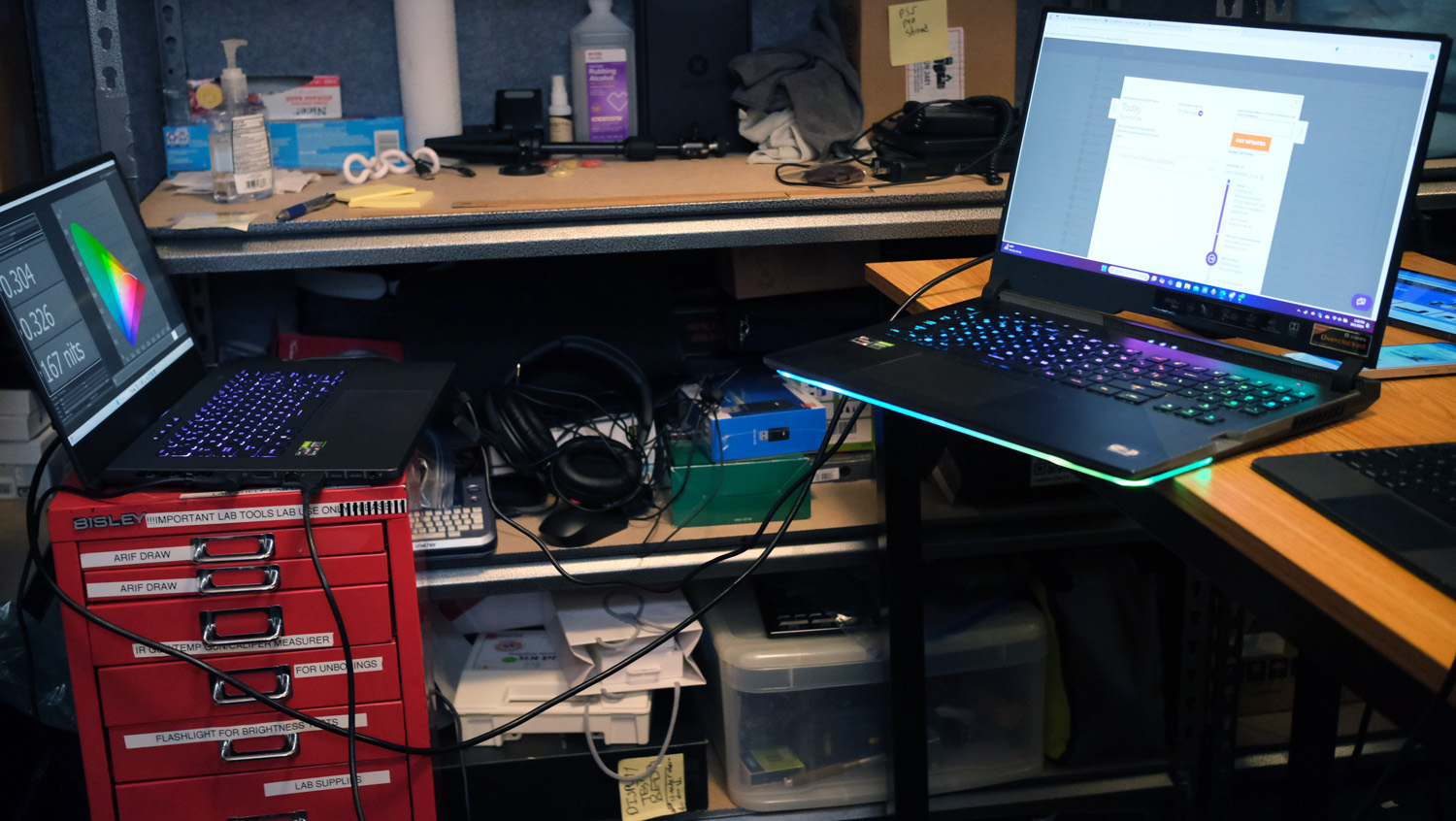

Every laptop we test undergoes countless lab tests before a review goes live. We look at how a laptop performs in terms of CPU and GPU-intensive tasks, battery life, speakers, heat management, and display. While each laptop on this list has gone through every test we could run on it; there are a few specific test results we paid close attention to when choosing the best laptops for Photoshop.
When you work with Photoshop, it’s important that the colors you’re working with will translate to other screens when your file is shared. To detect a laptop’s display brightness and DCI-P3 color gamut, we use a Klein K-10A colorimeter, Klein ChromaSurf, and DisplayCal to calculate a laptop's average brightness and color gamut volume. We also pay attention to each laptop’s Delta-E score, showing how accurate a display’s colors are.
Additionally, performance is important in a laptop running Adobe Photoshop. The Geekbench CPU benchmark tests a laptop’s overall performance. To test a laptop’s GPU, the 3DMark benchmarks determine how well a laptop can run graphic-intensive applications. Discrete graphics are ideal when selecting a laptop for Photoshop, but not essential, so you might forgo a discrete GPU for a more budget-friendly laptop.
Why Trust Laptop Mag
Laptop Mag reviews over a hundred different laptops every year, from paperweight ultralights to everyday workhorses to lumbering gaming notebooks that scorch the frame rates of even the hottest AAA games. We're not just experts in the laptop field, as we go one step further by meticulously testing smartphones, tablets, headphones, PC accessories, software, and even the latest in gaming.
We are 100% independent and have decades of experience to help you buy with confidence. In fact, Laptop Mag has been testing and reviewing products for three decades, and we continue to deliver trustworthy reviews you can rely on.
Our experienced team of writers and editors scour the available information about the laptop and put it through its paces to determine which is best for you. But before they start, the testing team subjects each system to a rigorous regimen of synthetic and real-world tests to see how a system handles the type of work and games you’re most likely to throw at it.
Our editorial trustworthiness is enforced by one of the world's largest technology publishers, Future Publishing. As a company, we have unrivaled experience across every tech sector — and we're the group's specialist for all things mobile tech.
Sign up to receive The Snapshot, a free special dispatch from Laptop Mag, in your inbox.

A former lab gremlin for Tom's Guide, Laptop Mag, Tom's Hardware, and TechRadar; Madeline has escaped the labs to join Laptop Mag as a Staff Writer. With over a decade of experience writing about tech and gaming, she may actually know a thing or two. Sometimes. When she isn't writing about the latest laptops and AI software, Madeline likes to throw herself into the ocean as a PADI scuba diving instructor and underwater photography enthusiast.












