Laptop Mag Verdict
The Asus Zenbook Duo (2024) excels with its phenomenal dual-screen configuration and excellent performance, but we were underwhelmed by its less-than-stellar audio and display.
Pros
- +
Incredible performance
- +
Clicky keyboard
- +
Responsive dual displays
- +
Surprisingly affordable
- +
Solid battery life
Cons
- -
Unbalanced audio
- -
Hard to remove keyboard
- -
Underwhelming display
Why you can trust Laptop Mag
Price: $1,499 tested and starting
CPU: Intel Core Ultra 7 155H
RAM: 16GB
Storage: 1TB M.2 PCIe SSD
Display: Two 1920 x 1200-pixel resolution OLED touchscreens.
Battery: 10:34
Size: 12.3 x 8.6 x 0.6~0.8 inches
Weight: 3.6 pounds
The Asus Zenbook Duo gets its name from one key feature: Nestled beneath its gray aluminum deck yields a display identical to its primary, resulting in two 1920 x 1200-pixel touchscreen OLED panels side-by-side. And as soon as you decide you no longer need both, you can magnetically attach its included keyboard to the deck.
But beyond its dual screen functionality, does the Zenbook Duo find its own ground? The short answer is yes, offering phenomenal processing speeds, a surprisingly clicky keyboard, and solid battery life in a decently affordable package. It will definitely make our best Asus laptops list. If you want the longer answer, let's jump right into whether or not the Zenbook Duo is right for you.
Asus Zenbook Duo price and configuration
Our review unit of the Asus Zenbook Duo is built with an Intel Core Ultra 7 155H processor, integrated Intel Arc graphics, 16GB of RAM, 1TB of SSD storage, and two 1920 x 1200-pixel resolution OLED touchscreens. It’s available at XOTIC PC for $1,499.
The most expensive model boosts the processor to an Intel Core Ultra 9 185H, increases RAM to 32GB, and pushes the screen resolution to 2880 x 1800. It’s available on XOTIC PC for $1,749.
Asus Zenbook Duo design
On the surface, the Zenbook Duo appears like any other mainstream laptop you could find on the market, perhaps with just a slightly bulkier deck. You might think nothing of the device when lifting its Inkwell Gray lid, but if you place your fingers at its sides, you’ll notice an indent halfway down. Lift that up and viola, a second 16:10 screen with the same OLED panel and 1920 x 1200-pixel resolution appears.
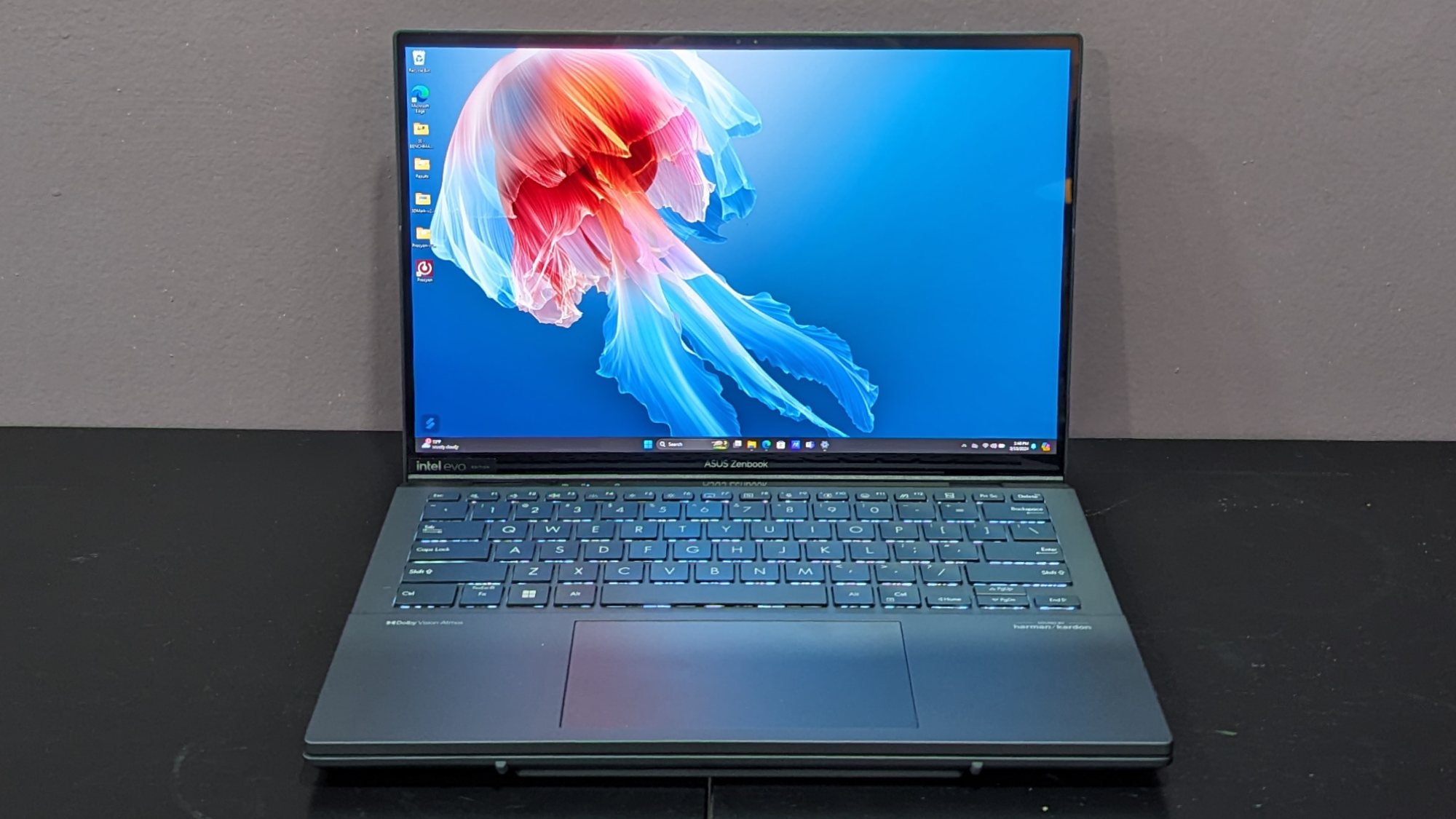
While the design is fantastic on paper and works surprisingly well, you should expect a small delay between taking the keyboard off and placing it back on. It’ll always need a moment to register its new mode, but beyond that, I wish removing the deck was easier. It’s a bit of a struggle every time I do so, without a convenient place to latch onto, forcing me to slightly jimmy the thing to get it off. Outside of its “Duo” namesake, the design is minimalist with a few diagonal lines traveling across the lid and a Asus Zenbook logo in the top left.
The Asus Zenbook Duo also comes with Asus Pen 2.0, a pressure sensitive pen that works with both of the laptop's touchscreens. It's sold for $99 on its own and comes with a USB-C charging port, four pen tips, and a Bluetooth pair button. It also has three shortcut buttons, one on top for customized shortcuts, while the other two can mouse click and erase.
Sign up to receive The Snapshot, a free special dispatch from Laptop Mag, in your inbox.
It’s probably no surprise that the Zenbook Duo is a bit heavier than larger laptops thanks to its unique functionality, coming in at 3.6 pounds and measuring 12.3 x 8.6 x 0.6~0.8 inches. Even then, competitors like the MacBook Pro 14 M3 (3.4 pounds, 12.3 x 8.7 x 0.6-inches), HP Spectre x360 14 (3.2 pounds, 12.4 x 8.7 x 0.7 inches), and MSI Prestige 16 AI Evo (3.3 pounds, 14.1 x 10 x 0.7 inches) are all in a similar ballpark in weight and size.
Asus Zenbook Duo security and durability
The Zenbook Duo is surprisingly sturdy, featuring military grade certification through the US MIL-STD 810H standard. This means that it has been put through rough conditions and still remained intact, potentially including high or low temperatures, moisture, shock and more. While the hinge itself can be a bit wobbly, the aluminum deck and chassis are nice and firm. It also comes with an IR camera compatible with Windows Hello and TPM 2.0.
Asus Zenbook Duo ports
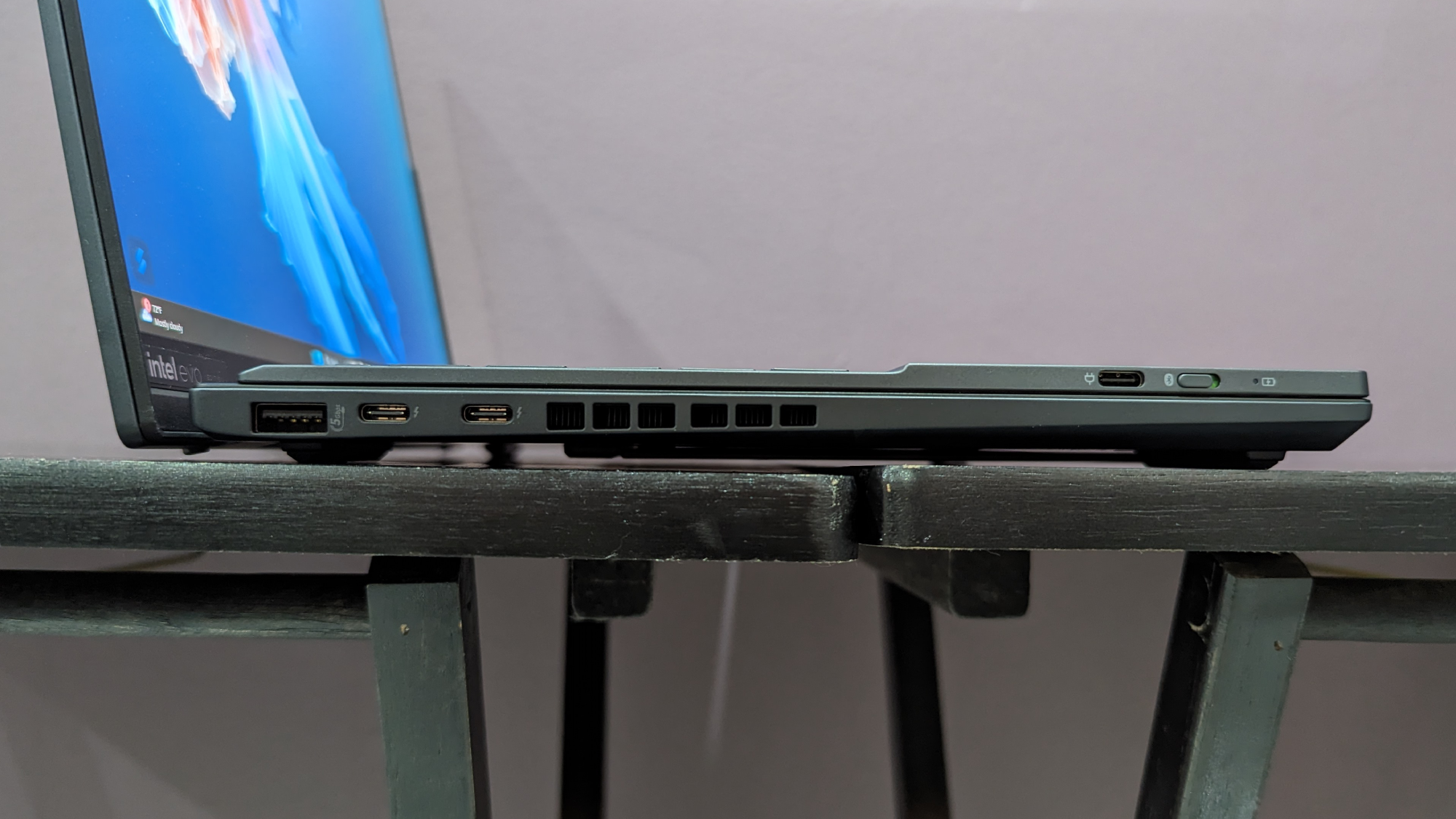
Built with a decent selection of ports, the Zenbook Duo should be more than capable of handling your needs, especially if you’re a big fan of Thunderbolt 4. On its left side, it has two Thunderbolt 4 ports and a USB 3.2 Type-A. On its right there’s an HDMI 2.1 and a 3.5mm audio jack.
Asus Zenbook Duo display
Not only does the Zenbook Duo have a 14-inch, 1920 x 1200-pixel resolution glossy touch screen at a 60Hz refresh rate, but a duplicate is nestled beneath its keyboard. The first screen is always on when the magnetic keyboard is attached, but once removed, the other comes to life after a few seconds.

I watched the trailer for The Fall Guy and as it cut to slow-motion shots on a set of an alien planet, the intense orange and yellow smoke of explosions against a faded open sky overwhelmed with spaceships looked both colorful and bright. With the harsh white lights of my office put to its maximum brightness, I could still see the screen perfectly clear. I noticed a subtle reflection, but I had to focus on it to become visible.
However, I had seen this trailer on my Alienware AW2725DF OLED monitor and quickly noticed that everything on the Duo looked too orange. Other OLED laptops often have an issue highlighting intense vivid colors over accuracy, but the Duo took things to a whole other level. I went into the MyAsus settings and was able to change the Color Gamut from Native to either sRGB (for web content), DCI-P3 (for cinema) and a custom Display P3, which is designed to provide “wider true-to-life colors.” Each looked a little too intense, but my favorites were the DCI-P3 setting for film and sRGB for everything else.
But the key feature of the Duo is its second display. Lifting the magnetically attached keyboard will automatically duplicate any contents of one screen onto the other. It works flawlessly, with everything on one happening on the other, making it perfect for larger groups of people who need to huddle over one project and work together on it.

It’s also perfect if you’re an artist seeking to emulate using a drawing tablet without having to look down at the lower screen, as everything is instantly duplicated on the upper screen, allowing you to illustrate with eyes upwards. And since both displays are the same specifications in every way, there are no discrepancies.
Alternatively, you can press F7 if the keyboard is still attached and swap to Extend. If you don’t have the keyboard attached anymore, go to System > Display > and then swap Duplicate these displays to Extend these displays to have two separate screens operating at once. Having a second screen available is great for productivity, but it’s especially good for artists who need visible references while working on the second screen.
| Laptop | DCI-P3 color gamut | Display brightness average |
|---|---|---|
| Asus Zenbook Duo | 80.5% | 351 nits |
| MacBook Pro 14 M3 | 81.3% | 558 nits |
| HP Spectre x360 14 | 85.8% | 366 nits |
| MSI Prestige 16 AI Evo | 137.9% | 368 nits |
The Zenbook Duo did decently on our color tests, reproducing 80.5% of the DCI-P3 color gamut. While this is an okay score in general, it’s surprisingly average for an OLED display. This is way below the 98.5% premium laptop average, which also includes non-OLED devices. It’s also worse than what’s seen on the MacBook Pro (81.3%), Prestige 16 (137.9%), and Spectre x360 14 (85.8%).
It did a little better on our brightness tests, hitting a peak of 351 nits on average, which is also lower than the 436 nits mainstream laptop average. Again, this puts it behind the MacBook Pro (558 nits), Prestige 16 (368 nits) and Spectre x360 14 (366 nits), but it is pretty close to the last two competitors.
Asus Zenbook Duo keyboard and trackpad
Considering the Duo is a laptop with a detachable keyboard, I’m impressed by how clicky and satisfying it is to use with its 1.4mm travel. I typically expect companies to cheap out when it comes to this, but if you were to give this to the average consumer, they probably wouldn’t even be able to tell there’s a second screen underneath the keyboard just because of how good it feels to use.
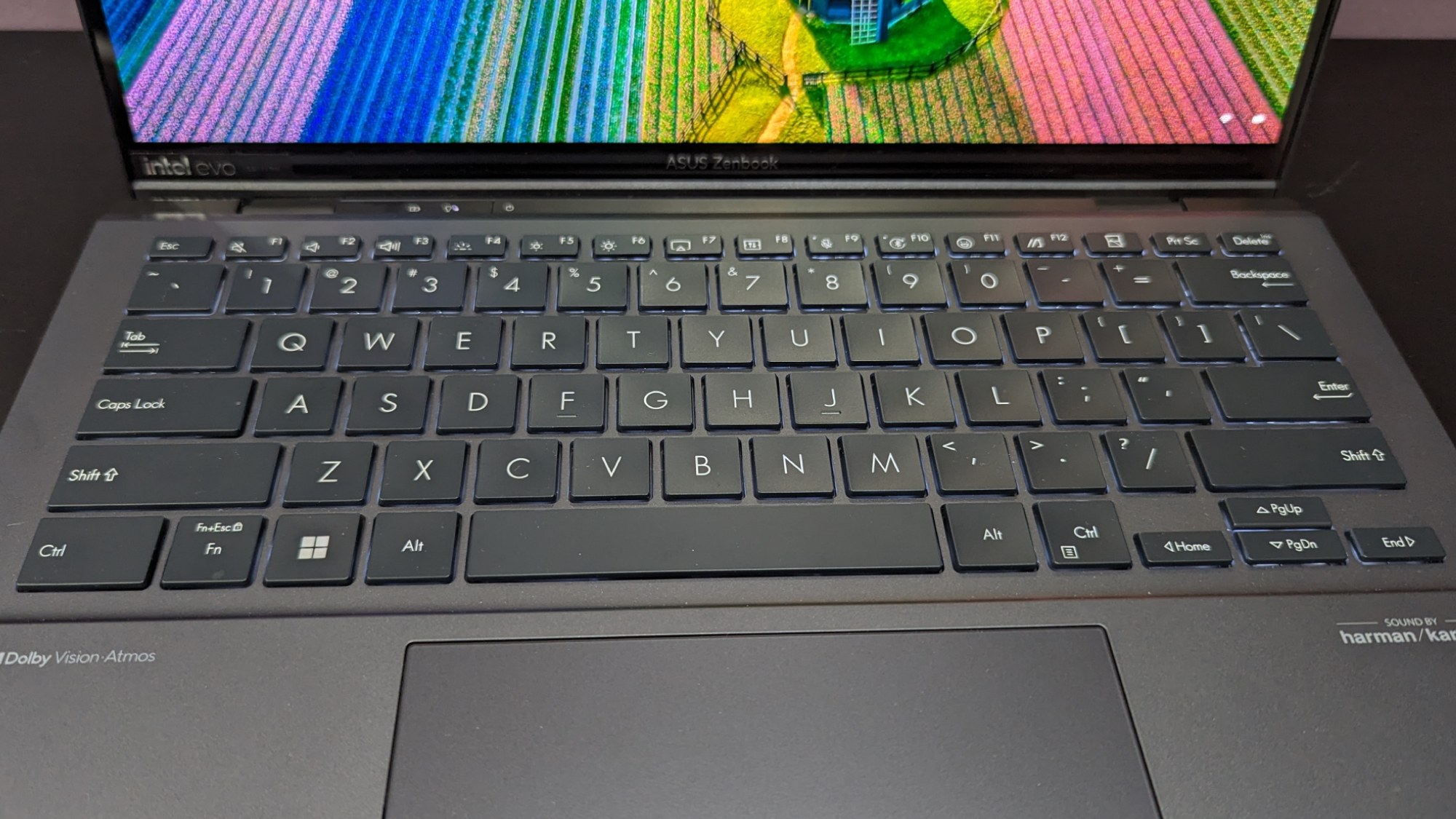
I took the 10fastfingers typing test and managed 111 words per minute with a 98.5% accuracy. I can normally score anywhere from 110 to 120 words per minute with a 95 to 99% accuracy on my mechanical keyboard, so this is pretty much indistinguishable from my normal performance, which once again goes to show how good the keyboard feels.
Beyond type feel, the FN keys can project the display, mute the microphone, connect the keyboard via Bluetooth, bring up a list of emojis, quickly go to MyAsus, and turn off the second screen. Since the keyboard itself is detachable, it features a little switch on its side to turn the Bluetooth setting on. It can be used wirelessly and then recharged using a USB-C port on the side.
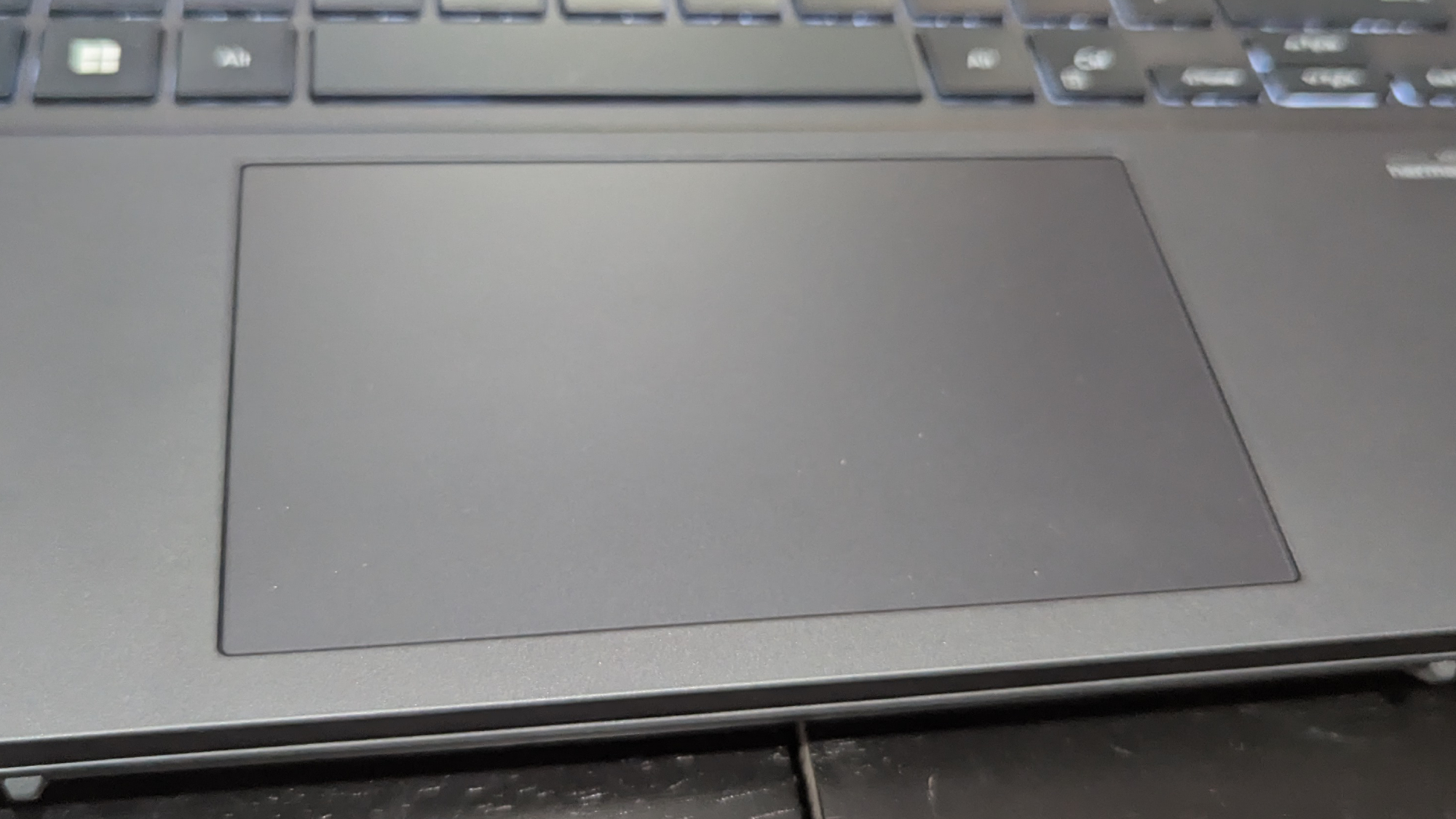
The 3 by 5.3-inch trackpad is equally satisfying, allowing me to browse the internet and move files from folder to folder without feeling too sluggish. Multi-gesture actions were also no issue, I used three fingers to reveal and hide everything with ease, alongside swapping tabs with no issue.
Asus Zenbook Duo audio
The Zenbook Duo’s speaker system is far from great, but it’ll get the job done for the less picky listeners. It’s loud, offers clear vocals, and can be sufficiently punchy, but the balance is all off. Certain sounds will drown others out, and some will feature a bass that seems to wildly overcompensate for what the speaker can handle.

I began listening to Blood Mary by Lady Gaga at maximum volume and was blown away by how loud this thing could get, and while it was clearly prioritizing Gaga’s voice over certain elements like the bass and the background vocals, it still sounded pretty good. The explosive chorus’ punchy sound had me uncontrollably bang my head, but I do wish the system provided a greater balance to some of the electronic instruments lost in the noise.
I then moved onto my latest obsession, O Children by Nick Cave & The Bad Seeds, which I’ve been listening to non-stop for the last month. It’s a complex song with lots of instruments that can easily be lost beneath one another, and this is where I got less impressed by the quality of the speakers.
While the opening droning noise sounded great, the acoustic guitar that followed shortly after was hollow and flat. And then when the vocals and percussion jumped in, they were accompanied by an overwhelming amount of bass, and it felt as if the speaker system was pushing itself to its limits. Even then, by the time the final stretch came through, the high volume and clear vocals were enough to carry it to a decent auditory experience.
Asus Zenbook Duo performance
The Zenbook Duo is built with a Intel Core Ultra 7 155H processor, 16GB of RAM, 1TB of SSD storage. Considering it’s utilizing the latest Intel Ultra processors, it’s safe to say you shouldn’t expect any less than the best from this laptop in terms of performance. You can have dozens of YouTube videos on at once, with Twitch streams and Spotify running in the background with little to no issue.

On the Geekbench 6.2 overall performance test, the Zenbook Duo’s multi-core score of 12,873 is fantastic. This puts it far above the category average of 8,423. The MacBook Pro (M3, 11,870) and Spectre x360 14 (Intel Core Ultra 7 155H, 12,358) stood no chance, but it was defeated by the Prestige 16 (Intel Core Ultra 7 155H, 13,310).
| Laptop | Geekbench 6.2 | Handbrake time | SSD Write speed |
|---|---|---|---|
| Asus Zenbook Duo | 12,873 | 8:56 | 1,349MBps |
| MacBook Pro 14 M3 | 11,870 | 5:38 | 4,752MBps |
| HP Spectre x360 14 | 12,358 | 7:30 | 1,362MBps |
| MSI Prestige 16 AI Evo | 13,310 | 5:17 | 1,400MBps |
While converting a 4K video into 1080p using the HandBrake app, the Zenbook Duo managed to accomplish the task in 8 minutes and 56 seconds. Unfortunately, this is slower than the 8 minute and 13 second category average. The MacBook Pro (5:38), Prestige 16 (5:17), and Spectre x360 14 (7:30) all performed the task quicker.
The Zenbook Duo duplicated 25GB of multimedia files in 20 seconds at a transfer rate of 1,349 megabytes per second, which is slower than the 1,410MBps category average. The MacBook Pro (512GB SSD, 4,752MBps) was miles ahead, but the Prestige 16 (1TB SSD, 1,400MBps) and Spectre x360 14 (1TB SSD, 1,362MBps) were just barely better.
Asus Zenbook Duo gaming and graphics
The Zenbook Duo is not built for gaming by any means, including nothing but its integrated Intel Arc graphics. And even if you’re looking for a laptop to fire up some casual gaming, you might want to look elsewhere.
During the Sid Meier’s Civilization VI: Gathering Storm test at 1080p, the Duo achieved a pretty underwhelming 34 frames per second (which is technically playable). Its competition mostly blew it out of the water, with the MacBook Pro (51 fps) and Prestige 16 (66 fps) doing pretty well, while the Spectre x360 14 (36 fps) was in the same lane.
Asus Zenbook Duo battery life
| Laptop | Battery life test result (hours and minutes) |
|---|---|
| Asus Zenbook Duo | 10:34 (8:22 Duo) |
| MacBook Pro 14 M3 | 17:16 |
| HP Spectre x360 14 | 11:01 |
| MSI Prestige 16 AI Evo | 13:22 |
During Laptop Mag battery life test, which involves continuous web browsing over Wi-Fi at 150 nits, the Zenbook Duo lasted 10 hours and 34 minutes in laptop mode, which is pretty solid and pushes a bit above the 10 hour and 30 minute average. And even when having both screens on simultaneously, the laptop still hit 8 hours and 22 minutes, surpassing our 8-hour minimum threshold. While this is pretty good, it couldn’t quite compete with the MacBook Pro (17:16), Prestige 16 (13:22), and Spectre x360 14 (11:01).
Asus Zenbook Duo webcam
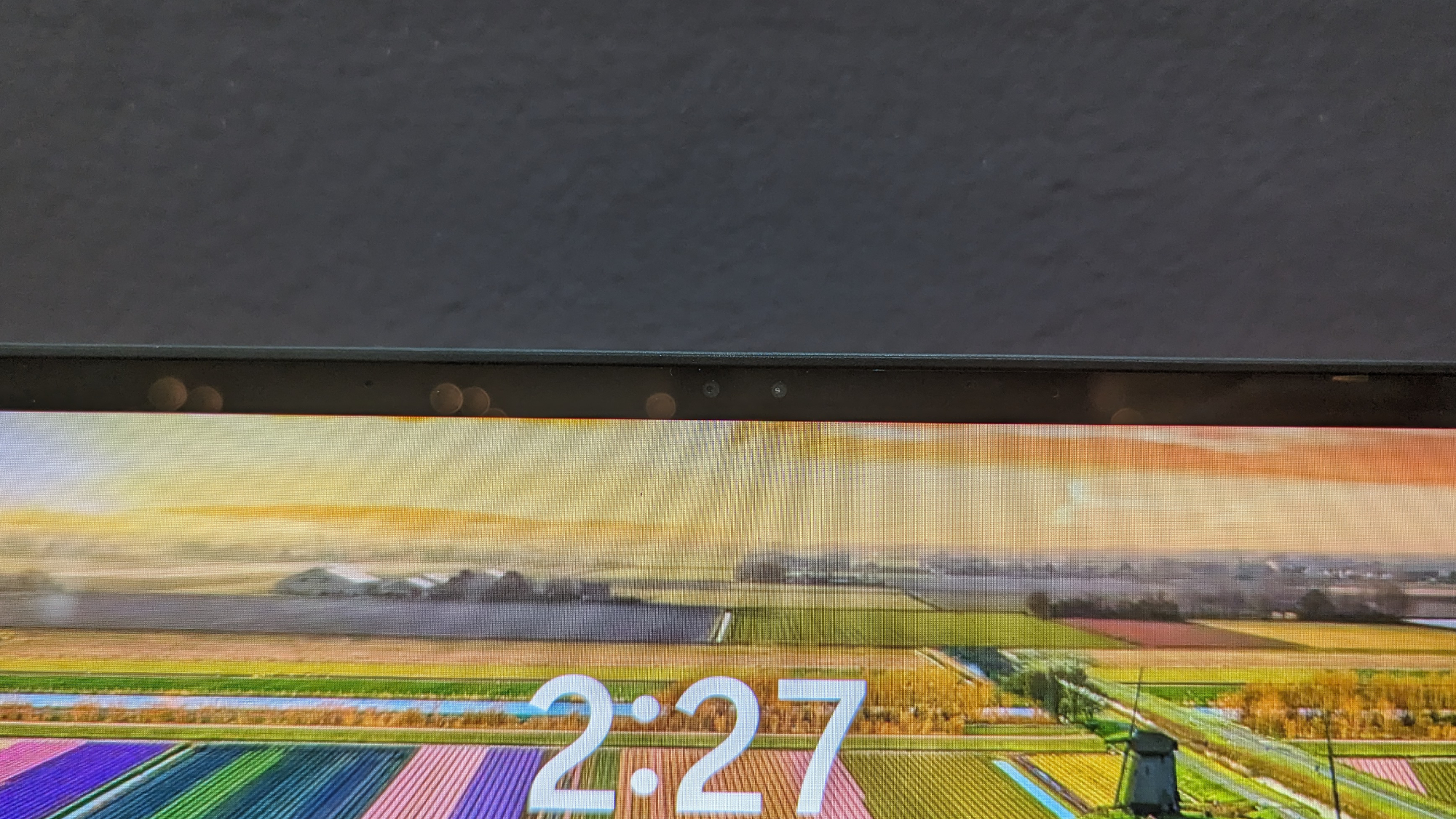
The Zenbook Duo won’t make it to the top of any best laptop webcams lists, but it does a good enough job with its 1920 x 1080-pixel resolution. I was pretty impressed with how it accurately portrayed the vibrancy of my pink walls and white ceiling, with the harsh white lights in my room not turning into an overexposed mess. But it did turn my lamp’s light blinding. You probably won’t need to purchase an external webcam, but if you need one, check out our best webcams.
Asus Zenbook Duo heat
The Zenbook Duo exceeded our 95-degree comfort threshold, with it reaching 113 degrees at its hottest point both in laptop mode and with dual screens on. We normally perform heat tests on the keyboard and touchpad, but neither of them are actually part of the machine, so there’s not much getting hot except the back of the machine itself.
Asus Zenbook Duo software and warranty
While installed with Windows 11, the Zenbook Duo also features MyAsus, which provides a bunch of useful software and settings. You can view metrics for battery, CPU load, memory, hard disk space, warranty information, run system diagnostics, and update software. Further settings to modify audio and visuals are also available, like increasing the warmth of the screen or changing the color profile.
The Zenbook Duo comes with a one-year limited warranty. You can see how X did in our Tech Support Showdown special report.
Bottom line
The Asus Zenbook Duo strives to fulfill a specific purpose and does that exceptionally well. Anyone who needs a new machine with a satisfying keyboard that can seamlessly be swapped into a dual-screen setup for artistic projects will not be disappointed. Alongside exceptionally high performance metrics and solid battery life within a surprisingly affordable package, it is a great pick for artists and creators.
But it’s far from perfect, with its least offensive aspects being its underwhelming audio and difficult-to-remove magnetic keyboard. What really sets this laptop back is an OLED display that doesn’t meet our expectations in color, even when compared to non-OLED displays. If you’re on the lookout for a great laptop and can do without the dual-displays, the MSI Prestige AI Evo 16 provides phenomenal performance at a slightly lower cost. Otherwise, we recommend the Zenbook Duo for anyone who loves the appeal of its dual-screen configuration.

Self-described art critic and unabashedly pretentious, Claire finds joy in impassioned ramblings about her closeness to video games. She has a bachelor’s degree in Journalism & Media Studies from Brooklyn College and five years of experience in entertainment journalism. Claire is a stalwart defender of the importance found in subjectivity and spends most days overwhelmed with excitement for the past, present and future of gaming. When she isn't writing or playing Dark Souls, she can be found eating chicken fettuccine alfredo and watching anime.

