Laptop Mag Verdict
The Acer Swift 14 is an excellent laptop offering power, beauty, and comfort all for a reasonable price.
Pros
- +
Sleek design
- +
Gorgeous display
- +
Comfortable keyboard
- +
Strong performance
- +
Long battery life
- +
1440p webcam
Cons
- -
Iffy touchpad
- -
Weak audio
Why you can trust Laptop Mag
Laptop webcams are the worst thing in existence, but every once in a while there’s one good enough to shine so hard it can’t help but make the rest of the laptop shine too — introducing the Acer Swift 14.
No, the webcam isn’t the only good thing — it’s just surprising. But for just $1,400, you get a 14-inch laptop with a bright display, comfortable keyboard, strong performance, and long battery life packaged in a sleek chassis. My biggest complaints about this machine are the touchpad (which isn’t too bad), and the speakers (which are arguably bad).
If you’re looking for a great all-around laptop that doesn’t cost $2K, then the Acer Swift 14, the newest member of our best 14-inch laptops page, is the right choice.
Acer Swift 14 price and configurations
Price: $1,400
CPU: Intel Core i7-13700H
GPU: Intel Iris Xe Graphics
RAM: 16GB
Storage: 1TB SSD
Display: 14-inch, 2560 x 1600
Battery: 11:43
Size: 2.9 pounds
Weight: 12.2 x 8.4 x 0.6 inches
There’s only one model available for the Acer Swift 14, which costs $1,400 and comes with an Intel Core i7-13700H processor, 16GB of RAM, a 1TB SSD, an Intel Iris Xe Graphics chip, and a 14-inch, 2560 x 1600 touchscreen display.
If you’re looking for something more affordable, check out our best budget laptops page.
Acer Swift 14 design
Now this is what I’m talking about! The Acer Swift 14 exudes style and color outside of the typical black, gray, silver range. Its green anodized lid is accompanied by slick bronze accents in the company logo and hinge, while the sides take on a shiny metallic silver color on a neat flat surface.
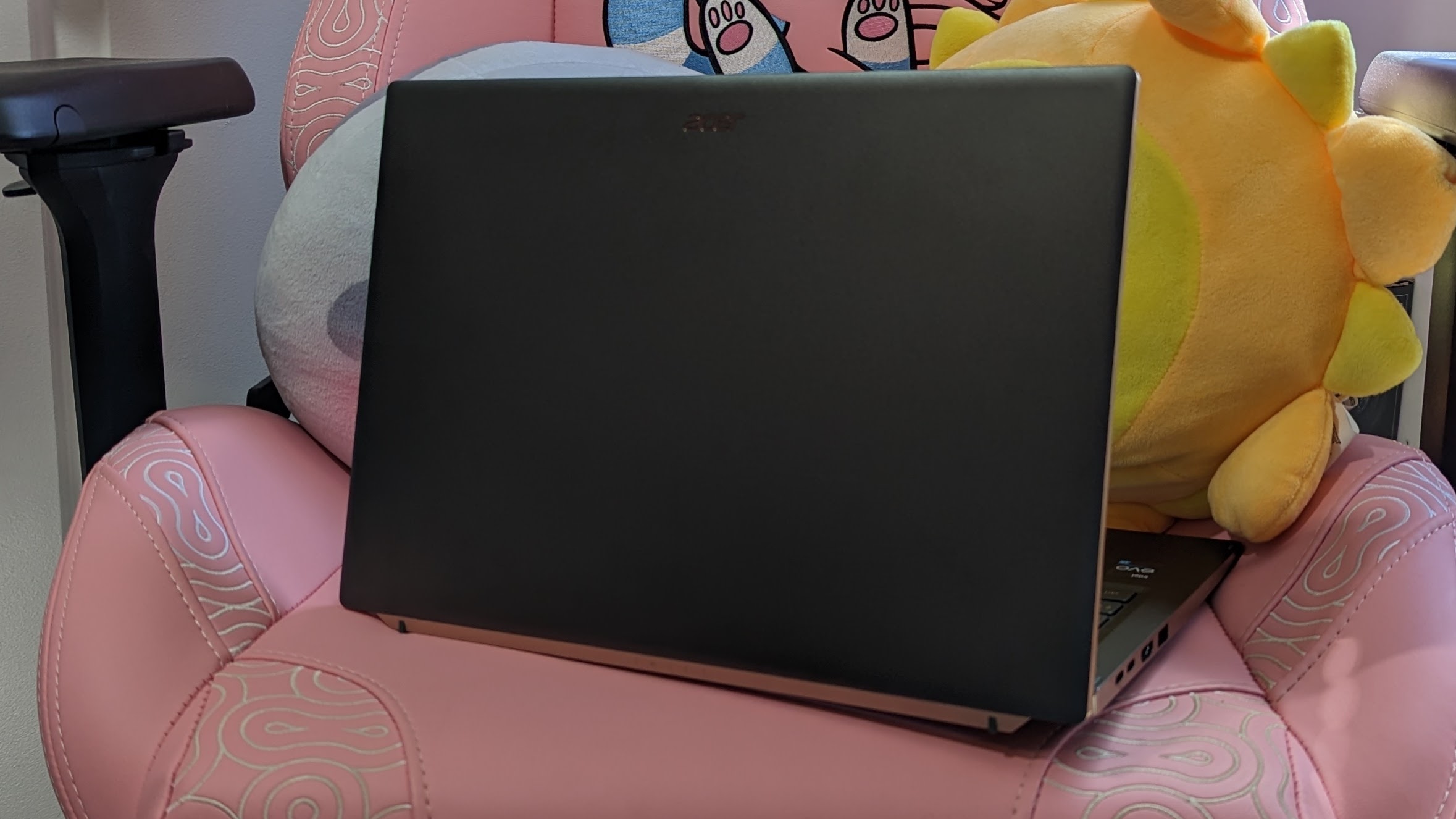
Popping open the hood reveals more of the same with a dark green deck and bronze accents in the keyboard. The hinge dips out to reveal two heat grilles while making way for a slim chin and side bezels on the display. The top bezel is slightly larger to accommodate that stellar webcam.
Sign up to receive The Snapshot, a free special dispatch from Laptop Mag, in your inbox.
At 2.9 pounds and 12.2 x 8.4 x 0.6 inches, the Acer Swift 14 is light and slim enough, but how does that compare to other laptops in its price range? The larger LG Gram 16 (2022) (2.6 pounds, 14 x 9.5 x 0.7 inches) actually weighs less and the Dell XPS 13 2-in-1 (9315) (2.8 pounds, 11.5 x 7.9 x 0.3 inches) is unsurprisingly slimmer. However, the HP Dragonfly Pro is the least thin and light member of the group at 3.5 pounds and 12.4 x 8.8 x 0.7 inches.
Acer Swift 14 ports
There’s just enough ports on the Acer Swift 14 to get you what you need.
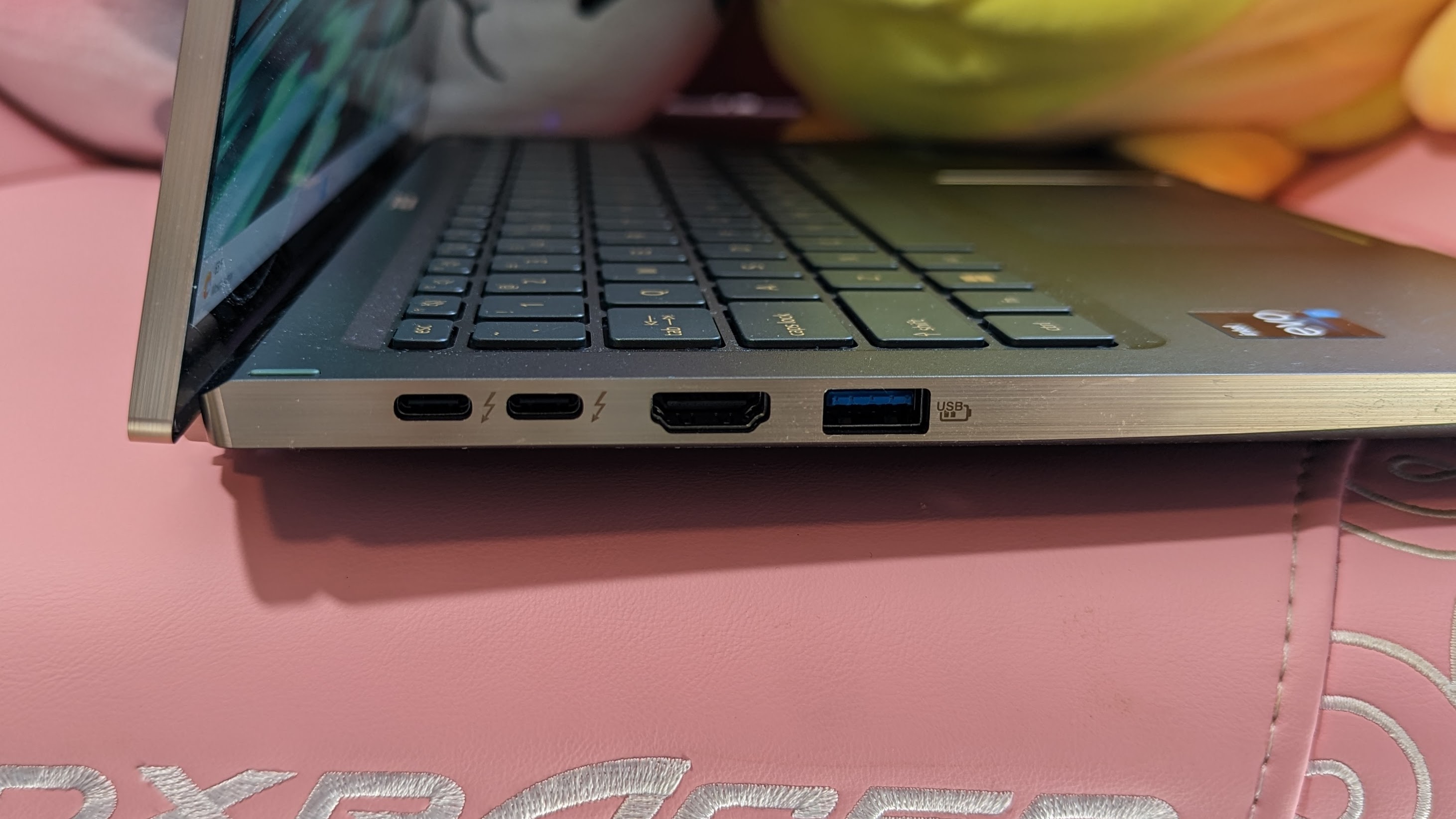
Look to the left and you’ll find two Thunderbolt 4 ports, an HDMI port, and one USB Type-A port, while the right holds room for a Kensington lock slot, one USB Type-A port, and a headphone jack.

If you need more ports, check out our best USB Type-C hubs and best laptop docking stations pages.
Acer Swift 14 display
GORGEOUS! There are no other words that I need to describe the Acer Swift 14’s 14-inch, 2560 x 1600 touchscreen display. But I guess I will because it’s my job.
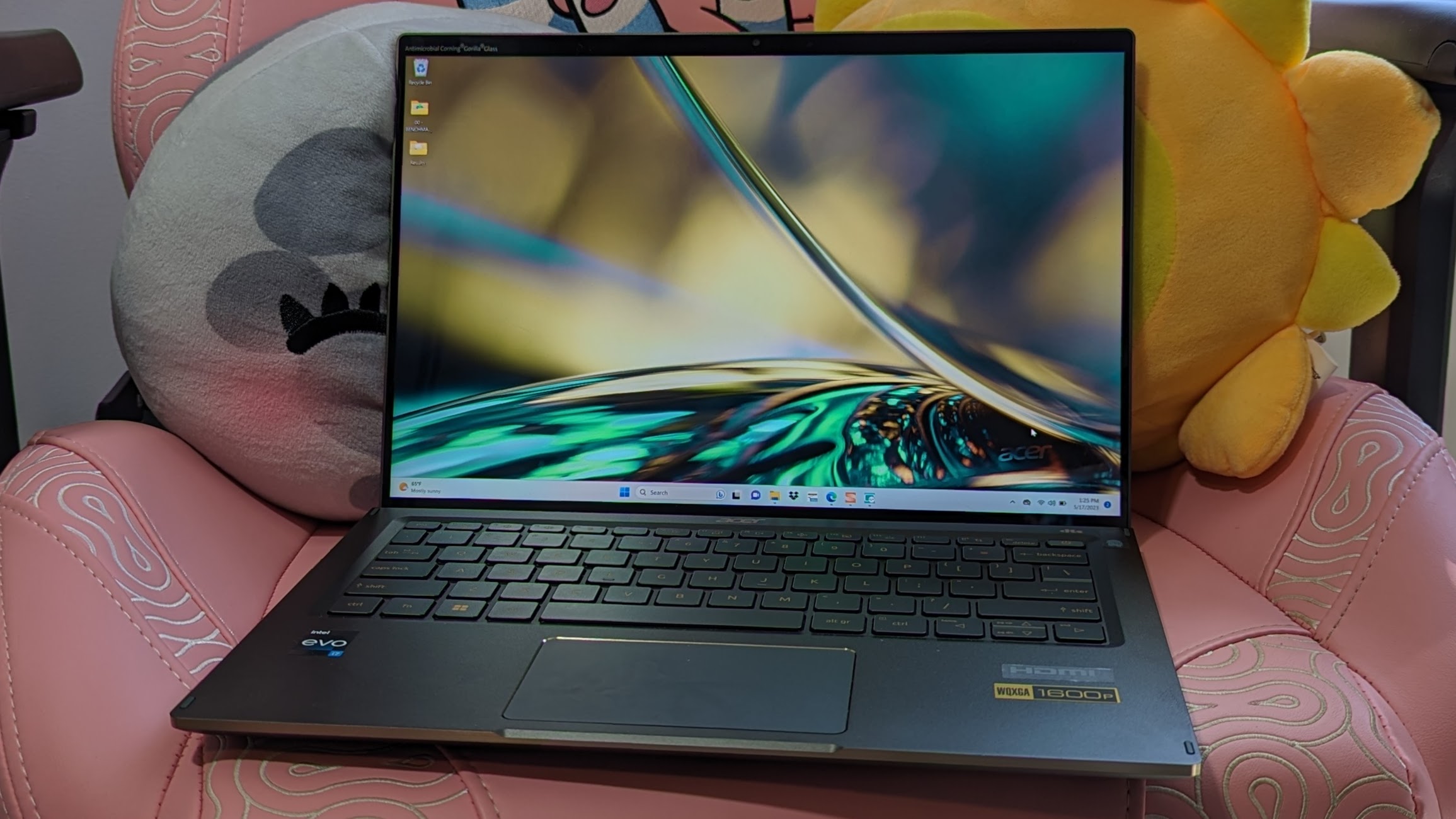
I watched the first episode of The Ravening War and the set was delightfully bright, which was significant during the party’s secret meeting with the FDA, as I could make out more detail in the blueberry-looking catacombs behind them. It also highlighted Aabria Iyengar’s luscious locs, which were sharp and raring to jump off screen to strangle me. It’s hard not to mention Anjali Bhimani’s beautiful red dress that exploded with vibrancy on the display.
The display is touchscreen, but since it has antimicrobial Corning Gorilla Glass, it’s a bit rough, so it gives me some resistance when I try to navigate around the screen. Overall, it’s still accurate in reading my movements.
According to our colorimeter, the Acer Swift 14 reproduced 90.8% of the DCI-P3 color gamut, which just slid past the average premium laptop (90%). It even toasted the XPS 13 (70.9%), Dragonfly Pro (89.8%), but eventually got caught by the Gram 16 (118%).
At 493 nits of brightness, the Acer Swift 14 destroyed the category average (386 nits) as well as the Gram 16 (332 nits), XPS 13 (482 nits), and Dragonfly Pro (377 nits).
Acer Swift 14 keyboard and touchpad
Despite being just a little shallower than I’d like, the Acer Swift 14’s keyboard is comfortably clicky and offers enough space between its keys to start my finger dancing routine with ease.
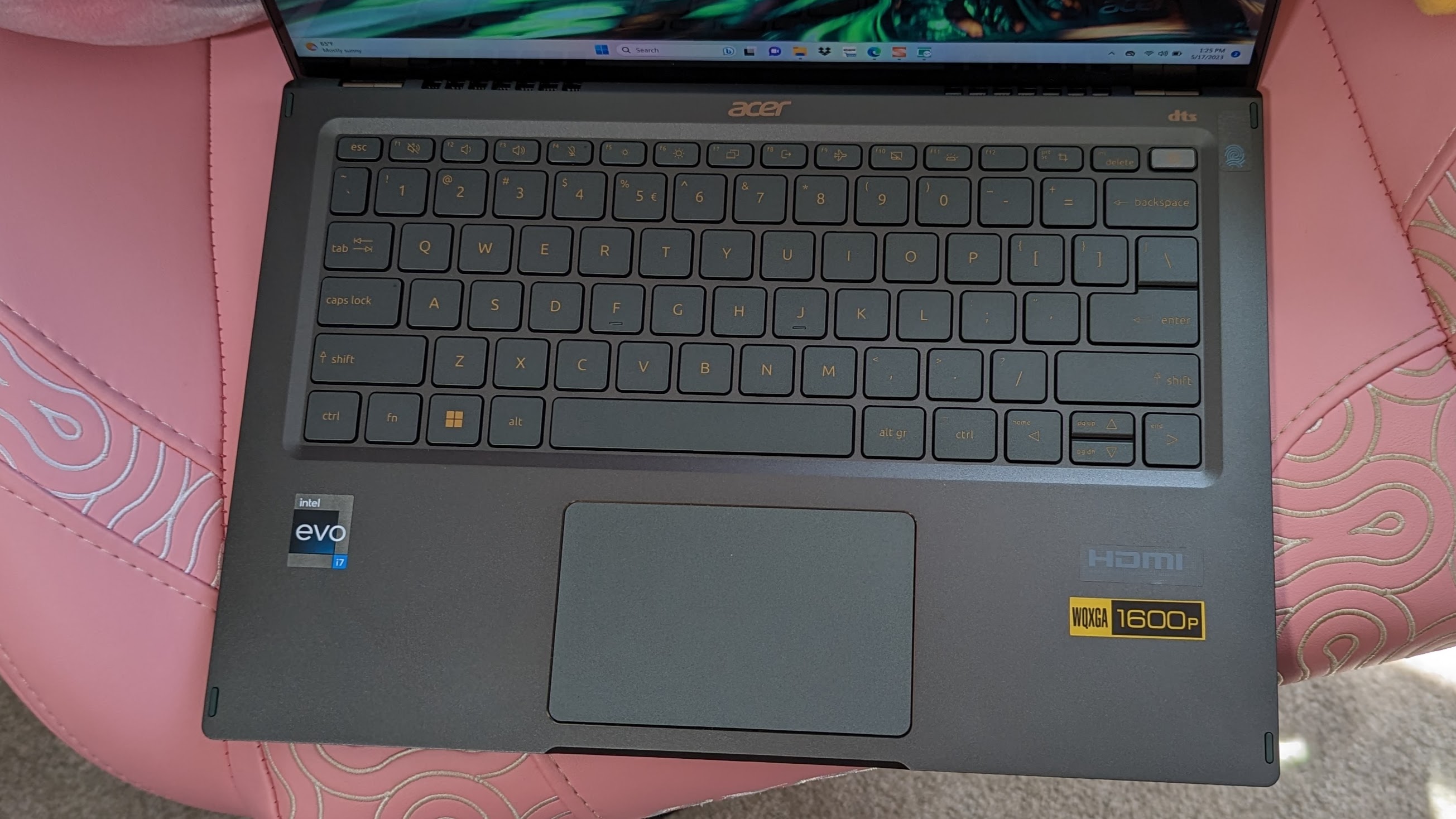
I hit 78 words per minute on the 10fastfingers.com typing test, which is my exact average at the moment. It’s a small-ish keyboard, which is to be expected considering the size, but as long as you don’t mind smaller side buttons, it’ll be a quick adjustment.
The 2.6 x 4.1-inch touchpad is smooth and offers decent feedback. My only issue with it is that the right clicker feels a bit loose, so it hits a wall before you can actually click it. It’s not a big deal, but slightly annoying.
Acer Swift 14 audio
The Acer Swift 14’s bottom-firing speakers are a bit quiet, but I guess that’s better than being loud and offensive.
I listened to Iniko’s “Jericho,” which opens with melodic vocals but a muddy piano that blends in with the rest of the track. The percussion practically faded into the background with how hollow it sounded. There’s not a lot of bass, or a lot of sound here. Even the height of the chorus was barely enough to fill my small office.
Acer includes DTS Audio Processing, which helps the speakers sound a little more rounded, but audio software can only do so much. There are settings like Music, Movies, Games, and Custom Audio, which lets you adjust your EQ, but unless you want to spend hours in there, we recommend picking up some computer speakers.
Acer Swift 14 performance
Packed in the Acer Swift 14 is the Intel Core i7-13700H processor with 16GB of RAM, which was more than enough to slice through a couple dozen Google Chrome tabs and a handful of YouTube videos.
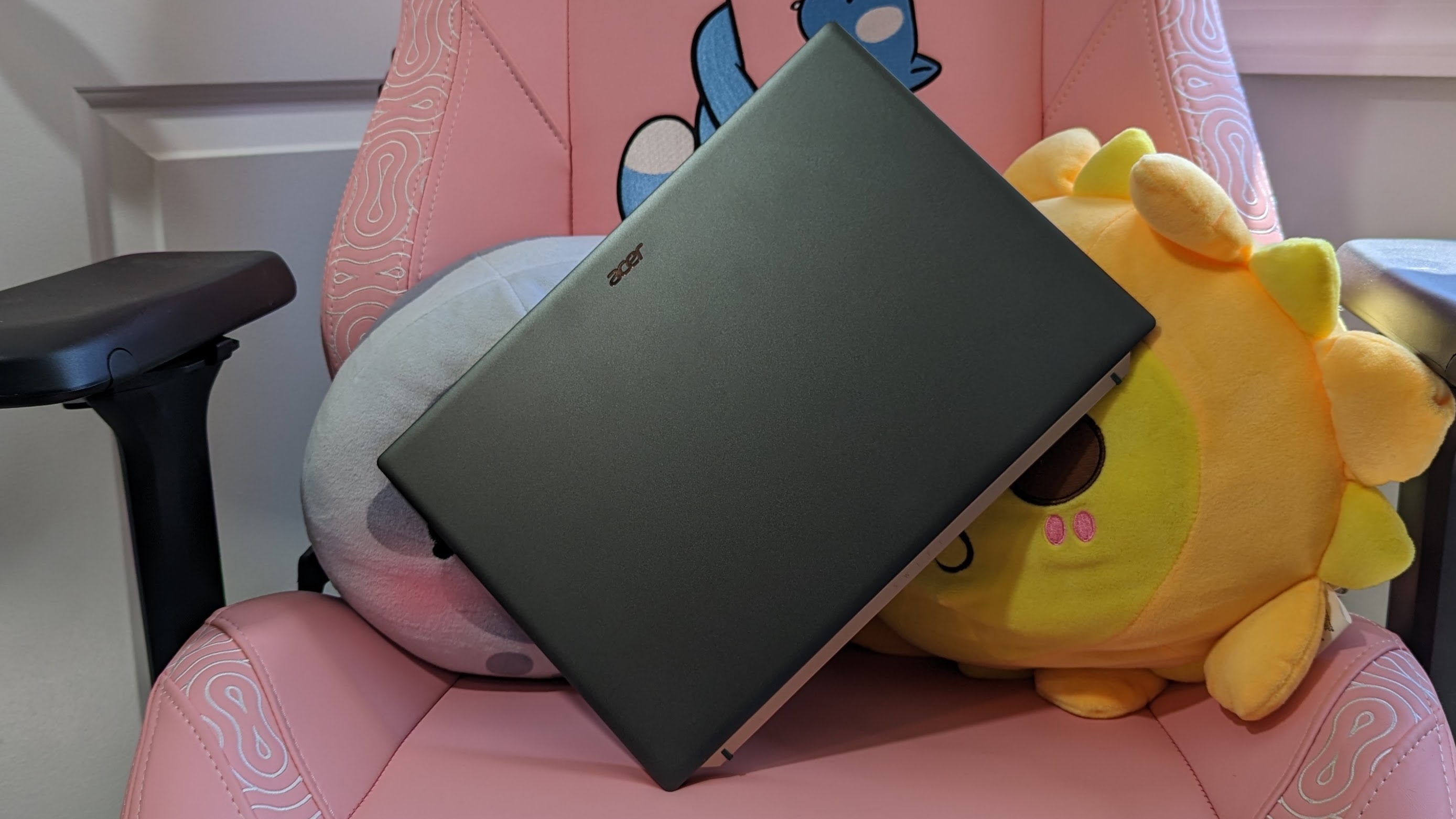
On the Geekbench 5.5 overall performance test, the Acer Swift 14 scored 11,375, obliterating the average premium laptop (7,747). It even took out the Gram 16’s Core i7-1260P (8,431), the XPS 13’s Core i5-1230U (7,097), and the Dragonfly Pro’s AMD Ryzen 7 7736U (9,029).
| Row 0 - Cell 0 | Score |
| Acer Swift 14 | 11,375 |
| Gram 16 | 8,431 |
| XPS 13 | 7,097 |
| Dragonfly Pro | 9,029 |
The Swift 14 transcoded a 4K video to 1080p in just 5 minutes and 34 seconds on our HandBrake benchmark, crossing over the category average (8:13) as well as the Gram 16 (17:00), XPS 13 (15:51), and Dragonfly Pro (6:17).
| Row 0 - Cell 0 | Time |
| Acer Swift 14 | 5:34 |
| Gram 16 | 17:00 |
| XPS 13 | 15:51 |
| Dragonfly Pro | 6:17 |
Acer’s 1TB SSD has a transfer rate of 1,102 megabytes per second, which is just slightly short of the category average (1,348 MBps) and the Gram 16’s 1TB SSD (1,507 MBps). However, the 512GB SSDs in the XPS 13 (649 MBps) and Dragonfly Pro (777 MBps) were still left in the dust.
| Row 0 - Cell 0 | Transfer rate in Megabytes per second |
| Acer Swift 14 | 1,102 |
| Gram 16 | 1,507 |
| XPS 13 | 649 |
| Dragonfly Pro | 777 |
Acer Swift 14 graphics
When it comes to graphics, the Acer Swift 14 is packing its integrated Intel Iris Xe Graphics chip, so we’re not going to see a whole lot here.
On the Sid Meier's Civilization VI: Gathering Storm benchmark (Medium, 1080p), the Acer Swift 14 managed 28 frames per second, which couldn’t even get to the bare minimum 30-fps for playability. Its competitors all packed similar integrated graphics chips, and while the Gram 16 hit only 19 fps, the XPS 13 and Dragonfly Pro average 60 and 52 fps, respectively.
On the 3DMark Fire Strike synthetic graphics test, the Acer Swift 14 scored 5,659, falling short of the category average (7,735). While it did manage to surpass the Gram 16 (4,487) and XPS 13 (3,051), it couldn’t get past the Dragonfly Pro (6,788).
Acer Swift 14 battery life
Acer has got your back for a work day and then some. On the Laptop Mag battery test, the Acer Swift 14 survived 11 hours and 43 minutes, which is over an hour longer than the average premium laptop (10:26). It killed the XPS 13 (8:16), but was outlasted by the Gram 16 (13:08) and Dragonfly Pro (13:23).
Acer Swift 14 webcam
Well, damn — I’ve never tested a 1440p camera on a laptop before, and what a surprise (sarcasm), it’s not bad.

With that added resolution, the webcam captured the sharp strands of hair in my beard and was actually able to distinguish the subtle pattern in my green shirt. The color was bright and vibrant, recreating the My Hero Academia poster behind me to match the pop of the characters’ school attire. However, the common culprit is the contrast. The entire window and wall behind me was blown out because my window was open. Surprisingly, my skin didn’t look too bad.
If you’re just using this for the office, you probably don’t need to jump to an external camera, but if you’re using this for more professional work, check out our best webcams page.
Acer Swift 14 heat
The Acer Swift 14 is cooler than Mr. Freeze when he was played by Arnold Schwarzenegger. Hyperbole aside, the Swift 14’s climbed up to 95 degrees Fahrenheit after watching a 15-minute video, which is our exact comfort threshold. The center of the keyboard and touchpad hit 88 and 79 degrees, respectively. The hottest that the machine got was 97 degrees, located on the rear-center underside.
Acer Swift 14 software and warranty
The only important app you get for the Acer Swift 14 is the Acer Care Center, which provides information about your system, check up tools, tune up tools, updates, and recovery management tools. The rest is bloatware, like App Explorer and Booking.com.
The Swift 14 comes with a one-year limited warranty. See how Acer performed on our Tech Support Showdown and Best and Worst Brands ranking.
Bottom line
The Acer Swift 14 is a star laptop — it has everything you could possibly need ready to go outside of stuffing a discrete graphics card inside. That would be wonderful, but what we do have is great enough, especially thanks to that super bright 14-inch display and impressive 1440p webcam.
However, if you’re looking for something a little bigger with a little more battery life, you can’t go wrong with the LG Gram 16 — it’s even lighter, too.
But overall, the Acer Swift 14 is a tough customer to beat — it’s going to be difficult to find another display as bright at this price point.

Rami Tabari is the Reviews Editor for Laptop Mag. He reviews every shape and form of a laptop as well as all sorts of cool tech. You can find him sitting at his desk surrounded by a hoarder's dream of laptops, and when he navigates his way out to civilization, you can catch him watching really bad anime or playing some kind of painfully difficult game. He’s the best at every game and he just doesn’t lose. That’s why you’ll occasionally catch his byline attached to the latest Souls-like challenge.

