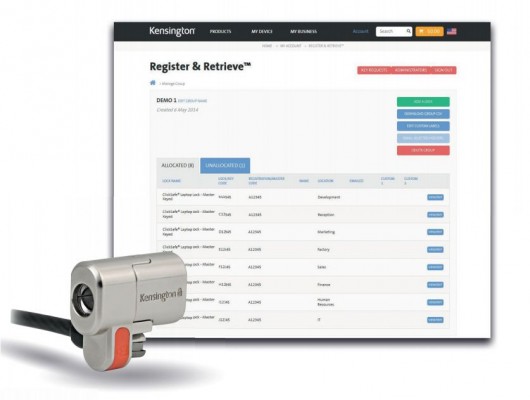Laptop Lock Buying Guide: 5 Things You Need to Know
Sign up to receive The Snapshot, a free special dispatch from Laptop Mag, in your inbox.
You are now subscribed
Your newsletter sign-up was successful
If you're running a business, writing papers in your dorm room or writing the next great novel at the local coffee shop, your laptop is at risk of being stolen. You can purchase remote-wiping software, such as LoJack for Laptops that you can use to erase all your data the next time the thief connects to the internet. However, the best way to stop a thief cold is by using a lock to physically secure your laptop to an immovable object, like your desk.
Literally chaining your laptop to your desk seems like an extreme measure, but the cost of losing your device and the data on it could be more than worth the hassle. Here are five questions to ask before you buy.
1. Where Do You Use It?
If your computer rarely leaves your home and the house itself has good security, you may not want to bother with a laptop lock. However, if you're storing your machine in a place where a lot of people have access to it, you'd really benefit from a lock.
Any place where a lot of people congregate can be a danger, but businesses and schools pose particular risks. According to Kensington, a leading manufacturer of computer locks and security slots, 40 percent of laptops are stolen in private offices. Rob Humphrey, director of global product management for Kensington's security division, said that college dorms are another hotspot for notebook theft, thanks to all the open doors and people coming in and out.
2. What Kind of Data Is on It?
If you don't have any important personal or business data on your computer, you may not need a laptop lock too badly. But unless the computer stores everything in the cloud (as, for example, a Chromebook does) or is used by a 5-year-old, chances are that the machine has or priceless business information, or valuable personal data that an identity thief could use against you.
Whether you work for an enterprise or as an individual, the cost of having a laptop you use for work stolen is far greater than just the value of the hardware itself. Many hackers target corporate laptops so they can steal intellectual property such as company reports and customer data. According to a 2014 report from cloud security company Bitglass, 68 percent of all health care data breaches result from stolen or lost devices, not network intruders.
With more companies adopting "bring your own device" (BYOD) policies, an employee or contractor's personal laptop could be the source of a data breach. When some laptops were stolen from Coca-Cola in 2013, the company exposed the names and personal information of 74,000 employees and contractors to identity thieves. [[http://www.scmagazine.com/theft-of-unencrypted-laptops-behind-coca-cola-breach-impacting-74000/article/331273/]]
Sign up to receive The Snapshot, a free special dispatch from Laptop Mag, in your inbox.
For data-security reasons alone, companies should provide their employees and contractors with laptop locks they can use at their desks in the office. Some companies give their employees cabinets where they can lock up devices after hours, but that doesn't protect laptops during the workday, and it requires workers to waste time reconnecting their notebooks to power outlets and docks every time they take the machines out of the cabinets.
3. Do You Have a Good Anchor Point?
Even the best laptop lock is useless if you don't have a strong anchor point such as a desk or a cubicle wall to connect it to. Many professional desks have grommets you can thread a lock cable through. If your furniture doesn't have a hole that's the appropriate size and location, you can buy a $15 to $20 attachable anchor that glues onto a table or snaps between the seams of an office partition.
You want to attach the laptop lock to something large and stable. Though it's always possible that a very determined thief could cut through the cable with a wire cutter or yank the lock so hard that it breaks a piece of the laptop off with it, most criminals are looking to grab something quickly, without spending a lot of time or making a lot of noise breaking locks.
A real surveillance video on YouTube shows a thief smashing a glass door to break into a Chicago pizza restaurant. The thief then tries to grab an iPad off of the counter, but gives up after 10 seconds of trying to yank the device off of its lock cord. According to Kensington, the lock in the video is one of the company's "ClickSafe" models, which are designed to snap into place in seconds.
4. What Kind of Lock Slot Does Your Laptop Have?
Most laptops have some kind of security slot built into their chassis. Locks can connect to this opening, which makes it hard for a thief to pull them out. There are three kinds of slots, and you need to buy a lock that matches.
Most laptop companies use the Kensington Security Slot, a 22-year-old standard that's nearly ubiquitous in the PC industry. In fact, the slot is so common that manufacturers sometimes refer to it as a "lock slot," without mentioning the Kensington name. A handful of thin laptops, including Lenovo's Ideapad 310S/510S, ThinkPad X1 Tablet and Flex 3 laptops use the company's new Mini Security Slot to save space.
However, a few Dell laptops, including the Latitude 14 7000, Precision M3800 and entire XPS line, use a different slot design which comes from Noble Locks, a company that specializes in physical security products for computers. Apple doesn't put lock slots on its MacBooks, but a number of enterprising accessory makers have designed locks that attach to the Apple laptops' rubber feet or clamp tight onto the lid.
If you don't have a Dell laptop and your notebook has a lock slot, it's almost certainly a Kensington Security Slot. However, if you have a very thin laptop, particularly a Lenovo, it is possible you have the new Mini Security Slot. Locks that work with the mini slots are backward-compatible with the regular slots, but regular locks can't fit into the Mini Security Slots. To be on the safe side, check your instruction manual or the support info on the manufacturer's website.
5. Which Lock Do You Need?
If your laptop is one of the majority that has a built-in Kensington Security Slot, you can choose from several different lock brands. Kensington itself makes dozens of different models that are compatible with the company's slots, ranging from simple key and combination locks to units that have master keys and codes.
Humphrey said that IT departments particularly like keyed locks with master keys that IT managers can use to lock or unlock any unit. Kensington offers a service called Register & Retrieve, which allows businesses to keep detailed records of all their locks and order replacement keys.
Several other companies also make locks that fit the standard Kensington slots, including Targus and Belkin. However, we haven't yet seen any Kensington Mini Security Slot-compatible locks from third parties.
Noble-compatible locks are available from Dell, Amazon or Noblelocks.com. Dell sells a key-driven version of the lock for $37.99.
Your dock could also hold your lock. Lenovo sells a couple of ThinkPad docking stations, including the $269 Ultra Dock, which have built-in locks that prevent you from ejecting the laptop. The dock itself has a Kensington slot that secures to your anchor point.
If you own a MacBook or another laptop that doesn't have a built-in lock slot, you can buy a slot on a plate that superglues onto the lid, like Kensington's $12.99 Security Slot Adapter kit and then use a standard Kensington lock.
Maclocks' $49.95 Blade lock system sticks to the bottom of your Apple notebook and has its own set of rubber feet that keep the add-on from scraping your table. When you want to lock up your MacBook, a small arm flips out that you can attach a lock to. After you detach from the lock, you can fold the arm back into its compartment, much like a switchblade.
The Bottom Line
If your device is a brand-new $1,500 Ultrabook, a sub-$300 Chromebook or even an old clunker, you need to protect it, because it probably stores some important personal information. If your laptop is in an office, at school or sitting at the coffee shop, you should physically secure the machine if you plan to walk away even for a moment. Laptop locks provide an inexpensive, convenient and effective way to protect both your hardware and your most valuable private information from thieves.
Laptop Guide
- Laptop Buying Guide: 8 Essential Tips
- The Best & Worst Laptop Brands
- Laptop Tech Support Showdown: Undercover Report
- Should I Buy a Chromebook? Buying Guide and Advice
- Laptops with the Longest Battery Life
- Chromebooks vs. Windows 10 Laptops: What Should You Buy?
- Why You Shouldn't Buy a Touch-Screen Laptop
- Out of the Box Tips: Set Up Your New Laptop Like a Pro
- The Best Time to Buy a Laptop
- Chromebook vs. Tablet: Which Should You Buy?
- Laptop Buying Tips for Students
- 10 Key Features to Look for in Your Laptop
- How to Buy a 2-in-1 Laptop Hybrid
- USB Type-C FAQ: Everything You Need to Know
- How to Get Rid of Your Old Laptop
- Laptop Warranties: What They Cover
- Which CPU is Right For You?
- Which Laptop Features Are Worth the Money?
- Gaming Laptop Buying Guide: Find the Right Rig
- 10 Reasons Why Consumers Should Buy Business Laptops
- Which MacBook is Right for You?
- 5 Things to Look For in Your Next Laptop Keyboard
- How to Configure Your Laptop: Specs That Matter
- Which Graphics Card Do You Need?
- The Perfect Laptop? Here’s What It Should Have
- Why 78 Percent of Laptop Screens Suck
- A Guide to Computer Ports and Adapters
- 13 Ways to Make a Slow Laptop Faster
- How to Tell If You Can Upgrade Your Laptop
- 10 Features You Can Skip to Save Money