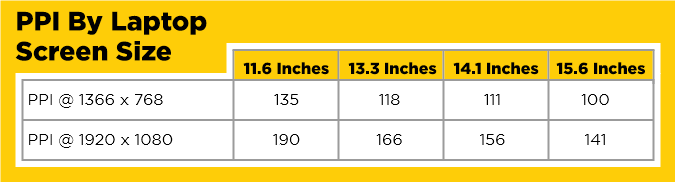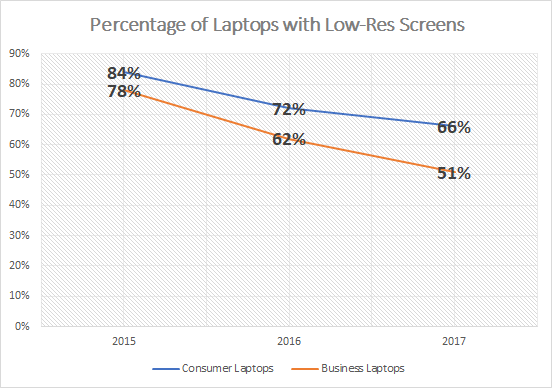Why 66 Percent of Laptop Screens Suck
Sign up to receive The Snapshot, a free special dispatch from Laptop Mag, in your inbox.
You are now subscribed
Your newsletter sign-up was successful
In the past few years, we've seen laptops get faster, lighter and a bit cheaper, but unfortunately the majority of them still have the same ugly, low-res screens they had six or seven years ago. According to analyst firm NPD, in 2017, 66 percent of consumer laptops sold had displays with resolutions that were lower than full HD; most of those were a lame, 1366 x 768 . In this day and age, manufacturers shouldn't even make a laptop with less than a 1920 x 1080 screen, and as a consumer, you should make every effort not to buy one.
Unfortunately, PC vendors are counting on your ignorance. They market their grainy 1366 x 768 screens as "HD," which is technically correct but very confusing. You wouldn't call a one-story house a high-rise, so we shouldn't label a 1366 display as "high definition," when it's the lowest resolution you can get. When shopping, you need to look for a model with a display that's at least "full HD," which is also known as 1080p, or 1920 x 1080. Even sharper screens are often labeled as 4K / Ultra HD (3840 x 2160), 2K / QHD (2560 x 1440) or are just listed by their pixel count.
Why 1366 Is a Joke
Underneath the hood, any flat panel display is like a giant Lite-Brite, but instead of pegs, you have pixels. The fewer pixels you have, the more likely you are to notice that all your images are made of dots, a feeling that really takes away from the experience of looking at everything from the text in Microsoft Word to the moving images on YouTube.
If you stand across the room from a laptop , you won't notice the pixilation of a 1366 x 768 display, but at typical viewing distances of one to two feet, you'll be able to make out a lot of dots. According to Raymond Soneira, the president of screen-testing company DisplayMate, if you have a laptop with 15-inch display and view it from 18 inches away, you would need a ratio of at least 190 PPI (pixels per inch) in order to avoid graininess. Laptops with 14.1-inch, 13.3-inch and 11.6-inch screens are only a little sharper at this resolution, with PPIs of 111, 118 and 135, respectively.
Speaking about systems with 1366 x 768 displays, Soneira told us "I have a laptop like this and the text is noticeably coarse and pixelated, which reduces reading speed and productivity, and increases eye fatigue."
Even worse, a 1366 x 768 display doesn't provide enough screen real estate for reading Web pages, editing documents or multitasking. On some online articles, you can't even see past the headline on a low-res screen. Looking at the New York Times home page at both resolutions, the 1920 x 1080 screen has 10 more lines of text on it. So, if you're going to get a laptop with a low-res screen, you better start practicing your two-finger swipes.
Most applications and Web pages need around 1,000 pixels of horizontal space to show their content. With only 1366 pixels of space, you can't fit two full-size applications on the screen at once, without scrolling horizontally or having them overlap each other. However, with 1920 pixels, you have just enough space to stack two windows side-by-side (2048 or 2560 would be even better). Only when you can compose an email in one window while looking at Web page in the other can you truly multitask.
Sign up to receive The Snapshot, a free special dispatch from Laptop Mag, in your inbox.
Slow Progress
Back in 2012, I wrote a column entitled "Note to Notebook Makers: 1366 is a joke," and sadly, today, we're still hearing the same stale punchline. According to NPD, in 2012, 82 percent of all laptops sold had low-res displays. In 2017, 66 percent of all consumer notebooks had low-res screens while 51-percent of business systems were less than full HD. A full 80 percent of Chromebooks sold in 2017 had 1366 x 768 displays.
Believe it or not, even though two-thirds of consumer laptops still have crappy screens, that percentage has dropped from 72 percent in 2016 and 84 percent in 2015. In 2015, 78 percent of business systems had low-res screens; so that number dropped by 27 percent in just two years.
NPD Analyst Stephen Baker says that 1366 x 768 displays are so common, because manufacturers want to save money. "They often have to make the choice as to what the consumer would want (or the business) and a down-res screen is an easier sell (and takes out more costs to hit a pricepoint) than a shift in processor, or RAM , or sometimes even weight or thickness," Baker told me.
We have no idea what the cost difference is between a 1366 panel and 1080p one, but when you're making thousands of PCs, even a $10 difference in the BOM (Bill of Materials) cost adds up. More importantly, the price of laptops with 1080p displays tends to be much higher, though that may be an indication that those systems also have better processors, RAM and storage drives. In 2017, the average selling price of a Windows laptop with a less-than-1080p display was $323 while the typical 1080p laptop cost a full $795.
Least Expensive 1080p Laptops
Though 1080p resolution laptops are still way overpriced as a group, you can find a few at budget prices if you look hard enough. Acer's Spin 1 convertible costs just $329 and has a gorgeous, 1080p screen that can reproduce an impressive 129 percent of the color gamut. The Acer E 15 (E5-575-33BM) also has a 1920 x 1080 panel, along with a Core i3 CPU and a 1TB hard drive. For $399, the Asus VivoBook E403NA has a sleek aluminum chassis, a great selection of ports and a sharp, 13-inch full HD screen.
In the world of Chromebooks, Acer's Chromebook 14 gives you a 1080p display for $299. HP's Chromebook 14 is also available with a full HD screen.
What You Can Do
At one point in PC history, you had to pay extra to get a laptop with Wi-Fi. Now, you can't find a new system with worse than an 802.11n radio and most support the latest 802.11ac standard. If Dell or Lenovo tried to sell an Ethernet-only laptop today, it probably wouldn't sell a single unit.
Just as we expect our laptops to have modern Wi-Fi, we should demand that they have high- resolution screens. Next time you're shopping for a laptop, getting one with 1920 x 1080 pixels or higher should be at or near the top of your list of priorities. If you have to pay a little extra or skimp on other components to get 1080p, you have to do it. Your laptop's screen is its most important feature.