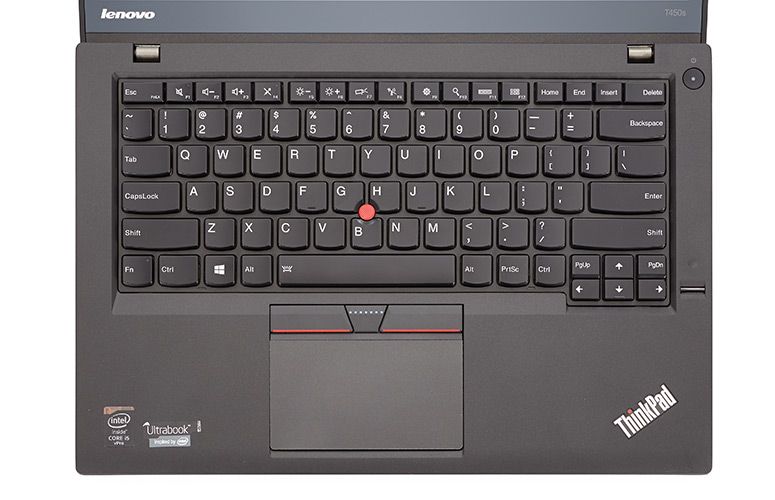Splurge or Purge: What Laptop Features Are Worth the Money?
Sign up to receive The Snapshot, a free special dispatch from Laptop Mag, in your inbox.
You are now subscribed
Your newsletter sign-up was successful
It is the best of times; it is the worst of times. The average retail selling price for a Windows laptop is just $477 (NPD data) and you can get a very capable one for much less. However, PC vendors are in business to turn a profit, so they really want you to buy notebooks that cost hundreds or even thousands of dollars more. But if you're going to pay a premium price, make sure you get a laptop that brings something special to the table, not just a couple of high-end components that won't affect the way you use it.
What You Can Get for $450
Some vendors charge more for less, but today you can easily find a laptop with a solid performance, thanks to an Intel Core i3 CPU, a 500GB hard drive and 4 to 6GB of RAM. Though they are not common in this price band, you can also find systems with 1080p or touch displays, Core i5 CPUs or solid state drives, never all three together. You can even get 2-in-1s — notebooks that convert into tablets.
I like White Castle as much as anyone, but I'm not going to pay $25 for a slider with Kobe beef inside.
For $399, you can get the Asus VivoBook E403SA, which comes with a 1920 x 1080 screen, 128GB of eMMC memory and a premium aluminum design, but cuts corners by using an underwhelming Intel Pentium CPU. Or you can get something with a good CPU, but poor screen and storage like a $389 Acer Aspire E5 with a Core i5 processor, 1366 x 768 screen and 1TB hard drive.
Overspecced Laptops: A Waste of Money
Most PC vendors seem to think that, if they just pop a faster CPU or discrete graphics card into the same cheap chassis, they can jack up the price and consumers will gladly pay it. However, a plastic laptop with a stiff keyboard that starts at $400 still looks and feels cheap after you add a Core i7 CPU and increase the price to $800.
I like White Castle as much as anyone, but I'm not going to pay $25 for a slider with Kobe beef inside. I don't care if the meat costs $300 a pound.
If you're going to charge two, three or even four times as much as the average laptop, you need to either target a specific niche or provide a near-perfect experience.
A few years ago, a company sent me a $1,100 netbook to review. After I gave the 11.6-inch, Atom-powered laptop a poor rating and wrote that it was overpriced, a representative from the manufacturer called me to complain. It was unfair to call the device "overpriced," he argued, because his company had spent a lot of money on components like a touch screen and discrete Nvidia graphics; they couldn't afford to charge any less. "But it's still a netbook," I said, "a $1,100 netbook. Who wants that?"
If you're going to charge two, three or even four times as much as the average laptop, you need to either target a specific niche or provide a near-perfect experience. The Vaio Z Flip is a $1,800 2-in-1 with a premium aluminum design and a faster-than-normal 28-watt processor inside. However, other premium 2-in-1s like the Lenovo Yoga 910 target the same audience for hundreds of dollars less and, though they aren't quite as fast or as fancy-looking, they have better keyboards and screens. Customers with $1,800 budgets are usually either creative professionals who really want a MacBook Pro, engineers who need an even-faster mobile workstation, or gamers who require a powerful rig.
Sign up to receive The Snapshot, a free special dispatch from Laptop Mag, in your inbox.
What's Worth Paying For
These features are worth the premium, provided that you have a need for them.
- High-Res, Colorful Displays: While a few sub-$450 laptops have 1920 x 1080 displays, most have low-res, 1366 x 768 panels. If you care about display quality — and who doesn't — pay for a panel that's 1920 x 1080 or higher and offers an excellent range of colors — the closer to 100 percent of the sRGB color gamut the better. A 2K (2560 x 1440) or a 4K display (3840 x 2160) screen provides optimal image quality but will be overkill for most users.
- Solid State Drives: Getting a fast processor is meaningless if you're using a mechanical hard drive for storage. An SSD has the most tangible effect on performance of any premium component, because it triples or quadruples application and file opens, task- switching and general responsiveness.
- Real Premium Design: Most sub-$450 laptops are made out of plastic materials that look and feel cheap. Devices that use premium materials such as aluminum, magnesium and carbon fiber cost more but they are well worth it.
- A Great Keyboard and Touchpad: Many average-priced laptops have flexy or stiff keyboards. While more expensive laptops don't always offer a better typing experience, many have snappier keys and deeper travel. Your fingers will notice the difference.
- Long Battery Life: The very cheapest laptops — 11-inchers with Atom processors like the Lenovo IdeaPad 100s — actually have long battery life for a low price. However, if you want a laptop with a mainstream processor that lasts all day, you'll need to pay extra. Just keep in mind that vendors often exaggerate endurance claims. Look for test results from independent publications (like Laptop) and shoot for a model with 50 percent more juice than you think you need.
- Gaming Performance: If you want to play Candy Crush Soda Pop, any laptop on the market will do, but if you want to run top-tier games like Fallout 4, Metro Last Light or Assassin's Creed: Syndicate, you'll need a gaming laptop with powerful discrete graphics in the form of an Nvidia 10-series chip (GTX 1060, 1070, etc). The best gaming laptops go from $1,500 to more than $3,000, and offer quad-core processors, high-end displays, dual storage drives and customizable lighting, in addition to their powerful GPUs.
- Workstation-Class Performance: If you're doing processor or graphics-intensive work tasks such as video editing, 3D animation or engineering, you'll benefit from a truly high-end processor such as a mobile Xeon CPU or high-wattage Core i7, along with Nvidia Quadro graphics. Laptops such as the ThinkPad P50 and the Dell Precision 5510 have these components, but they go for well over $1,500.
What's Not Worth the Money
Don't blow your hard-earned cash on laptops with these unnecessary features.
- Mainstream Laptops with Discrete Graphics: Unless you need to play demanding games or do professional video-editing, paying extra for a laptop with a discrete GPU from Nvidia or AMD is a waste of money. Unfortunately, many mainstream laptops bundle in low-end graphics chips that raise the price but aren't substantially better than the processor's integrated GPU. If you just need to play casual games or mainstream MMOs like World of Warcraft, you'll be fine with a Core i5 CPU that uses integrated graphics.
If you want to play games, use CAD programs or edit 4K video, buy something with at least an Nvidia GTX 960M chip; lower-end components like the 940M aren't worth the premium.
- Touch Screens on Clamshell Laptops: If you're not buying a 2-in-1, you don't need a touch screen. Even if adding touch doesn't have a huge impact on price, it makes your battery life worse than it would be with a regular display.
- Laptops That Are Thin for Thin's Sake: Laptop-makers are in an arms race trying to determine who can make the thinnest computer of all time. While it's good to have a system with svelte proportions, you should think twice before you trade performance and usability for bragging rights. Systems like the Acer Spin 7 and Apple MacBook make you pay a hefty premium for their lightweight chassis, but suffer from poor battery life, mediocre performance or flat keyboards. Many ultraportables are so thin that they don’t have room for a full-size USB port or trade a full-size SD Card slot for a microSD slot.
The Bottom Line
When you're shopping for a laptop, you should focus on your needs first and the product's capabilities second. Ask "what am I going to do with it," not "what can it do?" Pay extra for things that truly add value, like a sharper screen, longer battery life and durability, but don't be fooled by other premium features that won't make your computing experience better.
Image Credit: PathDoc / Shutterstock
Laptop Guide
- Laptop Buying Guide: 8 Essential Tips
- The Best & Worst Laptop Brands
- Laptop Tech Support Showdown: Undercover Report
- Should I Buy a Chromebook? Buying Guide and Advice
- Laptops with the Longest Battery Life
- Chromebooks vs. Windows 10 Laptops: What Should You Buy?
- Why You Shouldn't Buy a Touch-Screen Laptop
- Out of the Box Tips: Set Up Your New Laptop Like a Pro
- The Best Time to Buy a Laptop
- Chromebook vs. Tablet: Which Should You Buy?
- Laptop Buying Tips for Students
- 10 Key Features to Look for in Your Laptop
- How to Buy a 2-in-1 Laptop Hybrid
- USB Type-C FAQ: Everything You Need to Know
- How to Get Rid of Your Old Laptop
- Laptop Warranties: What They Cover
- Which CPU is Right For You?
- Gaming Laptop Buying Guide: Find the Right Rig
- 10 Reasons Why Consumers Should Buy Business Laptops
- Which MacBook is Right for You?
- 5 Things to Look For in Your Next Laptop Keyboard
- How to Configure Your Laptop: Specs That Matter
- Which Graphics Card Do You Need?
- The Perfect Laptop? Here’s What It Should Have
- Why 78 Percent of Laptop Screens Suck
- A Guide to Computer Ports and Adapters
- 13 Ways to Make a Slow Laptop Faster
- How to Tell If You Can Upgrade Your Laptop
- Laptop Locks Guide: Do You Need One?
- 10 Features You Can Skip to Save Money