Sick of YouTube ads? I've got a few tricks that might help get rid of them
Google is getting more aggressive with YouTube ads every day, but we've got a few suggestions for how to get around them

Sign up to receive The Snapshot, a free special dispatch from Laptop Mag, in your inbox.
You are now subscribed
Your newsletter sign-up was successful
As Google continues to ramp up pressure on ad blocking methods like browser extensions and VPNs, the cat-and-mouse game between the blockers and Mountain View has grown in breadth and complexity.
What are the best ways to block ads on YouTube?
First, we should establish the two platforms you can access YouTube on: mobile and desktop.

If you’re accessing YouTube via desktop, you have several options to block YouTube ads including web browser extensions and VPNs.
Meanwhile, if you access YouTube through the mobile app, your only effective ad blocking method will be a VPN. But those results may be spotty, as we’ll get into later.
How can you block ads on desktop YouTube?
The fastest, and generally most reliable way to block ads on YouTube while browsing on your desktop is to use an extension that’s embedded in your web browser.
The two most popular options at the time of this writing are AdBlock Plus, and uBlock Origin, however the latter comes with a catch. Since uBlock has proven incredibly effective at getting around Google’s efforts to show ads on desktop YouTube, the company has disabled access to the extension entirely if you’re trying to install it on a Google Chrome browser.

That said, ABP is still available on Chrome as of this writing, and is just as effective in most instances. You can also continue to use uBlock Origin on alternative browsers, such as Firefox, Microsoft Edge, and Opera.
The second method of blocking ads on YouTube using your desktop is to install a virtual private network, or VPN.
VPNs come in many shapes and sizes, at every price point from free, up to around $15 per month. And while most of the top options in the category, like NordVPN, Surfshark VPN, and Windscribe VPN, all have ad blockers built in, dozens of others don’t.
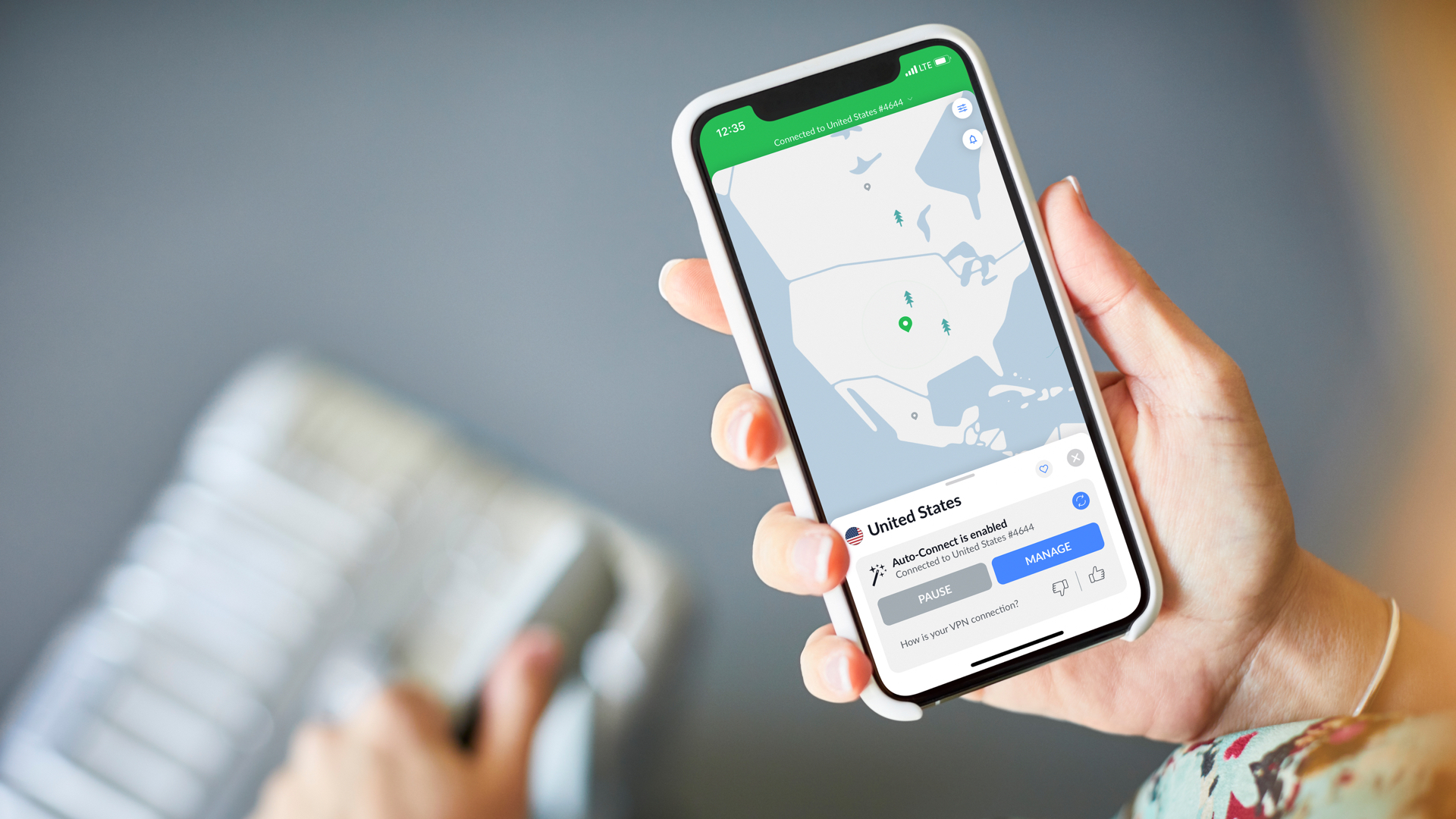
This is why we suggest carefully reviewing the feature list of your preferred VPN before committing to a subscription, to ensure the service offers some level of ad blocking on its network. This issue is further compounded by the fact that even though your VPN may offer an ad blocker, the only way to find out if it will successfully block a YouTube ad (some do, some don’t) is to try the service out for yourself.
If you’re worried about compatibility, some VPNs offer a short trial period that allows you to test the service ahead of time. Most also support a 30- to 90-day money-back guarantee in case the VPN doesn’t perform as expected.
How can you block ads on mobile YouTube?
As mentioned earlier, the primary method for blocking YouTube in the mobile app is via a VPN.
Because the YouTube app is developed and maintained directly by Google, there’s no way to install an extension on top of the app that could capably block ads.
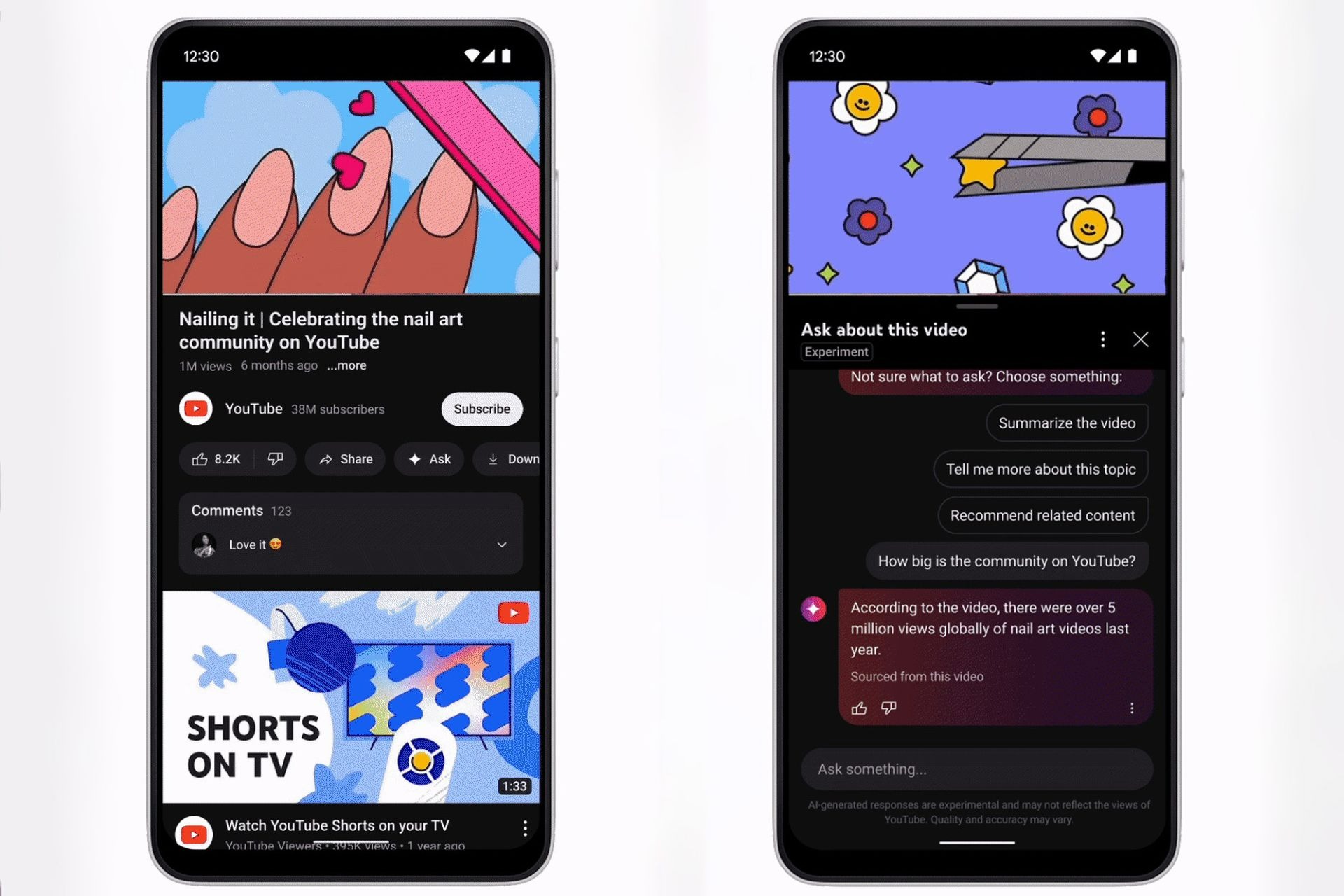
Previously, there had been a number of third-party ad blocking apps that were available on iOS and Android, but since Google's latest crackdown users have reported that most of them have lost all functionality.
Mobile VPNs, meanwhile, take control of the internet pipe for the entire device. This means it can filter out certain types of traffic, including ads, before they’re delivered to your device through the YouTube app.
However, a word of caution. As spotty as ad blocking can be for VPNs on desktops, it’s even spottier on mobile. Due to limitations on what parts of your device the VPN can access, especially on iOS, the success rates for VPN-based ad blocking are even lower than on desktop. Once again, the only way to find out if VPN ad blocking will work for your device, in your region, is to sign up for a subscription and try it out yourself.
Which VPNs are best for blocking ads?
As we’ve said, no VPN is ever a 100% surefire method for getting around Google’s ads on the YouTube platform. That said, a rule of thumb in the VPN space is, generally, “bigger = better.”
This means the larger a VPN company is, the more resources it will have to bolster its ad blocking efforts while also adding more features alongside ad blocking that make for a more holistic online privacy experience.

At LaptopMag, we’re especially partial to some of the biggest names in the game including NordVPN and Surfshark VPN. Both VPNs are deeply rich in features (including ad blocking), and also support massive global networks of servers.
The more servers the VPN supports, the more likely you are to find an option that’s close to you. The closer a VPN server is, the faster it will be, and the higher your bandwidth stays while doing everything from streaming videos on YouTube or Netflix, to gaming, and more.
Right now NordVPN is running a special deal for new subscribers, and you can click here to find out more about the money you might save on your next VPN!
MORE FROM LAPTOP MAG
Sign up to receive The Snapshot, a free special dispatch from Laptop Mag, in your inbox.

Chris Stobing grew up in the heart of Silicon Valley and has been involved with technology since the 1990s. Previously at PCMag, I was a hardware analyst benchmarking and reviewing consumer gadgets and PC hardware such as desktop processors, GPUs, monitors, and internal storage.
He's also worked as a freelancer for Gadget Review, VPN.com, and Digital Trends, wading through seas of hardware and software at every turn. In his free time, you’ll find Chris shredding the slopes on his snowboard in the Rocky Mountains where he lives, or using his culinary-degree skills to whip up a dish in the kitchen for friends.
