How to turn any laptop into an RTX gaming rig for only $2.39
Gaming on an ultra-tight budget? Here's your secret weapon

Gaming on a tight budget can feel impossible, speaking from experience.
If you have less than $1,000 to spend on a gaming PC, your options can be pretty limited in terms of both variety and computing power.
There's good news, though: I found what might be the cheapest possible way to get a great PC gaming experience.
Instead of spending thousands on the latest Nvidia GPU (or even shelling out hundreds just for a used or outdated graphics card), you can access an RTX gaming rig for just $3. It's not a scam, either. It's Nvidia GeForce Now, a cloud gaming platform you can use on even the weakest laptops.
GeForce Now's day passes are so cheap it feels too good to be true. If you don't believe me, take a look at my experience turning a Chromebook into a gaming laptop.
Game on an RTX gaming rig for less than $5 with Nvidia GeForce Now day passes
If you're new to PC gaming, just want to try it out, or you want to play AAA games on a tight budget or low-power hardware, Nvidia's GeForce Now cloud gaming platform could be the perfect solution. Right now you can try it out for less than $3 with this 40% off discount on the priority day pass.
How I played Cyberpunk 2077 on a Chromebook with GeForce Now

Gaming might just be the last thing I'd ever want to do on a Chromebook. That's not because I dislike Chromebooks; they lack the hardware and operating system for a decent PC gaming experience. Chromebooks are designed to be affordable laptops mainly for web browsing -- they're not gaming beasts like these.
So, I knew I was facing an uphill battle when I wanted to try gaming on one.
Sign up to receive The Snapshot, a free special dispatch from Laptop Mag, in your inbox.
If you're working with a similarly low-spec laptop, I have the solution. It's not the Google Play Store or even Steam for ChromeOS (which is better than you might expect thanks to the Proton compatibility layer).
The solution is Nvidia GeForce Now, which is more affordable than ever before. This cloud gaming service lets you run your games on an RTX gaming rig remotely over the cloud.
There's a free ad-supported tier, but the wait for availability can take a little while. Day passes are down to a mere $2.39, though, which is laughably cheap. The company announced the discount on Wednesday.
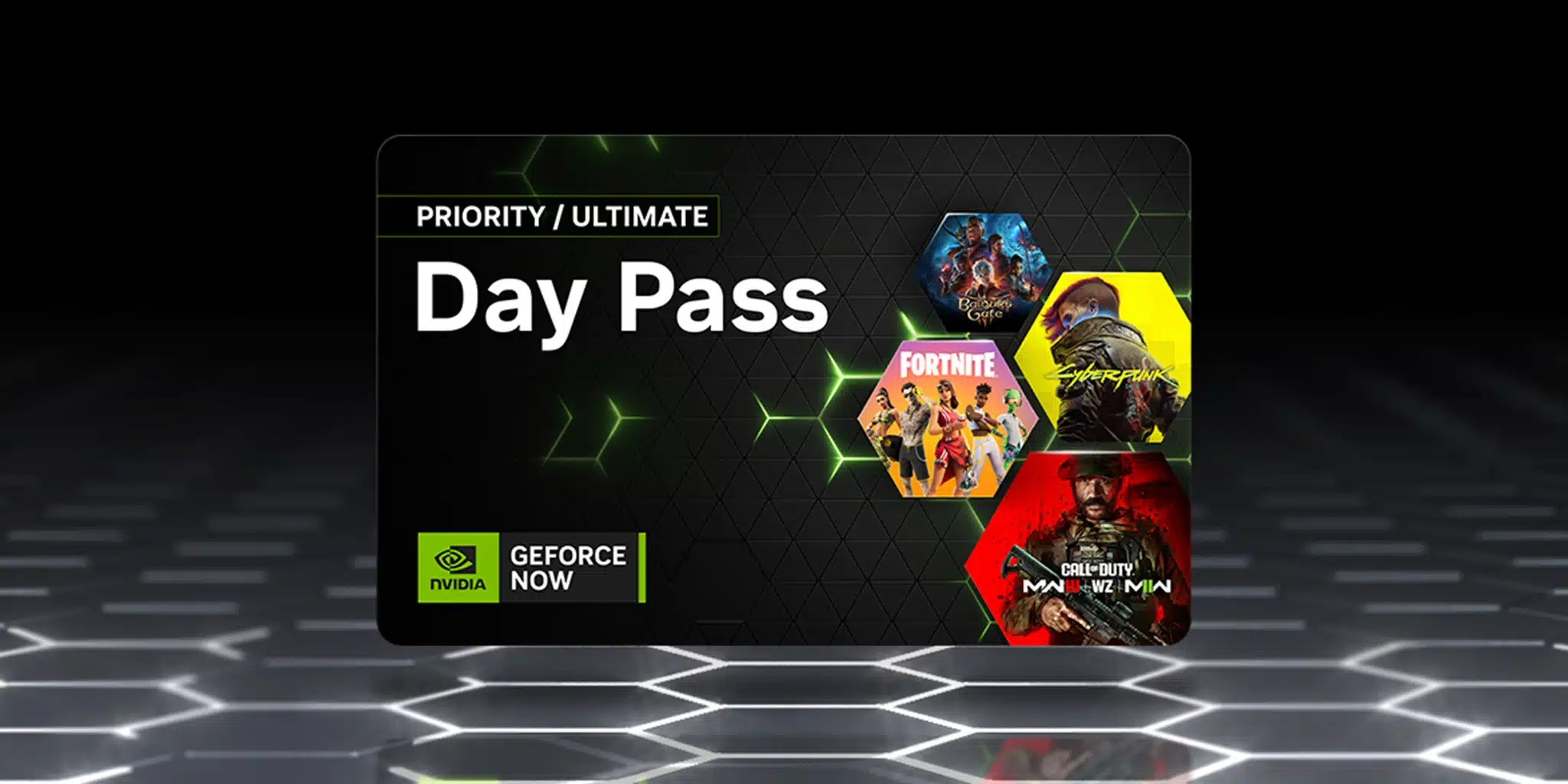
For less than $3, it was a no-brainer to try out GeForce Now. You can run it directly through your web browser, which means you're not limited by what operating system you're on. You simply login to your Nvidia account (or create one) and link it to whichever accounts you have your games on, such as Steam or the Epic Games Store.
Not all games are compatible with GeForce Now, but the majority of popular games are. You can check the library of compatible games before paying for a subscription or day pass if there's a specific one you're looking for.
With my Steam account connected, I could access most of my Steam library through GeForce Now. I selected Cyberpunk 2077 from my library and had a short wait, less than a minute, while my remote gaming rig booted up. From there I entered a virtual desktop environment where I logged into Steam. Cyberpunk 2077 was the only game I could access after login, but it was ready to go (i.e. no "downloading" it to my virtual gaming rig).
From there the process was effectively the same as playing Cyberpunk on my actual gaming PC. Steam started up the game with my current save file in tact. Everything ran smoothly with an average of 76 frames per second and no noticeable lag. My Xbox controller worked flawlessly, as well. I had a similar experience in other games, as well, like Avowed and Monster Hunter Rise.
For a little while, I even forgot I was gaming on a Chromebook, which shouldn't be able to run Cyberpunk, let alone at well over 60 fps. And it cost less than a cup of coffee.
Is Nvidia GeForce Now worth it for budget gamers?
Nvidia GeForce Now can be a great solution if you don't have the hardware for AAA games, but the free version is very limited. If you will use it frequently, paying for a subscription makes sense.
That raises the question: Is it cheaper to pay for a GeForce Now subscription or save your money for a more capable gaming laptop?
It depends, but I think there's a case for both. A GeForce Now subscription adds up over time, especially if you go for the Ultimate plan ($19/month or $99 per 6 months). However, if you're on a tight budget, that monthly subscription fee could be easier to afford than one large sum for a gaming laptop or PC, especially considering that a budget one can easily cost over $1,000.
Even if you went with the Ultimate plan and paid about $200 per year for six months at a time, it would take five years for those subscription fees to equal $1,000, barely enough for a budget gaming laptop.
So, if you really don't have a lot of money to spend on hardware, it could be more affordable to get a GeForce Now subscription. With that said, the big drawback is that you'll be reliant on having an internet connection to do any gaming, regardless of what you're playing. That could be a deal-breaker if you don't have a stable internet connection.
If you have the money to get a fully-fledged gaming laptop, you'll have more control over your gaming experience and have much lower latency gaming on your own device. While you're saving up, though, Nvidia GeForce Now offers a way to bridge the gap.
More from Laptop Mag
- If you have $29, every laptop is a gaming laptop
- I ditched my rig for GeForce Now: Here's what the experience is really like
- I found the 6 best gaming laptops under $1,500 — this is budget gaming done right

Stevie Bonifield is a freelance tech journalist who has written for PC Gamer, Tom's Guide, and Laptop Mag on everything from gaming to smartwatches. Outside of writing, Stevie loves indie games, TTRPGs, and building way too many custom keyboards.

