I ditched my rig for GeForce Now: Here's what the experience is really like.
Here's the good, the bad, the cost, and the wait times you can expect if you make the switch to Nvidia GeForce Now.

Sign up to receive The Snapshot, a free special dispatch from Laptop Mag, in your inbox.
You are now subscribed
Your newsletter sign-up was successful
I’ve been a PC gamer all my life. But gaming on the same computer I use for work gets stale quickly.
Now, I considered buying one of the best handheld gaming PCs to play anywhere I want, but I’m still saving up cash to get one.
So, in the meantime, I traded in my gaming laptop for Nvidia GeForce Now. Here's how it went.
The good: I can play on nearly any device
The one thing that I love about Nvidia GeForce now is that I can play on nearly any modern device. I have it installed on my iPad, Samsung phone, Chromecast with Google TV attached to a 20-year-old TV, my bedroom smart TV, and even my MacBook Air.
That means I can play most of my games even if I don’t have the hardware to support it. For example, I can play Age of Empires II on my MacBook Air, even though it was never officially released for macOS.
Perfect for slower-paced video games, the KingKong 2 Pro wireless controller works with PC, Nintendo Switch, Mac, Android, and iOS. It has Hall effect joysticks to prevent drift, analog triggers, and is battery-powered. It can also be connected to your device via a USB-C cable.
Because Chromecast with Google TV and my smart TV support Bluetooth connectivity, I can also play games on a large screen without needing to buy a console. All I needed to do was connect my GuliKit KingKong 2 Pro controller, and I’m good to go to play many titles.
If I want to play strategy games that are nigh impossible to play with a controller, I just pair a Bluetooth mouse and keyboard to my Chromecast or smart TV and relax on my sofa or bed.
Sign up to receive The Snapshot, a free special dispatch from Laptop Mag, in your inbox.

GeForce Now offers a controller overlay for my tablet and smartphone, allowing me to play on them even if I don’t have any peripherals. This is especially convenient when I’m on the road and waiting, as I can pull up my favorite title and play on the device I have, as long as I have a decent internet connection.
The bad: An unreliable internet connection is the bane of cloud gaming
Since cloud gaming streams a lot of data, you need a relatively fast and stable internet connection to enjoy it. At the very least, you need 15 Mbps to play games at 720p, with the requirement jumping to 25 Mbps if you set the resolution to full HD.
Higher resolutions require even faster speeds, with 1440p@120 needing 35 Mbps and 4K@120 demanding 45 Mbps. By comparison, Netflix only needs 3 Mbps for Standard Definition, 5 Mbps for Full HD, and 15 Mbps for 4K streaming.
Aside from these higher speeds, your provider also needs to be consistent. My internet connection has been quite unstable lately, so even though I’m paying for a 100 Mbps connection, the game’s resolution would drop at times.
I also get a connection warning (which I ignore) when I launch a game, and a sign pops up on the screen a few times, telling me that latency is high.

This is just the unfortunate reality I must deal with, especially because my current internet provider basically has a monopoly on wired connections in my area.
Despite a weak and fickle internet connection, GeForce Now is still playable, even though I sometimes need patience.
I’m still required to buy games (or pay for a subscription)
Unfortunately, GeForce Now does not give you any game titles, even if you pay for a subscription. In fact, it’s not a substitute for any game platform — instead, it’s supposed to replace high-end gaming hardware with a more affordable (or even free) service.
So, if you’re new to gaming and haven’t built up your gaming library yet, you need to do that, or else you’d have nothing to play on the service.
Still, GeForce Now is a great way for you to enjoy games, even on older hardware. The Free tier already lets you play all the games at 1080p resolution and good quality. So, even if your system only has 8 GB of RAM and an integrated GPU, you can still play demanding titles like Cyberpunk 2077, as long as you’ve already purchased it or if it’s included in your subscription.
It’s also great that GeForce Now syncs with five of the biggest gaming platforms — Steam, Xbox, Epic Games, Ubisoft, and Battle.net.
Although GeForce Now does not have all the games on those platforms available in its library, you can still access over 2,000 titles, which isn’t half bad for a free service.

Also, note that not all games are playable on all devices. Nvidia says that titles that don't have full or partial gamepad support won’t work on iOS, iPadOS, and Android devices because they don't support point-lock mouse functionality while streaming.
I’ve only seen this on my iPad so far when I tried to launch Captain of Industry, with the app telling me This game is currently not supported on this device, though, so it’s not much of a problem.
So, if you plan to forgo purchasing high-end gaming hardware and rely on your internet connection to play games, it’s best to shop for titles directly on the GeForce Now library. That way, you’re guaranteed that the game you’re paying for will work on it.
You must pay if you don’t have patience, want to play more, or demand better quality
The Free tier on GeForce Now is good enough for most users, but it does have its limitations. The biggest one is that you’ll have to wait in queue whenever you launch a game.
This isn’t a problem for most titles, but if you’re playing a particularly popular game, the wait time can last as long as an hour. This tier is also ad-supported, although I have yet to see an ad during the times that I’ve used it.
You also have a maximum of one hour to play on GeForce Now if you’re not paying. When your time runs out, you’ll have to launch the game and queue up again, although there are no limits on how many times you can do this in a day.
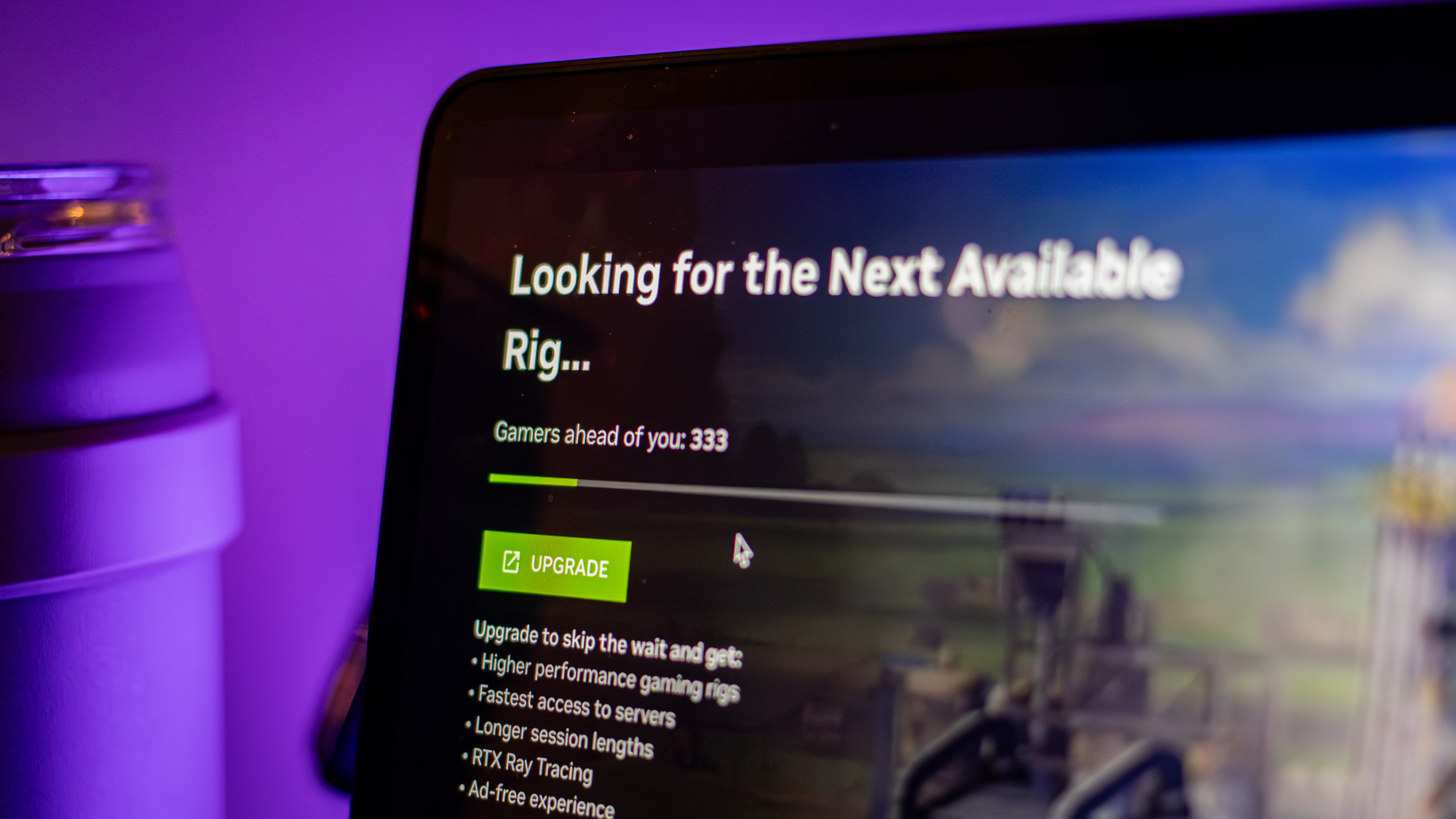
I have zero regrets
If you want to level up your experience, you can pay $49.99 every six months for the Performance tier, which bumps up max resolution to 1440p, gives you RTX, and extends your gaming sessions to six hours. Lastly, the $100/six months Ultimate tier gives you the shortest queue times, lets you play at 4K@240 with RTX, and has sessions that last up to eight hours.
I have zero regrets now that I started playing more on GeForce Now, and I wish I had tried it sooner.
I even find myself choosing it over my gaming laptop if I just want to relax over the weekend.
However, since my internet is not that stable, I’m not willing to pay for a subscription, and I still want to buy a handheld console to serve my casual gaming needs.
More from Laptop Mag

Jowi Morales is a writer and journalist who has been interested in technology since his father brought home a Windows 95 PC. He’s always been the go-to tech expert for his family and friends and primarily uses a Windows workstation and an Android phone. Still, he bought into the Apple ecosystem with the 6th-gen iPad, iPhone 14 Pro Max, and the M1 MacBook Air. Today, Jowi covers hardware and software from Redmond and Cupertino while also looking at the tech industry in general.

