Death Stranding 2 causes overheating issues on some PS5 consoles. Here's what we know.
The game runs smoothly for most players, but others report overheating when lingering on the map screen.

Sign up to receive The Snapshot, a free special dispatch from Laptop Mag, in your inbox.
You are now subscribed
Your newsletter sign-up was successful
Death Stranding 2: On the Beach has been out for almost a week, and it's won over both fans and critics. It currently sits at a 90% Critic Rating and 100% Player Rating on OpenCritic, and is setting itself up to be one of the contenders for this year's Game of the Year.
The PS5 exclusive from Metal Gear creator Hideo Kojima is a follow-up to his 2019 game, telling the story of Sam Porter, who is trying to reconnect the United States of America after the world was decimated by the souls of the dead roaming the Earth. Death Stranding 2 improves on many aspects of the original, but it appears that some players are having issues with the game, causing their PS5s to shut off.
A Reddit thread on the Death Stranding subreddit asked if other players were having their PS5s overheat while playing the game.
Death Stranding 2 – PS5 Overheats Only on Map Screen? from r/DeathStranding
"I’ve been playing the game on a base PS5 and overall it runs great—the graphics are stunning and I’ve had no issues during regular gameplay," the poster wrote. "But as soon as I pause the game and the map screen comes up, the fan suddenly goes into overdrive, and I get an overheat warning. It’s strange because everything else runs smoothly, even during long gameplay sessions. But the moment I bring up the map and start planning a route, the fan suddenly goes crazy and I get an overheating warning."
Kojima Productions didn't immediately respond to a request for comment about this problem.
Players on the thread who experienced this problem mentioned it came when they pulled up the map in the game. One poster suggests that because the map screen has an unlocked framerate, it causes the system to go into overdrive, thus raising the internal temperature. According to the comments, it appears to be affecting only the standard PS5, not the PS5 Pro or PS5 Slim, and it doesn't seem to matter if the PS5 is vertical or horizontal.
Some individuals suggested not leaving the map screen up for that long, as the longer it stays up, the more likely the PS5 will overheat.
Sign up to receive The Snapshot, a free special dispatch from Laptop Mag, in your inbox.
One of the key designs for the PS5 was to address cooling, as the PS4 was notorious for having loud fans kick on whenever the console started to heat up. Sony made use of a double-sided fan, a sizable heatsink with heat pipes, and liquid metal between the heatsink and the SoC to make sure the heat is transferred properly.
The PS5 normally runs between 65°C and 75°C (149°F and 167°F) for most games. There is a point where the system determines that the temperature is too hot and will bring up the overheat warning.
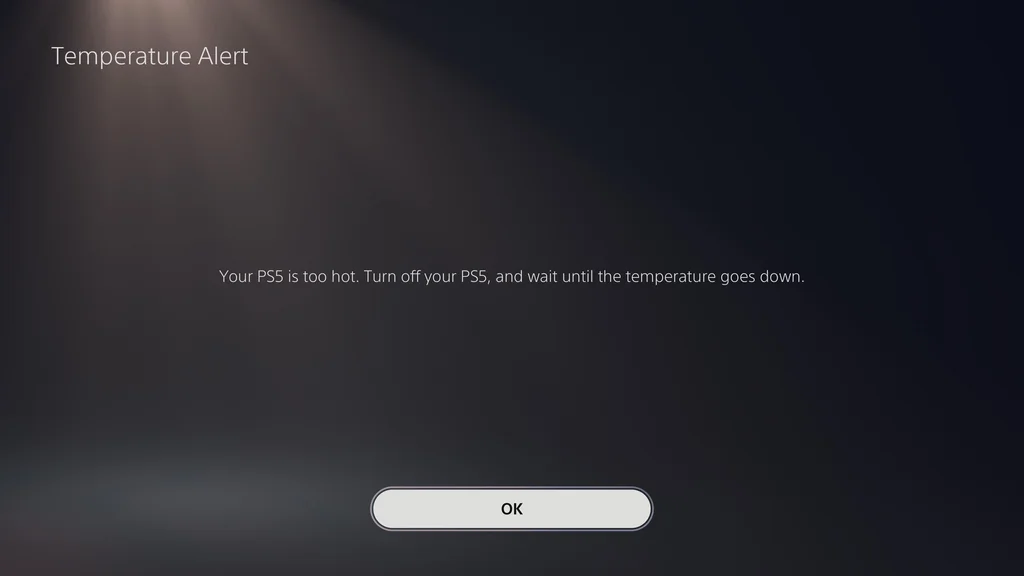
A PS5 overheating can lead to a number of problems if it's not addressed, according to tech care firm Asurion. It can slow down the console, wear down components, and even lead to the PS5's breakdown.
A couple of easy tips to help prevent a PS5 from overheating include making sure the console is in a well-ventilated area, adding a cooling accessory, or opening it up to do some light cleaning.

A veteran journalist and award-winning podcaster who specializes in reporting on conspiracy theories, misinformation, business, economics, video games, and tech.
