I found the 6 best Lenovo laptops in 2025, and there's a near-perfect pick in every category
The best Lenovo laptops, from ThinkPad to Legion

1. The list in brief
2. Best overall
3. Best business
4. Best battery life
5. Best for gaming
6. Best for students
7. Best for creators
8. Benchmark comparisons
9. Recently reviewed
10. How to pick a Lenovo laptop
11. FAQs
12. How we test
13. Why Trust Laptop Mag
Whether you're looking for a thin-and-light business laptop, a beastly gaming laptop, or anything in between, the best Lenovo laptops are well worth considering.
Lenovo laptops consistently rank highly among the best laptops, so if you're in the market for a new laptop in 2025, they're a great place to start. The best Lenovo laptops include a range of ThinkPad business laptops, sleek Yoga notebooks, and Legion gaming laptops, so there's something here for everyone.
I've reviewed nearly a dozen Lenovo laptops over the last year, including a few recommended here, and I'm consistently impressed. We put every laptop through its paces in Laptop Mag's rigorous benchmark testing, and one even broke our record for laptops with the best battery life.
It's worth noting that while the Lenovo Legion Pro 7i Gen 9 is a fantastic gaming laptop, gamers looking to max out their performance may want to hold out for the new wave of Nvidia RTX 50-series gaming laptops, including the new-and-improved Legion Pro 7i Gen 10, which Laptop Mag will be testing and reviewing soon.
From affordable student laptops to gaming powerhouses, here are the best Lenovo laptops in 2025.
Click to view recent updates to this page
Update log
5/14/2025: Added Lenovo Yoga 9i 2-in-1 Aura Edition and updated benchmark comparisons
Quick List

Best overall
The Yoga 9i 2-in-1 Aura Edition has it all — a top-notch OLED display, a sleek 2-in-1 design, solid battery life, immersive audio, and a snappy keyboard. It's the perfect all-purpose Yoga 2-in-1.

Best business
If you're searching for a sleek business laptop with great battery life and a stunning display, look no further than the Lenovo ThinkPad X9-15 Gen 1 Aura Edition. The lightweight design makes it perfect for commuters.

Best battery life
If you want a top-tier laptop that's going to last a full day with time to spare, the Lenovo ThinkPad T14s Gen 6 is tough to beat. It features a lightweight design, strong performance, and an incredible 20+ hours of battery life.

Best gaming laptop
The Lenovo Legion Pro 7i Gen 9 is tough to beat when it comes to gaming thanks to its top-tier specs, incredible display, and full-size keyboard. With an RTX 4080, it can handle even the most demanding games.

Best for students
The Yoga Slim 7x is one of the best Lenovo laptops all around, and it's especially well-suited for students thanks to its slim-and-light design, stellar performance, and approachable price.

Best Lenovo laptop for creators
The Yoga Pro 9i 16 Gen 9 is the ultimate creator laptop thanks to its stunning display and powerful specs. It combines an Intel Core Ultra processor with an Nvidia GPU for the pro-level performance creators need.

Stevie Bonifield is a freelance tech journalist who loves laptops, mobile computing, and gaming gear. After reviewing nearly a dozen Lenovo laptops for Laptop Mag, Stevie has become an expert on the best Lenovo laptops in 2025 for everyone from students to professionals.
The best Lenovo laptops in 2025
Why you can trust Laptop Mag
Best overall Lenovo laptop

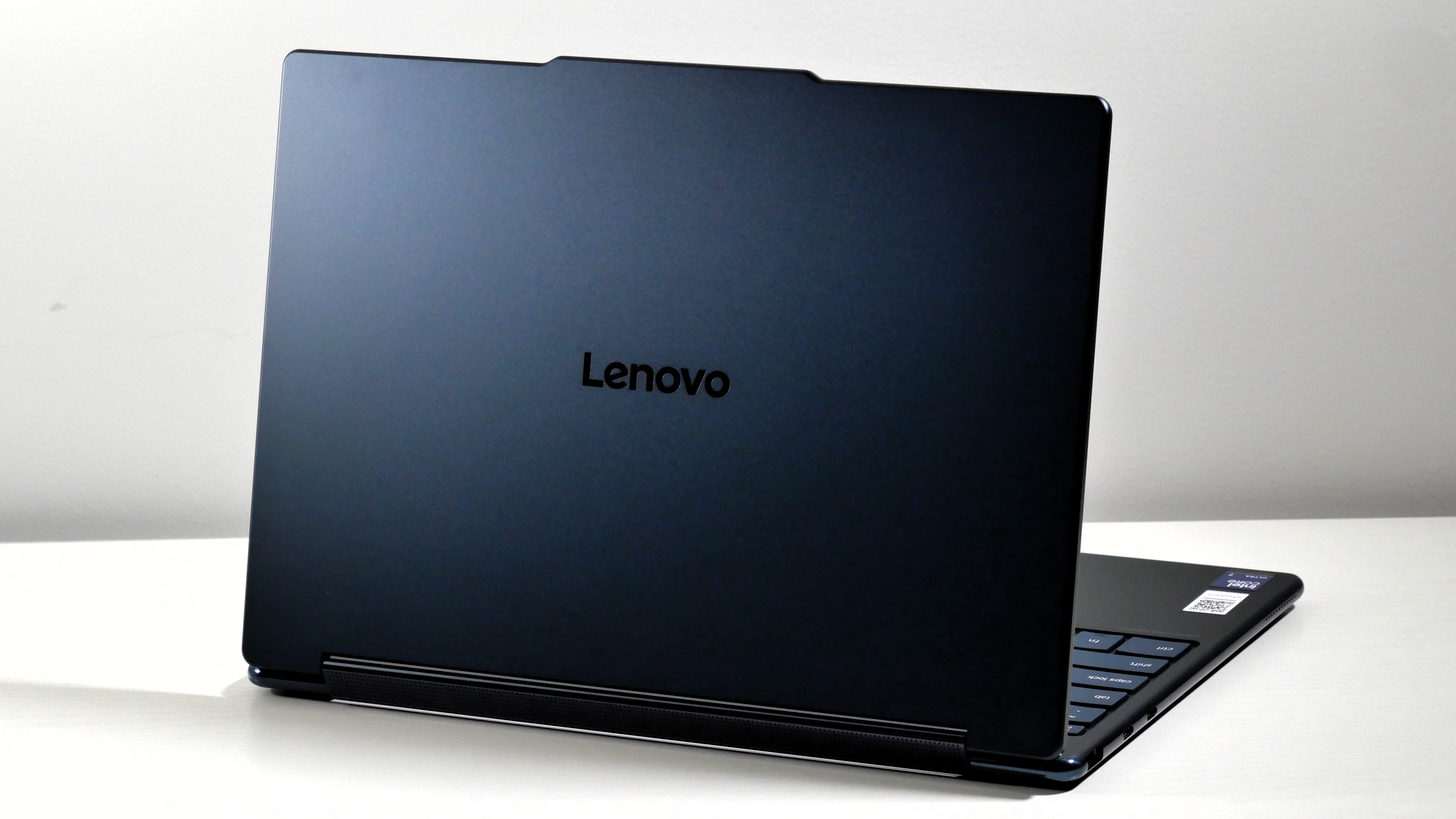


Specifications
Reasons to buy
Reasons to avoid
The Lenovo Yoga 9i 2-in-1 Aura Edition takes the Yoga 2-in-1 form factor we already loved and makes it even better, complete with a stunning OLED display, a thin-and-light design, admirable battery life, and a stellar keyboard. If you're looking for a versatile, do-it-all Lenovo laptop, this is the one to get.
The Yoga 9i 2-in-1 Aura Edition has a lot going for it, from its classy cosmic blue chassis to its top-tier OLED display, which scored an outstanding 149.2% on our DCI-P3 color gamut test. That's nearly twice what the MacBook Air M4 scored and far beyond most other sub-$2,000 laptops.
While the Yoga 9i 2-in-1 Aura Edition is easy to recommend, it's not perfect. The performance could be better for the price. The Yoga 9i scored 11,059 on the Geekbench 6 benchmark, which is high enough for most casual everyday tasks but still falls behind competitors like the MacBook Air M4 and Asus Zenbook 14 UX3405.
With that said, the Yoga 9i performed better than expected on our gaming tests, outscoring a few key rivals (particularly the MacBook Air M4). It's certainly not a gaming laptop, but it's more than capable of some casual gaming in between work or school tasks.
See our Lenovo Yoga 9i 2-in-1 Aura Edition review
Best Lenovo business laptop



Specifications
Reasons to buy
Reasons to avoid
The Lenovo ThinkPad X9-15 Gen 1 Aura Edition has a lot going for it, from its 16-hour battery life to a stunning OLED display and top-notch audio. It also boasts a sleek aluminum chassis that looks a bit more stylish than your typical ThinkPad.
All of those strengths add up to a Lenovo laptop that's perfect for business users. It's light enough to be ideal for commuters, with a professional design that won't be out of place in any office.
The X9-15 could have performed better on some of our benchmark tests, but its performance should be suitable for most users' daily work tasks, like replying to emails or analyzing spreadsheets. It scored 11,156 on the Geekbench 6 multi-core benchmark, which is less than the M4 MacBook Air, but a noticeable improvement over the ThinkPad X9-14.
The ThinkPad X9-15 also makes up for slightly underwhelming overall performance with surprisingly good integrated graphics. It averaged 65 fps in Sid Meier's Civilization VI: Gathering Storm, significantly higher than most similar laptops. That means this laptop could be ideal if graphics-heavy apps are part of your workflow.
See our full Lenovo ThinkPad X9-15 Gen 1 Aura Edition review
Lenovo laptop with the best battery life



Specifications
Reasons to buy
Reasons to avoid
The Lenovo ThinkPad T14s Gen 6 is one of the best business laptops you can buy thanks to its lightweight design and incredible battery life.
It currently holds Laptop Mag's record for longest battery life at 21 hours and 3 minutes, putting it closer to a full 24 hours than any other laptop we have tested so far, which means it's perfect for anyone who needs all-day battery life, not just business users.
If the stellar battery life isn't enough to win you over, the ThinkPad T14s Gen 6 also offers strong overall performance. It scored 14,486 on Geekbench 6, proving it has more than enough power for everything from daily web browsing to resource-intensive productivity apps. It's also a breeze to bring along on your commute thanks to its ultra-low weight.
The only potential downside to the ThinkPad T14s Gen 6 is possible app compatibility issues with the Snapdragon X Elite processor. This CPU performs great, but it uses a different architecture than AMD and Intel chips, which means some apps may not be natively compatible with it. However, many of the most common work-related apps are compatible already, including the Microsoft Office suite and Adobe Photoshop.
Read our full Lenovo ThinkPad T14s Gen 6 review
Best Lenovo gaming laptop

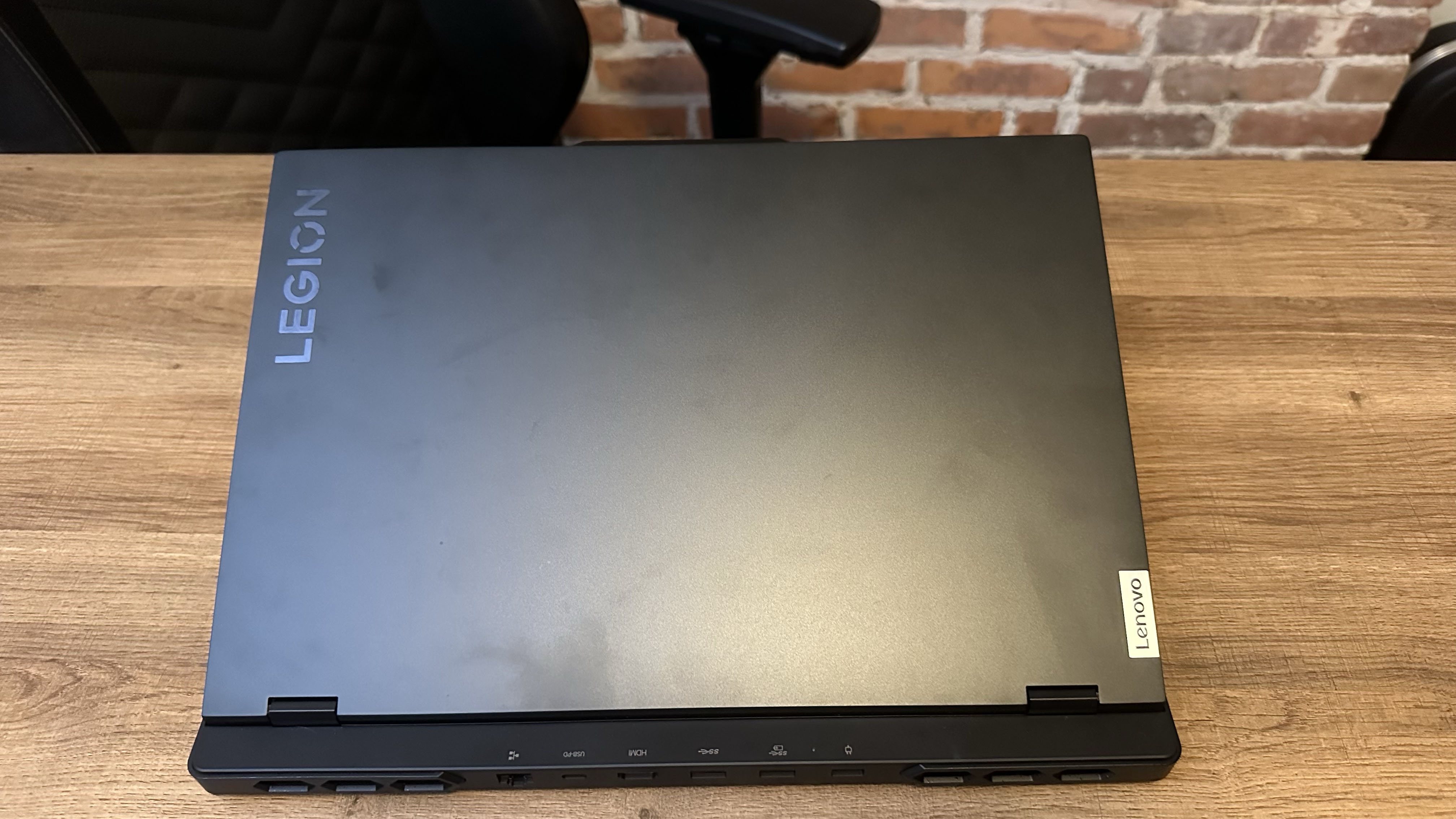
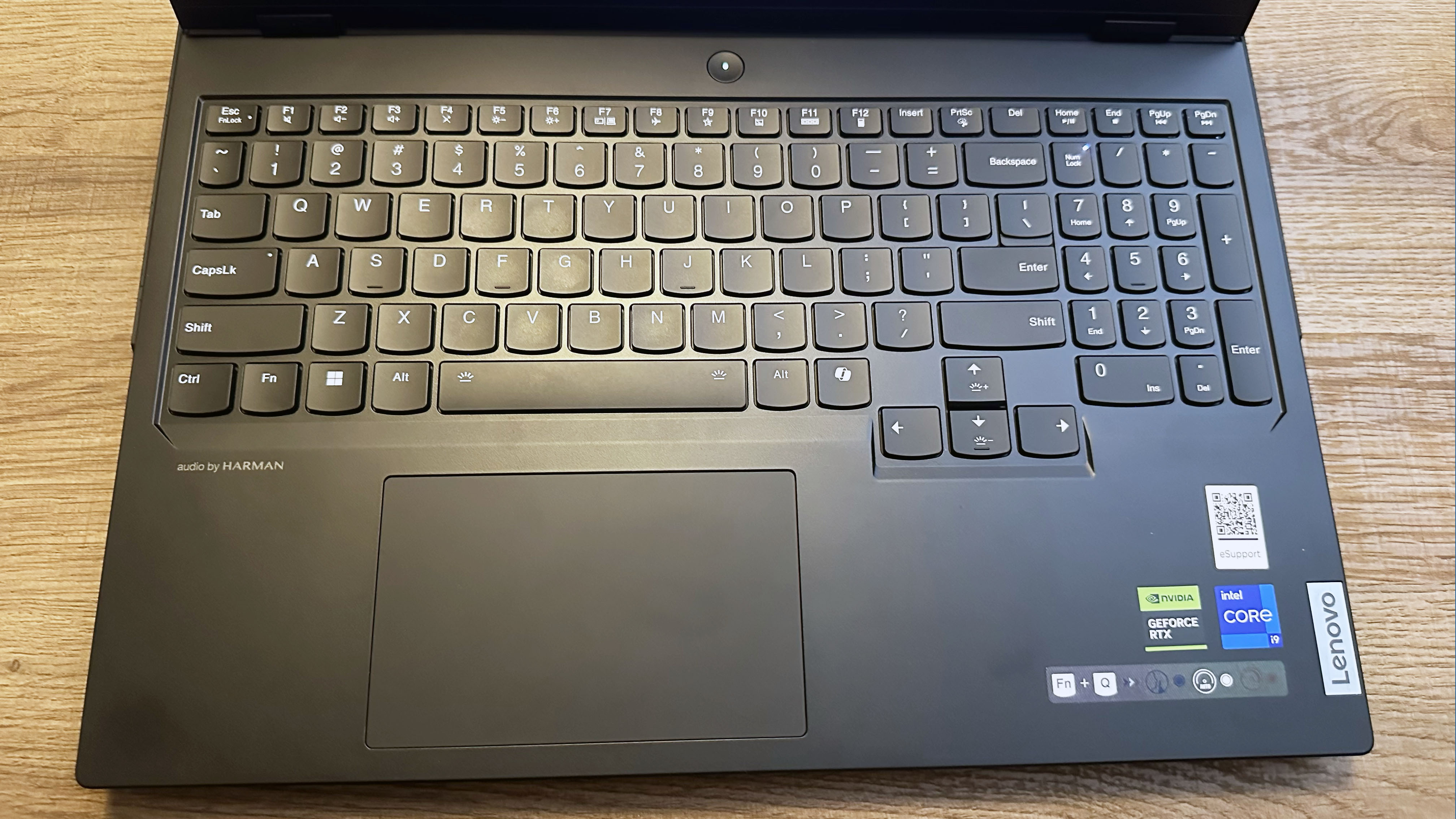
Specifications
Reasons to buy
Reasons to avoid
The Lenovo Legion Pro 7i Gen 9 is one of Laptop Mag's best gaming laptops and it's no contest. This gaming powerhouse boasts top-tier specs that can take on even the most demanding titles with ease. The full-size keyboard and stellar display make for a superb all-around gaming experience.
The Legion Pro 7i Gen 9 blew through our gaming benchmarks with flying colors. It scored an incredible 29,875 on the 3DMark Fire Strike graphics test and ran every game we threw at it smoothly. For example, the Legion Pro 7i Gen 9 averaged 123 FPS in Assassin's Creed Mirage, 105 FPS in Far Cry 6, and 96 FPS in Red Dead Redemption 2.
That's more than enough power for today's top AAA titles. The Legion Pro 7i Gen 9 can also be great for getting work done when you're not gaming on it, especially for resource-intensive tasks like video editing. It scored 17,329 on Geekbench 6 and blew threw the HandBrake video transcoding test in just 3 minutes and 11 seconds.
Unfortunately, the Legion Pro 7i Gen 9 isn't without its weaknesses. The main drawback to be aware of is its battery life. It lasted just 4 hours and 29 minutes, which is low even for a gaming laptop. Of course, it's also quite bulky so you may not be taking it on the go with you much anyway, but if you do, make sure you bring a charger.
See our full Lenovo Legion Pro 7i Gen 9 review
Best Lenovo laptop for students



Specifications
Reasons to buy
Reasons to avoid
Students need a laptop with a lightweight design, long battery life, and enough performance for tasks like creating presentations or editing videos. The Lenovo Yoga Slim 7x offers all of that and more.
The slim, sleek design looks great and includes one of the best laptop keyboards we've ever tested. Plus, the 3K OLED display is perfect for watching movies or YouTube videos during your study breaks. With over 14 hours of battery life, you can bring the Yoga Slim 7x along to class and leave your charger at home without worrying about the battery dying.
Don't let the thin chassis fool you, either. The Yoga Slim 7x offers an impressive amount of performance, more than enough for everyday schoolwork. It scored 13,750 on Geekbench 6 and 5,800 on the 3DMark Fire Strike graphics test. So, you can even do some casual gaming on it.
It's worth noting, however, that the Yoga Slim 7x is a Snapdragon-powered laptop, so there may be some apps and games that aren't compatible with it. Most of the typical apps you would need for school run natively on the Yoga Slim 7x, though, such as Chrome and the Microsoft Office suite.
You may also want to pick up one of the best docking stations to go with the Yoga Slim 7x since it only has USB Type-C ports.
See our full Lenovo Yoga Slim 7x review
Best Lenovo laptop for creators



Specifications
Reasons to buy
Reasons to avoid
The Lenovo Yoga Pro 9i 16 Gen 9 is one of the top laptops for creators thanks to its phenomenal display and top-tier specs. Plus, it has a stylish design and enough battery life to get you through a full day of work.
The Yoga Pro 9i 16 Gen 9 knocked it out of the park on our display tests, reproducing 105.7% of the DCI-P3 color gamut. It got plenty bright, too, with an average of 373 nits. The 165Hz refresh rate means games and video content will render with minimal screen tearing and stuttering, making for an all-around stellar display that's perfect for everything from graphic design to video editing.
You won't have to worry about performance, either. The Yoga Pro 9i 16 Gen 9 scored 12,141 on Geekbench 6, which is even higher than the MacBook Air M3, one of its most competitive rivals. The Yoga Pro 9i 16 Gen 9 also completed the HandBrake video transcoding test in just 3 minutes and 53 seconds and its SSD transferred data at a blazing fast 2,100 MBps. So, you won't have to wait long for tasks like rendering in video or photo editing apps.
To top things off, you can configure the Yoga Pro 9i 16 Gen 9 with an Nvidia GeForce RTX 4050 or RTX 4060 discrete GPU to get the best graphics performance possible. The only downside here is that the configuration options are a bit limited. The RTX 4060 is only available when paired with the Intel Core Ultra 9 185H processor, so you need to get that upgrade as well if you want to get the RTX 4060 GPU.
See our full Lenovo Yoga Pro 9i 16 Gen 9 review.
Benchmark comparisons
Click to view chart data in table format
| Header Cell - Column 0 | Lenovo Yoga 9i 2-in-1 Aura Edition | Lenovo ThinkPad X9-15 Gen 1 Aura Edition | Lenovo ThinkPad T14s Gen 6 | Lenovo Legion Pro 7i Gen 9 | Lenovo Yoga Slim 7x | Lenovo Yoga Pro 9i 16 Gen 9 |
|---|---|---|---|---|---|---|
Geekbench 6 (Higher is better) | 11,059 | 11,156 | 14,486 | 17,329 | 13,750 | 12,141 |
Handbrake time ((MM.SS), lower is better) | 06:26 | 06:56 | 05:34 | 03:11 | 05:16 | 03:53 |
Battery life - Web surfing (HH.MM) | 12:47 | 16:24 | 21:03 | 04:29 | 14:14 | 09:51 |
SSD transfer speeds (MBps, higher is better) | 1,448 | 1,677 | 1,069 | 2,025 | 1,416 | 2,100 |
DCI-P3 Color Gamut (Higher is better) | 149.2% | 143% | 70.70% | 108.70% | 155% | 105.70% |
Display Brightness (Nits, higher is better) | 421 | 458 | 451.8 | 456 | 464 | 373 |
Hottest temperature (95 degree comfort threshold) | 88.3 | 92.9 | 107.6 | 106.7 | 86 | 84.6 |
Recently reviewed
Not every laptop can make the best Lenovo laptop page; we wouldn't be doing you that much good if that were the case. We review new laptops every week and over 100 laptops yearly, so here's a look at our most recently reviewed Lenovo laptops that didn't make this page.
How to pick a Lenovo laptop
Lenovo is often our top-rated laptop brand for good reason. The company offers an extensive product lineup with some of the best notebooks from any manufacturer. Lenovo makes laptops for just about every type of user, from schoolchildren to gamers and business executives.
We've listed our favorite current Lenovo laptops above, but if you're researching, it helps to know the difference between the company's major product lines:
- ThinkPad: Lenovo's business laptops have some of the best keyboards in the world and many have incredibly long battery life. They're a great choice, even if you're not planning to use them for work.
- ThinkBook: Similar design to the ThinkPad lineup, but at a more affordable price point. They are less rugged than the business-focused ThinkPads and also drop the signature trackpoint navigation stick.
- Yoga: These premium 2-in-1s have great designs, colorful screens, and strong battery life.
- Legion: The gaming line offers solid performance at reasonable prices.
- Flex: A line of 2-in-1s that is less expensive than Yoga but still full-featured.
- IdeaPad: These mainstream consumer laptops range in price from low-end budget systems to more premium Ultrabooks.
- Chromebook: Lightweight, budget-friendly laptops built for users who mainly use their laptop for web browsing
FAQs
- Q: Why should you choose a Lenovo laptop?
A: Lenovo laptops are consistently among our best laptops rankings due to their strong performance, good battery life, and overall quality. While some are certainly a better buy than others, Lenovo laptops often feature some of the best value for your money you'll find in a Windows 11 laptop, whether that's for studying, work, gaming, or anything in between. - Q: Which is better: Lenovo IdeaPad or ThinkPad?
A: Lenovo's IdeaPad and ThinkPad laptops are frequently confused since they have similar names. As a general rule of thumb, IdeaPads are more budget-friendly and geared toward mainstream users while ThinkPads are often more expensive, more powerful, and aimed at business users. Which one is better depends on your needs since laptops in both lines can offer a great experience. If you need more processing power, though, a ThinkPad is most likely the best option. - Q: How long do Lenovo laptops last?
A: How long a Lenovo laptop lasts depends on a variety of factors such as daily usage intensity, durability, and an individual user's needs. In general, it's a good idea to replace your laptop every 5 years or so. A good laptop can last 7 years or more, but if you are a power user or a gamer, you may need to replace your Lenovo laptop more often to make sure you have the latest hardware for running resource-intensive apps and games. - Q: Can the Lenovo Chromebook Duet 11 Gen 9 replace my laptop?
A: The Lenovo Chromebook Duet 11 Gen 9 is a 2-in-1 that functions a bit more like a tablet than a fully-fledged laptop, especially since it's running ChromeOS. Whether or not it can replace a traditional laptop depends on what you use your laptop for. If you mainly use your laptop for web browsing, the Chromebook Duet 11 could be a great fit for you. However, if you need access to apps that are only available on Windows, you may want to stick with a traditional laptop rather than a Chromebook. - Q: Do Lenovo laptops come with Microsoft Office?
A: Like other Windows 11 laptops, Lenovo laptops don't include Microsoft Office by default, but they do usually include free trial versions of Office apps. Some retailers also offer the option to purchase Microsoft Office with your Lenovo laptop. - Q: Where are Lenovo laptops manufactured?
A: Lenovo has manufacturing facilities worldwide, including in Argentina, Brazil, China, Germany, Hungary, India, Japan, Mexico, and the United States, among other regions. Laptop components, from the chassis to the chip, are made in different regions, so your Lenovo laptop could contain parts from all over the world.
How we test Lenovo laptops
We put each Lenovo laptop through extensive benchmark testing — both synthetic and real-world — before they end up in the hands of our reviewers. We evaluate each aspect of the laptop, including its performance, battery life, display, speakers, and heat management.
In our benchmark testing, we use a Klein K10 colorimeter to detect the laptop's display's brightness and sRGB color gamut. For performance testing, we run the laptop through a gauntlet of benchmarks, including Geekbench 6.0 and 3DMark professional graphics tests.
To determine real-world performance, we task the laptop to convert a 4K video to 1080p resolution and duplicate a 25GB multimedia file. Our real-world graphics test is Sid Meier's Civilization VI: Gathering Storm benchmark with medium settings at 1080p resolution.
We also run heat tests by playing a 15-minute full-screen video and measuring temperatures in different areas of the laptop. Last but not least, our battery test consists of continuous web surfing over Wi-Fi at 150 nits of brightness. For MacBooks and premium Windows 11 laptops, a runtime of over 10 hours is considered a good result, whereas gaming laptops and workstations that can stay powered longer than 5 hours deserve praise.
It's worth noting, Chromebooks, like the Lenovo Chromebook Duet 11 Gen 9, can't always run the same tests as Windows laptops, but still receive rigorous lab testing.
These tests are complemented by extensive hands-on testing from our reviewers, who critique everything from the laptop's materials to the feel of its touchpad.
Why Trust Laptop Mag
Laptop Mag reviews over a hundred laptops yearly, from paperweight ultralights to everyday workhorses to lumbering gaming notebooks that scorch the frame rates of even the hottest AAA games. We're not just experts in the laptop field, as we go one step further by meticulously testing smartphones, tablets, headphones, PC accessories, software, and even the latest in gaming.
We are 100 percent independent and have decades of experience to help you buy with confidence. In fact, Laptop Mag has been testing and reviewing products for three decades and continues to deliver trustworthy reviews you can rely on.
Our experienced team of writers and editors scour the available information about the laptop and put it through its paces to determine which is best for you. But before they start, the testing team subjects each system to a rigorous regimen of synthetic and real-world tests to see how a system handles the type of work and games you’re most likely to throw at it.
One of the world's largest technology publishers, Future Publishing, enforces our editorial trustworthiness. As a company, we have unrivaled experience across every tech sector — and we're the group's specialist for all things mobile tech.
Sign up to receive The Snapshot, a free special dispatch from Laptop Mag, in your inbox.

Stevie Bonifield is a freelance tech journalist who has written for PC Gamer, Tom's Guide, and Laptop Mag on everything from gaming to smartwatches. Outside of writing, Stevie loves indie games, TTRPGs, and building way too many custom keyboards.





