Laptop Mag Verdict
The Asus Zephyrus G14 (2024) is an excellent choice if you’re looking to play games on a gorgeous display and work on a laptop that’ll last 8+ hours.
Pros
- +
Sleek, compact design
- +
Stunning OLED display
- +
Springy keyboard
- +
Strong CPU performance
- +
Long battery life
Cons
- -
Touchpad is still not good enough
- -
Middling graphics
- -
Runs hot
Why you can trust Laptop Mag
I am a sucker for an ultraportable gaming laptop — a rig you wouldn’t even notice if you threw it in your bag. It’s just too bad they’re few and far between. And while the Asus Zephyrus G14 topped my list when it launched in 2020, it dropped over the years because of poor performance and fleeting battery life. So, did this year’s model buck the trend?
Folks, I’m pleased to say, heck yeah. The Asus ROG Zephyrus G14 is a huge step forward for gamers. This feels like more of an achievement after stepping backward for years.
For just $1,599, you get powerful AMD Ryzen 9 8945HS performance, a gorgeous 14-inch OLED display, and a jumbo battery packed in a thin, light chassis that left me speechless. But despite its many iterations, I still hate the touchpad. It also runs hot, and its Nvidia GeForce RTX 4060 GPU didn’t perform as well as I would’ve hoped
The Asus Zephyrus G14 is a big improvement, but is it valuable enough to be among our best gaming laptops? Let’s find out.
Asus ROG Zephyrus G14 (2024): Specs
| Price | $1,599 |
| CPU | AMD Ryzen 9 8945HS |
| GPU | Nvidia GeForce RTX 4060 8GB |
| RAM | 16GB |
| Storage | 1TB SSD |
| Display | 14-inch, 2880 x 1800, 120Hz OLED |
| Battery | 8:16 |
| Size | 12.3 x 8.7 x 0.6 inches |
| Weight | 3.3 pounds |
Asus ROG Zephyrus G14 (2024): Price and configurations
I reviewed the Asus ROG Zephyrus G14 that costs $1,599 at Best Buy, which comes with an AMD Ryzen 9 8945HS processor, Nvidia GeForce RTX 4060 8GB GPU, 16GB of RAM, a 1TB SSD, and a 14-inch, 2880 x 1800, 120Hz OLED display.
You can also find an upgraded model for $1,999 at Best Buy. That upgrades you to an RTX 4070 GPU and 32GB of RAM. There’s also a $2,199 version on Asus’ website, which comes in black.
Are you looking for something more affordable? Check out our best cheap gaming laptops page.
Sign up to receive The Snapshot, a free special dispatch from Laptop Mag, in your inbox.
Asus ROG Zephyrus G14 (2024): Design
I fell in love with the Zephyrus G14’s design in 2020, which remained consistent through our Asus ROG Zephyrus G14 (2023) review, but the new Zephyrus G14 got a makeover.

The G14 is stunning, decorated with a platinum white chassis and curved edges
The G14 is stunning, decorated with a platinum white chassis and curved edges reminiscent of a MacBook. Carved in its hood is a glossy metal diagonal with LED slits resembling a razor. The logo for ROG (“Republic of Gamers;” the brand ASUS started in 2006) stamped in the corner further emphasizes the machined look.
Popping the hood reveals a similar color scheme, accented with an off-white keyboard cornered by vents on either side. Above the keyboard is the power button and a set of discrete media keys (a nice touch). Below the keyboard, there’s an edge-to-edge touchpad. It looks interesting, but I’ll tell you how it feels later. The bezels on the display are slim while offering enough space to house a built-in webcam.
At 3.3 pounds and 12.3 x 8.7 x 0.6 inches, the Asus ROG Zephyrus G14 is lighter, thinner, and more compact than its 14-inch competitors. Last year’s G14 was 3.6 pounds and 12.3 x 9.0 x 0.7 inches, so it was cut down in more than one dimension. The HP Omen Transcend 14 (3.6 pounds, 12.3 x 9.2 x 0.7 inches) and Razer Blade 14 (4.1 pounds, 12.2 x 9 x 0.7 inches) couldn’t reach that level of portability.
Asus ROG Zephyrus G14 (2024): Ports
Despite its impressively compact design, the Asus ROG Zephyrus G14 features all the ports you need for an effective gaming laptop.

You’ll find the power jack, an HDMI 2.1 port, one Thunderbolt 4 port, one USB Type-A port, and a headphone jack on the left side. The right holds room for the USB Type-C/DisplayPort, another USB Type-A port, and a microSD card slot.

Do you need more ports? Check out our best USB Type-C hubs and best laptop docking stations pages.
Asus ROG Zephyrus G14 (2024): Display
It’s like Asus crept into my thoughts and knew what would make me drool the most — a bangin’ OLED display. The 14-inch, 2880 x 1800, 120Hz OLED panel is sharp, smooth and sumptuous. It didn’t do well on our benchmarks for color coverage, but the OLED screen more than makes up for it, and it’s plenty bright to secure my fondness.

It’s like Asus crept into my thoughts and knew what would make me drool the most — a bangin’ OLED display
While playing Assassin’s Creed Valhalla, I rode along the countryside with my wolf before settling on a lush hill overlooking the vast mountainous landscape — the greenery popped against the browns and yellows flooding the horizon. When I inevitably found myself in a poorly lit interior, the display was my guiding light, navigating me back into the sunlight. After coming up for air, I sent my ax hurling toward the enemy, and the high refresh rate made gameplay so smooth that I felt like I was standing right there.
I watched the Borderlands film trailer, and Cate Blanchett’s hyper-red wig attacked my eyes, exploding against the stark desert background. The screen was also sharp enough to highlight the strands of gelled hair on Jamie Lee Curtis’ head.
According to our colorimeter, the Zephyrus G14 covered 85.2 percent of the DCI-P3 color gamut, which is just shortly behind the average mainstream gaming laptop (89.8 percent), but it surpassed last year's model (78.3 percent). Despite that, it's also less colorful than the Transcend 14 (135 percent) and Blade 14 (114.3 percent).
At 387 nits of brightness (612 to 620 nits in HDR), the Zephyrus G14 nails the category average and hits roughly the same mark as last year (392 nits). The Transcend 14 averaged similarly (392 nits), but the Blade 14 excelled at 465 nits.
Asus ROG Zephyrus G14 (2024): Keyboard and touchpad
My fingers easily bounced along the Asus ROG Zephyrus G14’s springy keyboard. While the keys offered that satisfying bounce, it didn’t nail the clickiness exhibited by the best gaming keyboards.
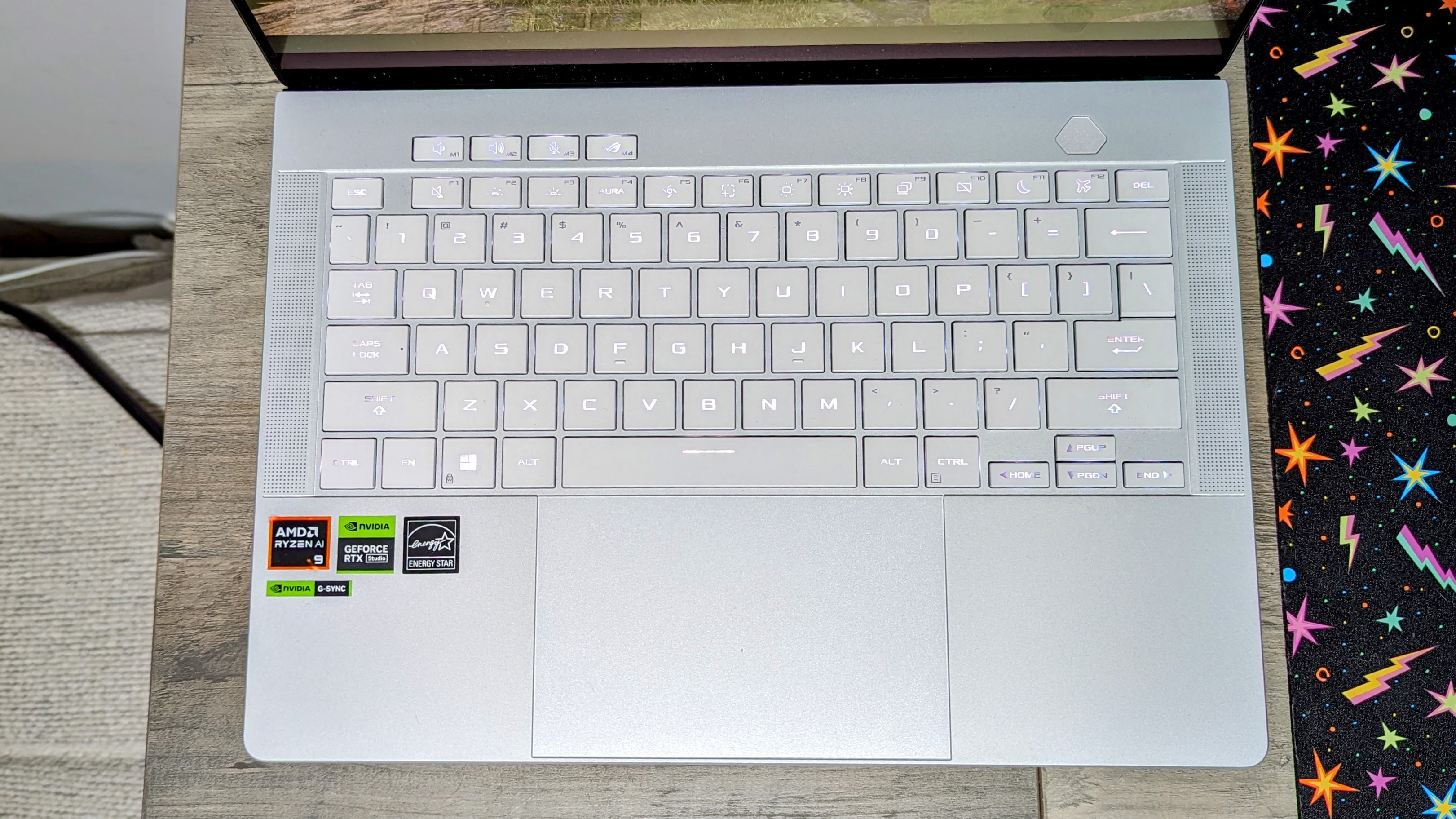
I matched my current 81-words-per-minute average on the 10fastfingers.com typing test, which is great. However, since the G14 is so compact, there’s not a lot of room for typing. It’ll take gamers a little time to adjust.
I’m disappointed with the single-zone RGB keyboard lighting. I’d expect three zones at the very least, or even per-key, for this price. Unfortunately, the keyboard lighting itself is once again uneven. I see it the most in the left Shift and Tab keys, with only parts of the letters filing out with lighting.
I’ve disliked the G14’s touchpad ever since its launch because it felt flimsy. However, this new 5.1 x 3.2-inch touchpad improves on its predecessor. This clicker depresses into the chassis and provides a satisfying, bassy click. However, the touchpad felt like a sticky table after a gravy-filled Thanksgiving. I encountered a lot of resistance when trying to glide my finger across it. Of course, you can always use an external wireless mouse or gaming mouse instead.
Asus ROG Zephyrus G14 (2024): Audio
The top-firing and bottom-firing speakers can get loud, but are more bombastic than eloquent.
Walking with Hytham in Assassin’s Creed Valhalla, the dialogue between him and Eivor was loud and crisp, but I could hear the audio straining to come through the speaker. The sound lacked the sort of fullness that can immerse one in a game. I felt the same when I raided a small camp and heard my ax attacks slash into enemies — only to produce a noisy mess. It almost felt like I was using my phone to watch something, which isn’t enticing if you’re jumping into an immersive title.
While listening to music, the percussion is louder than the rest of the instruments. During Bad Omens’ “The Death of Peace of Mind,” the bass was subdued. Falling behind that percussion were the vocals, which came off clear but not very crisp, and then the guitar, which took an effort to identify.
The Zephyrus G14 ships with the Dolby Access app, which you can use to adjust the sound via EQ settings and presets. I jumped between Game, Music, and Dynamic, and while the sound radically changed between, nothing sounded perfect.
Asus ROG Zephyrus G14 (2024): Gaming and graphics
Packed with a Nvidia GeForce RTX 4060 8GB graphics chip, the Asus ROG Zephyrus G14 carried me and my raiding party in Assassin’s Creed Valhalla at a smooth 77 frames per second on Ultra, 1080p settings.

On the Far Cry 6 benchmark (Ultra, 1080p), the Zephyrus G14 hit 69 fps, which tumbles before the average mainstream gaming laptop (81 fps) as well as last year's model (RTX 4060, 74 fps). While the Transcend 14 fell to the back (RTX 4060, 62 fps), the Blade 14 led the pack (RTX 4070, 85 fps). At its native 2800 x 1800, the G14 averaged 46 fps.
The Zephyrus G14 got 67 fps on the Borderlands 3 benchmark, which didn’t make the average (79 fps) or beat its predecessor (82 fps). It sailed by the Transcend (63 fps), but was cut off by the Razer (98 fps). At 1800p, the G14 scored 37 fps.
On the Red Dead Redemption 2 benchmark (Medium, 1080p), the G14 scored 53 fps, which again falters against the 2023 model (65 fps) and category average (62 fps). Again, the Blade 14 took the reins (73 fps) while the Transcend 14 sat at the back of the carriage (46 fps). At 1800p, the G14 reached 27 fps — which is unplayable (under 30 fps).
When tasked with the Grand Theft Auto V benchmark (High, 1080p), the Zephyrus G14 managed 84 fps. Unfortunately, the tale repeats itself — with the 2023 G14 (90 fps) and average mainstream gaming laptop (88 fps) getting higher marks. The Transcend 14 receives the lower 70 fps, and the Blade 14 climbs into the triple digits (100 fps). At 1800p, the G14 averaged 38 fps.
Asus ROG Zephyrus G14 (2024): Performance
The Asus ROG Zephyrus G14 sports the latest AMD Ryzen 9 8945HS processor, combined with 16GB of RAM. That’s more than enough power to handle the couple dozen Google Chrome tabs and the handful of YouTube videos that I threw at it.
On the Geekbench 6.1 overall performance test, the Asus ROG Zephyrus G14 scored 12,246, which dominates the mainstream gaming laptop category (8,734). With the last-gen Ryzen 9 7940HS, the 2023 G14 scored 9,176. The Razer Blade 14 (AMD Ryzen 9 7040HS, 11,881) couldn’t beat the newer G14, but the Transcend 14’s latest Intel Core Ultra 7 155H (13,248) won.
The Zephyrus G14 transcoded a 4K video to 1080p in 4 minutes and 21 seconds on our HandBrake benchmark, skidding past the category average (4:34). It even completed the task faster than its predecessor (5:20), the Transcend 14 (5:04) and the Blade 14 (4:45).
Asus’ 1TB SSD features a transfer rate of 1,289 megabytes per second, which is a little slower than the average mainstream gaming laptop (1,468 MBps). However, it’s faster than the Blade 14’s 1TB SSD (1,230 MBps) and kept a negligible distance from the 2023 G14 (512GB SSD, 1,339 MBps). The Transcend 14’s 1TB SSD sailed on by at 1,730 MBps.
Asus ROG Zephyrus G14 (2024): Battery life
Our laptops with the best battery life guide rarely includes gaming laptops, and that’s because they are power-hungry monsters built for sprints, not marathons. However, one of the reasons I loved the original G14 was its battery life—over 8 hours! While it did decline in recent years, the new G14 is back to show us what’s up.
On the Laptop Mag battery test, the Asus ROG Zephyrus G14 survived 8 hours and 16 minutes, outlasting the average mainstream gaming laptop (5:51), its predecessor (4:56), and the Transcend 14 (4:10). The Razer Blade 14, however, lasted a bit longer, clocking out at 8:34.
Asus ROG Zephyrus G14 (2024): Webcam
Caught in 1080p — I look like a grainy mess.

To be fair, the color is well-calibrated, but it's pulling in more red than it should be, causing my skin to look rosier than usual. The contrast is way off — overexposing the lights and window behind me. And while I can make out strands of hair on my head, the graininess makes my stubble even more non-existent. I recommend checking out the best webcams if you want to look as good as I know you do.
Asus ROG Zephyrus G14 (2024): Heat
It’s hot under this laptop. After gaming for 15 minutes, the underside of the Zephyrus G14 climbed to 110 degrees Fahrenheit, crossing our 95-degree comfort threshold.
The center of the keyboard and touchpad measured 113 and 84 degrees, respectively. The hottest it got was 136 degrees on the far-rear underside, below multiple vents. Even trying to click the media keys felt like a dangerous task — too hot for comfort.
It remained relatively cool when not gaming, reaching its hottest point at 102 degrees after watching a 15-minute video.
Asus ROG Zephyrus G14 (2024): Software and warranty
Asus is back again with its Armoury Crate app, which gives you access to the CPU, GPU, and fan performance. In the same app, you’ll find Aura — which you can use to customize the scant key lighting, aggregate games, and manage profiles. The GameVisual app adjusts your display's color, while the MyAsus app runs system diagnostics and hardware checks on your system.
The Zephyrus G14 comes with a one-year limited warranty. See how Asus performed on our Tech Support Showdown ranking.
Bottom line
The Asus ROG Zephyrus G14 isn’t exactly what I wanted, but it’s the only newest entry into the series that I’d consider buying. I was rather impressed by its OLED display and its long battery life. What ties it all together is that ultraportable design. However, it’s hard to surpass the less-than-stellar gaming performance.
If you want that extra oomph, aim for the RTX 4070 model, which you can purchase for $1,999 at Best Buy.
Otherwise, the Asus ROG Zephyrus G14 is a perfectly acceptable entry into the G14 series — as long as you don’t mind lowering the graphics a few notches.

Rami Tabari is the Reviews Editor for Laptop Mag. He reviews every shape and form of a laptop as well as all sorts of cool tech. You can find him sitting at his desk surrounded by a hoarder's dream of laptops, and when he navigates his way out to civilization, you can catch him watching really bad anime or playing some kind of painfully difficult game. He’s the best at every game and he just doesn’t lose. That’s why you’ll occasionally catch his byline attached to the latest Souls-like challenge.










