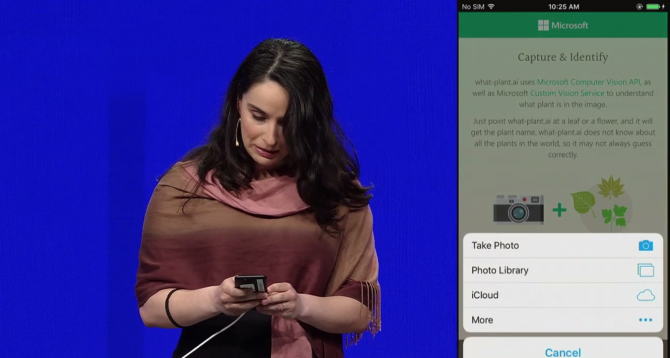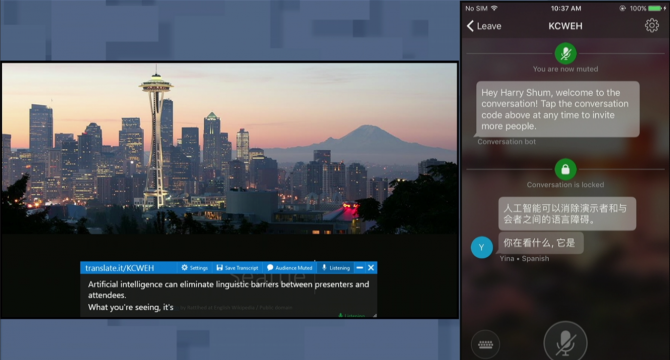AI Is Coming to Your Windows 10 Apps
SEATTLE -- Microsoft is betting that artificial intelligence is the future of computing. At its Build developer conference today, the company announced a new slew of tools for developers to incorporate AI into their apps.
The company released 29 new tools as part of Microsoft Cognitive Services, a series of AI cabilities that are easy to plug into and train for existing apps. They include recognizing gesture, video indexing, search queries, live translation and search tools.
These include Project Prague, which utilizes an Intel RealSense camera to recognize gesture input across a number of apps. For instance, in a demo I witnessed, a user could close and open a fist to make a microphone-dropping animation appear on screen, then switch to YouTube and pinch a video to fullscreen and finally use gesture controls for gaming.
MORE: How to Use Windows 10
In a separate demo, a Microsoft rep used an existing PowerPoint translator tool to switch a PowerPoint document from English to French. In addition, he was able to have the microphone recognize his speech and translate it to other languages on the fly, creating subtitles for the presentation. In theory, you could scan a QR code and get a customized presentation in any of the 60 supported languages.
In another demo, custom vision service, an app called What-Plantscanned photos and categorized them based on previous machine learning. The program was able to call up every picture of a plant it had ever seen, as well as label its species and rank them by how sure it was that it was correct.
These are all tech demos, but they show possible use cases for AI in the future. Microsoft assured attendees that every app, especially Office, will add AI capabilities in the future. Just how soon will depend on how fast developers use the new tools.
Sign up to receive The Snapshot, a free special dispatch from Laptop Mag, in your inbox.
Image: Microsoft engineer Kfir Karmon drops a mic on screen using a gesture and a RealSense camera. Credit: Andrew E. Freedman / Laptop Mag.
Cortana Tips and How-Tos
- Turn On 'Hey Cortana'
- Send an Email With Cortana
- Set a Reminder with Cortana
- Search for Files With Cortana
- Turn On and Use Cortana in Microsoft Edge
- Change Cortana's Voice and Language
- Turn Cortana Off in Windows 10
- Change the Name Cortana Calls You
- Shut Down Windows With a Voice Command
- Find Your Phone with Cortana
- List Apps That Work With Cortana
- Show Weather for Multiple Cities
- Clear Personal Info From Cortana
- Add Remove Cortana from Your Lock Screen
- Send SMS Messages with Cortana
- Tweak Cortana Privacy Settings
- Create Reminders with Sticky Notes
- Get News Notifications
- Set Cortana to Use Google for Search
- Create Reading Lists
- All Windows 10 Tips
Andrew is a contributing writer at Laptop Mag. His main focus lies in helpful how-to guides and laptop reviews, including Asus, Microsoft Surface, Samsung Chromebook, and Dell. He has also dabbled in peripherals, including webcams and docking stations. His work has also appeared in Tom's Hardware, Tom's Guide, PCMag, Kotaku, and Complex. He fondly remembers his first computer: a Gateway that still lives in a spare room in his parents' home, albeit without an internet connection. When he’s not writing about tech, you can find him playing video games, checking social media and waiting for the next Marvel movie.