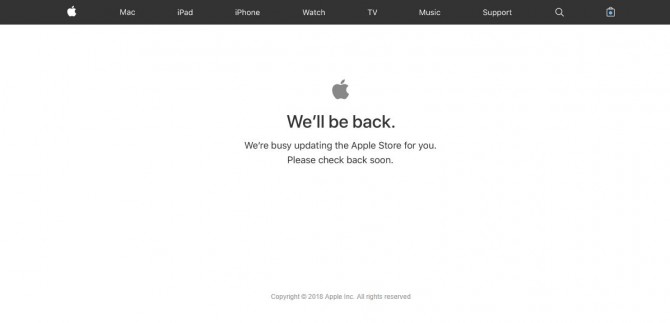Apple Store Down: What to Expect From Today's Event
Today, Apple will be holding a media event at a high school in Chicago, and we're expecting a whole slew of stuff for students.
The announcements will likely focus on new iPads, with both cheaper and high-end models expected. And while we once expected to see newer MacBooks, that now seems unlikely, with Apple expected to spend time talking about new education software.
In keeping with tradition, Apple's taken its online store down in anticipation of the event, replacing it with a note that reads "We'll be back. We're busy updating the Apple Store for you. Please check back soon." This is a tell-tale sign that Apple is about to launch a new product (or two).
New iPads, Accessories
The rumor mill has been churning about updates to Apple's tablet line. Not only has Apple gotten approval for two new slates (known internally as A1954 and A1893), but Bloomberg reported the most-likely model Apple will show today is a sub-$329 iPad.
On the other, more-expensive, end of the market, rumors have pointed to the company bringing the iPhone X's nearly-bezel-free design and Face ID to the tablets, which it would likely put in a new iPad Pro. No matter which model Apple debuts, the company won't likely reach a price to compete with the $50 Amazon Fire, a cheaper tablet would make more sense for families and schools, which are turning to more-affordable Chromebooks.
MORE: iPad Pro vs iPad mini vs iPad 9.7-inch: Which iPad is Right for You?
And while we haven't heard anything specific about Apple's iPad accessories, any new iPads targeted at students could see their own versions of the company's Smart Keyboard cover and Apple Pencil stylus.
Sign up to receive The Snapshot, a free special dispatch from Laptop Mag, in your inbox.
Maybe Not New MacBooks
Earlier this month, Apple-watcher Ming-Chi Kuo (an analyst at KGI Securities) published private investor notes stating that a new, cheaper MacBook Air is due during the second quarter of 2018. Sources told Bloomberg that this model is in the works and will cost less than $1,000, but "probably won’t be ready in time for next week."
The Air, Apple's least-expensive laptop, is long overdue for an update, and an even more-affordable device would make sense for schools looking to buy in bulk, as well as students with modest processing needs who don't need a MacBook Pro.
MORE: Which MacBook Should You Buy? MacBook vs. Air vs. Pro
A report published earlier this month by the Chinese site Digitimes forecasted a "new entry-level MacBook" with a Retina-quality display, with dimensions of 2560 x 1600 pixels. That would match the resolution of the current 13.3-inch MacBook Pro, and solve the Air's long-standing issue of its 1440 x 900 panel being considerably behind the times, and sub-full HD.
What Is ClassKit?
In a report for 9to5Mac, Guilherme Rambo (who discovered clues about the iPhone X when digging through leaked firmware) struck gold again, by finding the ClassKit code in a recent iOS 11.3 beta.
ClassKit appears to be a development framework to "allow developers of educational apps to create student evaluation features, users will be able to answer questionnaires that will be automatically transmitted to teachers remotely via iCloud."
While this one's more for teachers and pupils than it is for consumers, it should arrive at this event, considering the location and focus.
Revamped iBooks
Also, a Bloomberg report claimed Apple's re-invested itself in the E-Book front, with a redesigned version of iBooks, the digital book reader app for iOS. Where better to show off such an app, which could include upgrades for interactive textbooks, than at this education event?
Overdue Odds and Ends
Apple could also use its time with journalists — starting at at 10am local time (11am Eastern) — to finally announce when its AirPower charging mat will come out. Apple revealed the Qi-based accessory-powering station back in September, and we've been waiting ever since.
Also, since ClassKit was discovered in the beta code for iOS 11.3, we could likely get a release date for that as well. We've been waiting for this update for some time, since it includes the battery health screen and performance throttling features expected in this release.
iPad Guide
- How to Quickly Transfer Images from an iPad to a PC
- Change the Apple ID on an iPad
- Use the Apple Pencil with iPad Pro's Notes App
- Every iPad Pro Keyboard Shortcut You'll Ever Need
- Multitask on the iPad Pro: Slide Over, Split View, Picture in Picture
- How to Select, Copy, and Paste Text on the iPad
- How to Download and Install iOS 11 on an iPad
- How to Use the iPad's Dock and Multitask
- Shoot 4K Video on the iPad Pro
- Use Your iPad Pro as a Secondary Display
- Set the EQ on the iPad for Better Sound
- How to Reboot the iPad
- Activate the iPad Bookmarks Bar
- How to Send SMS Messages on an iPad
- Re-arrange and Manage Application Icons on the iPad
- How to Set Up Messages on Your iPad
- How to Use the Parental Controls on Your iPad
- Access Alternate Characters on the iPad Keyboard
- Drag and Drop on an iPad
- Remove or Change the
- The Best iOS 11 Features That Transform Your iPad
- Edit Multiple 4K Video Streams on the iPad Pro
- Change the Lock Screen and Wallpaper on the iPad
- How to Clear Your Cookies and Browsing History on iPad
- How to Make and Answer iPhone Calls on Your iPad
- How to Use Three Apps at Once on the iPad
- How to Disable Wi-Fi Assist and Avoid Overages on Your iPad
- How to Use Work Spaces
- Password Protect the iPad
- Open Links in a New Page
- Disable the Clicking Sound on the iPad Keyboard
- How to Use Multi-touch Gestures on the iPad
- Watch Your iPad on a Television Set (Using AirPlay)
- How to Fix an iPad Activation Error
Henry was a contributing writer at Laptop Mag. He penned hundreds of articles, including helpful how-tos for Windows, Mac, and Gmail. Henry has also written about some of the best Chromebooks, and he has reviewed many Apple devices, including various MacBook Air laptops. He is now a managing editor at our sister site Tom's Guide, covering streaming media, laptops, and all things Apple.