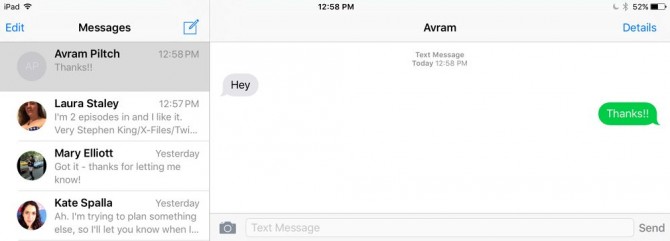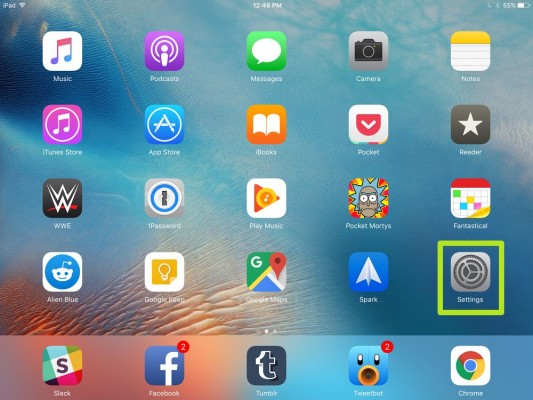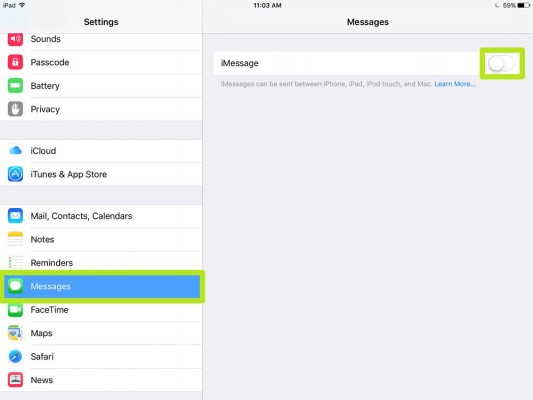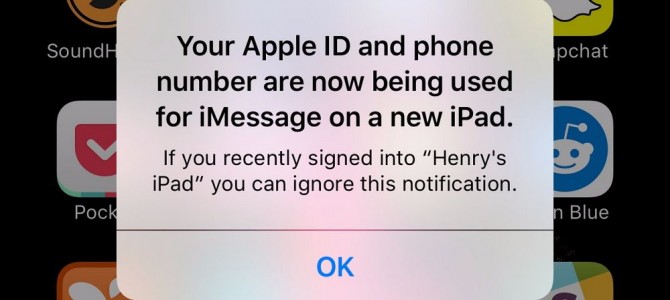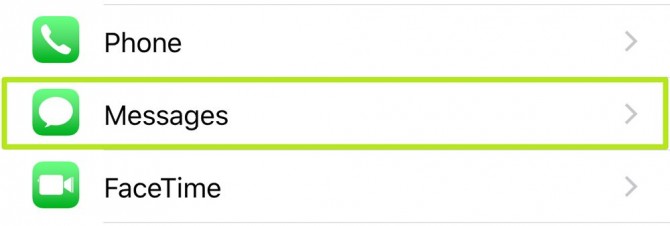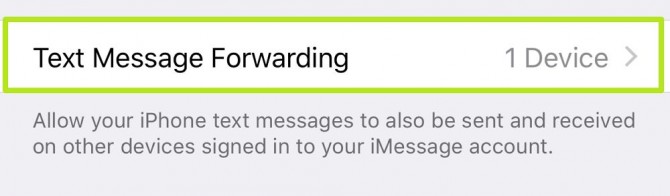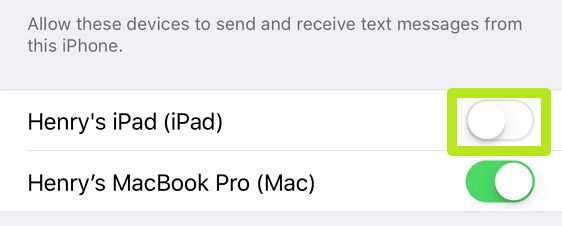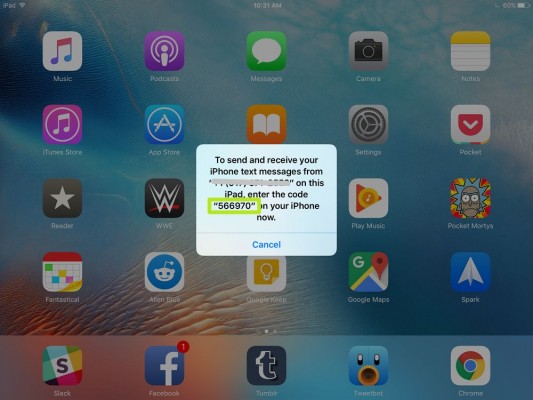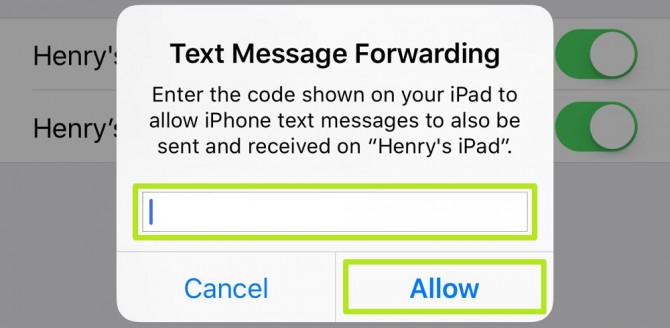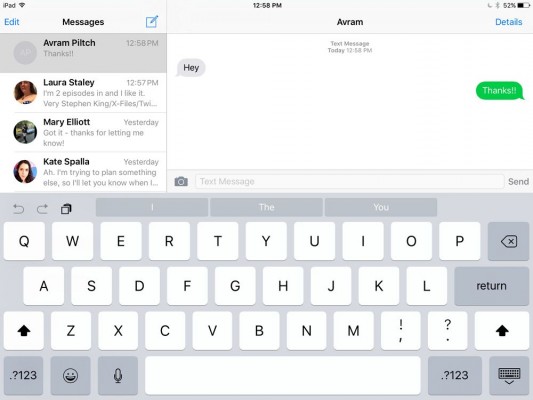How to Send SMS Messages on an iPad
Sign up to receive The Snapshot, a free special dispatch from Laptop Mag, in your inbox.
You are now subscribed
Your newsletter sign-up was successful
You might not realize it, but your iPad can send and receive text messages just like your iPhone. This way, you only need one iOS device at a time, and won't have to juggle them all when you get a text.
Getting SMS messages on your iPad is also useful when you're at home, since it lets you leave your phone charging in your bedroom while you use your tablet in the living room. Here's how to get SMS texts on an iPad:
1. Open Settings on your iPad.
2. Under Messages, turn iMessage on. You may be prompted to enter your iCloud email address and password. Skip to Step 4 if iMessage is already on.
3. Tap OK on your iPhone.
4. Open Settings on your iPhone.
5. Tap Messages.
Sign up to receive The Snapshot, a free special dispatch from Laptop Mag, in your inbox.
6. Tap Text Message Forwarding.
7. Turn on the switch next to an iPad.
8. Find the code on your iPad.
9. Enter that code on your iPhone and tap Allow.
You're getting SMS texts on your iPad!
Send SMS Messages from Your Computer or Tablet
- How to Send SMS Messages With Cortana on Windows 10
- How to Send SMS Messages on Your Mac
- How to Send SMS Messages in Windows with Verizon Messages
- How to Send SMS Messages in Windows With Pushbullet
- How to Send SMS Messages on a PC with Mysms
- How to Send SMS Messages on an Android tablet with mysms
Henry was a contributing writer at Laptop Mag. He penned hundreds of articles, including helpful how-tos for Windows, Mac, and Gmail. Henry has also written about some of the best Chromebooks, and he has reviewed many Apple devices, including various MacBook Air laptops. He is now a managing editor at our sister site Tom's Guide, covering streaming media, laptops, and all things Apple.