Apple is finally giving iPadOS one of the updates it desperately needs — here are the highlights from WWDC 2025
Here's a look at the most exciting new feature coming to your iPad

Apple's WWDC 2025 keynote presentation on Monday featured a slew of announcements, including one of the updates iPadOS has needed for a long time now.
The question is, are all the updates in the newly-renamed iPadOS 26 enough to finally make the iPad a true laptop replacement? We'll have to wait until we can go hands-on with iPadOS 26, but it certainly looks more like macOS than ever before.
Here's a look at the new-and-improved iPadOS, when you can try it out on your iPad, and everything you need to know.
See also: Best Apple deals in June 2025
Finally, the iPadOS update we've been waiting for
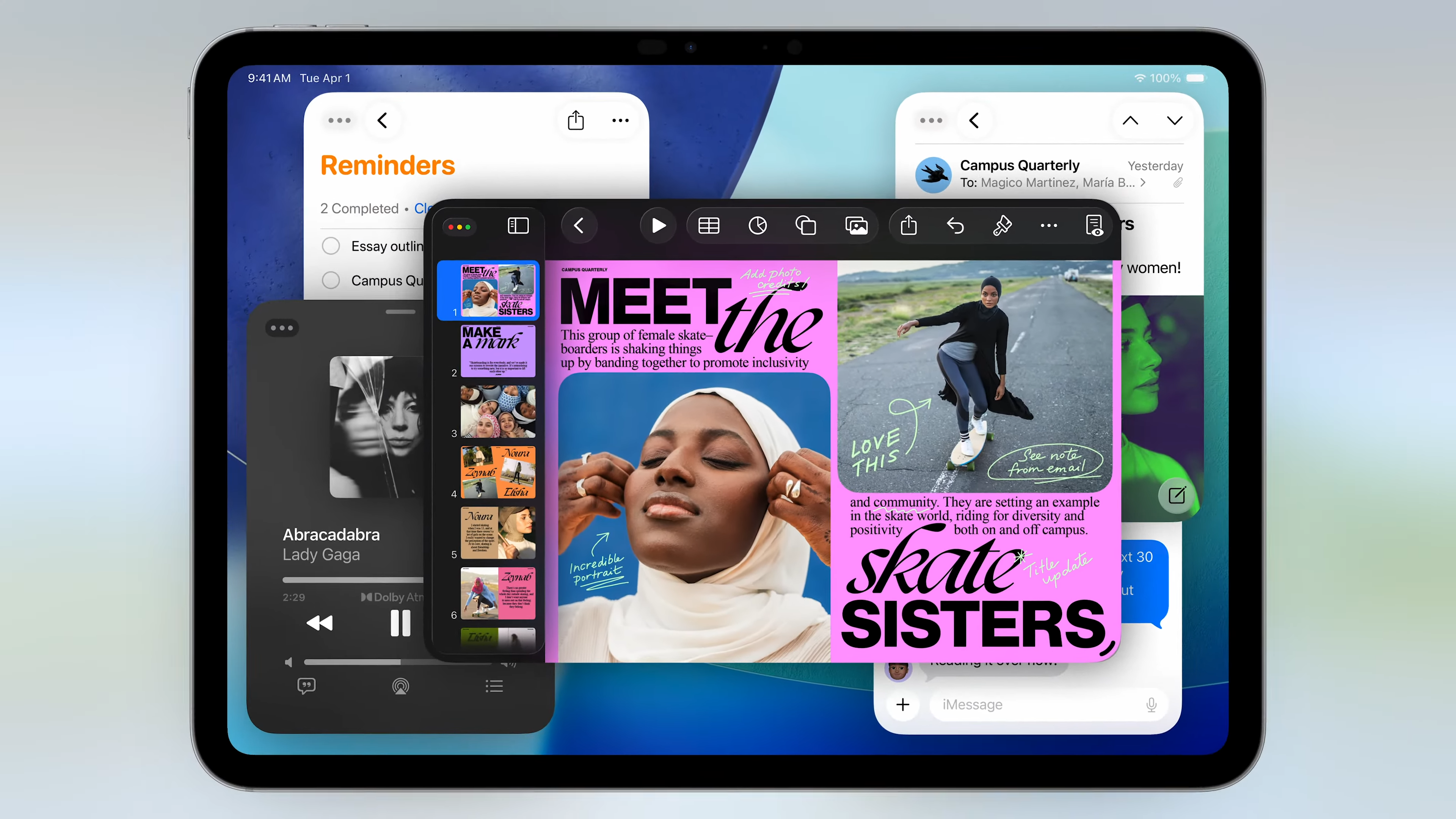
Apple's keynote presentation at WWDC showed off its revamped aesthetic, "Liquid Glass," for all of its operating systems, which will now all be numbered by year (i.e. "iPadOS 26"). On top of the glassy new look, iPadOS is also receiving a long-awaited update: improved windowing and tiling, along with a Mac-like trackpad cursor.
The result is an iPadOS that appears to function more like macOS than ever before.
With iPadOS 26, you'll be able to resize app windows, stack them, and move them freely around your screen. Apps will still launch in the default full-screen mode like they currently do, but now you will also see a little icon in the bottom right corner of each app window that you can tap and drag to resize it.
Sign up to receive The Snapshot, a free special dispatch from Laptop Mag, in your inbox.
You're not limited to the pre-made tiles anymore, either. iPadOS 26 will allow you to freely resize windows to whatever dimensions you want. Tiling is still an option, though, and iPadOS 26 will include more pre-made tiling layouts.
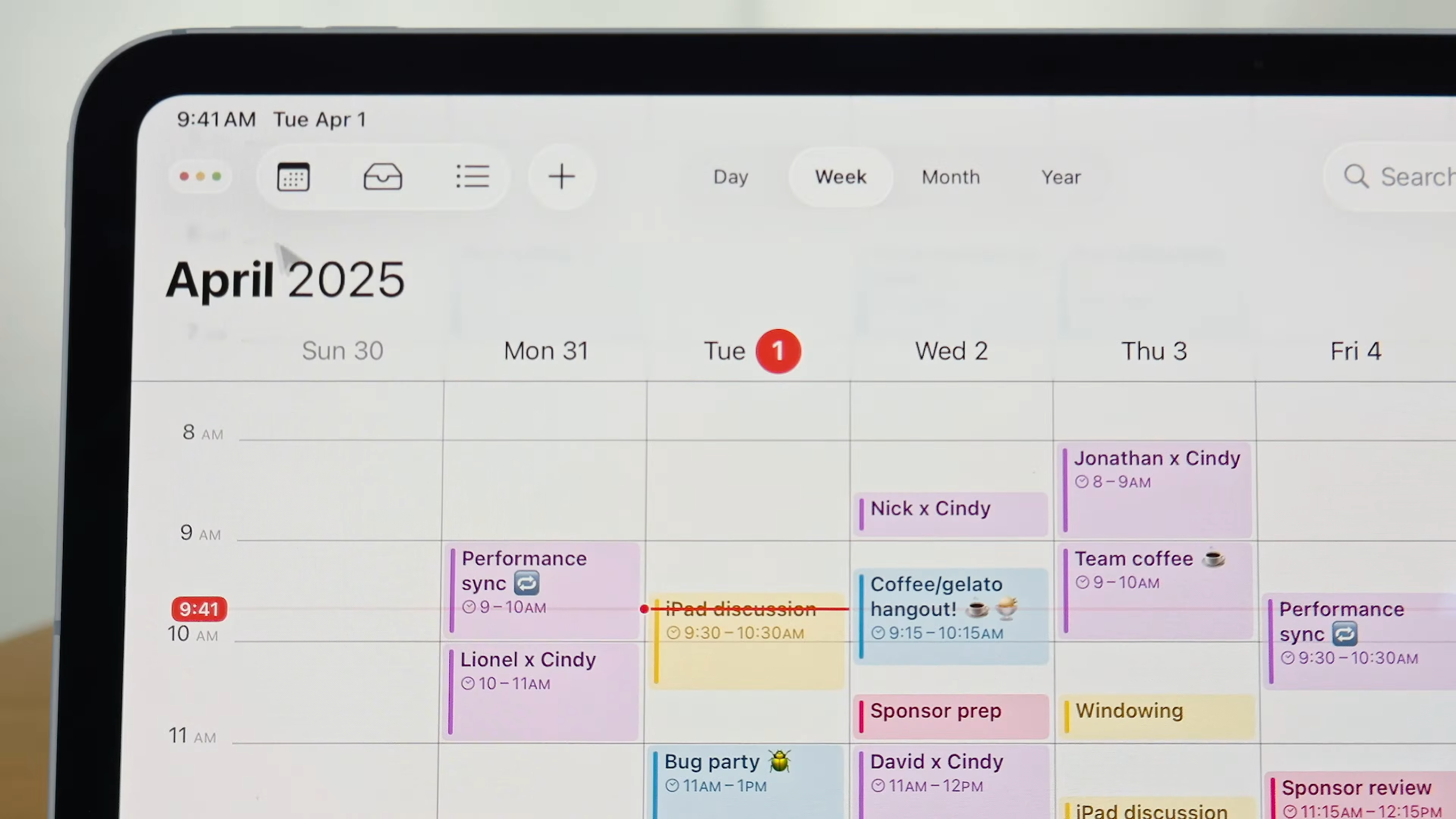
Plus, when you have a mouse or trackpad connected to your iPad, like the Magic Keyboard, the mouse cursor will look like a normal arrow in iPadOS 26, rather than the circle you currently see.
That might seem like a minor change, but it will help make navigating iPadOS with a mouse or trackpad much more precise (besides that it just looks better). With a trackpad connected, you will even see the red-yellow-green Mac buttons for closing and minimizing windows.
As someone who often travels with an iPad rather than a laptop, I'm excited for these changes and hope they work as well as advertised. The question remains, though: Will any amount of iPadOS changes make the iPad a true MacBook replacement?
Is better windowing enough to make the iPad a true laptop replacement?
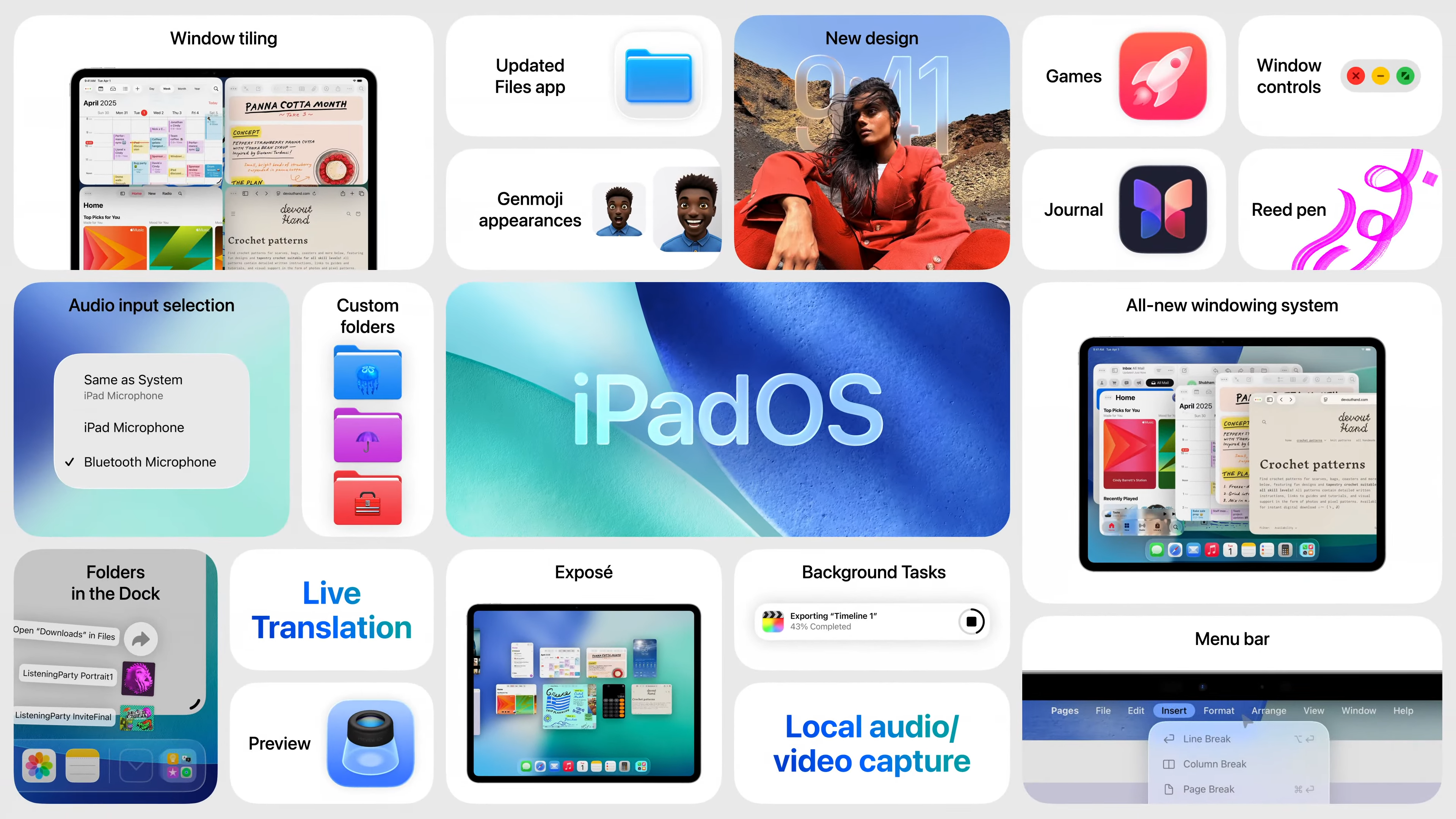
I love my iPad, but it's no laptop. In some ways, that's a good thing. For instance, taking notes or drawing with my Apple Pencil is an infinitely better experience on the iPad than trying to do the same things with a stylus on a 2-in-1 laptop, which is always going to be a bit heavier and bulkier than a tablet.
Apple doesn't offer a 2-in-1 laptop, though, and doesn't seem particularly interested in giving the MacBook a touch screen, so the iPad has become its substitute for a 2-in-1.
I've tried replacing my laptop with an iPad multiple times. It isn't as clunky as some might expect, but I still tend to find myself longing for a laptop.
These new windowing updates in iPadOS 26 will address some of my issues. For instance, multi-tasking in iPadOS can be awkward due to the limited tiling options. The new windowing system gives you the freedom to organize and size your app windows however you want, much like on a laptop.
The improved cursor and window controls are helpful additions, as well. They're minor changes, but signal some level of recognition from Apple that people want to be able to use their iPads to get work done like on a MacBook.
With all that said, I'm still skeptical that a large number of people are going to consider an iPad and a MacBook as equal options, mainly because the iPad is still limited only to iPadOS apps, which are generally more like iOS apps than macOS apps. Of course, that's not exactly something Apple can change since it falls largely on third-party app developers.
Even so, the more iPadOS mirrors macOS, the more app compatibility is going to become the deciding factor for users.
iPadOS 26 compatibility and release date

Luckily, Apple isn't gatekeeping the new windowing and tiling features behind its more expensive iPads. They'll be available on any iPad that that can run iPadOS 26, which will likely include all but the oldest iPads compatible with iPadOS 18 (the current version).
Apple hasn't released the official compatibility list yet, but it will include the iPad Mini 7 and the latest base iPad 11, the latter of which is especially important to note. This means you can get a budget-friendly Mac-like experience on the base iPad 11 with the Magic Keyboard Folio.
I was surprised how much I liked using this setup in my review of the iPad 11 and I could see it being a great option for students or budget-conscious users. The new windowing updates coming to the full iPad line-up means that the user experience on the budget-friendly iPad won't get knee-capped in an attempt to get you to buy an iPad Air.
If you want to see what iPadOS 26 is like for yourself, the best way to try it out early is by signing up for Apple's Beta Software Program. The public betas for all of Apple's new operating systems will be available in July, so if you sign up now you'll automatically get an option to install the beta version of iPadOS 26 on your iPad when it's available (assuming, of course, that your iPad is eligible for the update).
The full release of iPadOS 26 will be sometime this fall, although Apple has not announced a specific date yet. We'll be covering all the latest updates and analysis of Apple's revamped operating systems in the weeks and months ahead, so stay tuned for more!
More from Laptop Mag
- The iPad 11 is the best budget-friendly tablet you can buy, but there are two big drawbacks
- iPad 11 vs iPad 10: Which affordable iPad is the best value?
- I spent a week gaming on the iPad Mini 7 — is it a handheld gaming PC rival?

Stevie Bonifield is a freelance tech journalist who has written for PC Gamer, Tom's Guide, and Laptop Mag on everything from gaming to smartwatches. Outside of writing, Stevie loves indie games, TTRPGs, and building way too many custom keyboards.
