iPadOS 26 makes the iPad a laptop — but think twice before replacing your MacBook
For the first time, it's the iPad's hardware holding it back from being a great laptop replacement.
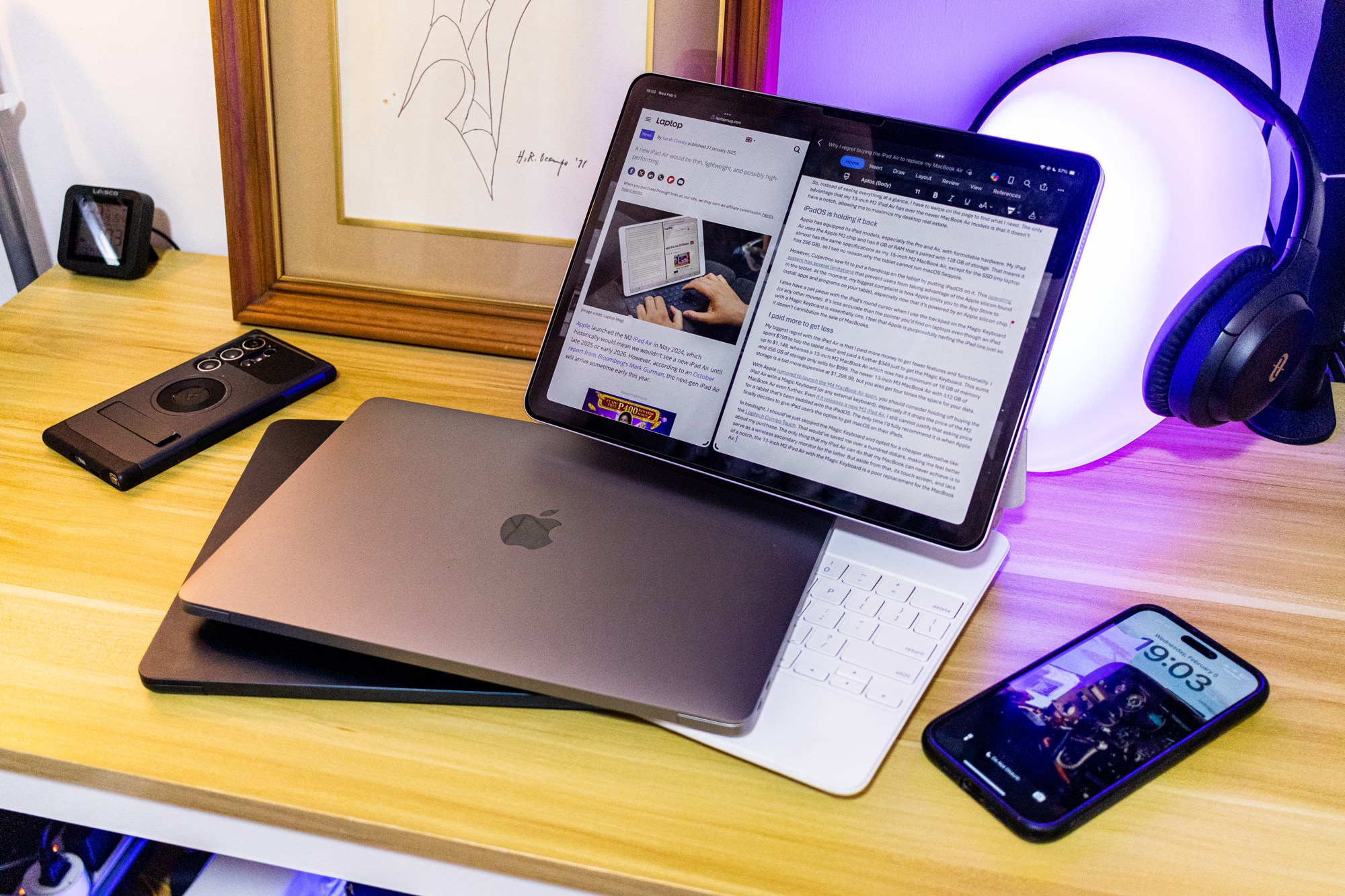
Sign up to receive The Snapshot, a free special dispatch from Laptop Mag, in your inbox.
You are now subscribed
Your newsletter sign-up was successful
iPad fans, we need to talk. Apple revealed iPadOS 26 during its WWDC 2025 keynote on June 9, and as you would expect, it is the best version of Apple’s tablet operating system to date.
Visually, you have the big Liquid Glass update that will permeate every Apple OS later this year, but the most significant updates are the ones that turn your iPad into a MacBook replacement. These updates include numerous multitasking enhancements, a revamped external monitor experience, improved mouse and trackpad support, and more robust background app performance.
We've been burned many times by trying to use an iPad Pro as a laptop replacement. With that said, Apple has solved a lot of those problems -- but two remaining concerns may still deter most people from ditching one of the best MacBooks and adopting the iPad-only lifestyle.
iPad's laptop replacement credentials in 2025
iPadOS 26 continues Apple’s long, slow march toward making the iPad a true productivity machine. Stage Manager is no longer a janky compromise for windowing, but a genuinely useful tool for managing multiple app windows. This is further bolstered by external display support, which now feels native rather than bolted on.
Professionals forever frustrated by the rudimentary Files app on iPadOS now have robust options with an improved List view, custom folders, Dock integration, and blessedly drag-and-drop support. The improved background tasks allow for large file exports that can be tracked via Live Activities, giving you a real-time view of what's happening with your files.
While I'm eager to try the iPad as a laptop experiment again, I'm still not sold.
Speaking of drag-and-drop, the menubar is essentially dragged and dropped directly from macOS into iPadOS. Options will be found in menus rather than buried in a Byzantine mess that requires half a dozen taps and swipes.
I'll grant you that it isn't an endless list of features, but these are so fundamental to using a laptop that any one of them was a dealbreaker when trying to use the iPad as a laptop previously.
Sign up to receive The Snapshot, a free special dispatch from Laptop Mag, in your inbox.
Currently, the iPadOS 26 beta is still developer-only, but I'll be digging in to test it out early and often as we wait for the full release this fall. While I'm eager to try the iPad as a laptop experiment again, I'm still not sold that it will be the right option for most people.
iPad can't match MacBook battery life

While iPad performance has made huge strides over the years, along with feature updates, one aspect that has failed to advance is battery life, which is consistently one of the most important features to laptop buyers.
When Steve Jobs unveiled the original iPad at a special event on January 27, 2010, at the Yerba Buena Center for the Arts in San Francisco, he emphasized that it could last an impressive 10 hours on a single charge. Apple could reuse that same slide for most of the iPad lineup in 2025.
In 2010, that outlasted the MacBook Air 13-inch (2010) by 3 hours and the MacBook Air 11-inch (2010) by 5 hours. In 2025, 10 hours doesn't hold a candle to the battery life of the current MacBook lineup.
Perennial powerhouses among the laptops with the best battery life, the MacBook Air 13-inch M4 boasts 15 hours and 30 minutes in our testing, while the MacBook Pro 16-inch M4 Pro hits an improbable 20 hours and 46 minutes.
Both outlast the iPad Air 11-inch M3, which lasted only 9 hours and 12 minutes. If you upgrade to the iPad Pro 12.9-inch M4, it comes much closer at 14 hours and 50 minutes. However, that upgrade will cost you, which takes me to another problem with the iPad as a MacBook replacement.
Priced to lose

Even if we stick to the iPad Air as our MacBook alternative, pricing isn't great. This is partially due to the MacBook Air 13-inch M4 returning to a starting price of $999 this year.
If you pair the 11-inch iPad Air M3 ($599) with the Magic Keyboard ($269), you already reach $868. Move up to the comparably sized 13-inch iPad Air M3 ($799); you're already over $ 1,000. That's also assuming you stick to the 128GB base models. Add another $100 to either model to match the 256GB of storage found in the base MacBook Air.
The aforementioned jump to the iPad Pro M4 12.9-inch M4 ($1,199) combined with the Magic Keyboard for iPad Pro ($279) rockets you to a total of $1,478. You can find the MacBook Pro 14-inch M4 for less than that any day among our best MacBook deals.
Obviously, the best iPad deals will similarly slash the pricing on Apple's tablets, but you will still typically pay more for a comparable iPad plus accessories versus a MacBook Air.
If you are using the unique features of the iPad, whether that's the Apple Pencil Pro or just using the iPad without a keyboard as a touchscreen device, it's harder to quantify what that's worth to you. But if you are buying an iPad as a laptop replacement, it's certainly worth considering.
What's next for the iPad as a laptop replacement?

Apple is clearly hedging. It wants to maintain a world where the best option is to own both a MacBook and an iPad and benefit from their unique features. We make just enough progress each year to keep the dream alive, but there's always enough missing to stop most people from taking that leap.
So yes, the iPad with iPadOS 26 is better than ever. It may even be enough for students, casual users, or creators who travel light. But, even for people in those categories, the best laptop (or best MacBook to stay in the Apple ecosystem) may remain the better option. And if you’re a power user with demanding workflows or just someone who values flexibility over form factor, there is no question that a laptop remains the superior choice.
And at this point, I’m not sure Apple ever intends to change that.
MORE FROM LAPTOP MAG
- The Samsung Galaxy Z Fold 7 might be the most beautiful phone to fail
- Amazon's next Prime Day sale starts July 8, here's what's new this year
- The next Xbox might be the strangest yet — and it could arrive soon
Sean Riley has been covering tech professionally for over a decade now. Most of that time was as a freelancer covering varied topics including phones, wearables, tablets, smart home devices, laptops, AR, VR, mobile payments, fintech, and more. Sean is the resident mobile expert at Laptop Mag, specializing in phones and wearables, you'll find plenty of news, reviews, how-to, and opinion pieces on these subjects from him here. But Laptop Mag has also proven a perfect fit for that broad range of interests with reviews and news on the latest laptops, VR games, and computer accessories along with coverage on everything from NFTs to cybersecurity and more.

