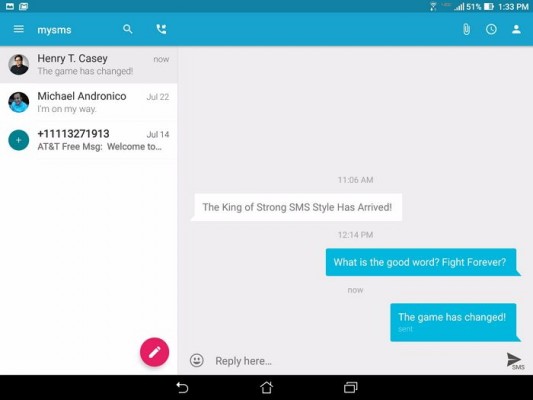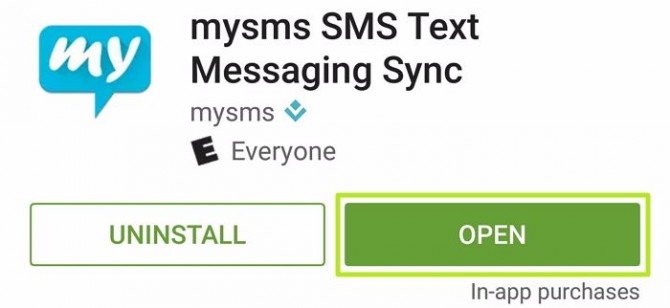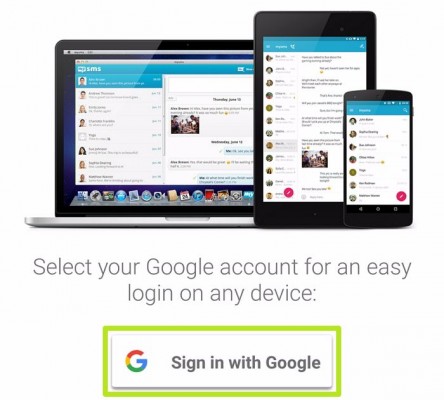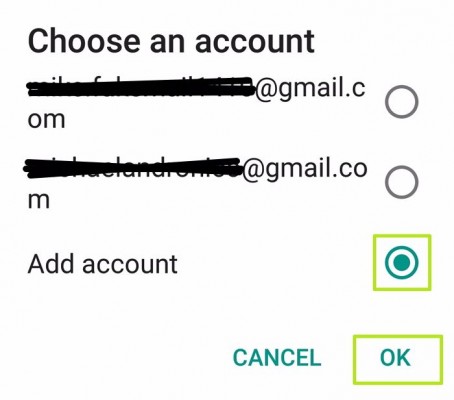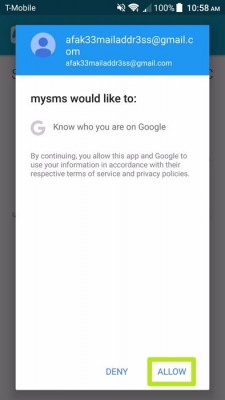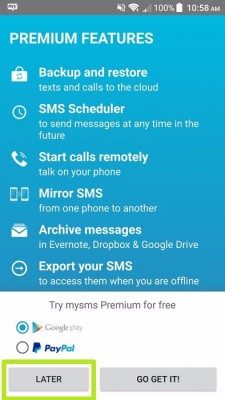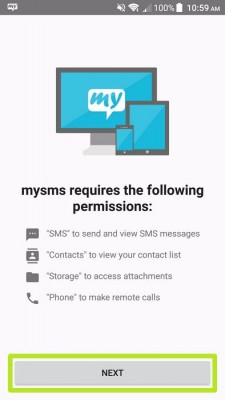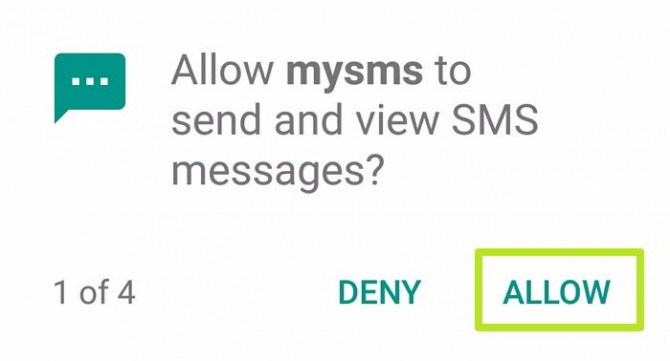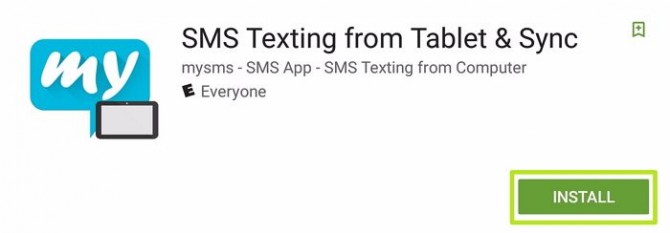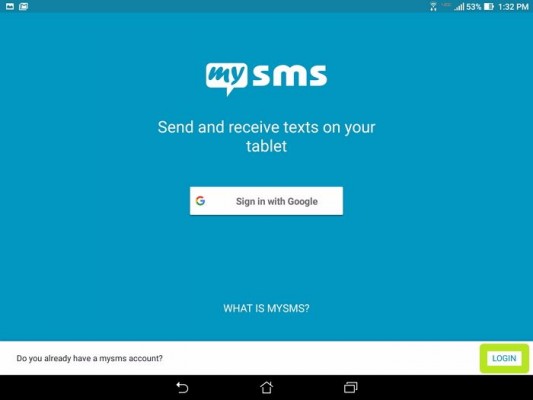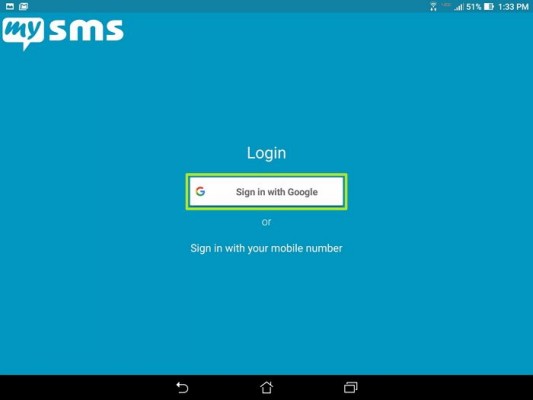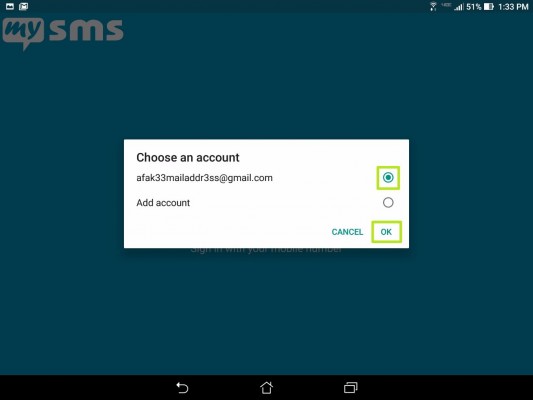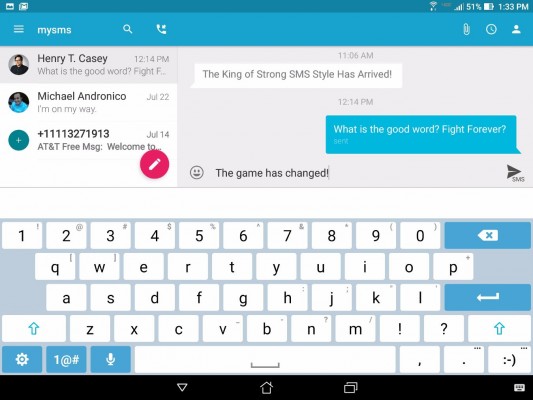How to Send SMS Messages on an Android tablet with mysms
Sign up to receive The Snapshot, a free special dispatch from Laptop Mag, in your inbox.
You are now subscribed
Your newsletter sign-up was successful
You could juggle your Android phone and tablet when you're multitasking between apps and SMS texts. Or you could make life easier by setting up the free mysms service to allow SMS texting on your Android tablet.
One of the perks of mysms is that it will automatically match phone numbers of senders and recipients to your contacts in your Google account. Here's how to send SMS Messages on a Tablet:
1. On your Android phone, install mysms SMS Text Messaging Sync from the Google App store.
2. Tap Open.
3. Tap Sign in with Google.
5. Tap Allow.
6. Tap Later. Unless you find these features worth your money.
Sign up to receive The Snapshot, a free special dispatch from Laptop Mag, in your inbox.
7. Tap Next.
10. Tap Open.
11. Tap Login.
12. Tap Sign in with Google.
13. Select the Google account used in step 4 and tap OK. If that account isn't there, tap Add account and sign in.
You've now enabled your Android tablet to send and receive SMS texts!
Send SMS Messages from Your Computer or Tablet
- How to Send SMS Messages With Cortana on Windows 10
- How to Send SMS Messages on Your Mac
- How to Send SMS Messages in Windows with Verizon Messages
- How to Send SMS Messages in Windows With Pushbullet
- How to Send SMS Messages on an iPad
- How to Send SMS Messages on a PC with Mysms
Henry was a contributing writer at Laptop Mag. He penned hundreds of articles, including helpful how-tos for Windows, Mac, and Gmail. Henry has also written about some of the best Chromebooks, and he has reviewed many Apple devices, including various MacBook Air laptops. He is now a managing editor at our sister site Tom's Guide, covering streaming media, laptops, and all things Apple.