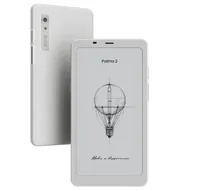I ditched my phones for the Onyx Boox Palma 2. Distractions disappeared.
It's an excellent option if you want to reduce distractions at work.

I mostly use my laptop to do my work, but I also have my Samsung and iPhone readily available for urgent notifications and two-factor authentication. However, because my phones also have all my games, social media apps, and streaming platforms, I easily get distracted whenever I get a ping on them. These disruptions can easily cost me an extra 15 to 30 minutes per task, which adds up to a lot of lost productivity per month.
Since these apps are still helpful for me outside of working hours (and I also occasionally use them for work), I cannot eliminate them. So, I put all my phones on silent, turned on Do Not Disturb, and hid them in my drawer. I installed the bare minimum apps I use daily on an e-ink device, reducing interruptions to near zero and bumping up my productivity.
Features: Screen: 6.13" HD Carta 1200 glass screen with flat cover-lens. Resolution: 824*1648 (300 ppi). Touch: Capacitive touch. CPU: Octa-core + BSR. RAM: 6GB. ROM: 128GB. Connectivity: Wi-Fi + BT 5.1. Front Light with CTM (Warm and Cold) G-sensor for Auto Rotation Light Sensor 16MP Rear Camera with LED Flash
Setting up the Onyx Boox Palma 2 as my main mobile device while working

While working, I used the Onyx Boox Palma 2, which I reviewed last year, as a substitute for my Samsung S24 Ultra and iPhone 14. It took me some time to get used to it, mainly because it wasn’t as responsive as those other phones, but it got the job done. I just installed Microsoft SwiftKey to replace the stock keyboard, allowing me to resize the keys and make them easier to press. But aside from that, it works just as well as any other smartphone, albeit much slower.
Since the Palma 2 uses Android 13, I can easily install the apps I need, like Slack, Gmail, OneDrive, and Microsoft Authenticator. It also has a fantastic battery life, with the e-ink reader lasting up to two weeks on a single charge. I do have some gripes about it, though, like the fingerprint reader sometimes not working or the automatic backlight not working as intended.
It’s great for reading and text communication
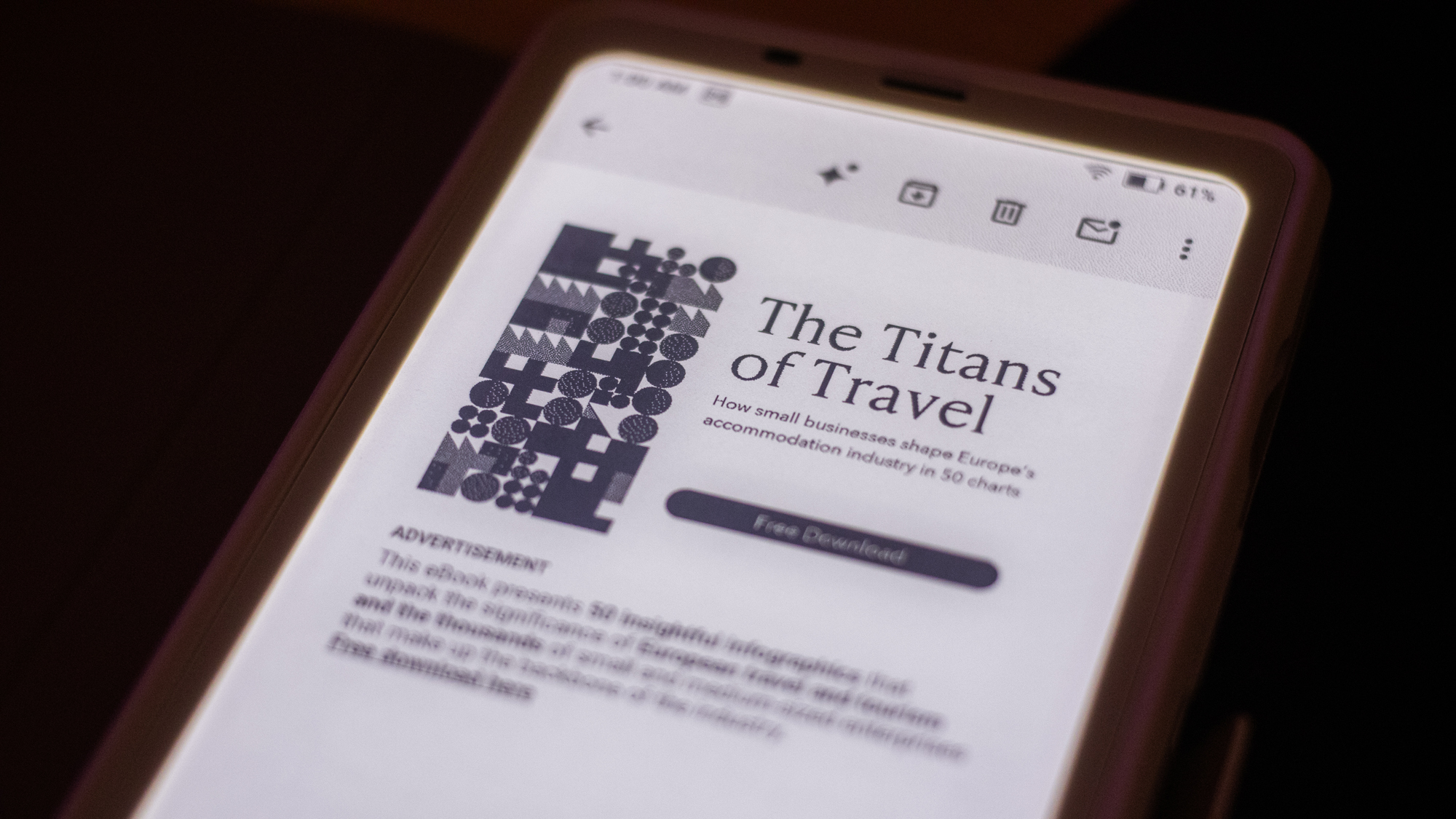
As a journalist and researcher, I read a lot of documents and primarily communicate through email and Slack. Because of this, the Palma 2 is ideally suited for my needs. It notifies me whenever I get a new email or message for work, but it also keeps me from seeing the latest drop from my favorite YouTube channel or that the repair of my car in Real Racing 3 is finally finished.
I must be patient when scrolling and typing, but it still gets the job done. Another positive side effect of using the Palma 2 is that I can rest my eyes from bright screens when looking at it. Finally, my e-ink device’s screensaver is a clock, allowing me to immediately tell the time at a glance.
Watching videos and scrolling social media is a pain

The Palma 2 only uses a black-and-white e-ink screen with a much lower refresh rate than your usual phone. So, don’t expect to enjoy photos and videos on it, and unlimited scrolling is sluggish at best and unusable at times. But that is the point of this device.
Sign up to receive The Snapshot, a free special dispatch from Laptop Mag, in your inbox.
Since it only supplements my main workstation, these limitations benefit me as I do not get unwanted interruptions. But when I’m working away from my laptop, I still rely on my mobile phone for everything I need.
You must rely on Wi-Fi

Since the Palma 2 (and most other e-ink readers) are primarily designed for reading, finding one with a SIM card slot is challenging. If you mainly use SMS and voice calls to communicate, this is definitely not for you. It also won’t save you as a backup data connection if your primary service provider fails you.
One thing I like specifically about this device is that even if it has a black-and-white screen, it still comes with its own camera. Its quality is nothing to write home about, but it’s handy enough for capturing QR codes and taking quick snapshots. I can also install Spotify on it and play music via a cheap DAC or Bluetooth headphones, but I still prefer listening from my desktop speakers.
It’s not a replacement for your work smartphone

The Onyx Boox Palma 2 is a great device for basic communication without getting distracted by the myriad other apps you have on your phone. At $300, this is too expensive for the average person. But this is an excellent option if you’re a bookworm and want to reduce distractions at work. That way, you can keep your phones on silent and hidden while you’re getting things done.
If you want something larger, you can try using a larger e-ink tablet, like the Onyx Boox Note Air 3 or the mooInk V folding e-reader. These e-ink devices aren’t as powerful as many Android phones, but that’s their primary strength for productivity, not their weakness.
More from Laptop Mag
- I switched from iPhone to Android, and there's still one thing I can't get over
- I “downgraded” to the iPhone 16e from an iPhone 16 Pro. Here’s what happened.
- I added 5 vital macOS apps to Windows. I don't regret it a single bit.

Jowi Morales is a writer and journalist who has been interested in technology since his father brought home a Windows 95 PC. He’s always been the go-to tech expert for his family and friends and primarily uses a Windows workstation and an Android phone. Still, he bought into the Apple ecosystem with the 6th-gen iPad, iPhone 14 Pro Max, and the M1 MacBook Air. Today, Jowi covers hardware and software from Redmond and Cupertino while also looking at the tech industry in general.