Google Gemini is about to control your messages and calls, even if you say no
Google’s AI assistant is about to get full access to your calls, texts, and WhatsApp — even if you’ve disabled activity tracking.

Sign up to receive The Snapshot, a free special dispatch from Laptop Mag, in your inbox.
You are now subscribed
Your newsletter sign-up was successful
On July 7, Google’s Gemini assistant will be able to send a WhatsApp message, place a call, adjust your volume, or set a timer, even if you’ve told it not to track what you’re doing. And no, it’s not something you need to opt into, nor can you opt out of it; it’s the new norm.
That’s because Google is quietly rewriting the rules of how assistant AI works on your phone. If you thought turning off Gemini Apps Activity meant turning off Gemini’s reach into your personal life, think again. Gemini is going live in your apps whether you like it or not.
This is according to a notification email seen by Android Police, where Google says that it will roll out an update that allows Gemini to “use Phone, Messages, WhatsApp, and Utilities on your phone, whether your Gemini Apps Activity is on or off.”
What’s actually changing?
Here’s what matters: Before now, if you disabled Gemini Apps Activity, the setting that governs what Gemini remembers and uses to train future AI models, you were cut off from deeper integrations. Gemini couldn’t place calls or send texts because it wasn’t allowed to access that data.
That barrier is about to vanish. Starting July 7, Gemini will gain access to four key phone services: Phone, Messages, WhatsApp, and Utilities (volume, flashlight, alarm, and media controls), regardless of whether you’ve turned activity tracking on.
This means Gemini will now handle everyday tasks that used to be blocked for privacy-conscious users. Want to say “text Alex on WhatsApp that I’m running late” with Apps Activity off? You’ll be able to. But it comes with a new kind of data compromise.
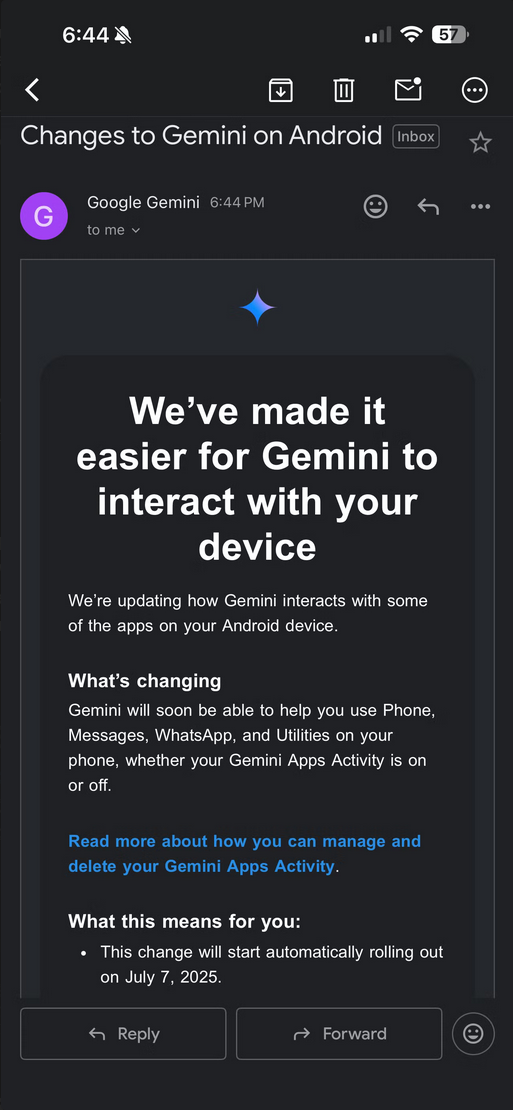
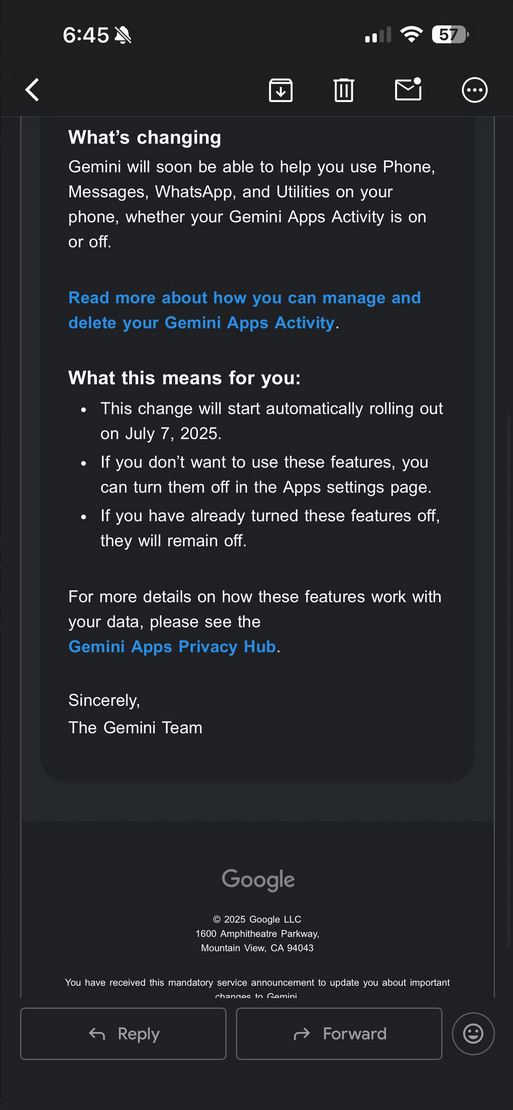
Google’s workaround: Access without memory
Google won’t save your assistant requests to your Gemini Activity page or use them to train its models if Apps Activity is disabled. But it will keep the data for up to 72 hours. Why? Google says this temporary window allows for “service reliability and safety checks,” which is corporate-speak for making sure things don’t break or misfire.
Sign up to receive The Snapshot, a free special dispatch from Laptop Mag, in your inbox.
That data — the messages, call metadata, and voice prompts — lives in a kind of gray zone. You won’t see it in your history. You won’t be notified that it exists. And you can’t manually delete it before the 72-hour expiration.
If that feels a bit like having your privacy settings overruled, you’re not alone. What Gemini’s doing here is technically compliant with your preferences, but only because Google has quietly redefined what “off” means.
Can you stop it?
Yes and no. Gemini now has a second set of toggles buried in its settings menu. You can go to Profile → Apps inside the Gemini app and manually disable access to Phone, Messages, WhatsApp, or Utilities. But these are turned on by default, even if you’ve disabled tracking in the past.
There’s no upfront prompt. No opt-in. And unless you knew to look for them, or happened to read a very specific footnote in Google’s support pages, you’d never know those integrations were live. So, unless you go digging, Gemini now has deeper control of your device than the Assistant it’s replacing, and it’s not something you authorized.
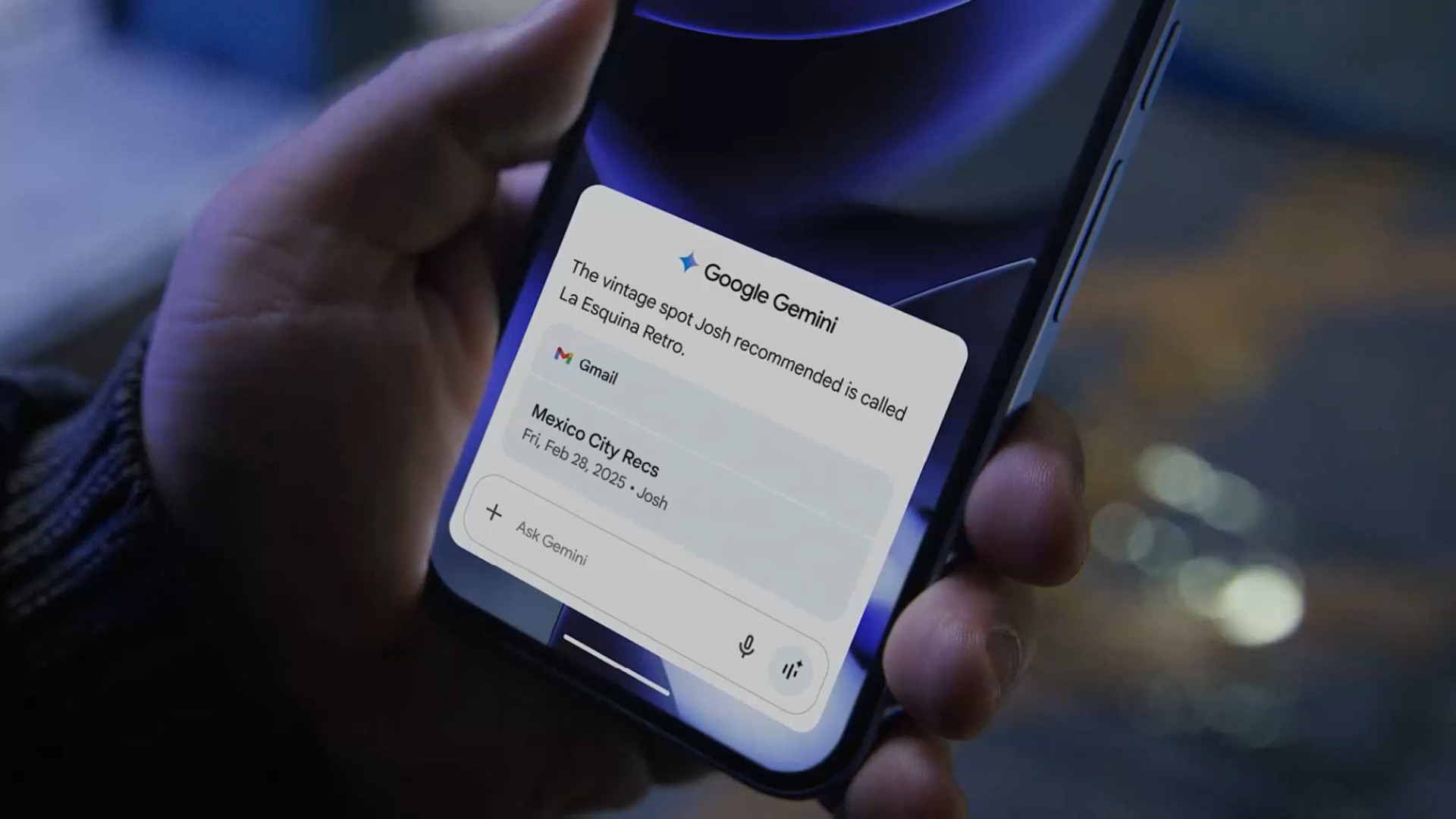
More than an assistant
Sure, it’s easy to see this as a minor change, but it’s part of something much larger. Gemini isn’t just a voice assistant anymore. It’s being positioned as an “agent,” capable of understanding complex requests and acting across multiple apps. That’s a huge leap from the Google Assistant days of “Hey Google, set a timer.”
With cross-app prompts and generative suggestions rolling out across Android, Gemini is designed to handle multi-step tasks like “Find my next meeting and message the team I’ll be late.” The catch is that it needs deep integration into your personal apps to do that, and now it has it… even if you said no.
It’s not difficult to understand why this matters. Privacy isn’t just about what’s stored; it’s about what’s accessible. And Gemini is operating on a new model: Access-first, memory-later.
That might sound like a good compromise. After all, Google isn’t storing your requests forever or using them to train future models unless you explicitly allow it. But it also blurs the line between private and impermanent. Gemini doesn’t need to remember to function like it does. It just needs a few hours of access and your silence.
And that’s the problem. Because if you didn’t know about this, or didn’t check your app settings, you’re in a system that’s quietly opted you in, with no log, no prompt, and no accountability. Some may call that dystopian.
More from Laptop Mag

Luke is a freelance writer and journalist. Although his background is in legal, he has a personal interest in all things tech, especially hardware and microelectronics, and anything regulatory. Aside from Laptop, he contributes to publications including All About Circuits and EE Power.
