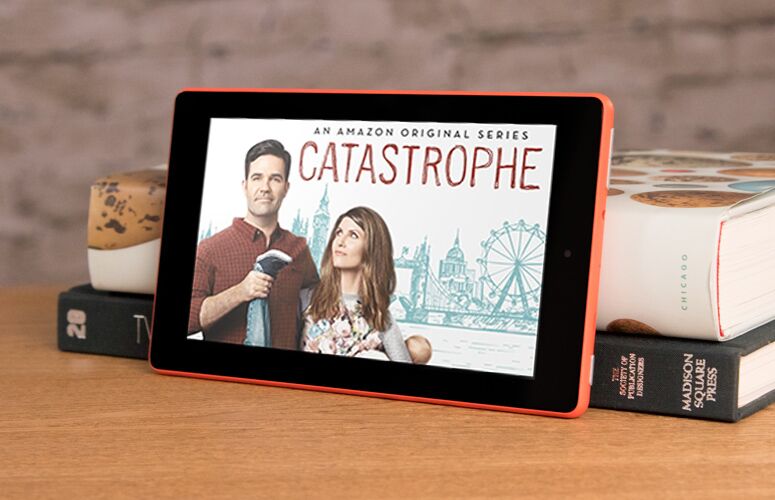Laptop Mag Verdict
For under $50, the Fire 7 offers a solid design and offers easy access to Amazon's content, but mediocre performance and endurance dim the flame.
Pros
- +
Great price
- +
Solid build quality
- +
Access to Amazon's content ecosystem
Cons
- -
Slow performance
- -
Subpar battery life
- -
Lock-screen ads
Why you can trust Laptop Mag
August 9 Update: Check out our review of the new Amazon Fire 7 (2019). This review was originally published on July 5, 2017.
Designed for cost-conscious consumers who are more interested in content consumption than productivity, Amazon's $49.99 Fire 7 Tablet is extremely popular, thanks to its low cost and solid build quality. The 2017 edition offers a refreshed design, Alexa services and slightly improved endurance, enough for us to keep calling it one of the best cheap tablets. However, if you're willing to deal with trade-offs that include below-average performance, short battery life and a low-res screen, the Fire 7 is a pretty strong value.
Design
The Fire 7 inherits the blocky design of the previous generation, but fits comfortably in one hand. It's slightly taller and thinner than last year's model, measuring 7.6 x 4.5 x 0.4 inches and weighing 0.65 pounds. Compared to the 8-inch Fire HD (0.81 pounds), the new Fire has a slightly smaller footprint and weighs less, but has the same thickness.
The backside features a hard-plastic shell, which feels sturdy and cool to the touch, even if it is somewhat slippery to hold. Amazon claims that the Fire 7 is twice as durable as the iPad mini 4, but you still might want to invest in a case. The tablet comes in one of four matte colors -- Black, Canary Yellow, Marine Blue or Punch Red -- that are every bit as bold in person as the names imply.
The front of the device is clean, except for its centered, front-facing VGA camera, but the top and bottom bezels seem a bit chunky. The Fire 7's 2-MP camera and single speaker are on the back right corners with a machine-engraved Amazon logo across the center. A silver power button and volume rocker sit on the top edge of the device, along with a 3.5mm headphone jack, a mic and a micro USB port for charging. The swivel-out microSD card slot is on the right edge.
Display
Sign up to receive The Snapshot, a free special dispatch from Laptop Mag, in your inbox.
The Fire 7's screen offers acceptable brightness and quality, particularly for the price, but it's not very sharp or colorful. The 2017 version of the Amazon Fire 7 has the same lackluster 1,024 x 600 display as previous models, and although text was easy to read, images and graphics looked grainy across the board.
When I watched the trailer for Blade Runner 2049, the typically vivid colors of the cityscapes and landscapes seemed muted.
Colors also lacked vibrancy, with both dark and light areas appearing washed out. Viewing angles of the display were surprisingly good, with minimal distortion at extreme angles.
When I watched the trailer for Blade Runner 2049, the typically vivid colors of the cityscapes and landscapes seemed muted, and some of the iconic Tyrell Corporation architecture lacked detail. Rick Deckard's hideout in the desert looked comparatively dull, and some of the mystique of the dust-laden interior was lost.
Based on our measurements, the Fire 7's screen covered 78.4 percent of the color gamut, which is nearly the same as the HD 8's 79.4, but still well below the category average of 90.4 percent. As for brightness, the panel goes up to 335 nits, which is adequate but dimmer than the Fire HD 8's 380 nits and the 385-nit tablet category average. I found that I needed to keep the display close to full brightness while using it.
Audio
There's only one rear-firing speaker on the Fire 7, so it isn't surprising that the audio quality isn't great. The vocal lines throughout the Blade Runner 2049 trailer were audible when I played it through the speakers, but not very clear. The trailer's music sounded muffled, and some of the instrument detail got lost in the background. Volume output levels fell on the quiet side, and I did hear some crackling when I turned the sound all the way up.
The 3.5mm headphone jack is powerful enough to drive a regular pair of headphones, but don't expect to power any high-end audio equipment through the Fire.
Interface and Fire OS
The Fire tablet lineup runs Amazon's own Fire OS (5.4.0), which is a custom version of Android. The home screen is a vertically scrollable page of apps with folder and widget support. To the right, screens are organized by various product categories, such as books, videos, games and music, all of which connect to Amazon's Prime services. To the left, users will find a list of recently opened apps. Fire OS is built around content discovery, but it's not particularly customizable, with a barrage of product and content recommendations filling each page.
There is a swipe-down interface for access to notifications and basic settings and a useful notification counter in the task bar for a quick overview of pending alerts.
Useful system settings include a Blue Shade mode, which reduces harmful blue light in the display to protect your eyes right before you go to bed.
This OS is missing some more advanced features such as split-screen multitasking and swipe typing on the keyboard, which might disappoint iOS and Android users alike. However, if you plan to just watch a video, read a book or play a single game at a time, you may not miss these productivity-enhancing capabilities.
Additional Settings
Some of the Fire-specific features for video include the Advanced Streaming and Prediction (ASAP) service, a video-buffering system that anticipates the TV shows and movies you are likely to watch next, as well as On Deck, which preloads popular content onto your device while it is sleeping. The popular X-Ray video-overlay system for actor and actress information and scene commentary also makes an appearance.
Other useful system settings include a Blue Shade mode, which reduces harmful blue light in the display to protect your eyes right before you go to bed. A useful storage section in the settings app lets you view content from all user profiles on the device, manage external storage drives and archive device content to the cloud if you are running low on space.
Apps
Amazon preloads the Fire 7 with the company's Silk browser and basic productivity apps like an email client, a calendar, a contact organizer and a map service. They work mostly as advertised, but are much slower and more feature-light than their Android and iOS counterparts.
Alexa performed as promised, quickly relaying information such as the weather forecast and movie show times or opening up apps on command.
Amazon's AppStore doesn't have as large a selection as Apple's App Store or Google's Play Store, but there's a decent set of free and paid apps available. Top apps such as Netflix, Facebook, Spotify and HBO GO are there, in addition to the standard collection of news-reading apps, popular games and educational resources.
Alexa
After failing to make an appearance in last year's lineup, Alexa has finally arrived on the Fire tablets. Setup is quick and painless, and it takes only a minute or two before the service is up and running.
Android and iOS users will feel right at home after enabling the long-press home button to activate Alexa, which brings up a pulsing blue bar at the bottom of the display. The wake word "Hey, Alexa" feature isn't supported, so you'll need to unlock your device before trying any commands.
Parents can even choose to block access to any of the entertainment features until a reading goal is met for the day.
Alexa performed as promised, quickly relaying information such as the weather forecast and movie show times or opening up apps on command. Voice recognition was accurate, and Alexa understood my requests from across a midsized room, but you'll need to learn the exact commands to get voice recognition to work correctly.
Parental Controls
You could spend $99 for the Fire 7 Kids Edition, which is the same tablet hardware-wise as the regular Fire 7, but with a bunch of extras. If you don't want to do that, you can still get great parental controls, with a panel that lets you create profiles for any young users in the household. You can set daily time goals for reading, dictate working hours and limit the daily screen-usage time of an account.
MORE: 100+ Tech Gift Ideas for Men, Women and Kids
Parents can even choose to block access to any of the entertainment features until a reading goal is met for the day. You can also block access to certain content based on age groups, with different modes for teenagers and children ages 10 and under.
Performance
The Fire 7 is outfitted with a 1.3-GHz quad-core processor, but with only 1GB of RAM, some tasks felt slow. Swiping between home screens was responsive, but there was noticeable lag when opening some apps such as the Silk browser, Amazon's App Store and especially the camera app. Switching between already-open apps was better, but the Fire 7 started to stutter when I switched tasks too rapidly.
Reading articles and books worked smoothly, as did streaming with Prime Video at the best-quality level. On the other hand, trying to play a YouTube video was annoying, since the browser automatically redirected me to the mobile version of the site and struggled to maintain consistent frame rates. There is no official YouTube app in the Amazon App Store.
Battery Life
Battery life on the Fire 7 isn't great; it lasted 6 hours and 53 minutes in our battery test (browsing over Wi-Fi) at 150 nits of screen brightness, which is below Amazon's quoted battery life of 8 hours. Recharging the device was consistent with the listed rates, and I got back about 20 percent every hour with the included cable. For comparison, the Fire HD 8 lasted a much longer 10 hours and 53 minutes on a charge.
Cameras
The Fire 7 tablet has a 2-MP rear camera and a front-facing camera with VGA resolution, but colors were consistently dull, with high levels of noise in both well-lit and darker environments.
The camera software is basic but functional, with options to enable HDR shots, change the photo ratio and stitch together panoramas if you feel so inclined. The other notable setting is called Lenticular, which enables you to create gifs using up to 10 seconds of successive shots.
Configurations
The Fire 7 tablet comes with either 8GB ($49.99) or 16GB ($69.99) of internal storage, but the amount of usable storage is much less, at 4.5GB and 11.6GB, respectively.
You'll have to spend an extra $15 to get the Fire 7 without 'special offers', which, despite the name, are not at all desirable.
While this is not a huge amount of storage, the tablet does support storage expansion of up to 256GB via the microSD card slot. If you frequently download movies and TV shows for offline viewing, you should opt for the larger storage size and an external memory card just to be safe.
You'll have to spend an extra $15 to get the Fire 7 without "special offers", which, despite the name, are not at all desirable. If you do buy the cheaper version, your lock screen will greet you with annoying full-screen ads every time you unlock your device. Sometimes, the lock screen shows recommended Amazon products and services, but other times, they are just the typical advertisements you find everywhere else.
Our review unit came with these ads enabled, and while it didn't impede the unlock process, seeing the same ad campaigns so frequently became annoying.
Alternatively, there are Kids Editions of both the 7- and 8-inch versions of this tablet, which start at $99.99 and $129.99, respectively. The Kids Editions come in blue, pink or yellow and feature the same specs as the regular versions of the tablet. What you do get with a child-proof edition is a durable bumper case, a two-year total-replacement warranty and a free year of Amazon's FreePlay Unlimited service, which includes a host of free kid-friendly books, apps and games.
Bottom Line
While you can find other tablets that cost under $50, most are from no-name companies or are way out of date. When you consider the Fire 7's strong build quality, easy access to Amazon services and dead-simple interface, this tablet is almost in a class by itself. However, to reach this price, Amazon cut several corners, including on screen quality, audio performance and battery life. The slow processor and poor cameras are the most egregious of these downsides.
If you can afford to spend just $30 more, Amazon's own Fire HD 8 offers a larger and higher-resolution screen, much longer battery life, and better speakers. Parents should strongly consider buying the 7- or 8-inch Fire Kids Edition tablets, because these versions come with tons of free content and two years of accidental damage protection.
However, if you're on a tight budget and need a tablet for single-serve entertainment experiences, such as watching a movie or reading a novel, the $49 Fire 7 could be your best bet.
Credit: Shaun Lucas/ Laptop Mag
- Our Favorite Tablets for Work and Play
- Kids Tablets to Buy (or Avoid)
- A Guide to Amazon's Best E-Readers
Amazon Fire 7 (2017) Specs
| Brand | Amazon |
| CPU | Quad-Core 1.3 GHz |
| Camera Resolution | 2 MP |
| Card Reader Size | 256GB |
| Card Readers | microSD |
| Company Website | www.amazon.com |
| Display Resolution | 1024x600 |
| Display Size | 7 |
| Front-Facing Camera Resolution | 0.3MP |
| Has Bluetooth | Yes |
| OS | Amazon Fire OS |
| Ports | microUSB, Headphone |
| RAM Included | 1GB |
| Size | 7.6 x 4.5 x 0.4 inches |
| Storage Drive Size | 8GB |
| Storage Drive Type | Flash Memory |
| Warranty / Support | 90 days |
| Weight | 0.65 pounds |
| Wi-Fi | 802.11a/b/g/n |