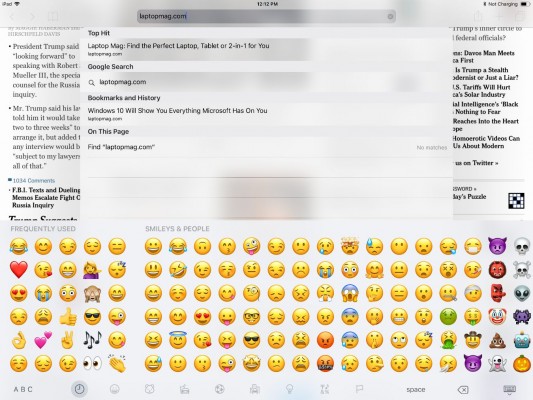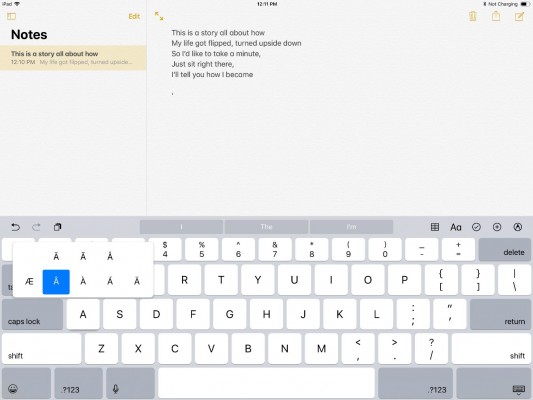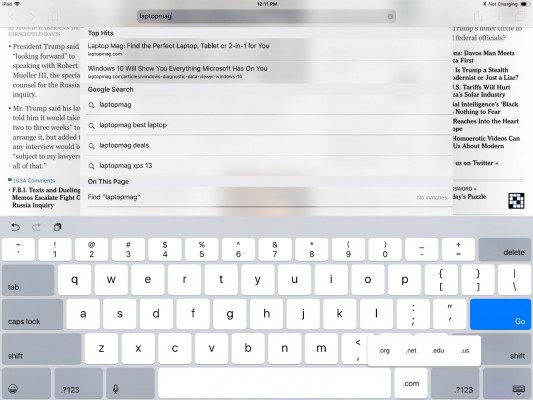How to Access Alternate Characters on the iPad Keyboard
Sign up to receive The Snapshot, a free special dispatch from Laptop Mag, in your inbox.
You are now subscribed
Your newsletter sign-up was successful
The iPad’s keyboard offers some quick (but partially hidden) ways to access special characters and oft-used punctuation.
Emoji: Your iPad will either have an image with a smiley face or a globe on it. Use that to switch to the emoji keyboard. Tapping on an ABC icon will let you move back.
Accented letters: To find accented letters for almost every language with Roman characters, tap and hold the base letter—e, u, or s for example—to see a list of their accented counterparts—è, ü, ß, and more.
URL enders: To quickly enter .net, .org, or .edu on the Safari or Mail keyboards, tap and hold the .com button to choose from available options.
Safari Browser Tips
- Manage Your Passwords in Safari
- How to Merge All Windows in Safari
- How to Block or Enable Plug-ins for Specific Sites in Safari
- Make Safari Read a Web Page Aloud to You
- Force Safari to Sync with iCloud
- How to Sync Safari Bookmarks with Chrome, Firefox and Internet Explorer
- Hide Top Sites in Safari
- See the Entire URL in Safari's Address Bar
- Quickly Close Open Tabs in Safari
- How to Delete Cookies and Stored Website Data in Safari
- How to Block Cookies in Safari
- How to Restore Recently Closed Tabs and Windows in Safari
- Search for Text Within a Web Page in Safari
- Pin a Tab in Safari
- How to Turn Off Website Notifications in Safari
- How to Mute Tabs in Safari
- How to Subscribe to RSS Feeds in Safari
- How to Send Safari Pages Between Devices
Sign up to receive The Snapshot, a free special dispatch from Laptop Mag, in your inbox.
K. T. Bradford writes about laptops, apps, and ebook readers for Laptop Mag. She has written reviews of some of the most iconic laptops from the last decade and more, covering models such as the Acer Aspire One, the Samsung R580, and the Lenovo IdeaPad S205. Some of her other reviews include MSI, HP, Dell, and Asus notebooks.