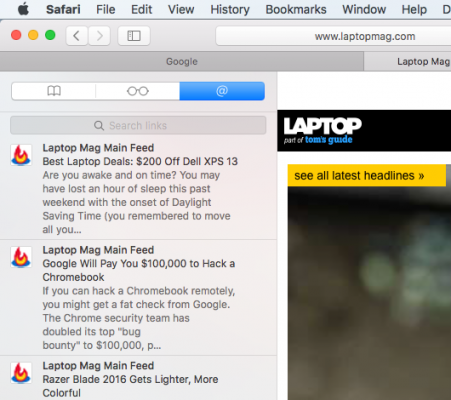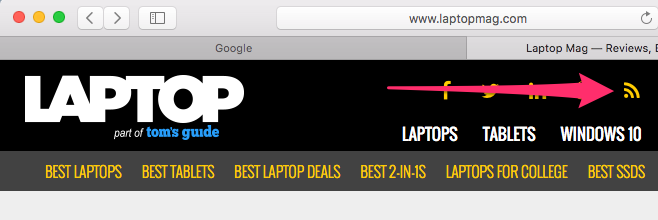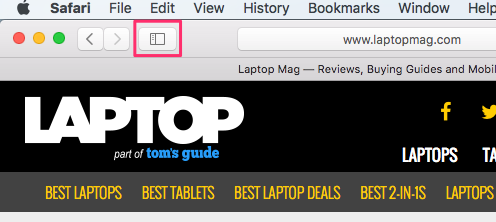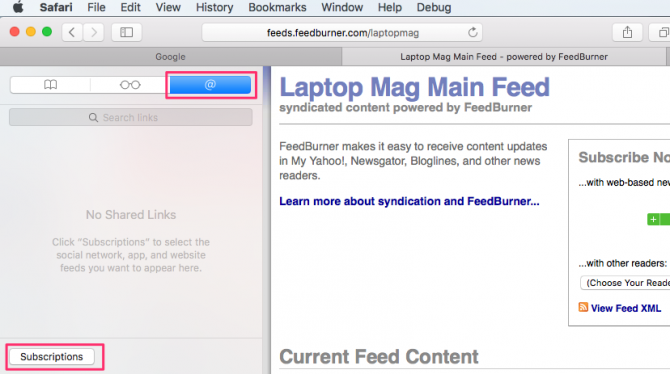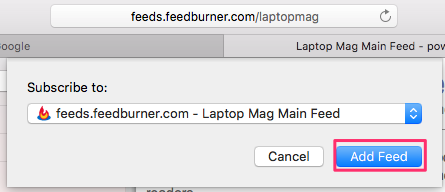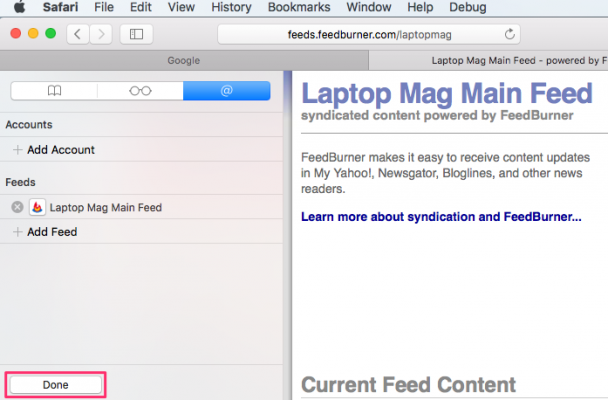How to Subscribe to RSS Feeds in Safari
Sign up to receive The Snapshot, a free special dispatch from Laptop Mag, in your inbox.
You are now subscribed
Your newsletter sign-up was successful
RSS, also known as Really Simple Syndication, provides a great way to keep up with your favorite websites and skim through the headlines to find the articles. Safari makes it really simple to subscribe to a website's RSS feed in just a few clicks.
1. Open the website you want to subscribe to.
2. Click the RSS icon on the website. The look and placement of the RSS link will differ by site, but here's an example:
3. Click the Sidebar button. This will expand the bookmarks, reading, and shared links menus.
4. Click the @ symbol tab and then click Subscriptions at the bottom.
5. Click Add Feed.
6. Click Done.
Sign up to receive The Snapshot, a free special dispatch from Laptop Mag, in your inbox.
You'll now see the latest content from websites you've subscribed to in the sidebar.
Safari Browser Tips
- Manage Your Passwords in Safari
- How to Merge All Windows in Safari
- How to Block or Enable Plug-ins for Specific Sites in Safari
- Make Safari Read a Web Page Aloud to You
- Force Safari to Sync with iCloud
- How to Sync Safari Bookmarks with Chrome, Firefox and Internet Explorer
- Hide Top Sites in Safari
- See the Entire URL in Safari's Address Bar
- Quickly Close Open Tabs in Safari
- How to Delete Cookies and Stored Website Data in Safari
- How to Block Cookies in Safari
- How to Restore Recently Closed Tabs and Windows in Safari
- Search for Text Within a Web Page in Safari
- Pin a Tab in Safari
- How to Turn Off Website Notifications in Safari
- How to Mute Tabs in Safari
- How to Send Safari Pages Between Devices
Melanie was a writer at Laptop Mag. She wrote dozens of helpful how-to guides, covering both the software and the hardware side of things. Her work included topics like SSDs, RAM, Apple, Excel, OneDrive, and detailed guides for Windows users. Outside of all her useful advice, Melanie also penned a few reviews for Laptop Mag, including Android emulators that help you run apps on your PC.