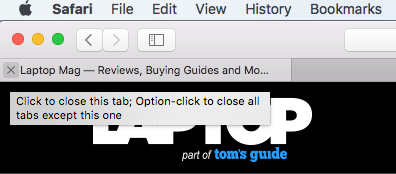How to Quickly Close Open Tabs in Safari
Sign up to receive The Snapshot, a free special dispatch from Laptop Mag, in your inbox.
You are now subscribed
Your newsletter sign-up was successful
Ever find yourself with a bunch of tabs open in Safari that you just don't need anymore? Instead of clicking on each tab's little X button, close all tabs at once with these shortcuts. This only works on Safari for the Mac, not Safari for the iPhone and iPad.
In Safari for OS X, you have a few options to close tabs simultaneously. Pick whichever one you'll remember most or seems easiest to you:
- Right-click on a tab and choose "Close other tabs."
- Hold down the Option key and click the X button on the tab you want to keep open.
- Use the Command+Option+W keyboard shortcut.
All of the actions above will close all of the tabs except the active one or the tab you select. If you want to close all tabs, including the active one, click Command+Shift+W. This will close the current Safari window, while keeping Safari open (handy if you have multiple Safari browser windows open).
- How To Display Two Safari Tabs Simultaneously on the iPad
- How to Pin a Tab in Safari
- How to Block Cookies in Safari
Sign up to receive The Snapshot, a free special dispatch from Laptop Mag, in your inbox.
Melanie was a writer at Laptop Mag. She wrote dozens of helpful how-to guides, covering both the software and the hardware side of things. Her work included topics like SSDs, RAM, Apple, Excel, OneDrive, and detailed guides for Windows users. Outside of all her useful advice, Melanie also penned a few reviews for Laptop Mag, including Android emulators that help you run apps on your PC.