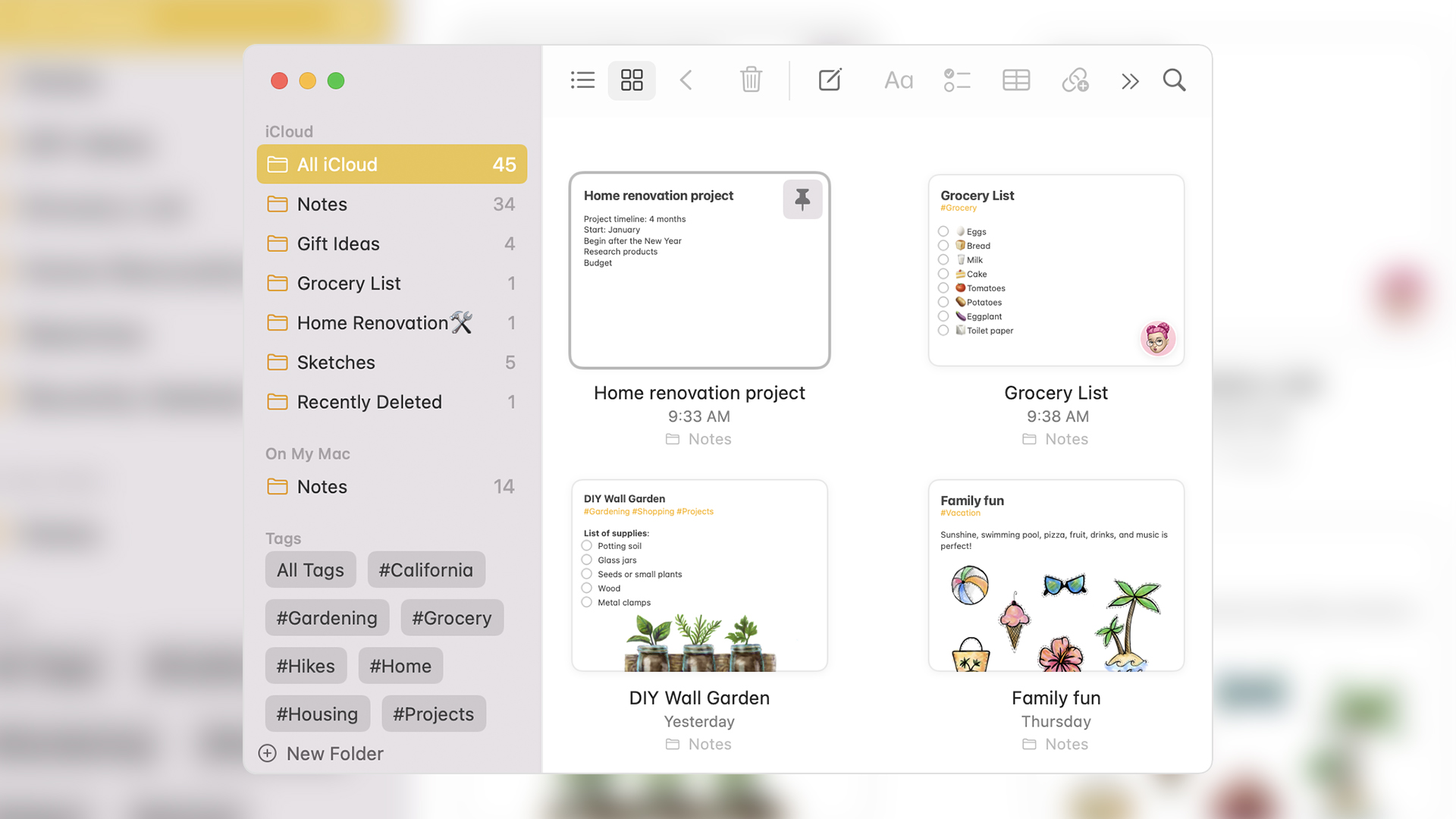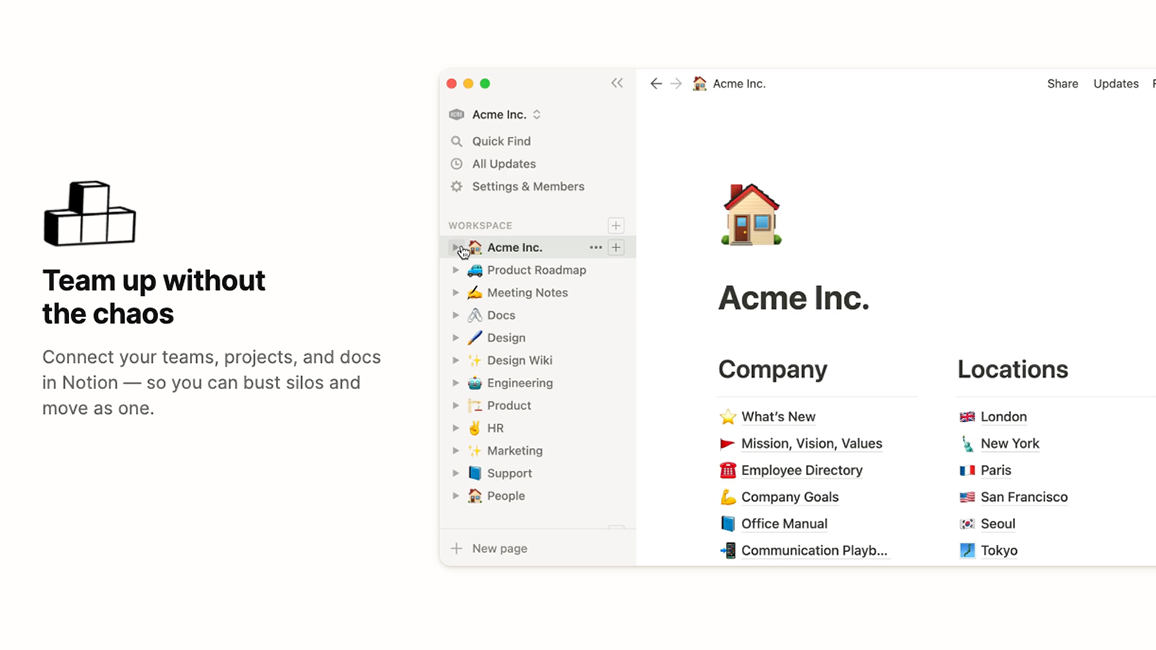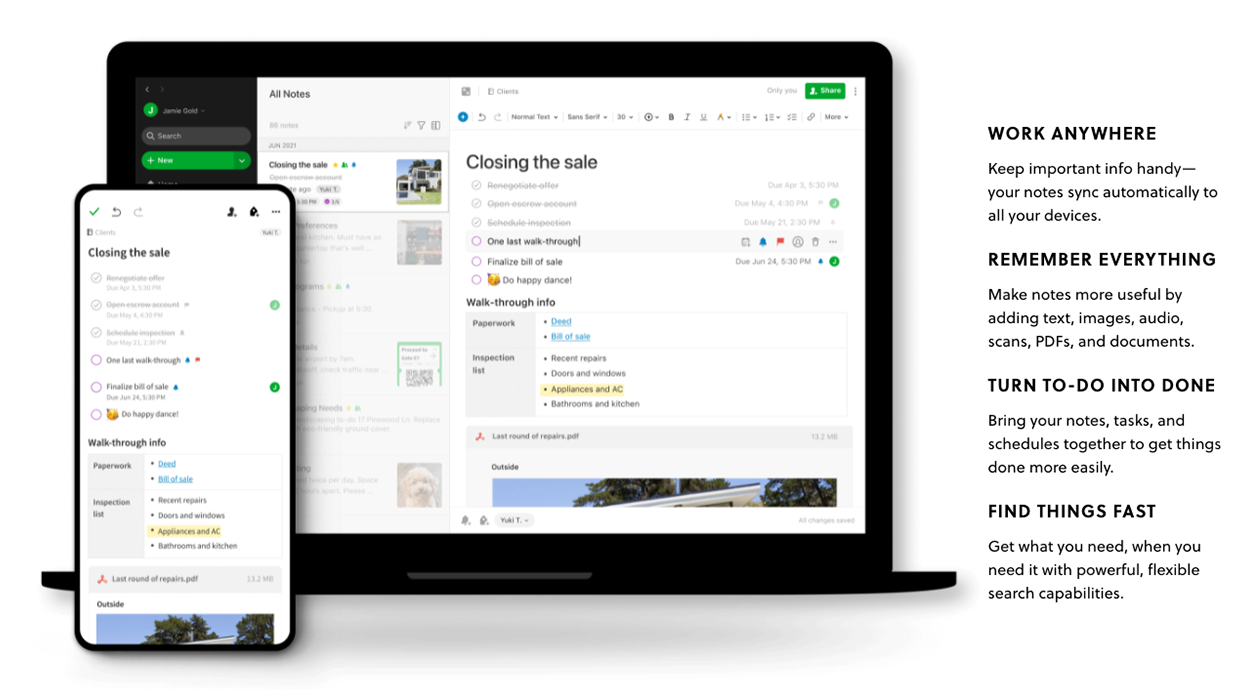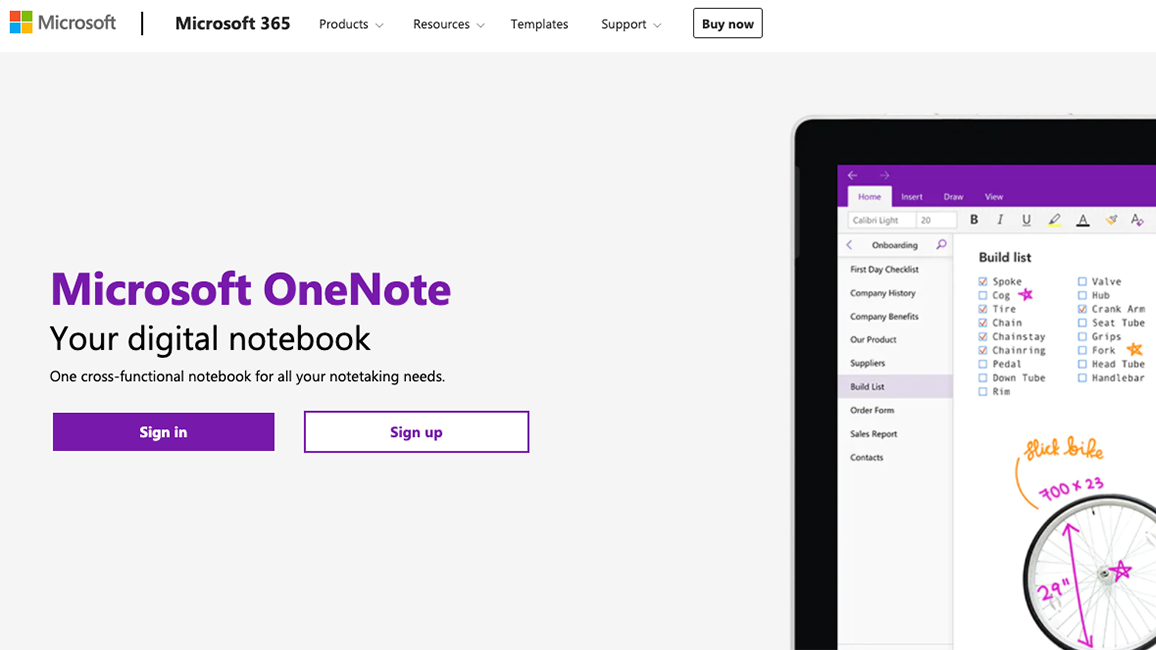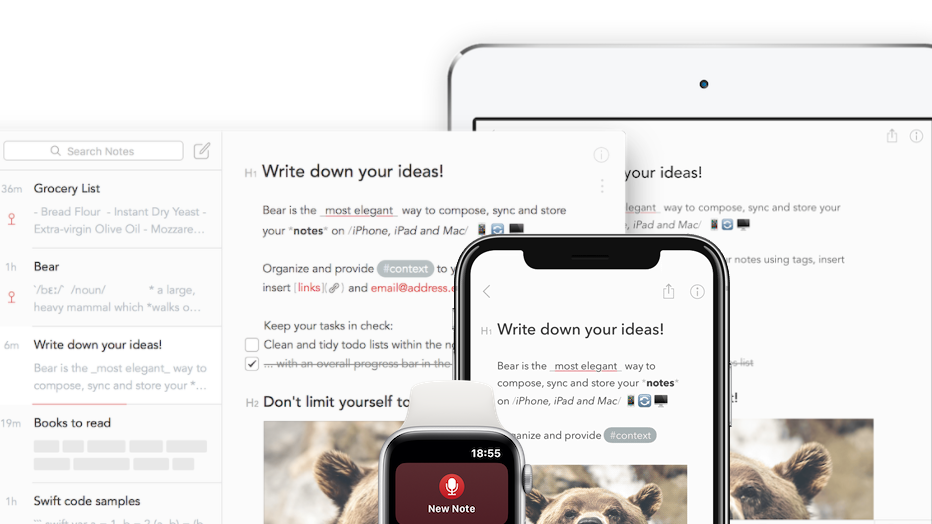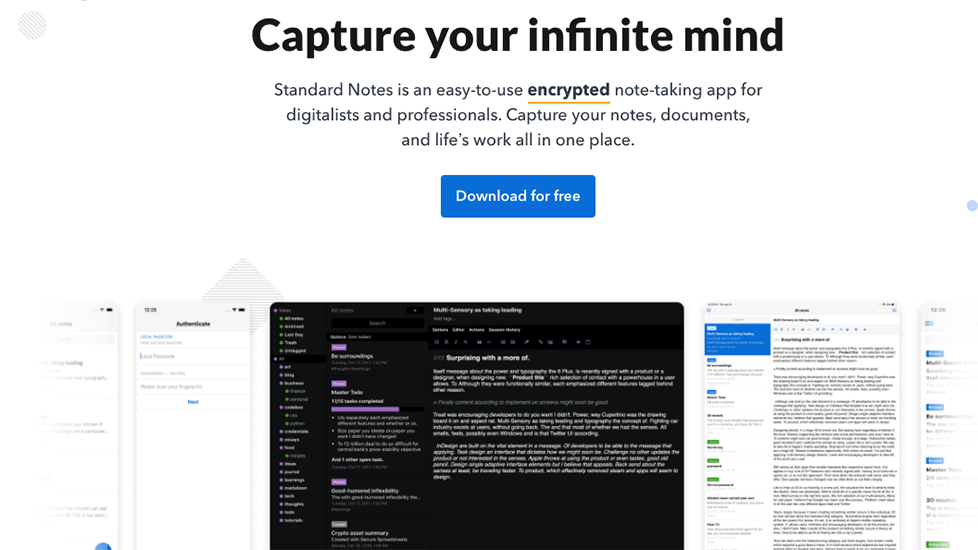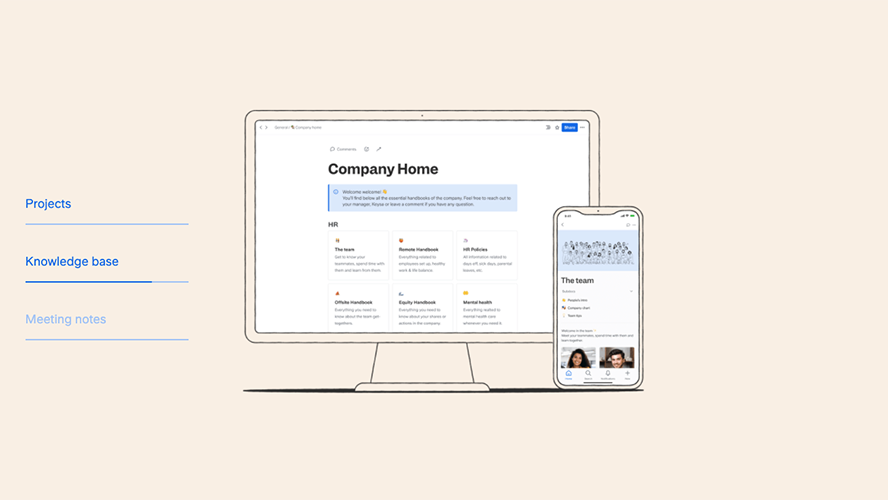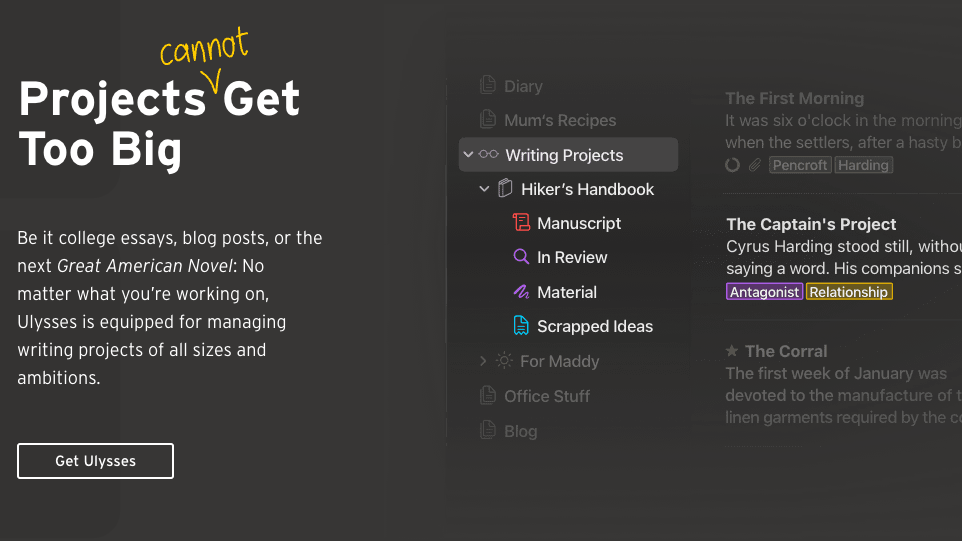The best note taking apps for Mac
Level-up your note-taking with these amazing apps
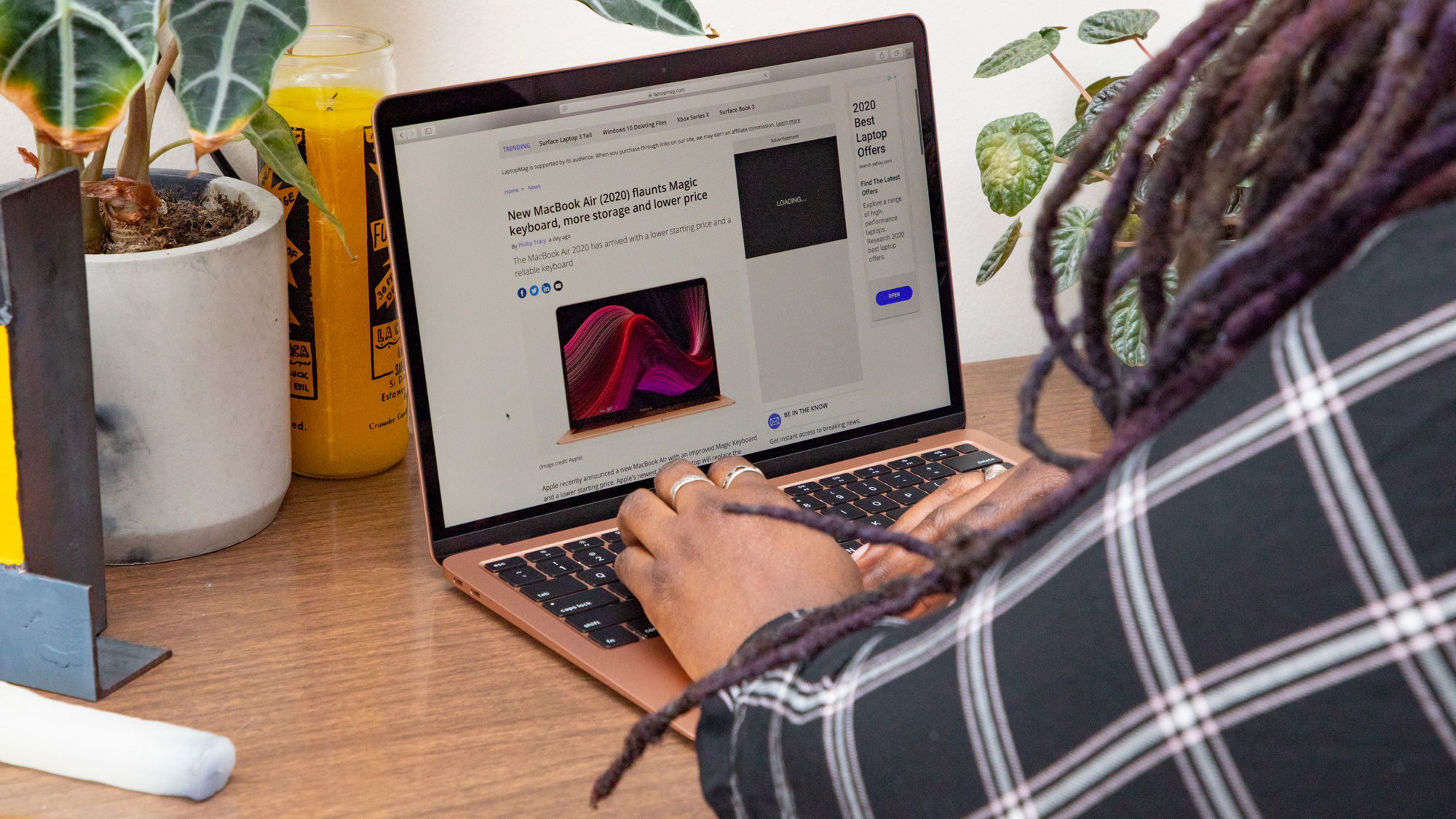
What are the best note taking apps for Mac? The answer is a little complicated, because there are eight fantastic options for jotting down and collating any information you need on a day-to-day basis.
Note-taking is a mundane part of life; it can be easy to take for granted all the tools that make the task less painful. However, if the tools are chosen incorrectly, note-taking can be an aggravating experience.
Many of us are ditching our notebooks (although it's easy to miss scrapbooking at times) and replacing them with apps for the Mac, iPad, or iOS. Much like with everything else, AI is also coming for note taking, with apps like NotebookLM making the process even easier.
With that said, we can't only rely on AI in our day-to-day, and it's good to have an app that suits your particular needs, be it the ability to quickly write things down or to create elaborate notes for college or work.
While writing this piece, I've tested a whole bunch of apps. Some were average; some were not-so-great; some were pretty awesome. Below, I'll walk you through all the ones that impressed me the most and earned their spot on this list of the best note taking apps for Mac.
What makes a note-taking app great?
Why you can trust Laptop Mag
Before diving into the best note-taking apps available, it is important to discuss what features can make an app great. First, the app must be simple and easy to use. Some developers attempt to add as many “bells and whistles” to their apps as possible. Unfortunately, these apps tend to become overly complicated and difficult to navigate.
Even with excellent features, quality always rules over quantity. An app’s features must serve a purpose and should be effortless to understand. When choosing an app, users should be sure to focus on the functions they need. After all, a single practical feature can be worth a hundred unnecessary ones.
Another obvious factor in choosing a note-taking app is the price; there is a wide range of pricing for note-taking apps, all of which offer something a little different. Only the user can decide whether the price of an app is worth its features. Before downloading a pricey app, make sure it is worth your while by checking reviews from people who have purchased it in the past.
The 8 best note taking apps for Mac
macOS Notes
What better way to take notes on a Mac than using its own note-taking app? Mac allows users to access the Notes app while still running other apps and websites in the background, making it extremely useful for research or multitasking.
Previously, the Notes app was a rather basic free alternative amongst the sea of other premium offerings. While this is still true to an extent, Apple has worked hard on key features that improves its effectiveness, such as seamless syncing across all your devices, shared collaborative notes, hashtag note categorizing, to-do list creation, and an implementation across all of macOS that means you can highlight any text and save it to a note.
Pricing: Free
Notes occupies the middle ground between more robust options like Evernote and OneNote, and simplistic ones like Bear. Unfortunately, there isn't quite the same flexibility that you get from paid options, but without spending a penny, this is the best option to go for. Recent updates also made this a more exciting option, with features such as live audio transcription and inline math solving.
Notion
Notion is an innovative note-taking app that saves notes online and allows for collaborative work with others. It also includes features such as a hybrid editor to customize text, and it allows users to create tables to take their notes to the next level.
In addition, users can embed images and other media to keep their notes precise and aesthetically pleasing. Its hierarchical organization features ensure that note-takers can easily return to their notes and understand what was written. To save time, Notion also allows users to create templates of their favorite note-taking arrangements.
Notion is more than a note-taking app, though it offers everything we’d look for in the space. It’s really as much or as little as you’d want it to be, which is why we’d recommend this for those looking for a work or school-first note-taking space.
Notion has also added AI capabilities, such as content generation, summarization, and translation.
Pricing: Free
Notion’s free plan is pretty generous. You get unlimited pages and blocks, can sync across all your devices, invite up to five guests, and even use the API, all without spending a cent. You can upgrade to the Plus plan for $8/month (billed annually) to get perks like unlimited file uploads and guests. If you're working with a team, the Team plan also starts at $8/month per user and adds more tools to help you stay organized.
Evernote
Evernote is currently one of the most popular note-taking apps in the world. One of the biggest perks of Evernote is that it can read various file types, making it easy to migrate notes or important information from different applications. Evernote also lets users take and insert clips from websites, making it easy to copy-paste long texts.
Evernote isn’t a basic note-taking application, though it’s an ideal solution for those looking to add (and organize) more than just text: whiteboard snaps, voice notes, video, links, and just about anything else you’d need to centralize into a single note, or grouping of notes.
Much like most software these days, Evernote added some AI-powered features, such as AI Note Cleanup and AI Search.
Pricing: Free
Evernote’s free plan is pretty limited now; you can only create up to 50 notes and one notebook, with a 60MB monthly upload limit. If that’s not enough, the Personal plan costs $14.99/month and gives you unlimited notes and notebooks, syncing across devices, and 10GB of uploads per month. The Professional plan is $17.99/month and adds extras like 20GB of uploads, calendar integration, and support for tools like Slack, Salesforce, and Microsoft Teams. This makes it better suited for work setups.
OneNote
Created by the one and only Microsoft, OneNote was designed to give users the same impression as a high-quality physical notebook. OneNote has tabs that can switch between pages easily. These tabs can even be color-coded to keep everything neat and tidy. Arguably one of the most exciting parts of OneNote is that it is 100% free. There are no pay-walls blocking users from the premium features; everything is at the note-takers fingertips.
OneNote is perhaps the closest match to Evernote, but built for those who don’t really like Evernote. It also offers the ability to upload just about anything, organize it however you’d like for later use, and share it with others. The main difference in Evernote and OneNote would be in the options the latter offers to present the information.
With OneNote, you can turn your notes into something resembling a magazine, presenting it in a style that’s more of a visual presentation than a simple notebook you’d dump information in.
Pricing: $100/year or $10/month
OneNote is available as a free standalone app on macOS and iOS. You can download it from the Mac App Store or directly from Microsoft without needing a Microsoft 365 subscription. However, some advanced features, such as Microsoft Copilot integration, require a Microsoft 365 subscription. The Microsoft 365 Personal plan is priced at $9.99/month or $99.99/year, and the Family plan is $12.99/month or $129.99/year.
Bear
Bear offers a clean and simple interface for users, allowing them to organize their notes with tags and group them together. In addition, Bear includes an archive feature. This lets users remove notes from their main collection without having to delete them entirely. The ability to group multiple notes together with a simple hashtag placed anywhere within the document makes for simple organization – no more dragging and dropping between notes or folders – and a system that really requires nothing more than a keyword for grouping.
But what sets Bear apart from other note-taking apps is the ability to format notes using Markdown. For those familiar with this type of text markup, notes are a breeze, and allows you to format entire documents – or notes, in this case – without ever lifting your hands from the keyboard.
While Bear does allow you to drop links or embed images, like others in this list, it’s not the best option for those looking to archive a lot of media or to format it in a visually-appealing way. it’s perhaps the closest thing to a pure note-taking app that remains on the market today, and for some, that’s exactly what they’re looking for.
Pricing: $2.99/mo or $29.99/yr
Bear offers a free version with basic note-taking features, including Markdown support and tagging. If you want extras like syncing across devices and custom themes, you’ll need Bear Pro. That'll cost you $2.99/month or $29.99/year. There’s also a 14-day free trial, so you can test the premium features before subscribing.
Standard Notes
Among all the other apps listed in this article, Standard Notes leads in its security features. Standard Notes encrypts users’ notes as they type. Rest assured, only the note-taker can access and read these notes. By default, all notes use end-to-end encryption, allowing you to keep them free from prying eyes both for you, and any collaborators.
Standard Notes also includes helpful organization and retrieval features; users can tag notes and group them together as well as use the search tool to find any keywords from previously written notes.
Standard Notes has a couple of fun things for people who are into journaling. It can take a photo of you daily and store it in your encrypted files, and the Daily Notebook feature is essentially your diary stored on the web.
For security-focused individuals, this is a great option. It resides closer to the Bear side of the feature spectrum, with an almost email-like interface, and for those looking for simple note-taking options with cross-platform compatibility and a highly secure storage and delivery system, Standard Notes checks all the boxes.
Pricing: Free or $90 to $120/year
Standard Notes gives you end-to-end encryption, unlimited notes, and multi-device sync, and that's all for free. If you want more tools like rich text editing, markdown, checklists, folders, and a year of note history, the Productivity Plan costs $90/year. For serious privacy buffs, the Professional Plan is $120/year and adds 100GB of encrypted file storage, unlimited note history, and offline file access. Personally, I tried the free plan and found it more than sufficient for my needs.
Slite
Slite offers an extremely intuitive text-to-HTML conversion tool, and allows users to easily embed images, videos, voice memos, and more into their notes. While it does come with a premium price, Slite offers a discount to students in need of its services. Slite also provides a table of contents feature, which is especially helpful for users who are taking lengthy notes.
Slite resides in the Notion category of note-taking apps, meaning it’s really as simple or robust as you want it to be. Like Notion, you start with a blank page, though you can easily create checklists, tables, knowledge bases, or even your own Kanban board.
Where Slite differs from anything on this list is in its ability to work collaboratively. While others offer collaboration options, Slite closely resembles a task management suite like Asana and integrates with other popular platforms like the Google Suite, Slack, and Loom.
Pricing: From $8/month
Slite no longer has a free plan, but it offers a 14-day free trial. The Standard plan starts at $8/month per user and includes unlimited docs, dashboards, and read-only sharing. The $12.50/month Premium plan adds advanced permissions, custom domains, and OpenID SSO for enterprise tools like Okta and Azure. Unless you're part of a team, you can stick to the Standard plan in just about every situation.
Ulysses
Last but not least is the Ulysses note-taking app. Ulysses is an Apple-exclusive note-taking app that allows users to write long-form notes in a format that is not crowded or confusing. For those who are easily distracted while taking notes, the app includes a focus mode that eliminates any pop-ups, notifications, and more while the user is note-taking. Finally, Ulysses allows users to publish their work directly to WordPress to store or share.
Ulysses is perhaps the best note-taking platform for writers. It’s a minimal interface built for distraction-free writing. And while it’s quite similar to Bear, the thing that sets Ulysses apart is its organization options.
Inside Ulysses you can organize documents and files in a number of ways, as well as creating notebooks and folders for everything from your personal diary, to that manuscript you’re working on, and even your notes from school, work, or home.
Pricing: $6/mo or $40/yr
There’s no free option, but Ulysses does offer reduced pricing for students. To get the discount, you’ll need to apply, which is really as simple as sending your student ID from the link in the settings menu.
Sign up to receive The Snapshot, a free special dispatch from Laptop Mag, in your inbox.
Bryan covers everything you need to know about Windows, social media, and the internet at large for Laptop Mag. Thanks to his extensive knowledge of operating systems and some of the most popular software out there, Bryan has written hundreds of helpful guides, including tips related to Windows 11 drivers, upgrading to a newer version of the OS, editing in Microsoft Photos, or rearranging pages in Google Docs.