Laptop Mag Verdict
The Lenovo Yoga C940 offers strong performance and great audio, but it's short on ports and its battery life could be better.
Pros
- +
Awesome performance and graphics
- +
Bumpin’ speakers
- +
Bright display
- +
Useful security features
Cons
- -
Battery life could be better
- -
Short on ports
- -
Poor viewing angles
- -
Stylus is difficult to remove
Why you can trust Laptop Mag
The Lenovo Yoga C940 (15-inch) is one of the few premium consumer laptops with a discrete GPU, which already caught my attention. We recently reviewed the 14-inch model of the Lenovo Yoga C940, which is arguably one of the best laptops around, but the Yoga C940 (15-inch) doesn't exactly live up to the hype.
For $1,639 (starting at $1,369), the Yoga C940 offers a strong performance and graphics combined with strong speakers, a bright 15.6-inch display and a bunch of useful security features. However, the system is short on ports, offers poor viewing angles and has a hard-to-remove stylus. In addition, the Yoga C940's battery could have been better for a laptop with a 1080p panel.
But, if you're looking for a premium machine with powerful performance and graphics, the Lenovo Yoga C940 is a solid overall laptop.
Lenovo Yoga C940 (15-inch) price and configuration options
I tested the $1,639 version of the Yoga C940, which is outfitted with an Intel Core i7-9750H processor, 16GB of RAM, a 512GB SSD PCIe, an Nvidia GeForce GTX 1650 Max-Q GPU with 4GB of VRAM and a 1080p display.
Price: $1,639
CPU: Intel Core i7-9750H
GPU: Nvidia GeForce GTX 1650
RAM: 16GB
Storage: 512GB SSD
Display: 15.6-inch, 1080p
Battery: 8:46
Size: 14 x 9.4 x 0.7~0.8 inches
Weight: 4.4 pounds
The base model will drop you down to $1,369, leaving you with 12GB of RAM and a 256GB SSD. Meanwhile, the balls-to-the-wall model will net you a Core i9-9880H CPU with vPro, a 2TB SSD and a 4K display, all for $2,349.
If you're looking for something a little different, consider taking a look at our best video editing laptops and best laptops under $1,000 pages.
Lenovo Yoga C940 (15-inch) design
The Lenovo Yoga C940 (15-inch) sports a gray aluminum chassis accompanied by an elegant glossy Yoga logo in the top-left corner. Lenovo flaunts its speaker hinge in the back, and when you open the machine up using its protruding lip, you can see it in the front as well.
Sign up to receive The Snapshot, a free special dispatch from Laptop Mag, in your inbox.

The interior is as straightforward as the exterior, with a gray deck comboed with a gray edge-to-edge keyboard. And while it still gives off a premium aesthetic, it would be nice if Lenovo played around with some new colors. The bezels are pleasantly narrow, thanks to the extra space that the protruding webcam provides. The webcam has a neat privacy shutter slider, and the deck features a fingerprint reader on the right-hand side.

The Yoga C940 can flip 360 degrees, and its speaker-hinge followed me around like the eye of Sauron when I rotated it.
At 4.4 pounds and 14 x 9.4 x 0.7~0.8 inches, the Yoga C940 is a little too bulky compared with other 15-inch laptops. The MSI Prestige 15 (3.6 pounds, 14.4 x 9.2 x 0.6 inches) and the Asus ZenBook 15 (3.7 pounds, 13.9 x 8.7 x 0.7 inches) are both lighter and thinner.
Lenovo Yoga C940 (15-inch) ports
For a 15-inch laptop that's not the MacBook Pro, the Lenovo Yoga C940 is incredibly scant on ports.

On the left side, there are only two Thunderbolt 3 ports, a headphone jack and a power jack.

The right side holds room for the power button, one USB 3.1 port and a stylus dock.

If you need more ports, check out our best USB Type-C hubs and best laptop docking stations pages.
Lenovo Yoga C940 (15-inch) display
The Lenovo Yoga C940's 15.6-inch, 1920 x 1080 display is surprisingly bright and relatively colorful.

In the Mulan trailer, the lush greenery that surrounds the titular character's town popped on the Yoga C940's display. And while the display is bright enough to reveal the surrounding furniture in Mulan's dimly lit house, the Yoga C940's glossy panel mostly revealed my own reflection. I noticed that the viewing angles weren't particularly great as well, as I needed to look at the dead center of the screen to see everything as bright as it should be. However, the screen was sharp enough to reveal sharp strands of hair on Tzi Ma's head.
According to our colorimeter, the Yoga C940's panel covered 105% of the sRGB color gamut, which isn't as colorful as the average premium laptop (124%), or the Prestige 15 (159%). However, it did beat the ZenBook 15 (103%).
At 432 nits, the Yoga C940's display crushed the category average (354 nits) and even slid past the Prestige 15 (428 nits) and the ZenBook 15 (279 nits).
Lenovo Yoga C940 (15-inch) keyboard, touchpad and stylus
Typing on the Lenovo Yoga C940's keyboard didn't feel as good as using a ThinkPad's, but it was still clicky and comfortable nonetheless.

I banged out 70 words per minute on the 10fastfingers.com typing test, which matches my current average. The keys were a little too stiff, and I would have been able to type faster if they were lighter. Lenovo's keys have standard white backlighting that you can adjust between two different brightness settings.

Trying to get the Yoga C940's stylus out of its slot can prove difficult if you don't have nails. It really should have been a pop-up stylus. Apart from that, the stylus was responsive when I drew a shoddy-looking version of my co-worker Phillip Tracy. It supports 2,048 levels of pressure sensitivity and charges by itself when docked in the chassis. It gets up to 130 minutes of active use. The pen also comes with two buttons that you can program yourself in the Lenovo Pen Settings app.
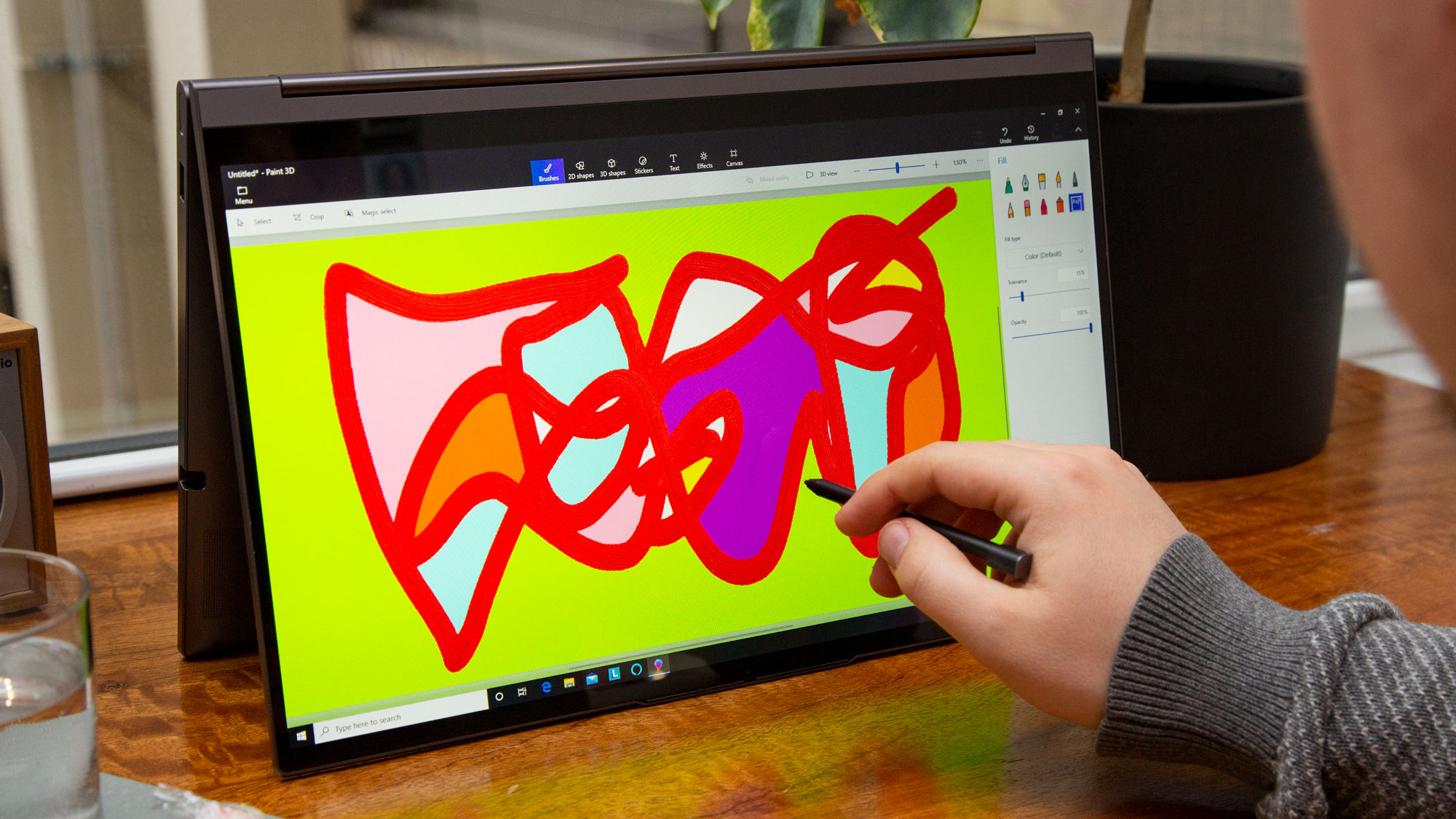
The 4.1 x 2.8-inch touchpad is on the smaller side, but its surface is smooth to the touch and the buttons offer pleasant clicks. Thanks to the Windows 10 precision drivers, the three-finger tabbing and two-finger scrolling worked well.
Lenovo Yoga C940 (15-inch) audio
Save for the 16-inch Apple MacBook Pro, I haven't heard good laptop speakers for quite a long time, but the Yoga C940's soundbar hinge made my ears shiver with pleasure.

I listened to Rise Against's "Help Is On The Way," and the opening guitar nailed all of the mids and highs of the electric guitar's power chords. The following vocals were strong and bright, well-balanced itself with the background guitar. Even the drums and cymbals sounded pleasantly heavy and thick.
Lenovo's speaker-hinge was aided by the Dolby Atmos Speaker System audio app. It offers several presets, including Dynamic, Movie, Music, Game and Voice. You can customize your own EQ in the Personalize tab. Music sounded the best on the Music > Balanced setting.
Lenovo Yoga C940 (15-inch) performance
Packed into the Lenovo Yoga C940 is an Intel Core i7-9750H processor with 16GB of RAM that tore through 40 Google Chrome tabs and five 1080p YouTube videos without missing a beat as I blasted Spotify in the background.
On the Geekbench 4.3 overall performance test, the Yoga C940 nailed 21,825, crushing the 16,821 premium laptop average. It also beat the Core i7-10710U CPU in the Prestige 15 (19,022) and the Core i7-10510U CPU in the Asus ZenBook 15 (17,866).
The Yoga C940 took 11 minutes and 11 seconds to transcode a 4K video to 1080p in our HandBrake benchmark, which soars above the 19:33 category average. It also sped past the Prestige 15 (14:46) and the ZenBook 15 (13:17).
Lenovo's 512GB SSD copied 4.97GB of data in 11 seconds, translating to 463 megabytes per second, which is slightly under the premium laptop average (608 MBps). It also lost out to the 1TB SSD in the Prestige 15 (661 MBps) and the ZenBook 15 (771 MBps).
Lenovo Yoga C940 (15-inch) graphics
Gaming on the go is made easy with the Lenovo Yoga C940's Nvidia GeForce GTX 1650 Max-Q GPU with 4GB of VRAM. On the 3DMark Fire Strike synthetic graphics benchmark, the Yoga C940 scored 7,478, climbing over the 5,846 premium laptop average. While the Yoga C940's competitors boasted the same GPU, it beat both the Prestige 15 (6,816) and the ZenBook 15 (6,783).

In real-world testing, the Yoga C940 nailed 167 frames per second on the Dirt 3 benchmark, crushing the 61-fps premium laptop average. It won over the ZenBook 15 (153 fps), but fell short of the Prestige 15 (181 fps).
On the Shadow of the Tomb Raider benchmark (Highest, 1080p), the Yoga C940 averaged 29 fps, and while that's technically below 30fps, which marks a game as playable, you can easily turn down the settings to get a smoother frame rate. It also beat the Prestige 15's average, which was 23fps.
The Yoga C940 hit 55 fps on the Hitman benchmark (Ultra, 1080p), which slides past the Prestige 15's 47 fps. On the Middle-earth: Shadow of War test (Ultra, 1080p), the Yoga C940 achieved 40 fps over the Prestige 15's 31 fps.
Lenovo Yoga C940 (15-inch) battery life
The Lenovo Yoga C940 has decent battery life, but we’ve seen better from other laptops with 1080p displays.
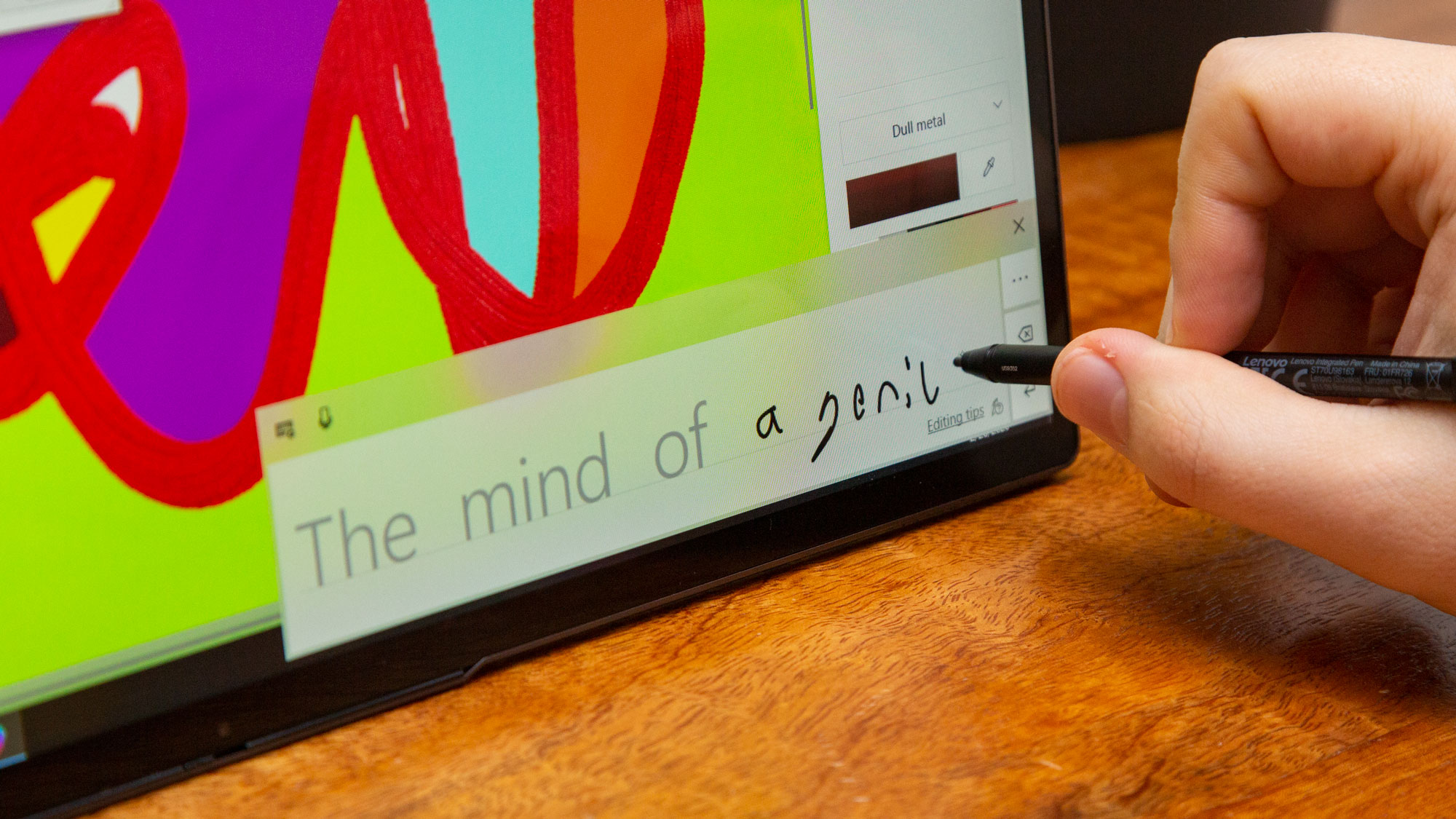
After the Yoga C940 continuously surfed the web over Wi-Fi at 150 nits of brightness, its battery died after 8 hours and 46 minutes, which is just above the 8:41 premium laptop average. Though it did outlast the Prestige 15 (7:55) and the ZenBook 15 (UX534F) (8:34), it couldn't even get past the Dell XPS 15 (2019), which ran for 8:48 with a 4K display and a GTX 1650 GPU.
Lenovo Yoga C940 (15-inch) webcam
The 720p webcam installed in the Yoga C940 barely revealed any detail in the hair on my head. My navy shirt nearly transformed into black in the test photos, while the lights above me completely blew out the ceiling, thanks to the unbalanced contrast. You're better off buying an external webcam. However, the webcam has a privacy shutter, so you can shut down any peeping toms.
Lenovo Yoga C940 (15-inch) heat
All is cool under the hood of the Lenovo Yoga C940. After it streamed a 1080p video, the underside hit 87 degrees Fahrenheit, putting it safely below our 95-degree comfort threshold. The center of the keyboard and touchpad hit 87 degrees and 80 degrees, respectively. The hottest that the machine got was 89 degrees, located just above the F10 key.
Lenovo Yoga C940 (15-inch) software and warranty
The Lenovo Yoga C940 comes packed with the Lenovo Vantage app, which manages a ton of features, including the system status of your memory, disk space, updates and warranty. You can also mess with some battery settings and security settings as well.
You'll also get Windows 10 bloatware, like Farm Heroes Saga, Candy Crush Friends and Hulu.
The Yoga C940 comes with a one-year limited warranty. See how Lenovo performed on our Tech Support Showdown and Best and Worst Brands ranking.
Bottom line
If you pick up the Lenovo Yoga C940, you'll be graced with badass performance and graphics, a powerful speaker-hinge, a bright display and useful security features. However, the Yoga C940 suffers from poor viewing angles and a lack of ports. And while the battery life is slightly above average, it could have been a lot better.
For $1,799, you can go with the MSI Prestige 15, which offers a more colorful 4K display comboed with nearly equivalent battery life, as well as a slimmer and more visually attractive design.
But overall, if you really want an awesome pair of speakers and strong performance, then go with the Lenovo Yoga C940.

Rami Tabari is the Reviews Editor for Laptop Mag. He reviews every shape and form of a laptop as well as all sorts of cool tech. You can find him sitting at his desk surrounded by a hoarder's dream of laptops, and when he navigates his way out to civilization, you can catch him watching really bad anime or playing some kind of painfully difficult game. He’s the best at every game and he just doesn’t lose. That’s why you’ll occasionally catch his byline attached to the latest Souls-like challenge.

