Best 15-inch laptops to buy right now
The best 15-inch laptops for every budget and use case
Sign up to receive The Snapshot, a free special dispatch from Laptop Mag, in your inbox.
You are now subscribed
Your newsletter sign-up was successful

1. The list in brief ↴
2. Best overall
3. Best budget
4. Best MacBook
5. Best 2-in-1
6. Best gaming
7. Best performance
8. How we test laptops
9. How to find the right laptop
10. Why trust Laptop Mag
The best 15-inch laptops are ideal candidates for those seeking a great blend of performance and portability. This is especially true as more and more of these mid-sized machines seem to be locked in a space-race-like dash to provide thinner chassis and more powerful components to you, the consumer.
It’s rare to find a manufacturer that doesn’t deliver a 15-inch laptop in at least one of its line-ups. The 15-16 inch laptop is the most popular size thanks to their best-of-both-worlds approach when competing against teeny-weeny 13-inch ultrabooks and more gargantuan 17-18 inch desktop replacements.
There are several 15-inch laptops on our Best Laptops and Best Gaming Laptops page. Unfortunately, even with Intel's latest 14-inch Gen chipset, there aren't many 15-inch laptops coming through, but we're your eye in the sky, keeping you abreast of the situation.
Our selection of 15-inch laptops spans all brands, uses, and price ranges. Whether you intend to spend a little or a lot — there’s something here for you. Make sure you’re picking up a device you can rely on for years with our selection of the best 15-inch laptops in 2024.

Rami has been swimming in laptops for most of his adult life, which is wild to think about, but excellent for you, those of which that need a new rig in their life. Rami knows that a good 15-inch laptop is a balance between portability and performance. The days of carrying a bag of bricks on our back are long over, so bigger can be better. Rami knows which are the best 15-inch laptops to choose, whether you're going big or going home.
Quick list

Best overall
The LG Gram SuperSlim will shock you with its 2.18-pound weight for a 15-inch laptop. But it's not just any 15-inch laptop. In our review, it was called a MacBook killer, and its beautiful OLED display played no small part in that.
▼ Read more below
Pros
- Stunning 15.6-inch OLED display
- Ideal performance
- Affordably priced
- Great audio…
Cons
- …but volume could be louder
- Terrible webcam
- Battery life could be better

Best budget
The Acer Chromebook Plus 515 is a 15.6-inch notebook with powerful AI-infused performance, an entire school day of battery life, and a sturdy build.

Best MacBook
The new MacBook Air 15 features a big, beautiful Liquid Retina display, excellent speakers, and powerful performance in the world's thinnest 15-inch chassis.
▼ Read more below
Pros
- Ultra-slim chassis
- Lovely Liquid Retina display
- Excellent battery life
- Good performance
- Affordable
Cons
- Not a lot of ports

Best 2-in-1
This fantastic and versatile convertible makes an ideal travel companion for anybody looking to push some paper, hit the books, or kick their feet up after a long day.
▼ Read more below
Pros
- Stunning portable design
- Strong performance
- Vivid and bright Super AMOLED display
- Long-lasting battery life
- S Pen included
Cons
- Lacks storage silo for S Pen
- Disappointing webcam

Best gaming
A 13th-generation Intel Core i7 processor alongside an Nvidia GeForce RTX 4070 GPU for a price tag just below $1,600? Some sacrifices have to happen to make it so, but your savings won't be one of them.
▼ Read more below
Pros
- Superb RTX 4070-performance
- Solid productivity scores
- Satisfying keyboard
- Affordable for its specs
- Decent sound system
Cons
- Low peak brightness
- Lackluster display
- Abysmal battery life

Best performance
From its powerful multitasking and overall performance to its incredibly competent photo and video editing potential, the Dell XPS 15 is a fantastic do-it-all device that will suit just about everyone.
▼ Read more below
Pros
- Slick, elegant design
- Great overall and gaming performance
- Excellent audio
- Vivid, OLED display
- Runs cool
Cons
- Mushy keyboard
- Below-average battery life
The best 15-inch laptops you can buy today
Why you can trust Laptop Mag
The following blurbs highlight each of the best 15-inch laptops currently available. We have exhaustively tested each 15-inch laptop, and while we will guide you in this buying process, you can judge for yourself based on the facts and numbers.
Best overall



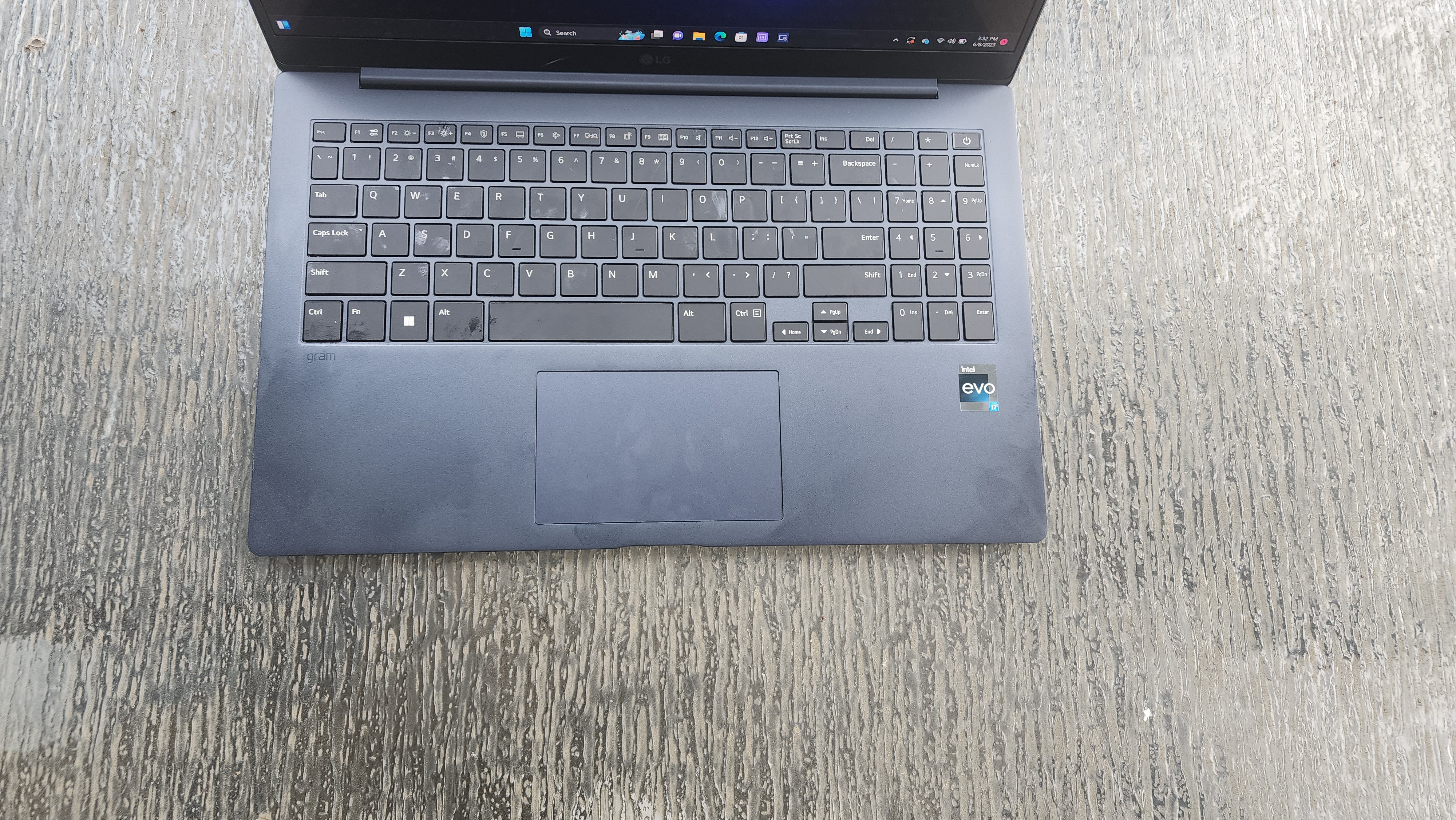
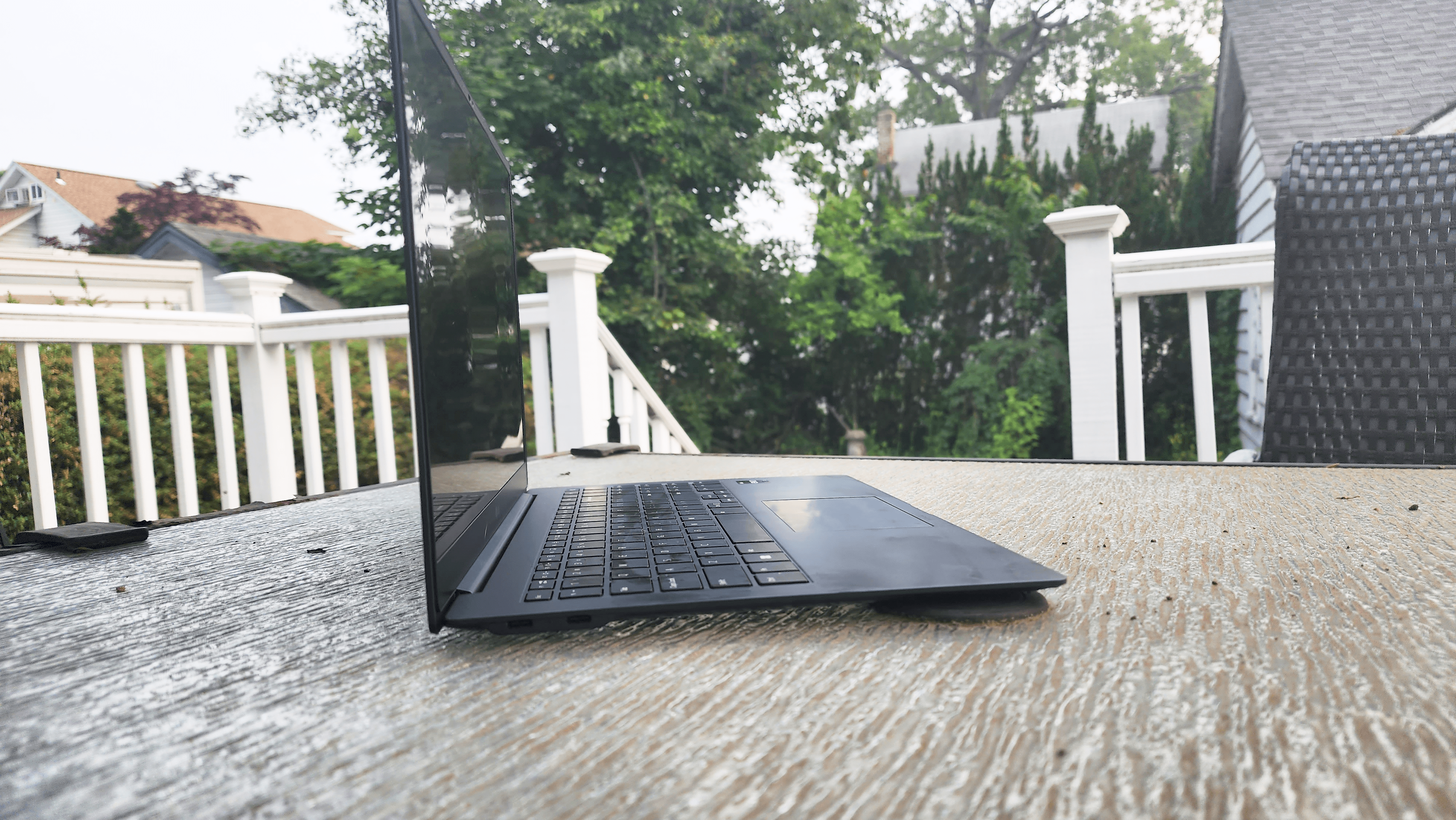
Specifications
Reasons to buy
Reasons to avoid
Who said 15-inch laptops are bulky and heavy? Not anymore, baby. The LG Gram SuperSlim comes in with that gorgeous 15.6-inch, 1080p, OLED display packed in a laughably light and thin chassis. It measures up to 14 x 8.95 x 0.43~0.49 inches and weighs a measly 2.18 pounds. It’s practically a paperweight — except it’s a powerhouse as soon as you lift that lid.
Its 15.6-inch, 1080p OLED screen delivers spectacular coverage of 139 percent DCI-P3 and an average brightness of 384 nits. No matter where or what you’re doing, you’ll have a rainbow and floodlight at your beck and call.
The Intel Core i7-1360P may be a last-gen model, but it wrecked the Geekbench overall performance test competition, scoring 9,783. That’s 2,000 points faster than the average premium laptop at the time of the review. Its 512GB SSD also took 16 seconds to duplicate 25GB of multimedia files, boasting a transfer rate of 1,692 megabytes per second.
It’s also as portable as it is long-lasting — surviving 11 hours and 38 minutes on our battery life. Considering work, school, or travel, you can’t beat how desirable this 15-inch laptop is. If you’re looking for an alternative to the MacBook Air, it’s right here.
The only issue you’ll have to contend with is the keyboard. The keys are a bit shallow, but it’s not so terrible that you couldn’t get used to it. We test over 100 laptops yearly — that’s over 100 keyboards, so we can get a bit picky. The LG Gram SuperSlim is the perfect 15-inch laptop to the average user. The best part is that the SuperSlim is super affordable.
See our full LG Gram SuperSlim review.
Best budget




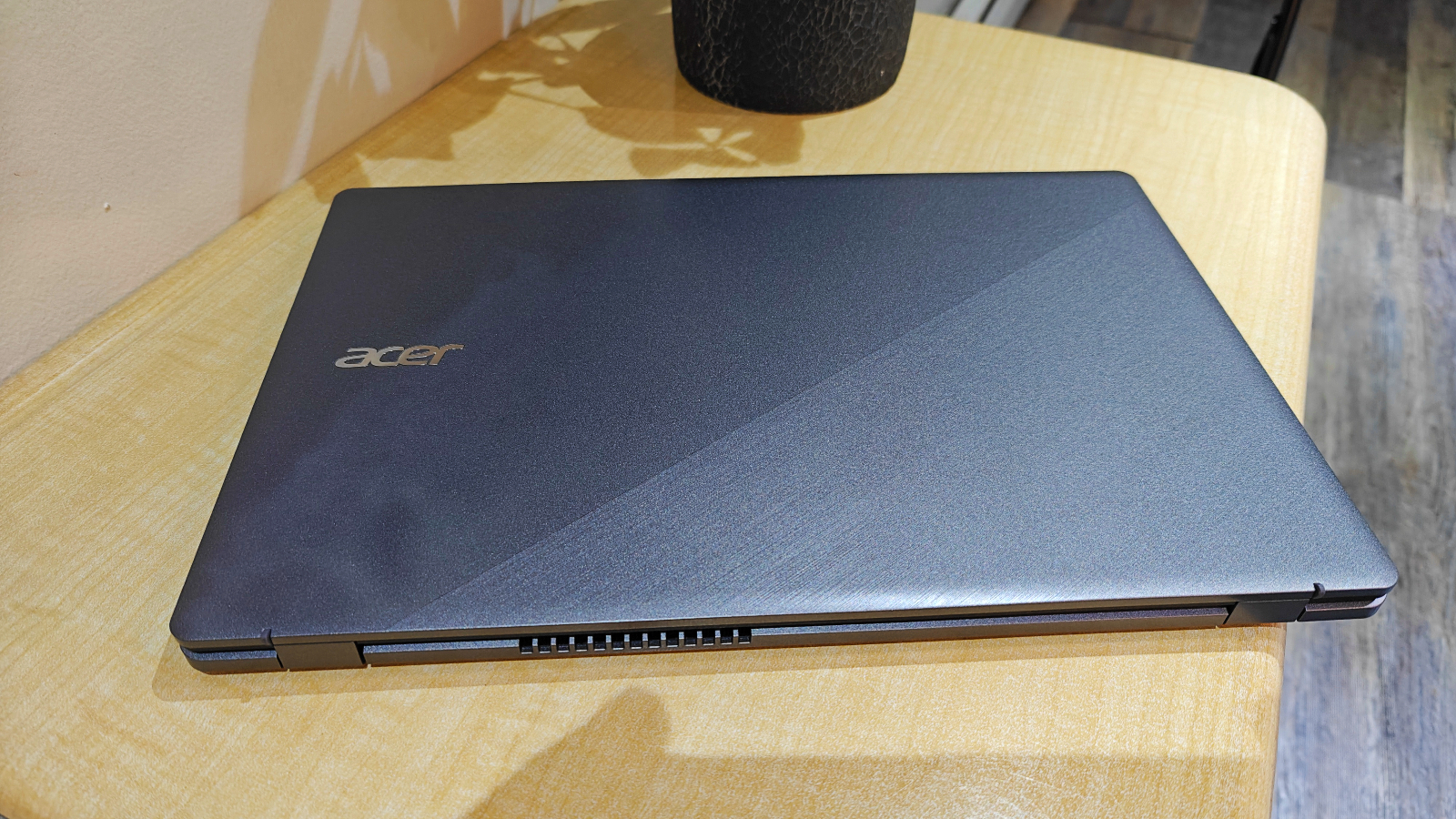
Specifications
Reasons to buy
Reasons to avoid
You don't need a premium machine to get the most out of a 15-inch laptop. The Acer Chromebook Plus 515 slides in with a 15.6-inch, 1080p display and an Intel Core i3-1215U processor. That's a lot of power for a Chromebook priced under $500.
However, let's get the obvious out of the way. The 15.6-inch display is not the most colorful, but getting a laptop screen this size for this price packed into a relatively slim body is not as common as you would hope. The Plus 515 weighs 3.7 pounds and measures 14.2 x 9.39 x 0.79 inches.
The Intel Core i3-1215U backs up Google Chrome's AI-infused capabilities. We opened Adobe Creative Suite to use PhotoShop and share images with Adobe Express. Then, we fine-tuned those images with the help of Adobe’s AI FireFly — a surprisingly smooth process for a Chromebook. The addition of UFC storage (versus an eMMC) is nice as well, as it transfers data faster.
While we weren't too impressed by the battery life, as it lasted 8 hours and 21 minutes on the Laptop Mag battery test, it'll still survive a work or school day. But you'll have to plug this baby in when you get home.
We loved the keyboard, as it sported excellent travel and was super responsive and bouncy. We appreciate the top-firing speakers that surround the keyboard and the inclusion of the physical webcam shutter.
However, while this machine is affordable and an excellent choice for its price, it is not a powerhouse. You should be fine if you don't plan on using it for demanding tasks.
See our full Acer Chromebook Plus 515 review.
Best MacBook





Specifications
Reasons to buy
Reasons to avoid
Whether looking at a lightweight MacBook Air or a powerful MacBook Pro, Apple makes some of the best laptops you can buy. The 15-inch MacBook Air holds to that claim, delivering exceptional M3 performance at a price that won't break the bank.
Let’s talk about the most crucial feature first — the display. The MacBook Air’s 15.3-inch, 2880 x 1864 Liquid Retina display is brighter than the sun (I cannot confirm). No, but seriously, this screen clocked in 482 nits of brightness — you won’t miss a beat when you rewatch that incredibly dark episode of Game of Thrones (no, I’m not over it). It’s not wildly colorful, covering 77.5 percent of the DCI-P3 color gamut, but it’s reliable enough to produce solid contrast.
Even for an Air, that M3 performance is punchy. On the Geekbench overall performance test, the MacBook scored 12,052, which flew by its M2 predecessor (9,993). Apple keeps innovating, and the numbers don’t lie — it’s working.
Despite its powerful performance, the MacBook Air didn’t skimp on battery life. Apple has been excelling in longevity — arguably the most significant thing that has come out of Apple switching from Intel. The MacBook Air lasted 15 hours and 3 minutes on the Laptop Mag battery test.
Let's not forget how remarkably thin this machine is — 0.45 inches thick. Unfortunately, it's also slim on ports, but that doesn’t diminish its portability.
Consider the price as well — MacBooks are notoriously expensive, but since the Air series is slightly less powerful, it’s also more affordable. It starts closer to the $1,000 mark than any MacBook available. So, while you might’ve thought these laptops were unobtainable luxurious items, this is not the case now.
See our full MacBook Air 15-inch (M3) review.
Best 2-in-1

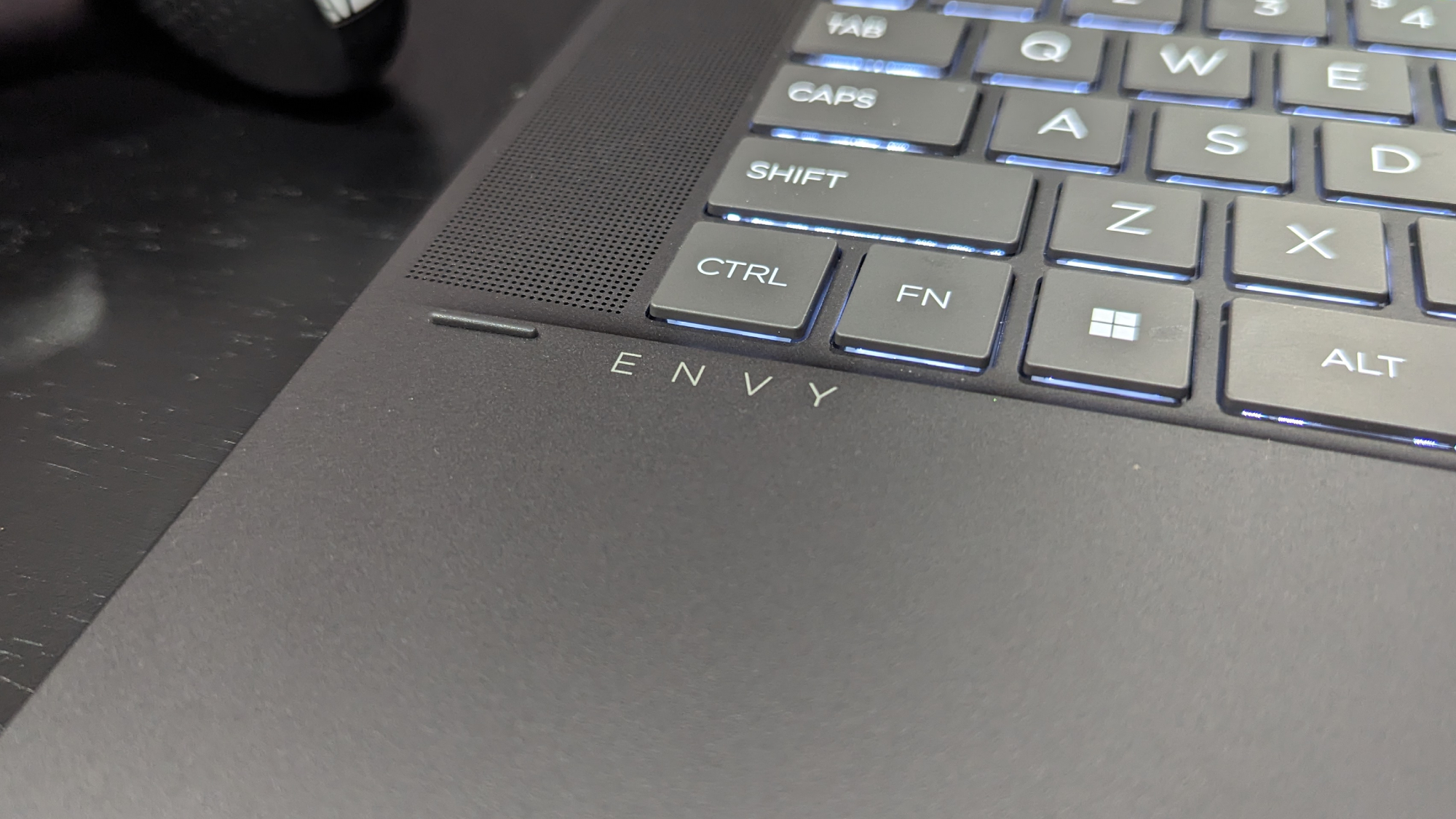
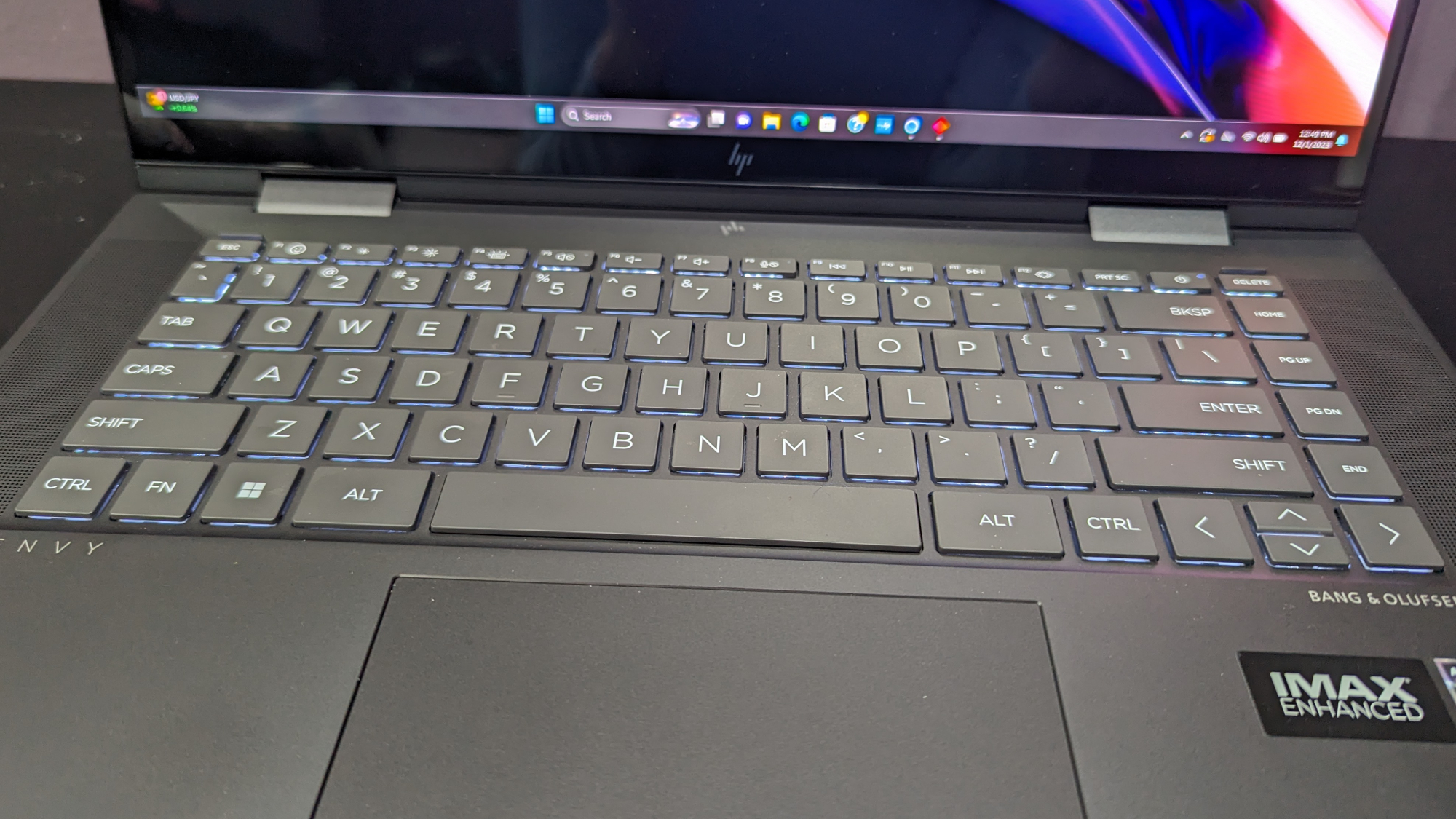
Specifications
Reasons to buy
Reasons to avoid
Ooh baby, let’s talk about the HP Envy x360 — a gem of a 2-in-1 that boasts a 15.6-inch 1,920 x 1,080-pixel OLED touchscreen. That’s not the only component that packs a bunch — the AMD Ryzen 7 7730U processor. You might think it'll underperform because it’s a last-gen model. It’s all about context — at under $1,000, this machine is a killer.
Its OLED display powered through our tests, covering 128.1 percent of the DCI-P3 color gamut and clocking in at 378 nits of brightness. You can watch a blockbuster film on this thing and fool yourself into thinking you’re at the theater.
Don’t let the price fool you. This machine looks premium as hell. We’re talking about a uniform, edgeless chassis with an alluring luster that won't be denied. It punches in at 14.1 x 9 x 0.7 inches and 4 pounds.
Packed in that chassis is the aforementioned Ryzen 7 CPU, which achieved a multi-core score of 7,748 on the Geekbench 5.5 overall performance test — just beating the average laptop in its class. Its SSD also performed surprisingly well, featuring a transfer rate of 1,245 megabytes per second.
Despite not reaching double-digit battery life, the HP Envy x360 2-in-1 lasted 9 hours and 17 minutes on the Laptop Mag battery test.
You will have to sacrifice a decent set of speakers — we weren’t fond of how quiet these were, and they also had trouble pumping out bass. You might not like the touchpad, either. It offered a nice click, but the pad itself had too much resistance — it was like pushing against leather.
But overall, those are worth dealing with for a laptop as affordable as this one.
See our full HP Envy x360 2-in-1 review.
Best gaming
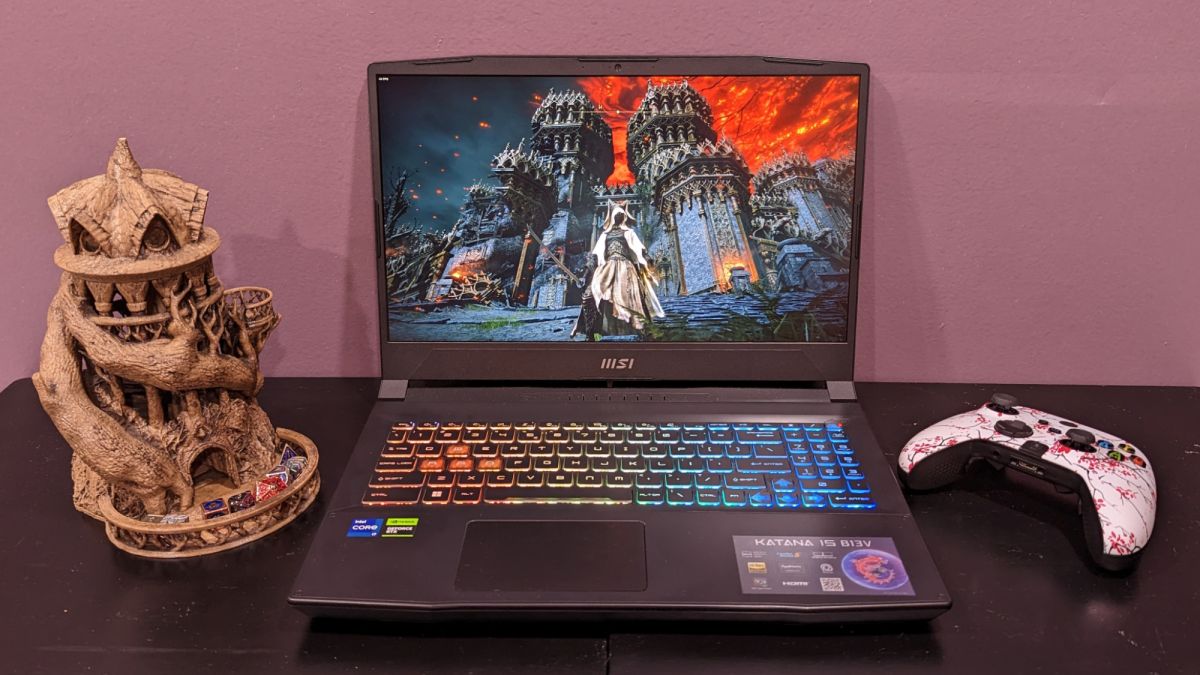




Specifications
Reasons to buy
Reasons to avoid
You might have scrolled past the cons and saw “lackluster display” — well, why is this on the 15-inch laptops page? Hear me out. At a glance, the MSI Katana 15 looks like any other mid- to high-range gaming laptop. Its keyboard is adorned with RGB, its chunky chassis screams, "There's power inside," and a reasonable number of ports suit all your gaming peripherals.
On paper, everything checks out too. A beastly 13th Gen Intel Core i7 processor resides alongside 16GB of RAM, 1TB of SSD storage, and a mighty Nvidia GeForce RTX 4070 GPU. Everything's coming up Milhouse with this one. Nothing here seems out of the ordinary until you catch sight of this machine's price tag — and pull a double take hard enough to break the sound barrier.
All of this for $1,500? Hot damn.
The picture I've painted here sounds a little too good to be true, and in all fairness, it is. The MSI Katana 15 is not a picture of perfection; the aforementioned lackluster display is a tough pill to swallow. We’re talking about a paltry 46.1 percent coverage of DCI-P3 and a low 248 nits of brightness. If all you care about is the size, the Katana 15 is worth considering, but if you’re on this page looking for good displays… run away.
The Katana 15's dire battery life is also a prominent flaw. In recent years, we’ve come to expect more out of a gaming laptop’s battery life, but it did not follow that trend. It tanked its life down to 2 hours and 48 minutes. Woof.
But hey, if you're all concerned about getting the most bang for your buck, look no further than the MSI Katana 15.
See our full MSI Katana 15 review.
Best performance




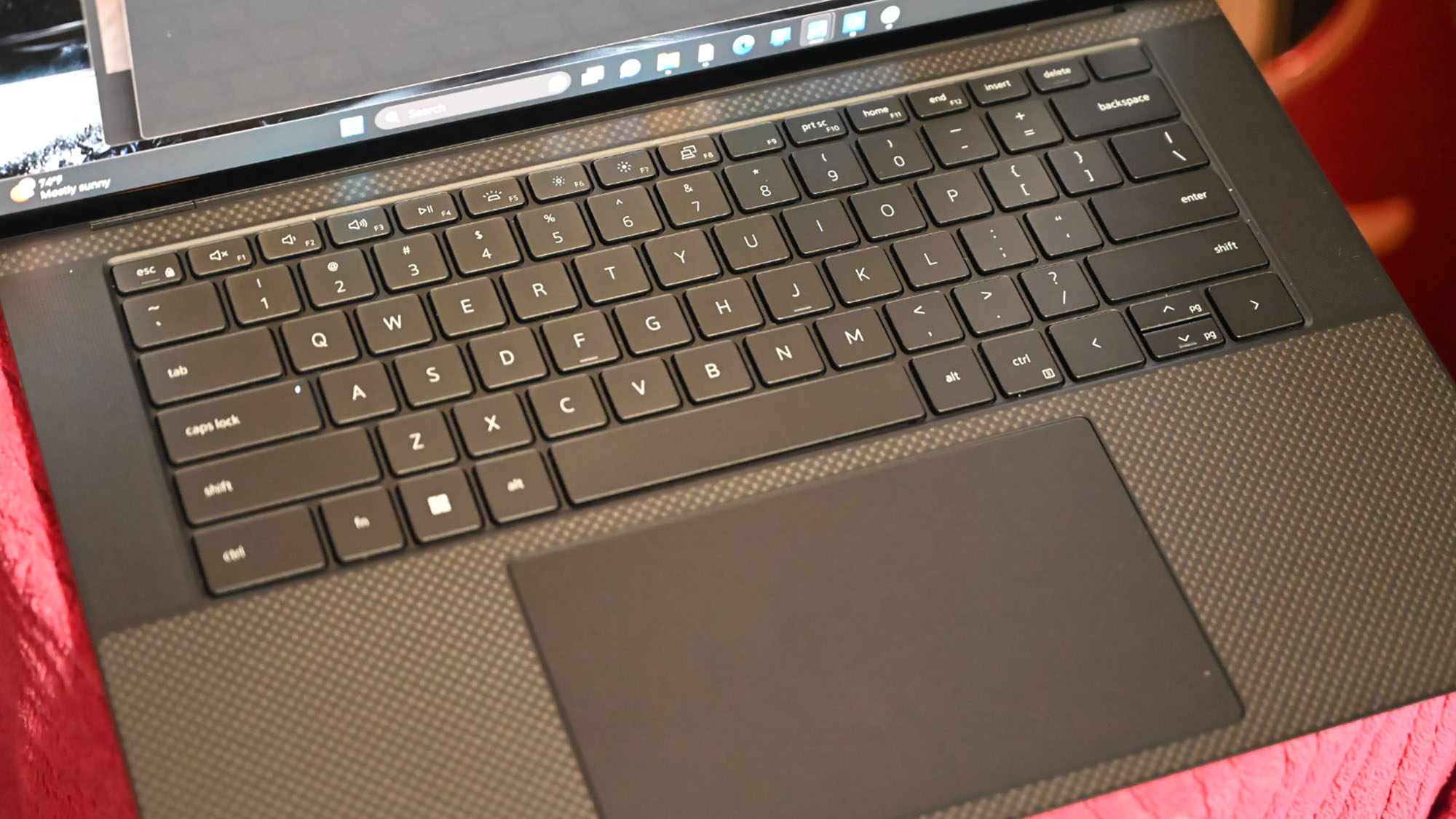
Specifications
Reasons to buy
Reasons to avoid
Dell's XPS laptops have been some of the best you can buy for some time, and the XPS 15 (9530) is strong enough to duke it out with a MacBook. Whether it's video or photo editing, grafting through a day's work, soaking up the latest entertainment, or even gaming, its Intel Core i7-13700H processor with 32GB of RAM and an Nvidia GeForce RTX 4070 GPU is going for it all.
Before we get into performance, let’s talk about this killer 15.6-inch, 3.5K (3456 x 2160) OLED touch display. The XPS 15 reproduced 137.9 percent of the DCI-P3 gamut, averaging 371 nits of brightness. It’s not quite as bright as a MacBook, but it's way more colorful.
On the Geekbench overall performance test, the XPS 15’s Core i7 CPU scored 12,171, which is far from the M2 Max MacBook Pro 16 (14,626) — one of the most powerful notebooks around. If you’re a gamer, you’ll appreciate its RTX 4070 chip, which pushed it to a strong 115 fps on the Sid Meier’s Civilization VI Gathering Storm benchmark.
While its battery life didn’t meet our expectations, it’s nothing to scoff at, especially from a laptop with a 3.5K display. The XPS 15 survived 8 hours and 58 minutes on the Laptop Mag battery test. That’s more than enough time to finish all your work, whether it be looking at spreadsheets or crunching high-quality videos in DaVinci Resolve.
This powerful notebook can just about do it all. If you're looking for a catch-all computer, Dell's machine should be front and center for your shortlist. Unfortunately, you’ll have to get over its mediocre keyboard. You might not be as picky as us, but the keys are too mushy.
See our full Dell XPS 15 (9530) review.
How we test laptops
We put each laptop through extensive benchmark testing—both synthetic and real-world—before we send it to our reviewers. We evaluate each aspect of the laptop, including its performance, battery life, display, speakers, and heat management.
In our benchmark testing, we use a Klein K10 colorimeter to detect the laptop's display's brightness and sRGB color gamut. For performance testing, we run the laptop through a gauntlet of benchmarks, including Geekbench 5 and 6 and 3DMark professional graphics tests.
To determine real-world performance, we task the laptop with converting a 4K video to 1080p resolution and duplicate a 4.97GB multimedia file. Our real-world graphics test is the Dirt 3 benchmark with medium settings at 1080p resolution.
We also run heat tests by playing a 15-minute full-screen video and measuring temperatures in different areas of the laptop. Last but not least, our battery test consists of continuous web surfing over Wi-Fi at 150 nits of brightness. For MacBooks and premium Windows 10 laptops, a runtime of over 9 hours is considered a good result, whereas gaming laptops and workstations that can stay powered for longer than five hours deserve praise.
These tests are complemented by extensive hands-on testing from our reviewers, who critique everything from the laptop's materials to the feel of its touchpad.
How to find the right laptop
When shopping for a laptop, there's a lot to consider. To help you choose a system, we've included our up-to-date list of favorite notebooks above and four points to remember.
Budget: What you get for the money.
You can find affordable Windows laptops and high-quality Chromebooks for under $500. However, better mainstream laptops usually cost more than $700, and premium Ultrabooks can run for over $1,000. The best gaming laptops can cost $2.000 and up, but you can play the latest titles at decent frame rates on gaming laptops under $1,500 and the best gaming laptops under $1,000.
2-in-1 or Clamshell?
More and more of today's laptops are 2-in-1s with screens that either bend back 360 degrees or detach so you can use them as tablets. If you like using your laptop in slate mode for drawing, media consumption, or just standing up, a 2-in-1 could be for you. However, like an Ultrabook or any thin-and-light laptop, you can often get better features or a lower price by going with a traditional clamshell-style laptop, so consider your priorities.
Battery Life: 9+ Hours for Portability
Battery life matters unless you only plan to use your laptop on your desk. Even within the home or office, having plenty of juice enables you to work or play more freely, whether going to the couch or the conference table. We recommend getting a laptop that lasts at least nine hours on the Laptop Mag Battery Test. If you are a frequent traveler or a student regularly working away from an outlet, look for over 10 hours; there are plenty of options. The longest-lasting laptops endure for over 13 hours.
Specs: 1080p / Core i5 / 8GB Are Best Bets
You can spend a lot of time delving into specs, but here are the key components to consider. If you want good mainstream performance, go for a Core i5 CPU, 8GB of RAM, a 256GB SSD, and a 1080p screen.
Why Trust Laptop Mag
Laptop Mag reviews over one hundred different laptops every year, from paperweight ultralights to everyday workhorses to lumbering gaming notebooks that scorch the frame rates of even the hottest AAA games. We're not just experts in the laptop field, as we go one step further by meticulously testing smartphones, tablets, headphones, PC accessories, software, and even the latest in gaming.
We are 100 percent independent and have decades of experience to help you buy with confidence. In fact, Laptop Mag has been testing and reviewing products for three decades and continues to deliver trustworthy reviews you can rely on.
Our experienced team of writers and editors scour the available information about the laptop and put it through its paces to determine which is best for you. But before they start, the testing team subjects each system to a rigorous regimen of synthetic and real-world tests to see how a system handles the type of work and games you’re most likely to throw at it.
One of the world's largest technology publishers, Future Publishing, enforces our editorial trustworthiness. As a company, we have unrivaled experience across every tech sector — and we're the group's specialist for all things mobile tech.
Sign up to receive The Snapshot, a free special dispatch from Laptop Mag, in your inbox.

Rami Tabari is the Reviews Editor for Laptop Mag. He reviews every shape and form of a laptop as well as all sorts of cool tech. You can find him sitting at his desk surrounded by a hoarder's dream of laptops, and when he navigates his way out to civilization, you can catch him watching really bad anime or playing some kind of painfully difficult game. He’s the best at every game and he just doesn’t lose. That’s why you’ll occasionally catch his byline attached to the latest Souls-like challenge.
