Laptop Mag Verdict
This $399 Acer Chromebook Plus 515 is a steal thanks to Google leveraging AI. The specs may not impress you, but the performance will.
Pros
- +
Potent AI-infused performance
- +
Great keyboard
- +
Sturdy design
- +
Attractive
- +
Super affordable
Cons
- -
Expected better battery life
Why you can trust Laptop Mag
Price: $399.99
CPU: Intel Core i3-1215U
GPU: Integrated Intel UHD Graphics
RAM: 8GB
Display: 15.6-inch, FHD IPS Touchscreen (1920 x 1080) Battery: 8:21
Size: 14.2" x 9.39" x 0.79 inches
Weight: 3.7 pounds
The Acer Chromebook Plus 515 ($399.99) and a group of next-gen Chromebooks were announced at a recently held Google event in New York City. After listening to Google’s team presentation, I was highly skeptical about all their claims, smiling faces, and promised capabilities. I’m a skeptic no more. The Acer Chromebook Plus 515’s 12th Gen Intel Core i3, 8GB of RAM, with Intel UHD graphics, powered me through all the tasks I set before it and then some. I have never been able to edit photos and videos on a Chromebook intuitively and smoothly until now.
Even though the specs seem underwhelming, with Google’s masterful application of AI in Chrome OS, this may mark the beginning of a new era for Chromebooks, so let’s take a deeper dive into the Acer Chromebook Plus 515.
Acer Chromebook Plus 515 pricing and configurations
The $399.99 Acer Chromebook Plus 515 comes with a 15.6-inch IPS (1920 x 1080) display, a 12th Gen Intel Core i3-11215U CPU with integrated Intel UHD graphics, 8GB of RAM, and 128GB SSD for storage.
Acer Chromebook Plus 515 design
The Acer Chromebook Plus 515 comes with some nice, clean styling that looks more expensive than it is. On the lid, we find the chromed-out Acer logo on the left center with a Chromebook Plus logo above it near the top left. The dark silver-grey metallic flecked 515 also has some angled etched-in design lines on the right that give the cover some pizzazz and texture.
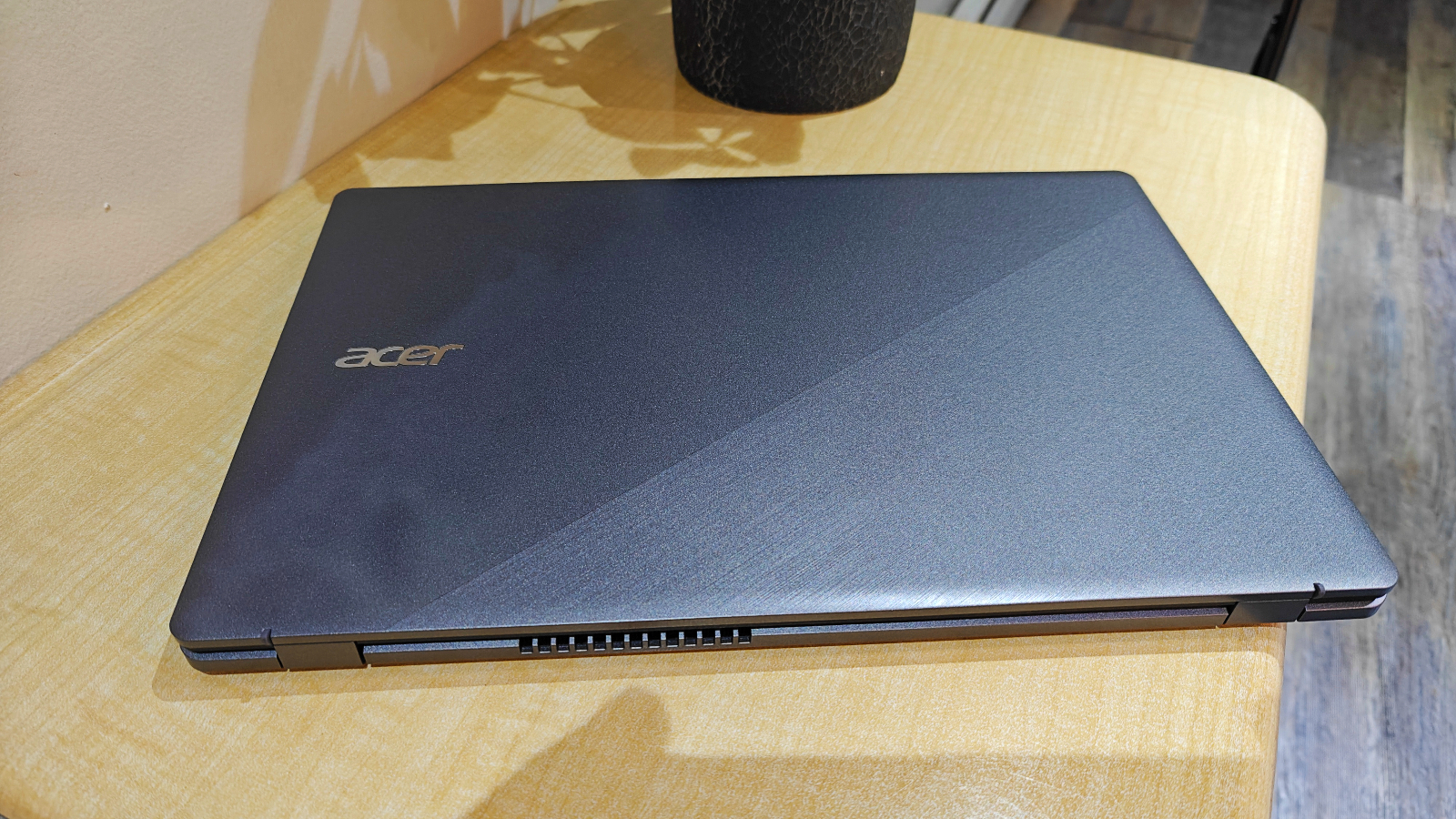
When you pop the clamshell-designed 515 open, your eyes are greeted by a centered chicklet-style keyboard with white font on the keys. Speaker grills on either side of the keyboard house the DTS-tuned speakers. When your eyes slide down, they will see the ocean glass touchpad with a nice chrome outline that pops against its silver-grey coloring.

Looking up at the 15.6-inch FHD (1920 x 1080) with a 16:9 aspect ratio and held in place by thin bezels. In the top center of the bezel, we find the FHD (1920 x 1080) webcam with a physical security shutter.
The 515 measures 14.2 x 9.39 x 0.79 inches and weighs 3.7 pounds. The 515 is not the lightest system in our Chromebook test group. The Acer Chromebook Spin 714 was our most svelte Chromebook, weighing 3.2 pounds and measuring 12.3 x 8.8 x 0.71 inches. The Lenovo IdeaPad Flex 5i Chromebook Plus weighed 3.5 pounds and measured 12.4 x 9.0 x 0.8 inches.
Sign up to receive The Snapshot, a free special dispatch from Laptop Mag, in your inbox.
Acer Chromebook Plus 515 security
There is a physical webcam shutter to provide security when you’re done with video calls and a nano Kensington lock. Of course, you can ensure your files are kept safe by setting up a security pin and password.
Acer Chromebook Plus 515 ports
The Acer’s Chromebook Plus 515 has all the important ports you may require.

On the right, we locate the AC power port, USB Type-C port, and the nano Kensington lock.

On the left is where we find a USB Type-A port, an HDMI port, and a USB Type-C port.
Acer Chromebook Plus 515 display
The 515’s 15.6-inch, 1080p display is crispy, vivid, and reasonably bright. I enjoyed watching videos on the unit; the screen makes it a fine laptop to binge-watch your favorite shows when you’re not busy pushing documents or editing images or videos.

I watched the last episode of Ahsoka on Disney Plus, and Rosario Dawson’s character's big blue eyes showed through in every scene as they popped against her clay-colored skin.

The near-final scene where we see the now deceased Ray Stevenson brought tears to my eyes as his Baylan Skoll stood in the hand of a cracked stone statue of the old gods. However, I noticed one small thing about the display, which we will touch on next.
During our testing, I wasn’t surprised that the 515 covered a disappointing 43.4% of the DCI-P3 color gamut, below the 64.8% Chromebook average. While watching Ahsoka and editing videos, I picked up on the low color saturation. The color is just flat, which is something that can be improved upon in the future, being that we’re just seeing the first iteration of Chromebook Plus devices. The Spin 714 led our group with 76%, followed by the Flex 5i’s uninspiring 46.5%.
Our Acer Chromebook Plus 515 produced 270.6 nits of brightness during our testing, which put it way below the Chromebook average of 435 nits. The Spin led our group again, averaging 389 nits of brightness, with the IdeaPad Flex 5i coming in at 306 nits.
Acer Chromebook Plus 515 audio
The Acer Chromebook Plus 515 is a budget-friendly laptop, not a boom box, but it does a solid job as it produces clear, distortion-free audio I can hear across my tiny studio apartment. Tonal separation is clear; you can tell the difference between highs, mids, and lows.
Although, there isn’t much bass to speak of as I listened to Cardi B’s “Bongo’s.” The mid-range tones dominated the track, which only helped the spicy lyrics, which had me blushing. The DTS-tuned speakers are solid, but I suggest using headphones if you require a better audio experience.
While watching Ahsoka, voices were very cleanly reproduced with nice depth, and special effects audio was also very cleanly reproduced without distortion, even with the volume maxed out. I will say the mic array on the 515 is excellent during video calls. Google uses AI-powered noise canceling, and it really helps keep background noise to a minimum from both ends of a video call.
Acer Chromebook Plus 515 keyboard and touchpad
The Chiclet-style keyboard is a joy to type on. Acer did a really excellent job with this keyboard. The 515’s keyboard has excellent travel and is super responsive and bouncy. When I put my coal smashers to it during the 10fastfingers typing test, I scored 89 words per minute, with 93% accuracy, which falls within my typical rates of 88 words per minute and 90% accuracy.

The 5.1 x 3.4-inch touchpad is spacious, responsive, and accurate when navigating websites or documents. It performed well when using two-finger gestures and editing photos and videos.
Acer Chromebook Plus 515 performance
With a 12th Gen Intel Core i3-1215U CPU, 8GB of RAM, a 128GB SSD, and integrated Intel UHD Graphics running the featherweight Chrome OS, the Acer’s performance is spunky with nearly-instant boot times. The 515 had no issue when I had 30 Google Chrome tabs opened with five 1080p videos playing. I worked on documents in Google Docs without noticing any lag or sputtering performance.
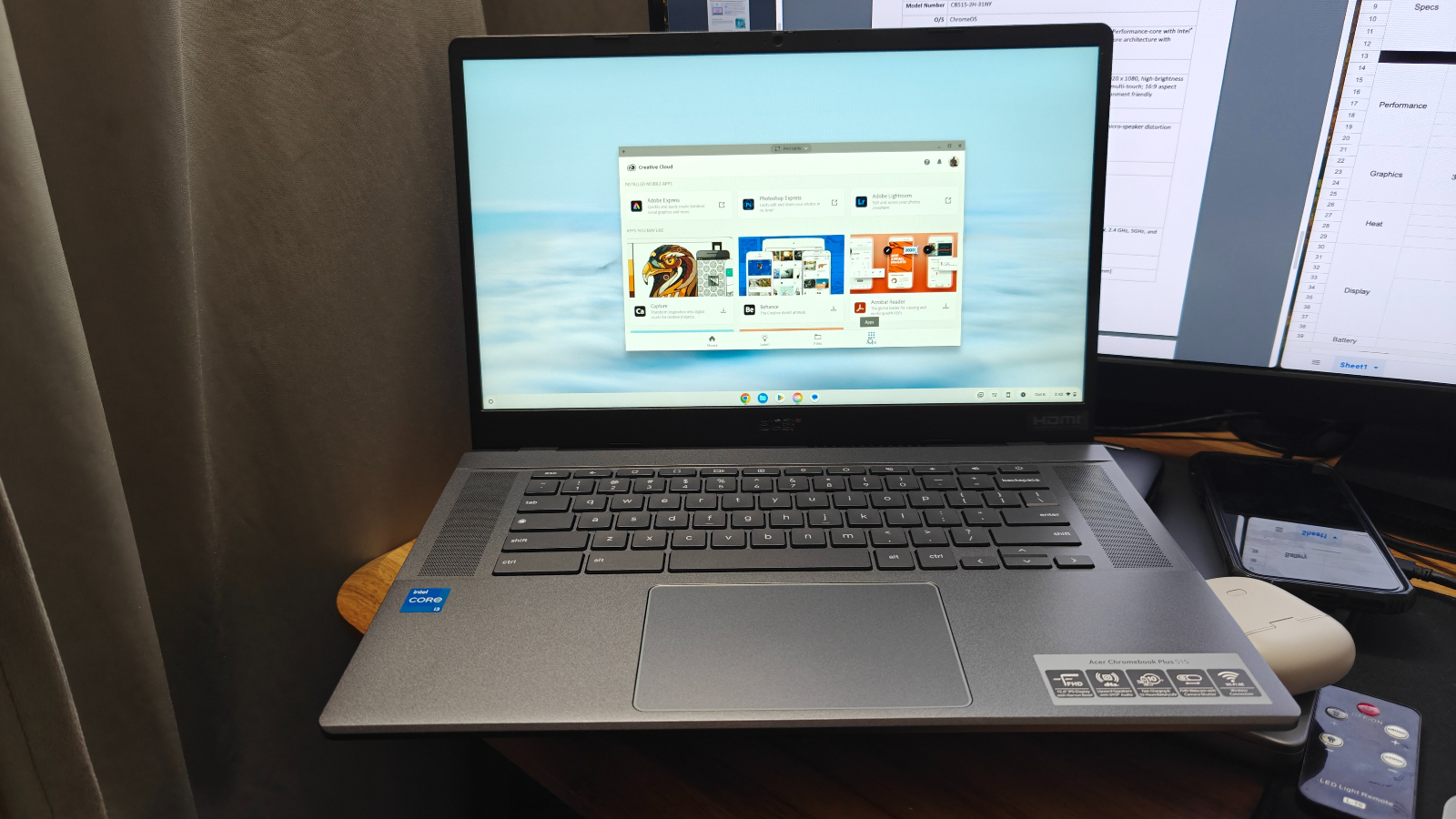
Also, I could do things I never could before, thanks to Google Chrome being infused and enhanced with AI. I could quickly open up Adobe Creative Suite and use PhotoShop, then share images within the suite to Adobe Express and fine-tune those images with the help of Adobe’s AI FireFly. Like I recently saw in a demonstration, I took an image, edited it in Photoshop, flipped it to Express, created a flyer, and turned it into a short video in minutes. It was speedy, and I was thrilled, and must compliment Google and Adobe for the excellent work.

Next, I downloaded LumaFusion, a video editing suite for Chrome, and edited a couple of 4K videos sitting in my Google Drive. LumaFusion isn’t hard to learn, although it did take some adjustment. It is not yet as intuitive as Davinci Resolve, but you can make some good quick cuts and edits with it in a pinch. I haven’t fully dived into it, but a young creator could get much use out of it. Also, there are a ton of YouTube tutorial videos available. The Acer Chromebook Plus 515 operated smoothly during video editing. I was happily surprised, and again, excellent job, everyone; you achieved something game-changing.


Lastly, yes, you can game on the Acer, as I downloaded Nvidia GeForce Now and played GhostRunner, and the whole experience was excellent, with snappy performance without any lag.
During Geekbench 6, a synthetic overall performance test, the 515 registered 5,052, scoring below the 5,246 Chromebook average. The Acer Chromebook Spin 714 (Core i5-1335U) score of 6,335. The Lenovo IdeaPad Flex 5i (Intel Core i3-1315U) scored 5,384, concluding this benchmark.
During our Jetstream 2.0 benchmark, our Acer registered 275.37, above the Chromebook average of 231.1. This was followed by the Lenovo, which tallied 272.91, with the Spin 714 rounding things out with 250.18.
Acer Chromebook Plus 515 battery life
Chromebooks are known for battery life, with the Chromebook average being 9:50. Our Acer Chromebook Plus 515 fell a bit short, averaging 8 hours and 21 minutes of battery life. It's still a shade over the typical work day, but barely any overtime.
The Acer Chromebook Spin 714 led our group with a dazzling 12 hours and 43 minutes of run time, with the IdeaPad checking in at 9 hours and 43 minutes.
Acer Chromebook Plus 515 heat
The Acer is a very cool laptop that stayed below our 95-degree threshold the whole time we tested it. During our heat test, which consists of running a fullscreen HD video for 15 minutes, the touchpad measured 76.6 degrees Fahrenheit, while the space between the G and H keys measured 89.4 degrees. The laptop’s bottom reached 92.5 degrees. I actually never heard the fans turn on, not even while editing mixed media.
Acer Chromebook Plus 515 webcam
The Acer Chromebook Plus 515’s webcam produces excellent photos and videos, fully utilizing Google's AI. While using Google Meet, I looked flawless, and honestly, it's one of the better built-in webcam experiences, with the webcam producing perfect skin tones and color accuracy. I expect that this will be a common theme within the Chromebook Plus ecosystem.
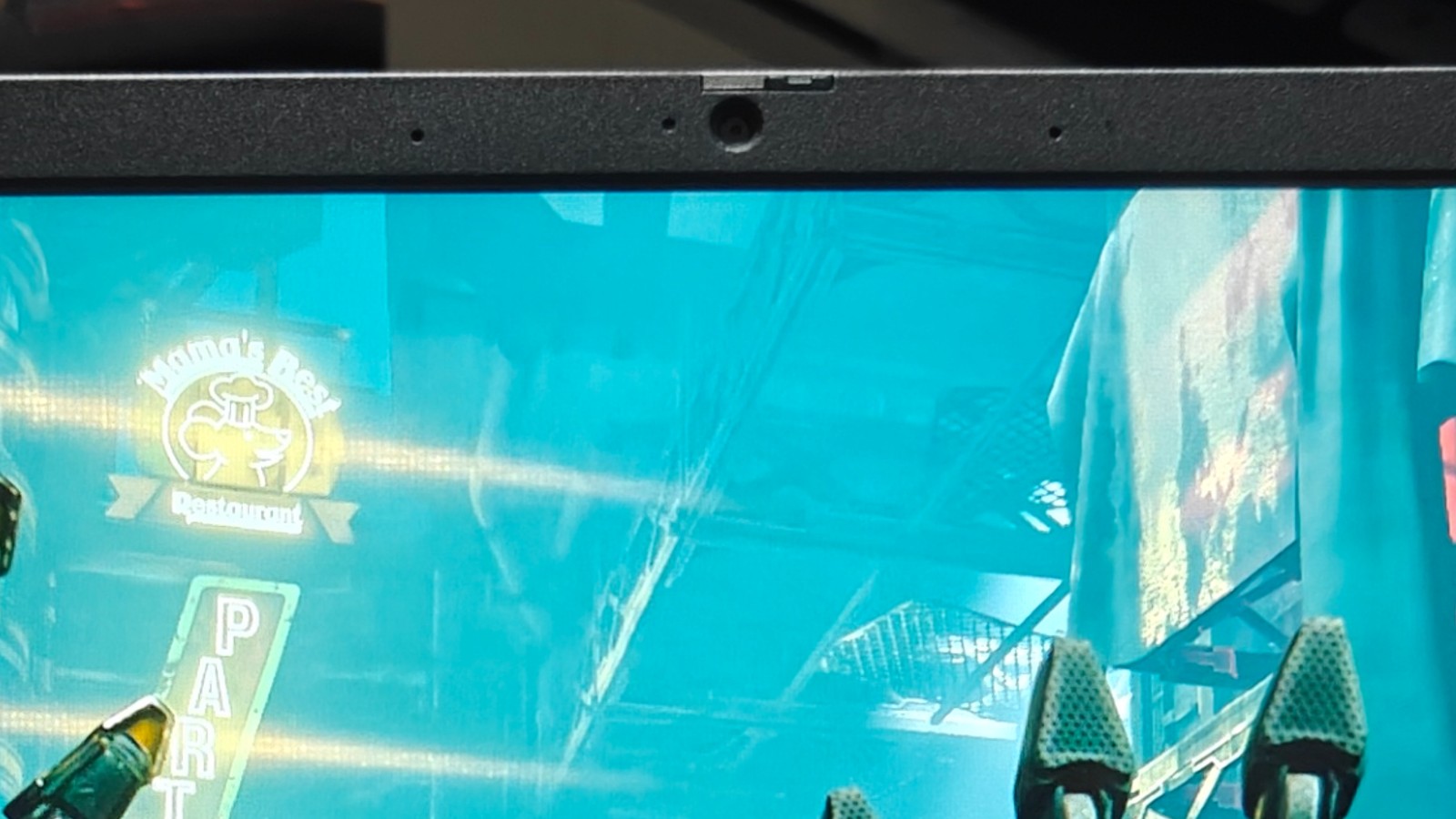
Also, you now have access to ChromeOS AI-enhanced camera settings and editing options like Magic Eraser to take advantage of and fine-tune images and video.
However, if you want to bump things up to 4k, I would consider having a look at our best external webcams page.
Acer Chromebook Plus 515 software and warranty
Chrome OS has gained popularity and can be found in the business world with enterprise support. Chrome OS and Google Workspace are staking a market share claim in both the business and education sectors. Now, thanks to Google’s artful use of AI, ChromeOS is becoming a viable option for content creators. I never thought I would write that, but here we are, which is fantastic.
Chrome OS has been a solid option for users on a budget, students, or light productivity users. With the addition of AI, you can now quickly and smoothly edit photos and videos. It is game-changing when you are a young creator on a tight budget to have access to an affordable tool.
The Acer Chromebook Plus 515 comes with a 1-year warranty. You can see how Acer fared on our annual special reports: Tech Support Showdown and Best and Worst Brands.
Bottom line
The Acer Chromebook Plus 515 adheres to Google’s new mantra of double power and double the performance. I could edit photos and videos while pushing out documents and watching hours of content on my favorite streaming site. It never struggled with any of the tasks I put before it, and although the battery life is under 10 hours, which is what I was hoping for, I can’t hold that against it at all.
For a laptop that costs under $400, you can basically do whatever your heart desires, from document pushing, video, and photo editing to even some gaming. You can get all that for just $399. Google and its OEM partners just put Apple and Microsoft on notice.

Mark has spent 20 years headlining comedy shows around the country and made appearances on ABC, MTV, Comedy Central, Howard Stern, Food Network, and Sirius XM Radio. He has written about every topic imaginable, from dating, family, politics, social issues, and tech. He wrote his first tech articles for the now-defunct Dads On Tech 10 years ago, and his passion for combining humor and tech has grown under the tutelage of the Laptop Mag team. His penchant for tearing things down and rebuilding them did not make Mark popular at home, however, when he got his hands on the legendary Commodore 64, his passion for all things tech deepened. These days, when he is not filming, editing footage, tinkering with cameras and laptops, or on stage, he can be found at his desk snacking, writing about everything tech, new jokes, or scripts he dreams of filming.

