Laptop Mag Verdict
The Acer Chromebook Spin 514 manages to come up short in too many areas to justify its premium price tag.
Pros
- +
Solid performance
- +
Extensive port options
- +
Versatile 2-in-1 design
- +
Durable
- +
Fantastic keyboard
Cons
- -
Dull display
- -
Lacks Wi-Fi 6 support
- -
Poor ergonomics for tablet use
- -
Flash storage instead of an SSD
Why you can trust Laptop Mag
Price: $599
CPU: AMD Ryzen 5 3500C
GPU: AMD Radeon Vega Mobile graphics
RAM: 8GB
Storage: 128GB Flash Memory
Display: 14-inch, FHD touchscreen
Battery: 7:38
Size: 12.7 x 8.9 x 0.68 inches
Weight: 3.64 pounds
The Acer Chromebook Spin 514 feels like it should be a killer Chromebook with an AMD Ryzen processor, a versatile 2-in-1 design, and an excellent keyboard, but it manages to fall short more frequently than it succeeds.
The shortcomings include relatively short battery life, a dull display, and some middling components like flash storage rather than an SSD, no support for Wi-Fi 6, and a relatively weak Ryzen 3000 C-series processor.
This is not to say that the Acer Chromebook Spin 514 doesn’t have its high points; I love typing on its keyboard and both the form factor and durability are outstanding, but at $599, it needs to do more to be among the best Chromebooks on the market.
Acer Chromebook Spin 514 price and configuration options
The base model is $479 and includes an AMD Ryzen 3 processor, integrated AMD Radeon Graphics graphics, 4GB of DDR4 SDRAM, 64GB of flash memory and an FHD (1920 x 1080) IPS touchscreen. A mid-tier option for $529 bumps this up to an AMD Ryzen 3 3250C processor and 8GB of DDR4 SDRAM, but the specs are otherwise the same.
I tested the top-of-the-line option at $599 that includes an AMD Ryzen 5 3500C processor, integrated AMD Radeon Vega 8 graphics, 8GB of DDR4 SDRAM, 128GB of flash memory and the same FHD (1920 x 1080) IPS touchscreen.
The base model comes in silver, while the other two models are what Acer calls Mist Green. There is a hint of green but for the most part, it looks dark grey.
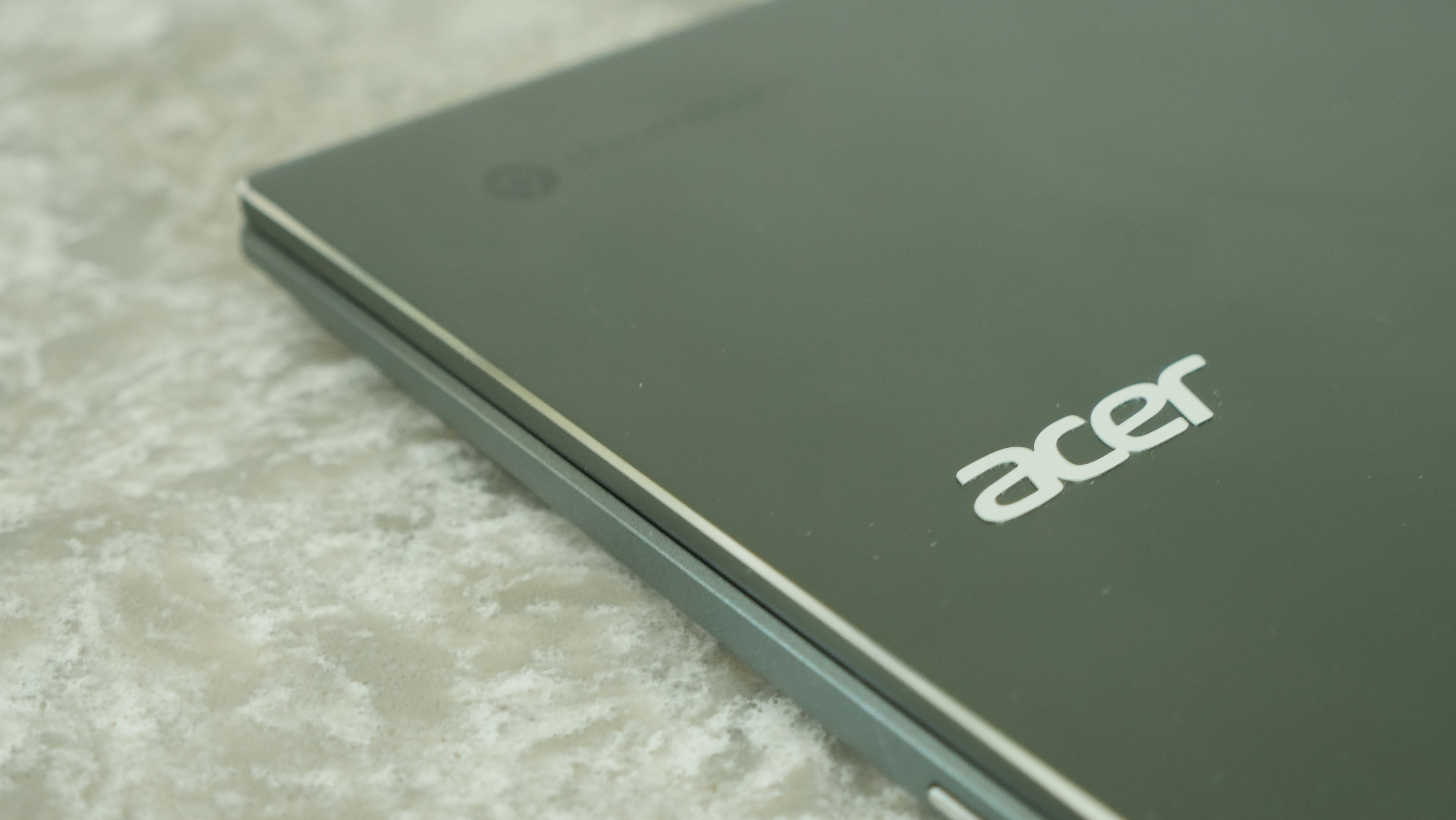
Acer Chromebook Spin 514 design
The Acer Chromebook Spin 514 won’t necessarily blow you away with its design, but it has several nice details that help it stand out from the endless sea of similar-looking Chromebooks. The beveled edges on the lid add a more refined finish and give the laptop a bit of a glint as it rests closed on a desk or table. And while it doesn’t have the bold statement color of the Samsung Galaxy Chromebook 2, that slight hint of green and the raised, reflective Acer logo help it to stand out against some of the bland Chromebooks on the market.
Sign up to receive The Snapshot, a free special dispatch from Laptop Mag, in your inbox.
The Chromebook Spin 514 is a 2-in-1, which is apparent by the large hinges on the back of the laptop. The hinge mechanism feels quite robust and prevents any wobble when typing or using the convertible in tent or presentation mode. That solid feel is backed by MIL-STD-810H certification, meaning the laptop has been certified against shocks, drops and temperature shifts.
The durability is less surprising after you pick up the Spin 514 because, at 3.64 pounds, it is heavier than you would expect even from its 12.7 x 8.9 x 0.68-inch chassis. It comes in on the heavy side even among other 2-in-1s when you take a look at the competition. The Samsung Galaxy Chromebook 2 (12 x 8 x 0.55-inches, 2.7 pounds) is a featherweight, but even the HP Chromebook x360 14c (12.8 x 8.6 x 0.7-inches, 3.6 pounds) and last year’s Acer Chromebook Spin 713 (11.8 x 9.3 x 0.7-inches, 3 pounds) manage to sneak in below the Spin 514.

The weight of this notebook isn't a crushing blow unless you drop it on yourself in tablet mode (then it becomes a literal one), but it’s worth considering if you plan to travel or carry it in your bag daily to and from work or school.
Opening the lid, the laptop mostly carries through the design from the exterior. The touchpad is color-matched to the chassis, but a silver border helps to differentiate it. The keyboard, however, goes with the more traditional black with optional backlighting.
The Acer Chromebook Spin 514 isn’t the kind of laptop that will turn heads (If you want extra pizazz, check out the Samsung Galaxy Chromebook 2). It does, however, offer a classy and stylish look with a handful of nice details that elevate it beyond a typical bland Chromebook.

Acer Chromebook Spin 514 ports
The Acer Chromebook Spin 514 is generous when it comes to its collection of ports. Along the left side of the laptop, you have a USB 3.2 Type-C, a USB 3.2 Type-A port, a combo headphone/mic jack and a microSD slot. The right side includes a lock slot, another USB 3.2 Type-C port and an HDMI port.

Other than the lack of Thunderbolt 4, which is due to the AMD processor, this is a near-perfect blend of legacy and modern ports that should let you avoid the need for a USB Type-C hub unless you have a specific need for a full SD card slot or Ethernet.

Acer Chromebook Spin 514 display
The Acer Chromebook Spin 514’s 14-inch, 1080p FHDtouchscreen display delivers a crisp image, but despite its ideal 16:9 aspect ratio for consuming video, the display falls short.
The display is a bit dim if you are in a bright environment and, while it displays colors accurately, the panel fails to produce much contrast and can look washed out. I watched the trailer for Hitman’s Wife’s Bodyguard and the lack of contrast hit me in multiple scenes. In a nighttime scene where a power station exploded with lighting arcing across the facility, the color and detail in the lighting and the explosion look great, but the scene as a whole showed no dynamic range. It may be that I’ve used too many phones with HDR support, but the picture quality comes up short for me.

The colorimeter, which doesn’t suffer from my biases, showed similar findings. The Spin 514 covers 42.8% of the DCI-P3 color gamut. That’s one of the worst results I’ve seen; it is outclassed by the Samsung Galaxy Chromebook 2 (84%) and obliterated by Acer’s own Chromebook Spin 713 (113%), it did edge out the HP Chromebook x360 14c (42%), but compared to the Chromebook average (70%), both are doing terribly.
The brightness test went almost as poorly for the Spin 514, which averaged 209 nits at its peak. Both the Galaxy Chromebook 2 (390 nits) and the Spin 713 (445 nits) embarrassed it on this test, while the Chromebook x360 14c (219 nits) turned the tables, coming out slightly ahead. It can be visible in reasonably bright environments, but you need to max out the brightness which, in turn, will churn through your battery much faster.
While it managed to come in last again, the Delta-E color accuracy test wasn’t quite as bad for the Spin 514 with a 0.24 (closer to 0 is better). The Galaxy Chromebook 2 and the Chromebook Spin 713 both managed a 0.2 while the Chromebook x360 14c and the Chromebook average sit at a slightly superior 0.23.

Acer Chromebook Spin 514 keyboard and touchpad
The Acer Chromebook Spin 514 has concave keys with a soft-touch finish that feels great to type on. Deep 1.6mm of key travel also helps, and while it isn't up to the standards of Lenovo, the Acer's keyboard is easily the best I’ve used on a Chromebook or any laptop below $1,000.
My typing speed test bore that out as I managed 89 words per minute with 98% accuracy on the 10fastfingers.com typing test, just above my average of 86 words per minute and 97% accuracy. If you do a considerable amount of typing in a day and aren’t going to use an external keyboard, the Acer Chromebook Spin 514 will be a joy to use compared to most Chromebooks.
Moving to the touchpad, the 4.25 x 3.125-inch surface isn’t the most expansive I’ve used, but it’s large enough and responsive for navigation and gestures. I always feel more productive with an actual mouse like the Logitech MX Anywhere 3 or MX Master 3, but if you are a trackpad fan, you won’t be let down by the Spin 514. And for those who want to get even more tactile, the Acer has a touchscreen.

Acer Chromebook Spin 514 audio
The Acer Chromebook Spin 514 has bottom-firing speakers, which is never a good start, and as expected, this yielded a disappointing audio experience. While the volume levels are fine, easily able to fill my 18x12-foot listening space, there is no bass and everything comes through a bit tinny and hollow. A pair of wireless headphones or wired headphones would be a wise addition to your laptop bag if you are going to be relying on the Spin 514 for any audio entertainment.
I listened to “All I Know So Farr” by P!nk, which shouldn’t have been too much of a challenge for the Chromebook Spin 514’s speakers, but even this was an obstacle. The twangy vocals and guitar riffs sounded distant and lacked any punch whatsoever. Fire up anything with even a modicum of bass and you’ll find that it will disappear entirely into the black hole of the Spin 514’s speakers.

Acer Chromebook Spin 514 performance
The AMD Ryzen 5 3500C processor in the Acer Chromebook Spin 514 delivers solid real-world performance and will be more than equal to any task you are likely to throw at a Chromebook. My review model sports 8GB of RAM and AMD Radeon Vega Mobile graphics, which, in the realm of Chromebooks, makes it a bit of a powerhouse.
I subjected it to my normal collection of 30 to 40 Google Chrome tabs, including a couple of YouTube videos running at 1080p with an image editor running as well, and the laptop handled it without a stutter. The fans spun up to full speed on me only once and I was never able to reproduce those conditions; it’s typically quiet in use.
Looking at the benchmark performance in the Geekbench 5 overall performance test, the Spin 514 did alright with a score of 2,792. That was a resounding victory over the Galaxy Chromebook 2 (2,163) and the Chromebook x360 14c (1,741), but it was outclassed by the Spin 713 (3,253). The Spin 514 was only marginally ahead of the Chromebook average (2,590), which is showing the relative weakness of the Ryzen 5 3500C versus the more full-powered Ryzen 5000-Series offerings.
The Jetstream 2 benchmark, which tests web-browsing performance, went better for the Spin 514 with a score of 111.2. That outclasses the Galaxy Chromebook 2 (103.7), the Chromebook x360 14c (108.3) and the average Chromebook (101.1), only coming up shy of the Spin 713 (112.1).
Performance isn’t an issue for the Acer Chromebook Spin 514; it handles all common Chromebook tasks with ease, but the lack of progress for Chromebooks in this price range is disappointing.
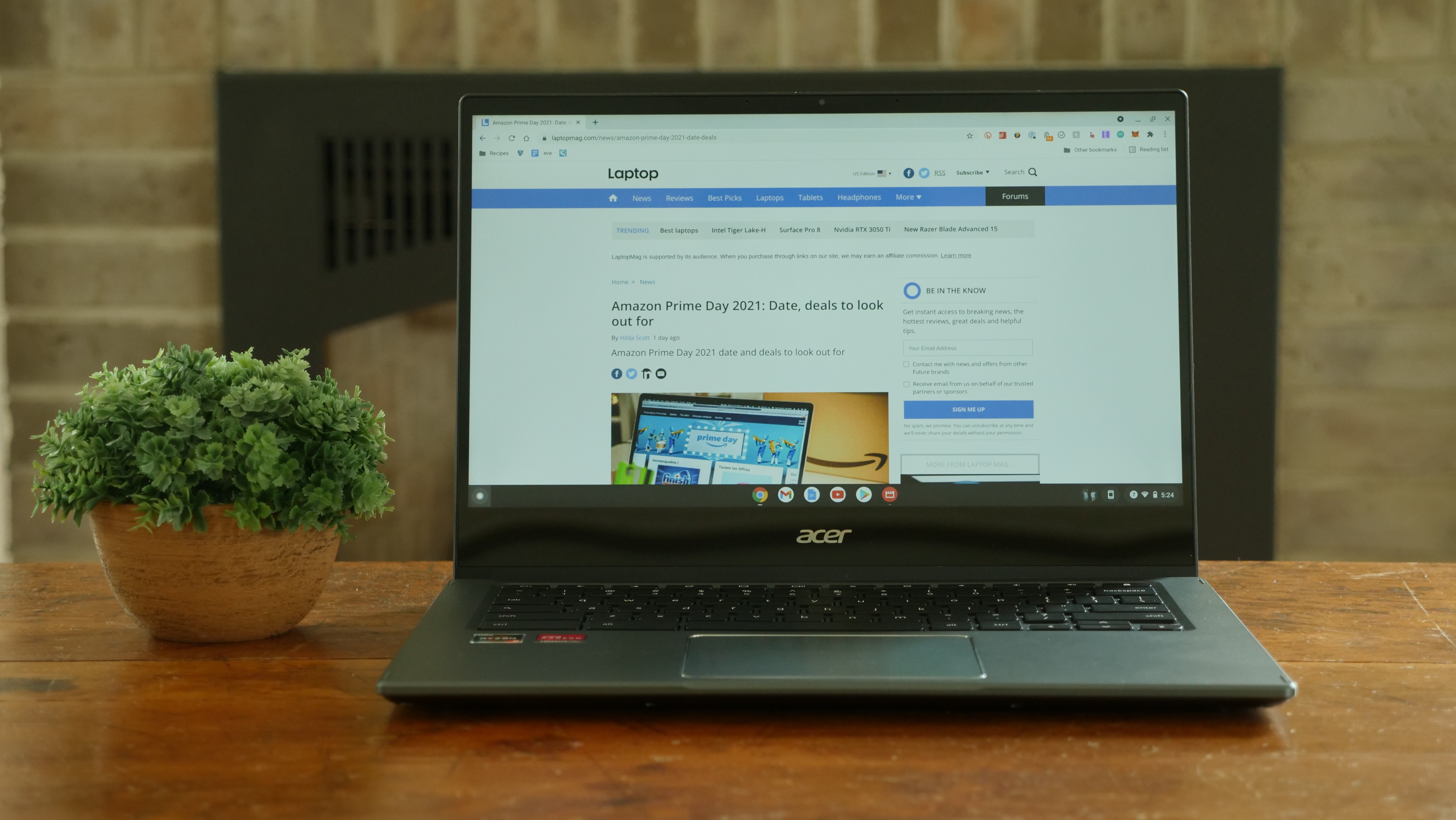
Looking at the benchmark performance in the Geekbench 5 overall performance test, the Spin 514 did alright with a score of 2,792. That was a resounding victory over the Galaxy Chromebook 2 (2,163) and the Chromebook x360 14c (1,741), but it was outclassed by the Spin 713 (3,253). The Spin 514 was only marginally ahead of the Chromebook average (2,590), which is showing the relative weakness of the Ryzen 5 3500C versus the more full-powered Ryzen 5000-Series offerings.
The Jetstream 2 benchmark, which tests web-browsing performance, went better for the Spin 514 with a score of 111.2. That outclasses the Galaxy Chromebook 2 (103.7), the Chromebook x360 14c (108.3) and the average Chromebook (101.1), only coming up shy of the Spin 713 (112.1).
Performance isn’t an issue for the Acer Chromebook Spin 514; it handles all common Chromebook tasks with ease, but the lack of progress for Chromebooks in this price range is disappointing.
Acer Chromebook Spin 514 battery life
I was hopeful when I first hefted the Acer Chromebook Spin 514 that its weight meant it would have excellent battery life. Unfortunately, that wasn’t the case. In our Laptop Mag battery test, which involves continuous web surfing over Wi-Fi at 150 nits of brightness, the Spin 514 only made it 7 hours and 38 minutes.
That’s considerably shy of the Chromebook average (9:55) and the worst result among its competitors. The slim and light Samsung Galaxy Chromebook 2 (8:16) outlasted it by a small margin and the HP Chromebook x360 14c (8:58) pulled away further. The particularly upsetting thing is that the Acer Chromebook Spin 713 (11:54) performed so excellently last year. Given the solid battery life we’ve seen from other Ryzen 5 laptops, I had high hopes.
While nearly 8 hours is enough to get through a typical day of Chromebook usage for most people, it’s a disappointing result.

Acer Chromebook Spin 514 heat
The Acer Chromebook Spin 514 does a fantastic job of dissipating heat as I rarely noticed any fan noise and never found that it got hot to the touch. Our heat test backed this up; we play a 15-minute, 1080p video then take several temperature readings from around the laptop.
No part of the laptop crossed our 95-degree temperature threshold, with the underside coming the closest at 91 degrees, just in front of the vent. The touchpad stayed at a pleasant 77 degrees, while the keyboard was at 82 degrees and the rest of the underside of the laptop ticked slightly higher at 84 degrees.
Acer Chromebook Spin 514 webcam
I can’t say that the poor performance of the Acer Chromebook Spin 514's webcam came as a shock, but it is disappointing that we aren’t seeing more effort put into the cameras. Most budget phones have multiple cameras that wildly outperform the webcam on virtually every laptop.
I have pretty extensive lighting controls in my office, but I couldn’t find any happy medium for the Spin 514 webcam; it was either completely blown out or a blotchy mess. It will work in a pinch, but if you do a lot of video conferencing or video chat from your laptop, you should pick up an external webcam.

Acer Chromebook Spin 514 software and warranty
The Acer Chromebook Spin 514 ships with Chrome OS, which is thankfully free of bloatware. Assuming you are already a Chrome OS user, this means setup is a breeze as you just enter your credentials and it’s set to go.
Even for those who haven’t used Chrome OS before, if you are in the Google ecosystem at all (which is pretty hard to avoid these days), entering your account info will have your Gmail and all of your Google Drive, Docs, Sheets and Slides files ready. For those who use an Android phone, Chrome OS will check to see which Android apps you use. If they are available on the desktop platform, you'll get the option to download them immediately.
Chromebooks have grown considerably from the online-only devices they were at launch, now offering extensive offline support, Android app support, Google Assistant and more, making them a more fully-fledged laptop experience. However, it is worth verifying that there isn’t software you rely on that's not available online or via an Android app, as this remains a limiting factor unless you choose to install Linux on your Chromebook or have another laptop and can set up a remote desktop connection.
The Acer Chromebook Spin 514 comes with a one-year limited warranty. You can see how Acer fares on this front in our Tech Support Showdown and Best and Worst Brands special reports.

Bottom line
The Acer Chromebook Spin 514 fails to deliver in too many regards to be worth its $599 asking price. While standout Chromebook hardware is almost an oxymoron, in this premium price range, it is reasonable to expect more and we’ve even seen that from Acer itself with the Chromebook Spin 713.
If you can find it on sale, there are reasons to recommend the Spin 514; the keyboard is one of the nicest I’ve used on a Chromebook, the durable chassis means it can hold up to being tossed in a bag and taken everywhere (although the 3.64 pounds makes that less enticing) and the performance is above average for a Chromebook.
It doesn’t belong in the upper-echelon of Chromebooks as would be suggested by its retail price, so if you are swayed by the things that it does well, then I’d advise holding out for a sale before you pick up the Spin 514. And while you wait, take a hard look at the best Chromebooks; I promise you, there are better options out there for less.
Sean Riley has been covering tech professionally for over a decade now. Most of that time was as a freelancer covering varied topics including phones, wearables, tablets, smart home devices, laptops, AR, VR, mobile payments, fintech, and more. Sean is the resident mobile expert at Laptop Mag, specializing in phones and wearables, you'll find plenty of news, reviews, how-to, and opinion pieces on these subjects from him here. But Laptop Mag has also proven a perfect fit for that broad range of interests with reviews and news on the latest laptops, VR games, and computer accessories along with coverage on everything from NFTs to cybersecurity and more.


